FamiGuard Support: Monitor Devices with Others' Permission.
Do you think someone has blocked you on Facebook? If so, how can you tell for sure? In this blog post, we will discuss the signs that someone has blocked you on Facebook. We will also provide tips on how to see who has blocked you on Facebook. Keep reading to find out more!
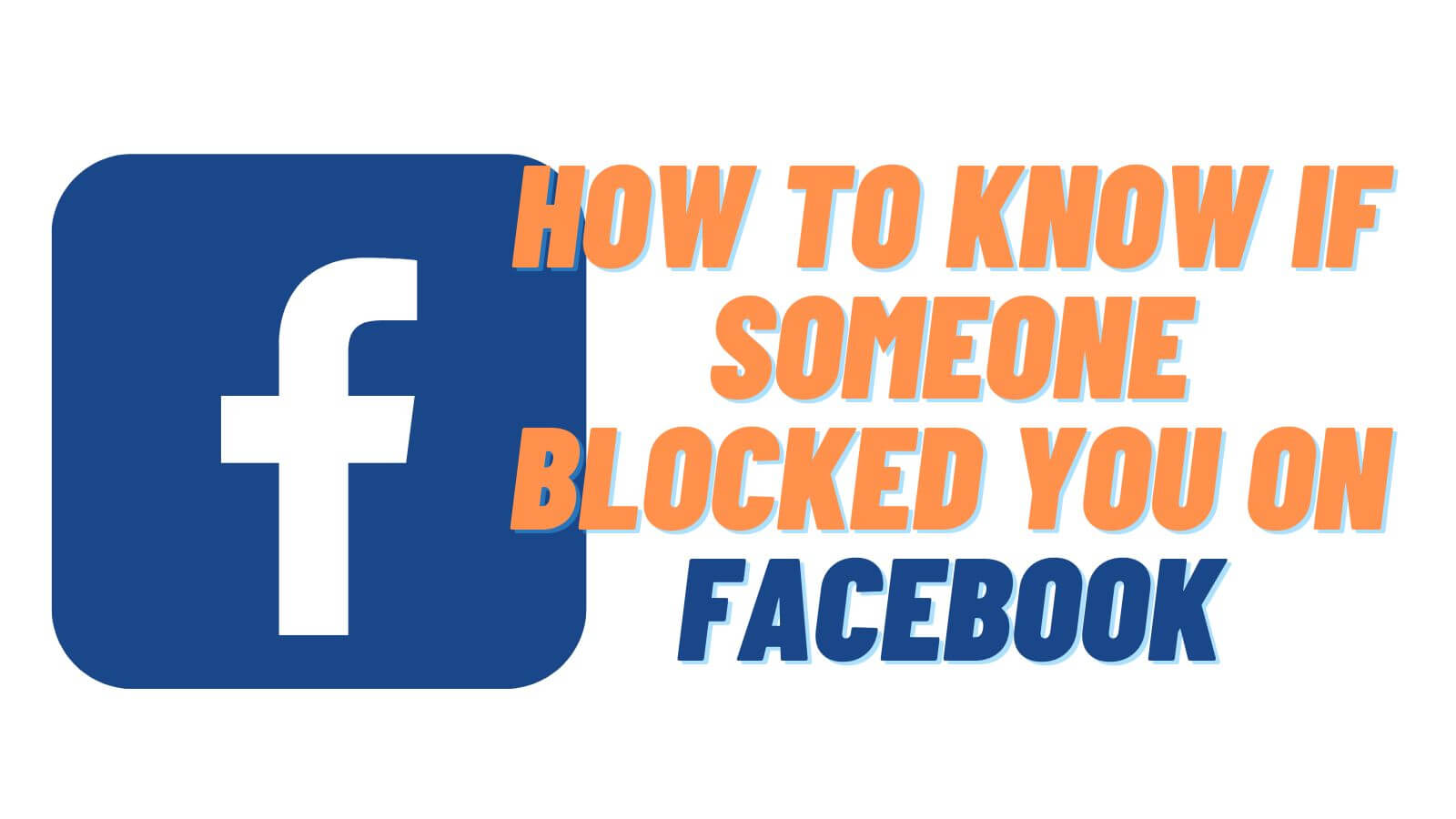
Table of Contents
You Can No Longer Find Them in A Search
One sign that someone has blocked you on Facebook is if you can no longer find them in a search. If you used to be able to find the person in a search but now you can't, it's possible they have blocked you.
Their Profile Appears with Limited Information
Another sign is if their profile appears with limited information. For example, their profile picture may be gone or their cover photo may be missing. Additionally, you may not be able to see any of their posts or photos.
You Cannot Send Them Messages
If you try to send the person a message and it doesn't go through, this is another sign that they have blocked you on Facebook.
Try Asking A Mutual Friend
If you're still not sure if someone has blocked you on Facebook, there are a few other things you can try.
Try asking a mutual friend if they can see the person's profile. If they can't, it's likely that you've been blocked.
Try Logging Out of Facebook And Then Search
You can also try logging out of Facebook and doing a search for the person. If their profile doesn't show up, they may have blocked you.
Reach Out to The Person Directly
If you're still not sure, there's one final thing you can do: reach out to the person directly and ask them if they've blocked you on Facebook. They may not give you a straight answer, but it's worth a try!
Conclusion
Do you think someone has blocked you on Facebook? We hope this blog post has helped clear things up for you. Remember to check for the signs we listed above before you come to any conclusions. And if you're still not sure, don't be afraid to ask the person directly. Good luck!
By Tata Davis
An excellent content writer who is professional in software and app technology and skilled in blogging on internet for more than 5 years.






































