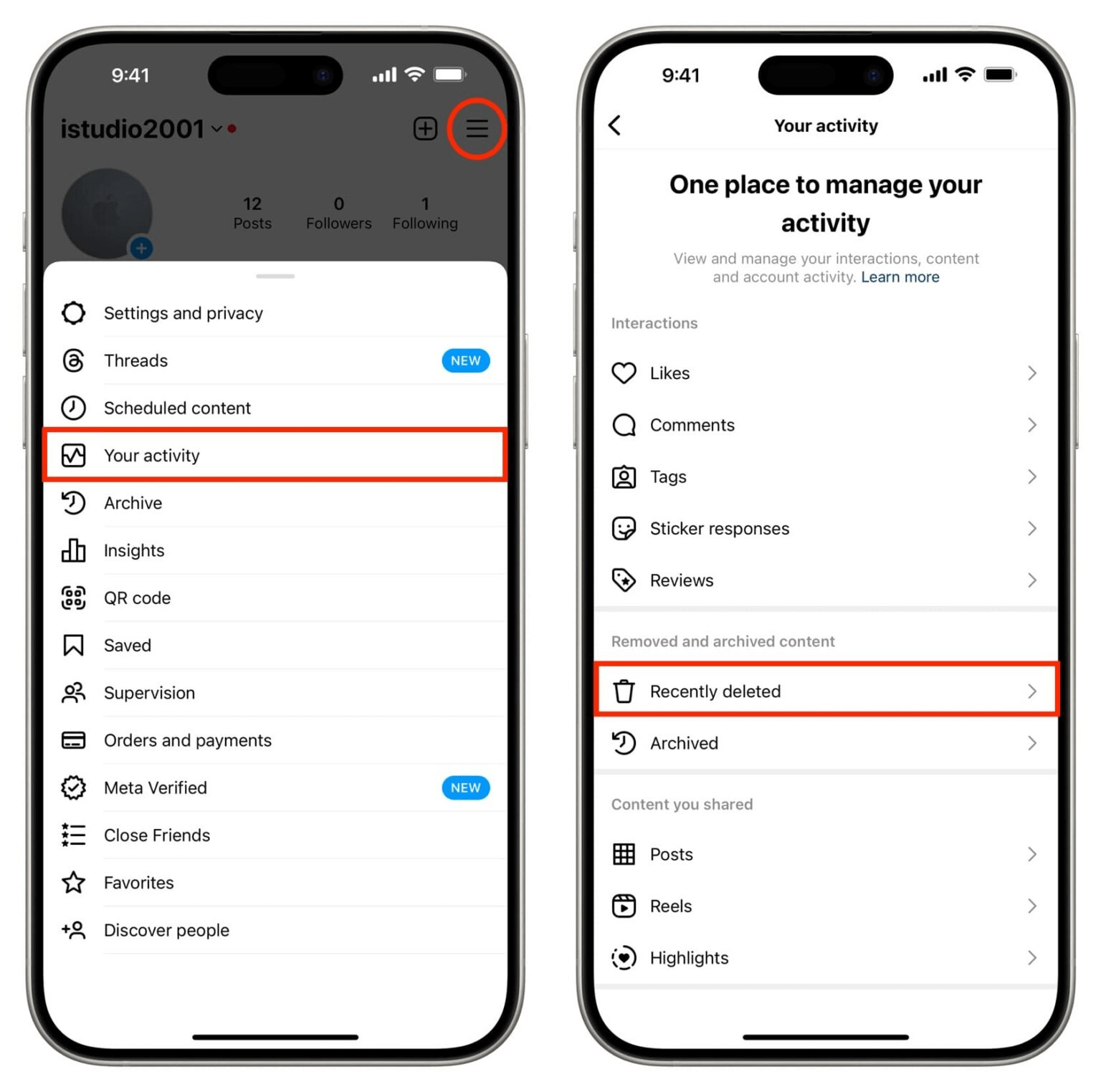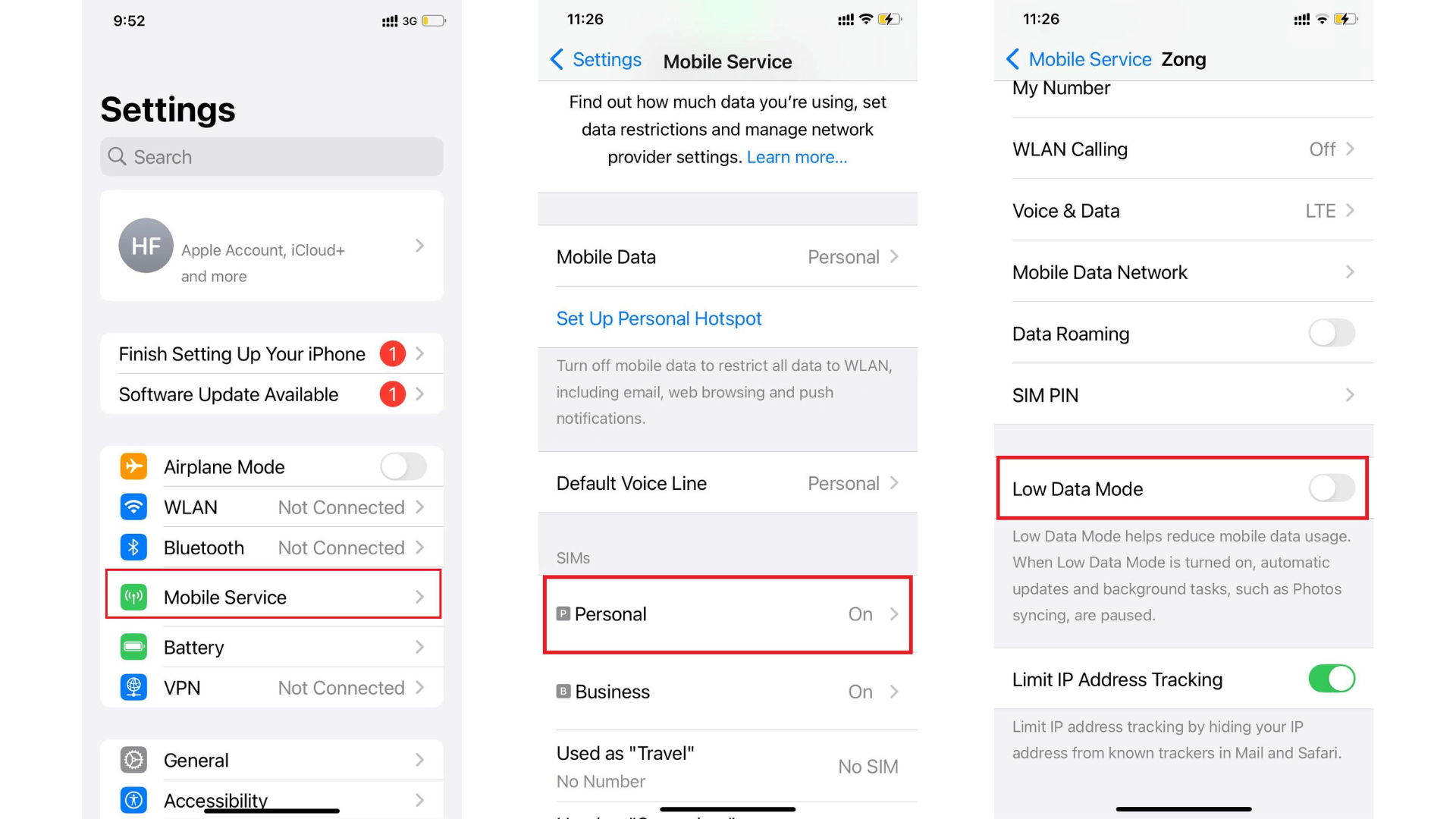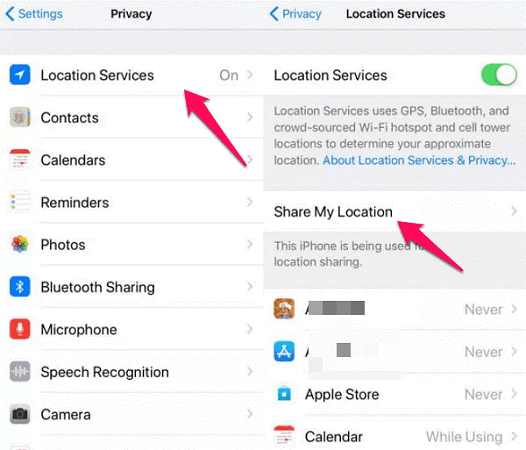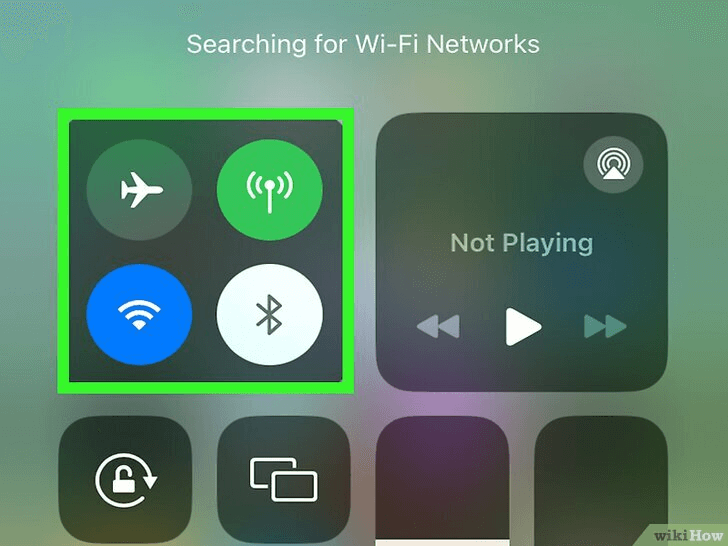FamiGuard Support: Monitor Devices with Others' Permission.
Table of Contents
Skype is a popular chat tool. It has many instant messaging features, including editing, resending and copying messages and forwarding messages to new chat rooms.
You can easily delete conversations from Skype in your computer or mobile device. Here is the easy way.
Part1. How to Delete Skype Messages on Computer
1. Deleting an Entire Conversation
Step1. Login to Skype with your email address and password.
Step2. Find the conversation you want to delete and right-click on it
Sep3. Click on “Delete Conversation”
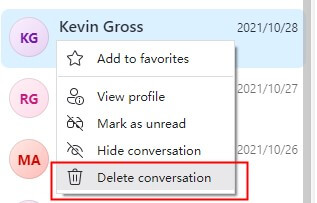
Step4. Click on “Delete”
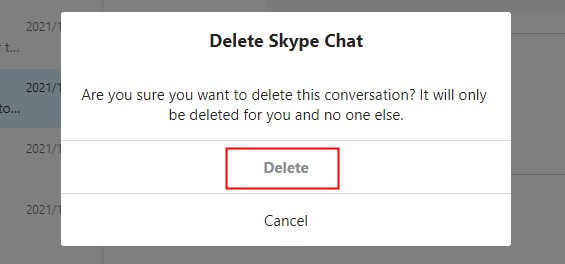
Deleting Individual Messages
Step1. Login to Skype with your email address and password.
Step2. Click on the conversation with the message you want to delete.
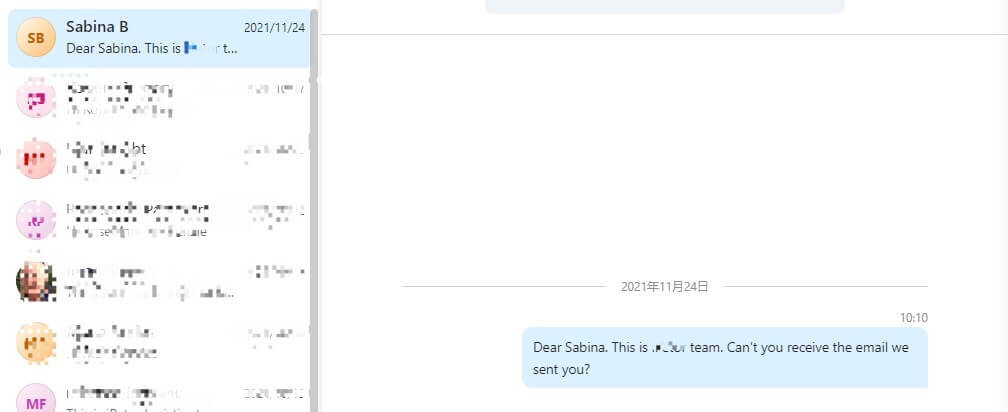
Step3. Find the message you want to delete.
Step4. Right-click on the message and click “Remove”
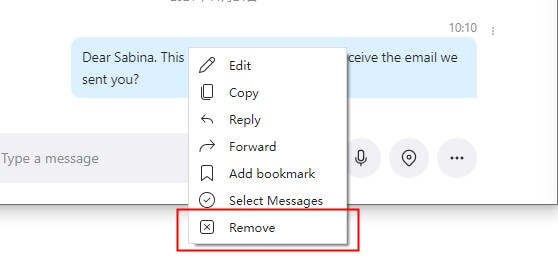
Step5. Click on “Remove”
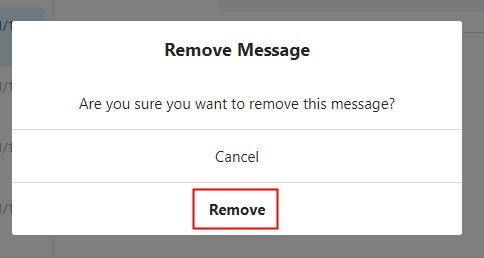
Part2. How to Delete Skype Messages on Mobile
Step1. log in to skype and select the chat you want to delete.
Step2. Tap and hold on the message.
Step3. Tap “Remove”
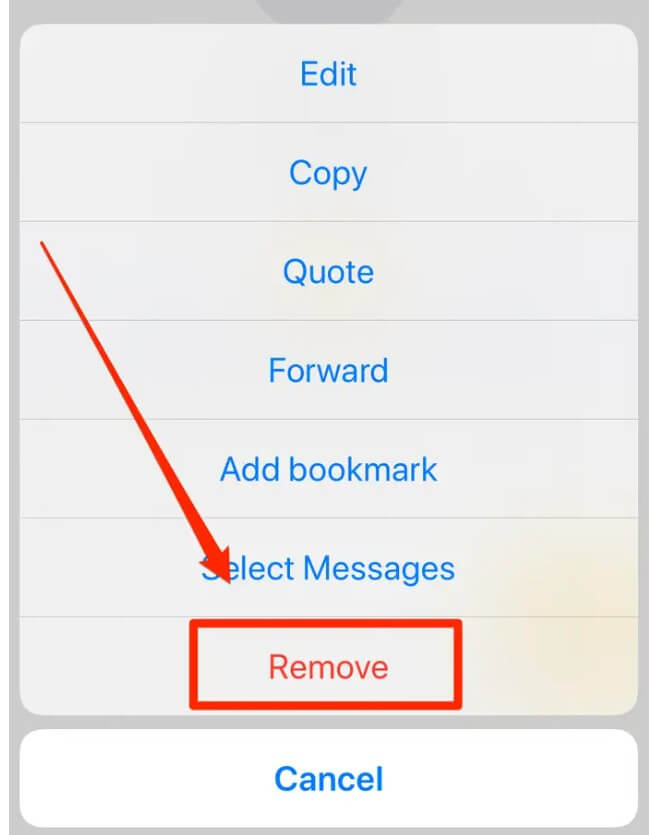
Part3. Extra Tip: How to View Delete Messages on Skype
If you want to view accidentally deleted messages on Skype, or want to view deleted messages on Skype of your loved ones, then using FamiGuard Pro is a good choice.
FamiGuard Pro for Android is an App mainly used to backup and monitor Android data. Because it has a keylogger function, it can easily record the content of the keyboard input on the Android device, even if it has been deleted. It’s very easy to use, there are only 3 steps as follows.
Step1. Register an account on the FamiGuard offical website using your email address. Then, choose a subscription plan that’s work for you.
Step2. Click “Setup Guide” button and follow instructions to download FamiGuard Pro on the target Android device.
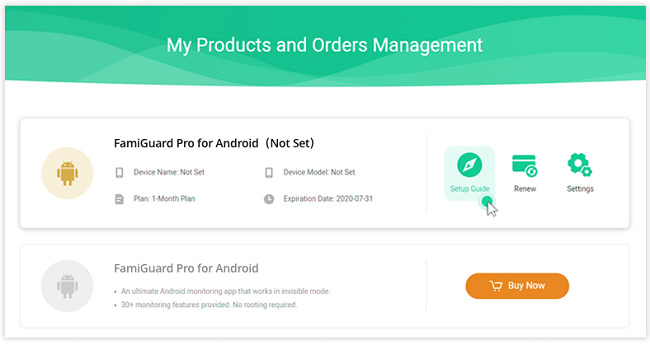
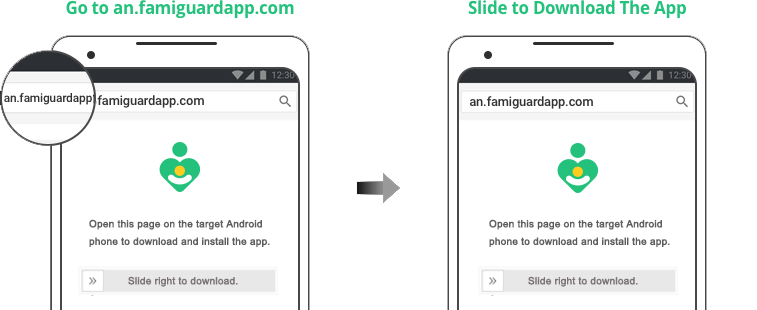
Step3. Back to FamiGuard official website, click the dashboard to monitor Skype online now!
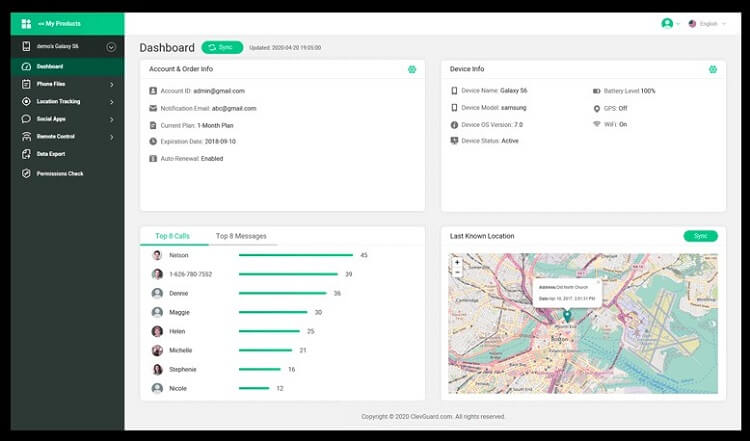
Conclusion
Just follow the above steps to delete Skype messages, but please note that you can only delete your own messages, if the messages are sent by others, they cannot be deleted by you. If you want to monitor skype or view deleted Skype messages, then FamiGuard Pro for Android is a good choice.
By Tata Davis
An excellent content writer who is professional in software and app technology and skilled in blogging on internet for more than 5 years.