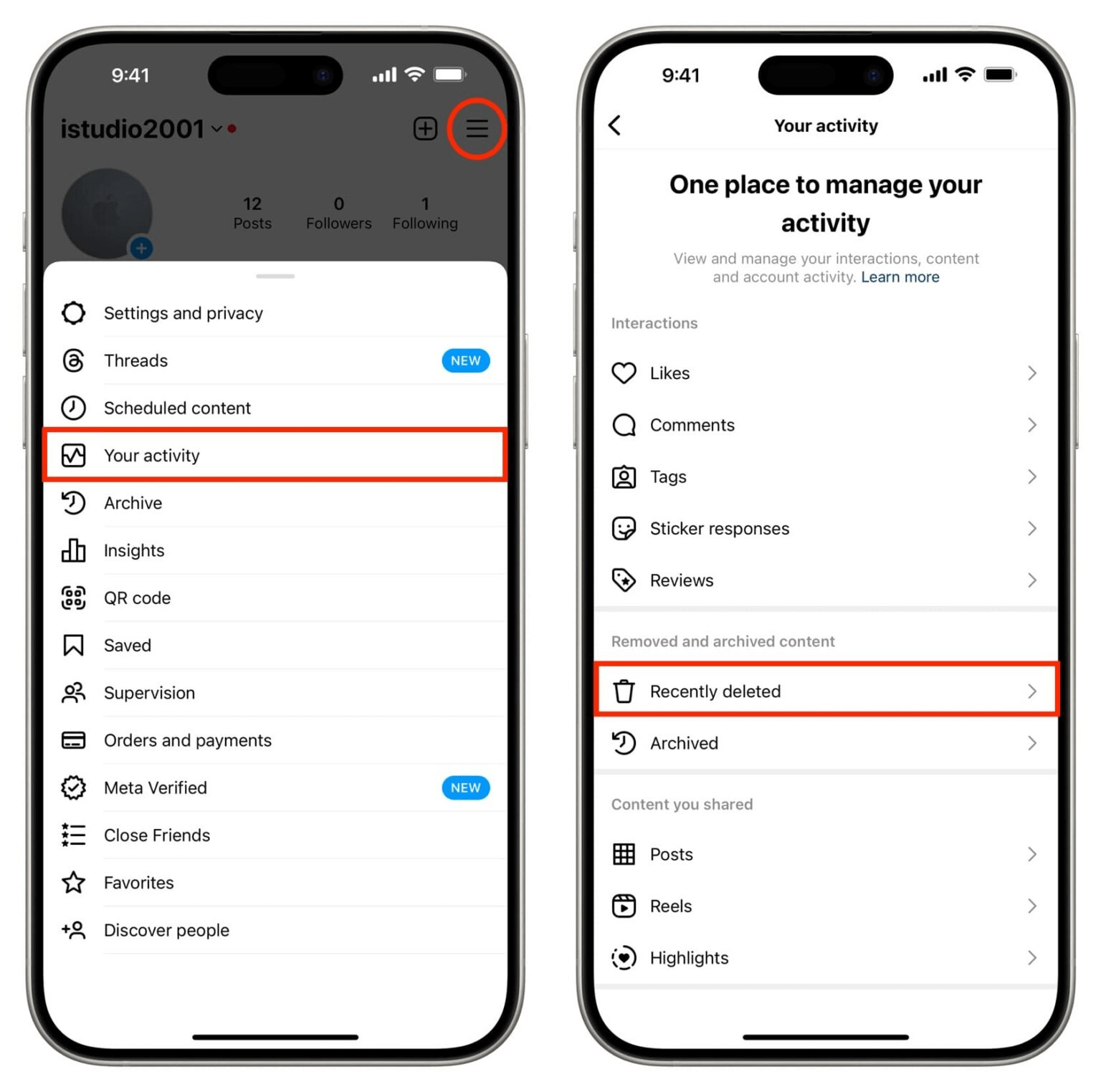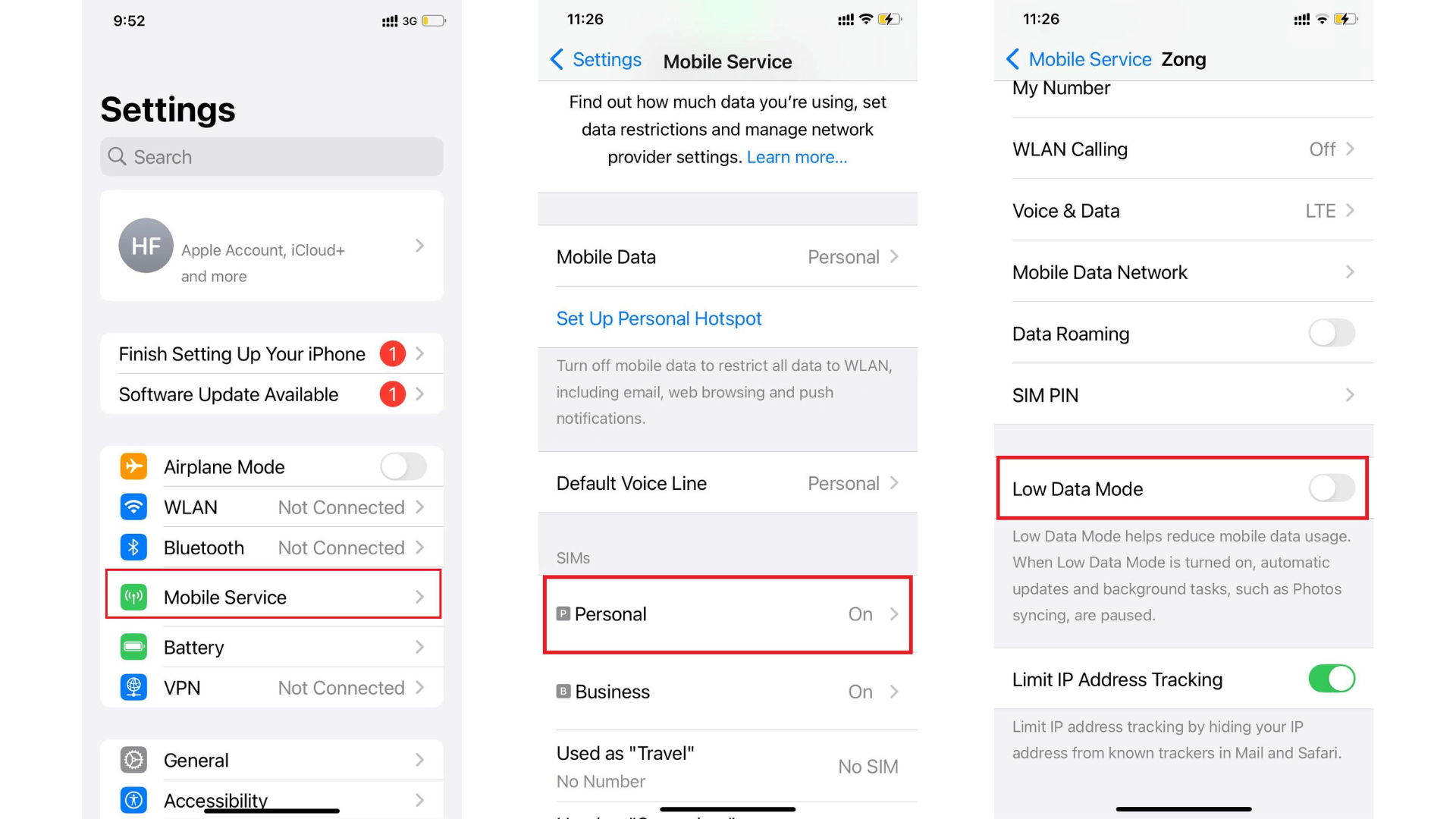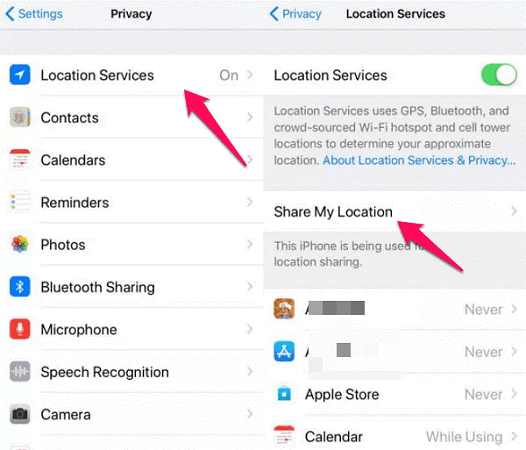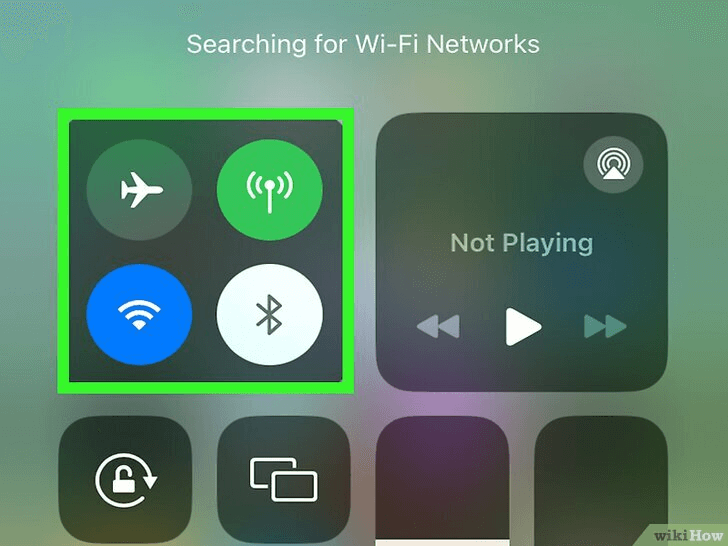FamiGuard Support: Monitor Devices with Others' Permission.
In the age when the internet seems to be intertwined with every aspect of people’s lives, parents are often keen to keep a tab on their kids’ online activities. With kids mostly aware of that, they tend to use incognito mode to keep their browsing history hidden.
But still, “Can my parents see my incognito history on WiFi?” is a staple question among kids. The answer is no unless they can access your router logs, DNS logs, or monitoring software.

This guide details how and what your parents can see on WiFi and answers some commonly asked questions. So, without further ado, let’s dig in!
Table of Contents
Part 1: Can Parents See My Incognito History on WiFi?
The answer is no. Typically, parents cannot see your incognito history on WiFi, except in a few circumstances. That is, keeping track of your incognito history is possible when they have access to your router or DNS logs and are using monitoring software or keyloggers.
Incognito mode is a Google Chrome feature that lets you browse anything without creating a browsing history. This feature includes recording internet search queries and collecting caches and cookies. Other browsers, such as Safari and Firefox, have a similar feature, Private browsing, which works in incognito mode.
However, it’s worth noting that while your parents won’t have access to your incognito history, your internet service provider records everything you do over the internet. They can access your browsing history, even if you’re using private browsing or incognito mode.
Part 2: How Can Parents See Incognito History on WiFi?
There are multiple ways your parents can see your incognito history through WiFi. These are detailed as follows:
1. Router Logs: Router logs are records of events that take place on a network, such as the websites each connected device accesses at a time. If parents have access to their child’s router logs, they can track the websites they visit, even if they use incognito mode.
2. DNS Logs: DNS logs are records of queries and responses between the DNS server and clients. These are typically stored in the .txt format and contain every information sent and received by the DNS server. Parents can use these logs to browse the websites their kids access, even in incognito mode.
3. Monitoring Software: Monitoring software is a great way for parents to monitor their kids’ internet activities, including incognito browsing history. Other than that, they can monitor and record calls, track location, and take screenshots, amongst other things.
4. Keyloggers: A keylogger or keystroke logger is useful software that tracks and records the keystrokes. These are especially beneficial for employers who wish to monitor their employees' online activities or cyberattackers seeking to gain fraudulent access to passwords or other confidential information. It’s even helpful for parents to access their kids' browsing history, even in incognito mode.
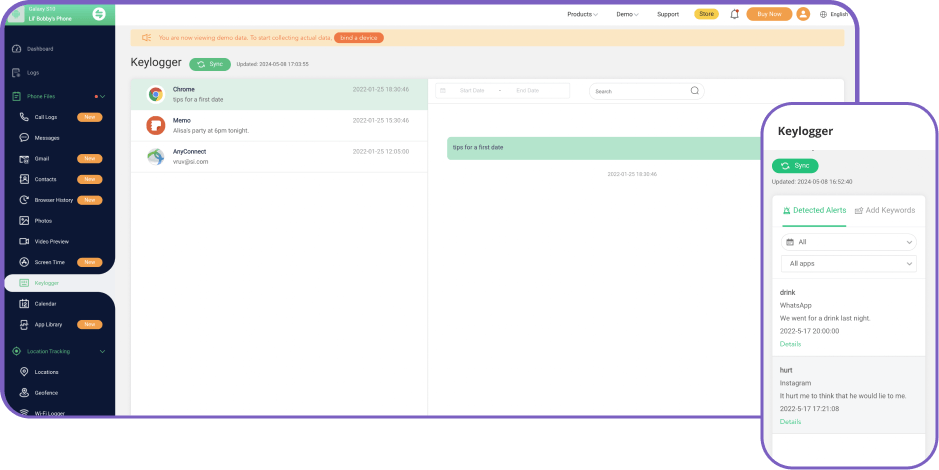
Part 3: What Other Information Can Be Seen on WiFi?
Whether a router logs user activity varies brand by brand. But if your router does so, here is the information they possibly can store:
- Your IP address
- Visited Websites: Provides a list of websites you’ve accessed through your network, whether in normal or incognito mode.
- Connected Devices: Lists the devices that connect to your network, including their MAC addresses.
- System Events: Logs the specific system events like firmware updates, reboots, and changes in settings.
Although the information comes in handy for troubleshooting and monitoring purposes, it can be a privacy concern. A router log primarily relies on logging IP addresses, and one can access the information with only a slight effort and investigative work, which can be as straightforward as a Google search. Your internet service provider can also easily access the information through your IP address if there are limited users over the network.
Other than that, if you make internet calls or send messages without encryption, the router keeps a log of them (not the conversation). The router also logs app activities and browsing, which is easily accessible.
It’s recommended that you use apps like Facebook, WhatsApp, etc., that keep your chats and conversations encrypted and safe from snoops. You can also use a VPN to encrypt all your online activities, whether browsing, messaging, or calling.
Part 4: How to View Incognito History without Using WiFi?
If you're looking to monitor incognito browsing history without relying on WiFi, FamiGuard Pro offers an effective solution. FamiGuard Pro is a powerful parental control app that tracks online activities on your child's device, including incognito browsing on both Android and iOS. Here's how you can use it:
Step 1. Create/Sign in your account and pick the suitable subscription plan to unlock all FamiGuard Pro features.

Step 2.1 Choose the device you want to bind and follow the Set up guide to finish installation and configuration on the target device. For example, if you want to monitor Android device, you can access an.famiguardapp.com to download and install FamiGuard Pro Assistant on the target device. Log into your FamiGuard account and complete kid's information. Then, follow the package installation to finish configuration. In the end, verify your settings. If you make it, click the button to hide FamiGuard Pro Assistant.

If the device you want to monitor is iPhone, here are the step 2 for iOS:
Step 2.2 Choose the device you want to bind and follow the Set up guide to finish installation and configuration on the target device. For example, if you want to monitor iPhone, you can choose the way to access data, using iCloud credentials or iTunes backup. Take iCloud monitoring as example, enter the iCloud ID of the target device you want to monitor.
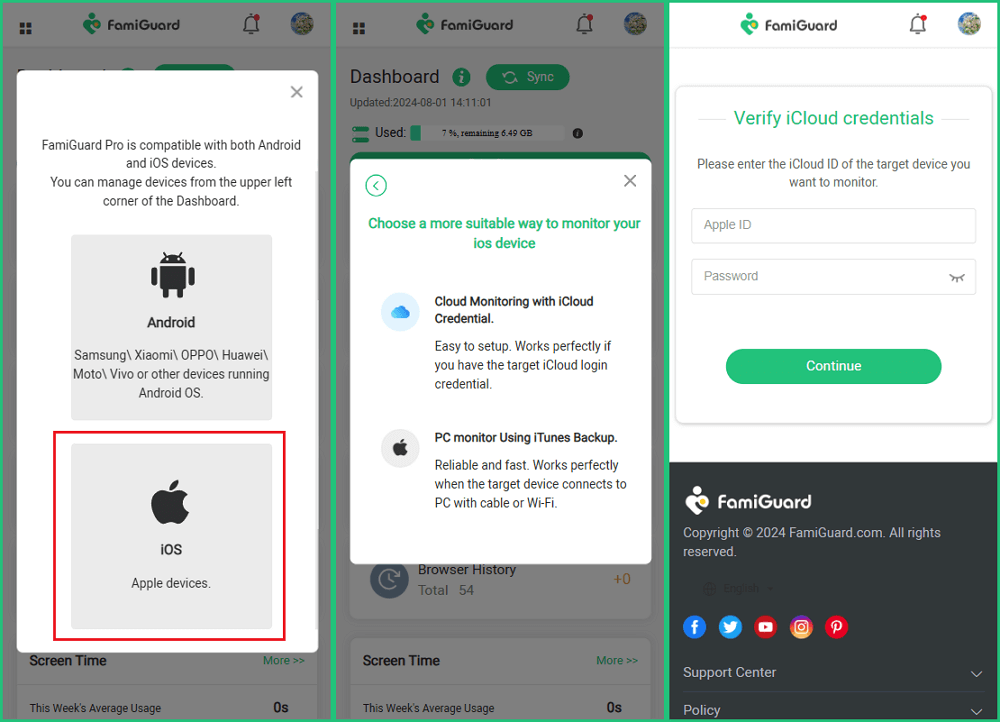
Step 3. After you set up successfully, you can begin your monitor now. You can check all browsing history from Phone Files > Browser History. For Android device, you can block those websites here too.
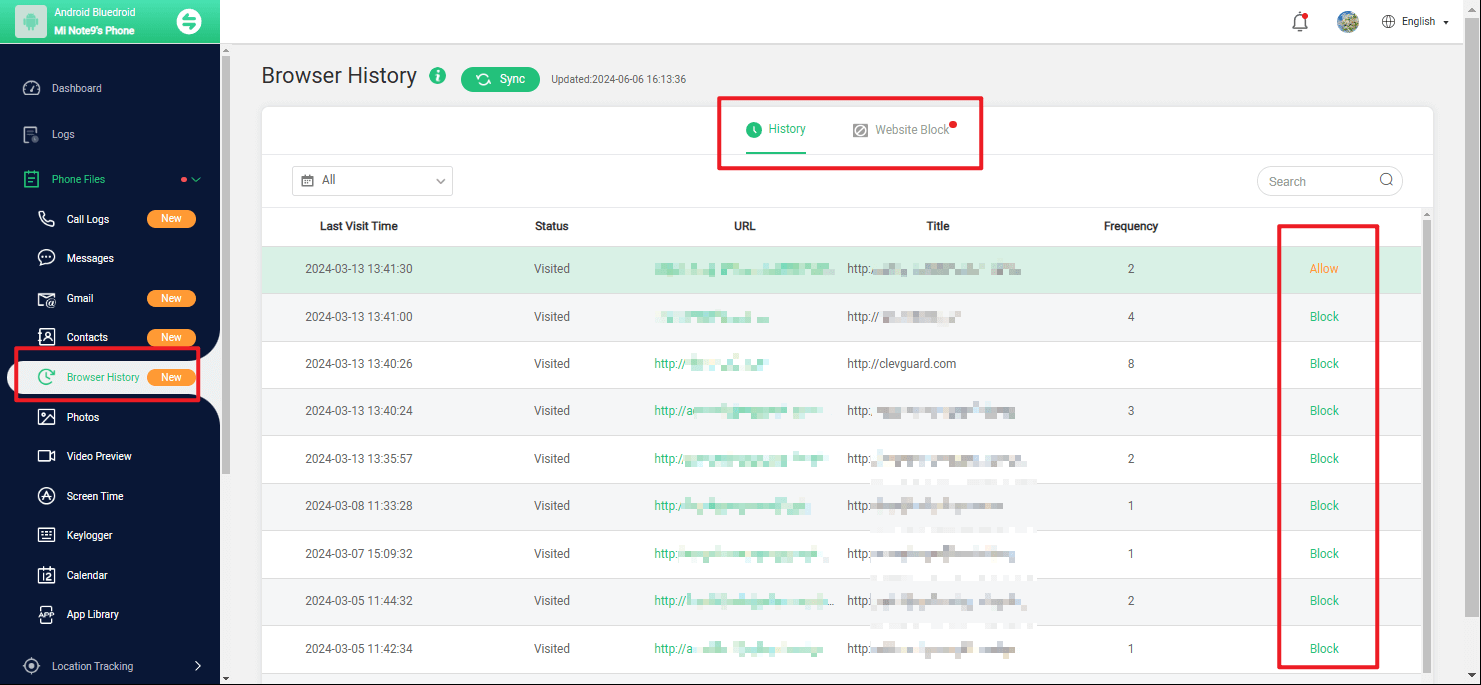

Other Amazing Features of FamiGuard Pro
- Websites blocking: You may find some inappropriate websites after checking your kids' incognito browsing history. You can block them with FamiGuard Pro to decrease the harmful influence on your kids.
- Keyword alerts: Setting keyword alerts to receive notifications is an excellent solution to avoid your kids searching for something unsuitable or finding those behaviors the first time.
- Keylogger for Android: Parents can put comprehensive control over kids' phones, recording every keystroke with the help of FamiGuard Pro.
FAQs about Incognito History Tracking
1. Can a WiFi owner see what sites I visited incognito?
Yes, a WiFi owner can see what sites you visit incognito, as the router logs it. An incognito mode only prevents the browser from creating a history of your searches, but the router logs everything you do online. And using your IP address and a little effort, they can access your incognito browsing history.
2. Can my parents see my incognito history if I use data?
Yes, even if you use data, parents can see your incognito history using DNS logs and monitoring software like FamiGuard Pro.
3. Can you see incognito search history on a WiFi bill?
No, your WiFi bill doesn’t list any information about the search history, so your parents can’t see what you search in incognito mode. A WiFi bill contains items such as the amount due, data usage, and previous balance (if any). Besides, it includes information regarding any additional charges regarding any purchases you made online.
4. How to stop Wi-Fi owners see your history?
Using a VPN is the best way to prevent a WiFi owner from seeing your history. It encrypts your internet traffic and makes it Undetectable to routers or internet service providers. Other ways include using a privacy-focused browser, search engine, or two-factor authentication.
5. Who can see incognito history?
Incognito mode doesn’t make you completely Undetectable online, and WiFi owners or others with access to DNS or router logs can see your incognito history.
Conclusion
While incognito mode ensures a certain level of privacy, the answer to whether my parents can see my incognito history on WiFi is yes, provided they’ve access to router logs or network monitoring tools. Using phone monitoring software like FamiGuard Pro, parents don’t even need WiFi and can access the incognito history with a few clicks. It also has handy features like tracking location and monitoring calls, messages, and social media activities.
By Tata Davis
An excellent content writer who is professional in software and app technology and skilled in blogging on internet for more than 5 years.