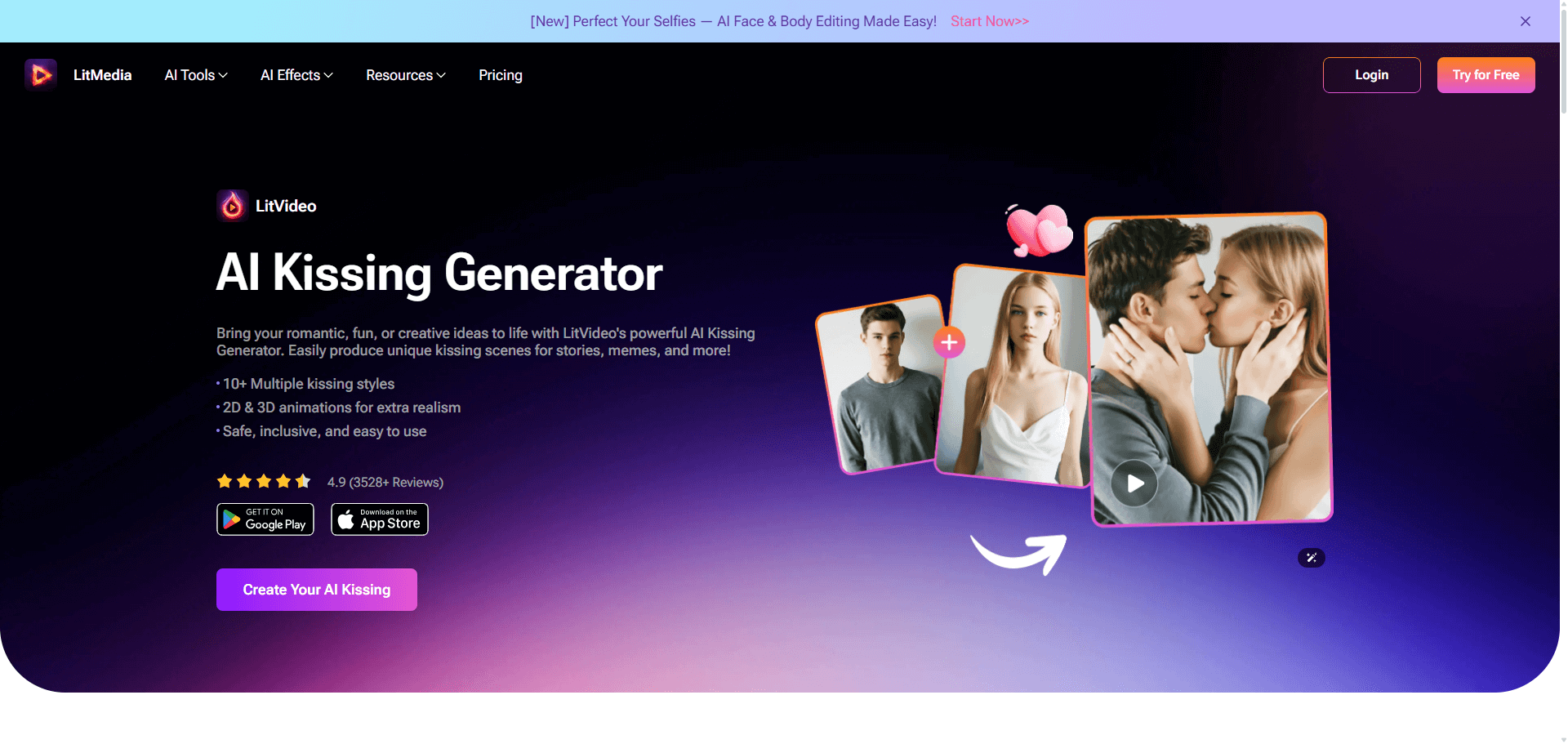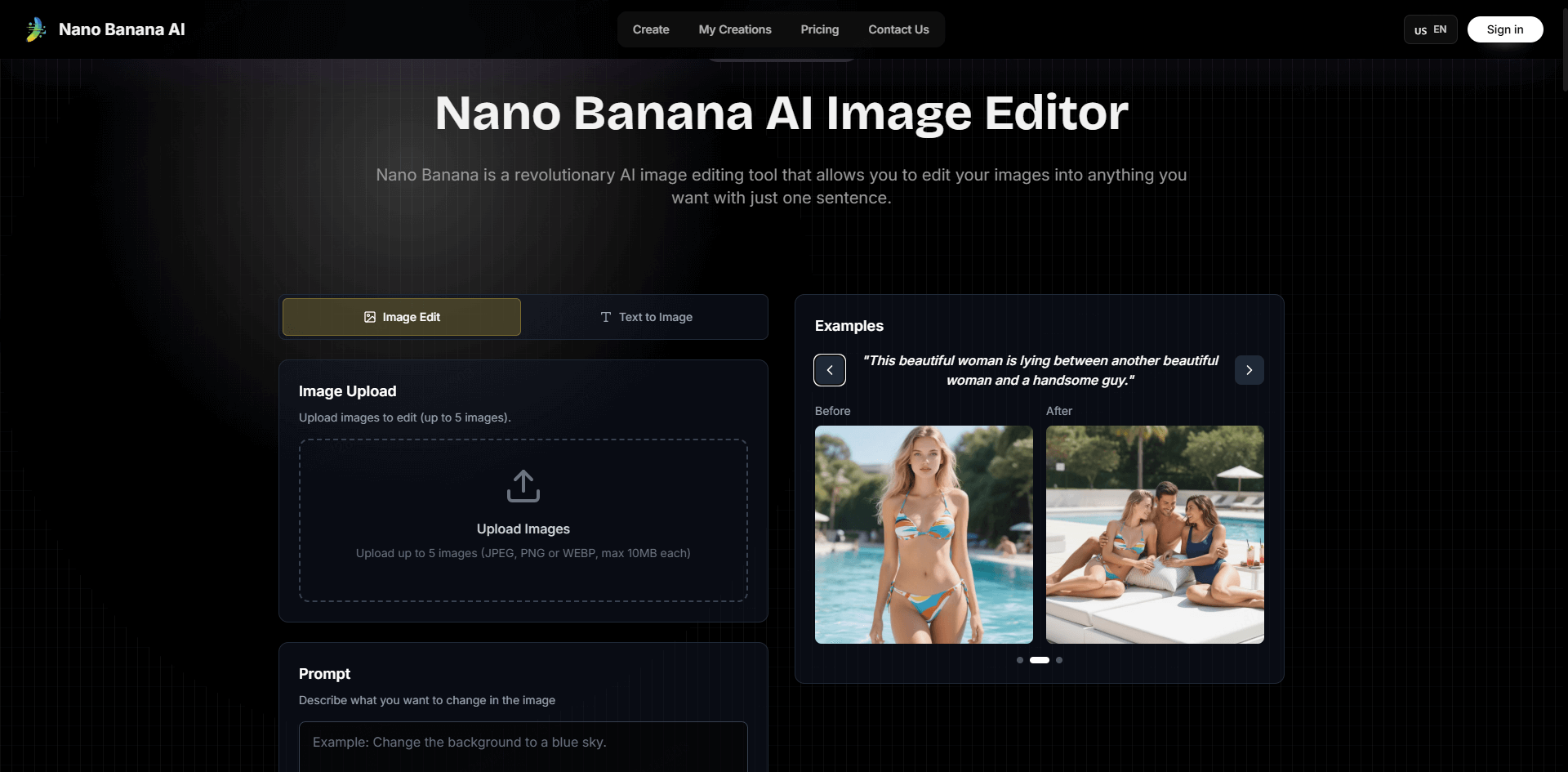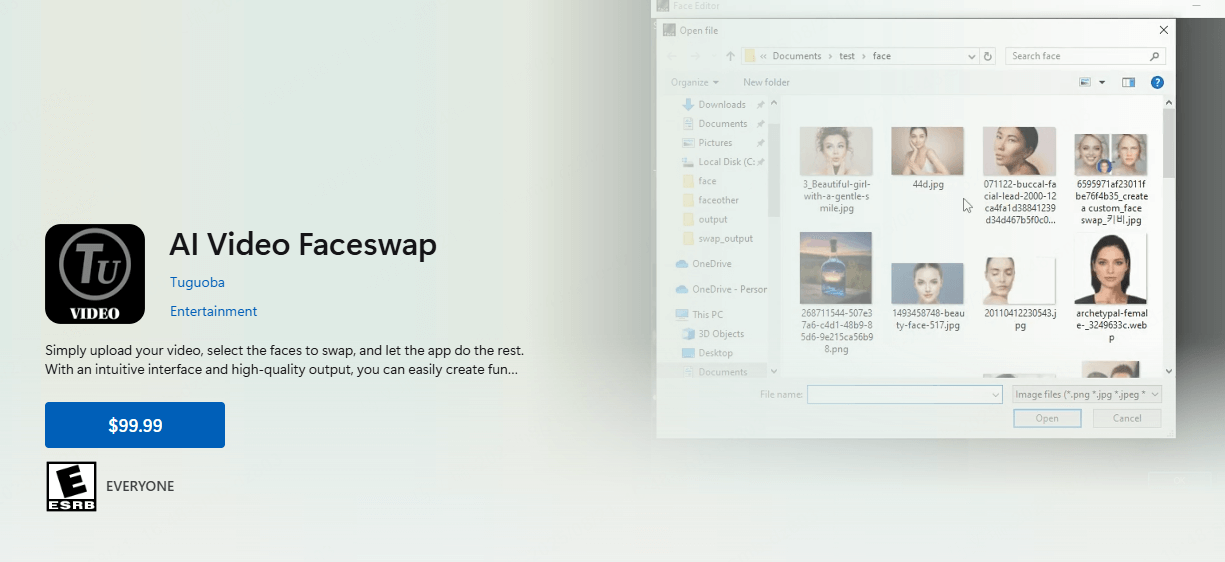FamiGuard Support: Monitor Devices with Others' Permission.
Have you ever recorded a moment and later wished it had lasted just a few more seconds? That’s the exact problem an ai video extender solves. This class of tools uses machine learning to generate additional frames that continue motion smoothly, letting you extend video without awkward loops or freezes.
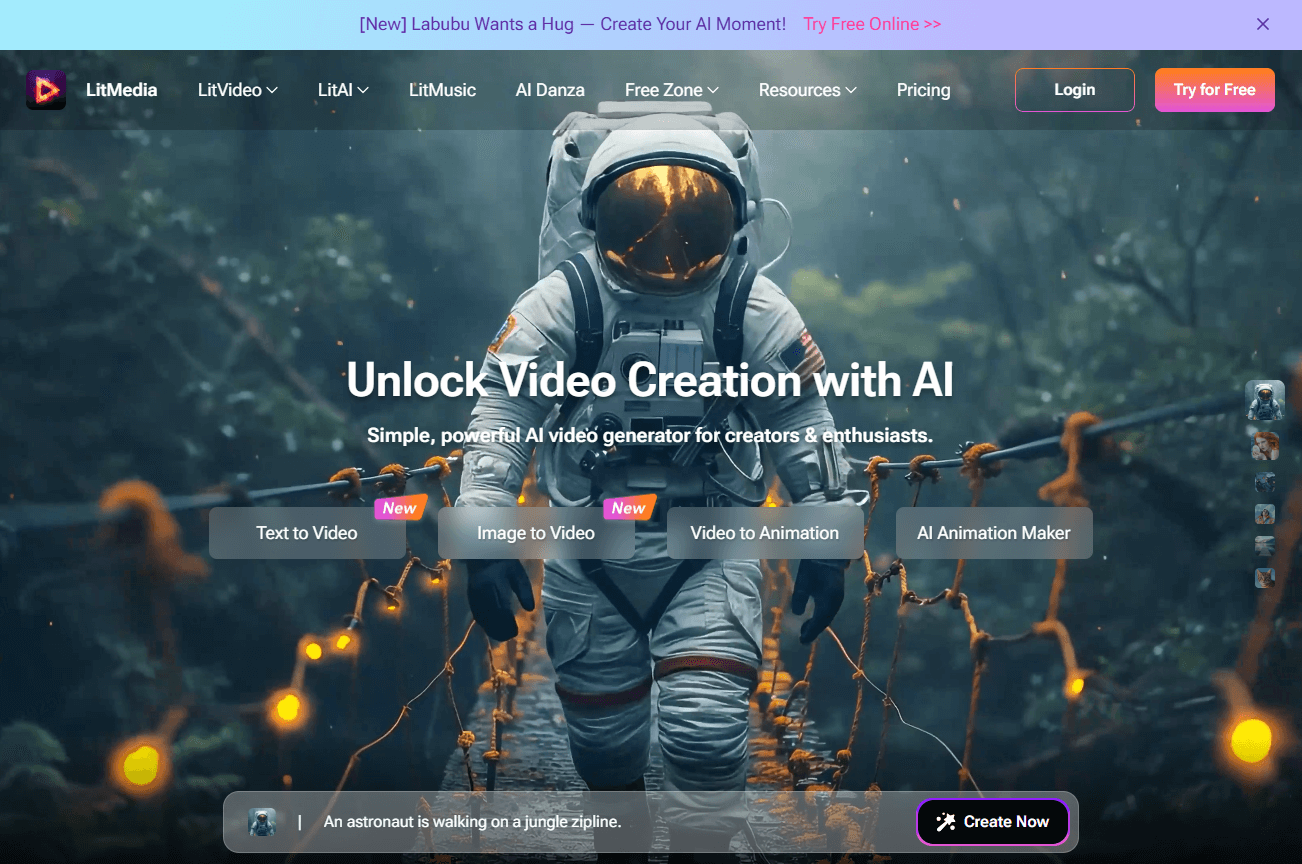
Table of Contents
Part 1: What Is an AI Video Extender
Part 2: Top Benefits of Using an AI Video Length Extender
Part 3: AI Video Length Extender — Litmedia
Part 4: Five FAQs about AI Video Length Extender
Part 4: Final Thoughts
What Is an AI Video Extender
In plain terms: an ai video extender predicts what should appear next in a scene and fills the gap with new frames. It’s not magic—it's an assistant that speeds your edit and reduces the need for manual interpolation or costly reshoots. Used well, it keeps motion natural and preserves viewer immersion.
Top Benefits of Using an AI Video Length Extender
Seamless Motion Continuity
When done right, an AI-generated extension blends with the original footage so viewers don’t notice the edit. Instead of repeating frames or slowing motion, the tool generates new frames that carry motion forward naturally.
Save Time and Resources
Manual frame interpolation, rotoscoping, or reshoots take time. In my experience, an AI pass on medium-shot clips can shave hours from post-production and significantly reduce manual frame fixes—letting you focus on storytelling instead of tedious corrections.
Works Across Formats
Good tools support MP4, MOV, AVI and other common files, which makes it easy to plug an ai video extender into existing workflows. Many providers (including Litmedia) offer an ai video extender free trial so you can test quality and speed on your own footage.
AI Video Length Extender — Litmedia
AI video length extender — Quick comparison
| Litmedia | Runway | Topaz Video AI | Flowframes | |
|---|---|---|---|---|
| Core | Cloud AI editor — fast, easy | Creative generation + expand | Local desktop enhancement | Free local interpolator |
| Typical speed | Minutes for short clips | Minutes (cloud) | Moderate (GPU) | Fast with good GPU |
| Extend quality | Good → Very Good for short extensions | Very good for creative expands | Excellent for slow-mo / interpolation | Good for interpolation only |
| Frame-gen ability | Generates new frames for smooth extensions | Strong new-pixel generation | Excellent at in-between frames | Frame interpolation (no new scene pixels) |
| Free trial | ✔️ (free credits) | ✔️ free tier | ✔️ trial | ✔️ free |
| Privacy | Cloud — AES-256, logs | Cloud — team features (review policies) | Local processing (privacy advantage) | Local (privacy depends on your setup) |
| Best for | Social clips, quick marketing edits | Creative concept work | Slow-motion, FPS fixes | Hobbyists, gamers |
| Rating | ⭐⭐⭐⭐⭐ | ⭐⭐⭐⭐ | ⭐⭐⭐⭐ | ⭐⭐⭐ |
Step-by-Step: Extending Videos with Litmedia
Uploading Your Clip
First, navigate to Litmedia’s secure cloud platform and drag-and-drop your file. Supported formats include MP4, MOV, and AVI—so you usually won’t need to transcode beforehand.
Choosing “ai extend video” Settings
Select your extension length—2 seconds, 5 seconds, or custom—then enter an optional prompt to guide the AI’s next frames. I usually start with “Balanced” mode for a natural look.
Reviewing Extended Frames
Once processing finishes, preview your extended video. You’ll notice the new segments blend seamlessly. If you spot minor artifacts, adjust the intensity slider or refine your prompt.
AI Video Extender:Best Practices & Technical Limits
AI Video Extender:Best Practices
- Start with a low-risk test clip to evaluate quality.
- Use the ai video extender tier to validate results and check watermark policies.
- Keep conservative defaults—less aggressive extension reduces artifacts.
- Document settings and preserve original files for backup.
- When publishing, disclose edits if the change could affect viewer perception.
Technical limits — what to expect
- Best case: medium-shot, stable camera, consistent lighting—AI results are clean and require minimal fixes.
- Hard case: fast action, heavy occlusion (hands, props), motion blur, or complex fabrics often need manual frame-by-frame correction.
- Temporal artifacts: minor flicker or micro-warping can appear; a smoothing pass fixes most cases.
- No automatic removal of distributed copies: editing your copy doesn’t delete other copies online—takedown requests are still needed.
Always treat the AI pass as a powerful assistant—review and refine the output for broadcast or paid work.
AI Video Extender:Ethics, rights and privacy
Respect ownership and consent
Only extend footage you own or have permission to edit. If the clip belongs to a client, confirm license terms in writing.
Avoid misuse (deepfakes & deception)
AI can create convincing frames. Never use extensions to mislead viewers about what actually happened. For sensitive content, add a label or watermark marking the clip as “edited” when appropriate.
Vendor security & standards
Pick vendors that encrypt uploads at rest and in transit (AES-256). Check for audit logs and clear retention policies. Litmedia and similar platforms typically document encryption, retention, and acceptable-use policies—review those before uploading private material.
Chain of custody for legal use
If edits relate to evidence or disputes, preserve originals, log every edit, and export a watermarked evidence copy. Keep timestamps and settings so you can demonstrate a transparent workflow.
FAQs about AI Video Extender
1.What formats support an AI video extender?
Most tools accept MP4, MOV, and AVI. Check vendor specs for unusual codecs.
2.How long can I extend a clip with AI?
Limits depend on your plan. Free tiers usually allow a few seconds; premium plans extend clips 10+ seconds or more. Longer extensions require more compute and cost.
3.Will extensions introduce visible artifacts?
Artifacts are possible—especially with motion blur or occlusion. Use balanced settings and manual QC to minimize them.
4.Can I use an ai video extender free tier for commercial projects?
Some vendors allow commercial use under paid tiers. Free trials are typically for testing and may include watermarks or resolution caps—read the license terms.
5.How do I keep footage secure when using cloud tools?
Choose vendors that use AES-256 encryption in transit and at rest, provide retention policies, and offer audit logs. For sensitive content, request an SLA or enterprise plan with tighter controls.
Final thoughts
An ai video extender is a powerful tool when used responsibly. It helps you extend video naturally, saves time, and integrates with existing post workflows. Start with a short test on Litmedia’s free tier, check results on a medium-shot sample, and use conservative settings for sensitive projects. Keep originals, document every step, and pair edits with ethical practice—then AI becomes a reliable part of your toolkit.
By Tata Davis
An excellent content writer who is professional in software and app technology and skilled in blogging on internet for more than 5 years.