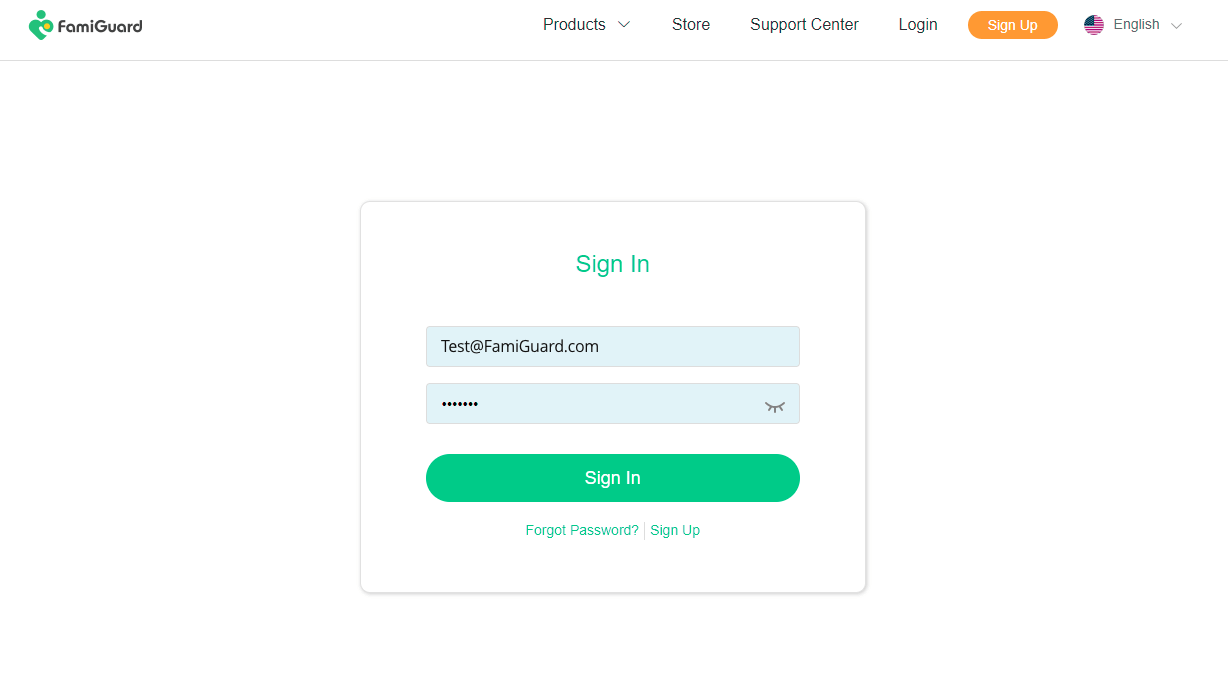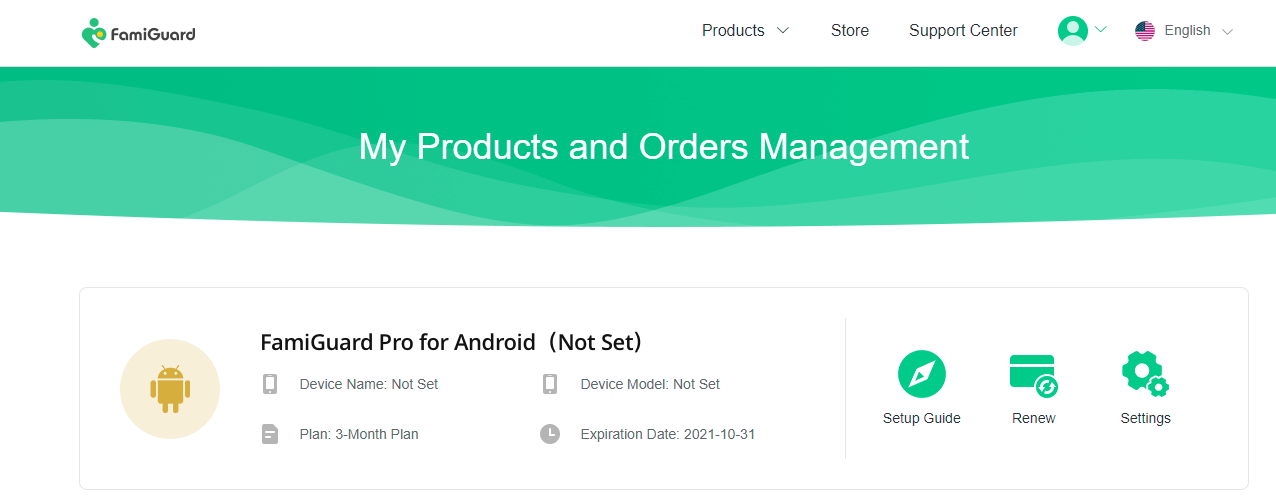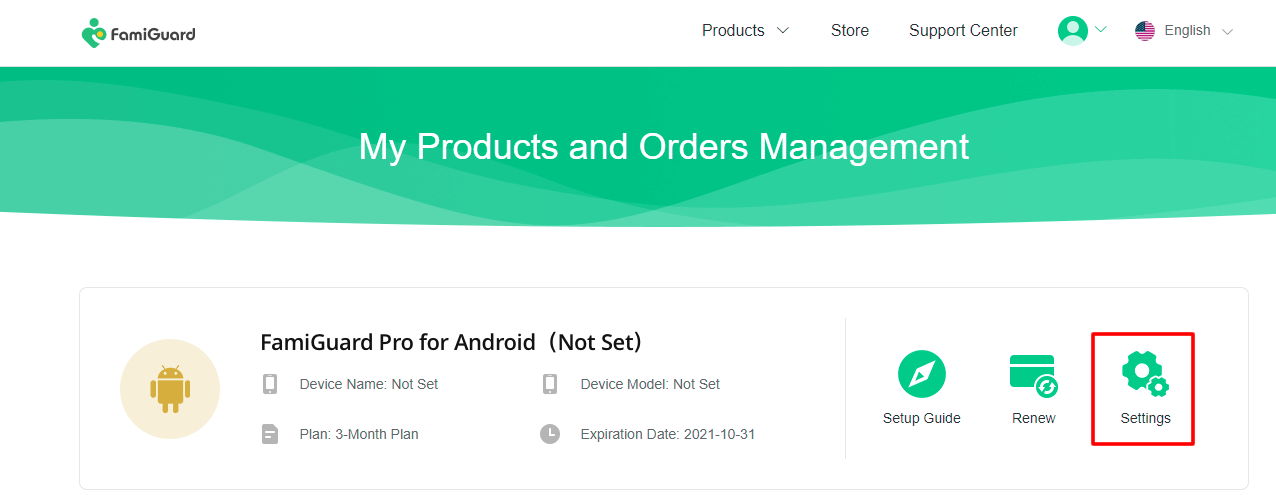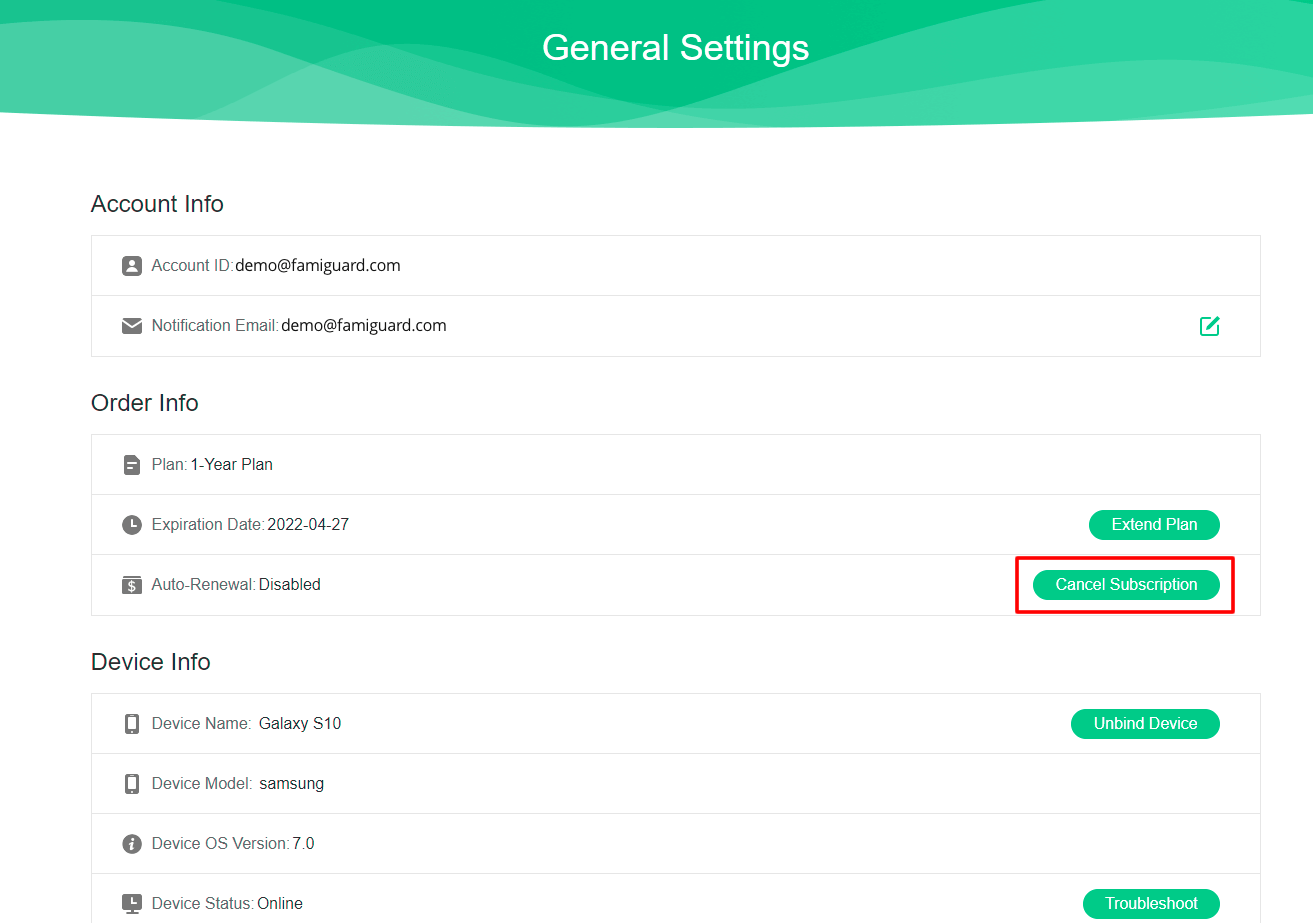-
FamiGuard Pro HOT
Invisible Phone Monitoring

-
FamiGuard for WhatsApp HOT
Special WhatsApp Monitoring

-
FamiGuard Monisen
Computer Monitoring Tool

-
FamiGuard WhatsApp Last Seen
WhatsApp Online Tracker

-
Famiguard Pro for iCloud
Control iCloud Data Remotely

-
FamiGuard for Snapchat New
The Best Snapchat Monitoring
-
FamiGuard for Facebook
Facebook Activity Tracker

-
FamiGuard for TikTok
The Most Comprehensive TikTok Monitor