Step 1: Login in your FamiGuard account. More>>
Step 2: Enter to “My Products ” Page. More>>
Step 3: Select product you want to cancel subscription.More>>
Step 4: Enter verification code to cancel subscription.More>>
Follow these steps below to cancel your FamiGuard subscription:
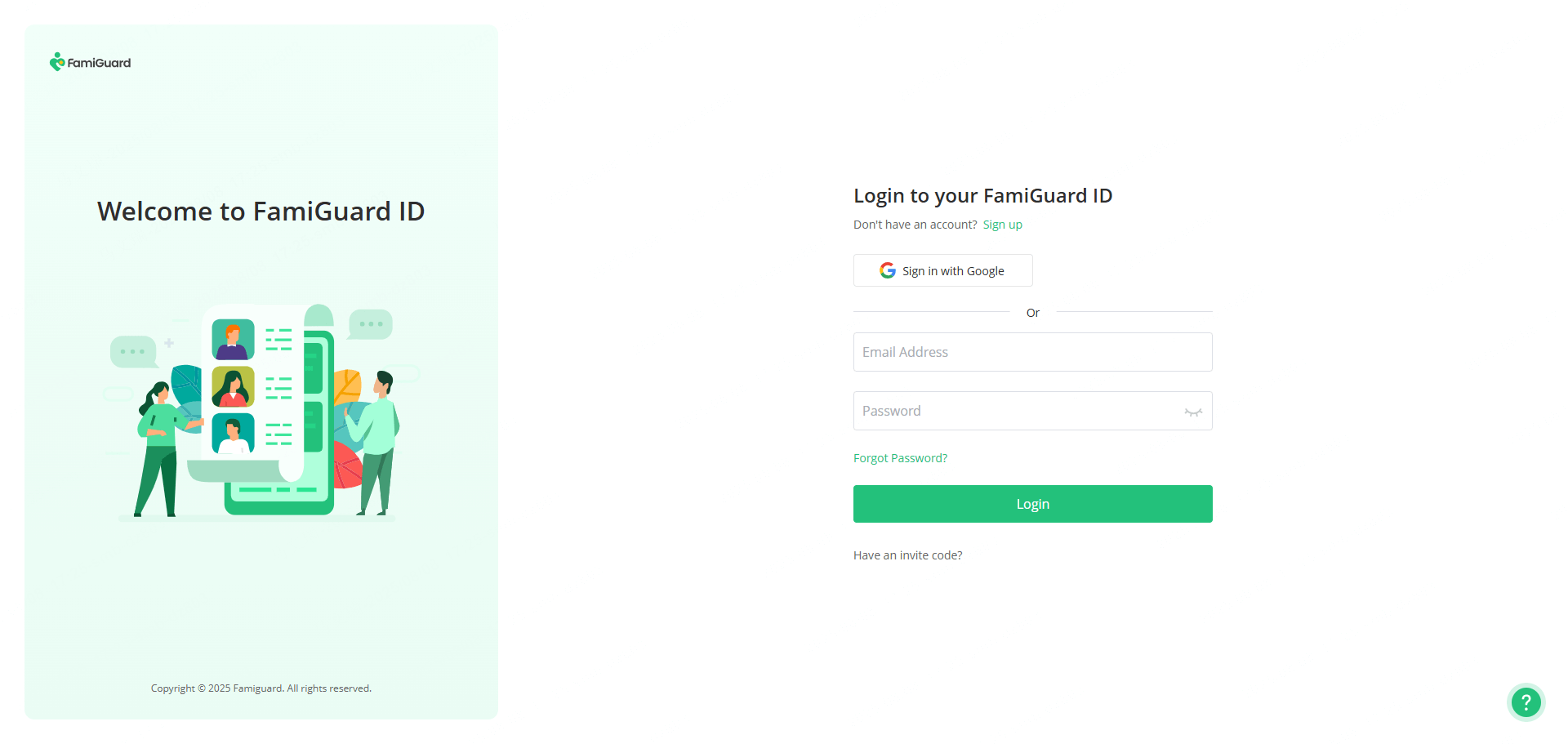
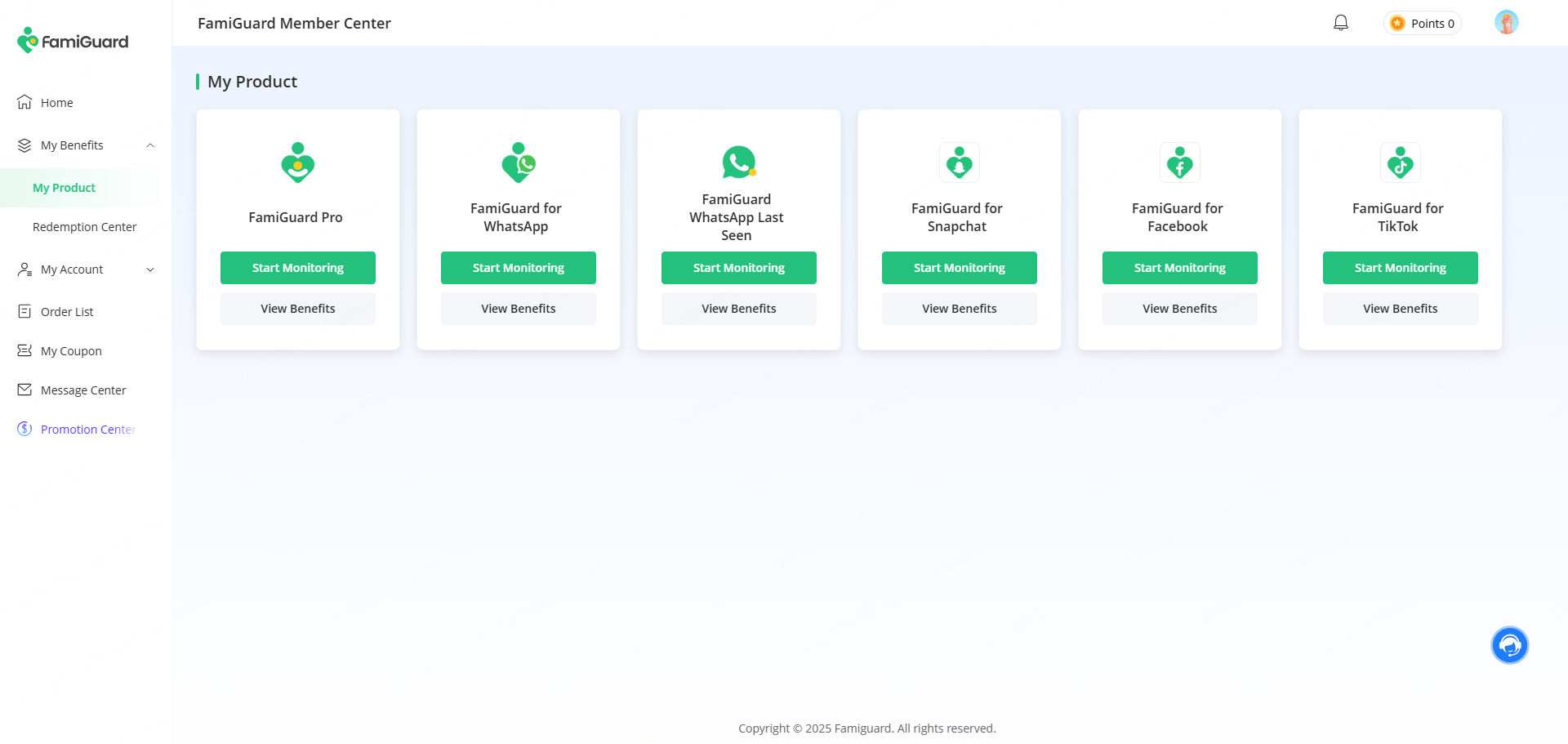
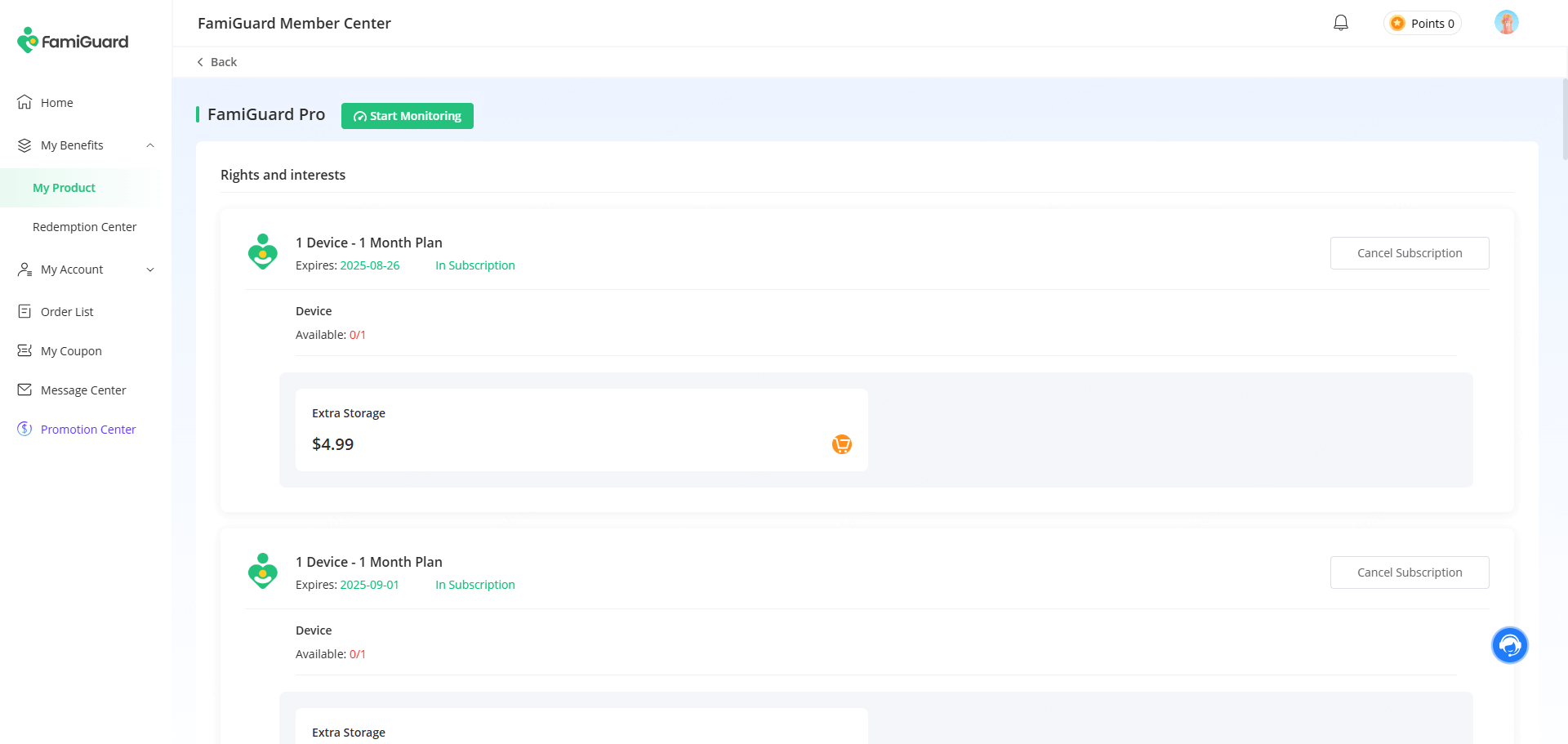
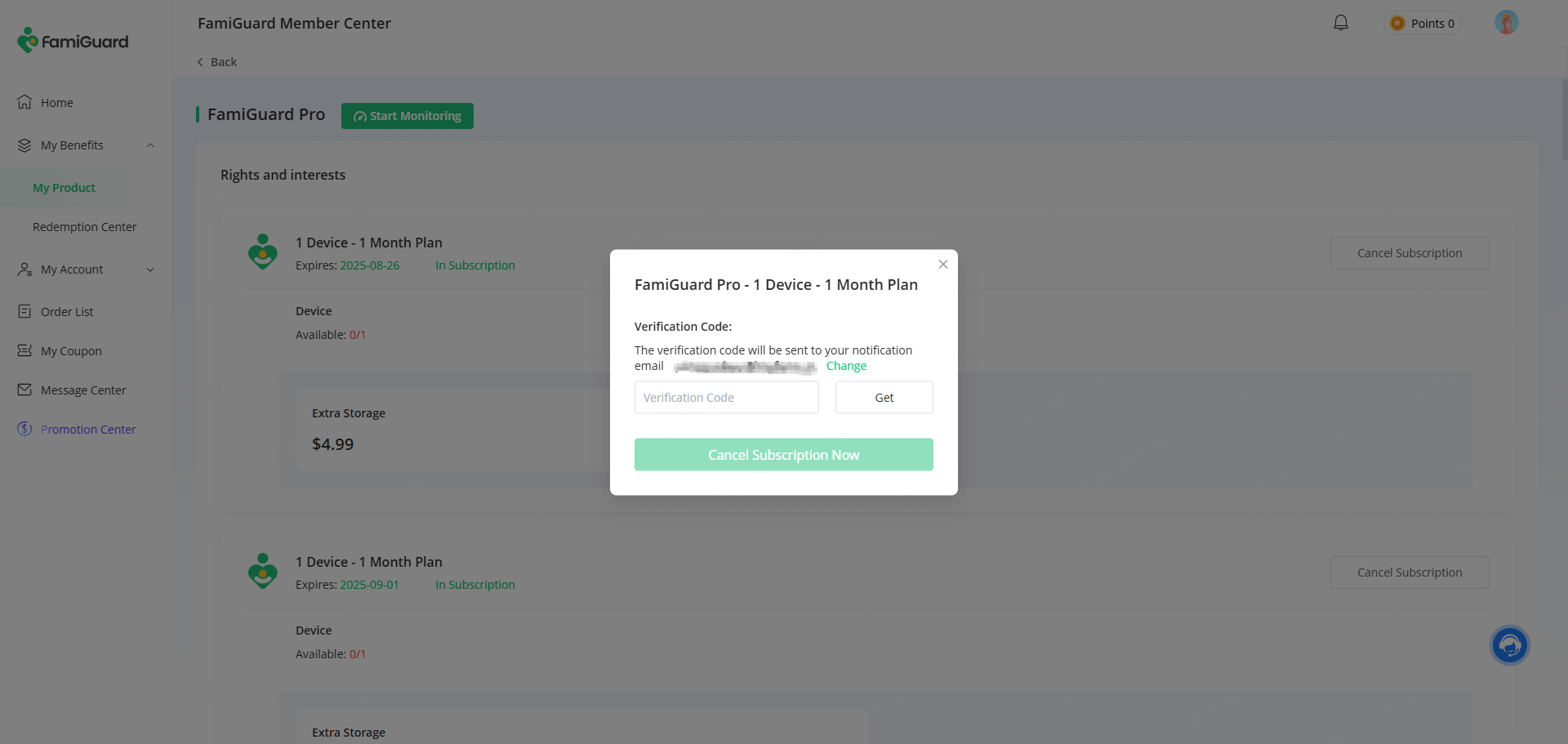
Tips: FamiGuard provide a subscription plan for 1 Month, 1 Quarter, and 1 Year licence, You can use our software at any time within the time limit of your purchase, and there will be no restrictions on all software functions.
If you don't want or need a subscription, you can cancel it anytime.
You can also contact our FamiGuard Support Center for help and we will cancel it for you.
Can I cancel FamiGuard subscription anytime?
Yes, you can cancel if you don’t need it anymore.
Auto-subscription will be enabled if you purchase a subscription plan for 1 Month, 1 Quarter, and 1 Year licence. You can check here to cancel FamiGuard subscription with your own.