Step 1: Register an Account and Choose a Subscription Plan
Detailed instructions for each step are provided below. If you have any questions, please contact our customer service.
Visit the FamiGuard website, sign up with a valid email, and set a password, or you can sign up for ClevGuard with third-party accounts like Google,choose a plan that best fits your needs.
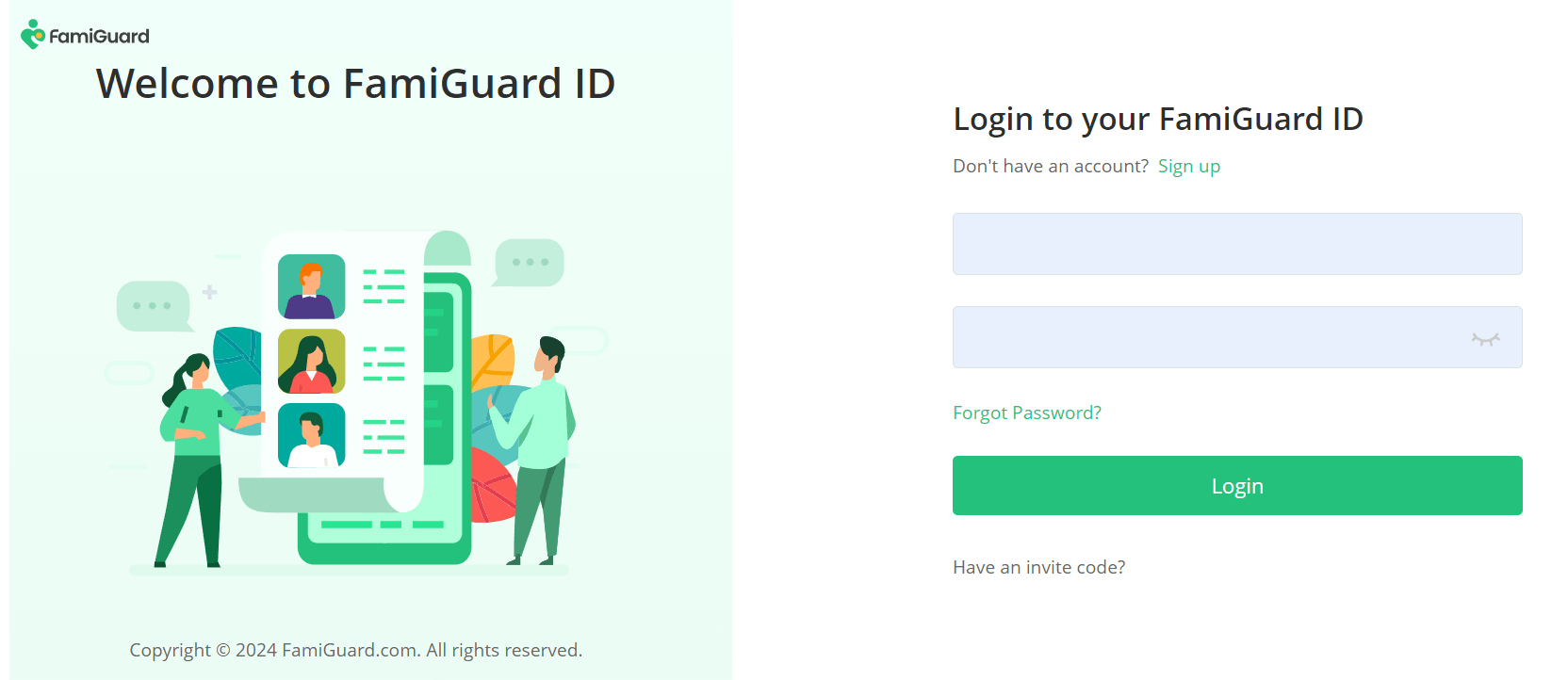
Click My Product and you can see all the products you purchased. Click Start Monitoring and you will be brought to a dashboard page.
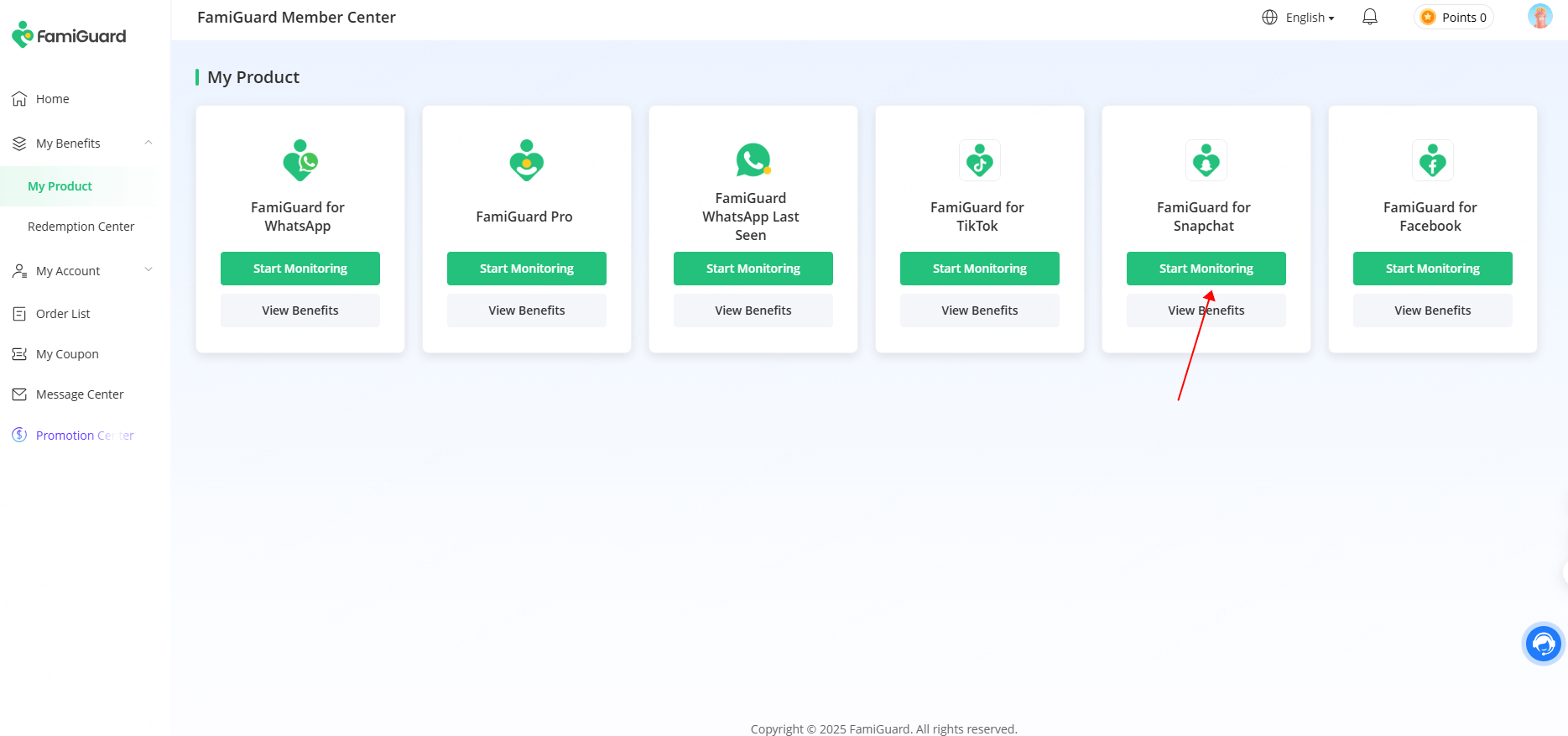
Open the browser on the target device and visit snap.famiguardapp.com Once the download is complete, tap "OK" and open the APK file from the browser's download history or File Manager.It's recommended to delete the browsing history after this step.
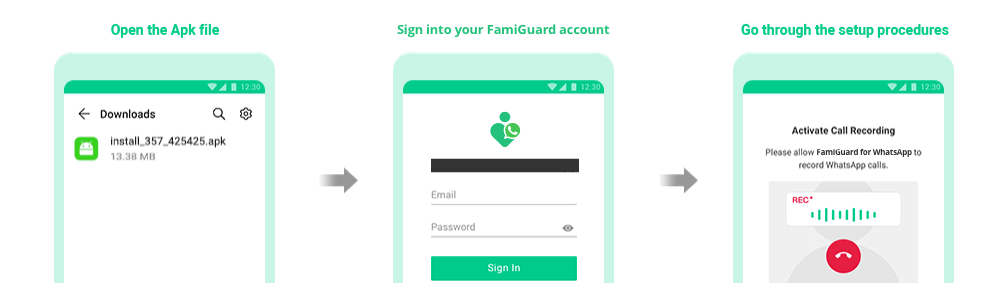
Install and open FamiGuard for Snapchat, then sign in with your Step 1 credentials. Enter your child's basic information, enable all necessary permissions, and follow the on-screen instructions to finish the setup. Finally, tap "Start Monitoring"—the app icon will change to a WLAN icon.
Return to the setup guide page and click on "Verify Setup" to bind the target device to your FamiGuard account.After verification, you'll be directed to the web control panel.
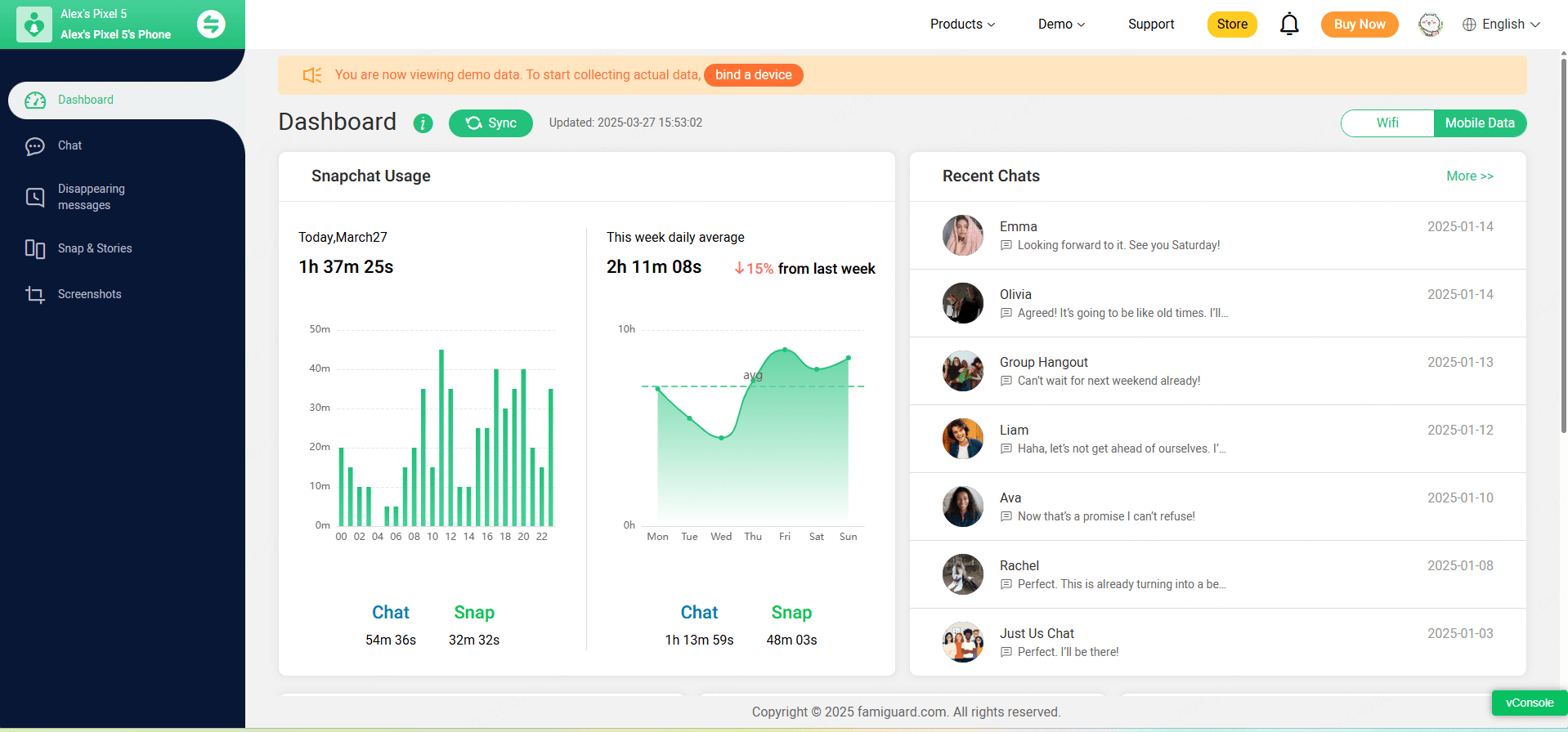
From the dashboard, you can monitor various Snapchat activities, including:
Snapchat Usage Time: provides detailed reports on app usage
Download Snaps and Stories: Supports downloading the snaps and stories shared on Snapchat.
Instant Snapchat Screenshot: Make sure you can view the Snapchat usage process of the target device.
Real-Time Updates of Snapchat Activity: Provides within a period of time updates on the target Snapchat account.