Keep Your Children Stay Away From Online Danger
-
Build A Positive Digital Habit
Parents can set a time limit on each device's daily usage via FamiGuard. It can help kids find their surfing balance to build a good digital habit.
-
Create An Online Firewall
Do you think your children may scan some inappropriate web pages like pornography, drugs, violence, etc? You can use Famiguard to set a restriction to that page to keep your kids far away from it!
-
Set Time Limit for Kids
Want your kids to pay full attention during their studying hours or chores? FamiGuard helps you set time limits for device use! Then you can ensure they can concentrate on their business in that time!
All-in-One Parental Control Tool You Need
Easy to Start with Only 3 Steps
-
1.Install + FamiGuard
Install FamiGuard on both parents' and kids' devices.
-
2.Register + FamiGuard Account
Follow the installation steps on the screen to complete the registration process.
-
3.Start to Parental Control Your Kids' Devices
Connect and manage devices from FamiGuard, and set the monitor on the dashboard.
Why FamiGuard Is Your Best Choice?
You May Also Want to Know...
-
What does FamiGuard do?
FamiGuard is a parental control app that allows you to monitor various activities on your kid's smartphone. Building a healthy surfing environment, keep your children stay away from the negative effect of the internet.
-
What is FamiGuard Jr?
FamiGuard Jr is a companion app of FamiGuard. In order to let FamiGuard work properly, FamiGuard Jr must be installed on your kid's device and given necessary permissions.
-
Are kids able to uninstall FamiGuard on their own?
It would be meaningless if kids can freely uninstall FamiGuard Jr and disable all functions of FamiGuard, right? So, FamiGuard Jr protects itself from being uninstalled once the kid's device gets bound to your own. Under most circumstances, FamiGuard Jr cannot be uninstalled before unbinding.















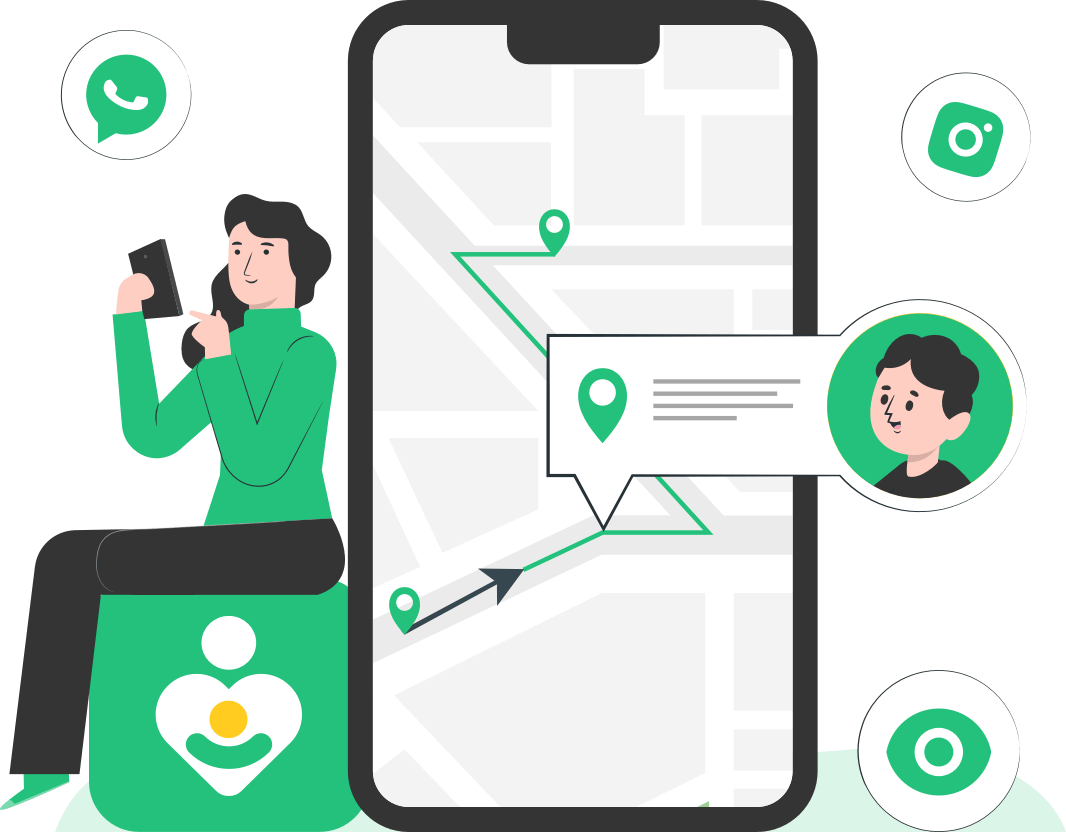

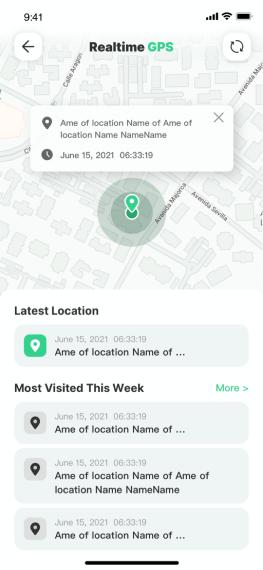
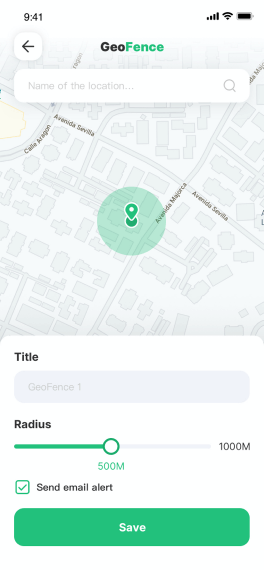
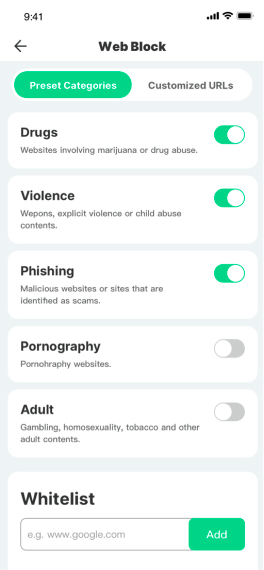
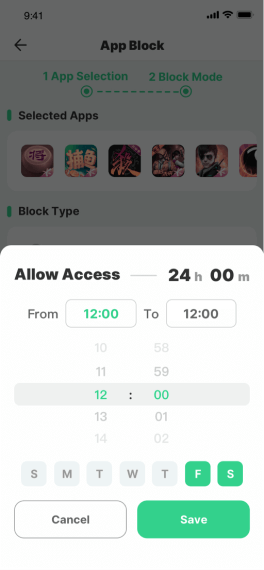
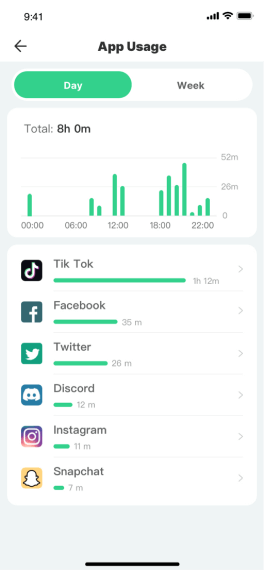
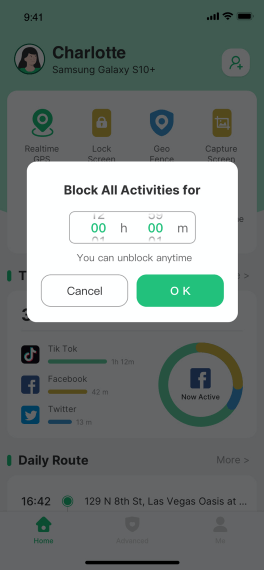
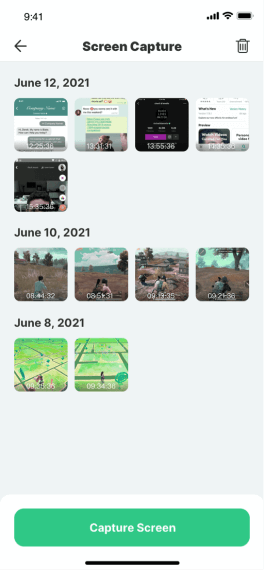
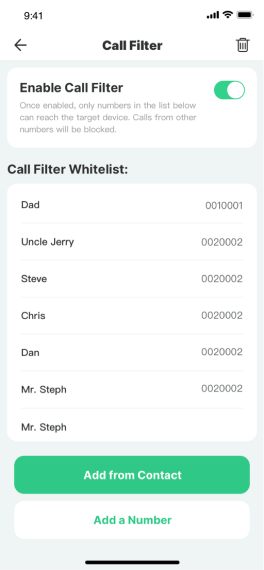
 FamiGuard
FamiGuard





"My son used to be addicted to playing games after school each day. And I found FamiGuard by accident, and I use it to set a specific time for game playing on my son's phone. He now will do some outdoor sport before going home, I'm so happy about that!"
I'm a mother of three children, and they are teenagers now! I'm so worried they will lose control of the temptation of the internet. But with the help of FamiGuard, I can block the inappropriate web page, photos on their phone! What an amazing app it is!
My boys and girls will go to the city center each weekend, and I want to track their real-time location to ensure their security. FamiGuard is helping a lot. Thank you!