FamiGuard Support: Monitor Devices with Others' Permission.
Lost your phone or need to check where your family member's device is? Google Maps can help you track phone numbers and stay connected with your loved ones. The platform has several built-in features that make phone tracking simple and available.
There are multiple ways to track phone number on Google Map. You'll find tracking options like location sharing, Find My Device, and compatible third-party apps in this piece. The platform works great with both iPhone and Android devices, letting you track phone numbers while you retain control of privacy and security.
Table of Contents
Part 1: Can You Track a Phone Number on Google Maps?
No, you cannot directly track a phone number with it. The platform does not let users input phone numbers to find locations. But Google Maps still provides legitimate ways to track device locations when appropriately authorized.
You need these elements to track someone's location through Google Maps:
- The person's explicit consent and cooperation
- An active internet connection on both devices
- Proper location-sharing settings enabled
- Access to specific Google features or services
Google Maps's within a period of time location tracking features require both parties to participate actively. You won't find a free way to locate someone just by typing their phone number online.
Part 2: How to Track a Phone Number Location on Google Maps?
Google Maps and related tools provide various methods for tracking phone locations. Here are the most effective strategies.
Way 1: Google Maps Location Sharing
Google Maps offers a convenient and user-friendly location-sharing feature that lets you track devices in within a period of time. With this feature, you can track your contact's location by sharing function. You can decide how long you want to share your location, for example, up to 24 hours, or keep it running until you manually turn it off.
So you can ask your contacts to share their locations with you in Google Maps, and then you can track their phone number's locations with this.
How to use Google Maps location sharing to track your phone number:
Step 1: Open the Google Maps app on your smartphone. Ensure you're signed in to your or the target Google account.
Step 2: Once Google Maps is open, tap on your profile picture or initials in the top-right corner of the screen. From the menu that appears, select "Location sharing."
Step 3: You'll be given the option to choose how long you want to share your location (either for a set amount of time or indefinitely).
Step 4: Choose who to share your location with:
- Share via Google Contacts: You can select a person from your Google Contacts list.
- Send a Link: If the person you want to share with doesn't use Google, you can send them a link via SMS, WhatsApp, email, or any other messaging app.
Step 5: You share your location with one or multiple people simultaneously. You can also customize the time duration to share your location. Once you've selected, tap "Share" to begin sharing your location.
If you want to stop sharing your location, return to the Location sharing page in Google Maps and tap "Stop sharing."
Way 2: Google Find My Device
Find My Device is an essential tool Google provides to track Android devices. Once you connect your Google account, your device activates this feature. With this service, you can track your phone number and the device location on Google Find My.
How to Use Google Find My to Locate a Phone Number on Google Maps:
Step 1: Make sure the Google account is linked to the Android device with the target SIM card. And you can log in to this account on another device or computer.
Step 2: After logging in, visit Find My Device on any web browser. Choose the target device you want to track from the list. The location of the SIM card will be displayed on the map.
Step 3: Depending on the location data, you can choose to ring the device, secure it, or erase its data .
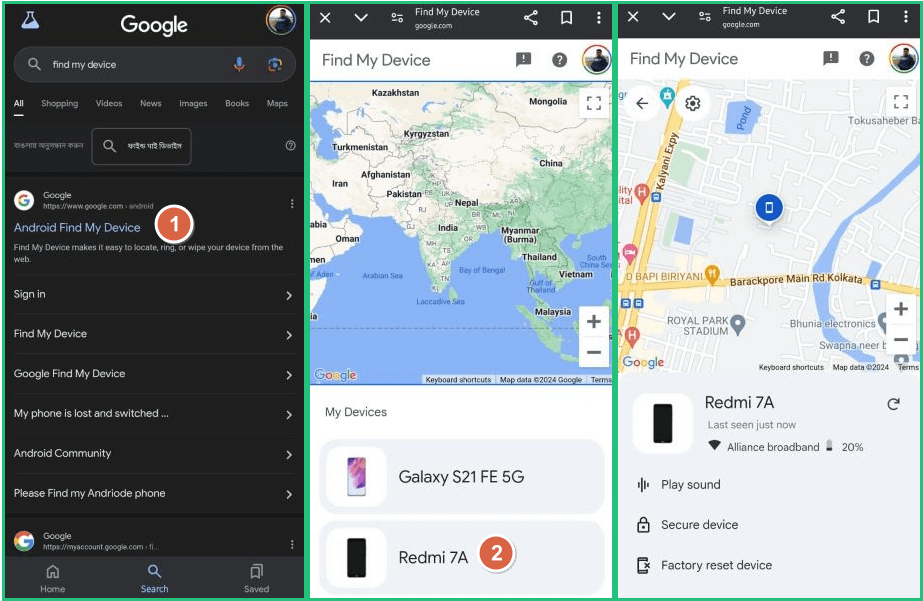
Part 3: Other Methods to Track a Phone Number Location
There are limited ways to track a cell phone number on Google Maps, but to track the location of a cell phone number, here are more options.
Method 1: Use Reverse Phone Lookup Service
Nowadays, there are a lot of third-party online phone number address tracking tools on the Internet, which will show the geographic location as soon as you enter the cell phone number.
However, one problem with such products is that most of them show the area where the cell phone number belongs, not within a period of time address. Some of these products get the location by sending a text message to that phone, and if the user clicks on the link in the message, it will get its address.
Here are a few reverse phone looking-up tools you should try out. However, many products require payment to view the information if you want to unlock more information.
1. GEOfinder.mobi
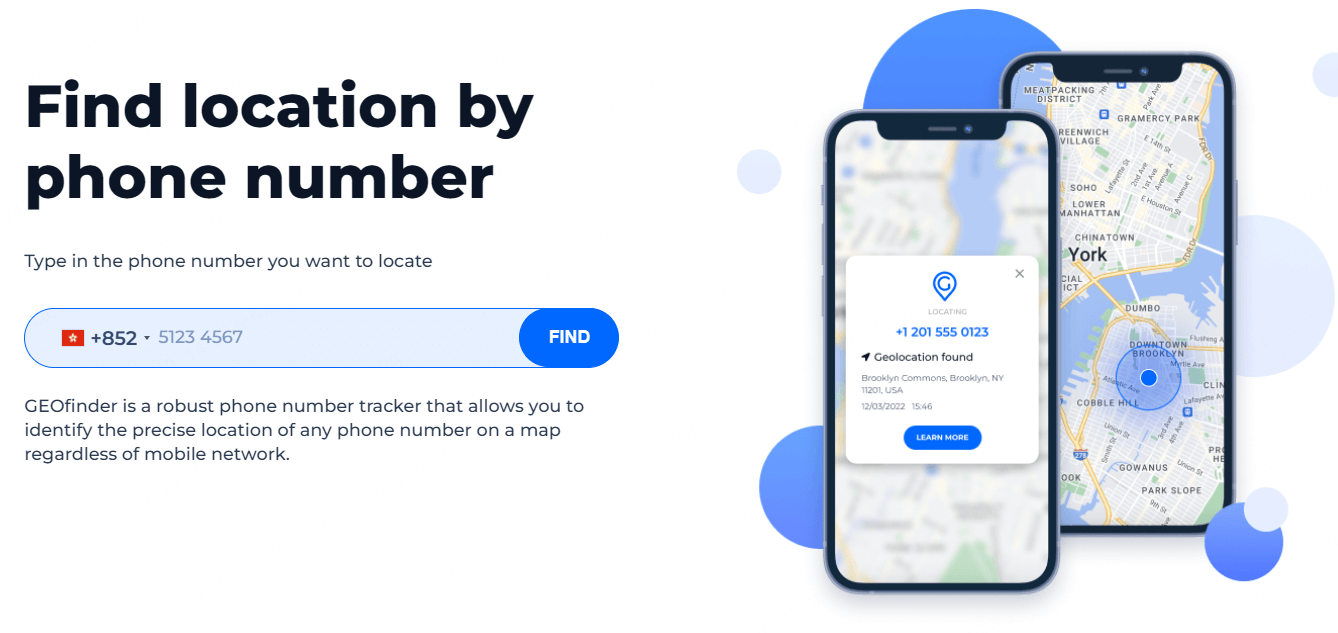
GEOfinder.mobi is a SIM card tracking service that allows users to locate a phone simply by entering its phone number.
Features: Providing immediate, one-time location tracking
Limitations: It does not offer continuous monitoring or SIM card change alerts
2. NumLookup
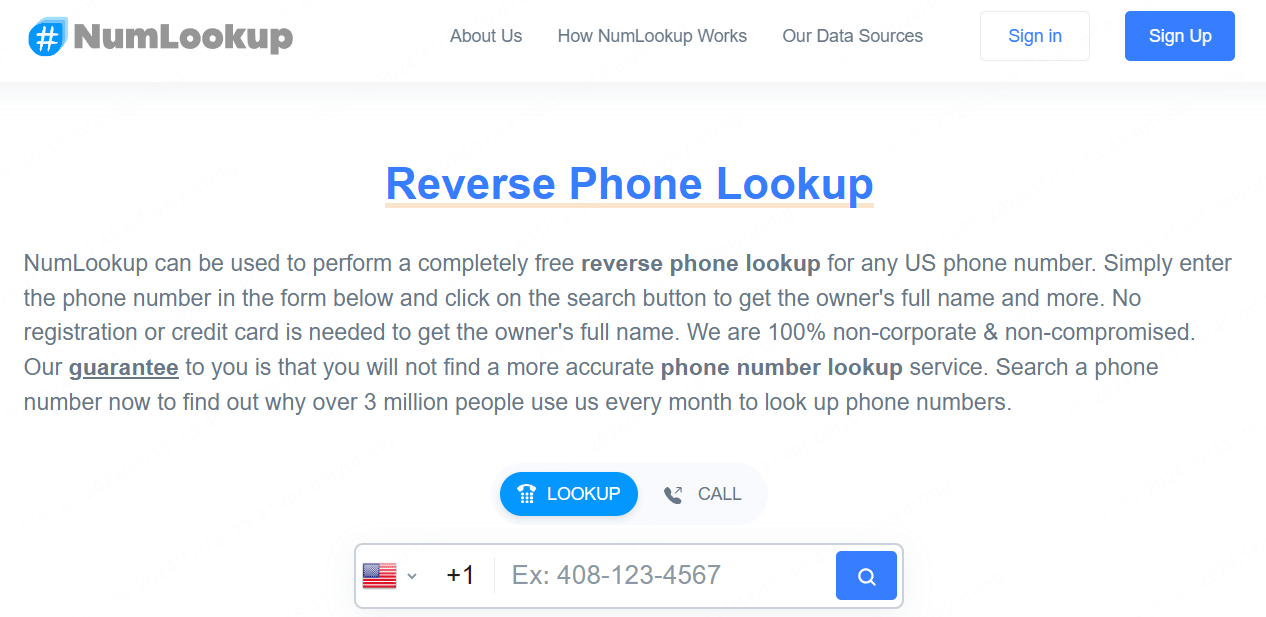
This tool allows users to enter a phone number and see its basic details, including the location and the carrier.
Features: Carrier lookup, regional information, limited free searches.
Limitations: Specific details may require payment, and location data is often not precise.
3. Whitepages
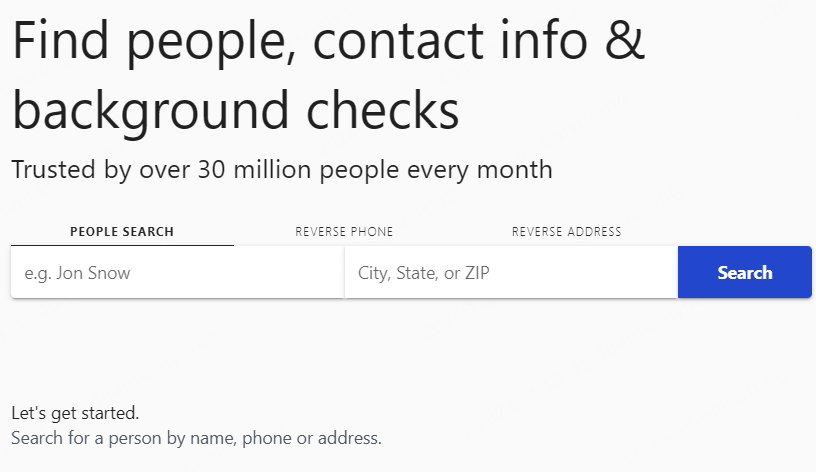
Whitepages offers a comprehensive database for phone lookup and can provide information about the owner and their approximate location.
Features: Reverse phone lookup, address history, and background check options.
Limitations: Some features require a paid subscription, and information may only sometimes be up-to-date.
4. Monitor Dialer
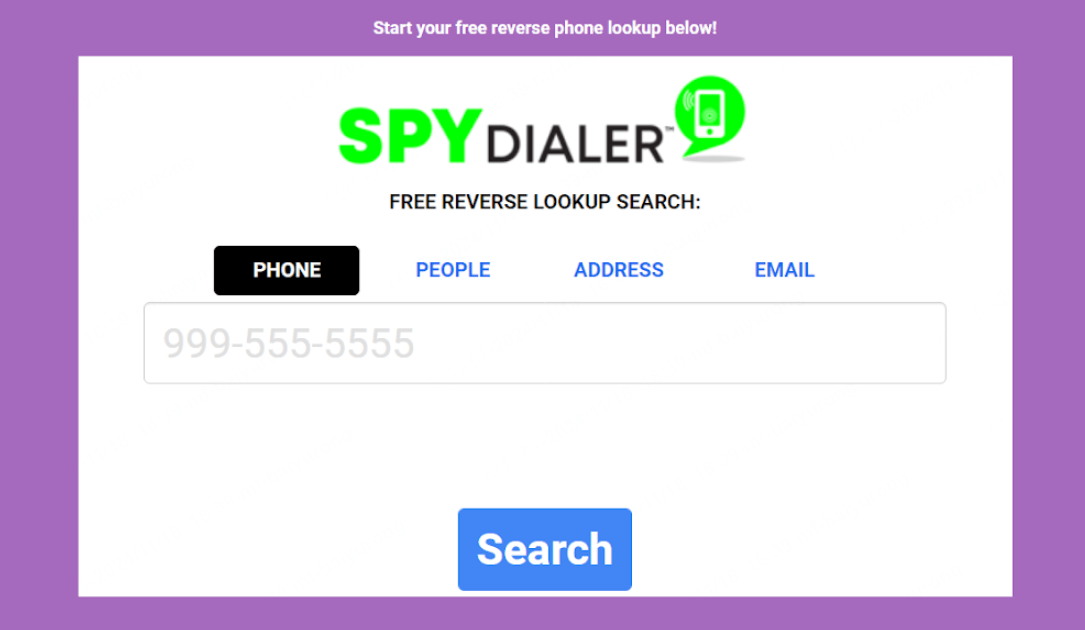
This tool allows you to search for phone numbers, emails, and addresses and can sometimes link them to names.
Features: Reverse lookup, address matching.
Limitations: Location details are often limited and may need more complete coverage.
Method 2: Use Phone Monitoring Apps
In addition to using online phone number location tracking tools, you can also use cell phone monitoring software to track the location of a phone number. Still, these devices must be installed on the target device in advance to be effective. Here we recommend using FamiGuard Pro, which is a software developed for parental control, but its excellent features are also suitable for tracking cell phone location, and it has these suitable feature points:
- Continuous location updates
- Access to deleted data
- Screenshot reporting
- Invisible tracking mode
How to Use FamiGuard Pro to Track Phone Location?
Step 1. Create/Sign in your account and pick the suitable subscription plan to unlock all FamiGuard Pro features.

Step 2. Choose the device you want to bind and follow the Set up guide to finish installation and configuration on the target device. For example, if you want to monitor Android device, you can access an.famiguardapp.com to download and install FamiGuard Pro Assistant on the target device. Then, follow the package installation to finish configuration.

Step 3. After you set up successfully, you can begin your monitor now. You can track phone location and check location history from Location Tracking. What's more, you can know the detailed location with help of WiFi logger.

Method 3: Use Mobile Carrier's Default Software
Your mobile carrier provides powerful tracking features beyond Google's services through its network infrastructure. The service provider can locate your device even with GPS turned off. Your carrier's tracking service has these features:
- Remote device locking
- Location tracking via cellular towers
- Device wiping capabilities
- Network-based positioning
For example, SmartThings Find gives Samsung device users a different way to track their devices. This service runs independently from Google Maps and has features such as data backup and exact location tracking that work even when your device is offline.
If you want to track a phone number that uses a Samsung phone, you can try this phone number by binding your Samsung account on the target device.
FAQs about Location Tracking on Google Maps
1. Can I track a phone number location on Google Maps?
No, Google Maps does not allow tracking a phone number's location directly. However, you can share location with someone via Google Maps if both parties consent.
2. Can you track a phone number through Google?
No, Google does not offer a service to track phone numbers. Tracking requires specialized apps or permission from the device owner.
3. How to track a mobile number location live?
You can use location-sharing features on apps like Google Maps, or services provided by mobile carriers, provided you have permission from the phone owner.
4. Can someone track my location with my phone number?
Yes, it is technically possible but not common for someone to track your location solely using your phone number. This usually requires legal processes or specialized software.
5. Can someone track my phone location without my permission?
Yes, though unauthorized tracking is illegal in most regions. However, malicious software or compromised devices could potentially track your location without your consent.
Conclusion
Google Maps phone tracking has a balanced approach between functionality and privacy. Today's tracking tools give you plenty of choices - from Google's native features to carrier services and specialized phone location apps like FamiGuard Pro. Each tracking method meets different needs, and you retain control through security protocols and device owner authorization.
Google Maps and its tools employ location-sharing features that connect you with family, help find lost devices, and give you peace of mind. These tools keep getting better with advanced features that protect your privacy through authentication and consent-based sharing.
By Tata Davis
An excellent content writer who is professional in software and app technology and skilled in blogging on internet for more than 5 years.











































