FamiGuard Support: Monitor Devices with Others' Permission.
With over 150 countries under the Coronavirus curse, most of the states have either implemented complete lockdown or are planning to. And self-isolation is the best practice to stay safe and stop the Coronavirus disease from spreading further. However, when your kids are asked to stay at home for a long time, they may misuse cell phones and even become addicted to it. If you want to manage your kids' phone use and help them overcome phone addiction during the Coronavirus home isolation, this article will be helpful.

Recognize The Symptoms And Downsides of Phone Addiction First!
With Coronavirus lockdown came, you'll see your kid busy on their phone playing games, chatting with friends, and watching videos. That may result in cell phone addiction. You can learn about the symptoms of phone addiction first to confirm if your child is addicted to their phones during COVID-19 quarantine.
Symptoms of Cell Phone Addiction:
Listen to music, play video games or watch videos for a long time.
Frequently check their phone (e-mail and social media app messages).
They may feel anxious or short-tempered if the phone is not accessible.
Worry about their phone battery life and need to charge the phone for many times.
Sleep schedule is messed up and eating habits have changed a lot.
If your kids have the same symptoms like above, then you need to pay more attention! Kids’ cell phone addiction is a serious issue for parents, for there are many downsides of cell phone addiction. They include:
Downsides of Cell Phone Addiction:
1. Health Issues: Phone addiction can affect your kid’s health! Overusing cell phone can result in a number of different physical problems, like eyesight issues or sleep disturbances. If your kids play their phone all day and does not do exercises at all, that may increase their risk of getting sick from Coronavirus.
2. Academic Issues: Kids will lose concentrate on academics if they use phones a lot. And that may result in poor academics performance. Most schools and universities cancel classes because of Coronavirus. And the school-age students need to take online classes from home. If your kids are addicted to their phone, then they will easily get distracted by it when taking online lessons. That is a big problem for kid's schooling.
3. Relationship Conflicts: If kids are addicted to their phones, which means that they will not spend time with families and friends. And that may result in some relationship conflicts.
If you are one such parent who doesn't want your kid to go bonkers with screen addiction in this Coronavirus outbreak time, you can install a parental control app in your kids' phone and manage their phone use and internet time with the help of it. And FamiGuard Parental Control App is here for you. It will be your third eye and keep you aware of what your kids are up to when alone. So, let's see how FamiGuard will help you and the kids in this stressful-yet-leisure time!
How to Stop Your Kids' Phone Addiction During The Coronavirus Home Isolation?
FamiGuard is a parental control app that assists busy parents in monitoring their kids and protects them from screen addiction. When FamiGuard is with you, no need to stress over the kids' schedule. Add this app in your plan-of-action and always be in-the-know.
How does FamiGuard Work in Breaking Kid’s Cell Phone Addiction?
There are two main features of FamiGuard that are useful to help your kid overcome phone addiction when staying indoors for Coronavirus:
● App Time Control: FamiGuard lets you set a time limit on all the addictive apps and stop their activity whenever you want when staying at home because of COVID-19 disease. For example, if your kid is addicted to a game, you can give him/her an hour to play it and set a time limit via FamiGuard. Once that 1-hour limit is reached, FamiGuard will stop the game, eventually compelling your kid to drift away from it.
● Screen Time: Limiting the screen time gets more difficult when the kids don't have anything else to do. Therefore, FamiGuard has this helpful feature of limiting the screen time of your kid's mobile. Once you specify the amount of time he/she can play a game or scroll the socials, FamiGuard's screen timer will stop their phone once it reaches that limit. You won't have to remind them to leave the phone and drift towards studies. Instead, the phone will go to sleep mode so that you can take it away from the young fellow.
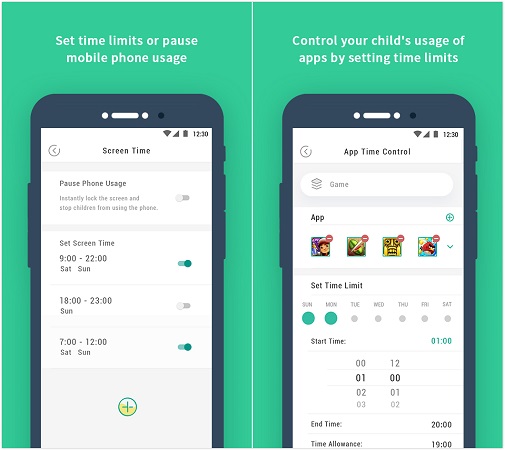
Bonus Tip:
FamiGuard Web Filter feature is also powerful to manage your kid’s phone use. There are hundreds of dangerous and unhealth websites available out there. Luckily, stopping the kids from accessing these sites is easy with FamiGuard. It lets you quickly filter and block any unwanted sites including inappropriate content from kid's phone. This feature will immensely help you to prevent your child from any online threats during the crucial Coronavirus self-quarantine.
How to Use FamiGuard to Stop Your Kid's Phone Addiction During This Coronavirus Pandemic?
Installing and using FamiGuard is quick, which makes it the perfect choice for busy parents. And the app's on-screen instructions are easy-to-understand so that you don't have to brainstorm while learning it. You need to follow these necessary steps, and it will suffice.
Step 1. Register a FamiGuard Account
You can register on FamiGuard via our website first. The signup process only requires your email address and a password.
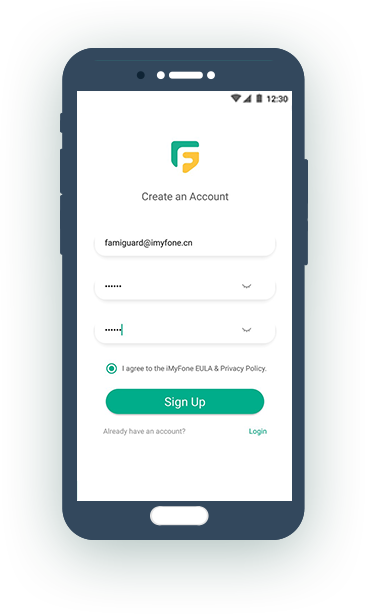
Step 2. Install and Setup The App on Your Child's Device
Then install the app from the Google Play Store to your kid’s phone and login to the account you created earlier. This will allow you to customize the settings and monitor the ongoing activity in the kid's mobile. Follow the on-screen instructions and set up the monitoring process in the target device as well.
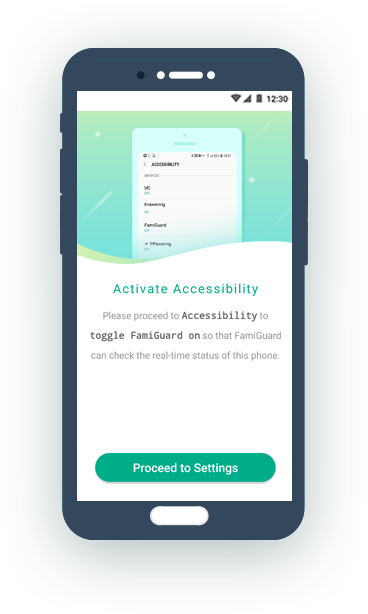
Step 3. Set Time Limits for Your Kid’s Phone
The last step is to decide which features you want. Whether you want a screen time limit or to block certain apps, do it while following the easy instructions. Setting the screen time in FamiGuard is as easy as setting the alarm clock. You'll have to select the number of days on which you want this limit to be implemented. Moreover, choose the apps you want to block from the kid's device and save your settings. The next time your kid exceeds his/her set time limit or visits a suspicious website, you'll know it via your own FamiGuard account.
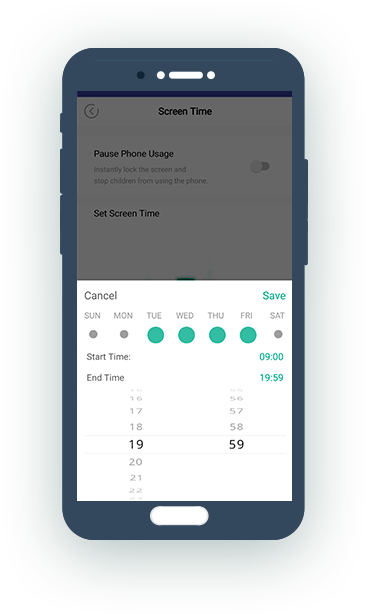
In the End
When we all are worried about the spreading Coronavirus and its increasing impact, being watchful about your kid's activities is also challenging. That's when FamiGuard will help you maintain a healthy schedule for your kid and ensure that he doesn't turn to a screen addict during this lockdown. So, install FamiGuard now and keep your kids on track! And the good news is you will get a 30% off discount during this Coronavirus time by using coupon code: COVID19.


Comprehensive Parental Control App
• Set time limits to prevent phone addiction
• Block inappropriate apps, games and websites
• View the website browser history
• Track within a period of time locations
• Set geofences as safe zones
By Tata Davis
An excellent content writer who is professional in software and app technology and skilled in blogging on internet for more than 5 years.












































