FamiGuard Support: Monitor Devices with Others' Permission.
Twitter, currently known as X, is considered ephemeral because many users perceive tweets as a conversation, live experience, or a way to reach people without leaving a permanent trail. They may directly delete a tweet from the platform or use a third-party platform to do so.
However, in rare instances, a user might delete something important, and when this happens, they might want to see deleted tweets. Although there’s no direct method to recover deleted tweets, many external links might help you in this respect.

Image Ref: https://unsplash.com/photos/blue-and-white-heart-illustration-k1xf2D7jWUs
This guide details the built-in features of Twitter and third-party tools that you can use to recover your deleted tweets. So, without further ado, let’s understand how to get back the tweets.
Table of Contents
Part 1: Can You See Deleted Tweets?
Yes. Twitter or X, although it doesn’t support recovery or access to your deleted tweets, can help you in many indirect ways. The answer to how to see deleted tweets lies in default Twitter features, advanced search features, or requesting Twitter archives. Other than that, third-party tools or search engine caches are also helpful in this respect.
The primary reason is Twitter’s commitment to user privacy and the control users have over their content. When a user deletes a tweet, it is permanently removed from the public view.
Part 2: How to See Deleted Tweets with Twitter Default Features
There aren’t any direct methods to see the deleted tweets, but you can leverage the existing features of Twitter, such as the use of advanced search features and request Twitter archives. Here are the details:
Method 1: Use Advanced Search Features
Twitter’s Advanced Search is a useful feature that lets you filter your tweets by specific criteria such as date, location, keywords, etc., so your deleted tweet might pop up. Follow the steps in order:
Step 1: Launch Twitter on your smartphone, enter your search bar, and tap “Advanced search” in the Search filters or tap on More Options > Advanced Search.
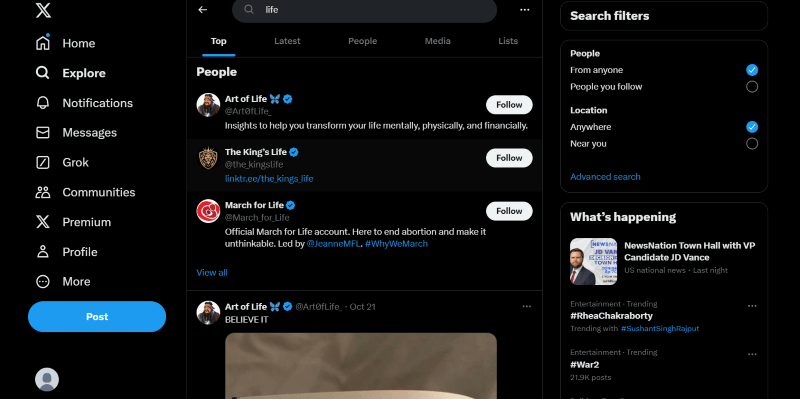
Step 2: Scroll the window until the “Accounts” subheading appears and add the valid user name in the “From these Accounts” section.
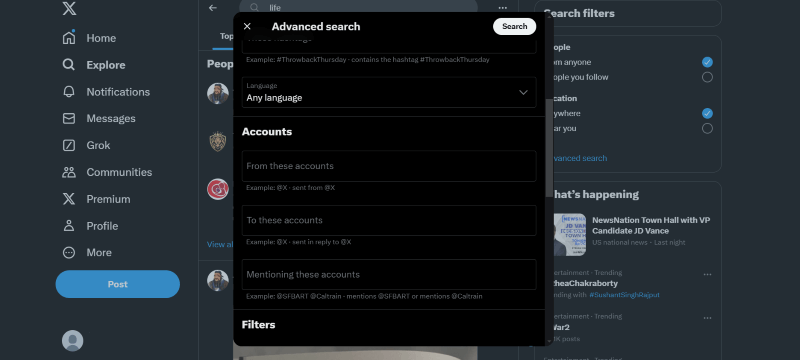
Step 3: In the “Dates” section, you can enter the start and end dates of the tweet or enter words, hashtags, minimum replies, and other details to make a specific search.
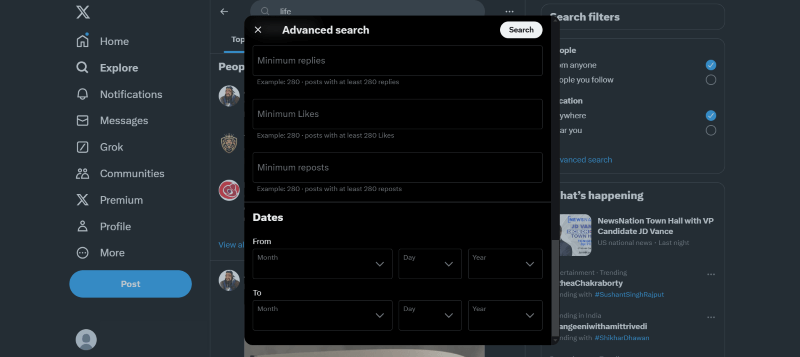
Step 4: Tap the “Search” option, and Twitter will display all the tweets qualifying your search criteria.
Advanced search on Twitter is the best way to skim through irrelevant tweets and might help you find your deleted tweet. If not, don’t worry, as many other methods are available.
Method 2: Request Twitter Archive
Twitter Archive is yet another default feature allowing users to download all their available tweets. However, it isn’t available directly, and you need to send a request by following the steps in order:
Step 1: Tap on the More option from the left menu ribbon and click on Settings and Privacy.
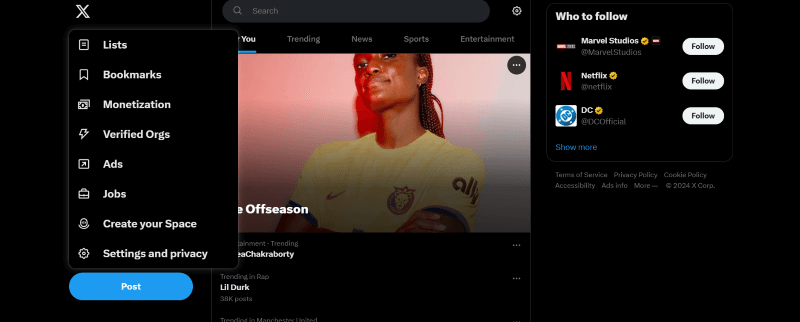
Step 2: Tap on the Account tab, followed by “Download and archive your data.”
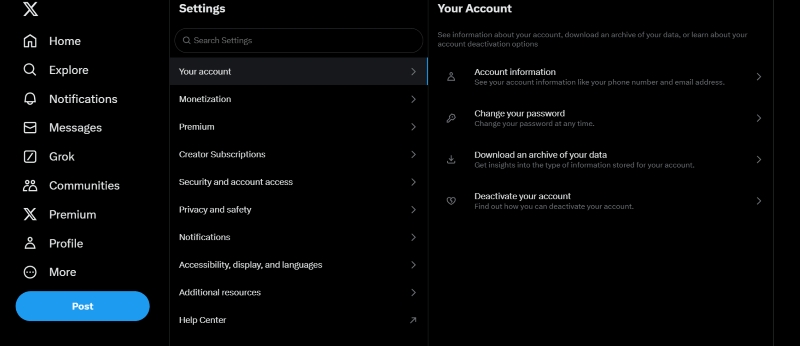
Step 3: On the newly opened window, tap “Request Archive.” Twitter takes around a day or two to email you the archive in a zip file.
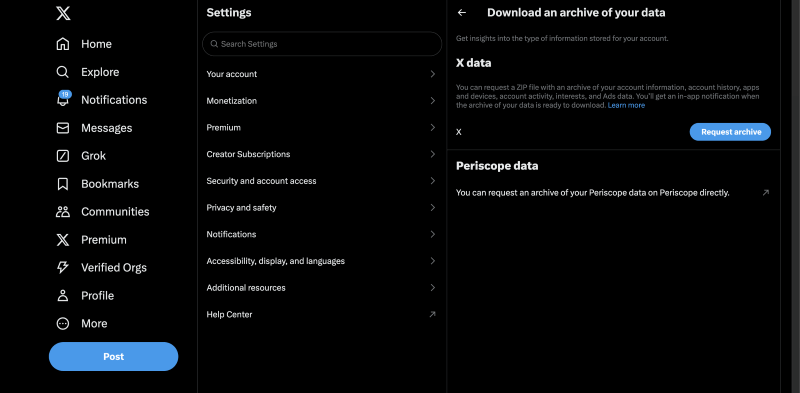
Step 4: Download the zip file from the email. Upon extraction, a Twitter window will appear where you can search your past tweets by dates, keywords, etc.
Part 3: Use 3rd-party Tools to See Deleted Tweets
If you can’t find your deleted tweets through any of the in-built Twitter features, the alternative is to use third-party tools like Wayback or other trusted services.
Method 1: Use the Wayback Machine
The Wayback Machine is an internet archive that allows users to look up deleted tweets conveniently. It prowls the internet and takes snips of the most popular web pages, like Twitter, as it appears. Users can access it at any time, even if the interface changes.
It seems like a valid option for users to look for their deleted tweets on the platform, but there is no guarantee that they will find them eventually. It depends on whether the machine crawled and captured your tweet's specific page. Irrespectively, follow the steps to look for your deleted tweets:
Step 1: Access the Wayback Machine webpage on your browser and paste the URL of the user’s account whose tweet is deleted.
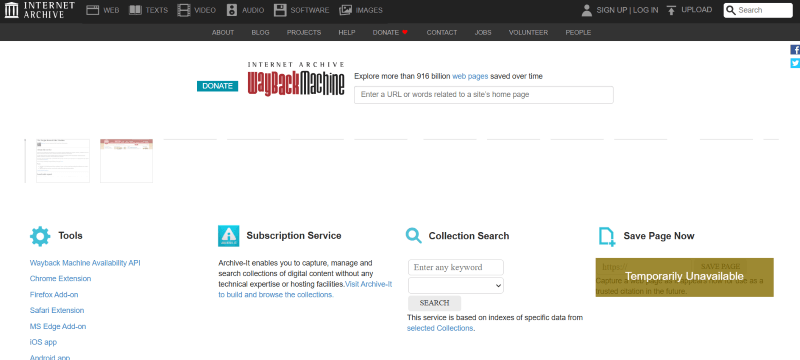
Step 2: If the machine previously crawled through the webpage, it displays a calendar, and the green dots show the dates when the page was saved. Click on a date, and it displays how the Twitter account looked on that date.
Method 2: Use Google Cache
Google often caches web pages, including tweets, so retrieving your deleted tweets can also be a viable method. Follow the steps to find and see deleted tweets using Google Cache:
Step 1: Launch Google Chrome on your device, type your search in the following format: twitter username (without @), and press Enter.
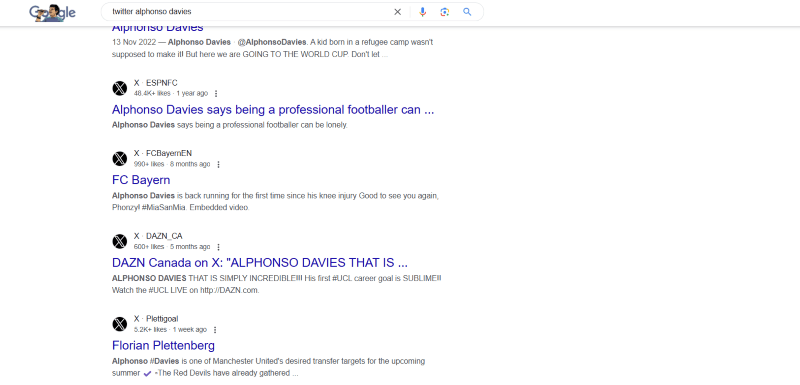
Step 2: It displays a list of search results. Scroll down to find the deleted tweet and click the three-dotted icon next to it.
Step 3: Click on the “visit” option from the pop-up window, which will take you to Google’s cached version of tweets. Retrieve your deleted tweet if available.
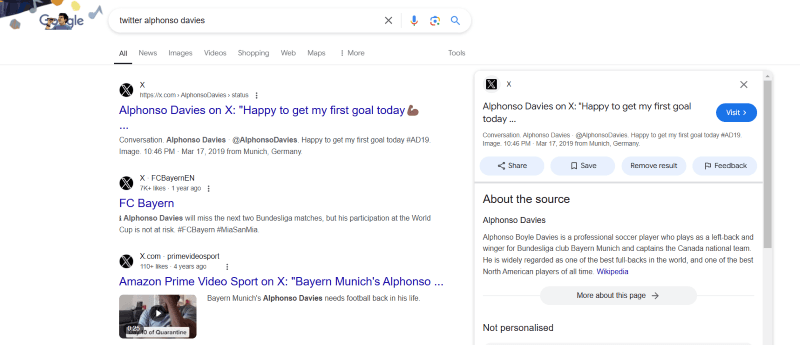
Google Cache seems an effective alternative method to retrieve your lost tweets, especially if they were deleted recently and Google cached them. However, Google has a record of recent tweets, so there’s no guarantee you’ll find yours, especially if it was deleted long ago.
Method 3: Try View Tweets Tools
Multiple view tweets tools on the internet let you find and see your deleted tweets. These tools save copies of your tweets so you can access them even when they are deleted. Here are a few suggestions for some popular tools:
Twipu
Twipu is a third-party tool for searching and browsing Twitter content. It captures the user's tweets and saves them in its database so you can type in the keywords in the search bar. It finds and sorts the tweets by date. Scroll to the respective date to recover your deleted tweet. Although it can be a viable method, Twitter (X) recently revamped its policies and platform architecture, so the results won't be very accurate.
Step 1: Search twipu.com on your browser. On the home page, type in your search query and tap on “Lookup.”
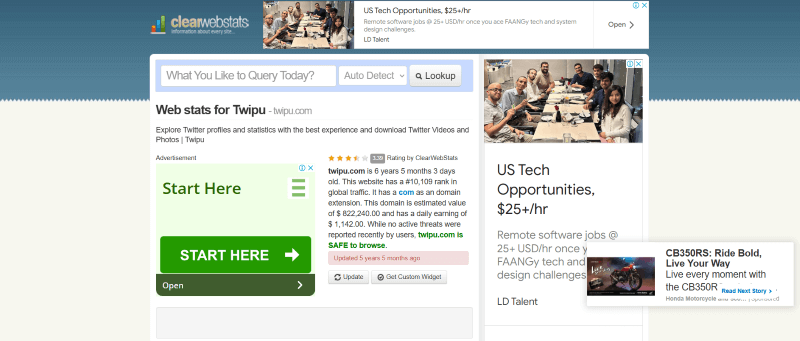
Step 2: Twipu then compiles and displays the content list related to your search query.
Politwoops
Politwoops is a similar and helpful third-party tool for searching for old conversations and tweets. It primarily tracks tweets deleted by politicians, those currently in charge, and potential candidates.
The platform is easy to use, and the tweets are displayed in the news feed format on the homepage. As you scroll down, the platform displays recurrent tweets. However, you can search from your own tweets as well as from others, and it is a reliable answer to how to see deleted tweets.
Step 1: Type Politwoops on your web browser and on the homepage and hit Enter.

Step 2: Type in the related keywords in the search bar. As you hit Enter, a list of tweets in order of publication date will appear. This makes searching for a tweet much easier. You can also set a date for your search.
The above-mentioned methods are a good alternative to finding your deleted tweets. While they’re effective in certain cases, they have limitations. Finding your old or long-deleted tweets might not be viable with these.
Part 4: Bonus Tip to Protect Your Kids Safety on Twitter
Twitter is a social media platform that does not have very strict content control, so naturally there is a lot of pornography on it, in addition to violent news, and it is known for Twitter porn. At the same time, it is an extremely important social platform, and children are more or less easily exposed to this inappropriate content, so what can be done to protect your children or to know which tweets your children have viewed?
A reliable parental control software is very important at this moment, and FamiGuard Pro can help you with that. FamiGuard Pro can monitor your kids' Twitter chats, and it also has within a period of time screen viewing and screenshot function that allows you to check your kids' tweets, and if you don't want to monitor them at any time, you can set up a keyword detection list, so that the system will send within a period of time notifications when bad keywords appear. If you don't want to monitor at any time, you can also set up a keyword detection mechanism to send within a period of time notifications when bad keywords appear.
How to Set Up FamiGuard Pro to Know Kids' Twitter Activities Online?
Step 1. Create/Sign in your account and pick the suitable subscription plan to unlock all FamiGuard Pro features.

Step 2. Choose the device you want to bind and follow the Set up guide to finish installation and configuration on the target device. For example, if you want to monitor Android device, you can access an.famiguardapp.com to download and install FamiGuard Pro Assistant on the target device. Then, follow the package installation to finish configuration. In the end, verify your settings. If you make it, click the button to hide FamiGuard Pro Assistant.

Step 3. After you set up successfully, you can begin your monitor now.
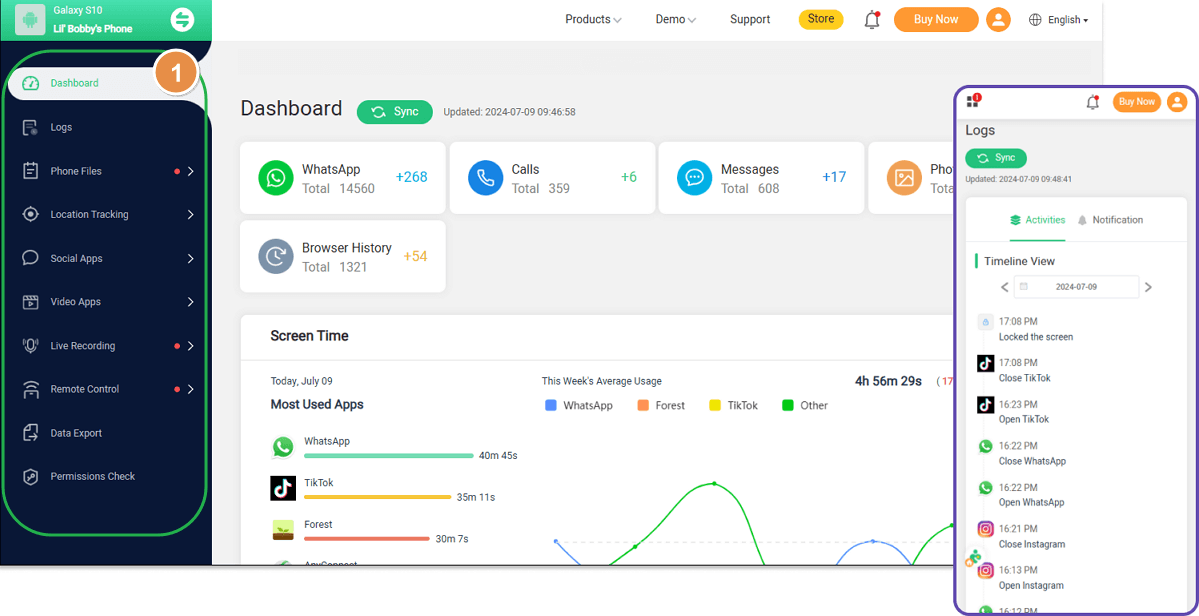
FAQ about Deleted Tweets
1. Are deleted tweets still visible?
Yes, deleted tweets might still appear temporarily in cached versions on search engines or other websites that captured them before deletion.
2. Can you see replies to deleted tweets?
Yes, replies to a deleted tweet will remain visible on Twitter, though they may appear out of context. If the reply directly quotes or references the original deleted tweet, the quoted content will also be removed, leaving only the user’s reply.
3. How long does Twitter retain deleted tweets?
Twitter does not specify how long it retains deleted tweets internally, but once a tweet is deleted, it becomes inaccessible to the public. Twitter may retain some data for technical and security reasons, though this information is not publicly accessible.
4. Does Twitter permanently delete tweets?
Yes, when you delete a tweet, it is permanently removed from Twitter’s platform and inaccessible to the public. However, deleted tweets may remain in backup copies or Twitter's internal records for a period of time, though they are not accessible to users.
5. Can you see deleted tweets from a deleted Twitter account?
No, once a Twitter account is deleted, all tweets associated with it are permanently removed from public view. However, third-party websites or archives might have preserved copies, though these are not endorsed or provided by Twitter.
Conclusion
There are many methods to see deleted tweets, such as built-in features of Twitter like advanced search or request Twitter archives, or third-party tools like Wayback machine, Google cache, or view Tweets tools. However, a trusted tool is essential for reliability, accuracy, avoiding malware risks, account safety, and other reasons. It is crucial to apply caution before deleting the methods, as despite being reliable, there is no guarantee of retrievals. Alternatively, you can use the social media monitoring feature of FamiGuard Pro to monitor your kid's tweets on Twitter and other social media activities.
By Tata Davis
An excellent content writer who is professional in software and app technology and skilled in blogging on internet for more than 5 years.












































