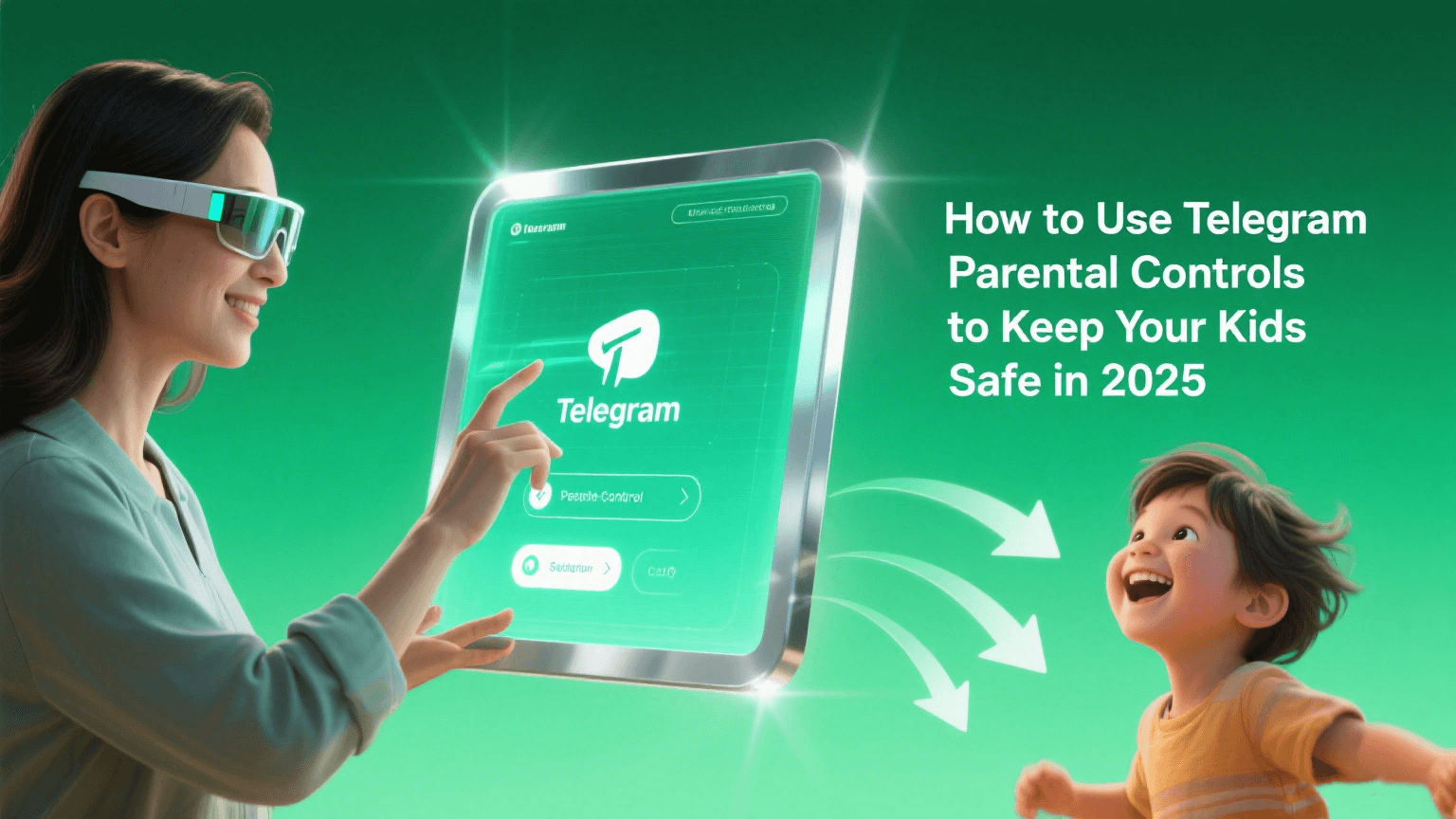FamiGuard Support: Monitor Devices with Others' Permission.
Did you know that over 60% of teens report stumbling upon adult content on Telegram?¹ Among the fastest growing culprits are OnlyFans leak Telegram channels, where private content is shared without consent. As a parent, I ask myself daily: How can I keep my child safe on Telegram? In this guide, I’ll walk you through five practical steps—half of which involve powerful parental controls—and introduce you to FamiGuard Pro , my go to solution for advanced Telegram monitoring.
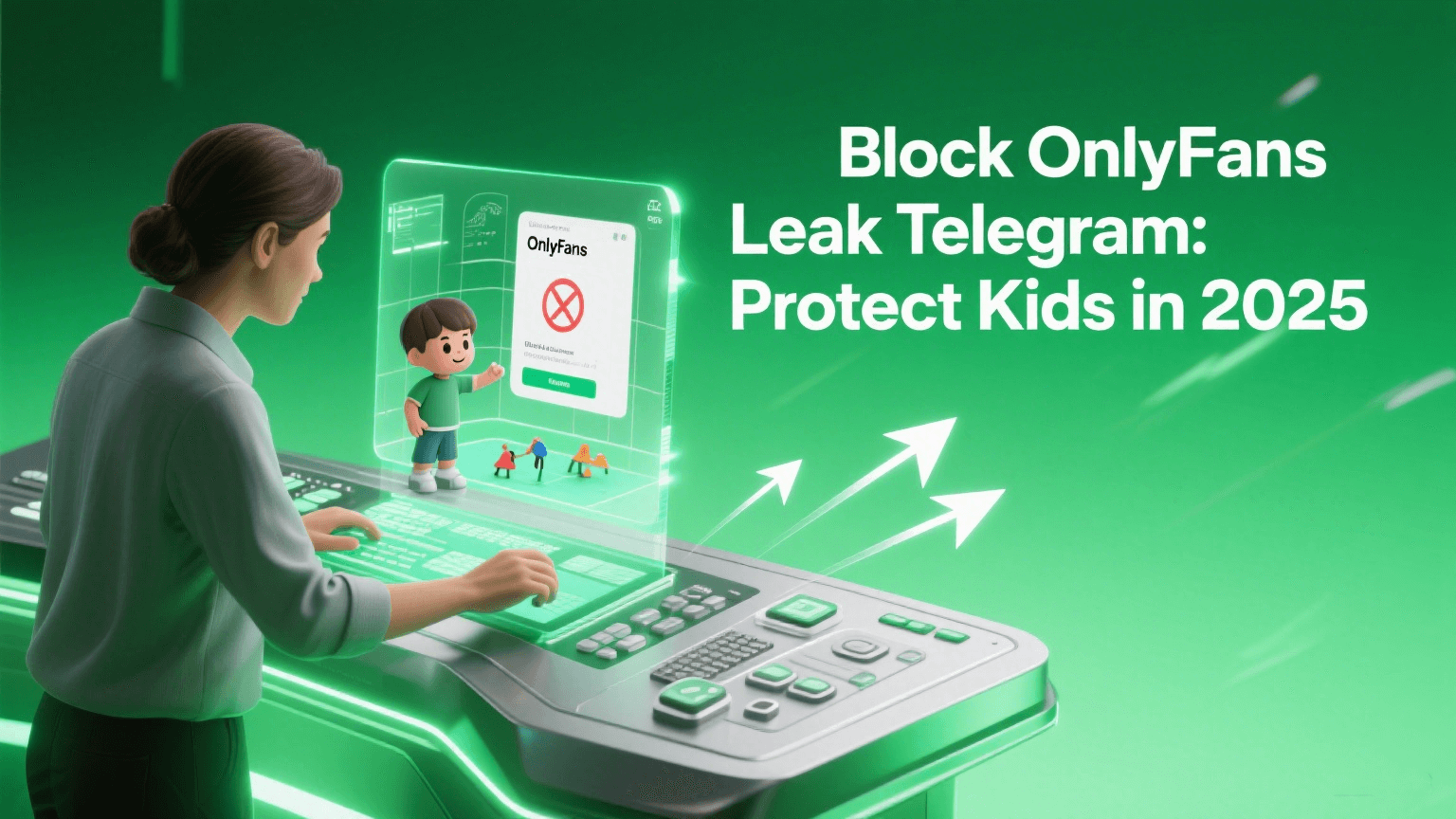
Why OnlyFans Leak Channels on Telegram Are a Growing Concern
What Is an OnlyFans Leak Telegram Channel?
An OnlyFans leak Telegram channel is a public or private group where users repost paid or restricted OnlyFans content—images, videos, even direct downloads—without the creator’s permission. These channels sprout up rapidly, often changing names to evade takedowns.
How Kids Can Be Exposed
Kids may encounter these channels in several ways:
Invites from friends who don’t realize the content is illicit.
Shared links on school related Telegram groups.
Searching keywords like “OnlyFans leak Telegram” out of curiosity.
Exposure to this material not only violates their innocence, but also raises legal and privacy concerns. So the real question is: What can we do to shield them?
Five Practical Steps to Secure Your Child’s Telegram Experience
1. Adjust Telegram Privacy & Filtering Settings
Fine tuning Telegram’s options gives you a solid foundation:
Profile Visibility:
Settings > Privacy & Security > Profile Photo: Set to My Contacts only.
Settings > Privacy & Security > Phone Number: Restrict to Nobody or My Contacts.
Forwarded Messages:
Disable previews to hide channel descriptions.
**Sensitive Content Filter:**³
Settings > Data & Storage > Sensitive Content: Enable to blur unknown media in chats (manually activated).
Note: Regular groups do not use end to end encryption by default. Only Secret Chats are E2E encrypted—monitoring tools (including FamiGuard Pro) cannot access those without physical device access.
2. Disable “People Nearby”
Telegram’s “People Nearby” feature can inadvertently reveal your child’s presence at school or home:
Stop “People Nearby”:
Open Contacts > Find People Nearby.
Tap menu > Stop Showing Me.
DNS Filtering:
Use a family safe DNS (e.g., CleanBrowsing) at your router to block known adult content domains.
These steps reduce unsolicited channel invitations and DNS level blocks can prevent accidental landing on illicit links.
3. Educate Your Child on Safe Sharing
Technology alone isn’t enough. I sit down weekly with my kids and ask:
“Do you know why some Telegram links might be risky? Why search for ‘OnlyFans leak Telegram’ when it could lead to content you’re not ready for?”
By framing a dialogue—not a lecture—I empower them to think critically before clicking unknown links or accepting invites.
4. Monitor Group and Channel Activity
Telegram allows group invites via links and usernames. Make a habit of reviewing:
Recent Chats: Look for unfamiliar group icons or names.
Channel Subscriptions: Check publicly joined channels under Settings > Data and Storage > Storage Usage.
In App Reports: Encourage children to report suspicious groups immediately.
Manual checks work—but they’re time consuming and can’t catch rapid channel renames.
5. Use FamiGuard Pro for Advanced Telegram Monitoring
When I wanted 24/7 oversight—without hovering over my child’s shoulder— FamiGuard Pro was the answer. More than a chat aggregator, it’s an award winning parental control app that shines at detecting OnlyFans leak Telegram content in real time.
Real Time Alerts: Instantly notify you when your child joins a Telegram channel containing flagged keywords like “OnlyFans” or “leak.”
Stealth Monitoring: Children see only a one time install notice; after that, FamiGuard Pro runs quietly in the background.
Encrypted Logs: All chat captures and media previews are protected with AES 256 at rest and TLS 1.2+ in transit.
Multi Device Support: Monitor up to 5 devices—perfect if you have more than one teen.
Affordable Pricing: At just $9.99/month (≈$0.33/day) with a 3 day free trial, it costs less than your daily coffee.
“Since installing FamiGuard Pro, I blocked three OnlyFans leak Telegram channels my teenager accidentally joined— harassment interception is up 70%!” —Verified Parent
Ready to see how easy it is? The setup takes under five minutes. Simply download from the FamiGuard Pro site, install on your child’s phone, grant permissions, and toggle Telegram monitoring.
FAQs OnlyFans Leak Telegram
1.Can I block all OnlyFans leak Telegram channels automatically?
Yes—set keyword alerts for terms like “OnlyFans leak” and FamiGuard Pro will flag and block access.
2.Will my child know I’m monitoring their Telegram?
They see a single install notification. After that, monitoring is discreet and untamperable.
3.Is this legal in the EU for kids under 13?
Under GDPR Art. 8, children 13+ can consent. Always check local laws before enabling monitoring.
4.Does FamiGuard Pro slow down the phone?
No—its lightweight background service uses minimal resources and battery.
5.Can I monitor other apps alongside Telegram?
Absolutely. FamiGuard Pro supports 40+ apps, including WhatsApp, Instagram, and TikTok.
Summary
Facing the risk of OnlyFans leak Telegram channels doesn’t have to be overwhelming. By combining native Telegram settings, open parent child dialogue, and powerful tools like FamiGuard Pro, you create a layered defense—protecting your child’s innocence and privacy. Ready to take control? Start your FamiGuard Pro today and safeguard your family’s digital world.
Compliance Disclaimer
Parental monitoring must comply with local laws. In the EU, children aged 13+ must give informed consent under GDPR Art. 8; in U.S. states like California, children and guardians must both be notified of monitoring. Always verify regulations in your jurisdiction before enabling monitoring.
By Tata Davis
An excellent content writer who is professional in software and app technology and skilled in blogging on internet for more than 5 years.