FamiGuard Support: Monitor Devices with Others' Permission.
Almost every parent out there who has a child with a tablet has probably heard of Roblox. This is not actually a game by itself, but a platform where kids can enter different games created by other users. Most of the games are perfectly fine, but there are some inappropriate Roblox games you should watch out for on your kid’s profile. In this post, we'll show you 6 inappropriate Roblox games and the methods to help kids stay away from them. Let's start now!

Table of Contents
Part 1: Why Should Parents Need to Beware of Inappropriate Games on Roblox?
Unfortunately, with so many amateur game makers, there are bound to be content and games that you will find entirely not okay for your kiddos to engage in. Reasons for this include:
Adult Content: Roblox uses limited safety measures in its platform that does not prevent your kids from being exposed to adult content. Even though the game uses animated or CGI charters, they can be in compromising or adult scenarios.
Unrestricted Chat: Parents concerned about adult language, swearing, violence, and online predators may want to disable the chat feature in inappropriate games on Roblox. These games cultivate a culture that is unhealthy and potentially dangerous for younger viewers.
Highly Addictive: Video games are popular with kids aged 3 and up. If you expose your kids to online activity in games with bright lights and addictive graphics, you could risk them spending endless hours online which can lead to health and developmental issues.
Part 2: 9 Inappropriate Roblox Games - Parents Should Know
You should always try to play the games and use the apps your kids are spending a lot of time with on their mobile devices, PCs, and gaming consoles. However, not we know how busy life gets between work, family, and social obligations. So we have put together a quick list of six innapprorpriate games on Roblox. Moving on! Here are 9 Roblox games not suitable for kids:
- Club Iris
- MeepCity
- Alone in a Dark House
- Survive the Killers
- Mortum Metallum
- The Horror Mansion
- Bloody Battles
- Boys and Girls Dance Club
- Shower Simulator
1. Club Iris
This is a nightclub-based game where players dance together to earn Roblox. The problem is that this dancing turns sexual quickly and often leads players to venture to the in-game hotel rooms where you can watch CGI characters act out sexual activity. Some players also wear shirts or “skins” with suggestive language or adult website addresses.

2. MeepCity
The point of MeepCity is to capture creatures in the world that you can exchange for coins so you can build houses. Most of the interactions in MeepCity are harmless with ice cream shops, schools, libraries, and storefronts. However, some players will gather in hosted events where Party Rooms are created, and characters simulate sex acts that can affect a child negatively.
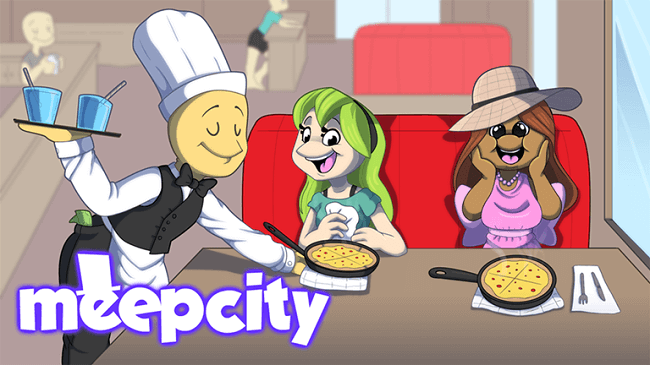
3. Alone in a Dark House
What starts as a typical horror scene where your character is locked in a dark home and must find clues to unmask a killer turns into an extremely violent scene quickly. Younger players are exposed to a lot of blood, guts, and gore, along with disturbing imagery and sounds that can lead to nightmares and other issues.

4. Survive the Killers
"Survive the Killers" is a survival horror game on Roblox where players must escape a killer who is hunting them. The primary concern with this game is the intense violence and fear-inducing atmosphere, which can be overwhelming for younger players. The game promotes graphic depictions of harm, such as blood effects and the intense chase sequences, potentially leading to nightmares or anxiety in kids. In addition, the repetitive exposure to violent scenarios could desensitize children to real-world violence, making it unsuitable for younger audiences.
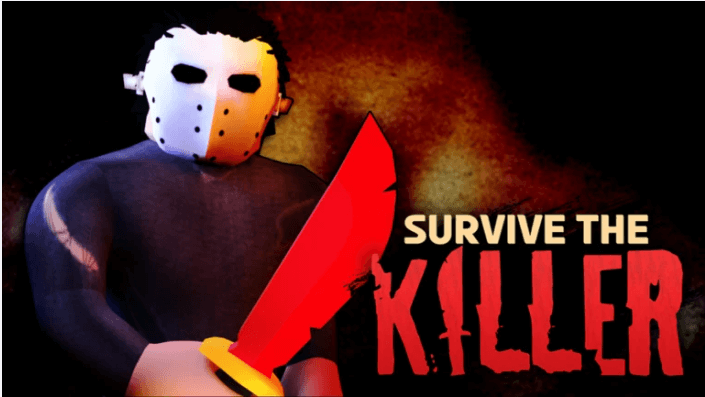
5. Mortum Metallum
This is a violent fighting game where players engage in brutal combat using various weapons. The game's excessive violence, including dismemberment and blood, is a significant concern for young players. The graphic nature of the combat and the casual depiction of violence can negatively impact children's mental health, encouraging aggressive behavior and desensitization to violence. Furthermore, the online multiplayer aspect means kids can also be exposed to harmful language or behavior from other players. Overall, this game’s violent themes make it inappropriate for kids.
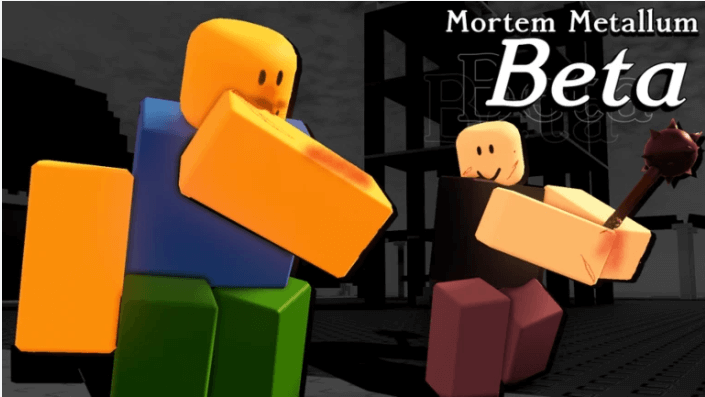
6. The Horror Mansion
This game was initially designed to be part horror survival and slapstick comedy but quickly turned into something much different. Now players navigate a spooky hotel-like building with a lot of violence, blood, and unnecessary gore that can adversely affect your kids, making it one of the more highly inappropriate Roblox games.

7. Bloody Battles
As the name suggests, this is pure violence. The game was designed to be PvP battle arena that turned into a stage for extreme violence. This is one of the more disgusting games on the platform that causes players to suffer horrific deaths portrayed in overly detailed scenes that will make even an adult’s stomach churn.

8. Boys and Girls Dance Club
It is a seemingly innocent game where players can socialize and dance. However, it has become a hotspot for inappropriate content and interactions. The lack of moderation in these open social environments can expose children to inappropriate conversations, role-playing that involves adult themes, and potentially predatory behavior. The game does not have enough safeguards to prevent players from engaging in activities unsuitable for kids, such as virtual dating, suggestive dancing, or bullying. Parents should be cautious of this game due to its lack of content control.
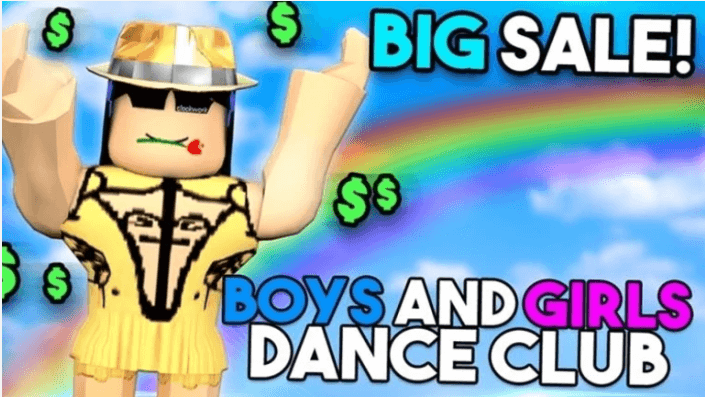
9. Shower Simulator
This is a game that makes you question how it is even still available. As you would guess, this involves characters of all genders walking into a large open shower room wholly naked and engaging in erotic acts. The chat activity in this game is alarming and a big reason why it is on our list of inappropriate games on Roblox.

Part 3: Is Roblox Safe for Kids?
No, though Roblox is designed to be a kid-friendly platform where users can create and play games. While the platform includes a variety of educational and fun games, it also allows user-generated content, which means there is the potential for inappropriate games or interactions. Roblox has implemented safety measures like parental controls and content moderation, but no system is foolproof. Inappropriate games, chat interactions, or unmoderated user-generated content can still slip through, making it important for parents to monitor their child's activity on the platform.
Part 4: How Do Kids Get Touch with Inappropriate Roblox Games?
Children can accidentally or curiously stumble upon inappropriate Roblox games while exploring the platform. Since many games are community-created, not all are well-moderated or suitable for younger audiences. Some inappropriate games may feature violent content, suggestive themes, or unsuitable language. Additionally, kids might encounter inappropriate content through Roblox’s chat system or by following links shared by other users. These risks increase if children aren't aware of safety measures or if parental controls aren't properly set up.
Part 5: How can Parents Ensure Your Kids Safe on Roblox?
Roblox can be a great platform for children to learn, socialize, and have fun, but it's essential to take proactive steps to ensure their safety. As a parent, there are several strategies you can use to protect your child from inappropriate content and unsafe interactions on the platform. Here's a guide with practical tips to help you safeguard your child's Roblox experience.
1. Set Parental Controls
Roblox has built-in parental control feature that allow you to manage your child's access to games, chat features, and interactions with other players. With these controls, you can restrict access to age-appropriate games and block or limit communication features. You can set these settings:
Enable Account Restrictions: Log into your kids' account > Settings > Privacy > Turn on Account Restrictions.
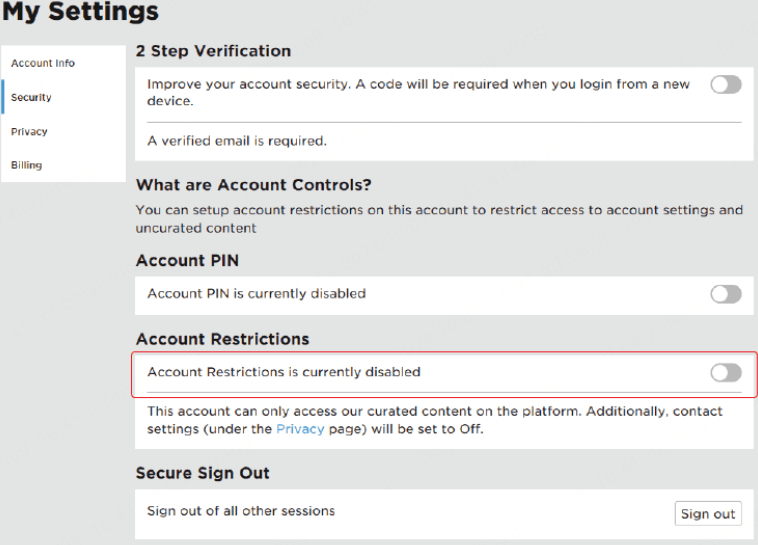
Adjust Allowed Experiences: In Parental Controls settings, parents can set the suitable age rating for kids, such as: All Ages, 9+, 13+ and 17+.
2. Educate Your Child About Online Safety
Besides technical controls, it is necessary to teach them about online safety. Have regular conversations with your child about behaving and protecting themselves online. Key topics include:
Avoid Talking to Strangers: Emphasize the dangers of engaging with unknown players and teach them not to share personal information.
Recognize and Report Inappropriate Behavior: Let them know that if they encounter cyberbullying, inappropriate language, or suspicious behavior, they should report it immediately.
Don't Click on Unknown Links: Scammers and malicious players may share links that lead to harmful websites or inappropriate content. Teach your child to refrain from clicking on links sent by others on the platform.
3. Monitor Their Roblox Activity Regularly
Take time to review your child's Roblox activity frequently. Check what games they are playing and who they are interacting with. Roblox provides an activity log where you can see their in-game history and conversations:
Check Their Game History: Reviewing the types of games your child has played can help you ensure they're not accessing inappropriate content.
Review Chat Logs: Regularly inspect the chat logs to monitor conversations and ensure no inappropriate interactions have occurred.
3. Use Monitoring Software
Consider using third-party parental control software or apps like FamiGuard Pro and FamiGuard Monisen to more comprehensively track your child's online activity on both mobile and PC. They can help you on these features:
FamiGuard Pro for monitoring phone activities:

-
Screen Time Control: Limit your kid’s time with their apps and games by setting time periods where the device can be used at all or by specific applications. That way, they can use an educational app all the time while only getting 1-2 hours of Roblox a day.
-
Apps & Games Blocking: Restrict apps and games from being used on the device completely.
-
Monitor Activity:Receive a detailed history report of everything that happened on your kid’s device, including any messages, searches, topics they talked about, and more.
-
Web Filter: Block web pages that involve pornography, drugs, cyberbullying, or other topics you feel are not yet appropriate for their age or development.
FamiGuard Monisen for monitoring computer activities:

-
Check Live Screen: Parents can view computer's live screen anytime to know whether kids are playing not suitable games or not.
-
Screen Usage Report: It is easy to check browser history and computer usage report to know whether they spend too much time on these games.
FAQs about Inappropriate Roblox Games
1. Is Roblox allowing 18+?
Roblox does not specifically cater to an 18+ audience. However, it has recently introduced an age-verification system to access specific experiences. Still, the platform primarily focuses on games and content appropriate for younger audiences, with strict content moderation to ensure safety for children and teens.
2. Is Roblox still inappropriate?
Roblox is generally safe for children, but some user-generated content may not be appropriate for younger players. Roblox has parental controls, content filters, and moderation tools in place, but parents should monitor their children's activity and adjust settings to ensure a safer experience.
3. Is Roblox ok for a 12 year old?
Yes, Roblox can be suitable for a 12-year-old, especially with proper parental controls. Roblox has various age-appropriate games, and parents can limit chat features, set up privacy settings, and restrict access to certain content to ensure a safer gaming environment.
4. What's the most sus game in Roblox?
Roblox strives to remove inappropriate content, but some "sus" (suspicious) games with mature or questionable themes can occasionally slip through the cracks. Always check game ratings, reviews, and tags before allowing younger players to join any game to avoid inappropriate content.
5. Is Roblox getting banned in 2024?
Currently, there is no indication that Roblox is getting banned in 2024. Roblox remains a popular and widely used platform for gaming and social interaction across many countries, and it regularly updates its policies to comply with local laws and regulations.
Conclusion
Video games can be a lot of fun for kids, but we need to do our due diligence and make sure our young ones are safe while online. There are plenty of good games and inappropriate Roblox games. Using an app like FamiGuard protects your children from viewing this content. Come and click the button below to try the free version!
By Tata Davis
An excellent content writer who is professional in software and app technology and skilled in blogging on internet for more than 5 years.











































