FamiGuard Support: Monitor Devices with Others' Permission.
Hulu, a subscription service, offers a vast library of movies and TV shows for streaming. The convenience extends to smartphones and tablets with dedicated apps for on-the-go streaming. Whether at home or away, Hulu provides versatile access to its content. However, there is always something that is not suitable for keens. That's why Hulu parental controls are necessay.

Table of Contents
Part 1: What Is Hulu?
Part 2: How to Set Up Parental Controls on Hulu?
Part 3: Additional Tips for Ensuring Child Safety on Hulu
Part 4: If Hulu Parental Control Is Not Enough?
Part 5: FAQ
Part 1: What Is Hulu?
Hulu, which began in 2008, is a streaming service that provides TV episodes, movies, and original content. Hulu offers two separate subscription plans: with advertisements and without ads. Both options provide access to the same content, but the ad-supported plan costs much less. The portal also provides a live TV service, with access to over 60 live and on-demand entertainment channels. However, this service is only available in a few markets and comes at an extra cost.
Hulu is a subscription-based streaming service for movies and television series, which is available on Roku boxes, Apple TVs, game consoles, Amazon Fire gadgets, and online via web browsers. It is also accessible as an app download for smartphones and tablets to use when on the go.
Why Is Parental Control Necessary on Hulu?
Although Hulu offers a wide range of content for all ages, it's critical to use parental settings to ensure your child only watches age-appropriate content. Hulu, like any other internet platform, exposes youngsters to potential risks. The most serious risk is that youngsters may be exposed to inappropriate content for their age group. For example, content on Hulu can range from PG to MA, implying that certain content may be unsuitable for young children.
However, Hulu poses few of the same concerns as other digital platforms, according to its Hulu parental controls, which provide parents with various options for controlling what their children can view on the platform.
Part 2: How to Set Up Parental Controls on Hulu?
You can use Hulu parental controls to limit the types of content your children can view. You can restrict access to R-rated content by setting up a Hulu Kids profile. Children under 13 are not permitted to watch R-rated films or TV-MA episodes.
Besides, you can build a child's profile by turning on the Kids option or inputting the child's birthdate and gender. For teen profiles, give their birth date, and they can watch series and movies on Hulu, but mature content is unavailable. You can also create a PIN to limit access to non-kid profiles on the account. The following is a complete guide to setting up Hulu parental controls.
How to Create A Hulu Kid Profile
One of the best methods to ensure that your children only watch age-appropriate content on Hulu is to create a Hulu Kids profile. This profile is specifically made for children and only shows stuff suitable for children of all ages.
To create a Hulu Kids profile, follow these instructions.
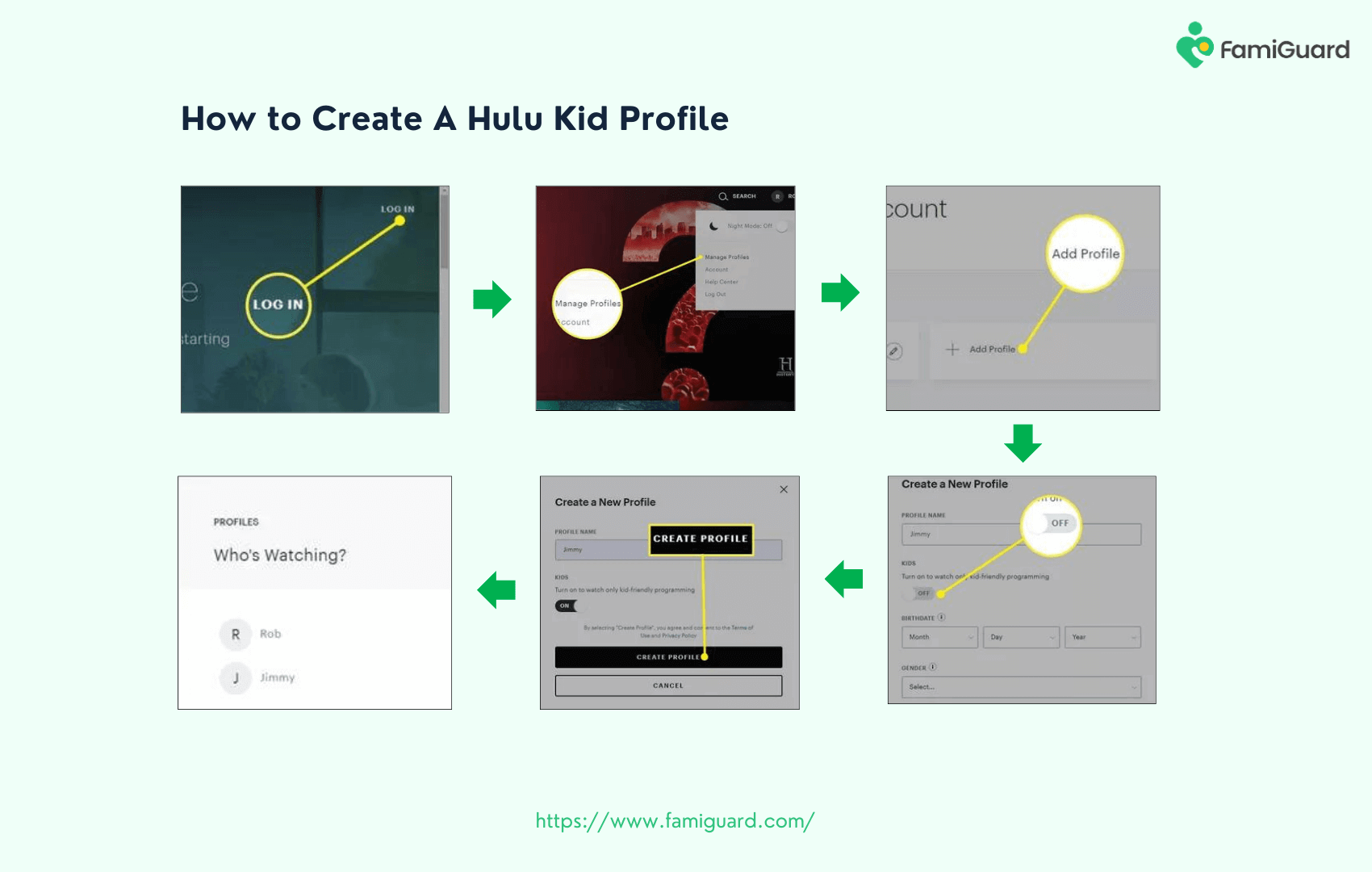
Step 1. Visit Hulu.com and log in to your account.
Step 2. Click your name in the upper-right corner, then choose "Manage Profiles."
Step 3. Select "Add Profile" and provide a name for the profile. Then, under Kids, select the toggle switch and set it to On mode.
Step 4. Click "Create Profile"; Hulu will ask who is watching the next time you check-in. Hulu will not recommend or search for adult content when you select a children's profile.
When watching online, you can switch between profiles by hovering your cursor over the profile name in the upper-right corner of the Hulu page.
How to Set PIN Protection for Accounts
The easiest way to control access to older Hulu content is to create a Kids account, but you can also require a 4-digit PIN before watching any content. This will make sure that the site is accessible only to adults.
To create a PIN for your Hulu account, take the following steps:
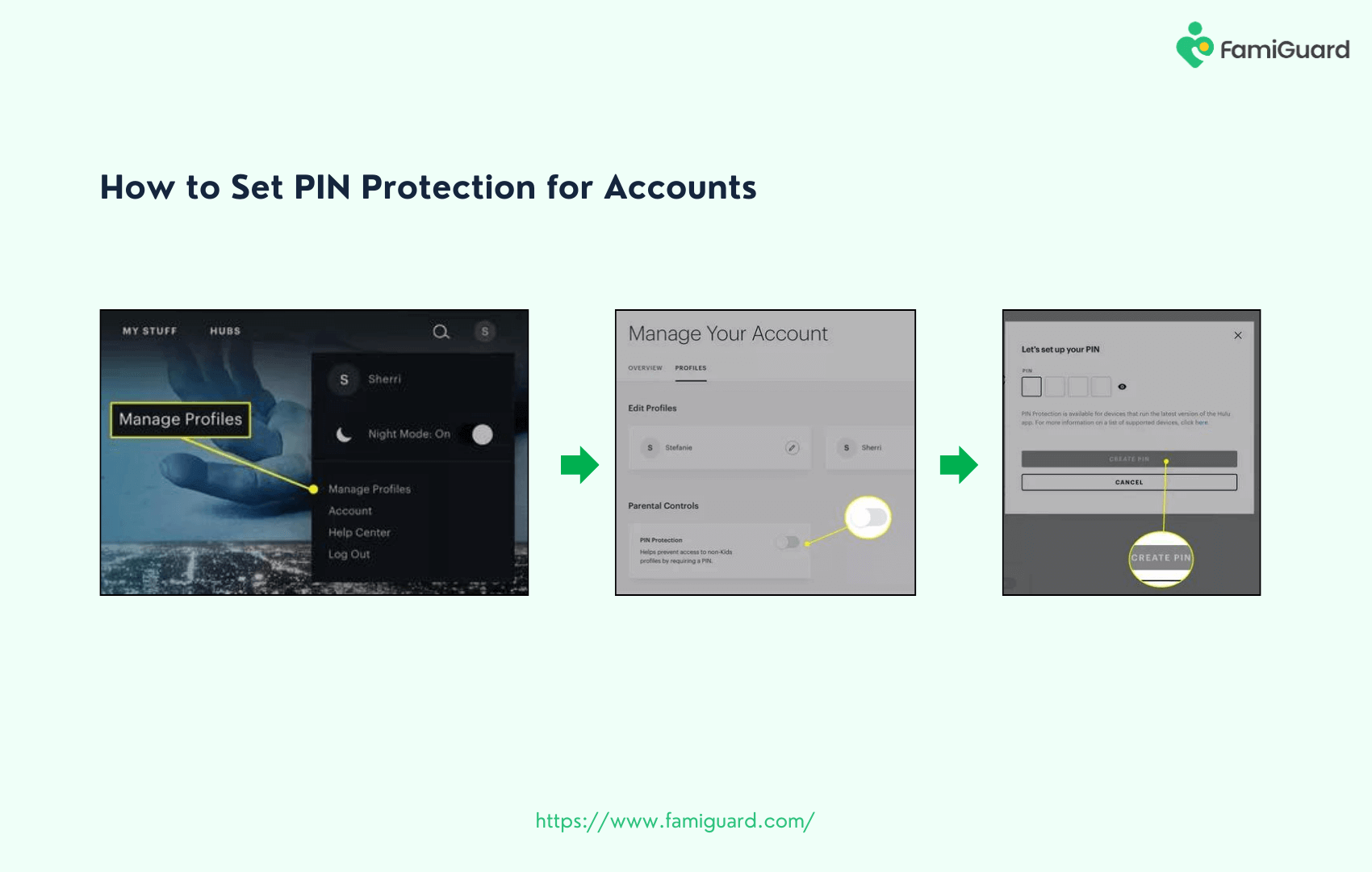
Step 1. Launch the Hulu app and pick "Account," then your profile name.
Step 2. When scrolling down the window, choose "Manage Profiles."
Step 3. Under Hulu's parental controls, enable "PIN Protection."
Step 4. Enter a four-digit code and click the "Create PIN."
How to Set Content Ratings to Restrict Access
Hulu streaming content is rated according to age, and you can use these ratings to filter out inappropriate stuff for your children. As the principal Hulu account management holder, you can regulate viewing on your account by creating distinct profiles for each person using it or modifying the account's age setting. Hulu parental settings allow you to tailor the viewing experience to each user.
Mature content is limited based on the age-linked of each Hulu profile. Children under 13 need help accessing R-rated films, or TV-MA shows through their profiles. However, if you create a profile for a child aged 13 or older and do not select a Kids profile, your child will have access to all Hulu material, including mature content such as R-rated films and TV-MA series.
|
Ratings |
Directed To |
Suitable For |
|
TV-Y |
All Children |
Whether animated or live-action, the ideas and components in this program are specifically tailored to a very young audience. |
|
TV-Y7 |
Children 7 and older |
It may be more acceptable for children who can distinguish between reality and fantasy. |
|
TV-Y7-FV |
Older Children - Fantasy Violence |
Shows with fantasy violence that are more severe or combative than previous shows in this category will be classified as TV-Y7- FV. |
|
TV-PG |
Parental Guidance - All Children |
Most parents would consider this program appropriate for all ages. Although this grade does not indicate a show developed expressly for children, most parents may allow younger children to watch this program unsupervised. |
|
TV-14 |
Parents Strongly Cautioned |
This program contains material many parents consider inappropriate for children under 14. |
|
TV-MA |
Mature Audience Only |
This program is intended for adults to see; thus, it may not be appropriate for children under 17. |
To implement these limits, you must establish a new individual profile or contact Hulu to change the age limit for your entire account. When you approach Hulu to request an age-setting modification, mature content will be blocked for all profiles on your account. Using Hulu parental controls, you can guarantee that your children have access to age-appropriate content.
Try Parental Control App - FamiGuard Pro
Hulu has excellent parental controls that enable families to experience the whole Hulu library safely. What if you want to take your protection a step further? Utilizing a third-party Hulu parental control program like FamiGuard Pro is the most straightforward way to maintain close control over your children's views on Hulu.
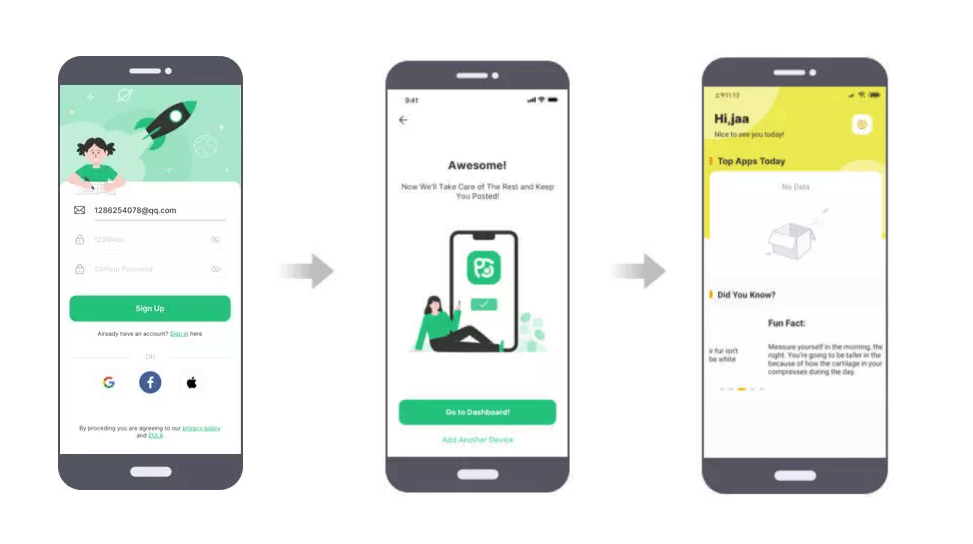
It is an all-in-one program with an external monitoring system, allowing you to access your child's screen and see what they are watching on Hulu or any other streaming service. Furthermore, FamiGuard Pro is a powerful parental control solution for Android and iOS that allows you to restrict or block content based on age-appropriate categories, create safe browsing rules, set time limits for device usage, and much more - all from the comfort of an app. It is compatible with all major operating systems, so you may use it on any device your child uses.
Part 3: Additional Tips for Ensuring Child Safety on Hulu
In addition to enabling parental controls on Hulu, you can take a few other steps to keep your children safe while they use the platform. Here are a few tips to help you get started:
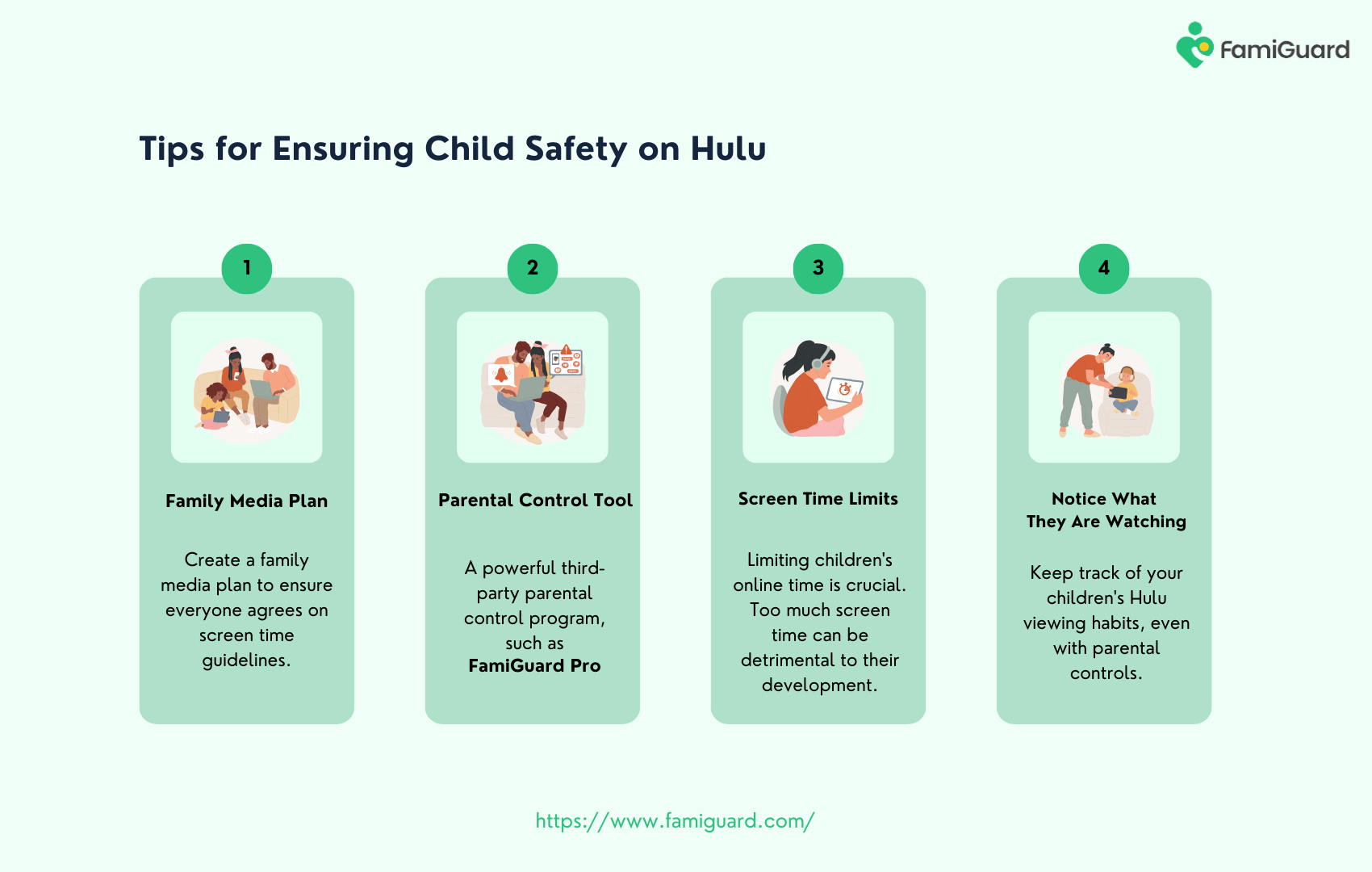
- Make A Family Media Plan: Create a family media plan to ensure everyone agrees on screen time guidelines. This can help reduce conflicts and ensure everyone respects each other's screen time demands. Establish simple procedures, such as no screens at the dinner table or an hour before bedtime. Then, work together to create a schedule that works for everyone.
- Use Other Parental Control Tool: A powerful third-party parental control program, such as FamiGuard Pro, is the most effective approach to monitor your children's Hulu viewing habits. It is an all-in-one program with an external monitoring system, allowing you to access your child's screen and see what they are watching on Hulu or any other streaming service.
- Set Screen Time Limits: Limiting your children's online time is crucial. Too much screen time can be detrimental to their development. Thus, kids must spend enough time away from screens.
- Notice What They Are Watching: Keep track of your children's Hulu viewing habits, even with parental controls. This way, you can ensure that kids only see content appropriate for their age. Furthermore, it is advisable to monitor your children's online activities. This includes what they are watching, who they are chatting to, and what they are posting.
Part 4: If Hulu Parental Control Is Not Enough?
In other ways, parental supervision on Hulu could be more effective. TV-MA on Hulu is said to be watched only by adults. However, many parents have complained that teenagers under 17 can access it. Even if you have Hulu parental controls in place, you are now aware that it may pose concerns, particularly for younger audiences. If you want to watch your child's digital activity and keep them safe on Hulu, utilize another parental controls app, FamiGuard Pro.
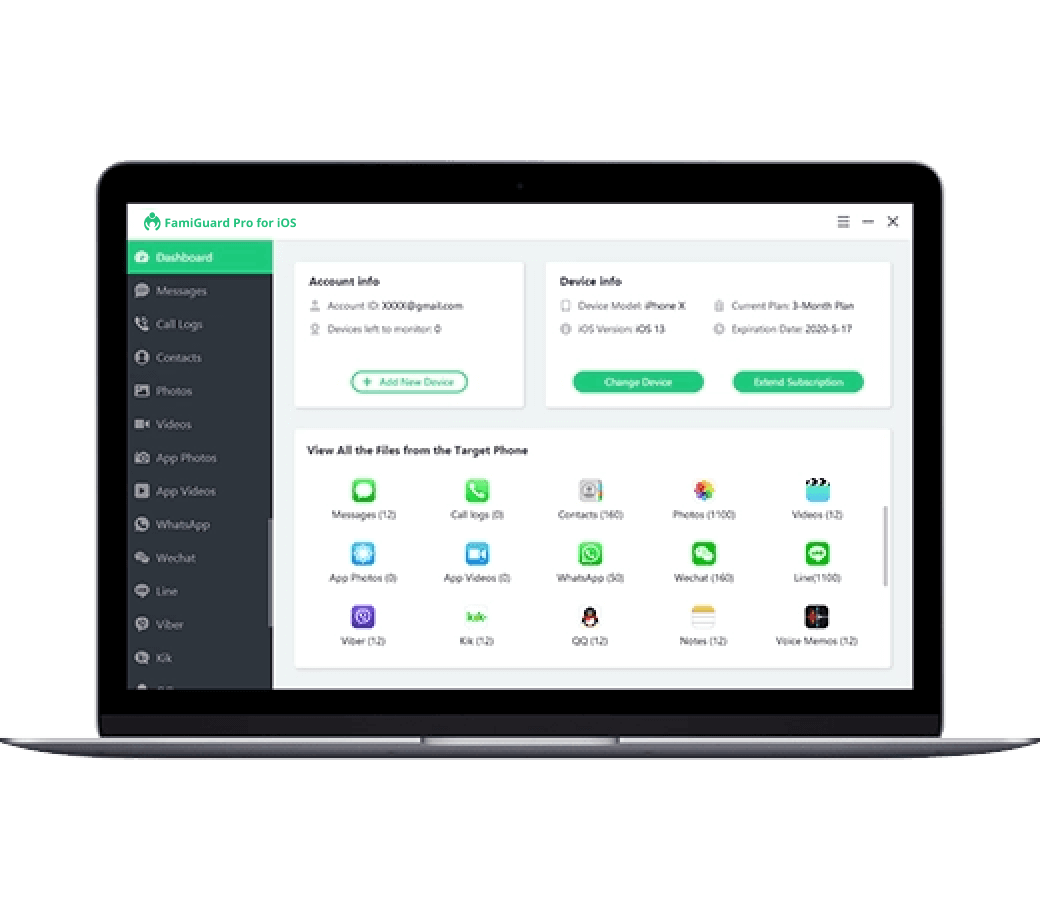
FamiGuard Pro is the most excellent parental control tool for managing and controlling your child's online behavior, whether on Hulu or other streaming and social networking platforms. You may filter inappropriate content, track within a period of time position, enable geofence, view daily reports, and more. The following are the advantages of FamiGuard Pro:
-
Multiple Platforms: Use one account on multiple platforms, such as iOS, Android, and more.
-
Intuitive Interface: Make clear rules and let your child stick to them with time-limit controls.
-
Easy to Use: Sign up free and use FamiGuard Pro easily with product Demo
-
Reasonable Price: Pay a small fee to own an all-in-one parental control app.
-
Customized Features: Set features per your needs with the self-managed dashboard.
-
Content Safety: Block inappropriate content and keep children safe online.
Part 5: FAQ
Can I block certain shows on Hulu?
Hulu provides content controls through the Kids and Teen profiles. For more granular control, create a profile and set content restrictions based on age ratings. This helps filter out specific shows or movies that may not be suitable for certain audiences.
Can a kid bypass parental controls on Roku?
While Roku's parental controls are robust, it's essential to update your PIN regularly and secure access to settings. Regularly check and adjust the restrictions to ensure your child can't bypass them.
What is the age limit for Hulu?
Hulu's terms of service require users to be at least 13 years old. However, for a more age-appropriate experience, Hulu offers Kids and Teen profiles with content tailored for those age groups.
Is Hulu for Kids free?
Hulu offers a Kids profile as part of its subscription service. However, Hulu itself is not entirely free. Users need a subscription, but once subscribed, access to the Kids profile is included at no extra cost.
Conclusion
To summarize, Hulu's parental controls are critical for ensuring their children have a safe and happy streaming experience. There are several methods for managing and preventing access to improper content, ranging from creating an account to implementing PIN protection. However, there are still possible dangers to children. Implementing FamiGuard Pro on your child's device allows you to go above and beyond to ensure their safety as they utilize Hulu and other online platforms.
By Tata Davis
An excellent content writer who is professional in software and app technology and skilled in blogging on internet for more than 5 years.












































