FamiGuard Support: Monitor Devices with Others' Permission.
Messages these days have become an integral part of communication, and the chances are your messages get deleted accidentally or your child receives inappropriate messages that might impact their morale. So, irrespective of why you want access to your text messages, all you need is a Verizon account, a smartphone, or a computer. This blog explains how to view text messages on Verizon and takes you through two simple methods. So, without further ado, let’s dig in!

Table of Contents
Part 1: Can You View Text Messages on Verizon?
Yes, you can check text messages on Verizon online. Just make sure you have the app installed on your device and are logged in. There are other ways as well, and the sections below provide detailed answers to how to view text messages on Verizon Wireless.
Part 2: How to View Text Messages on Verizon Online
The Verizon website is no longer a way to check your sent and received messages, as the ability was discontinued on December 11, 2023. However, the message history won’t be deleted, and Verizon recommends using Google messages for this. Here’s the step-by-step process answer to how to see texts online:
Step 1: Open Chrome or any other web browser on your device and open Google Messages for the web. Then, Sign into the website with the same Google account you use on your smartphone to pair the devices.
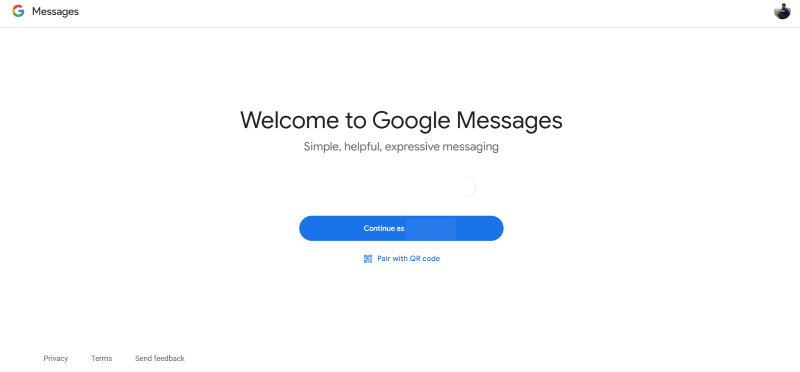
Step 2: To verify your authenticity, you’ll receive a set of emojis on your smartphone. Tap on one that matches the one shown on your computer.
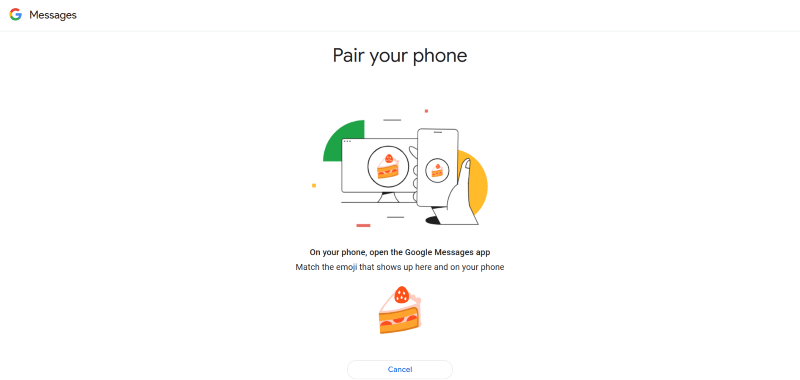
Step 3: The dashboard lists the messages received on the smartphone. Scroll down to find the one you’re looking for.
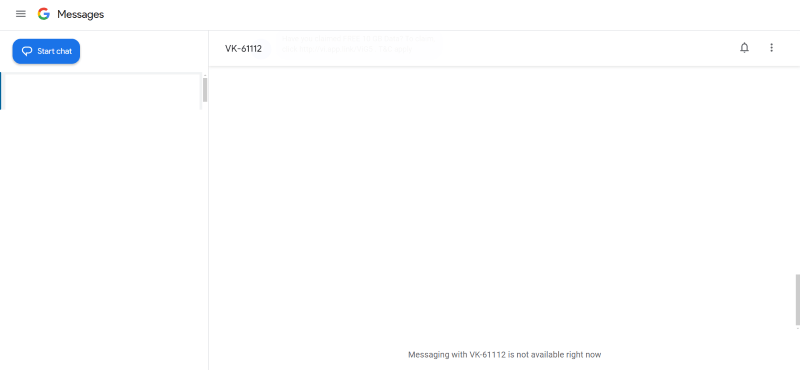
Alternative Method:
Another way to check Verizon online is to use a cell phone monitoring software, this method not only applies to your own cell phone, you can also use this method to check your minor children's text messages. Here we recommend using FamiGuard Pro, which is a very comprehensive parental control software. You can see all text messages sent and received, and it's not just limited to mobile text messages, MMS and even social media chats are visible.
Now let's see how to set up FamiGuard Pro to view Verizon text messages online:
Step 1. Create/Sign in your account and pick the suitable subscription plan to unlock all FamiGuard Pro features.

Step 2.1 Choose the device you want to bind and follow the Set up guide to finish installation and configuration on the target device. You can access an.famiguardapp.com to download and install FamiGuard Pro Assistant on the target device. Log into your FamiGuard account and complete kid's information. Then, follow the package installation to finish configuration.

Step 2.2 Choose the device you want to bind and follow the Set up guide to finish installation and configuration on the target device. For example, if you want to monitor iPhone, you can choose the way to access data, using iCloud credentials or iTunes backup. Take iCloud monitoring as example, enter the iCloud ID of the target device you want to monitor.
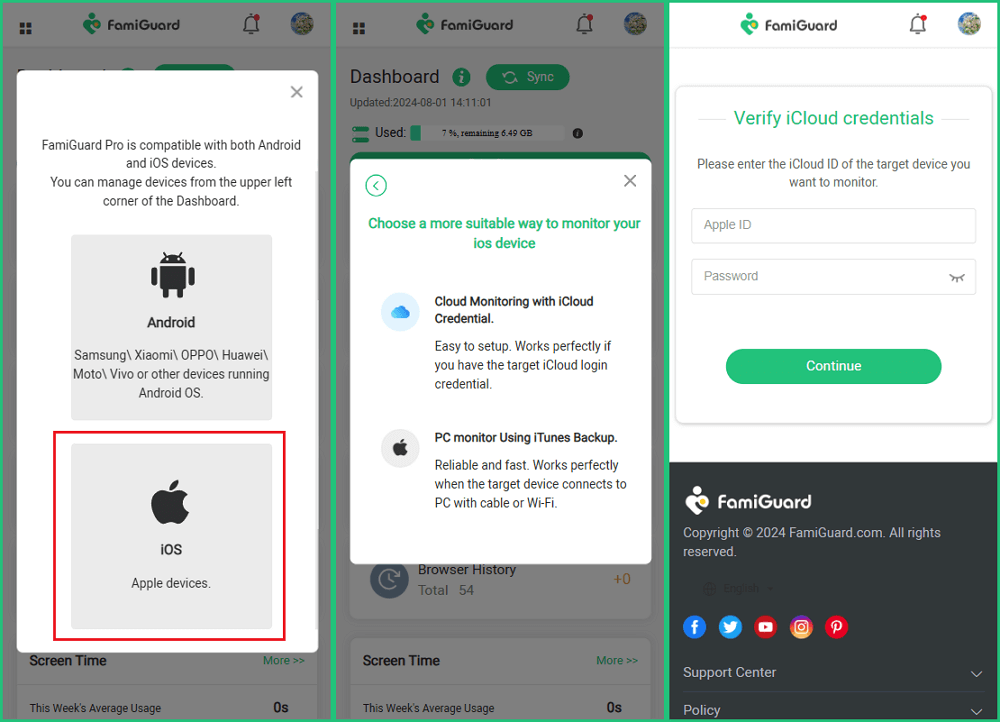
Step 3: After you successfully set up, you can begin your monitoring on messages now. From Phone Files > Messages, you can check all sent and received Verizon messages. If you would like to check those social media chats, you can click Social Apps and choose which apps’ messages you want to check.


What Else Can FamiGuard Pro Do?
- View contact list: You can check someone's Verizon contact list with all related information, name and phone number.
- Track calls: Check all incoming and outgoing calls, from phone calls to social media apps' calls.
- Monitor social media: Monitor on social media apps like WhatsApp, Instagram, Snapchat, Facebook, Viber, WeChat and more.
- Location tracking: FamiGuard Pro can track the target device's location in within a period of time and set geofence for it.
Part 3: How to View Text Messages on the My Verizon App
Another way out is to have the Verizon Message+ app available on the App Store and Google Play Store for iPhone and Android phones, respectively. Verizon, however, discontinued its web access to Message+ in December 2023, so the app is exclusively available on your smartphones.
Download the app, and once the installation is complete, it will ask you to sync the phone with the messages you want to access. For that, input the phone number and enter the OTP or confirmation code you receive. The entire process of how to view text messages on Verizon iPhone, Android, or desktop using the app is presented in step-by-step order:
Step 1: Run the app on your device and enter the number whose messages you want to view.
Step 2: Verizon sends a verification message containing a code on your entered number. Input the code in the app to confirm your identity.
Step 3: Fill in the details to view all the messages received on the number. The app also offers video, audio, and chat options.
Now, the answer to how to view old text messages on Verizon is in the Message+ app. To do so, tap on My Usage > View Previous Cycle > Billing section and select the cycle to view your older text messages. The app also provides a detailed history of data activities and call logs.
Verizon plans to discontinue the Message+ app fully to make way for a modern messaging feature like RCS. It improves texting between Android and iPhone by providing users with plenty of features like reading receipts, typing indicators, and exchanging large and high-quality photos and videos.
Part 4: Can I View Text Message Details on My Verizon Bill
Yes, you can see text messages on phone bills. To do so, sign into your Verizon account, navigate through the dashboard, and click on “bill summary” followed by “charges on line.” This way, all the text messages, and normal phone call details appear. You can even access the chat messages alongside normal phone messages as they are not encrypted and are available in plain text.
However, conversations over online platforms like iMessage, Snapchat, WhatsApp, and others use cellular data and are end-to-end encrypted, so they are not viewable.
When browsing your Verizon bill, you’ll see details like timestamp, receiver, and sender information. Timestamp is the date when the conversation occurred or the user received the message. These are typically mentioned in your local standard time zone, but in case of any inconsistencies, reach your provider immediately.
Next, if you see your contact appear on the number, it means these are the ones you sent, while if another number appears, you have sent the message.
Part 5: Viewing Text Messages on Verizon Business Account
Irrespective of which account you have, personal or business, using the official website and Message+ is how to view text messages on Verizon Wireless. Here are the steps:
Step 1: On your Message+ app, log into your Verizon business account using the credentials.
Step 2: Then, either access your previous bills or tap “Messages” to view your call, text, and messaging activity for the last 90 days.
Verizon also offers a cloud-based messaging gateway (Enterprise Messaging Application Gateway or EMAG) that allows businesses to receive and send secure messages. Other than that, its features include message archiving, high-volume messaging, archiving, and API integration. Although it lets businesses send and receive bulk messages, access to older messages can be restricted.
FAQ about Messages on Verizon
1. Can I see text messages on my Verizon account?
Verizon allows account holders to view some text message details, like the date, time, and recipient, but not the actual message content. To view this information, log in to your Verizon account online or through the My Verizon app and go to Account > Text Online.
2. Can Verizon text messages be viewed online?
Yes, Verizon provides a feature called Verizon Messages (Message+), which lets you view text messages online if it’s set up in advance. You can access it by logging into your My Verizon account, but note that content viewing is limited to messages sent through the Message+ app.
3. Is there any possible way to view sent or received text messages on Verizon?
You can view message logs, including sent and received times and numbers, by logging into your Verizon account. However, for the actual message content, you would need to use the Verizon Messages (Message+) app, which syncs messages across devices if activated in advance.
4. How can I retrieve text messages from Verizon?
To retrieve text message details, log in to your My Verizon account and check your Message history under Account > Text Online. If you’re looking to recover deleted messages, contacting Verizon’s customer support may help, although they don’t guarantee message retrieval.
5. Can a Verizon account owner view text messages?
A Verizon account owner can see basic details like time, date, and recipient of text messages through the account logs. However, the actual content of messages remains private unless the Verizon Messages app has been set up, allowing synced content across devices.
Conclusion
Regardless of your motive, be it child safety, recovering deleted messages, or keeping track of other number’s activities, knowing how to view text messages on Verizon is crucial. However, with Verizon’s stringent privacy policy, you cannot check messages on someone else’s phone unless you have physical access to their phone.
If you’re looking for a trusted, reliable, and efficient platform, you can access the SMS tracker feature of FamiGuard Pro. Other than that, this comprehensive solution lets you track screen time, WhatsApp messages, call history, email, and other online activities. So try it now and keep your child safe!
By Tata Davis
An excellent content writer who is professional in software and app technology and skilled in blogging on internet for more than 5 years.












































