FamiGuard Support: Monitor Devices with Others' Permission.
On one side where anything can be found on internet with just few clicks, internet can also act as menace. With a great deal of content available online, the kids or teens can hardly figure out which website is safe and which not. Moreover, on using the phones on regular basis, browsing here and there may lead them to some unsafe websites like the ones having virus or the gambling websites. Therefore, there is a strict need of blocking certain websites and it is parents' responsibility to move a step forward and realize this need. If you don't like your kids using internet the whole day and the question like "how do I block certain websites" keep mumbling in your head, you need to read this article.
What Kind of Websites Should be Blocked
It is an undeniable fact that internet is flooded with the overwhelming amount of websites. However, as a parent, you should be aware of what's happening over the web world. Here are some of the websites that demands blocking on it in order to make them beyond reach of the kids.
These days, internet is surrounded by loads of gambling websites that can be really harmful for the kids and hence need to be blocked.
Along with these, numerous drug-dealing websites are also easily available. Before your kids get access to these, it is unquestionably important to block such websites.
Apart from these, the websites that are responsible for providing the most inappropriate content for the kids are the porn websites. These can really ruin the kids' childhood and future. To stop this damage, make sure to block these websites.
Furthermore, there is yet another trend of dating websites these days. Blocking these kinds of website right away will help your kids to stay away from wrong sexual habits at very young age.
How to Block Certain Websites with FamiGuard
FamiGuard - Website Blocker Tool can be accounted as the best and the finest app to block particular website with ease. It is designed to pacify all the worries of parents regarding their kids' online activities. Where it contains the features aplenty, there is one among those that will definitely answer your question on how to block certain websites on internet. Using the amazing web filter feature, one can easily block the unwanted website and keep their kids safe. This way, whenever you find the website that contains potential threat for your children, you can restrict it right away and get relaxed. Let us now understand how this performs.
Guide on how to block a particular website using FamiGuard:
Step 1. Get FamiGuard First
The very first step includes downloading FamiGuard app using the Google Play Store. Make sure to download and install it on both the devices i.e. source and the target device. It also support web control panel.
Step 2. Create an Account And Activate Child's Phone
After Downloading the app, then you can sign up for an account and login to activate the child's phone by following the onscreen instructions.
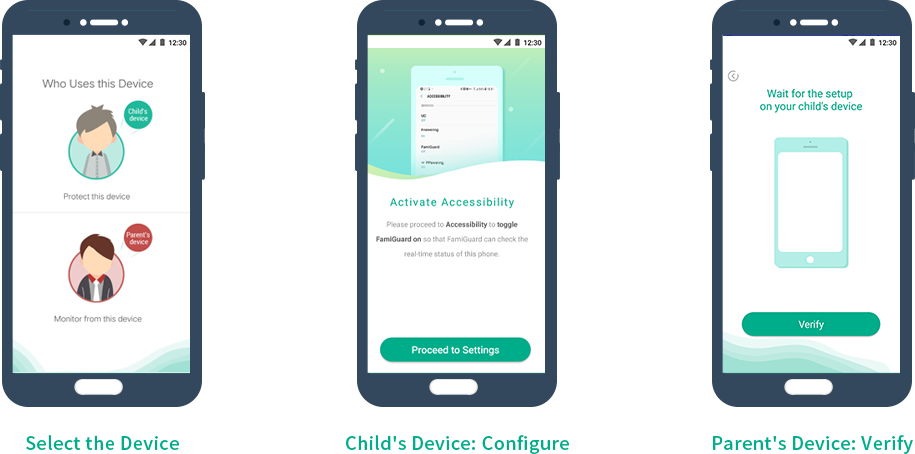
Step 3.Move to Make Customizations
Once you install the app on your device and your kid's phone, you need to head to the dashboard on child's phone in order to set rules. There, start choosing the websites that you want to block. You can also choose the ones that need to be blacklisted.
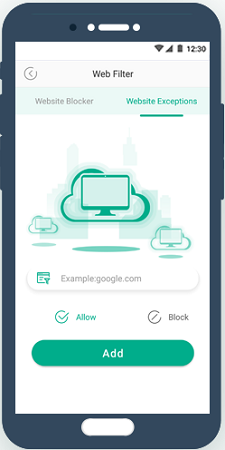
Step 3. It's Time to protect your Teens
Once you are satisfied with the settings made in the above step, the program will start its work. Your children will be now saved from harmful and inappropriate content on internet.

FamiGuard is a Comprehensive Parental Control App
FamiGuard is the complete parental control app that one should have. It clears all your doubts on blocking websites and answers your questions. In addition, as mentioned, it doesn't get stopped on web filtering only; there are plenty of other features associated with this tool as well. The team has greatly made efforts thinking on the parents' concern and as a result provided impressive features that will really be useful in monitoring the kids' digital behavior. Here are other features of FamiGuard.
App Blocker:With the widely availability of a variety of different apps, kids do download and start having fun with the apps on every second day. Many of these apps can be fraud and using this feature, you can simply obstruct any unsuitable app.
Geofencing:FamiGuard allowsthe parents to set the boundaries for their kids. This feature will let them to mark certain zone outside their homes and when the kids move beyond the limit, you will be notified.
Location Tracking:Along with geofencing, you can simply keep track on their location also. This will allow the parents to gain the insights of exact location where their kids are.
Screen Time Facility:When your kids are adhered to the phone every time, this can have extremely bad effect on them either physically or mentally. You can schedule screen time and let your kids prevent from using phone at the time when they shouldn't.
Activity Summary:FamiSafe provides you the whole activity summary. This will help you getting updated on activities performed by your kids the whole day.
Conclusion
Through this article, you now have a complete idea how internet is a boon and bane for your kids. You have learnt the risks present over the web these days and how important it is to protect your kids from these. We shared you the best method on how to block certain websites and after knowing such amazing features, we can conclude that FamiGuard will really guard your family and won't ruin the environment. We hope that you are no longer worried now regarding the children's safety. Please let us know your views on this post and do share it with your friends who are also parents and looking for such way. Thanks for reading and don't forget to comment below.
By Tata Davis
An excellent content writer who is professional in software and app technology and skilled in blogging on internet for more than 5 years.












































