FamiGuard Support: Monitor Devices with Others' Permission.
Facebook is the most popular medium for people to share their thoughts and media and get updates on what’s happening around them. Besides, you can converse with your loved ones at any time. It is, however, common for people to delete the messages. It can be due to multiple reasons: clear the inbox, remove sensitive information, or delete a conversation they don’t need anymore. During this time, they might remove some important ones accidentally and wonder how to see deleted messages on Facebook.

Image Ref: unsplash.com
Although there’s no official way of doing that, some workarounds exist. This guide discusses them in detail, so continue reading!
Table of Contents
Part 1. Is It Possible to Retrieve Deleted Messages on Messenger
No, you cannot retrieve a deleted message on Messenger. As per Meta, deleting a message permanently removes it from the chat list, and you cannot recover it from the app. It is thereby crucial to be cautious and check multiple times before deleting a message.
Part 2. How to Recover Deleted Messages on Facebook Messenger
Although there are no official ways, there are some workarounds to how can you find deleted messages on Facebook. Here are five methods for you to try out.
Use Facebook Download Data Feature
Facebook stores the messages you send and receive on its servers, so you can request a copy from them anytime. Whether you’re on mobile or website, here’s how to see deleted messages on Facebook using its download data feature:
Step 1. To access Messenger on your mobile or desktop, tap the three-line menu at the top, followed by the “Gear icon or Settings” option.
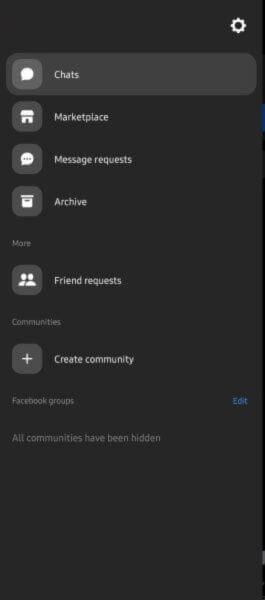
Step 2. Navigate to the bottom and tap “See more in the Accounts Center.”
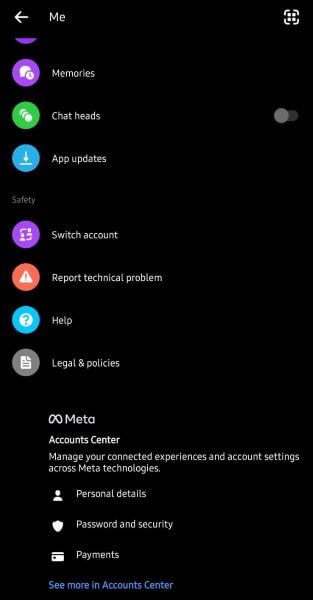
Step 3. Tap on Your information and permissions > Download your information > Download or transfer information.
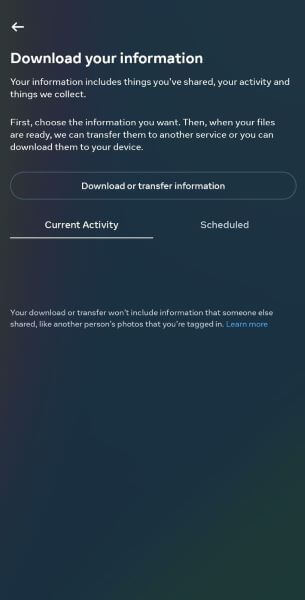
Step 4. Select the account whose messages you want to download and tap on Next > Specific types of information > Messages > Next.
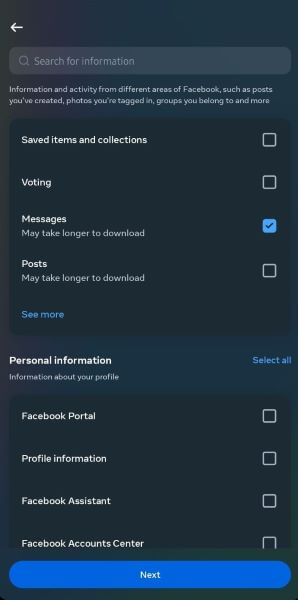
Step 5. Choose the location to save your messages and tap “Next.” In addition to local storage, a “Transfer to destination” option uploads your files directly to Dropbox or Google Drive.
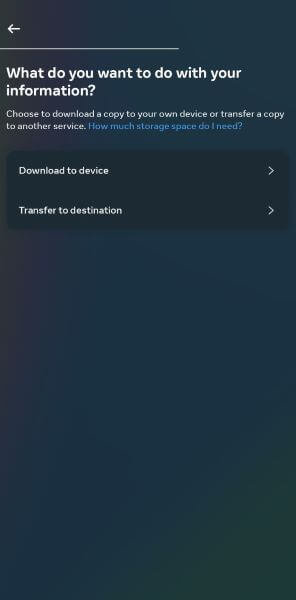
Step 6. Select the “Date range” of your messages and tap “Create files.”
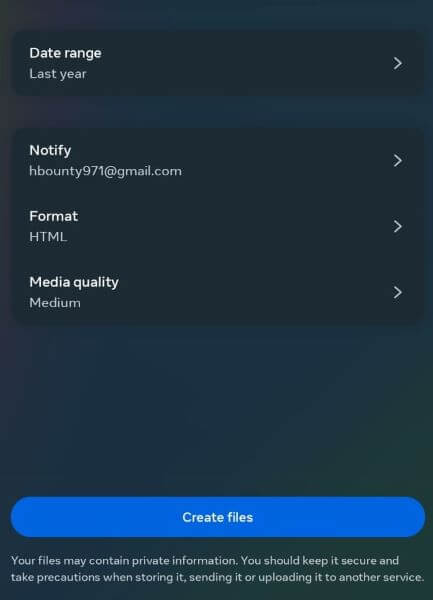
Step 7. When the file is ready, you’ll receive a notification to download it. Open the messenger on your mobile or web to download the file and look for deleted messages.
Check Archived Messages
It might be the case that you archived the messages instead of deleting them. These messages are hidden until you talk to the person again. Let’s walk you through the steps to find your archived messages:
Step 1. Open Messenger on your desktop, mobile device, or web app and tap the three-bar icon at the top-left corner of your screen.
Step 2. From the list of options on the new window, tap “Archive.”
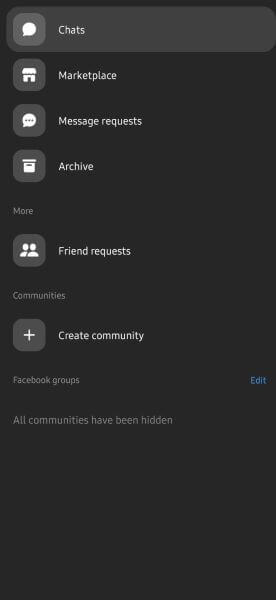
Step 3. You will see a list of archived chats. If your lost chat is on the list, tap on it for a few seconds, and then “Unarchive.” The chat will now be visible on your chat screen.
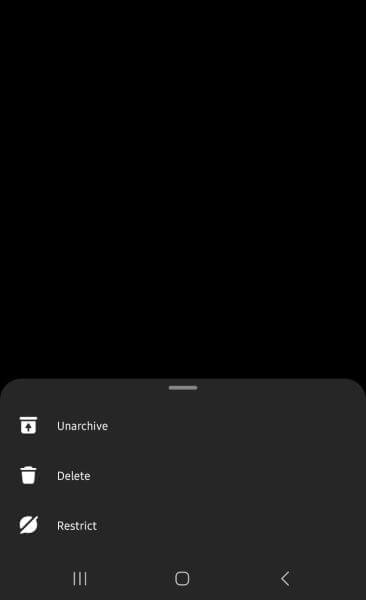
Find Messages from Cache Files
Android phones save multiple copies of files and data in a temporary location called a cache. You can access them at any time, even if they are removed. So, if you’re using Messenger on your Android phone, there’s a possibility that you’ll find deleted messages from cache files. Follow the steps in order:
Step 1. Access the “File Manager” on your device. It’s typically present as a default app, but if your device does not have it, install one from the Google Play Store.
Step 2. Follow this path in order: Internal Storage > Android > data > com.facebook.ocra > cache.
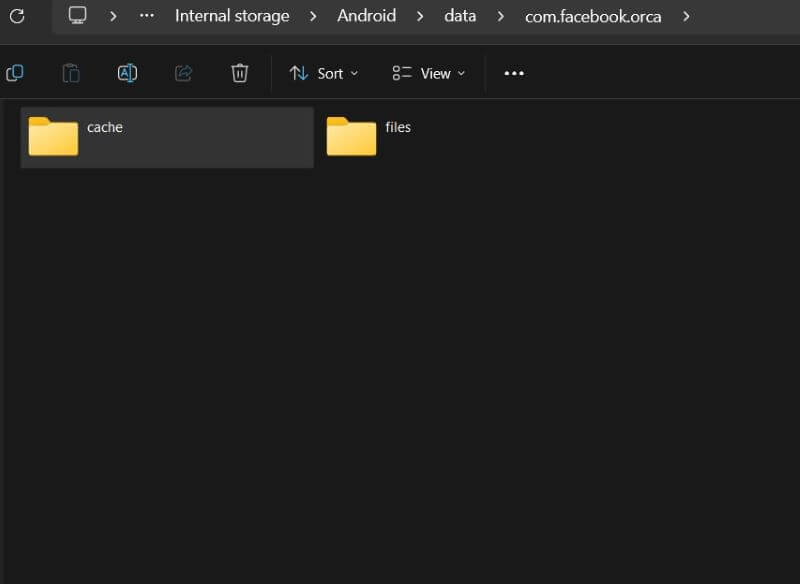
In Samsung phones, you can access the cache files only from the computer. So connect your phone to it and follow the steps.
Step 3. Here, you might find your recent and deleted messages.
Check Email Notifications
Another workaround to check deleted messages on Facebook is to check email notifications. People generally ignore these, but they can be a savior if your deleted messages are nowhere to be found.
If you have turned on Messenger's email notifications, some messages will be saved to your email account. So, if you accidentally delete a conversation, checking the email notifications is always a way out.
Ask Contact for Help
Even if you fail to retrieve the message after following the aforementioned methods, the only way is to ask your contact. They might still have a copy of the chat. If yes, ask them to send it back or click a screenshot and share the message.
Part 3. How to Read Someone's Messenger Messages Even Deleted
Sometimes you need to check the Facebook messages of important people, such as monitoring your children's chats or checking if your partner is cheating on you. It's complicated to recover deleted Facebook messages, and this is where a pre-installed cell phone monitoring software comes in handy, such as FamiGuard Pro.
If you install FamiGuard Pro in advance, even if the messages on the target device are deleted, the messages captured and synchronized to the Internet will still exist, so you can rest assured to read someone’s Messenger Messages even deleted.
How to Set Up FamiGuard Pro to Read Someone's Deleted Facebook Messages?
Step 1. Create/Sign in your account and pick the suitable subscription plan to unlock all FamiGuard Pro features.

Step 2. Choose the device you want to bind and follow the Set up guide to finish installation and configuration on the target device. Then, follow the package installation to finish configuration. In the end, verify your settings. If you make it, click the button to hide FamiGuard Pro Assistant.

Step 3. After you set up successfully, you can begin your monitor now. You can read someone's deleted Facebook messages from Social Apps > Facebook.
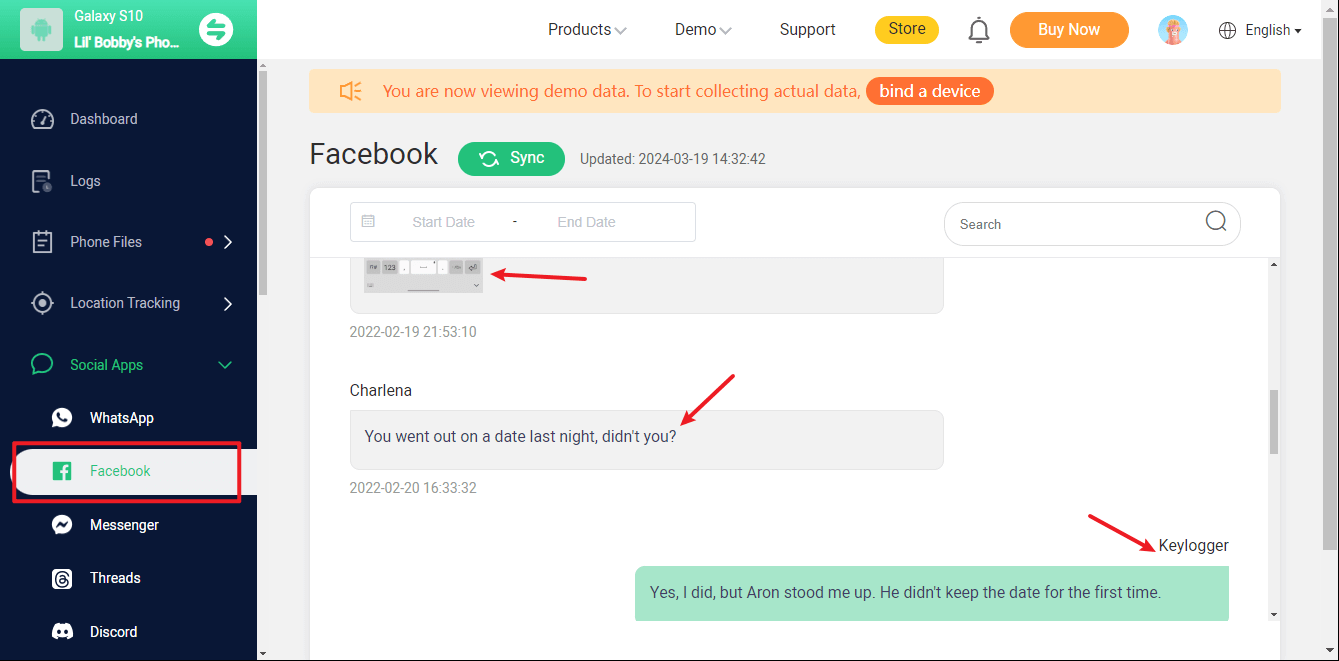

An Array of Amazing Features
- Record Facebook calls: Besides messages, parents can listen to Facebook calls with the help of FamiGuard Pro’s recording feature.
- Monitor other popular social apps: Parents can monitor other social media chats like WhatsApp, Instagram, LINE and more.
- Track Facebook location: FamiGuard Pro can track Facebook within a period of time location so that you will know where your children sending these messages.
FAQ about Deleted Facebook Messages
1 Can you recover deleted messages on Facebook?
Facebook itself does not provide a direct way to recover permanently deleted messages. However, you can check:
- Archived Chats: The conversation might have been archived instead of deleted.
- Backup Data: If you downloaded your Facebook data before deletion, the messages might be included.
- Third-Party Recovery Tools: Use these cautiously, as they may not always work or could pose security risks.
- Phone Monitoring Apps: Like FamiGuard Pro, it can catch your Facebook messages so that even deleted you can check them online.
2 How to see deleted messages in Messenger?
Deleted messages in Messenger cannot be retrieved unless they were archived instead of deleted. You can search for the contact or chat in the "Archived Chats" folder.
3 What happens when you delete a conversation on Messenger?
When you delete a conversation on Messenger, the conversation is removed from your inbox but remains in the other person’s inbox unless they delete it too.
Conclusion
Using the Facebook Download data feature, cache files, archived messages, email notifications, or asking contacts for help are the ways to recover deleted messages on Facebook. However, the chances of these methods are slim. So, rather than deleting a message, you can archive it to hide it or keep your inbox less cluttered.
If your kid has a habit of deleting Facebook messages, it's better to keep an eye on them. Famiguard Pro is the feature-packed parental control app for that. Aside from tracking interactions on Facebook and other social media, it helps you monitor your kids’ location, calls, SMS, and other activities.
By Tata Davis
An excellent content writer who is professional in software and app technology and skilled in blogging on internet for more than 5 years.












































