FamiGuard Support: Monitor Devices with Others' Permission.
The Coronavirus disease is spreading across the globe at a fast pace, which is undoubtedly scary for the general public. If you have been ordered by the government to self-isolate or avoid crowded places, you must know what else you can do to protect yourself against Coronavirus. Then this article is helpful for you.
Self-Isolation is The First Step to Protect Yourself against Coronavirus
Be mindful that Coronavirus spreads fast enough to transmit with a single shake-hand or sneeze. And social distancing is the first and most important step you can follow to stop its spread. Here’s how you can isolate yourself:
Don’t shake hands with anyone.
Maintain a 6ft distance with others.
Don’t go out even if you have minor symptoms.
Don’t arrange meet-ups; this is the time to practice quarantine.
Work from home, and if your company doesn’t allow, request for it.

Other Ways to Protect Yourself against Coronavirus During Self-Isolation (Recommended by WHO)
The World Health Organization has recommended some ways to protect yourself against Coronavirus disease when you are staying indoors. And we will guide you with what you should do and should not do according to WHO. You can just follow these advises to beat the Coronavirus.
Things You Should Do:
1. Clean and disinfect often
Once you adopt quarantine mode, the next stage is to disinfect everything you touch. Although this sounds difficult, you can easily do it if you learn the basics. Here’re the fundamental steps of disinfestation.
Wash your hands throughout the day.
Use hand sanitizers when you go out and touch handles, doors, glass, etc.
Use sanitizer on your phone as well.
Sanitize the grocery carts and bags when you go shopping.
Tip: If you want to learn about how to wash your hands properly during Coronavirus time, you can check out the video below to get more details:
2. Eat healthy food only
Since Coronavirus isn’t that harmful to those who have healthy immune systems, you must follow a strict diet chart. Eat and feed your loved ones with immunity-boosting foods, and don’t let anyone fall unnecessarily sick. Remove junk from the kids’ food, and make them eat nutritious food when they are at home.
Tip: You need to stock up groceries during self-isolation.
Calculate your family’s food/utility needs for 1-2 months and buy the most needed items. Your groceries should include lentils, ready-to-eat items, veggies/fruits, little to no meat, vitamin-enriched foods/beverages, and essential medicines.

3. Keep Doing Exercises at Home
When you go through social distancing, and there is nothing much to do, work on yourself, and develop some healthy habits like doing exercises. This will not only boost your immunity but also make your time more productive. If your immunity have been improved, then you will have a lower risk to get the virus, which is the best way to protect yourself.

Things You Should Not Do:
1. Don’t touch your eyes, nose or mouth
Your hands will touch many surfaces during the day and may pick up the viruses. Then these viruses can be transfered through hands to your eyes, nose or mouth when you are touching them. So, stop touching your eyes, nose or mouth!
2. Don’t share personal items i.e., towels, cups even with the family
The new Coronavirus spreads through droplets of saliva, and it can also spread from contact with infected surfaces or objects. So it is risky if you share the same item with other people, even your family.
3. Don’t eat raw meat or animal organs
The source of COVID-19 is unknown at this time. However, the WHO still advises avoiding eating raw meat or undercooked animal organs. So you should handle the raw food properly if you want to eat them.
Tip:
Take Extra Care of Vulnerable Person like Kids or Older Adults!
Kids and older adults have weak immune systems and are prone to catch infections more quickly. If you have a kid or elder at home, make sure they follow all precautionary measures and are quarantined. Disinfect your kid’s toys, and don’t let anyone touch his/her face while greeting. Similarly, protect your parents from Coronavirus by making them busy in productive activities.
Bonus Tip: How to Protect Your Kids During Self-Isolation
In addition to protect your kids against the COVID disease, you also need to focus on their mental health when they are addicted to the phones during this time. Most of young kids are playing their smartphones nearly every other minute these days, which may expose them to the world of internet with unfiltered content. For offering a safe and healthy internet environment for your kids, there is a quick solution for you: using a parental control app to filter the unhealth internet content. You can also limit the internet time your kid spends on their phones and concentrate on their studies. And our recommendation for such a spp is called FamiGuard Parental Control App.
How FamiGuard Protect You Kids During Self-Quarantine
Web Filter: It can block the inappropriate websites to prevent your child from any online threats, like violence, pornography, gambling and more.
Set Screen Time: It can limit screen time on your kid's phone. Once the limit is reached, your kid can no longer use the phone. That may help them stay focused on their studing tasks.
Set time allowances for apps: FamiGuard can also block the apps on your kid's phone or set time limits on the apps usage, making your kid spend more time on their study tasks.
Pause Phone Usage: You can directly pause your kid's phone usage or lock their phone when they are studying online classes.
Important: You kids will not able to cancel the time limits on their phones by themselves.
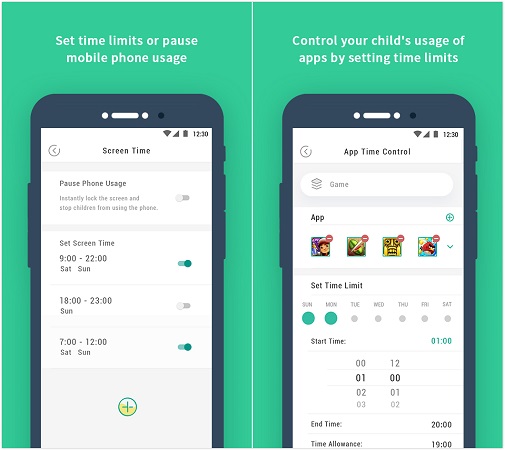
By Tata Davis
An excellent content writer who is professional in software and app technology and skilled in blogging on internet for more than 5 years.













































