FamiGuard Support: Monitor Devices with Others' Permission.
We all need to stay indoors for a long time during the home isolation for Coronavirus. And if you find your children getting captivated to the phones more than anything when staying at home, then it's a great worry for you. Because some pornographic websites are opened to the public during the Coronavirus epidemic. Kids can easily access those unhealthy websites. If you want your kids from doing what they shouldn't and wonder how to block those pornographic websites effectively, then this article will help you out.

Alert: Some Porn Sites Can be Accessed for Free During Coronavirus Quarantine
Kids spend more time on the internet when staying indoors, and there are lots of pornographic websites that can be easily accessed. What’s worse, these unhealth websites can be visited without any cost during the Coronavirus outbreak. We are not exaggerating, some porn sites are really offering free memberships during this period of time. You can check out some related articles by searching for it.
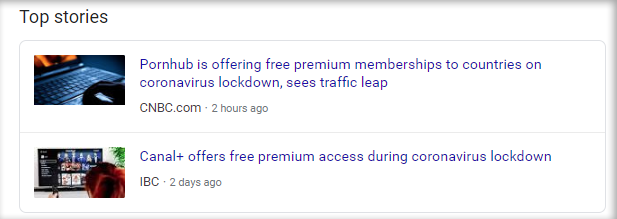
Free porn sites will be a huge temptation for your kids. And you should know the harmful effects of pornography on children:
Normalizes sexual harm
Promotes aggression towards women
Shapes negative attitudes and behaviors towards women
Affects healthy intimate relationships
Can lead to addiction
According to the report, 70% of children aged between 7-18 years have accidentally encountered pornography websites often through web searches whilst doing homework.
As a parent, it is responsible to protect your child against these unhealthy content and websites. There are some reliable ways that can identify adult content and filter the adult websites, a porn filter app like FamiGuard proves to be the number one solution for you. In the next part, you will find out how to filter and block those adult websites easily and effectively with this app.
Check Your Kid's Internet History First!
The first step to take is to check your child's internet history to know what he/she is up to, and you can also confirm if they visited some adult websites without you knowing during Coronavirus social distancing. That is not an easy task because your child can't just leave the phone for you to go through the internet history. That will create some distrust, and you do not want that. FamiGuard is the perfect app to help you out.
One of the amazing features of FamiGuard parental control app is the ability to check internet history using its Activity summary. This feature provides you with:
App Activities: You can monitor all the app activities on your kid’s phone and know how much time was spent on each app. With this feature, you can check if those apps include some unhealth content like pornographic.
Web Activities: This feature enables you to check the exact URL visited by your child over the internet. This may include browsing history, searched entries, browsing content, like adult/pornography sites.
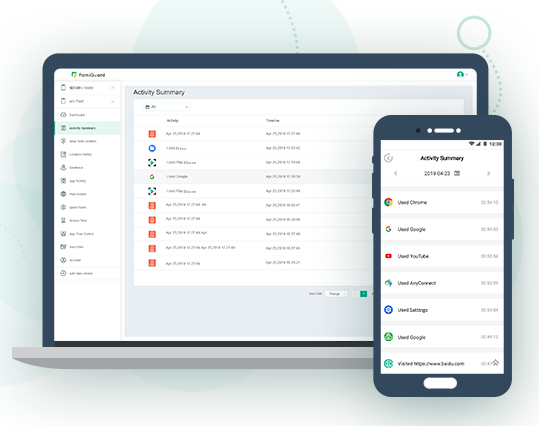
Anyway, you can use the app to check kids' browser history first. If you found out your kids have browsed some adult websites, then you need to do more and take action with the help of FamiGuard.
How to Filter and Block Porn Websites with FamiGuard
It is necessary to block pornographic websites on your kid’s mobile device during Coronavirus isolation. And FamiGuard can allow parents to control what content should their child see through its web filter feature. Below is about how it works:
Help parents identify and filter those websites which may contain pornographic content.
Parents can also enter the URL of those pornographic websites to block them on kid’s phone.
FamiGuard comes with 30 common categories for website. Parents can even decide which websites are not appropriate for your kid, then sort them and block them all at one time.
Below are the detailed steps to block pornographic websites on your kid's phone with FamiGuard. Just check it out.
Step 1. Register a Account
Register a FamiGuard account for yourself.
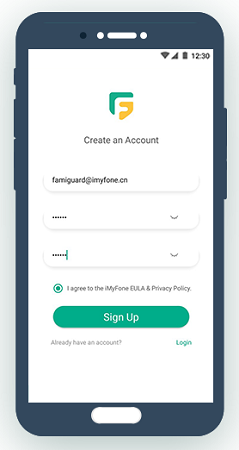
Step 2. Download The App and Configure the Child's Device
Download the FamiGuard app and install it on your kid's phone, then log in to your account. After that, configure your kid's phone by following the on-screen instructions.
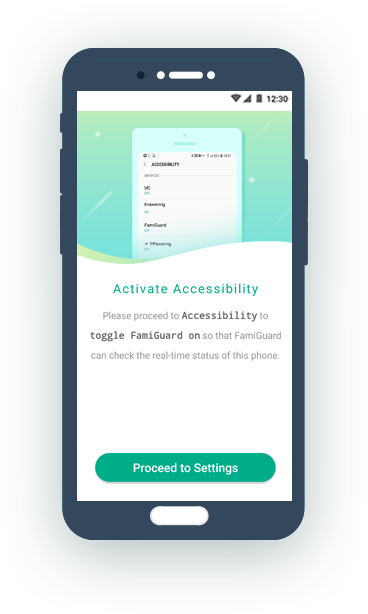
Step 3. Set up Web Filter
Next, login to your FamiGuard account to dashboard. Now, you can choose Web Filter on the web dashboard and make necessary rules to filter internet content on your child’s phone.
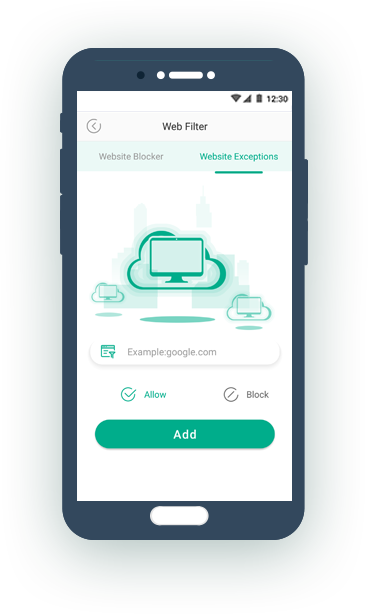
Note: If you want to add the URL of the pornographic sites you wish to block, just click on the "Blocked list." And as the new page opens, press "Add."
Discount for Coronavirus:
During the Coronavirus home quarantine, FamiGuard offers 30% off discount for parents. The coupon code for that is: COVID19. Then you can get the app with a cheaper price in this difficult time.
Conclusion
It is the responsibility of parents to be vigilant enough when their kids using the mobile phones, especially during Covid-19. If you want to block down unsuitable website or application include pornographic content, FamiGuard is the perfect tool to carry out this task successfully. With the help of this app, you can block unwanted websites and inappropriate apps or games on your Kid's phone. It also allows you to set time limits on phone to prevent screen addiction. You can go to the website to discover more features of this app.
By Tata Davis
An excellent content writer who is professional in software and app technology and skilled in blogging on internet for more than 5 years.












































