FamiGuard Support: Monitor Devices with Others' Permission.
Majority of young children are plugged into smartphones nearly every other minute these days, and this is where the problem starts. Exposing them to the unfiltered internet content may have a harmful impact on them since they are not mature enough to recognize what is wrong or right. This is why the internet filtering software is so important for those concerned parents. In this article we're going to unveil and compare several internet filtering apps for Android. And among all of them, FamiGuard Pro must be the best Internet filter to help you!
Table of Contents
Part1. The Best Internet Filter for Your Need - FamiGuard Pro
Parents always worry that their children will get access to the websites which recommend some unhealthy contents. Over exposure to unhealthy websites would affect children's study and deveopment definetly. FamiGuard Pro web filter can ease parent's worry well. And among all the web filter apps, FamiGuard Pro is regarded the most powerful assistant for parents.
As you can see, its features are listed above. This mighty tool is highly trusted and recommended by millions of users across the world and regarded as the best internet filter app for Android. Keep reading to learn how to filt wesites with FamiGuard Pro.
How to Use FamiGuard Pro:
Step 1. Create/Sign in your account and pick the suitable subscription plan to unlock all FamiGuard Pro features.

Step 2. After purchasing, you will be navigated to Member Center. Click Try Now button and you will go to the dashboard, choose the device you want to bind and follow the Set up guide to finish installation and configuration on the target device.
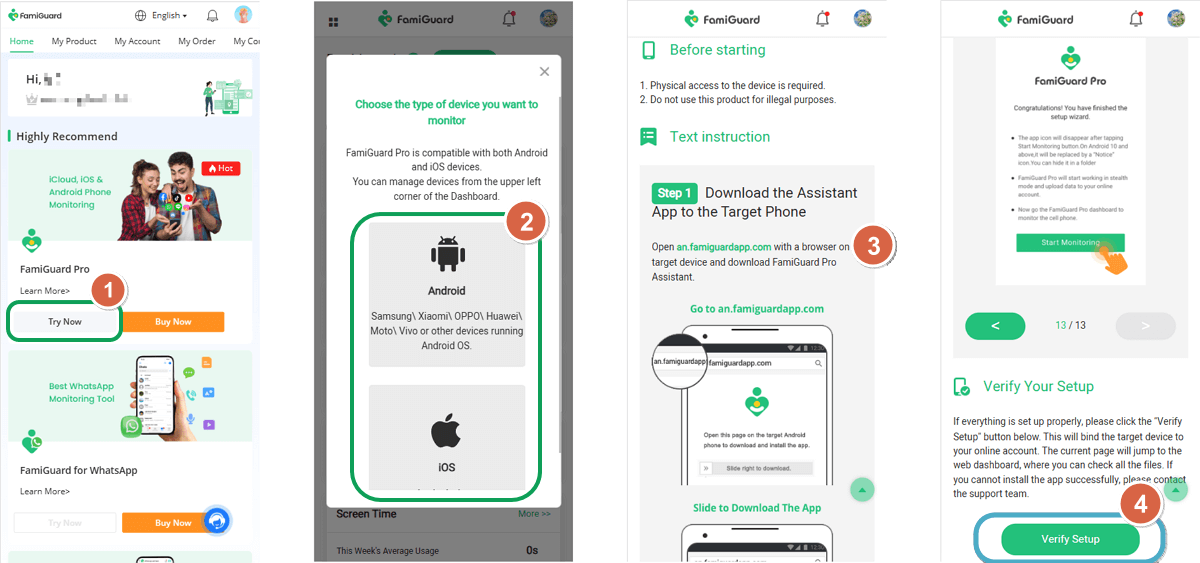
Step 3. After you verify your setup successfully, you can block any website from Phone Files > Browser History.
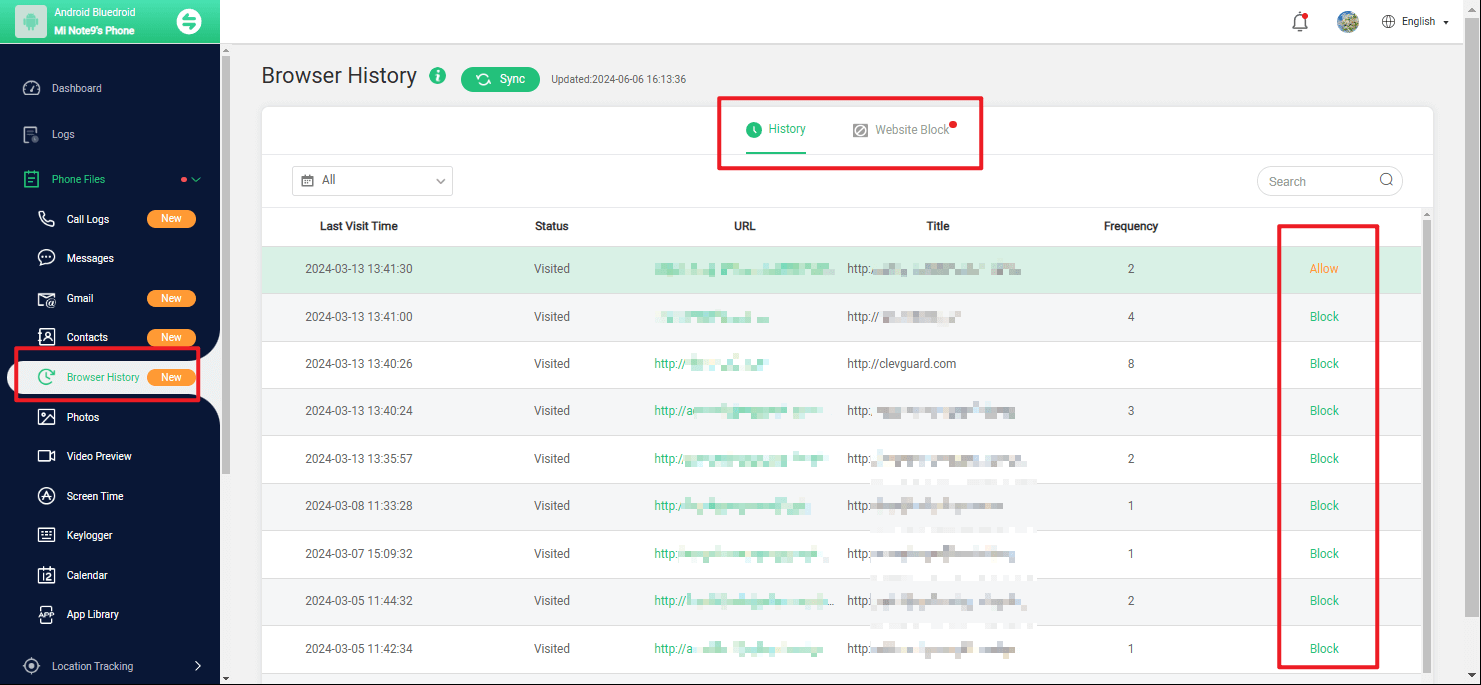
Part2. Other 10 Internet Content Filter Softwares for Android
1. unGlue
Alex Zherdev and Alon Shwartz founded unGlue in 2014 as they got tired of being helpless regarding internet content filtering like what and how much their kids should imbibe.
Pros:
Good Screen Time management.
Ability to filter internet content.
Cons:
Reportedly, the app is good enough for iOS devices only as it doesn't work properly on Android devices.
Customer service is not very efficient.
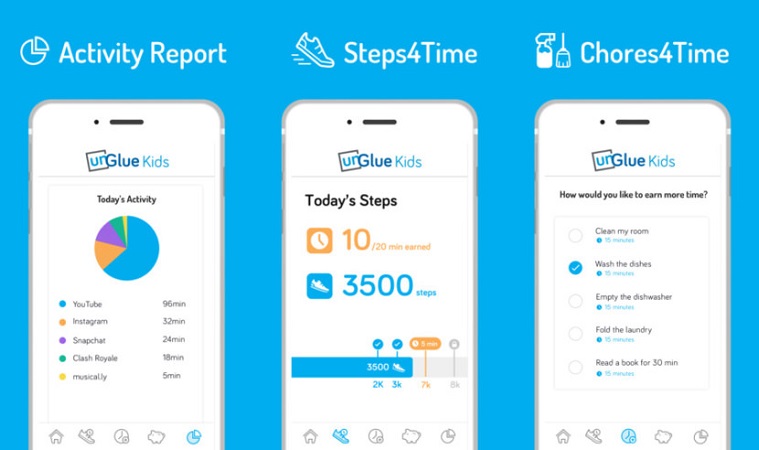
2. Norton Family
Next up is Norton Family, a yet another app to help parents filter internet content for their children.
Pros:
Packed with features of monitoring and effective web filtering.
Cons:
No geofencing feature available.
This parental app is quite clunky and expensive.
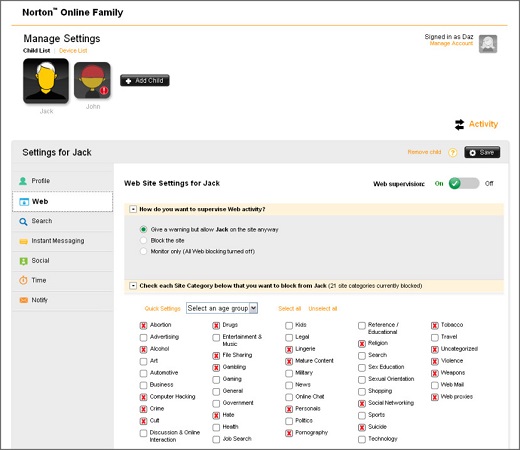
3. Kaspersky Safe Kids
Kaspersky Safe Kids parental app, designed and developed by Kaspersky Lab - a renowned antivirus software company, enabling parents to control and monitor online activities of their kids.
Pros:
It offers a pool of free features and is very affordable.
Cons:
User interface design and web portal is quite complicated, and sometimes running slow.
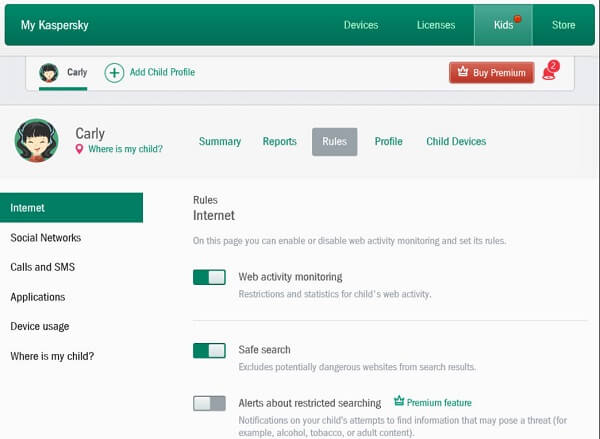
4. Net Nanny
As the name says, Net Nanny helps the parents to keep an eye on their kids' online activities and offers several filters for internet content and apps.
Pros:
Offer a unique profanity filter that includes inhibiting offensive language instead of restricting entire content.
Cons:
Parents need to purchase several different features separately.
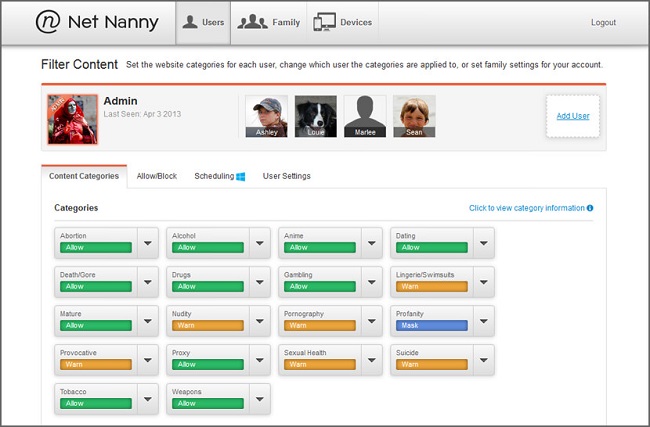
5. Qustodio
Next is Qustodio, which offers simple interface for parents to manage online activities of the kids.
Pros:
Plentiful features like text or call monitoring or web content filtering.
Cons:
The web portal is obsolete and is a bit expensive comparatively.
Geofencing feature isn't available.
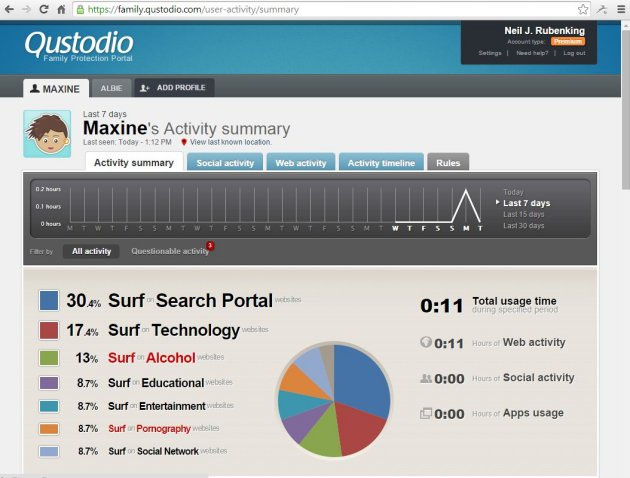
6. Kidslox
Kidslox is an easy to use internet filtering software. It offers functionality to effectively filter web content, block apps and internet as well.
Pros:
Offer powerful functionality to block in-appropriate websites, apps and in-app purchases.
Cons:
No provision to monitor anything over kids' device or their online activities.

7. SecureTeen
SecureTeen enables parents to monitor both messages and other IM apps in a hassle-free way.
Pros:
Block apps, website and unfit content effectively.
Cons:
Comparatively slow performance.
Lack of some important features like geofencing or locking target device.
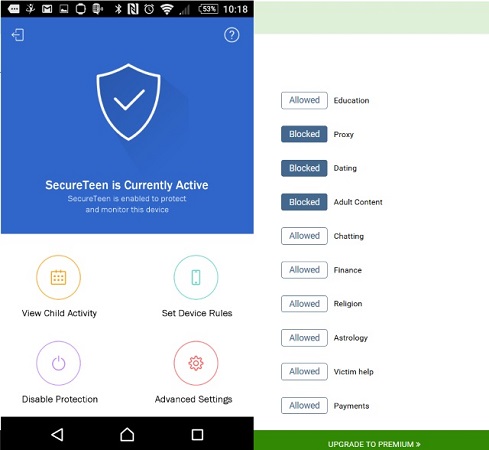
8. Eset Parental Control
Have the privilege of 30 days free trial to justify its potential.
Pros:
Offer several parental features like location tracking, web content filtering etc.
Cons:
The user interface design is a bit confusing.
Monitoring call or text is not yet possible with this tool.
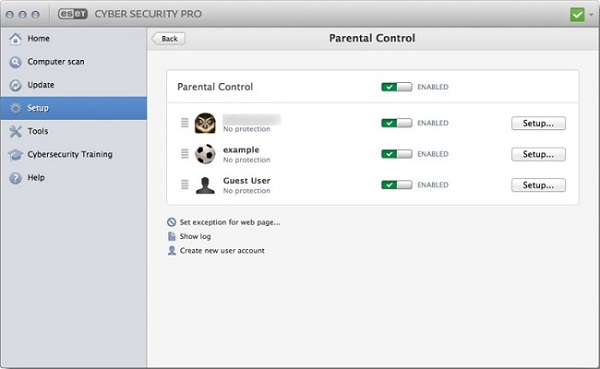
9. Kidgy
Kidgy offers good monitoring functionality, such as tracking live location and filtering web content.
Pros:
UI design is clean and simple, and the unique panic button feature alerts you whenever your kids' are in need of your help.
Cons:
Automatic renewals can be a pain in your pocket if cancelling the subscription slips out of your mind.
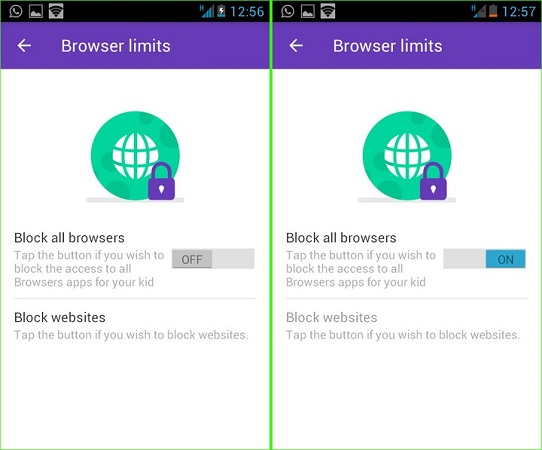
10. FamiSafe
A recent newcomer parental control app is FamiSafe, which was developed by the tech giant Wondershare.
Pros:
Offer good functionalities to filter web content and track kids' activities.
Cons:
No provision to monitor social media apps or texts.
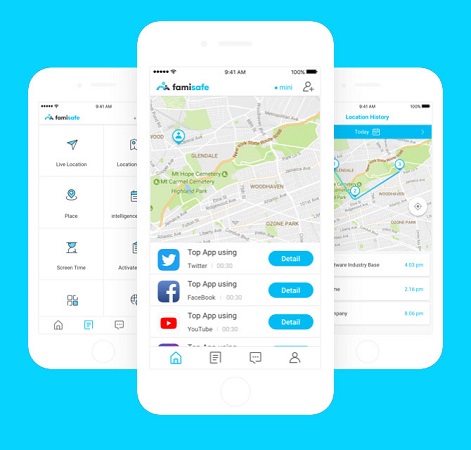
Part3. How Are Today's Children Affected by the Internet
Nowadays, children are obsessed in the virtual world. Parents are responsible for guiding them towards the right path in life, but by allowing them to seamlessly use smartphone, be it to wander over the internet or other activities, misleads them to a world of dangers. Let's get to explore few statistics about how are today's children affected by the Internet first.
Children spending over 4 hours on their smartphones each day are more likely to be obese.
Children tend to develop an aggressive behavior because of some violent video games or apps.
Almost 50% of the teens have committed that something they posted online, later landed them into regrettable situations.
According to the reports of National Center for Missing and Exploited Children (NCMEC), children ranging from 13 to 17 years were targeted via internet with sexual intent.
In the past year, over 43 percent of teens (ranging from 13 to 17 years) were reported as the victim of Cyberbullying.
Knowing the potential hazard of the complex cyberlife for kids, it is parents' responsibility to protect their children from Internet addiction. Resorting to a web filtering tool for help is rather helpful, which makes sure that children surf the Internet under the supervision of parents. In a word, we believe parents are pretty clear about the best internet filtering tool for Android. FamiGuard Pro is the most suitable choice for you!
By Tata Davis
An excellent content writer who is professional in software and app technology and skilled in blogging on internet for more than 5 years.













































