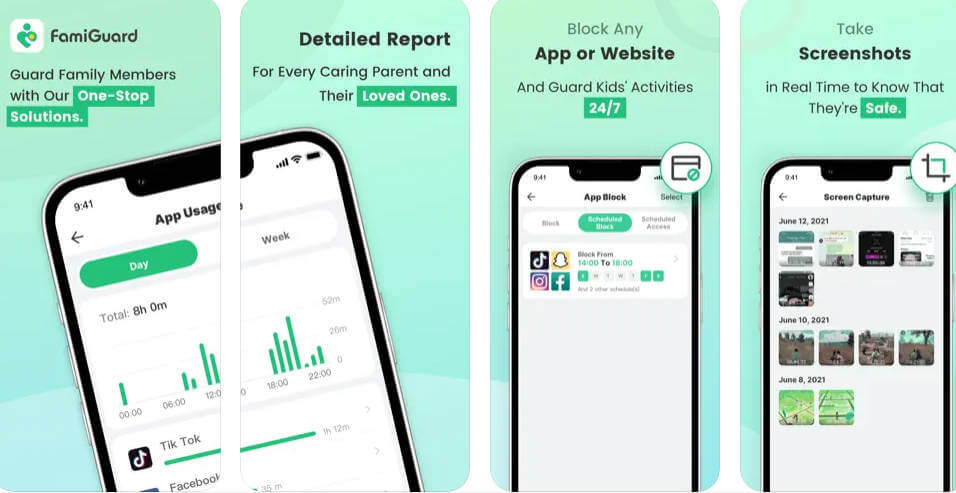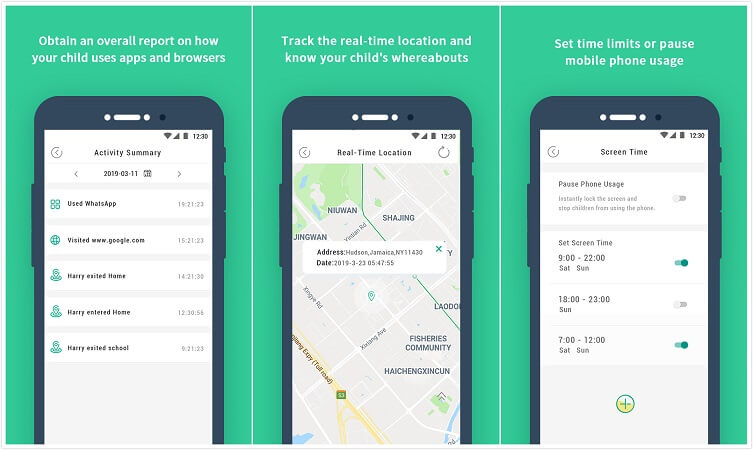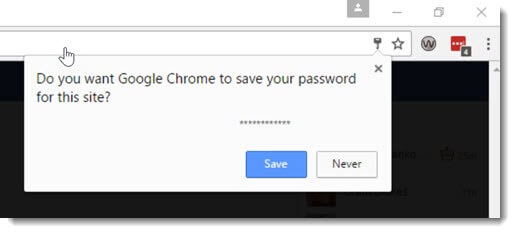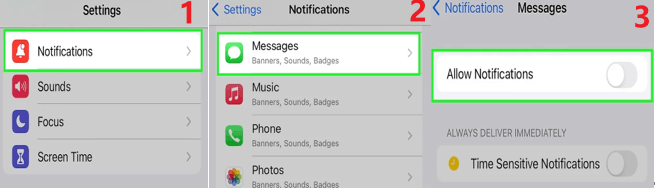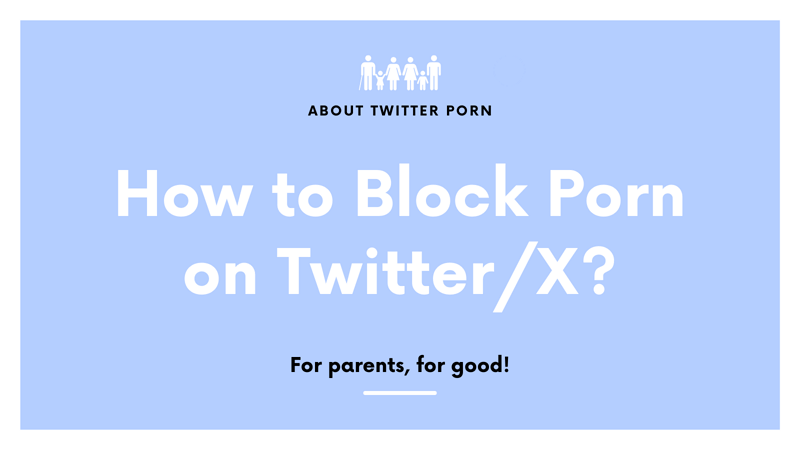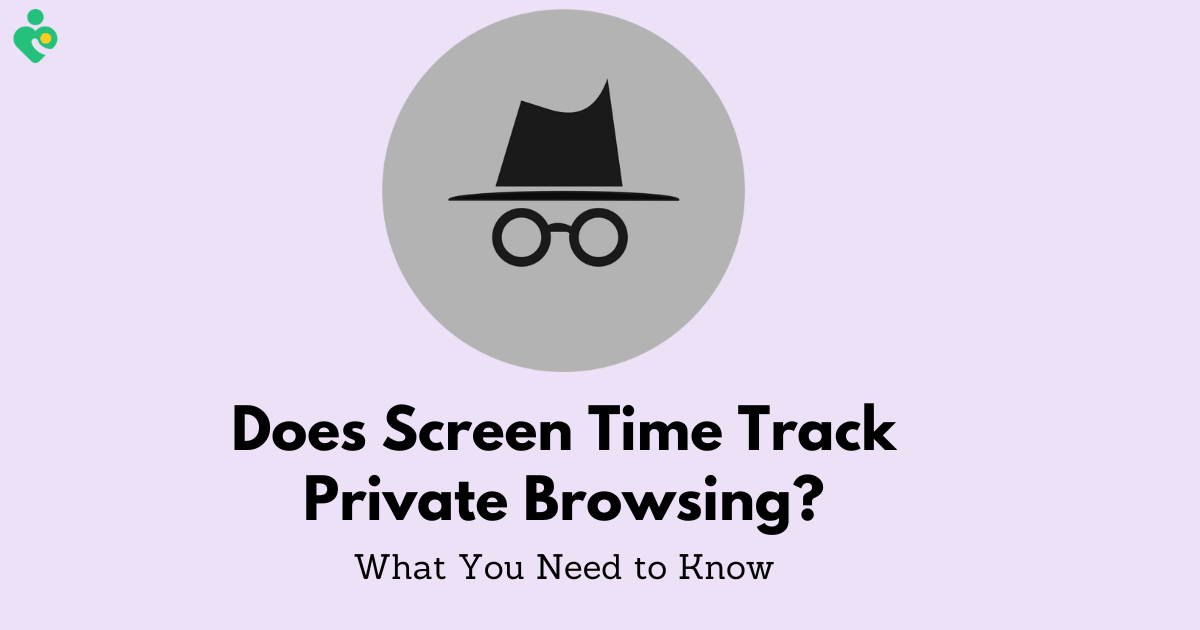FamiGuard Support: Monitor Devices with Others' Permission.
As most WhatsApp users know, you can set up the online status on WhatsApp, including showing online status and last seen time to contacts. In contrast, some people may want to know how to appear offline on WhatsApp. In this comprehensive post, we will offer you effective methods to appear offline on WhatsApp. In addition, there is a simple way to check if someone appears offline on WhatsApp.
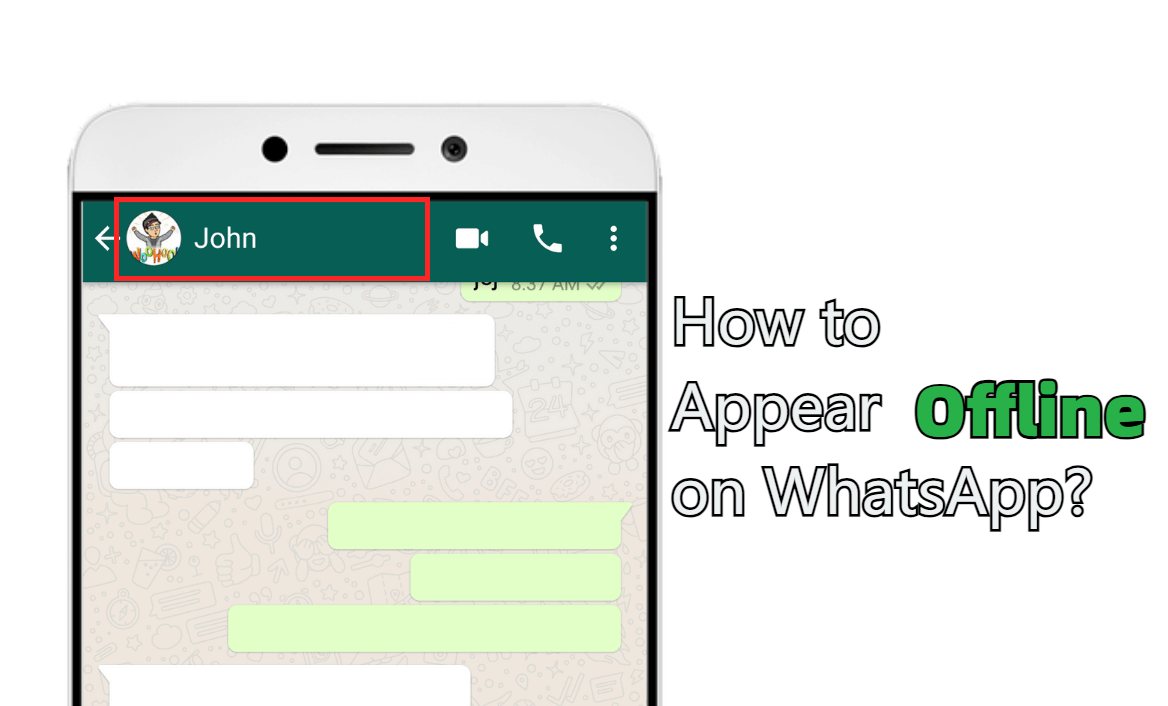
How to Appear Offline on WhatsApp?
Part 1: Can I Be Offline for One Person on WhatsApp?
Yes, you can be offline for one person on WhatsApp. WhatsApp offers features that can indicate to one of your contacts that you are on an offline status which means not online.
To achieve this level of customization, navigate to WhatsApp's Settings > Account > Privacy > Last seen and online. Here, you'll find the option to customize your "Last Seen" status for specific contacts or groups. By selecting "My Contacts Except …" or "Only Share With …", you can choose individuals or groups who will be unable to check your online status, effectively appearing offline on WhatsApp for one person or some contacts. To solve how to appear offline on WhatsApp, there are more settings you can customize to appear offline on WhatsApp, which will be given following.
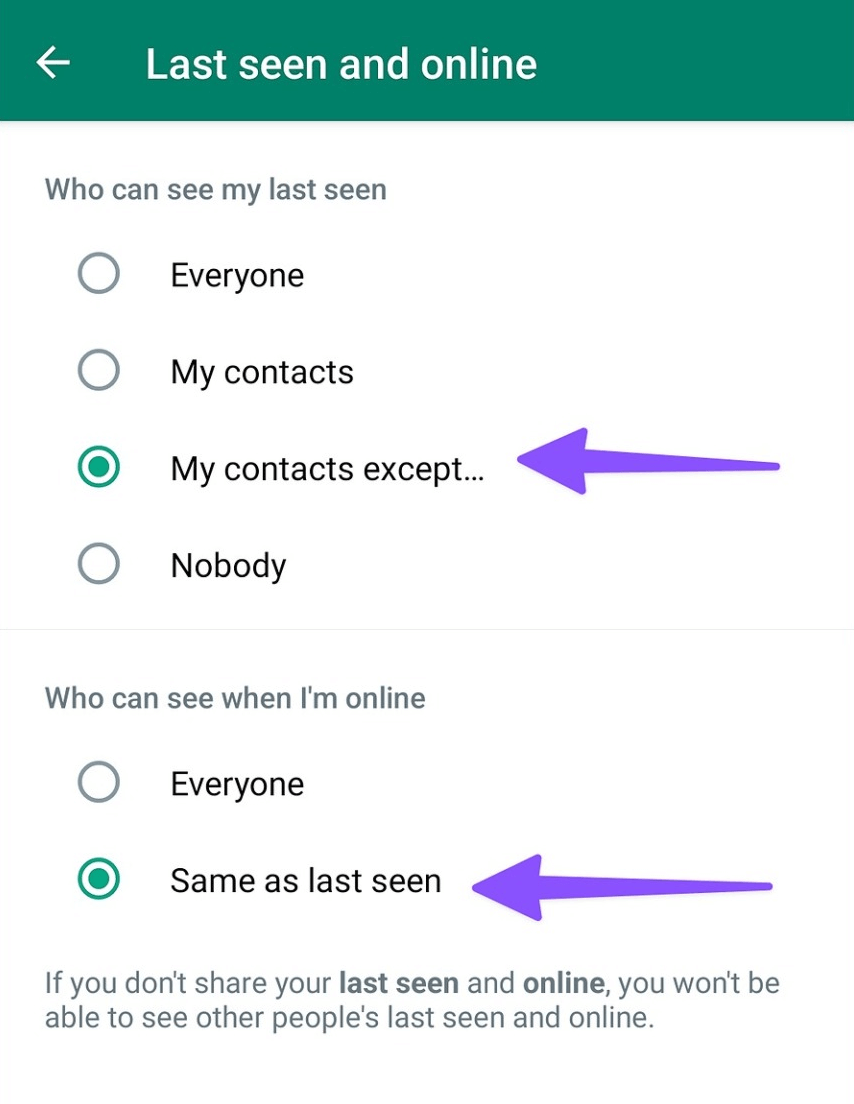
Part 2: How Can I Appear Offline on WhatsApp While Online?
While WhatsApp doesn't offer a dedicated "invisible mode," there are several relative settings that can help you maintain an offline appearance even when you're actively using the app. Here are four effective strategies for how to appear offline on WhatsApp:
1. Hide the Last Seen & Online Status
The first step in appearing offline on WhatsApp is to turn off the Last Seen & Online Status option in WhatsApp. This feature is designed to inform your contacts of your online status and last seen time, and with this option opened, you can't appear offline on WhatsApp effectively.
It’s also very easy to disable it: Navigate to WhatsApp's Settings menu > Account > Privacy > Last Seen & Online, choose the Nobody option to hide your online status to your every contact, or you can choose the My Contacts Except … option to select contacts who can't see your online status even you're online.
2. Turn Off Read Receipts
Another effective sign of your online status is the appearance of the double blue checks when you read someone's WhatsApp messages. Though it's not a direct sign that shows you're online now on WhatsApp, it can be an indicator that you are active on WhatsApp and are reading this WhatsApp message.
So you need to turn off the Read Receipts. To do this, go to the Settings menu > Account > Privacy, swipe down to find the Read Receipts option, and turn off the Read Receipts. Upon completion of this step, your contacts can't know if you're online on WhatsApp, you can also read their WhatsApp messages , and one step closer to appearing offline on WhatsApp.
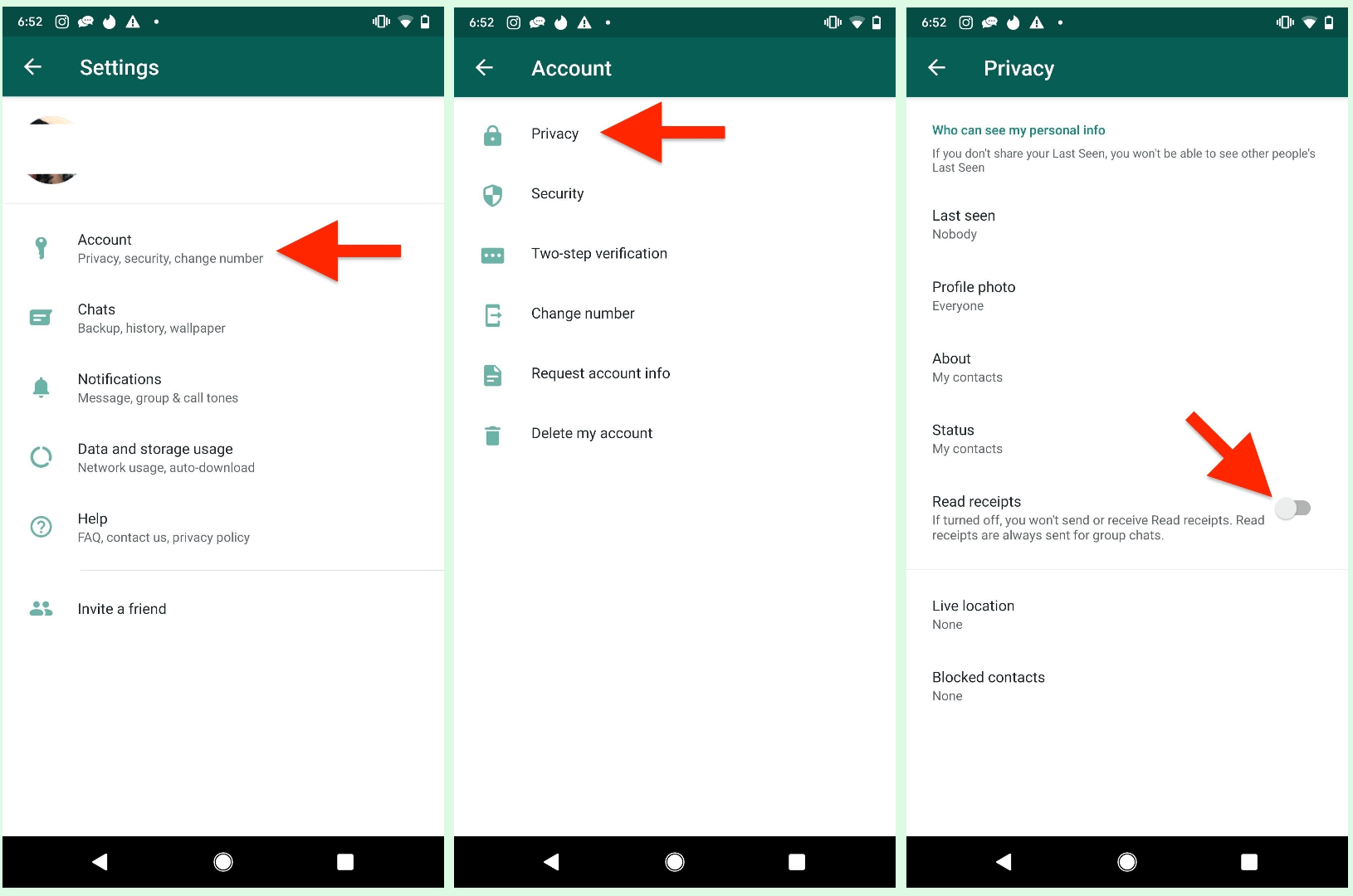
3. Hide WhatsApp Status
In addition to online status, others can also determine if you're online on WhatsApp by observing your status updates. Even if you have set the above steps, you will fail to appear offline on WhatsApp when you update any status, such as a quota, GIF, video, photo, etc. since the updates of your status indicate you are active now on WhatsApp.
The safest way is to hide the WhatsApp status to prevent you from being seen when you update your WhatsApp status. To achieve it, access WhatsApp Settings > Account > Privacy > Status, and select the Nobody option or My Contacts Except … option.
4. Hide the Profile and About
Your WhatsApp profile and "About" section can also provide clues about your online activity. To maintain a low profile, consider customizing these settings to limit the information shared with your contacts.
Navigate to WhatsApp's Settings > Account > Privacy and adjust the visibility settings for your Profile photo and About section. You can choose to share these details with "Nobody", "My contacts", or choose "My contacts except ..." to select group of individuals, depending on your desired level of privacy.
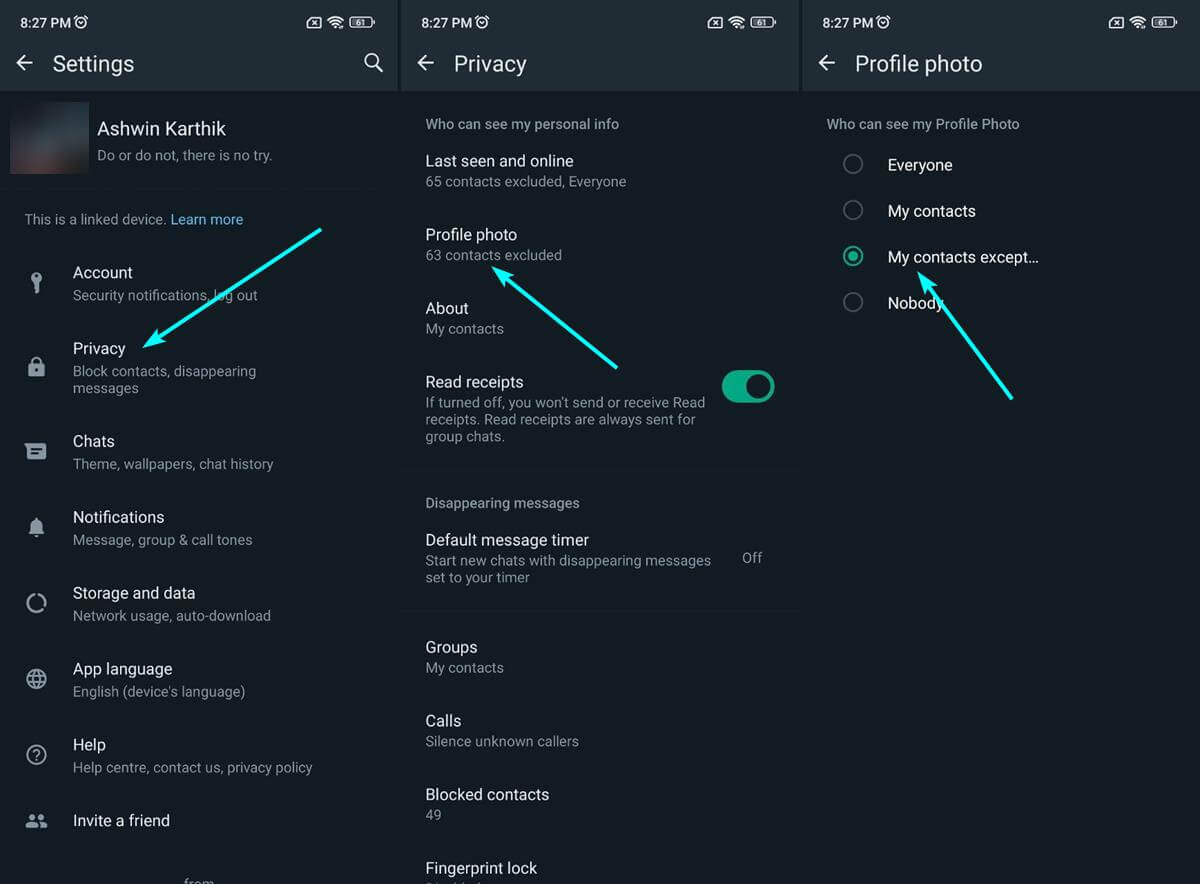
Part 3: How to Check If Someone Appears Offline on WhatsApp?
While you may have solutions to how to appear offline on WhatsApp, you might also be curious about how to check if someone appears offline on WhatsApp. In such cases, the best way for you to check if someone appears offline on WhatsApp is by using WhatsApp online status checkers such as FamiGuard WhatsApp Last Seen.
FamiGuard WhatsApp Last Seen is a dedicated and powerful WhatsApp online monitoring tool that enables you to track the online and offline status of your contacts even if hidden. It's compatible with either Android or iOS devices and is very easy to use. With this app, you can not only track someone's online and offline status but also get a notification when someone is online on WhatsApp even if the online status is hidden.
FamiGuard WhatsApp Last Seen – Top WhatsApp Online Status Checker
-
Check if someone is online on WhatsApp even if hidden, knowing if someone appears offline on WhatsApp.
-
Get a notification when someone is online on WhatsApp, even if someone appears offline on WhatsApp you can know his true WhatsApp online status.
-
Monitor on multiple contacts' online and offline status at one time, knowing if multiple contacts appear offline on WhatsApp.
-
See someone last seen on WhatsApp even if hidden, enabling you to know when someone gets offline.
How to Check If Someone Appears Offline on WhatsApp Using FamiGuard WhatsApp Last Seen?
Step 1. Click the Monitor Now button and sign up for a FamiGuard account. Then choose a suitable subscription plan based on your needs.
Step 2. Log into the FamiGuard website and go to the Member Center by clicking your profile picture. Navigate to My Product and click on the Start Monitoring button in the section of the FamiGuard WhatsApp Last Seen.
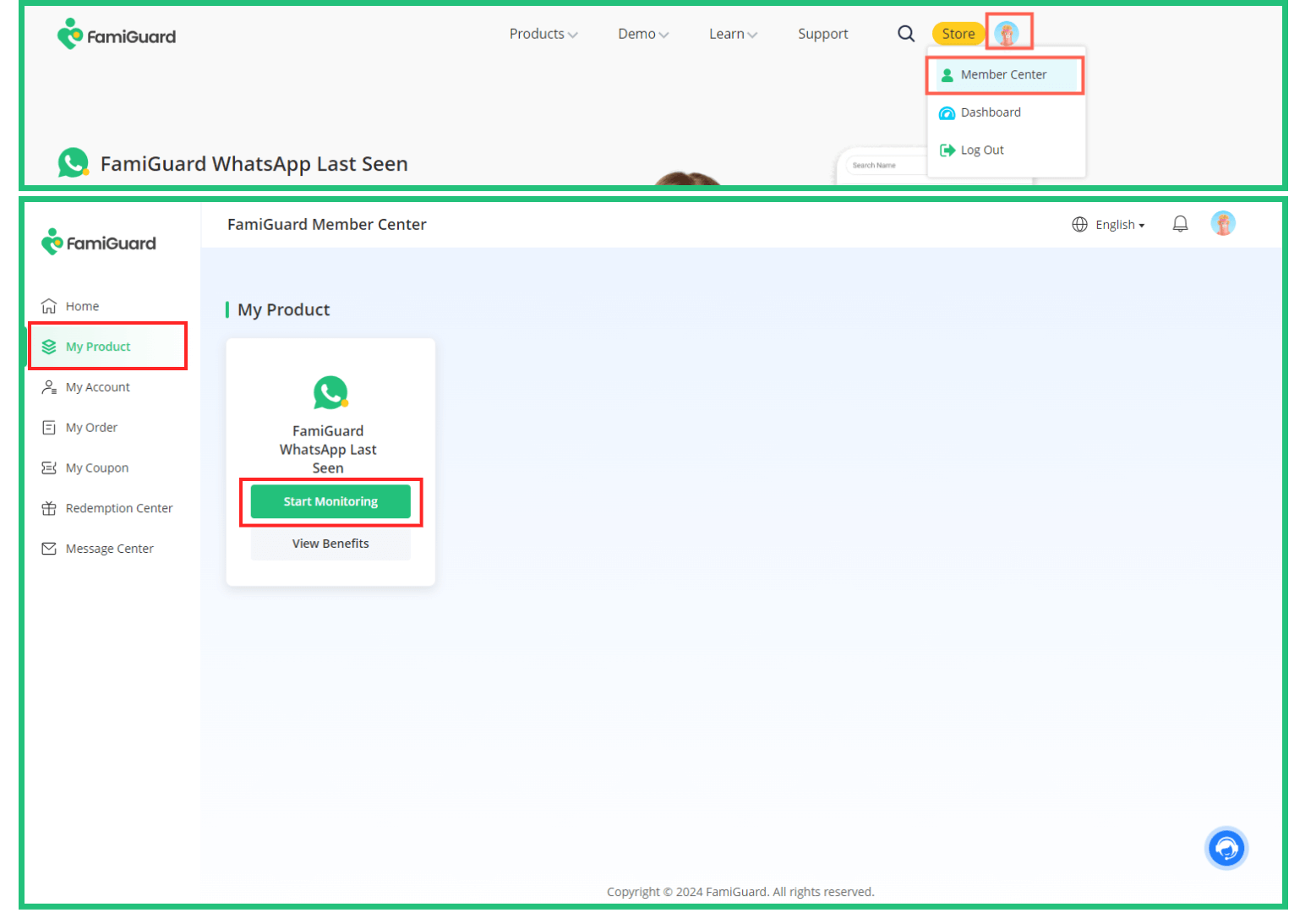
Step 3. After that, you'll enter a web dashboard, click on the Add Contacts icon, input your contacts' WhatsApp numbers, and click on the Start Monitoring button.
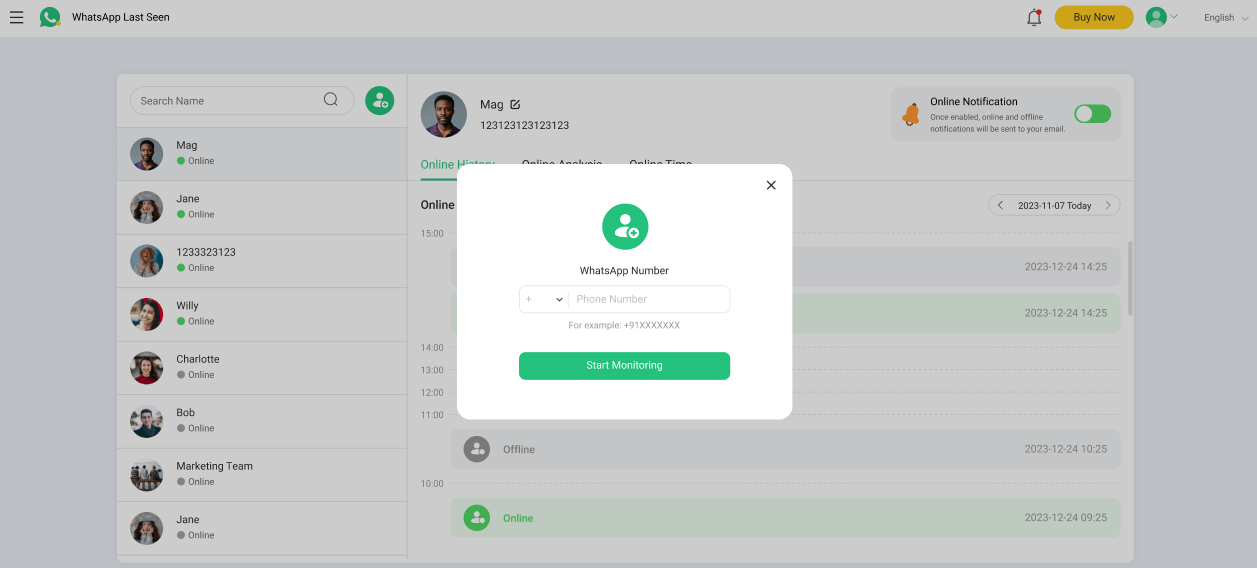
Step 4. Once you finish the adding, you can now check your contacts' online and offline status. Click on one of your contacts, you can see his Online History which shows you his online and offline timeline for the day. The Online Analysis offers a detailed report of his daily and weekly WhatsApp usage and the Online Time records the time and duration of someone's online and offline status. You can also open the Online Notification option to get a notification when someone is online on WhatsApp.
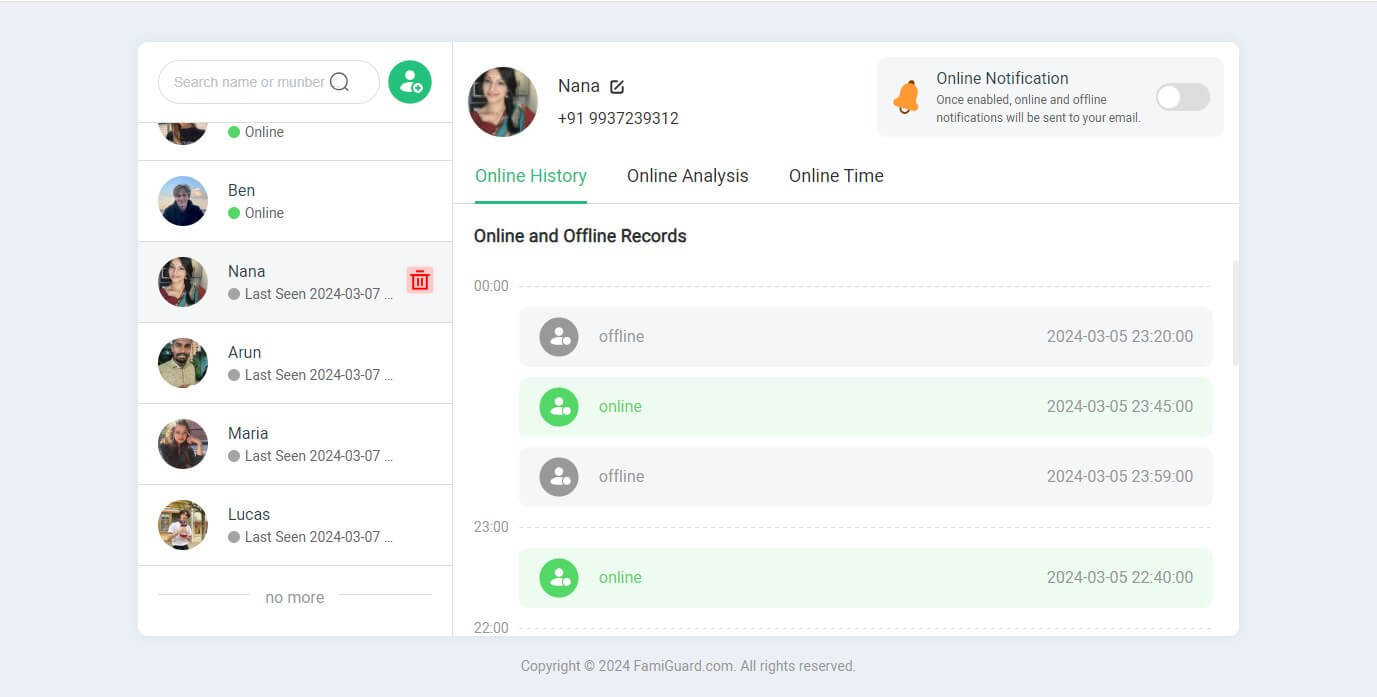
Part 4: FAQs about Appearing Offline on WhatsApp
There can be various reasons why someone might choose to appear offline on WhatsApp. Some individuals value their privacy and prefer to control their online visibility, while others may simply want to avoid distractions or unwanted conversations. Additionally, appearing offline can be a useful strategy for those who need to focus on important tasks or responsibilities without constant interruptions.
While WhatsApp's built-in settings don't allow users to show offline status on WhatsApp, users can still be in an offline mode via some methods to avoid distractions or unwanted conversations. For instance, you can hide your last seen and online status, turn off your read receipts, hide your status updates, and hide your profile and about section.
To prevent specific contacts from seeing your online status on WhatsApp, you can choose to hide your online status from them. Navigate to WhatsApp's Settings > Account > Privacy > Last Seen & Online, and select the "My Contacts Except …" option. From there, you can choose the individuals or groups you wish to exclude from seeing your online status.
Conclusion
There are various answers to how to appear offline on WhatsApp, and choosing to show online or appear offline on WhatsApp can depend on your desired level of privacy, while the built-in settings of WhatsApp don't allow users to show "offline" on WhatsApp, they can still utilize the various features to manage their online status visibility and appear offline.
Additionally, if you want to check if someone appears offline on WhatsApp, the best way is to use FamiGuard WhatsApp Last Seen, a WhatsApp online status checker, which allows you to track if someone is online or offline on WhatsApp even if hidden.
By Tata Davis
An excellent content writer who is professional in software and app technology and skilled in blogging on internet for more than 5 years.