FamiGuard Support: Monitor Devices with Others' Permission.
Needless to say, the kids today are not just modern but they are smart. They are fully aware of what and how they make use of Smartphone these days. Be it for personal entertainment or they use it for educational purpose, the phones today play important part in our lives. Although the kids are smart today, they can fall victim for not being able to distinguish between right and wrong. Therefore, the parents need to be a step ahead of the kids and stress upon their activities by internet monitoring.

As this 24x7 adherence to the phone can leave negative impact on the kids, the steps by parents need to be taken at the right time. Moreover, blocking websites and particular apps can do the needful too. Before you wonder how this is possible, let us introduce you some useful internet monitoring software for iPhone and Android. You will surely clear the clouds of doubts after reading this article.
Part 1: What is Internet Monitor
Internet monitoring can be referred to as the control by the parents to be aware of what their kids are doing on the internet. It is just supervision over the kids to gain insights of how they use their phones and internet. This can help parents as they can track if their kids are having access to any wrong content. This is necessary these days because the web world is full of people with bad intentions who make innocents their target. Internet monitoring will keep parents aware of every internet activity by the kids and they will be safe and protected to go into any trap.
Part 2: What Can be Monitored on Internet?
Typically, when you have the right internet monitoring tool by your side, you can monitor almost everything over the internet. This may include browsing history, searched entries by the kids, filter content (like adult/pornography or dangerous sites), social networking sites etc. Also, with the help of a powerful internet monitoring software, you may also get to discover if your kids are using any website or email or social network without your knowledge.
Part 3: Top 5 Internet Monitoring Software for Android
Android also accounts for a large proportion of the market. After introducing the software for iPhone, let's take a look at the software for android. You will find all the solutions here.
1.FamiGuard
While talking about internet monitoring on Android, FamiGuard can be considered as the leading software for the purpose. It knows the worries of parents and the team works exactly what the parents need for controlling over their kids. The internet monitoring tool can:
Provide app activity summary to have a look on the app usage
Provide web activity summary to know the web browsing history
View the location history easily
Get notification of geofences
Further, parents can set rules for child's phone usage
Cons:
The iOS version is not supported yet.
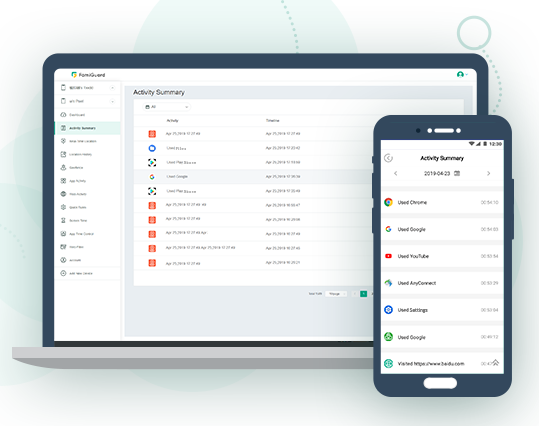
2. ESET Parental Control
This monitoring service allows users to have full control over application access. You can have a 30 days free trial with this app.
Pros:
Web filters are good
Unlimited devices can be monitored
Cons:
Call and text monitoring isn’t available
User interface is confusing
You may find yearly plan unworthy
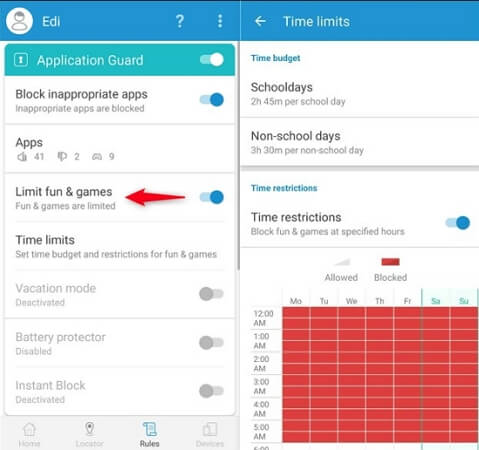
3. Norton Family Premier
Norton Family Premier is the next internet monitoring tool for Android that renders ease of web and social network supervision.
Pros:
Variety of features
Amazing web filters
Cons:
Might be expensive for single device
Geofencing isn’t allowed
Not much good-looking interface
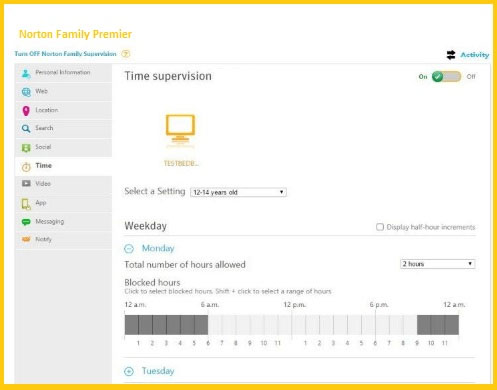
4.SecureTeen
SecureTeen holds the ability to observe messages and IM apps. This is a user-friendly app for internet monitor.
Pros:
Can block website, application and unfit content
Cons:
Performance may be slow compared to other internet monitoring software
Lacks some important features like geofencing or locking target device
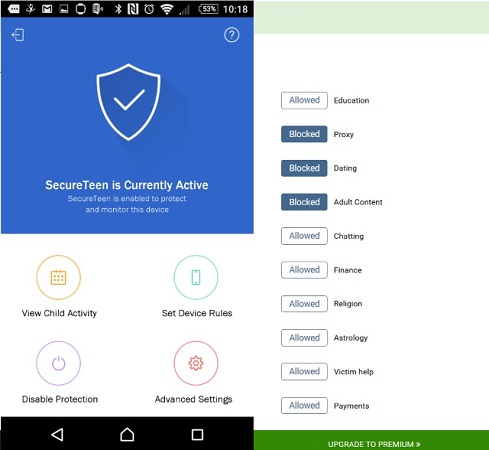
5.WebWatcher
WebWatcher takes into consideration every possible danger due to overuse of internet and work efficiently. It is compatible with Android 2.1 and above.
Pros:
Activities can be seen
No rooting required
Cons:
Can be tricky to install
Demands disabling antivirus programs
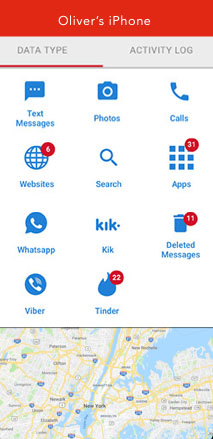
Part 4: Top 5 Internet Monitoring Software for iPhone
After some understanding of these concepts, I will introduce the top 5 internet monitoring software for iPhone. Including an introduction to the software, the description of advantages and disadvantages.
1.Kaspersky Safe Kids
This internet monitoring tool is designed to monitor all the device usage timing and track within a period of time locations. It shares compatibility with Android, iOS, Windows and Mac.
Pros:
It is affordable
Has a plenty of free features
Cons:
User interface can be baffling
Web portal may get slow
iOS version isn’t able to monitor calls and texts
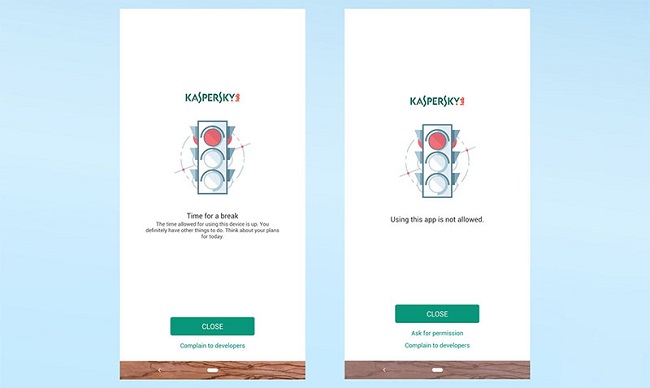
2.Qustodio
Qustodio easily filters content and lets you block apps. Supervising on social media activities is easy with this internet monitoring tool.
Pros:
Wide range of features
Powerful web filtering
Cons:
A little expensive
Geofencing isn’t allowed
Web portal is outdated
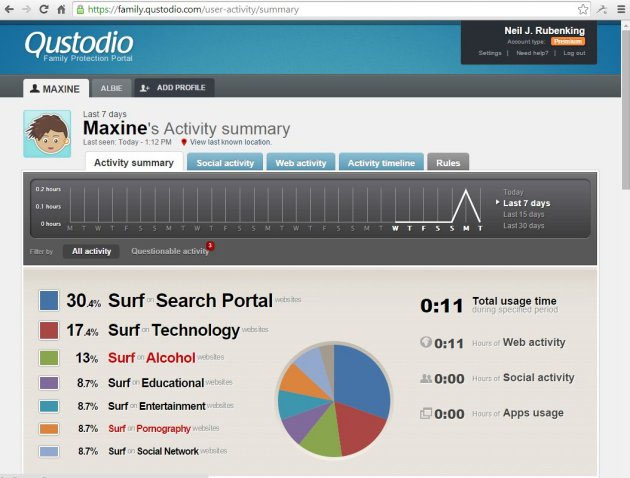
3.OurPact
It can be said as one powerful internet monitoring software that manages to block porn sites or any other iOS app. The design is perfect and easily navigating.
Pros:
Screen time can be controlled
Powerful blocking on iOS apps
Cons:
Less web filters
Affordability can be the issue
Call and text monitoring isn’t allowed
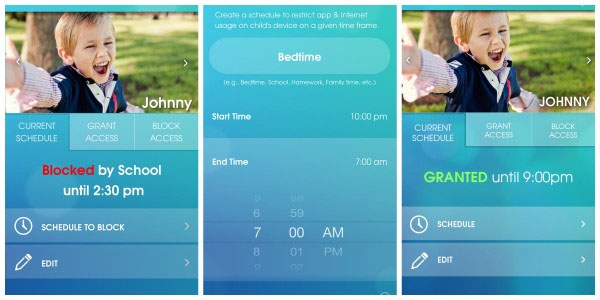
4.MMGuardian
MMGuardian works for both Android and iOS devices. Although it is a little biased towards Android, it still is a good option to choose.
Pros:
Nice web filters
Offers controls for minutest details
Cons:
User interface is terrible
No geofencing
Few features for iOS
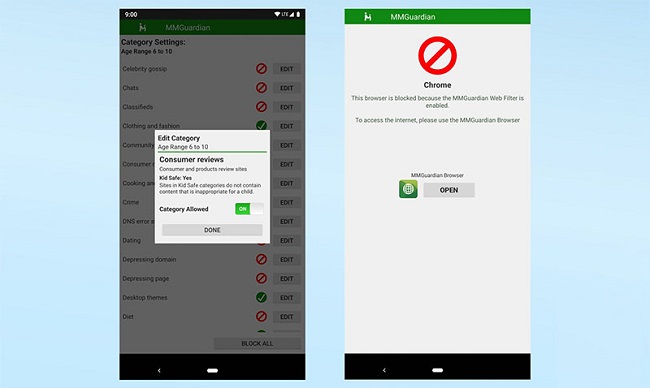
5.FamilyTime
This is the last one for iPhone and the best part about this internet monitoring tool is that it restrics the kids from uninstalling FamilyTIme from their phone if they want.
Pros:
Promises data security and privacy
One account is sufficient to monitor multiple devices
Cons:
You can’t hide the app on target device
Free version has limited features
Reportedly, users had bad experience with the app

Conclusion
We would like to conclude the topic here and hope that you found this article helpful. We shared top 10 internet monitoring tools that are really of great assistance when there is a requirement of internet monitoring. We would like you to share this article and share your views too on this article. Also, for any query, drop a comment below. We will surely interact with you.
By Tata Davis
An excellent content writer who is professional in software and app technology and skilled in blogging on internet for more than 5 years.











































