FamiGuard Support: Monitor Devices with Others' Permission.
We've all been there: you've edited the perfect message, hit send, and then the waiting game begins. Has your match seen your message? Are they just busy, or are they ignoring you? So you want to learn about Tinder read receipts, a feature that can help you decipher the cryptic world of online dating.
The short answer to this question is a resounding yes. Tinder does offer a read receipts feature. However, there's more to this feature than meets the eye. Let's dive deeper and explore the how it works, costs, and implications of Tinder read receipts.
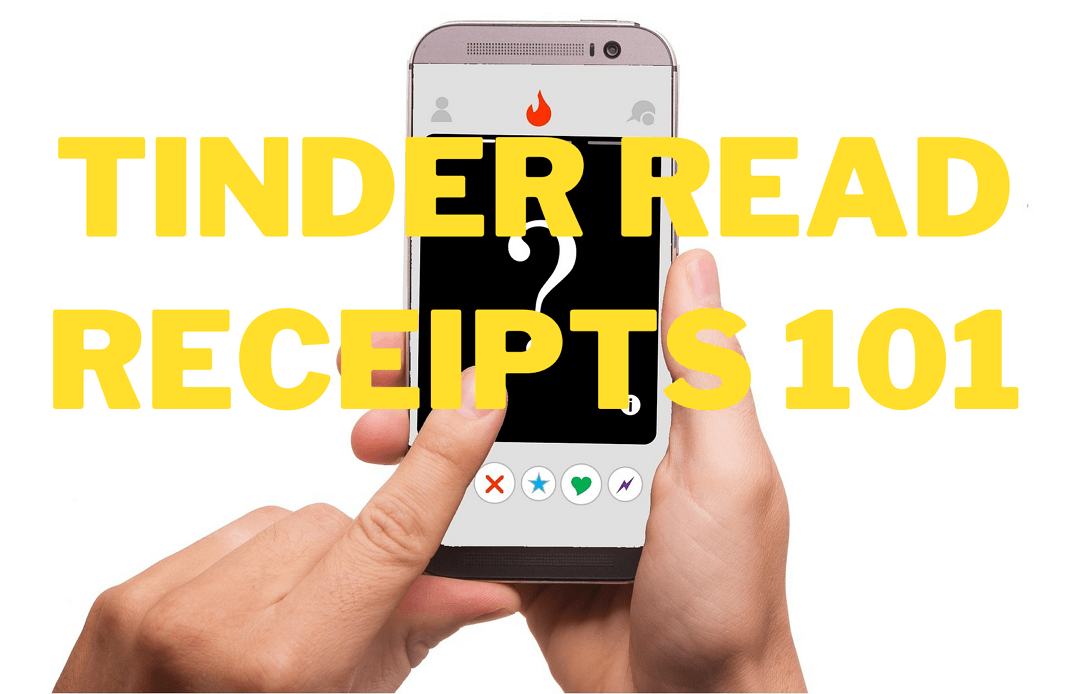
Table of Contents
Part 1: Does Tinder Show Read Receipts?
To understand the concept of read receipts, we first need to explore what they look like and how to activate or deactivate them.
What Do Tinder Read Receipts Look Like?
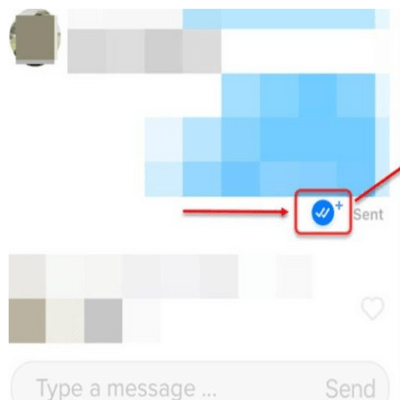
Image source: textgod.com
Have you ever noticed two blue check marks next to your message on Tinder? This is the visual cue indicating the activation of the Tinder read receipts feature. Once your match has seen your message, the phrase 'Read,' followed by a timestamp, appears beneath your text. This confirmation allows you to gauge your match's interaction level with your messages.
How to Activate or Deactivate Read Receipts on Tinder
Activating Tinder read receipts is very easy. You can do this by clicking on the 'Profile' tab, selecting 'Settings,' and tapping on 'Manage Read Receipts.' From there, you have the choice to enable or disable the 'Send Read Receipts' option. But remember, you'll need at least one read receipt credit to activate this feature. If the idea of someone monitoring whether you've read their messages doesn't sit well with you, you can disable the read receipt function by the same way.
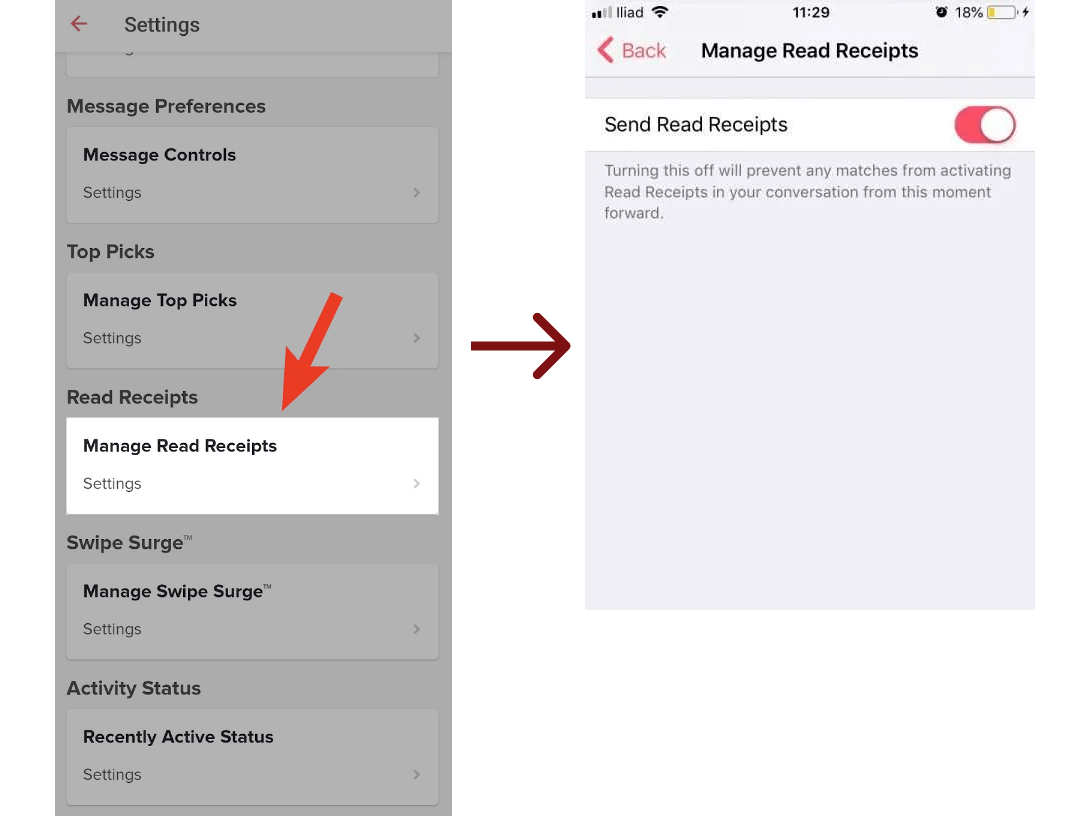
Part 2: How Much Does Tinder Read Receipt Cost & Is It Worth It?
Tinder's read receipts feature isn't free, and its cost varies based on factors such as your location, age, and gender. So let's break down the cost and evaluate if it's worth the price.
How Much Do Read Receipts Cost on Tinder?
Read receipts on Tinder come in packs of 1, 5, or 20. The cost in the United States for a 30-year-old male, for instance, currently stands at approximately $2.99 for a single receipt, $15 for five, and $20 for ten. If you're looking to purchase twenty read receipts, you're looking at a cost of $30.
Are Tinder Read Receipts Worth It?
The worthiness of Tinder read receipts is subjective. If you're someone who values knowing whether your match has seen your message, this feature may be worth the investment. However, remember that read receipts don't guarantee a response or indicate a match's interest level.
Part 3: How to Read Tinder Messages Without Sending Read Receipts?
If you're looking for a way to read your Tinder messages without sending read receipts, there's a solution. You can use FamiGuard Pro, a tool that allows you to read Tinder messages .
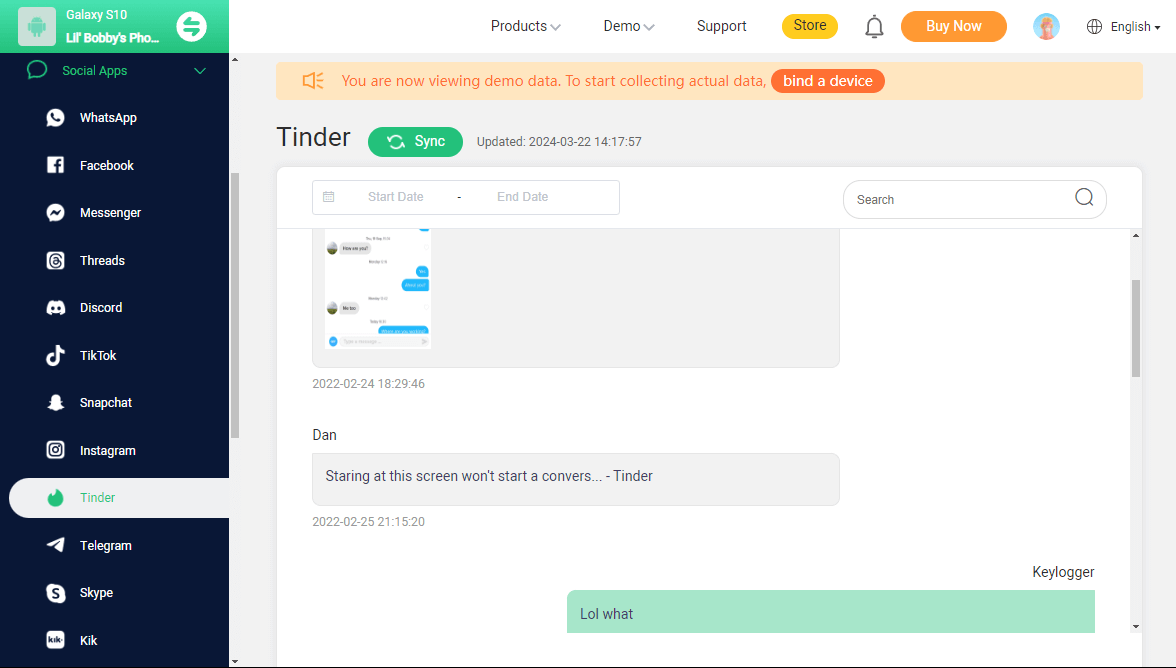
FamiGuard Pro is a reliable and efficient tool for reading Tinder messages. Whether you're a parent wanting to monitor your child's Tinder usage or a concerned partner who wonders whether your spouse cheats on you , FamiGuard Pro can help. With this tool, you can read messages from your own device and from the target device once it's installed.
How to Set Up FamiGuard Pro to Read Tinder Messages
Setting up FamiGuard Pro is simple and straightforward. This instruction below will teach you how to set up FamiGuard Pro in 3 steps easily, but if you meet some problems during installing, you can check the detailed guide in product page to get some help,
Step 1. Create/Sign in your account and pick the suitable subscription plan to unlock all FamiGuard Pro features.

Step 2. After purchasing, you will be navigated to Member Center. Click Start Monitoring button and you will go to the dashboard, choose the device you want to bind and follow the Set up guide to finish installation and configuration.
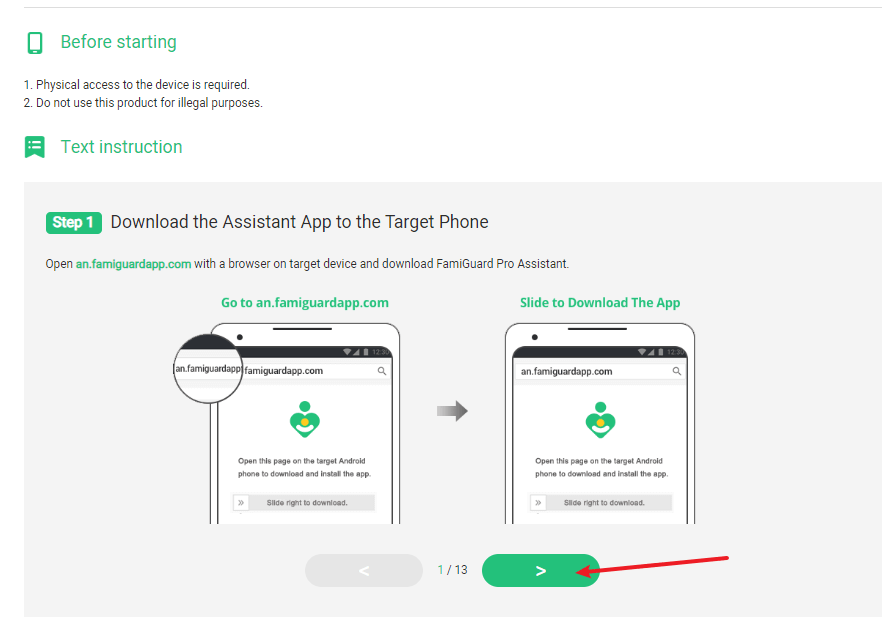
Step 3. If you verify your setup successfully, you can read Tinder messages and from another phone now. You can check the target device’s Tinder messages and screenshots.
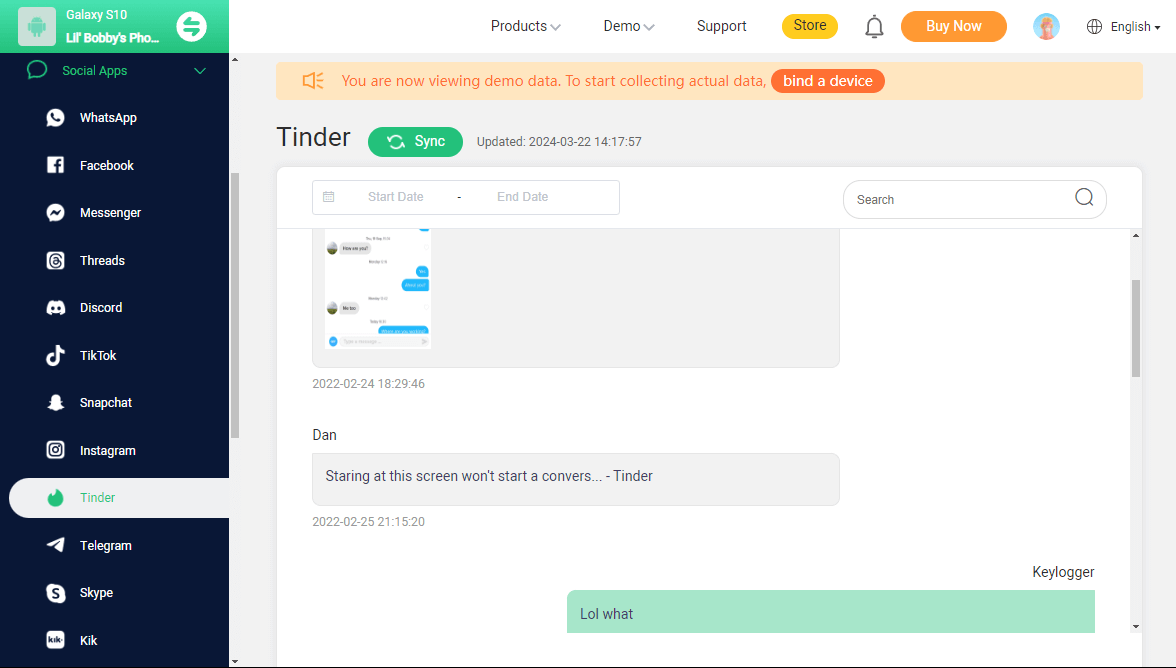

An Array of Amazing Features
-
Track cell phone location and view location history
-
Check all incoming and outgoing calls & SMS
-
Monitor on social media apps like WhatsApp, Instagram, Snapchat, Facebook, Viber, WeChat and more
-
Remotely access the files on the target phone, like contacts, photos, call logs, etc.
Conclusion
Tinder read receipts can serve as a useful tool, offering insights into your match's interactions with your messages. However, it's essential to remember that these read receipts are not definitive symbols of interest. Use them wisely and respect your match's privacy and preferences.
If you're looking for a reliable tool for monitoring Tinder messages, FamiGuard Pro comes highly recommended. With this tool, you can ensure safety and security while navigating the world of online dating.
Before we end, here's a quick reminder: Understanding the dynamics of online dating takes time and patience. So don't rush, take your time, and most importantly, enjoy the journey.
Happy swiping!
By Tata Davis
An excellent content writer who is professional in software and app technology and skilled in blogging on internet for more than 5 years.











































