FamiGuard Support: Monitor Devices with Others' Permission.
It has become much easier to hide things today. Disappearing messages, optional backups, and several applications have increased infidelity and disloyalty over time. Secrecy has become more manageable and may have made it easier for people to cheat, lie and hide things. So if you think your boyfriend may be hiding something from you or deleting his messages, here's how you can see deleted viber messages without being traced.

Table of Contents
1. Restore Deleted Viber Messages from a Previous Backup
If a backup has already been created for your boyfriend's Viber chats on his Android or iPhone, restoring them won't be much trouble! Viber enables users to link to Google Drive or iCloud by default, making it easier to save or restore chats.
1.1 For Android Devices
Android users can link their applications with their Google accounts and can thus create a backup for their chats, attachments, and other data; this makes it easier to restore them later on.
Step 1: Backup your Viber chat
This step is crucial considering that you need to have a backup on Google Drive first to restore your messages. To create a backup, you can go to the application; then, from its settings menu, you can go to 'Viber Backup' and simply tap on the Backup option. This will then connect your boyfriend's account to his Google Drive.
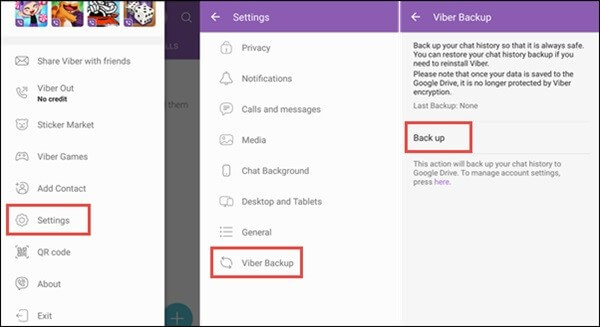
Step 2: Restore Viber chats
For the second step, you will need to reinstall and connect the application to the same Google account. Once that is done, you can set up the account as it was. While setting up, you will get an option to restore existing data which will let you restore all previous messages. If not, you can simply go to the application's settings, click on Viber backup and then click on the 'Restore' option provided.

1.2 For iOS Devices
Step 1: Backup Viber messages
Backups are also necessary for iOS devices. After linking your application with iCloud, you can create a backup by going to the application's settings menu and tapping the Backup option.

Step 2: Restore Viber backup
To restore messages from the iCloud backup, you must first ensure that the application is connected to the iCloud account where the backup is stored. You can then go to the iCloud settings and enable the Viber app sync feature and the iCloud Drive option. Then you can reinstall the application and link it to the phone number used. The application then enables you to restore existing data, including chats.
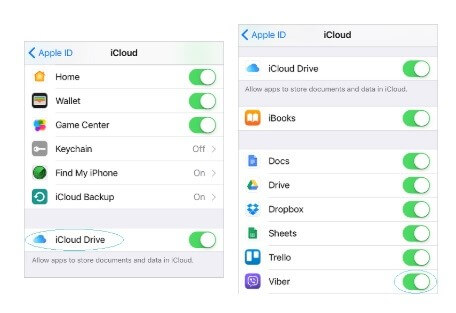
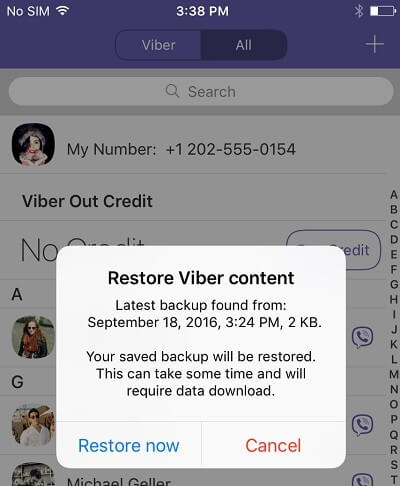
This method however may take a lot of time and the restored data can also be viewed.
2. Use Phone Monitoring Tool (Without Restoring)
Restoring backup of phones will cost a long time and it will be found out easily. This is not a good thing if you want to check your spouse's Viber deleted messages . To read someone's deleted messages on Viber without restoring, without being found and even online, using a phone monitoring tool is necessary. Here we will recommend a software for you.
FamiGuard Pro is an All-in-One tracking application that enables you to monitor activities and thus view messages on any device. It allows you to monitor more than 30 applications, such as Snapchat, Viber, Whatsapp, etc., and lets you monitor them without being detected. With this application, you can even track their location as well as their previous locations.
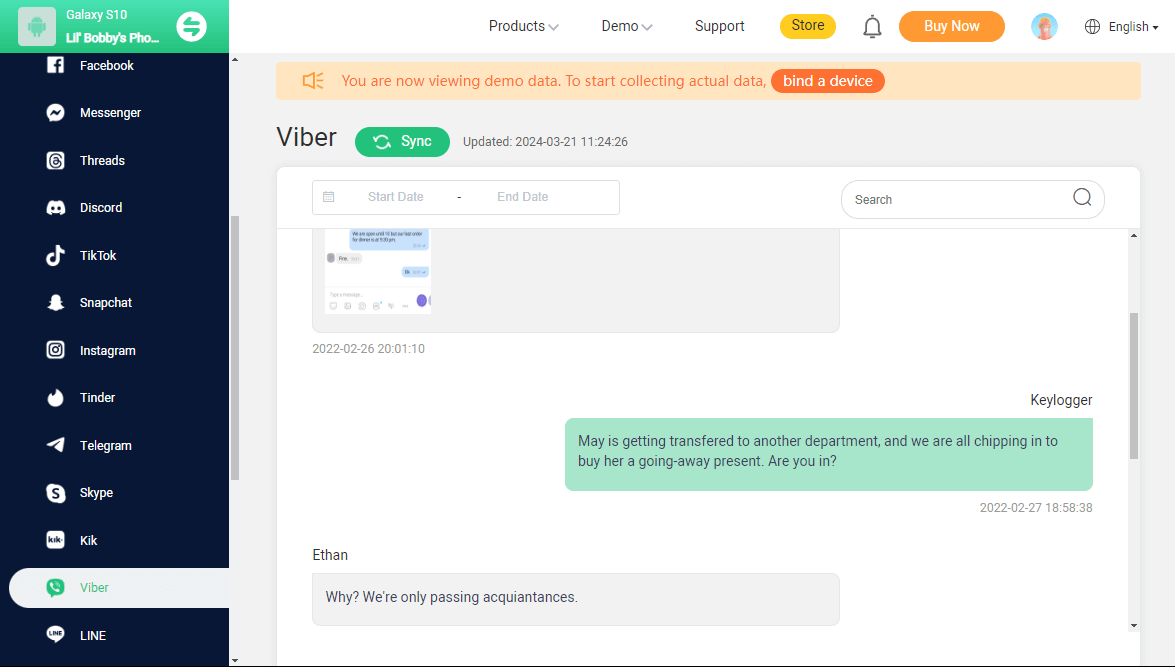
-
Real-Time Syncing Data: You can sync and monitor data in within a period of time using Wifi or other connections.
-
Easy to set up: The application can be installed and set up in less than 5 minutes and thus is not only easy but also quick.
-
Track without being traced: This application enables you to track and monitor devices without being traced since the application's icon is Undetectable on the home screen.
-
Protects Privacy and data: The data collected by the application is not only encrypted but also safe to use to ensure the user's privacy.
-
Supports multiple languages.: The application caters to users all over the globe through its support for multiple languages.
Features
How to Set Up FamiGuard Pro to Read Viber Deleted Messages?
Step 1. Create/Sign in your account and pick the suitable subscription plan to unlock all FamiGuard Pro features.

Step 2. After purchasing, you will be navigated to Member Center. Click Try Now button and you will go to the dashboard, choose the device you want to bind and follow the Set up guide to finish installation and configuration on the target device.
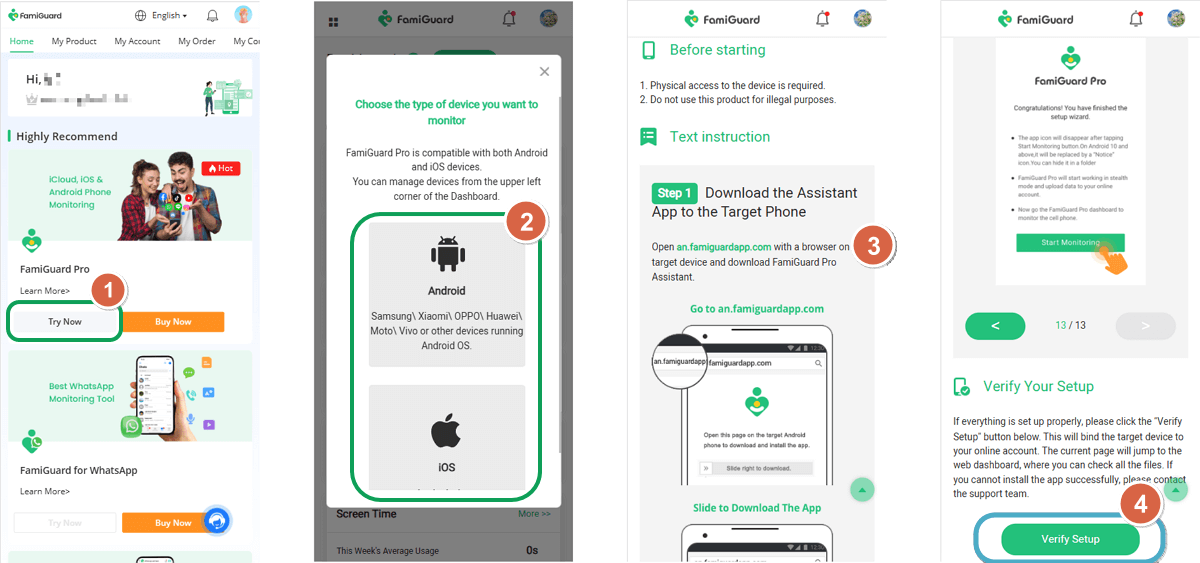
Step 3. After you verify your setup successfully, you can begin your monitor now. You can check Viber within a period of time chats and deleted messages from Social Apps > Viber on your phone or online.
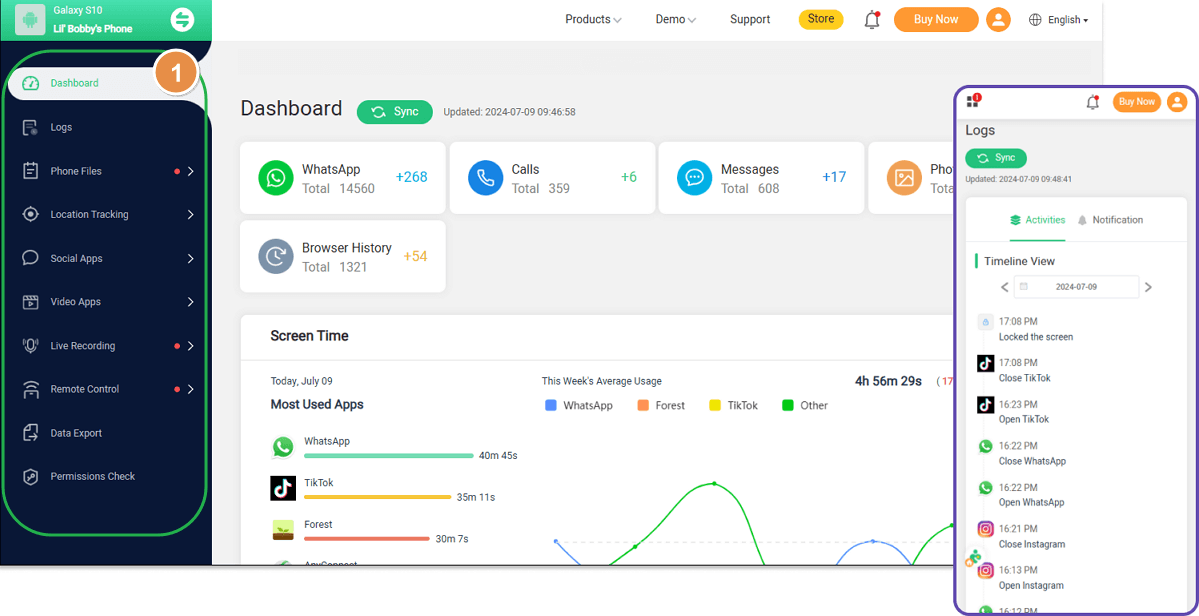
Onley after sucessful installation, the messages even deleted will sync to FamiGuard Pro dashboard.

An Array of Amazing Features
- You can now monitor dozens of applications through a single App: These applications include Instagram, Snapchat, Whatsapp, Viber, Facebook, Messenger, Tinder, Telegram, etc.
- Trace the location as well as the Pace of your loved ones:The application also includes a built-in GPS and tracking system that enables you to track your boyfriend's within a period of time location. You can even view location history or set up Geo-Fence to get notifications when they are nearby.
- View files and data at any time:You no longer have to wait to check his phone! You can now access any kind of data, including conversations, call logs, pictures, and browser history, anytime. The application also lets you get details of each activity and save data.
Conclusion
There's nothing wrong with keeping your guard up and protecting yourself; in certain situations, finding out for yourself may be easier than confronting the other person. Thus applications like FamiGuard Pro may make it easier for people to track and monitor the activities of their loved ones to not only stay safe but also to steer clear of any misunderstandings.
By Tata Davis
An excellent content writer who is professional in software and app technology and skilled in blogging on internet for more than 5 years.











































