FamiGuard Support: Monitor Devices with Others' Permission.
It's no that kids these days are extremely tech-savvy. They seem to know how to use every new gadget and device before their parents even know it exists.
And while this can be a good thing in many ways, it also means that kids have access to many things they shouldn't. That's why it's so crucial for parents to monitor their kids' text messages.
Luckily, there are ways to do this without constantly asking them for their phone.
In this blog post, we will discuss 3 methods on how to monitor kids' text messages on iPhones.
Keep reading on to get to know about these methods!
Table of Contents
Method 1: Monitor Kids Text Messages By Using Text Message Forwarding
Step 1: Take your child's iPhone. Check their Apple ID for iMessage by going to "Settings" and selecting "Send & Receive" from the "Message" option.
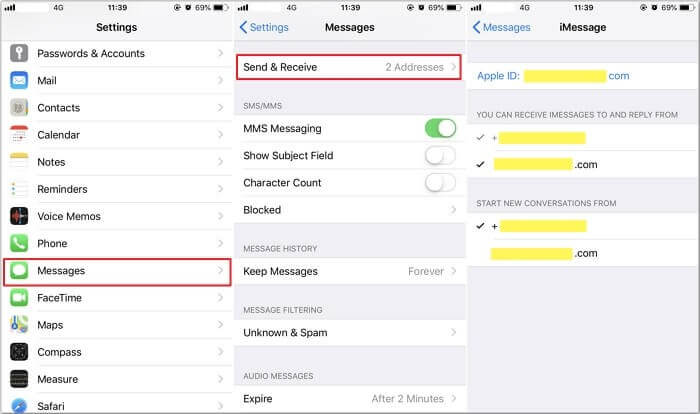
Step 2: Use the same Apple ID on the iPhone from which you want to monitor.
Step 3: Now, go to your child’s iPhone, Tap on “Settings”, and further go to “messages” and tap on “Text Forwarding Message” and turn the slider to the right.
Kindly note Apple has canceled this option on iOS 12 and iOS 13 devices.
Method 2: Monitor Text Messages Through iCloud
Step 1: Go to your child’s iPhone, and click on the “Settings” option.

Step 2: Now tap on the name of the device user.
Step 3: Go to ' 'iCloud '' and move the slider to right in front of the “Messages” option.
Step 4. Now sign into the same iCloud ID on another Apple Device to see all your child’s iPhone messages.
Method 3: Monitor Kids' Text Messages on iPhone Through iPhone Text Tracker App
A recent study has shown that nearly 60% of kids in the United States use a smartphone by the time they are 12 years old. And as expected, parents are always worried about what their children are doing on their phones.
If you're a parent looking for a way to monitor your kid's text messages, then you should consider getting an iPhone text tracker app.
One of the best things about using an iPhone text tracker app is that it will allow you to see all the text messages sent and received by your kid's phone in within a period of time.
It means you'll be able to see who they are texting, what they are saying, and even when they are saying it.
Another great thing about using an iPhone text tracker app is that it can help you keep track of your kid's location.
So, if you're worried about them being somewhere they shouldn't be, or if you want to know where they are at all times, then an iPhone text tracker app can help you out.
Below, we have covered 2 apps that will help you keep track record of your child's messages:
1. Using KidsGuard Pro
Monitoring a child's text messages is a piece of cake when using KidsGuard Pro. Here are the detailed steps for your reference.
Step 1: You will have to purchase a premium plan by signing up for a KidsGuard Pro account with your valid email address.
Step 2: Next, you need to get access to a computer your child frequently uses. For this, go to the provided site and download the KidsGuard Pro app.
Step 3: Login into your account and continue.
Step 4: View the data by scanning it. Scan directly from backup files on your child's computer if he or she has them.
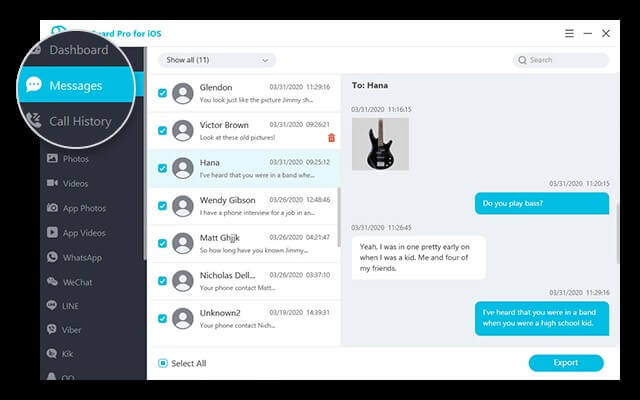
In any case, you will need to get their iPhone, connect it to the computer, and complete some necessary settings. Your iPhone will then be able to track text messages freely.
2. Using Life360 for iOS
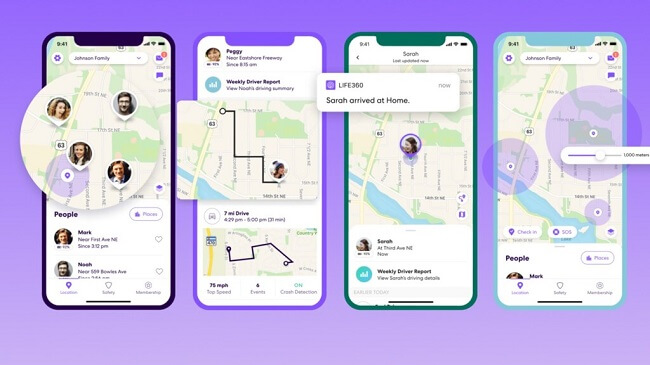
Step 1: Download the app from the App Store on your phone and sign up for an account with a valid email address.
Step 2:
-
Now, move to your kid's iPhone.
-
Go to the App Store and search for "Life360".
-
Download and install it.
Step 3: Sign in with the same account you used on your phone.
Now you can check all the text messages on your kid's iPhone on your phone!
Verdict!
Kids are innocent, and sometimes they get involved in activities that are not good for them. As a parent, you are responsible for keeping an eye on their activities and protecting them from any harm.
The methods mentioned above are some of the best ways to monitor kids' text messages on iPhones . All the methods have their own set of pros and cons.
You can choose any method depending on your needs and requirements.
Hot FAQs About How to Monitor Kids' Text Messages on iPhone
A1: You can see all your child's text messages using the above-mentioned methods.
A2: Yes, you can monitor your child's iPhone from your iPhone by using any of the text message tracker apps mentioned in this blog post.
A: You can use an iPhone text tracker app like KidsGuard Pro or Life 360 that will help how to see your kid's text messages on iPhone without them knowing. All you need to do is sign up for an account and follow the instructions.
A: You can use an iPhone text tracker app like KidsGuard Pro or Life 360 to track your child's location. All you need to do is sign up for an account and follow the instructions.
A: You can use an iPhone text tracker app like KidsGuard Pro or Life 360 to monitor my child's text messages on iPhone for free. All you need to do is sign up for an account and follow the instructions.
By Tata Davis
An excellent content writer who is professional in software and app technology and skilled in blogging on internet for more than 5 years.












































