FamiGuard Support: Monitor Devices with Others' Permission.
Is it actually easy to obtain someone's iCloud ID? How to get someone iCloud ID and password?
As you might know, the steps to gain someone's ID and passwords are not that hard. Some of you might have imagined the process like what you saw in the movies. In reality, it's nowhere near that. You don't have to be a suspicious cybercriminal who works on his computer all the time to obtain this kind of data.
Instead, you can be a casual user who uses a computer while having a sip of coffee. Hacking, in general, is prohibited, especially when it's related to someone's important data. When you monitor someone in order to steal their money, surely it's a criminal act. And if he or she knows who you are and report you, they will win regardless of the condition.
If you just feel curious about something or someone, in particular, obtaining the ID and password might be doable, but for a solid reason. So, how to find someone iCloud ID and password? Follow the steps below!
Table of Contents
How to Get Someone iCloud ID and Password
As mentioned before, the process of obtaining the ID and password is not actually that hard. In fact, there are so many ways to do so, and here are the five best methods you can try right away!
1. Get Someone iCloud ID and Password through Security Questions.
The first and most common method used as a solution to how to get someone iCloud ID and password is by using the security questions from Apple. As you may know, Apple has a way of helping users who forget about their passwords or IDs. Usually, several private questions are given to them, and if they can answer them all, they will have a chance to set a new password.
You, as an outsider, can basically do the same thing to access their IDs and passwords. To do so, follow the steps below:
Step 1. Visit the iforgot.apple.com site (before doing so, prepare the Apple ID that can be taken from the person's phone number or email address)
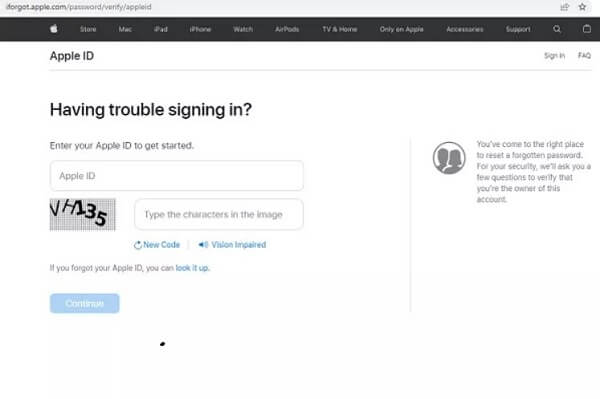
Step 2. Then, enter the Apple ID you just obtained
Step 3. When it comes to passwords, you may go to the Security Questions (before doing so, it's advisable that you already know about the person's date of birth, mother's name, and other private information like these).
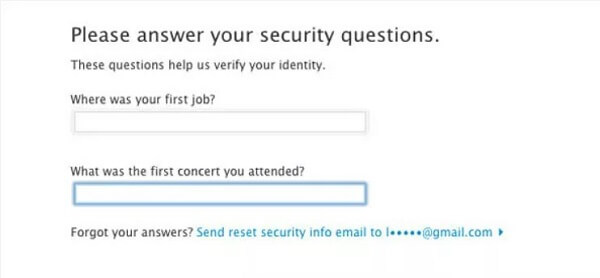
Step 4. If you successfully answer all the questions, you can now gain access to their iCloud account. Do as you with it.
2. Get Someone iCloud ID and Password through Phone Number Verification.
The next method you can use as a solution to how to get someone iCloud ID and Password is by using phone number verification. By using this method, you’ll be resetting the passwords, so you may create a new one to access the person's iCloud account.
The thing is, Apple will try to send verification codes to the connected email address or phone number. After you obtained these two pieces of information, the methods will be smooth like butter. However, no matter how fast it is, you still need to gain physical access to the target phone. After Apple sends the codes, that's when you can reset the passwords.
To do so, do the simple steps below:
Step 1. Open your browser and visit icloud.com. Look for the Forgot Apple ID button.
Step 2. Then, enter by using the Apple ID of the target and then select Continue.
Step 3. Now, you have to enter the phone number, do so, and press Continue
Step 4. The next step is to get the verification code that's sent to the phone number. To see it and confirm it.
Step 5. If you decided to send the code to email, check it as well
6. Create a new password and enter using the new login ID.
3. Get Someone iCloud ID and Password through Browser's Password Manager
The next option you can try is to open the password manager on your browser. If someone have log into his iCloud on Chrome Browser, then it means that his iCloud ID and Password are recorded by this browser. Now, get to the Chrome browser, you can search for his iCloud ID and Passwords as long as you follow the steps below:
Step 1. First, open the browser
Step 2. Go to Settings, and on the search bar, simply type Password
Step 3. Click the Password Manager option
Step 4. And then, search iCloud, and click on the eye icon besides it.
Step 5. Now, you have to put in the PIN if the user has activated it.
4. Get Someone iCloud ID and Password through Guessing.
If all complex methods don't work, let's go to the basics. One way you can do to obtain someone's ID and password is through guessing. Yes, guessing. By knowing and understanding the answers to personal questions of that particular person, you're basically one step closer to obtaining their credentials.
Know the basic information about them, like their mothers' names, date of birth, or other personal information. Information like this should be known to everybody who's close to that person.
5. Get Someone iCloud ID and Password through Keylogger App.
If you're wondering how to Get Someone iCloud ID and Password, one of the best possible ways you can try is by using a keylogger app. Have you ever heard about it?
As the name implies, this is the software that's used to enter someone's account. It's mostly used by monitors to do data stealing. There are so many keylogger apps out there, but make sure to find the one that's easy to use and operate. By using this app, you may enter someone's ID by removing the password on their devices.
6. Get Someone iCloud ID and Password through a Phishing Email or Website.
If you really want to know somebody's account so badly, then the last option is to hire someone to do so. Hackers usually sell their services at a price. And most of the time, it's not cheap. So for those of you who really want to enter someone's account, there are so many people who are specialized in this field, whether they're using white hat or black hat methods.
However, we highly recommend trying the above methods first before approaching the last one. Entering somebody's account is actually not that hard. In fact, there are a lot of other options to be used in case one method doesn't work.
Part Two: How to Get Your Girlfriend's iCloud ID and Password Without her Knowing
Wanna know your girlfriend's iCloud ID and Password ? Maybe, you just want to know what your girlfriend uploaded in her iCloud? That is not is big deal! However, asking her directly for the password seems impossible! Meanwhile, if your girlfriend has found that you were trying to get her iCloud ID and Password without her approval, you would be a dead man! So, is there any way to get your girlfriend’s iCloud ID and Password without her knowing?
The answer is Yes! Don't be worried, in this situation, FamiGuard Pro for Android can do you a favor. As this app is equipped with features of Keylogger and screen capture, it is designed to help you stay ahead of your girlfriend's all activities on iCloud including her iCloud ID and Password, photos, videos or files uploaded by her. More importantly, the process of getting iCloud ID and Password is totally in a efficient mode. So, you are free from the awkwardness of being caught.
As we have mentioned, this app is an expert in phone monitoring. That is to say, with this tool, you can monitor more than the typed or received messages. Most activities on phone including within a period of time location, phone files can also be gained! If you want to know your girlfriend’s activities on her phone more than iCloud ID and Password, you can also turn to this app. So, hurry up and use this app to access your girlfriend's iCloud ID and Password and so on.
How to Use FamiGuard Pro for Android to Get Girlfriend's iCloud ID and Password Without her Knowing
Step 1: Create your account for FamiGuard Pro for Android.
Step 2: Download the FamiGuard Pro for Android app from the given address.
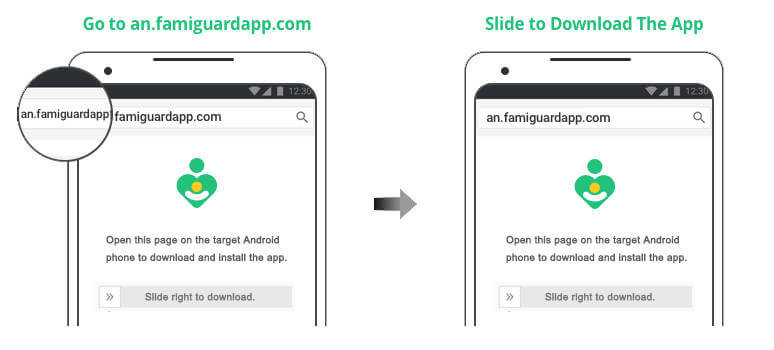
Step 3: Set it up on the target smartphone.
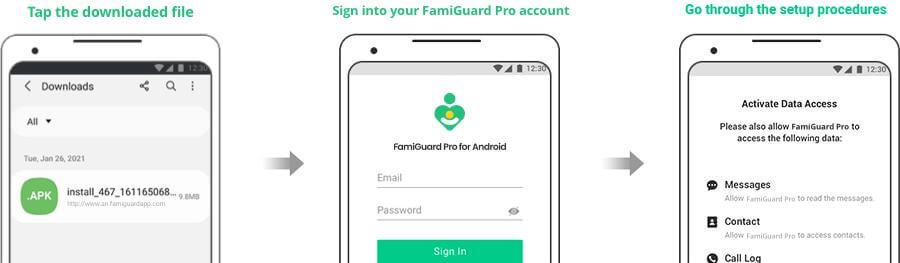
Step 4: Log into FamiGuard Pro for Android online dashboard and Click choose Kelogger and Click iCloud to view id and passwords of iCloud.
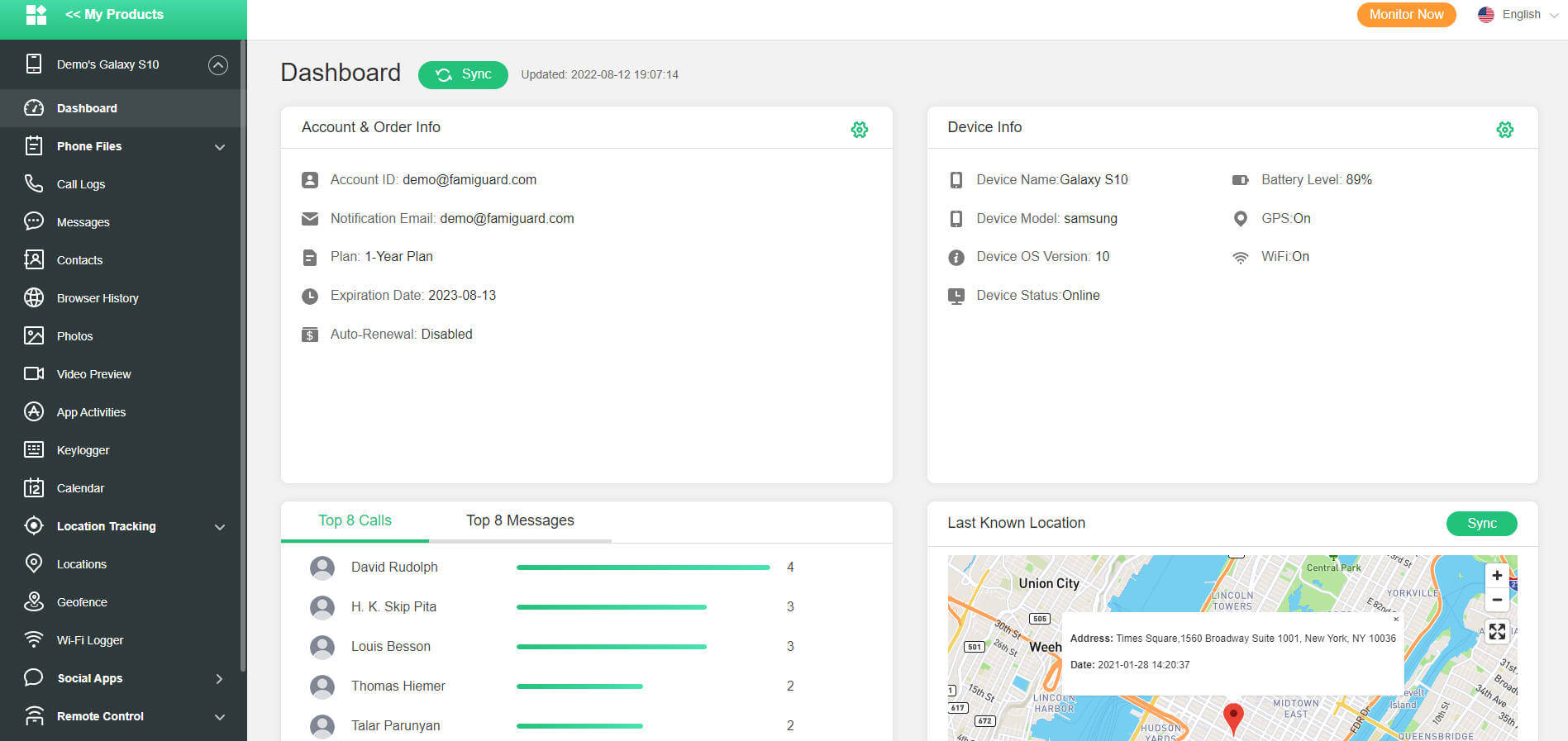
What Else Can FamiGuard Pro for Android Do for You?
-
Location Tracking: You can track cell phone location in within a period of time, view location history and can also get alerts?after setting geo-fences
-
Phone File Viewing: With FamiGuard Pro for Android, you can monitor messages, call logs, contacts, keylogger, photos and browser history on the target phone at any time
-
Monitoring Social Media Apps: Viewing messages or pictures on WhatsApp, Instagram, Snapchat, Facebook, Viber, WeChat, and more
-
Remote Control: Recording phone calls, capturing screenshots and taking photos in control mode
By Tata Davis
An excellent content writer who is professional in software and app technology and skilled in blogging on internet for more than 5 years.












































