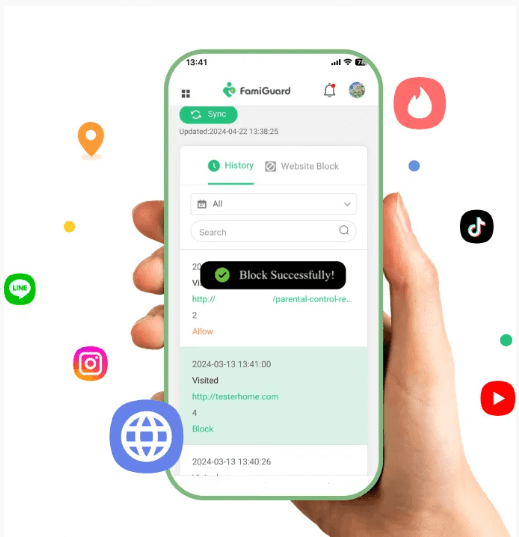FamiGuard Support: Monitor Devices with Others' Permission.
Have you lost your Samsung mobile? Has your loved one lost her new Samsung phone? Want to know your kid's Samsung phone location? Well, whatever situation you're in, you will be able to find a effective Samsung phone locator to tack the phone location.
As the name suggests, these programs or the services are designed to locate your Samsung mobiles. There is also a locator service launched by Samsung and it is called Find My Mobile. This service was designed to locate the whereabouts of any Samsung mobile. This is a good service for locating Samsung device but there are others that do a better job. Everything is detailed below in this article!

1. The Official Samsung Locator - Find My Mobile
Well, if you are a Samsung user, then don't have to look far. Samsung is one of the world's leading smartphone brands and they are equipped with an effective device locator program.
This Samsung phone tracker is called Find My Mobile and it is effective for Samsung mobiles only. This service is easy to use for locating Samsung device but there are a few steps you need to take in advance so that the target device can be traced well.
First of all, you have to add the target's Samsung account on the device in advance.
You also have to know the account and the password even if the password is a bit complex.
So, after completing all these steps you can be sure that if the device gets lost ever, you will be able to track it. So, here's how to track a Samsung phone using Find My Mobile.
Step 1: In order to locate your lost Samsung mobile, log into "Find My Mobile" and click on "Locate My Mobile".
Step 2: If this is your very first login, you must check the box to agree to the terms and conditions, followed by a click on "I agree".
Step 3: Now, Find My Mobile will try to locate your mobile. Tracking it definitely takes time. It may fail a few times depending on the condition of the network. But when you are successful, you will get an approximate location of the target device which will be indicated by a marker on the map.
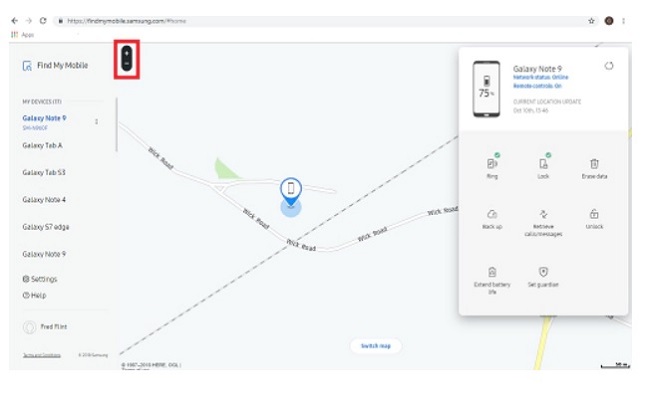
You can also lock, ring or wipe the device if necessary. But this feature is not as effective as advertised. First of all, it's hard for you to know the account and password if you are going to track someone else's Samsung phone. The most important is you can not get the precise location even if the device be tracked.
2. Top 3 Third-Party Samsung Phone Locator
It is true that Find My Mobile was designed specifically for Samsung mobiles and it can only track the approximate location of the device. If you want to get an accurate location or view all the location history of the device, then you should apply some third-party tools to help.
These apps also need to be installed on the target device in advance. But the installation is relatively easy. In this way, you can track the location in within a period of time if you want to track your kid's phone or you accidentally lost your phone. Now, let's get to know the top 3 Samsung phone locators.
2.1 FamiGuard
FamiGuard is one of those few apps that were designed gracefully. The effective, attractive but simple design is very helpful. The customer support is commendable! The device tracking features of FamiGuard is magnificent. Here are the advantages you will get if you choose to use FamiGuard to track your Samsung mobile.
You will be able to track within a period of time location of the target device by using built-in GPS.
You can also view all the location history.
The app updates the location in every few minutes.
You will also be able to set a virtual boundary in order to keep your kids safe, and this feature is called Geofence.
Remote location tracking is available.
The app is exceptionally easy to use.
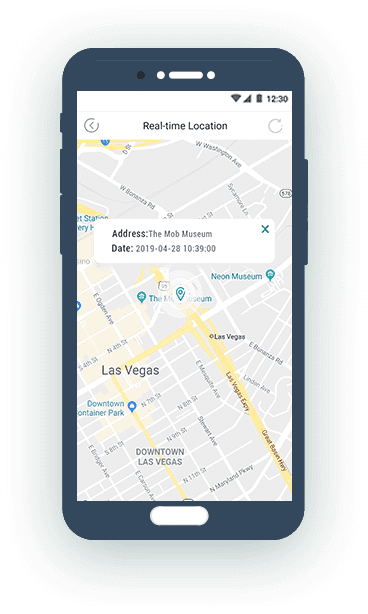
So, if you were keen to know how to track a Samsung phone, then follow the steps to install and use FamiGuard. The installation and setup can be performed under 5 minutes.
If you want to locate the Samsung phone through your own phone, please download the app on your own phone at first.
Step 1: After the downloading, then install the app and agree to all the terms and conditions to create an account. You need to set a PIN code to protect the app being uninstalled by your kid.
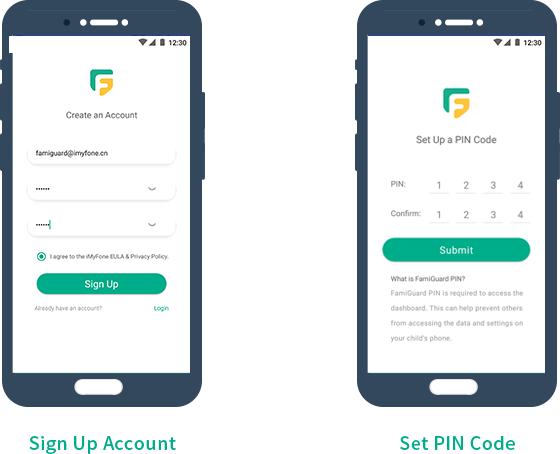
Step 2: Now, go to the device page and select your device as the parents. After that, you will be asked to download the same app on your kid's device. After you have completed the installation, you need to log in to the same account but this time from your kid's device. Then, follow the instructions provided by the setup wizard and allow all the necessary permissions.
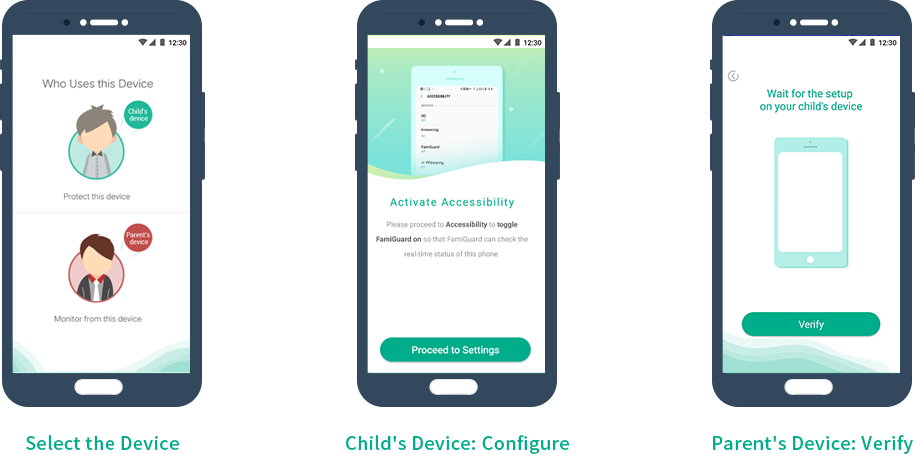
After completing the installation of your kid's device, you need to return to your mobile. Tap on the "Verify" button in order to connect to your kid's mobile.
Step 3: After establishing the connection, you will be directed to the dashboard page. Here, you can track within a period of time location of the device.
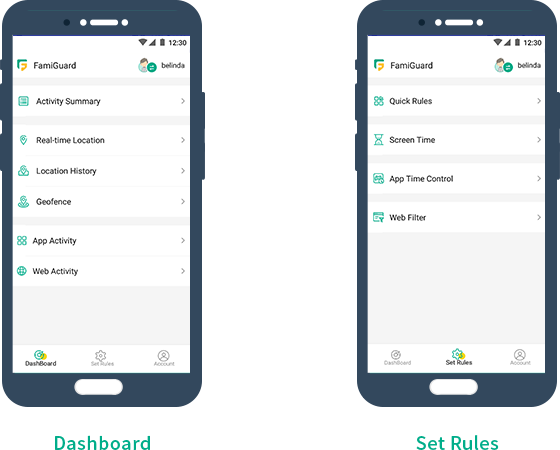
Tip:
If you want to get the location of a Samsung phone through web panel, then you can follow the guide below:
Step 1: Create an account at first. Then download the app on your kid's device by searching FamiGuard on Google Play Store.
Step 2: After installation, sign in to the newly created account and set up the PIN code. Then decide who uses the device and enter your child's name and age to continue. Next, follow the setup wizard to configure your child's device step by step.
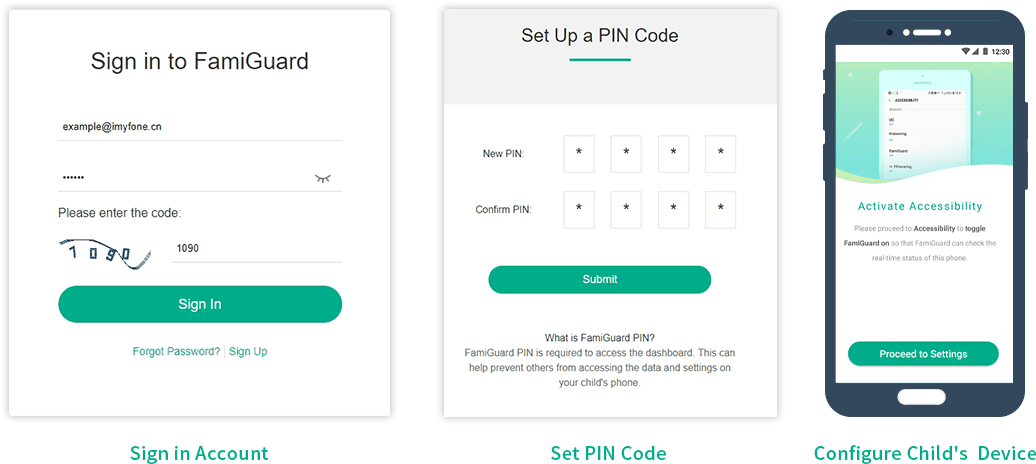
Step 3: Now, you can go back to the FamiGuard website and log in to the web control panel to track the location of a Samsung phone.
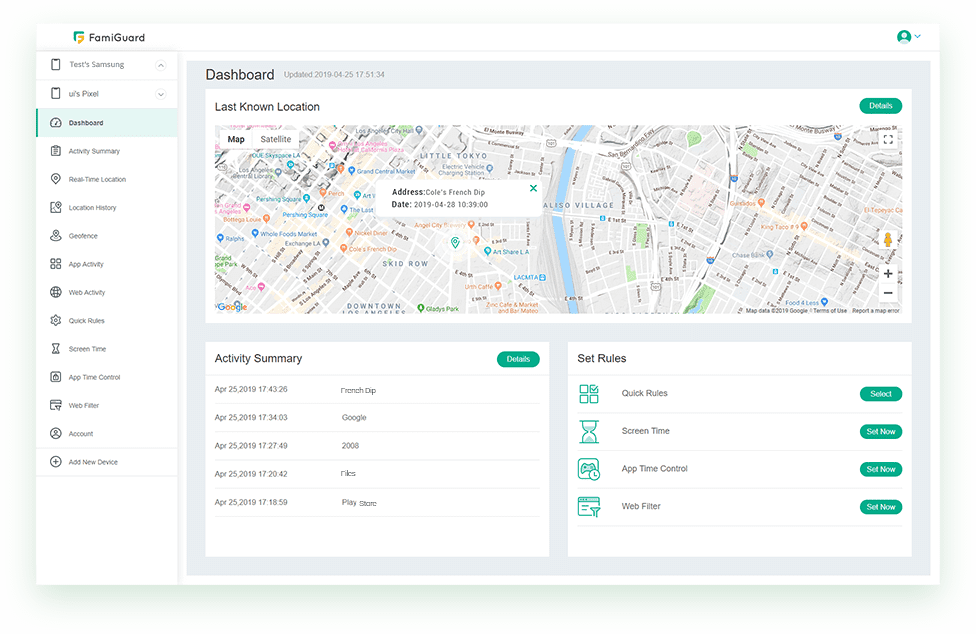
This way you will be able to track the Samsung mobile using FamiGuard app very easily.
2.2 FamiSafe
So, our second pick for this list is FamiSafe. It made quite a name for itself as an effective location tracking application. Being an effective location tracker, it covers the compatibility of all Android phones, including Samsung. There are several advantages associated with FamiSafe, let's have a look.
Using FamiSafe you will be able to access the location history.
Live location tracking is possible.
There is a free version of the app available for grabbing.
The app is also very flexible, you can customize the setting as per your liking after the installation .
You can also set Geofence.
The setup and installation of FamiSafe are also very simple. First, you have to register an account with the app and then follow the procedure below:
Step 1: You have to register an account with FamiSafe, using your email ID.

Step 2: Now, download and install the app on your mobile as well as your kid's device.
Step 3: Now, on your kid's phone, log in and provide the necessary details and allow FamiSafe to access the device.
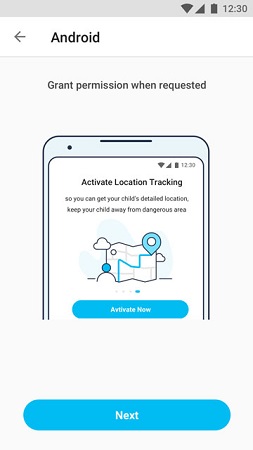
Step 4:Then, go back to your mobile. Identify yourself as the parent and track the device.
2.3 Qustodio
The next Samsung phone tracking app on our list is Qustodio. This is one of the famous names in the line-up of parental control apps. The location tracking capability of the app is quite excellent. It can work wee on all Samsung device. So, let's have a look at the outstanding features of Qustodio Samsung phone locator:
It can track devices in within a period of time and with accurate address.
You will be able to track .
The location will update in every 5 minutes.
It compatible with Windows、Mac OS X、Android、iOs and Kindle.
Although Qustodio is at the last position on our list, it is still a capable application and the operation is quite good. So, let's have a look.
Step 1: You need to download Qustodio from Google Play on your mobile.
Step 2: Tap on the Qustodio icon to install it. Then, click on "I have an account" and all the terms & conditions will appear, tap on "Accept All".

Step 3: After that, you will be asked for your email ID and password, type them and select your kid's mobile. Enter your kid's name and details, allow app the necessary access.

Step 4:After that, tap "Next" to proceed and lastly tap "Activate" and the app will be initiated for use.
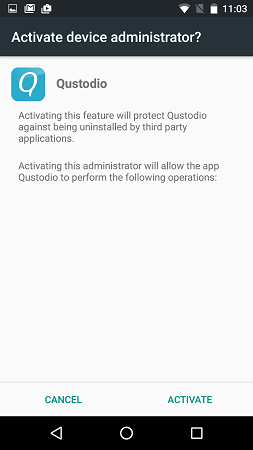
After following these steps you will be able to track Samsung phone's location effectively by using Qustodio.
Comparison of FamiGuard, FamiSafe and Qustodio
These are the 3 most effective tracking applications on the market. They are developed by different developers and they are equipped with different unique properties.
| FamiGuard | FamiSafe | Qustodio | |
| Real-time Location Tracking | Accurate | Accurate | Accurate |
| Price | $4.99 per month averagely A free trial is available for 3 days |
$9.99 per month | There are 3 plans available for Qustodio. They cost respectively $39.95, $54.95 and $96.95 |
| Geofence | Available | Available | Not Available |
| Data Upload Interval | Every 5 Minutes | About 10 miniutes or more. | Maybe need to sync the data manually. |
| Live Demo View | Yes | Yes | No |
Conclusion
So, if you were asking how to track my Samsung mobile? You should have got your answer by now. The procedure is pretty simple. You have the option to use Samsung's official Find My Mobile but this service is not accurate and provides only a radius rather than an accurate address. Unlike the 3rd party apps discussed in the article , they provide exact coordinate and perform much faster. FamiGuard is the best among the three.
By Tata Davis
An excellent content writer who is professional in software and app technology and skilled in blogging on internet for more than 5 years.