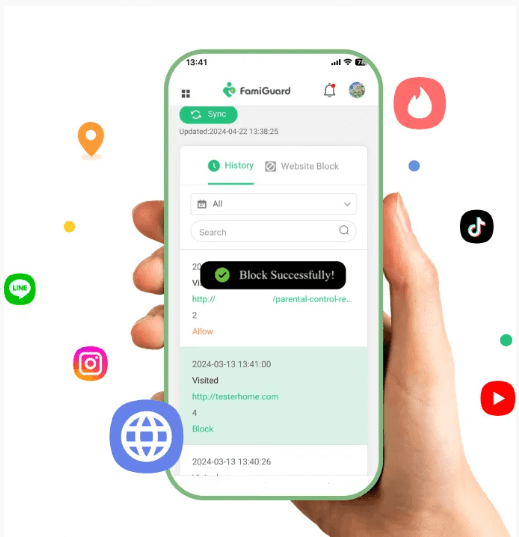FamiGuard Support: Monitor Devices with Others' Permission.
From our in-depth Kidslox review, you can learn everything you need about one of the popular parental control apps on the market. Kidslox is a fantastic parental control app that is compatible with iOS and Android systems. There are also versions for desktop computers that are less full-featured.
Kidslox has some fundamental features that make it easy to keep an eye on what your kids are doing online, like:
- Screen Time Limits: Set time limits for your child to use his phone.
- App Blocking: You can block specific apps on both Android and iOS.
- Instant Lock: When your child breaks your set rules, lock their device.
- Location Tracking: Use a live map to see where your child is.
However, this tool doesn't let you track calls, texts, or even social media, which are all features that parental control apps should have. On the other hand, FamiGuard Pro does much better.
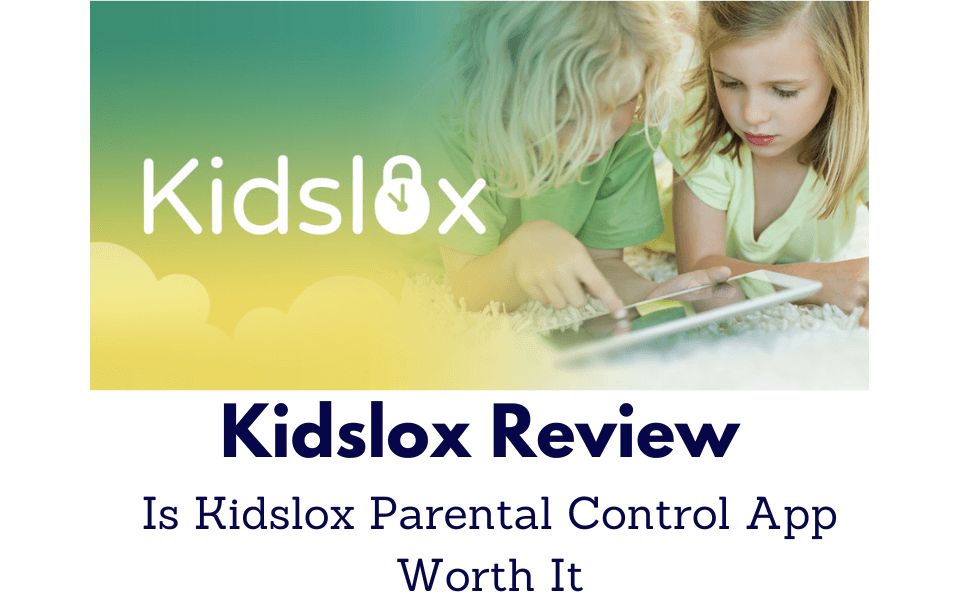
Content List
Part 1: Kidslox Features Full Review
- Screen Time Limits
- Web Filtering
- GPS Tracker
- Instant Lock
- Time Schedule
- Statistics Report
- More Features
Part 2: Pros & Cons of Kidslox
Part 3: How to Use Kidslox to Monitor a Phone?
Part 4: Other Users Reviews - Does Kidslox Really Work?
Part 1: Kidslox Features Full Review
Before we come to the Kidslox features in detail, we can have a quick overview of Kidslox.
| Features | Details |
|---|---|
| Operating Systems | Android, iOS, Web |
| Number of Devices | 1-10 |
| Basic Price | $4.29 / Month |
| Free Demo | |
| Money-Back Guarantee | |
| Time Limits | |
| Location Tracking | |
| Web Filtering | |
| Social Media Monitoring | |
| Keylogger |
Kidslox seems to be the ideal parental control tool. There are a lot of innovative features on Kidslox that let you keep an eye on your child and limit how they can use their phone. The Kidslox works well for simple needs:
Screen Time Limits
Kidslox lets you decide how much screen time your child can have daily and which you would like. You can set a time limit for the whole day or rules that only apply at certain times.
The most remarkable thing about this tool is that kids can ask for "Time Rewards" when they finish a job. The only complaint we have tested about the calendar is that all the segments have the same rules.
Web Filtering
A blocklist of more than 4 million URLs is what the Kidslox adult content filter does. It stops a lot of harmful material from being seen online. Adding more URLs or websites is simple.
GPS Tracker
The Kidslox family tracker function allows you to see both your child's present location and their location history.
Kidslox can let you set up geo-fenced areas around essential places (such as schools) to receive notifications when your child enters or leaves certain areas. However, the geofence option could be more user-friendly.
I had trouble entering the address because the address box was grayed out. Instead, I had to drag a pin across the map. It would be alright if the map were more extensive, but for some reason, it's so tiny that I had difficulty pinpointing the specific position.
If the map is not flexible enough, it is hard to set location boundaries; at this point, FamiGuard Pro displays detailed locations with greater detail, and you may search for specific spots to locate where they are quickly. You may even view the location history from a year ago.
Instant Lock
You can lock your child's device from your phone by flicking a switch. When "Lock mode" is on, it stops everything. It blocks games, it blocks social media apps, it blocks everything. You can, however, choose which apps can be used in Lock mode.
However, there is one thing we should have talked about: how to find the improper apps or content to lock instantly. Because it doesn't have a keyword alert or keylogger.

What Can FamiGuard Pro Do for You?
Social Media Tracking: Track multiple social media and text messaging apps, like WhatsApp, Facebook, Threads, TikTok, Snapchat, Instagram, Tinder, and more.
Block Apps/Websites: Block improper apps or websites. Set time limits for the chat and other apps. When the time restriction is reached, the software is blocked.
Location Tracking: Track the target device's within a period of time location view location history. Even set up a GEO fence and receive alerts once it exceeds the fence.
Stealth Mode: Track target devices , 100 undetectable without rooting or jailbreaking.
Time Schedule
This will let your kid they can't use their phone at certain times every day. Kidslox has a bedtime lock plan that can help to resist the urge to do that and stop notifications that can wake your child up at night.
Screen Time Report
Kidslox allow you to view the time of your child's browsing history, watched videos, overall screen usage, and other related information.
More Features
Kidslox also has additional features to help you keep an eye on your kid:
- Child Mode: With child mode and security, you can control the device and tell your child how to use it.
- Childproofing: The most important thing is that if you delete this app from your child's phone, it will no longer work. To solve this problem, parents can lock it and set a password so kids can't delete it.
- 10 Devices: If you buy the family plan, you can add up to 10 to watch your family's devices.
Part 2: Pros & Cons of Kidslox
Kidslox's benefits have already been discussed in detail, so this part we mostly focus on the shortages of Kidslox. Regarding monitoring for dangerous behavior, Kidslox comes up short.
There is no need to root or jailbreak your child's phone to use it.
The 'Time rewards' features will be encouraging for kids to keep their balance between digital and real lives.
Kidslox lacks of some important parental control features, no monitoring on social apps, calls & SMS monitoring, no keyword alerts, no keylogger, no live screen recording.
Kidslox have two pricing plans, and it can't be billed monthly. It means that you should decide and choose the most suitable plan at the first time. However, besides price, different plans have different features. Let us see Kidslox basic plan vs family plan:
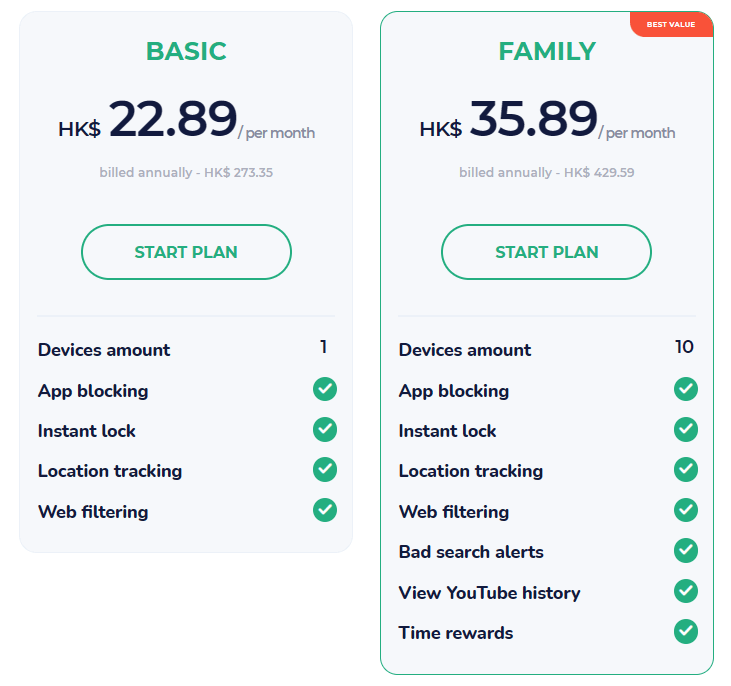
Compared to basic plan, family plan supports three more features, bad search alerts, view Youtube history and time rewards.
It is annoying if you don't have ideas how Kidslox works and choose a purchasing plan.
Part 3: How to Use Kidslox to Monitor a Phone?
You can get the link to download the app from Kidslox's official website. You can also search for it in the Google Play or Apple App Store and quickly find it there.
Step 1: Visit the https://kidslox.com/, Kidslox website. Use your email to sign up and ensure you agree to the rules. That's where the instructions for setting it up will go.
Step 2: Download the app and set up the target device.
Step 3: Put in a code to keep your child from getting to it. Pick a Basic or Family plan to get extras.
Step 4: Once you've paid for it and given all of these details, you'll get a message telling you you've been appropriately registered. You can then start using the features.
Part 4: Real User Reviews - Does Kidslox Really Work?
Kidslox is a good app for making a schedule and limiting how long kids can use their phones. It has many features that let you monitor what your kid does online, and the interface is easy to use and helpful.
However, Kidslox isn't a perfect parental control app. There are some users complained about it on the Google Play Store.
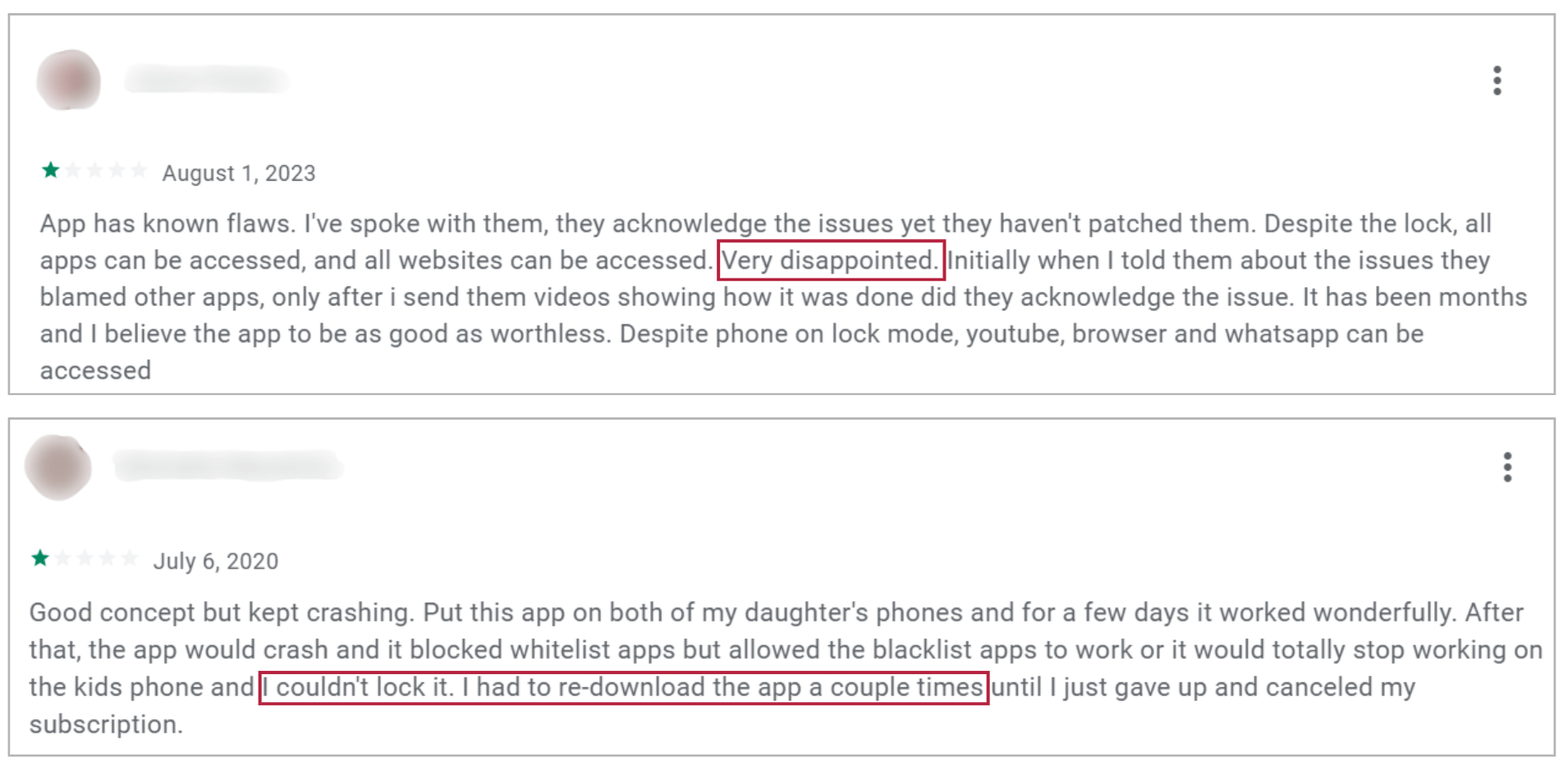
Part 5: The Best Alternative to Kidslox - FamiGuard Pro
This is primarily a Kidslox review. There are a lot of excellent phone monitoring apps out there, not just Kidslox. Another app for keeping an eye on your children's phones is FamiGuard Pro, which has more advanced features and is a better choice than Kidslox.
These two parental control apps are very different from each other. The Kidslox has fewer features than the FamiGuard Pro. Here are some comparisons to help you understand better.
| Features | FamiGuard Pro | Kidslox |
|---|---|---|
| Compatibility | Android, iOS, iCloud | Android, iOS, Web |
| Calls & SMS Monitoring | ||
| Apps Library | ||
| Time Limits | ||
| Location Tracking | ||
| Geo-Fence | ||
| Social Media Apps | ||
| Keylogger | ||
| Screen Recorder | ||
| Online Activity Report | (daily & weekly report) | (only daily report) |
| Remote Camera | ||
| Browsing History | ||
| Record Surroundings | ||
| Keyword Alert | ||
| Keylogger | ||
| Stealth Mode | ||
| Data Export |
After comparison, It's clear that Kidslox isn't as good as FamiGuard Pro as a parental control app because it has fewer valuable features. For example, you can't monitor their social media or SMS apps, record their surroundings when they go outside, or even get a daily or weekly online activity report with specific time and app limits.
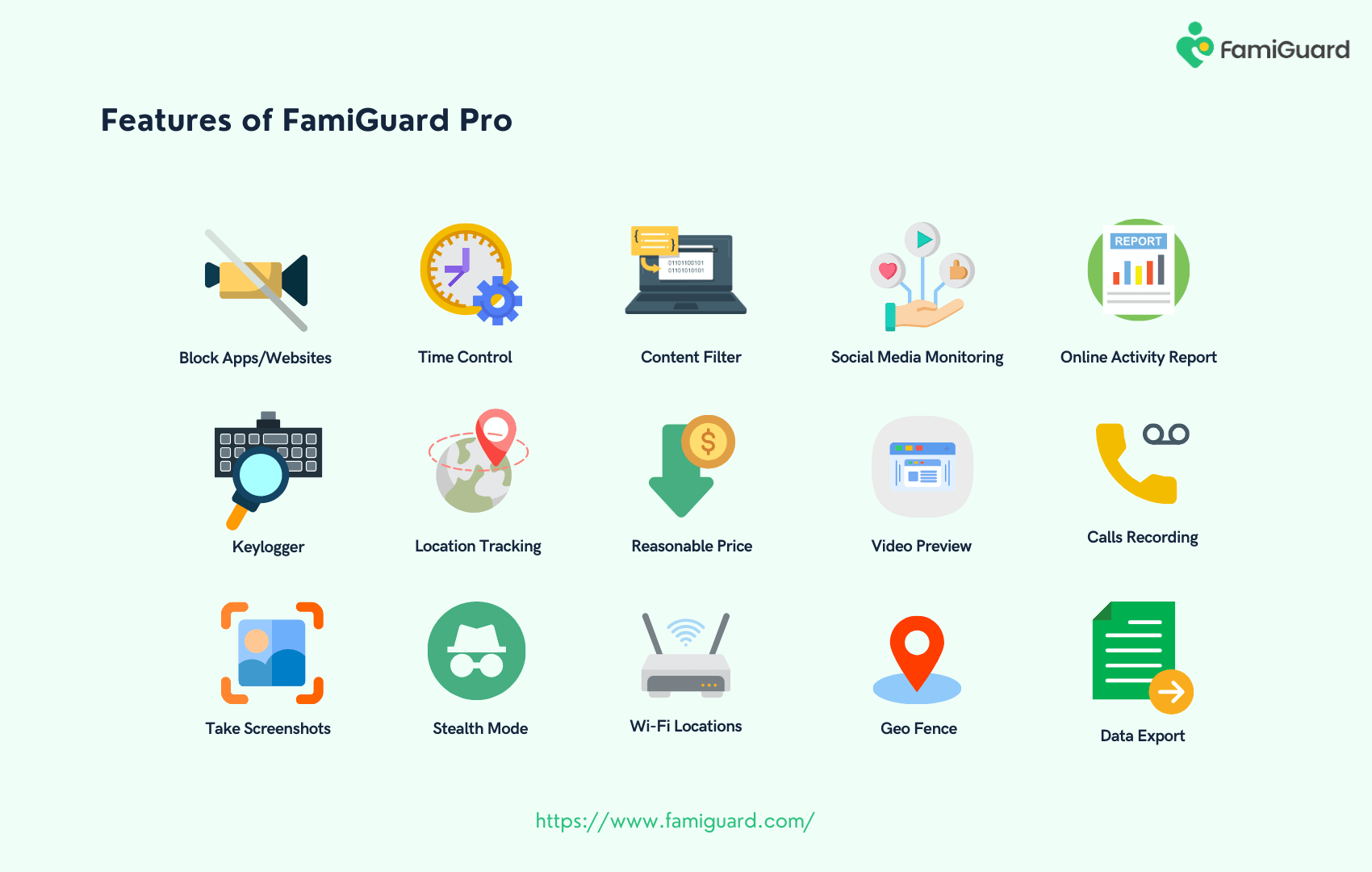
We highly recommend FamiGuard Pro rather than Kidslox if you want to monitor your kids safely in all aspects of their online behavior. It is simple to use FamiGuard Pro.
Step 1: To create a FamiGuard Pro account, click the Sign-In/Up option and enter your valid email address. Afterward, you should choose a package to access all advanced monitoring features. You can select a one-month, three-month, or one-year plan. Prices will change accordingly.

Step 2: Go to the Member Center page after setting up the target device. You can check My Product, My Account, or My Order here. View and manage the previously created order here. Next, select the Setup Guide option and carefully follow the instructions to set up on the target device.
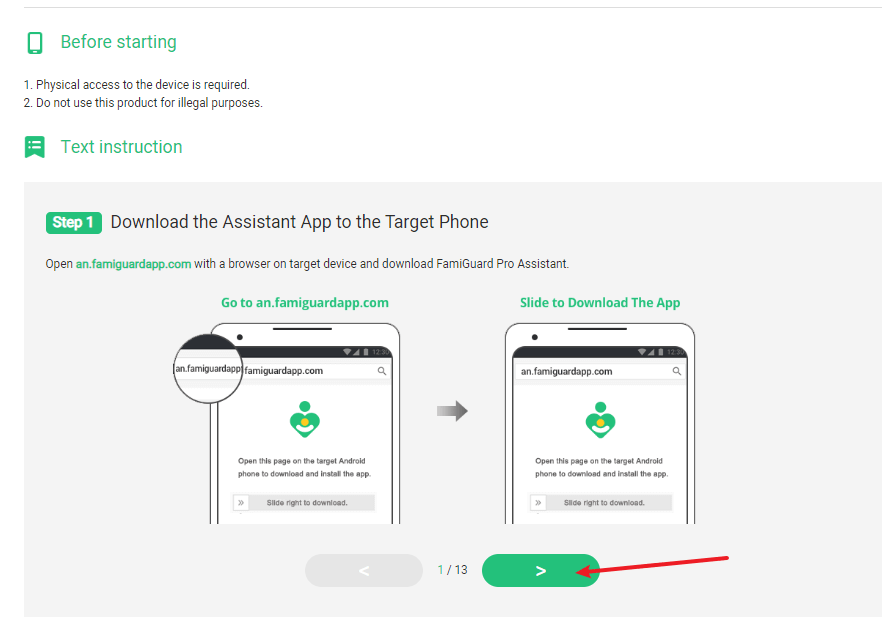
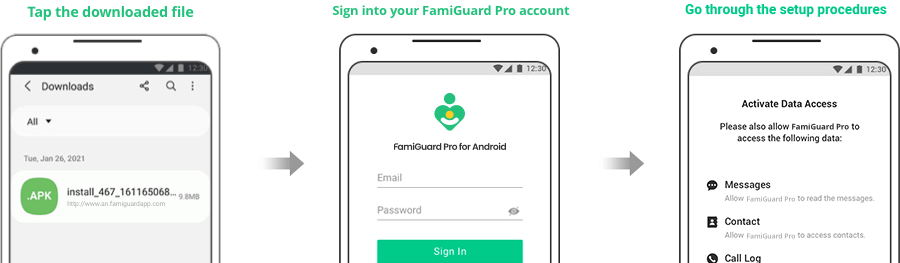
Step 3: You can view target phone activity and track your child's online behavior from your own phone or any website with Internet. Please be aware that the initial data synchronization from your phone to the Dashboard may take some time.
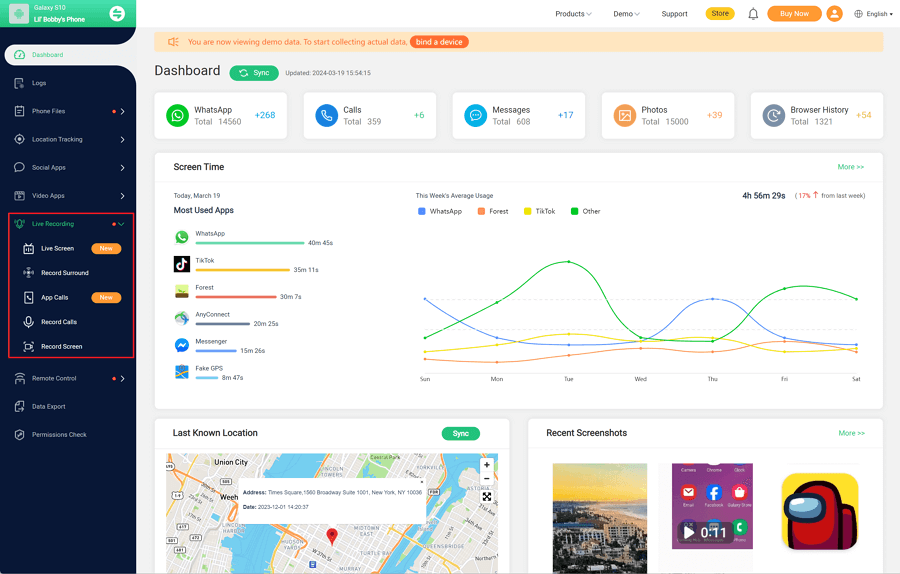
FAQs about Kidslox
Q1: Can Kidslox see text messages?
No, Kidslox cannot see or monitor text messages. Yes, but Kidslox only provides a 3-day free trial.Q3: What does Kidslox let you see?
Kidslox allows you to see app usage, blocking app, location tracking, web filtering, bad search alerts, and Youtube history. The last two are Family plan only.Q4: Can you pay Kidslox monthly?
Yes, Kidslox offers monthly subscription plans for their premium features.Conclusion
Based on our Kidslox review, some features are helpful; however, the negatives outweigh the positives. Some features don't work, and you can't customize the web filter. Besides, user reviews say the most annoying thing is that the system sometimes fails to work when you change or extend the time limits.
On the other hand, FamiGuard Pro is the best choice for monitoring your child's internet activities and limiting their phone use. It has more helpful features (e.g., social media monitoring, keylogger, live recording, etc.) than Kidslox, and the price is fair enough to make it worth a try.
By Tata Davis
An excellent content writer who is professional in software and app technology and skilled in blogging on internet for more than 5 years.