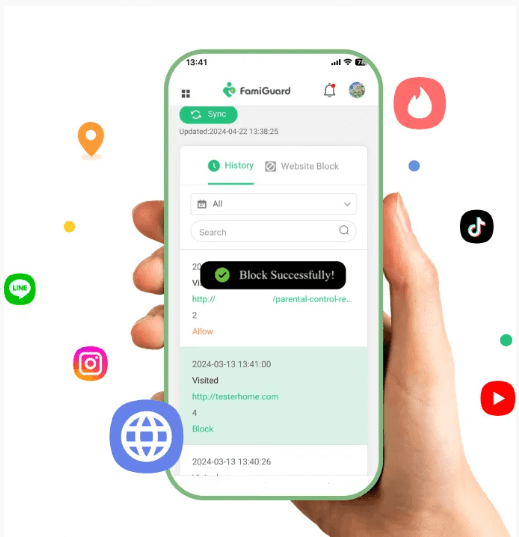FamiGuard Support: Monitor Devices with Others' Permission.
The reasons to track a cell phone may be multiple and with the availability of advanced tools, it is not at all a difficult task to do. If you or your family members own a Sprint phone, you would want such cell phone tracking tools to keep informed on the whereabouts of your family members. Sprint network provider launched an app for this purpose called the Sprint Family Locator app. Although this is the most commonly used way to track a Sprint phone, there are some other ways to track a sprint phone . Through this article, you will know how to track a Sprint phone using different Sprint phone locator apps.
Best Sprint Phone Locator - Sprint Family Locator
One of the best ways in which you can track a Sprint phone is by using Sprint Family Locator app. This Sprint track my phone app gives users unlimited options to search and locate a Sprint phone in case the user has accidentally lost their phone or if it has got stolen. It has some of the best in-built features which makes it easier to keep track of your family members and ensure their safety.
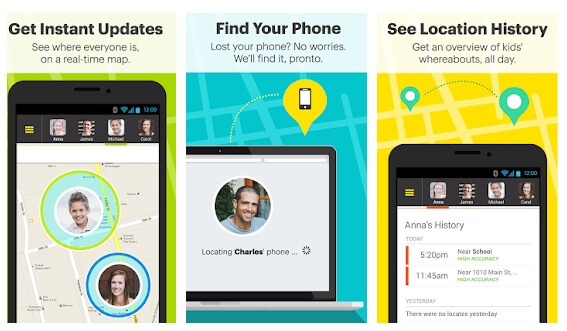
Advantages of Sprint Family Locator App
-
Device Availability:
1. Any phone which is signed in on the Sprint family plan can be tracked.
2. Normal phones and smart phones can be both tracked.
3. Comes with a 15-day free trial version.
-
App Features:
1. Can be used to locate a phone after it has been lost or stolen.
2. Get notified if any of your family members are not where they are supposed to be.
3. Track within a period of time location of your family members on an interactive map in case of danger.
4. Can locate up to 4 Sprint devices accurately.
How to Locate a Sprint Phone Using Sprint Family Locator
You can either directly install the Sprint track my phone app from Google Play Store, sign in and then add and locate your family members or you can even follow the method given below to know how to track a Sprint phone.
● Steps to track lost sprint phone
Step 1: From any browser, navigate to sfl.sprint.com and enter the primary Sprint phone number.
Step 2: Choose the method of billing.
Step 3: Sign in to your account by entering the password and the Sprint number and click on the Sprint phone number which you wish to track.
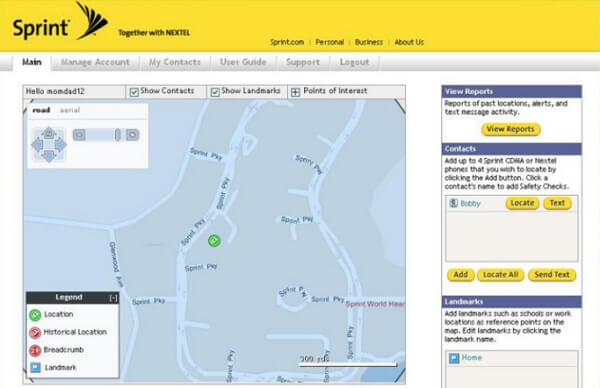
● Steps to locate a phone that not on your Sprint account
Step 1: Sign in to Sprint Family Locator.
Step 2: Click on the add button on the "My Family" tab.
Step 3: Select "Add a phone from another Sprint account".
After this you can start tracking the phone. This way you can know where your family members are at all times.
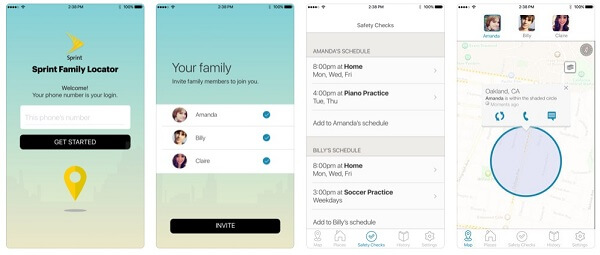
Disadvantages of Sprint Family Locator App
Surely this app makes it pretty easy to track a Sprint phone but it does come with its own set of disadvantages.
The precise location of the members in the plan does not get updated regularly.
You can't track a family member , bacause Sprint Family Locator will send a message to the person who is being tracked.
The target person can simply switch the phone off to stop being tracked or they can even switch on the Airplane mode.
Only Sprint phone can be tracked.
After having a basic understanding of Sprint Family Locator App, you must be shocked by its useful features of tracking someone you love. However, considering of its disadvantages, some users still want to look out for an alternative app for better tracking their family member's Sprint phone, and FamiGuard is the best option for you.
Alternative App to Track Sprint Phone – Fast and Efficient
Since there have been several complaints of users not being satisfied by the Sprint Family Locator app, they can opt for the best alternative which they can find. FamiGuard is a sprint phone tracking app which is a perfect alternative for the Sprint Family Locator app.
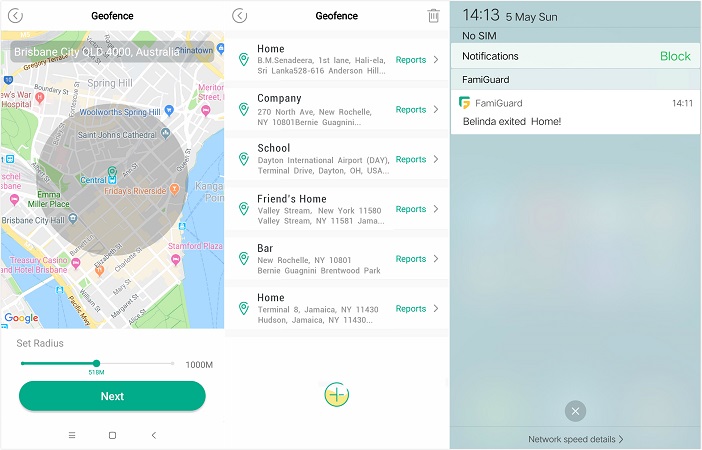
FamiGuard app is better than the Sprint Family Locator app for Sprint tracking and stands out among the rest of the alternative sprint phone trackers due to the following reasons.
The location tracking feature of FamiGuard is very accurate and effective.
You can get the location of the Sprint phone in within a period of time.
The location history of the Sprint phone can also be checked at the required time intervals.
You can even set up Geofencing to get notified the entry and exit of the boundary.
Not just Sprint phone but all the other Android phones can be tracked with the help of FamiGuard app.
Unlimited parental devices can be set to monitor the target phone.
FamiGuard comes at just $4.99 per month which is cheaper compared to the Sprint Family Locator app ($5.99).
You can use FamiGuard in the following way to track a Sprint phone or any other Android phone.
Step 1: From either the website or the app, register a FamiGuard account.
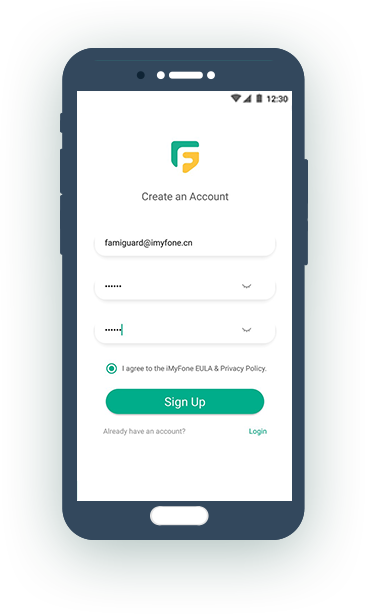
Step 2: Download this app on your kid's cell phone and log in using the details which you used to register and then configure your child's phone using the instructions given on the screen.
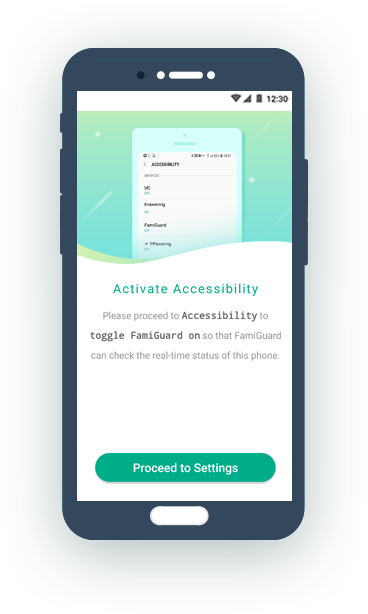
Step 3: Access the app's dashboard from any other device of yours and from the available options on the dashboard, select "Location Tracking" to see within a period of time location of your child. You can even check the location history of your child by clicking on the "Location History" option.
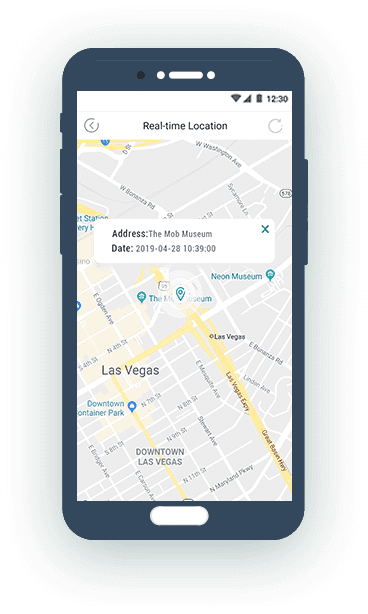
This way is much easier to track a Sprint cell phone using FamiGuard app. Besides, this app has several other advanced phone monitoring features including web history tracking, app activity tracking, web filter, screen time, app usage monitoring and so many other features which can help you keep an eye on the target device in every aspect that you can think of. You can try out the 3-day free trial version of this app to know how well it functions.
Conclusion
Although both Sprint tracking apps are great for tracking a Sprint phone, the Sprint Family Locator app falls back due to its limited features. FamiGuard app overcomes the fallbacks of the Sprint Family Locator app and hence is highly recommended for all the users who want to track their family member's phones to ensure their safety.
By Tata Davis
An excellent content writer who is professional in software and app technology and skilled in blogging on internet for more than 5 years.