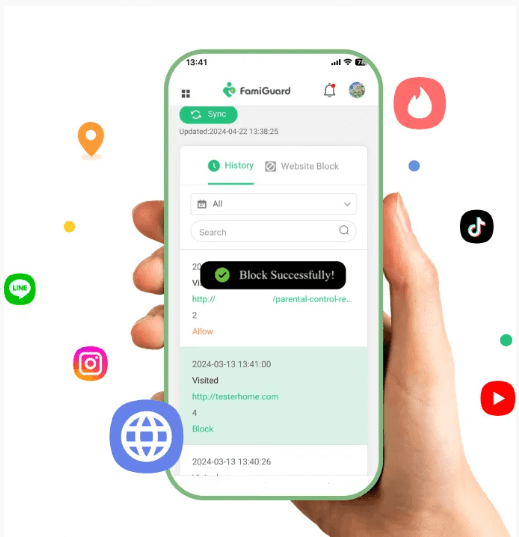FamiGuard Support: Monitor Devices with Others' Permission.
If you've ever misplaced or lost your Huawei phone, you know how frustrating it can be. Not only do you have to worry about losing all your contacts and data, but you also have to find a way to track the device down. In this blog post, we will discuss 4 useful ways that you can track your Huawei phone. We will cover how to use Huawei Account, Google Find My Device, and third-party tracking apps. So whatever your needs may be, we have you covered!

Table of Contents
Part 1: How to Locate My Huawei Phone with Huawei Account Free?
If you have a Huawei ID, you can use it to track your phone. With the Find My Phone feature, you can locate, lock, or erase data from your another phone or tablet, so you can protect your security.
The following part is the step-by-step guide for you to locate your Huawei phone with Huawei account.
Step 1: Simply log in to your account on cloud.huawei.com and go to the "Find my phone" section.
Step 2: Select the device you want to locate and then you will be able to see the location of your phone on a map.
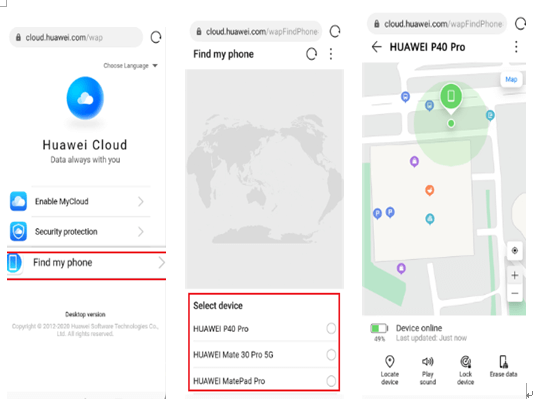
Using your Huawei account to locate Huawei phone can be achieved only when your device is powered on, connected to the Internet and logged in to your Huawei account. Therefore, you need to do some preparation before tracking or locating your Huawei Phone.
Part 2: How to Track Huawei Phone with Google Find My Device?
If you have a Google account and log in on your Huawei phone, you can also use it to track your Huawei phone.
The following part is the instruction of locating your Huawei Phone with Google account.
Step 1: You can go to google.com/android/find/about and sign in via Google Account ID & Password
Step 2: Select the device you want to locate and then you are able to check the location of the lost phone
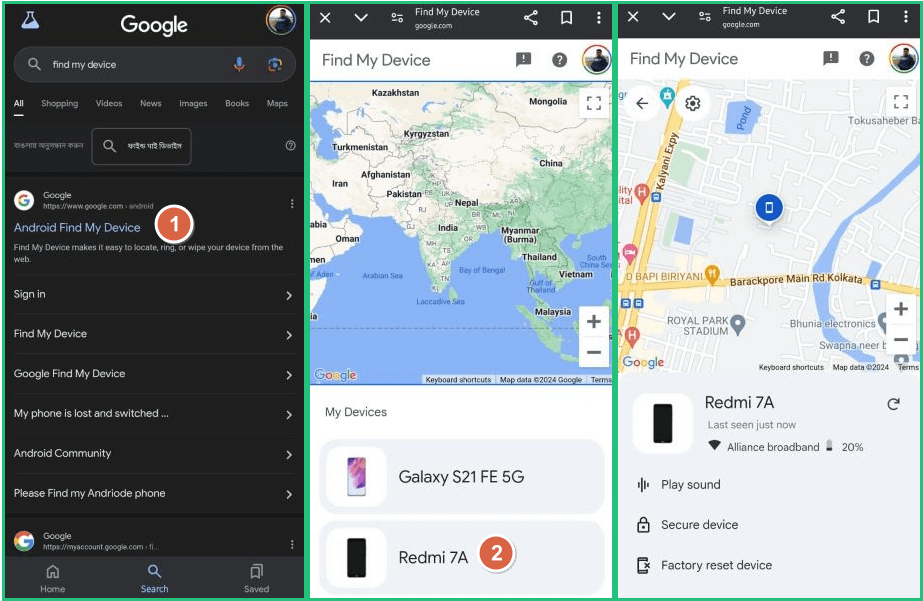
In addition to location, "Google Find My Device" offer other useful features that you can adopt to find your phone and protect your privacy.
For example, if the distance between you and your Huawei Phone isn’t too long, you can “play sound”. It will make your phone ring for 5 minutes even if it's set to silent or vibrate.
For another example, if you are worried about the leak of your personal information or data on your phone, you can control your phone and choose to lock your device or erase data.
Part 3: How to Find My Phone Huawei with IMEI Number
If you lose your Huawei phone, there is another way you can try to locate your Huawei with IMEI number. For those who don't know, IMEI stands for International Mobile Equipment Identity. Every mobile device has a unique IMEI number that can be used to track the device. In order to find your Huawei phone's IMEI number, you will need to follow these steps in advance:
Step 1: Go to Settings
Step 2: Tap on About Phone
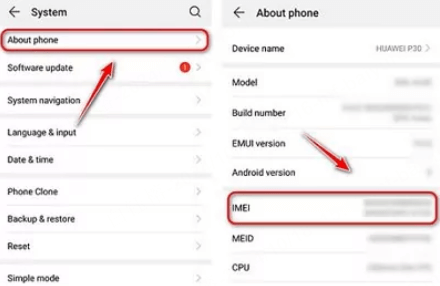
Step 3: Scroll down to IMEI information
Another way to find your IMEI number is to Dail *#06# on your Huawei phone, then the IMEI will appear on your screen.

Once you have located your phone's IMEI number, you can then contact your service provider and give them the IMEI number. They should be able to help you track down your device. Or go to Google Play Store and download IMEI tracker. Then you can track your phone's location.
It is important to get IMEI number earlier and note down it before you lose your Huawei. Because once you lose the phone, you can't get IMEI number correctly.
Part 4: How to Find My Phone Huawei with Third-party Apps?
If you don't have a Huawei account or log in your Google on Huawei phone, you can still track your phone using a third-party tracking app. There are many different apps available, so be sure to do your research before choosing one. We recommend looking for an app that offers features like locking and wiping, as well as GPS tracking. Once you have chosen an app, simply download it and follow the instructions to get started.
And use a location tracking app can not only let you track your lost Huawei in case something wrong happen, but also you can track someone's Huawei phone like your kids'. If you try to use a phone tracking app to locate one's Huawei, these are the benefits:
Track Huawei from iPhone: You don't need to know your kids' Huawei or Google account to track their location online, with these apps, and you can even check it from your iPhone.
Real-time locaion tracking: You can see the device's within a period of time location without refresh website everytime.
Set geo-fence: Third-party apps' features are more than usual default tool, and you can set geofence to receive notification if it is out of normal location zone.
Find Huawei Phone with FamiGuard Pro
FamiGuard Pro, an All-In-One Android monitoring and tracking app, does best among those apps. This app can help you record the location history and track within a period of time location of your phone Huawei at any time.
Now, let me teach you how to track your phone Huawei with FamiGuard Pro!
Step 1. Create/Sign in your account and pick the suitable subscription plan to unlock all FamiGuard Pro features.

Step 2. Choose the device you want to bind and follow the Set up guide to finish installation and configuration on the target device. You can access an.famiguardapp.com to download and install FamiGuard Pro Assistant on the target device. Then, follow the package installation to finish configuration. In the end, verify your settings. If you make it, click the button to hide FamiGuard Pro Assistant.

Step 3. Log into FamiGuard Pro for Android online dashboard. Click “Location Tracking” and then choose “Location” to track your phone’s location.
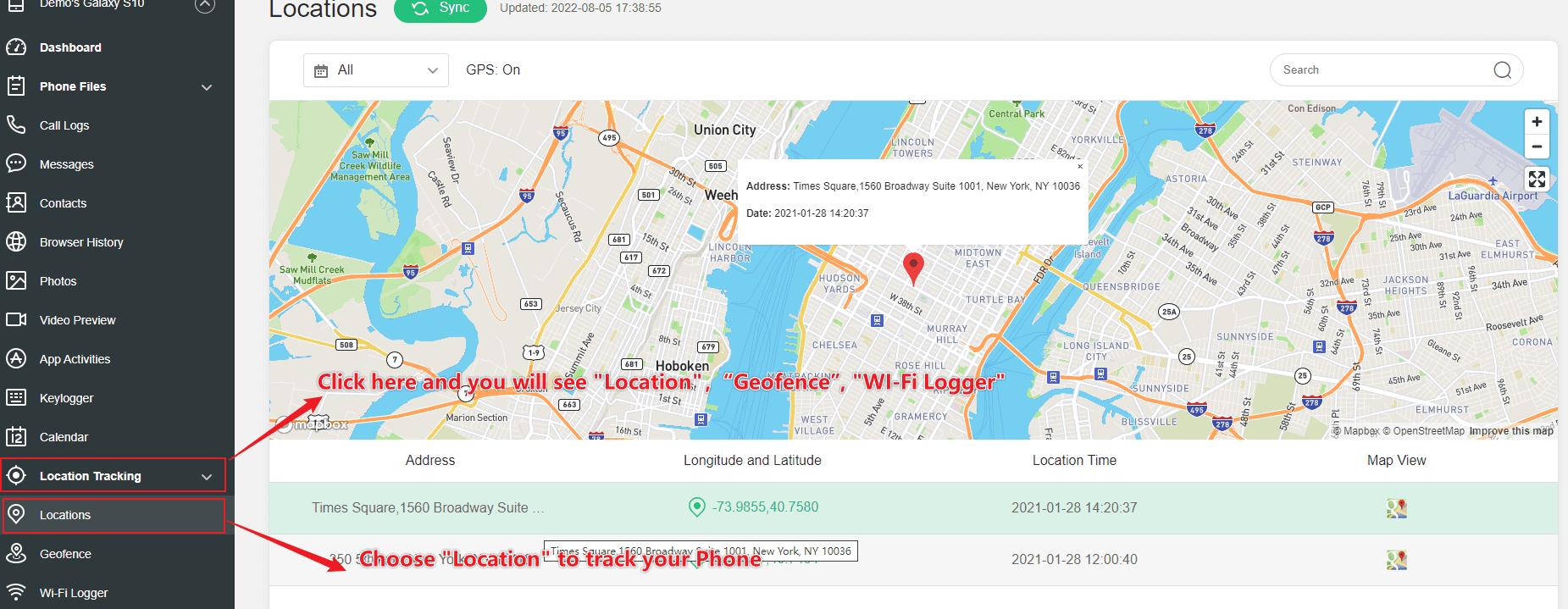

Why FamiGuard Pro Is Recommended to Track Your Huawei Phone?
-
The built-in GPS location tracking technology can track within a period of time location of the target device and you will know their places at once.
-
It provides Wi-Fi based location tracking, so it can work even without GPS.
-
Compared with "Find My Phone" and "Google account", it is more simple and powerful.
-
It offers you the location history, with which, you can precisely know the trace of your device
FAQ about Tracking Huawei Phone
1. Does Huawei have a tracking device?
Yes, Huawei phones come with built-in tracking features through the Find My Phone function and Huawei’s Cloud Service. These tools allow users to locate their device, lock it, or wipe its data in case of theft or loss.
2. How do I track my Huawei phone with Google?
To track your Huawei phone using Google, you can use Google's Find My Device. Sign in to your Google account on another device and go to the Find My Device website or app. As long as the lost phone is connected to the internet and signed in with your Google account, you can locate it on the map.
3. How to track a lost phone using another phone?
You can track a lost phone by using another phone through the Find My Device app for Android or the Find My Phone function if it’s a Huawei device. Just sign in with the same account details as on the lost phone and follow the instructions to locate it.
4. How to locate a lost phone that is turned off?
If your phone is turned off, you can still view its last known location using services like Google’s Find My Device or Huawei’s Find My Phone. However, once the phone is powered off, the live tracking won’t work until it is turned back on and connected to the internet.
5. Can you track another Huawei phone?
Yes, you can track another Huawei phone as long as you have access to the Huawei account or Google account associated with that phone, and the phone’s location services are turned on. You can use Huawei’s Find My Phone service or Google’s Find My Device.
By Tata Davis
An excellent content writer who is professional in software and app technology and skilled in blogging on internet for more than 5 years.