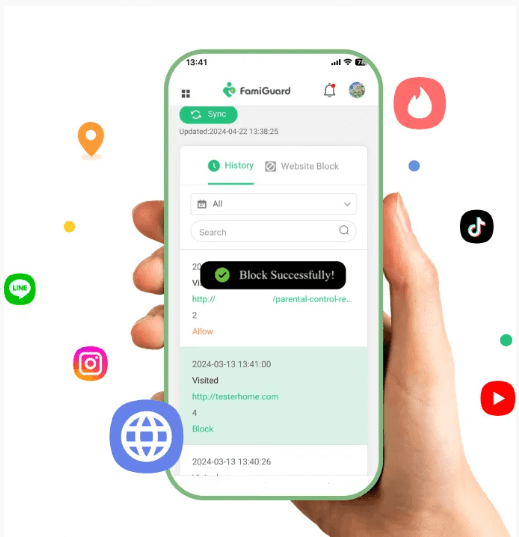FamiGuard Support: Monitor Devices with Others' Permission.
We use iMessage every day to communicate with our friends and family through text messages. But did you know that you can also use it to see the location of your contacts?
Yes, you read that right! You can easily see the location of anyone you're chatting with on iMessage. In this guide, we'll show you how to see someone's location on iMessage using both built-in feature and some third-party apps.
Table of Contents
Part 1: How to See Someone's Location on the iMessage App
The iMessage app allows you to keep track of within a period of time location of your friends and family members at all times. This means you can stay in touch with those people without constantly texting them about where they are.
However, the only limitation is that you won't be able to see their location directly; instead, you'll have to ask them to share their location with you. But don't worry, it's a pretty simple process.
Simply ask them to do the following:
Step 1: Launch the iMessage app. Open or create a conversation with you.
Step 2: Tap on the contact icon at the top of the screen, then tap on "Info."
Step 3: Tap "Share My Location" and select a time frame. Next, hit "Done."
Once they share their location with you, you'll receive a notification on your device. Simply tap on it to view their location.

Part 2: Other Ways to Check Someone Else's Location on iPhone
Aside from the location sharing feature found on the iMessage, there are also many other ways to check someone's location on iPhone. In this section we'll introduce you with some methods that you can use to track any of your loved one's location on iPhone, both free ways and purchased.
Method 1: Use Third-party Apps
1. FamiGuard Pro
FamiGuard Pro is a fantastic tool for tracking your iPhone's location , making it super easy to keep tabs on your loved ones. With its GPS tracking feature, you can see exactly where the iPhone is at any moment. It also has a location history option, so you can check out all the places the phone has been. Plus, you can track iPhone location history, which means you’ll know the timeline of iPhone location history. It’s perfect for ensuring your kids are safe and where they’re supposed to be. Using FamiGuard Pro gives you peace of mind effortlessly.

How to Set Up FamiGuard Pro to Track iPhone Location?
Step 1. Create/Sign in your account and pick the suitable subscription plan to unlock all FamiGuard Pro features.

Step 2. Choose the device you want to bind and follow the Set up guide to finish installation and configuration on the target device. For example, if you want to monitor iPhone, you can choose the way to access data, using iCloud credentials or iTunes backup. Take iCloud monitoring as example, enter the iCloud ID of the target device you want to monitor.
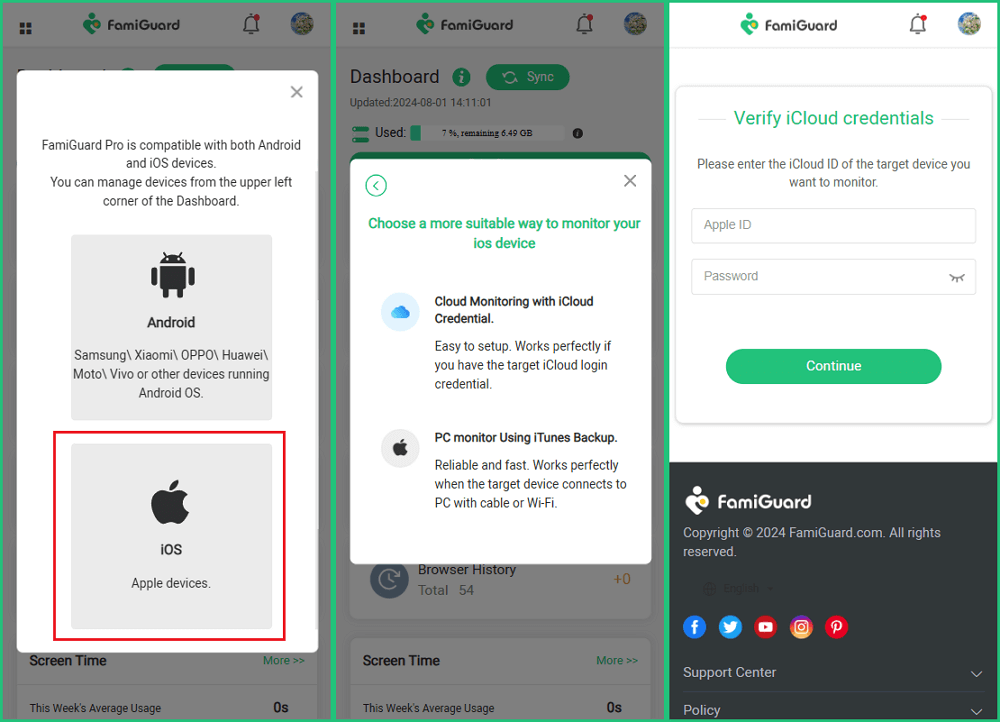
This is the video tutorial on how to set up FamiGuard Pro:
Step 3. If you verify your setup successfully, you can begin to track the iPhone location now.

2. Umobix

Umobix is a parental control app that allows you to see the exact location of your kids. It uses GPS tracking to provide you with within a period of time updates, so you can always be in the know.
The app also offers many other useful features, including access to the call logs, messages, search history, and social media activity.
Umobix is easy to use as well. Simply download the app and install it on your target device. Then, log in to your online dashboard from any other device and start tracking their location.
3. Geofinder

The GeoFinder is a web-based tool that helps you track someone’s location using their phone number. It doesn’t require access to the person’s phone or ask them to share their location with you.
All you have to do is enter the person's phone number into the search bar on GeoFinder. After that, a SMS will be sent to their device with a clickable link. Once they click on it, their location will be shared with you.
4. EyeZy

EyeZy is a simple, yet powerful monitoring app that lets you keep tabs on your loved ones. It offers many of the advanced features that you need to track their whereabouts and activities.
With EyeZy, you can easily track your target's within a period of time location, set up geo-fences, view their call logs and messages, block unwanted websites or apps - all from one place.
Method 2: Using iCloud to Track Location
Using iCloud to find someone's location is a great alternative to track iPhone location free, if you have iCloud credentials. This method allows you to track the location of all devices linked to that iCloud account.
Step 1. Access iCloud.com: On your computer or another device, open a web browser and go to iCloud.com.
Step 2. Sign In: Log in using the Apple ID and password of the person whose location you want to track.
Step 3. Open “Find My iPhone”: Once logged in, click on “Find My iPhone.” You might need to enter the Apple ID password again.
Step 4. Select the Device: At the top of the screen, click on “All Devices” and select the device you want to locate. This will show you the device’s current location on the map.
Step 5. View the Location: You can now see the device's location on the map. Zoom in and out for more detail, or use the options to play a sound, lock the device, or erase it if necessary.
Method 3: Using “Find My” to Track Location
The “Find My” app is a free built-in feature on iPhones that allows you to track the location of friends and family members who have shared their location with you. It’s convenient and straightforward to use.
Step 1. Open iMessage: Launch the iMessage app on your iPhone and open a conversation with the person whose location you want to see.
Step 2. Request Location Sharing: Ask the person to share their location with you. They can do this by tapping on their name at the top of the conversation, then selecting “Share My Location.”

Step 3. Set Duration: They can choose to share their location for one hour, until the end of the day, or indefinitely.
Step 4. Open the “Find My” App: Once the location is shared, open the “Find My” app on your iPhone. You should see your friend’s name listed under the “People” tab.
Step 5. View the Location: Tap on their name to see their current location on the map. You can zoom in and out for more detail and even get directions to their location if needed.
FAQs about Checking Someone's Location on iMessage
1. How do I request location on iPhone?
Open the Messages app > Select the conversation with the person whose location you want > Tap the contact's name at the top > Tap "Ask to Follow Location."
2. How do I see shared location on iPhone?
Open the Find My app > Select the "People" tab > Tap on the person's name to see their current location.
3. When someone shares their location, how do you see it?
You will receive a notification, and you can open Find My, go to the "People" to view their location.
4. How can I see my husband's location on iPhone?
You can use the Find My to let your husband to share location with you. But if you want to see your husband's location history, FamiGuard Pro is a phone tracker tool can help you to make it.
Conclusion
iMessage makes it easy to stay in touch with your loved ones. And with the built-in location sharing feature, you can now keep track of their whereabouts with ease as well.
If you want to get a more powerful solution, consider using one of the third-party apps listed above. These apps give you the ability to track someone's location and get within a period of time updates on their whereabouts.
By Tata Davis
An excellent content writer who is professional in software and app technology and skilled in blogging on internet for more than 5 years.