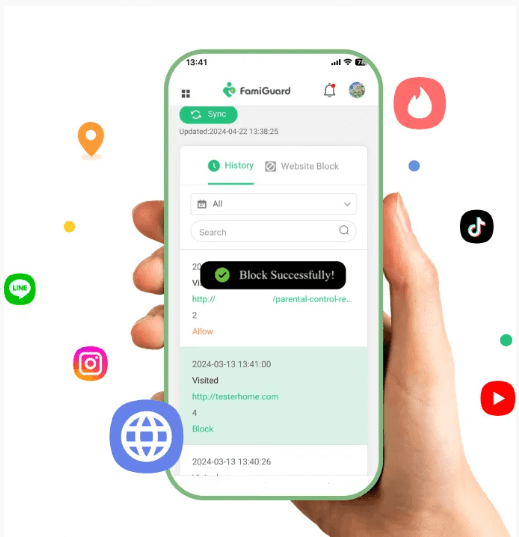FamiGuard Support: Monitor Devices with Others' Permission.
Many are curious about where their husband is right now, whether out of concern for their safety or fear of them cheating with someone else. Regardless of the reason, knowing how to put a tracker on your husband’s phone and his whereabouts can bring you peace of mind.

This guide walks you through a set of methods to track your husband’s phone so you always have the needed answers. Let’s dive into the methods involving simple steps for free!
Table of Contents
Part 1. Is It Legal to Track My Husband?
Yes. It is legal to track your husband, provided you maintain open communication and obtain clear and explicit consent to uphold trust and respect. However, a sneaky entry into an area that’s intentionally kept or how you track your husband’s phone (iPhone or Android) can be considered illegal.
North Carolina’s Electronic Surveillance Act (NCGS § 15A-287) prohibits interception of any type of communication, that is, oral, wire, or electronic communication, without the other party's consent. It means you cannot track your husband without their permission.
Besides, the Electronic Communications Privacy Act (ECPA) reveals that accessing or trying to access someone’s private communication without their notice is a crime. It covers communication via computer, cell phones, social media, email, and others.
Part 2. How to Track My Husband's Phone?
Whether you are concerned about your husband’s safety, suspect him of cheating, or have any other reasons to track your phone, it’s crucial to do it right. The below section details the best ways to track your husband’s phone, so follow along!
Here’s a detailed comparison of the above-stated methods to help you decide which one to use:
| Phone Monitoring App (FamiGuard Pro >>) |
In-built Features Method 2 >> |
Online Platform Method 3 >> |
Location Sharing Method 4 >> |
Available on Android, iOS, and desktop. | Android, iOS and iCloud | ✅ | Websites like FamiGuard Pro are exclusive to iPhone | ✅ |
|---|---|---|---|---|
| Easy-to-use Interface | ✅ | ✅ | ✅ | ✅ |
| Locating Tracking | ✅ | ✅ | ✅ | ✅ |
| Geofencing | ✅ | ❌ | ✅ | ❌ |
| Online activity monitoring | ✅ | ❌ | ✅ | ❌ |
| Real-time alerts | ✅ | ✅ | ✅ | ❌ |
| Costs involved | Affordable | Free | Affordable | Free |
Method 1: Use a Phone Monitoring App to Track Husband Secretly
When tracking your husband’s phone, many third-party husband phone tracker apps are available on your Android or iPhone, and here are some popular options:
FamiGuard Pro
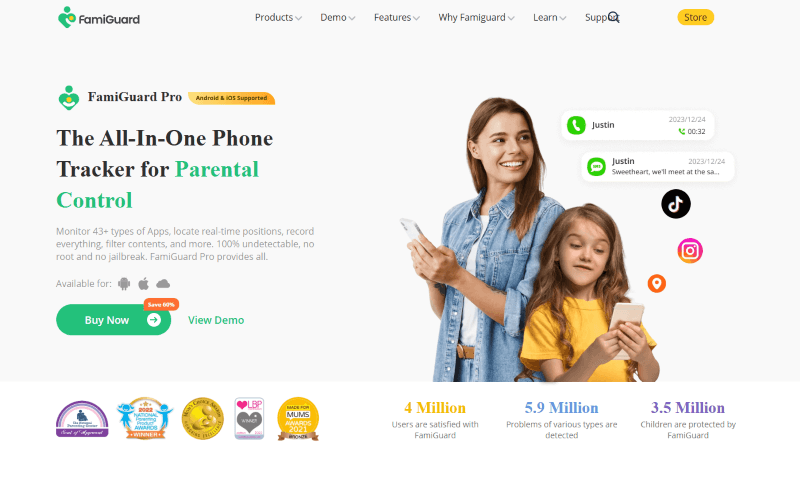
Many people are interested in “How to track my husband’s phone calls and voice messages,” but free location tracking apps like Life360 don’t offer much help. You will need comprehensive phone monitoring software like FamiGuard Pro.
It’s a tracker primarily designed for parental control, but the features it offers can catch your cheating partners and similar scenarios.
Not only phone calls, voice messages, and location, but you can also track your husband’s web activity and WhatsApp messages and set geofence to receive alerts if he goes somewhere else. And its subscription costs are affordable.
How to Use FamiGuard Pro to Track Husband's Location without Him Knowing?
Step 1. Create/Sign in your account and pick the suitable subscription plan to unlock all FamiGuard Pro features.

Step 2. Choose the device you want to bind and follow the Set up guide to finish installation and configuration on the target device. Log into your FamiGuard account and complete kid's information. Then, follow the package installation to finish configuration. In the end, verify your settings. If you make it, click the button to hide FamiGuard Pro Assistant.

Step 3. After you set up successfully, you can begin your monitor now. From Locations, you can check your husband's within a period of time location, of the location of Wifi he uses and set geofence as you wish.
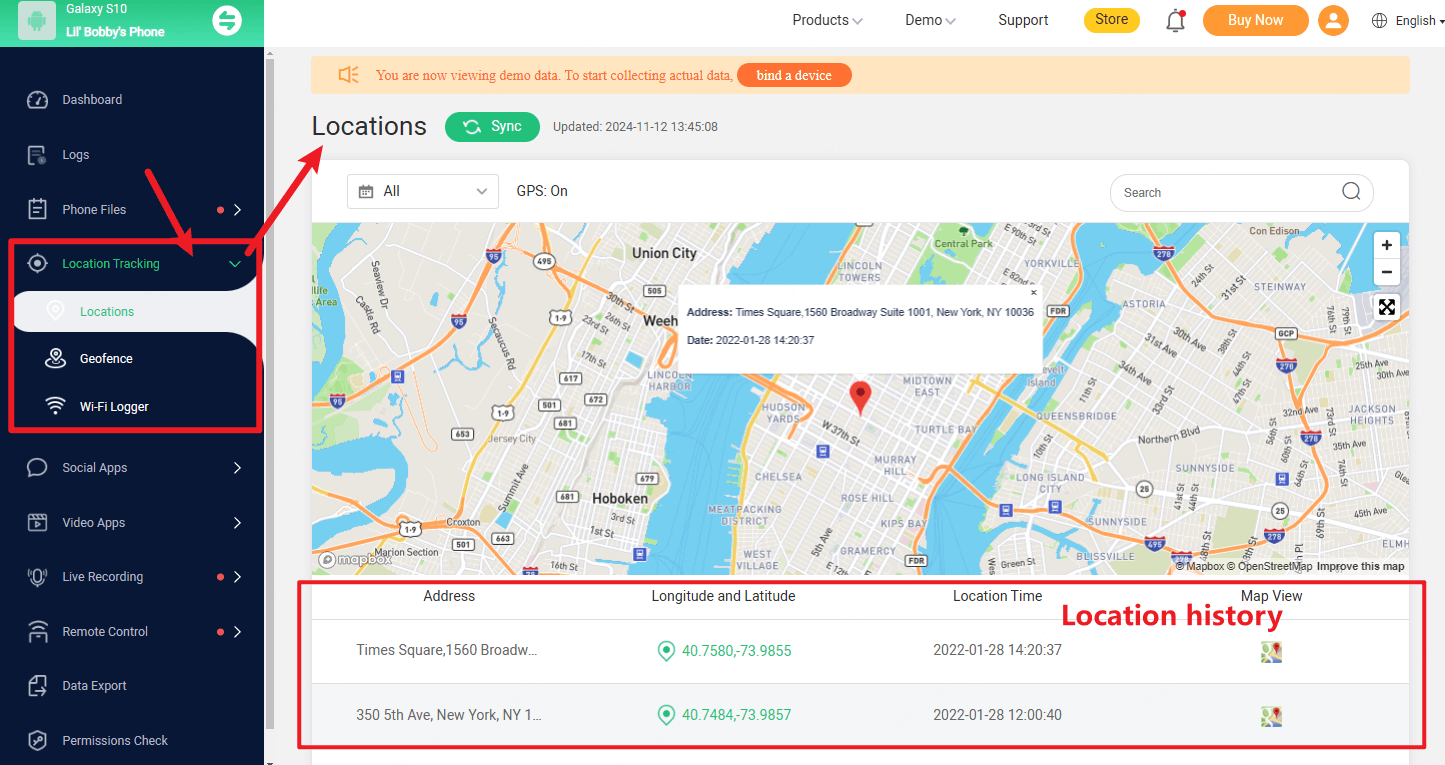

What Else Can Husband Phone Tracker App - FamiGuard Pro Do?
- Undetectable: This tool works in stealth mode, so the target device user won't find it out.
- Messages & calls tracking: Check all incoming and outgoing calls & SMS.
- Monitor social media: You can check his social media apps' messages like WhatsApp, Instagram, Snapchat, Facebook, Viber, WeChat and more.
Life360
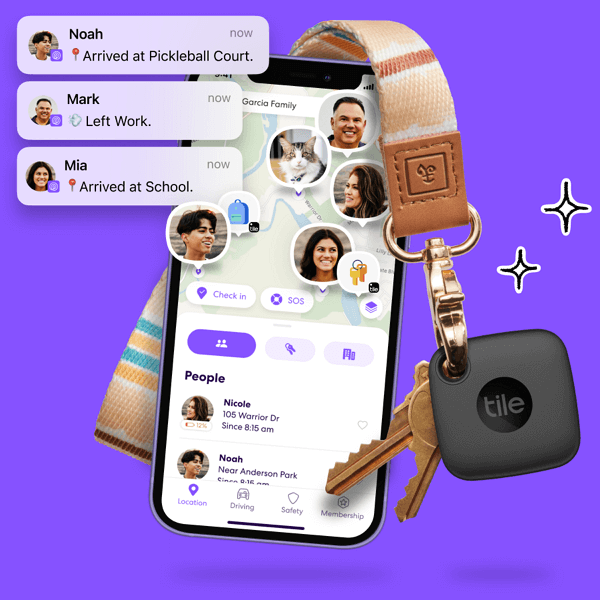
Life360 is a popular tracking app for Android and iOS devices that allows users to share their location with close ones. Its free version is ideal for most users.
Regardless, its advanced positioning technology combines WiFi, GPS, and cellular network to accurately pinpoint your husband’s location within seconds.
Other safety features include dark web scanning to provide alerts for personal information and data breaches. This phone tracker app is easy to use, so once you add your husband to your Circle, you can see where they are all the time or have been and how much battery is left on their phone.
However, its tracking capability is limited; there aren’t any parental control features, and constant background app refreshes drain battery life.
Method 2: Try Built-in Tracking Options to Track My Husband
For individuals who want to know how to track their husband’s phone for free, “Find my device” on Android and “Find my iPhone” are easy solutions. These built-in features allow users to quickly track the phone’s location of their family members, provided both parties share their location.
Use Find My iPhone
The Find My feature on the iPhone provides a simple yet effective way to track the location of your partner’s iPhone. Here’s how to use it:
Step 1: Start by checking if both iPhones have enabled the “Find my iPhone” feature. You can do this by accessing Settings followed by [Your Name] > Find My.
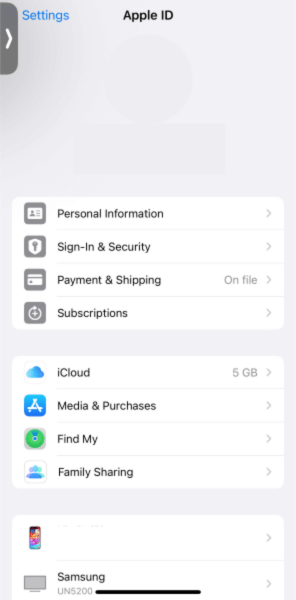
Step 2: In the new window, you’ll find the list of Apple devices logged on with the same iCloud account.
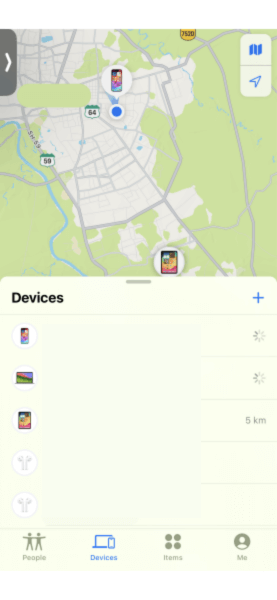
Step 3: If both of your devices are synced, your husband’s device will appear on the list. Tap on it to view its location and its distance from your device. Scrolling down, you’ll find other options like Play Sound, Directions, Activate, Mark as lost, etc.
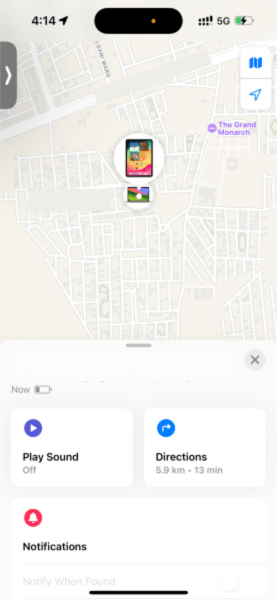
Use Find My Device on Android
Android’s Find My Device is a feature similar to Find My iPhone, which tracks your husband’s location, locks his smartphone, or erases data if you detect any theft or loss. Both devices must be logged onto the same Gmail account. As it’s done, use it as follows:
Step 1: Access Google on your Android phone, search “Find my Device,” and click on “Android Find my Device.”
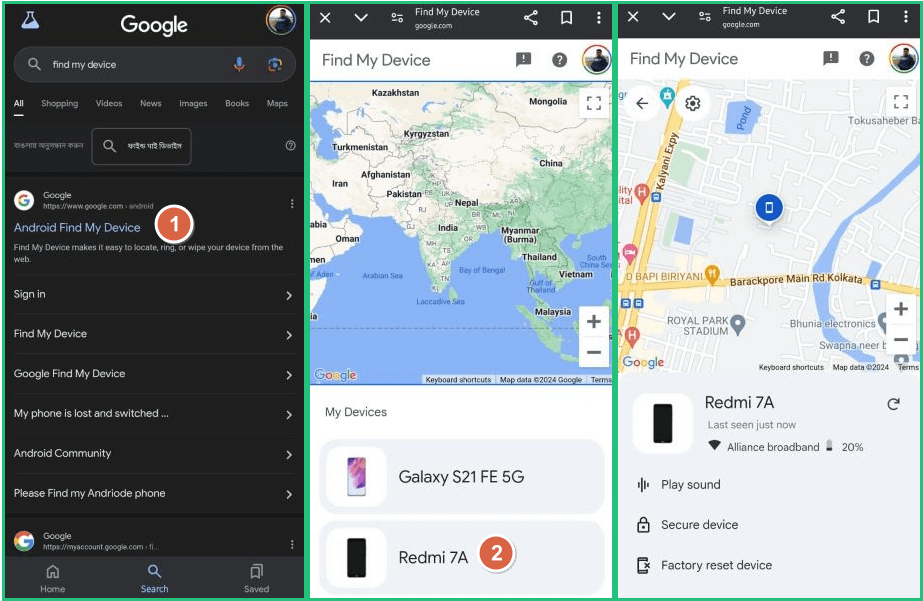
Step 2: The window displayed shows the list of devices linked to the same Google account. Tap on your husband’s phone to track its location.
Step 3: Other than location, you can play sound, lock the device, and factory reset the device if needed.
Method 3: Use Online Tracking Tool to Locate My Husband Phone
Many online tracking tools are available to track the location and online activities of your husband. One such tool is Detectico, which operates internationally and is compatible with any platform. All you need to do is navigate to the website, fill in your husband’s number, and follow the steps to obtain a detailed location status. And the best part is that you don’t need physical access to your husband’s phone.
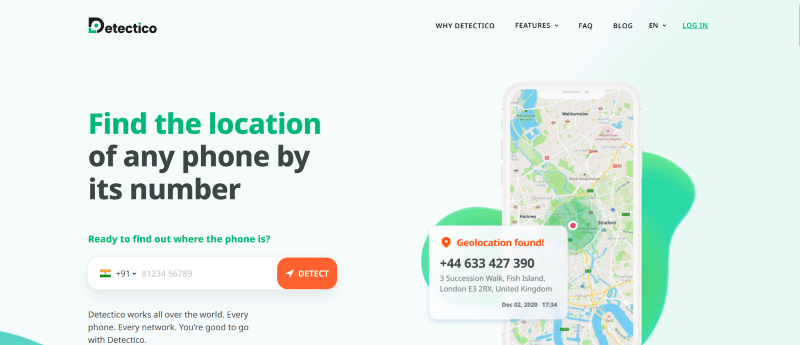
However, some numbers only show the carrier’s address, and there is no specific address, which can be an issue.
Therefore, it’s crucial to get a Detectico alternative like FamiGuard Pro. It’s great for tracking phones without your husband's notice, as it disappears once you install it on their phone.
You get accurate location updates, along with access to other features like location history, geofencing, app activities, content alerts, and more.
FamiGuard Pro is available to use online on your iPhone with your iCloud ID but requires app installation on your Android devices.
Method 4: Location Sharing for Tracking Husband's Location
When it comes to tracking your husband’s location for free, the location-sharing feature on Google Maps can be of great help. Here’s how to use it:
Step 1: Make sure Google Maps is installed on your husband’s phone with location services enabled.
Step 2: When you’re done setting up Google Maps, launch it, tap your picture in the top-right corner, and select “Location sharing” from the pop-up menu.
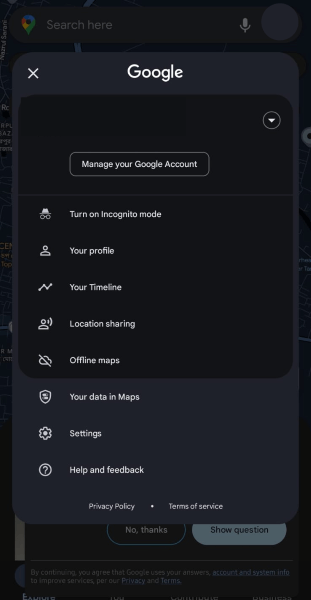
Step 3: Select the tracking time (one hour/until you turn it off), and the phone’s location will be visible on the app.
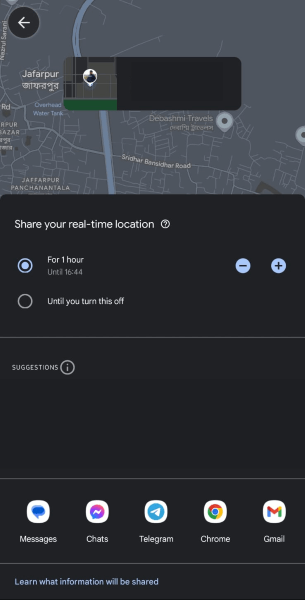
Part 3. Is It Safe to Use a Free Tracking Solution?
No. Although free solutions to track your husband’s phone number for free seem like a viable option, they might have limitations and potentially can compromise your privacy and security. Here are a few things you must be concerned about when using a free tool:
- Limited Features: Free tracking solutions might lack some critical features, such as integration with other platforms, tracking what the user is doing online, etc. In other words, premium software might provide you full control over your husband’s phone, which free software might not.
- Limited User Access: Most of the available free tracking solutions limit the number of users who can access the platform at a time.
- Security Concerns: These solutions aren’t encrypted or don’t impose any security features, so your personal information may be compromised. Also, a number of ads might flash up, which might affect your device with malware or ransomware.
- Inaccurate Data: Free software often produces incorrect data, which potentially results in a sense of loss of control, anxiety, and heightened stress.
Conclusion
Regardless of the legality of tracking and knowing how to put a tracker on your husband’s phone, it might hurt the other. So, in the end, mutual respect and open communication are crucial. Couples might benefit more if they directly address their concerns and work together to establish trust and understanding.
For safety purposes and to track your child’s location, you can always use the comprehensive parental control solution, FamiGuard Pro!
By Tata Davis
An excellent content writer who is professional in software and app technology and skilled in blogging on internet for more than 5 years.