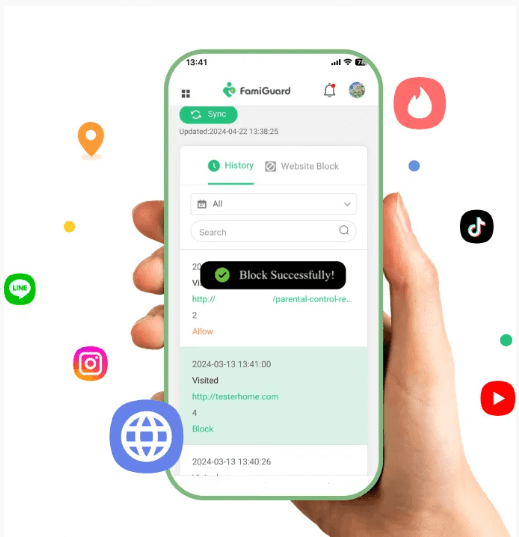FamiGuard Support: Monitor Devices with Others' Permission.
The surge in digital platform usage has led to a growing need for reliable device monitoring software, especially for parents concerned about their children's safety and employers responsible for overseeing company devices. FlexiSPY is a phone monitoring software with many advanced features like call recordings, monitor messages, social media activities, etc. This FlexiSPY review will reveal its features and whether it’s legal to help you make an informed decision.
But before you dig into the review, remember it doesn’t install like a traditional app from App store or Google Play. To do so, access FlexiSPY's official website, register for it, and download the app. Once done, install it on your smartphone and follow the prompts to start monitoring.
Table of Contents
Part 1: Is FlexiSPY Legit?
Yes, FlexiSPY is a legitimate and reputable app that helps track and monitor someone’s mobile devices. While it’s legit, it isn’t available to download on either Google Play Store or Apple App Store. And its installing on iPhones involves jailbreaking, while Android might or might not require rooting.
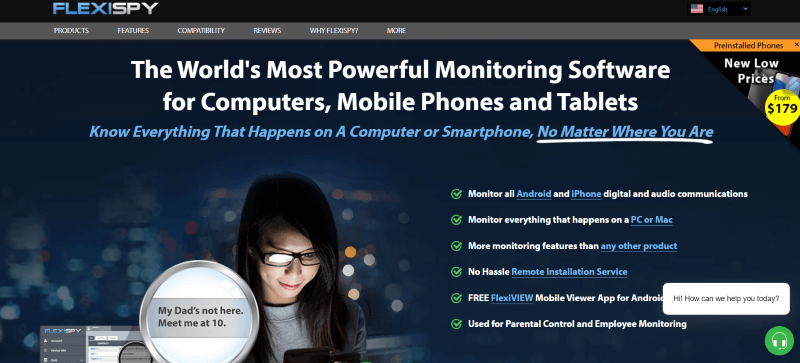
Regardless, a range of features on offer allows you to monitor messages, calls, social media activity, and more. As a legitimate company, it ensures the monitoring activity is discrete, safeguarding users' privacy and security. So, you can use it to monitor activities for lawful and legitimate purposes.
Part 2: Features of FlexiSPY
FlexiSPY has plenty of features in store to provide you with complete control over the target device. Keep in mind the app has three subscription tiers: lite, premium, and extreme, and you won’t have access to limited features in the lowest tier. With that out of the way, let’s discuss the FlexiSPY features:
Location Tracking
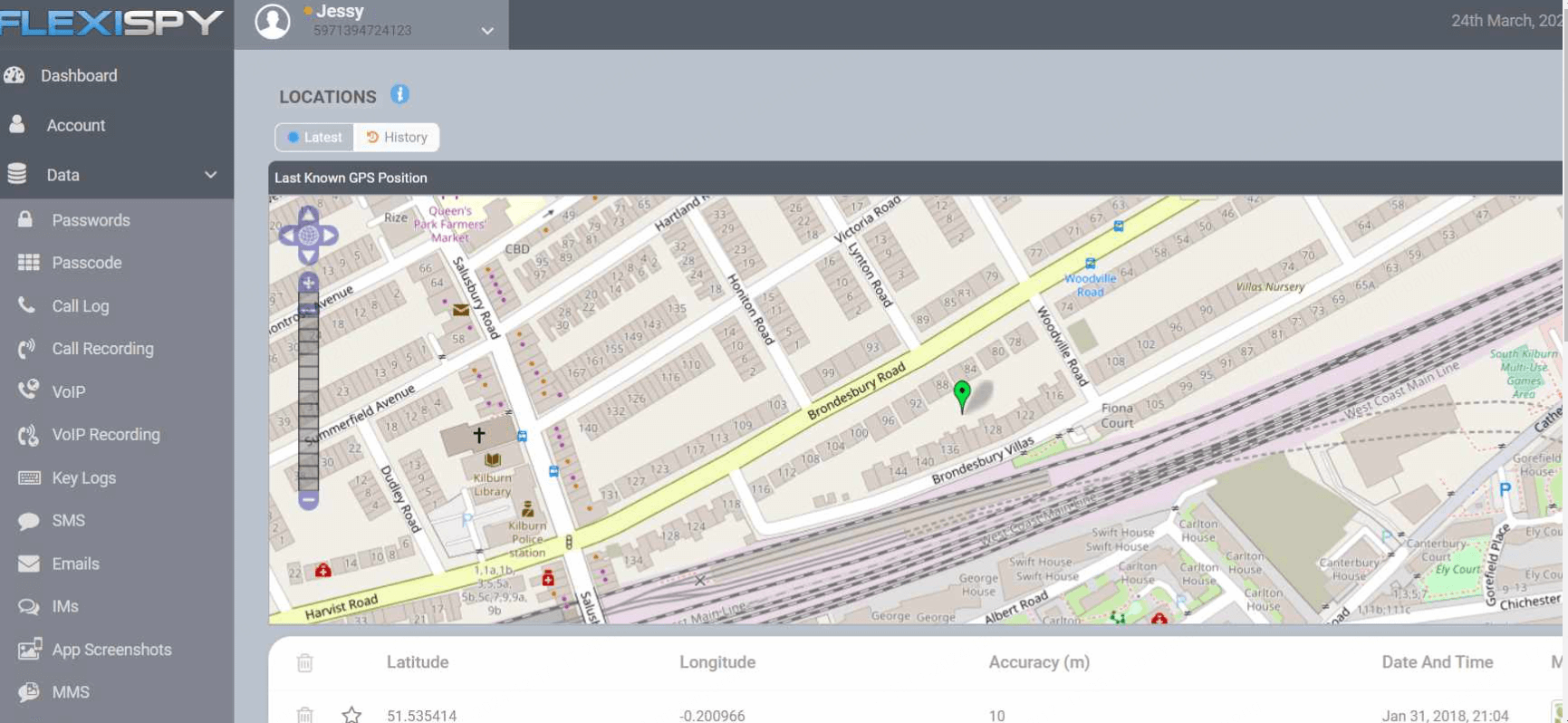
Stars:
Location tracking is FlexiSPY's top feature. Its map-like interface shows the target device's current location as well as the places it was located earlier. Tracking them will be easy with the nearby landmarks and street names on the map.
For those who cannot keep track of someone’s location at all times, the app has a geofencing feature. Under this, you can create a virtual boundary on the map and get alerts anytime the device crosses the boundary. Irrespective of the amount of tracking involved, the target user never knows their location is under a scanner, adding to its reliability.Remote Control
Stars:
FlexiSPY, with plenty of commands, lets you take complete control over the target user’s device. For example, if the target user is a child trying to access a potentially dangerous website, you can block it with a few clicks. Moreover, you can edit and resend if any of their received messages contain inappropriate words. While FamiGuard Pro can do better on this, it can block apps more than just websites.
Likewise, you can reboot their device and turn on and off features like silent mode, notifications, and others without your child knowing anything.
Calls Recording
Stars:
FlexiSPY also includes a call recording feature that lets you record and listen to phone conversations made by your target device user and see contact numbers, names, time stamps, and call duration. It records regular calls as well as those made on apps like Skype and WhatsApp. You can also download the recordings to listen to the conversations offline.
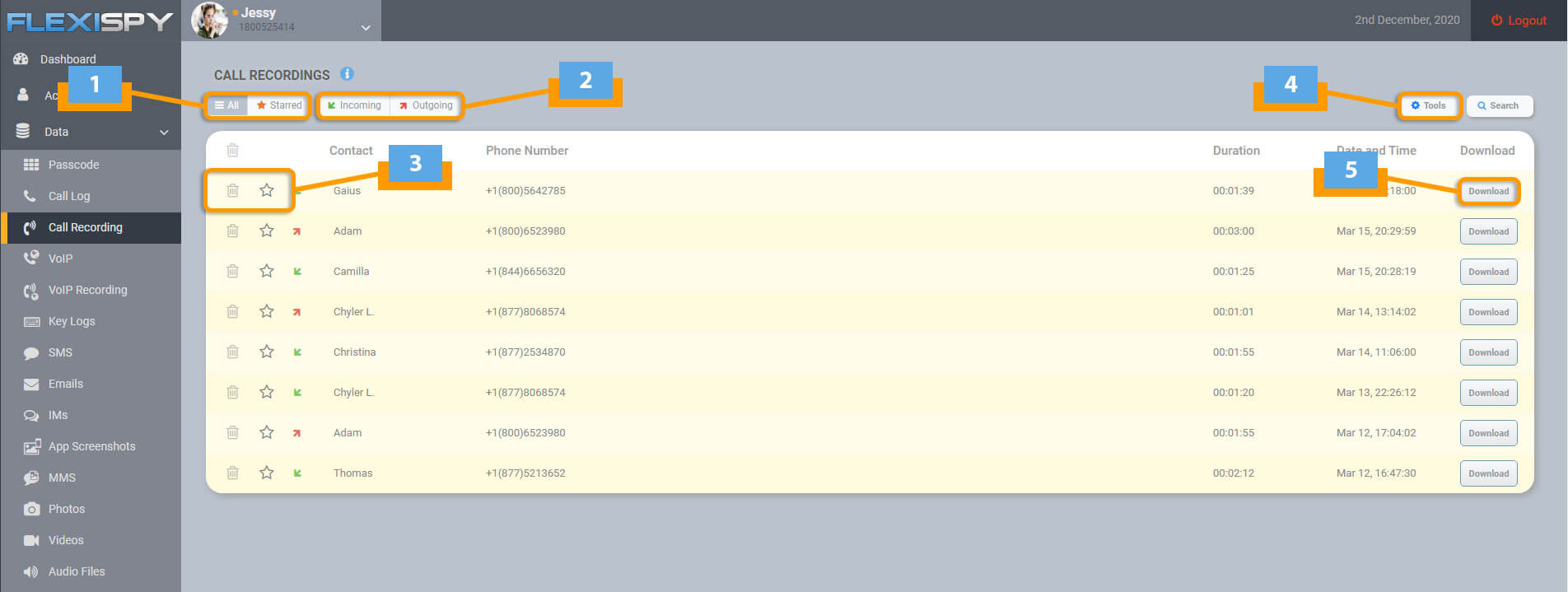
While the quality of the recordings isn’t perfect, you can perceive what the other person is saying. Although the feature looks good on paper and turned out great for some, here’s what a user has to say about the feature on TrustPilot:
"The app has never once allowed me to record a phone call. I've tried having app devices on the same Wi-Fi, but to no avail. Every day, when he comes home, I have to wait for items to be uploaded. The app is slow and seems to require Wi-Fi to do anything."—Crystal Rezek.
Surrounding Recording
Stars:
Surrounding recording is a beneficial feature for parents, as they can use the target phone’s camera and microphone to record their kids’ surroundings. In this way, if your kids are lost somewhere or are bullied while in school, you can detect it promptly and provide the necessary evidence to take the appropriate action.
In general, this feature is helpful in ensuring the general safety of the target user. Regardless of where they are, be it school, traveling, or working, you’re always aware of the surroundings.
Social Media Tracking
Stars:
FlexiSPY also includes a social media monitoring feature, which, as in the name, lets you monitor what the target user is doing on social media. It covers plenty of applications, including Facebook, Instagram, Snapchat, Discord, Line, TikTok, Skype, and Viber.
With it, you can also monitor on dating apps. While most are limited to Tinder, it lets you track their interactions on OkCupid, Badoo, and Bumble. In this way, the user mostly stays within your radar.
Part 3. FlexiSPY Installation and Setting Up
Setting up FlexiSPY requires a few steps to ensure it works correctly and is installed without errors. Below is a general guide on how to install and set up FlexiSPY on an Android or iPhone.
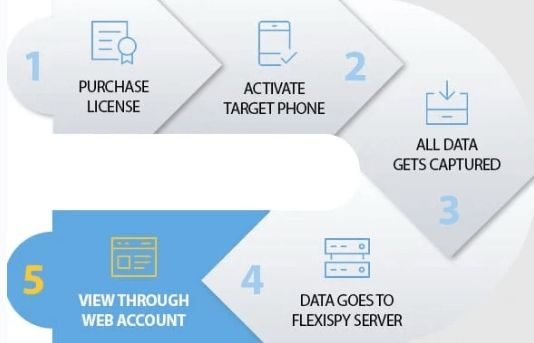
Step 1. Go to FlexiSPY's website and select a plan, then create an account with your email and password.
Step 2. Choose the device you want to monitor, as setup differs for each.
For Android: You need to physically access the Android phone.
- In the Settings > Security menu, enable Install from Unknown Sources.
- Download the APK from FlexiSPY’s website and install it on the target phone.
- You can hide the FlexiSPY app icon.
- Open the app and log in with your account to start monitoring.
For iPhone:
- No Jailbreak Option: For non-jailbroken iPhones, enter the target iPhone's iCloud credentials to set it up .
- Jailbreak Option: If the iPhone is jailbroken, manually install FlexiSPY through Cydia.
Step 3. Log into your FlexiSPY account from a browser or app to view all the tracked data.
Part 4. Best Alternative to FlexiSPY - FamiGuard Pro
You have known the features of FlexiSPY, but is it the right parental control tool for you? Here, we recommend FamiGuard Pro to be its alternative. FamiGuard Pro is a more affordable option with more essential features designed to help parents monitor their children's online activities. It’s easier to use, making it a good choice for those looking for straightforward monitoring without the need for advanced features.
| Feature | FlexiSPY | FamiGuard Pro |
|---|---|---|
| Stealth Mode | Yes, fully undetectable | Yes, fully undetectable |
| Price | Higher, with different packages available | Lower, with more affordable plans |
| User Interface | Complex, not very beginner-friendly | User-friendly, designed for easy navigation |
| Screen Time Management | ||
| App Blocking | ||
| Remote Lock/Wipe | ||
| Detailed Usage Reports | ||
| Content Altering |
And it is very simple to set up FamiGuard Pro, here are the steps:
Step 1. Create/Sign in your account and pick the suitable subscription plan to unlock all FamiGuard Pro features.

Step 2. Choose the device you want to bind and follow the Set up guide to finish installation and configuration on the target device. For example, if you want to monitor Android device, you can access an.famiguardapp.com to download and install FamiGuard Pro Assistant on the target device. Log into your FamiGuard account and complete kid's information. Then, follow the package installation to finish configuration. In the end, verify your settings. If you make it, click the button to hide FamiGuard Pro Assistant.

And if you are iPhone users, step two will be this:
Step 2. Choose the device you want to bind and follow the Set up guide to finish installation and configuration on the target device. For example, if you want to monitor iPhone, you can choose the way to access data, using iCloud credentials or iTunes backup. Take iCloud monitoring as example, enter the iCloud ID of the target device you want to monitor.
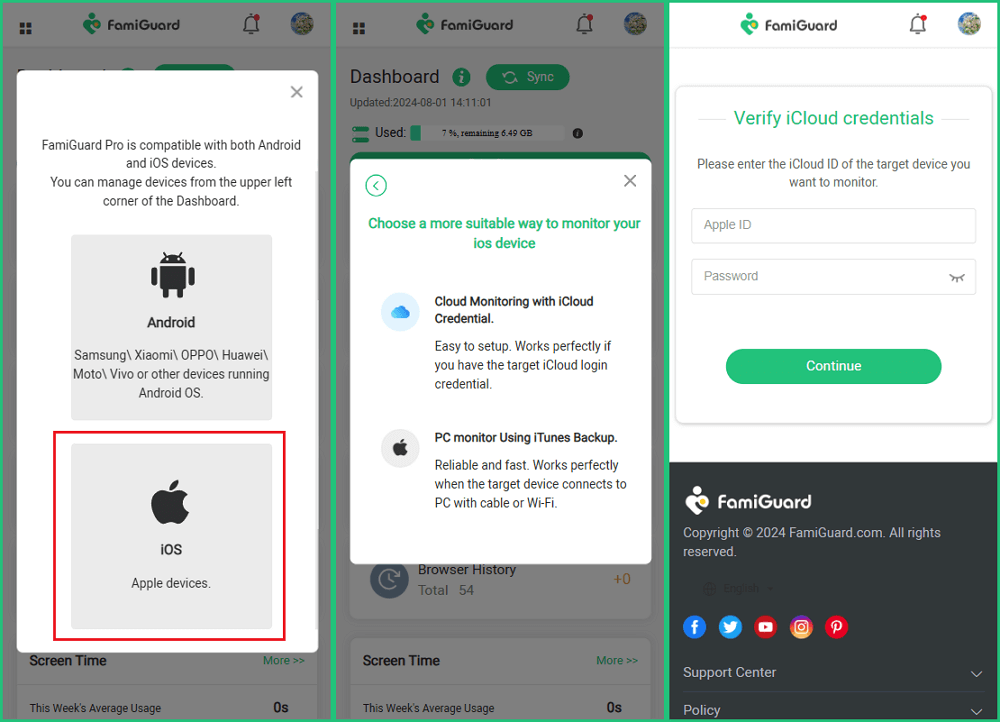
Step 3. After you set up successfully, you can begin your monitor now. There is a sidebar, you can choose what you want to monitor from it and begin your monitoring now.
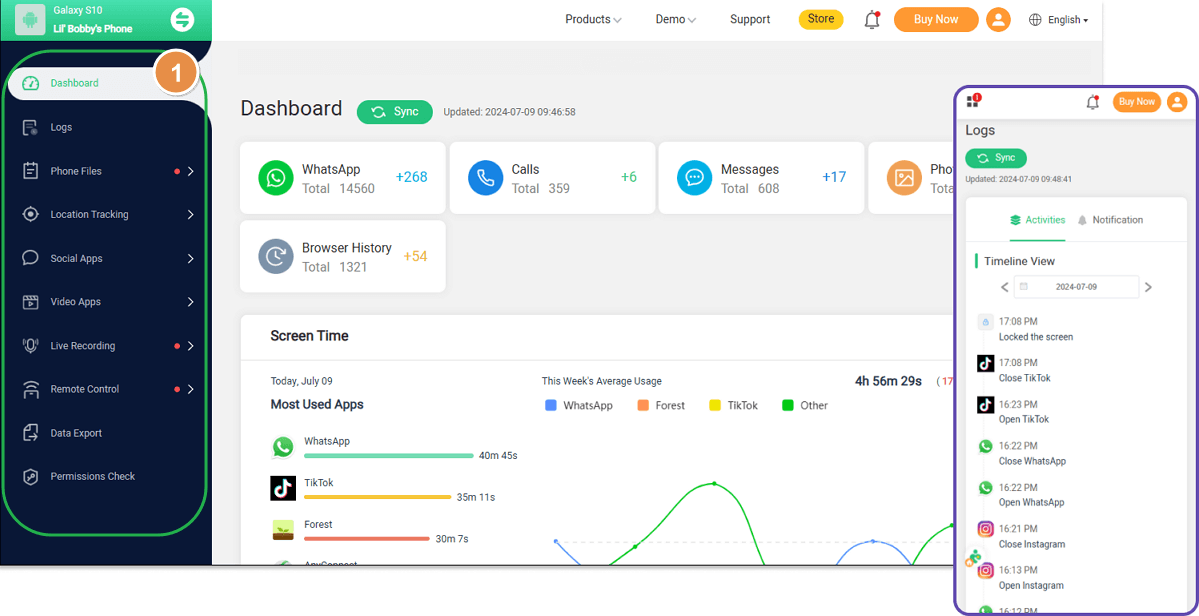

Amazing Features of FamiGuard Pro
- View live screen: You can monitor what's happening on their screen at any time to make sure they stay safe online and focused on their studies.
- Set time limits on apps: Manage your child's screen time effectively by setting daily limits on app usage. Whether it's games or social media, you can control how long your child spends on specific apps to promote a balanced digital lifestyle.
- Screen time report: Track how much time they spend on each app, identify potential distractions, and make informed decisions to promote healthier tech habits.
- Keyword Alerts: When certain words or phrases are typed or searched on your child's device, you'll receive instant notifications so you can take timely action to protect them.
FAQs about FlexiSPY
The reliability of a monitoring app depends on its features and whether it can keep the monitoring process discreet. FlexiSPY does the same with plenty of advanced features, including the ability to track location, calls, social media activity, and others .
Yes, FlexiSPY is detectable with monitoringware detection and antimalware software. But it gets completely undetectable when users root or jailbreak your device.
3. Which is better, FamiGuard Pro or FlexiSPY?
Among the two, FamiGuard Pro is a better option than FlexiSPY for multiple reasons. First, the former offers a few additional features like app activity summary, location history tracking, and others. Besides, FlexiSPY charges more to provide access to its features, and you might need to jailbreak or root your phone to install it, which isn’t the case with FamiGuard Pro.
4. Does FlexiSPY drain the battery?
Yes, FlexiSPY runs in the background to monitor the user’s location, calls, messages, etc., often draining more battery than others.
Most users' reviews indicate that FlexiSPY works well, and they can use it to track another device continuously. Although there are some downsides, the app works as anticipated.
Yes, FlexiSPY is a safe phone monitoring software to use.
Conclusion
This FlexiSPY review covers everything, including what the app has to offer, its benefits, and alternatives. But you might need to root or jailbreak your phone to make the app undetectable. It removes any security restrictions and safeguards manufacturers put in place to protect the devices and data. Besides, the process is a bit tricky and can impact your device if not done right. If you don’t want to take the risk, try using a better parental control app - FamiGuard Pro. It’s a reliable app that offers a ton of features to let you monitor any device .
By Tata Davis
An excellent content writer who is professional in software and app technology and skilled in blogging on internet for more than 5 years.