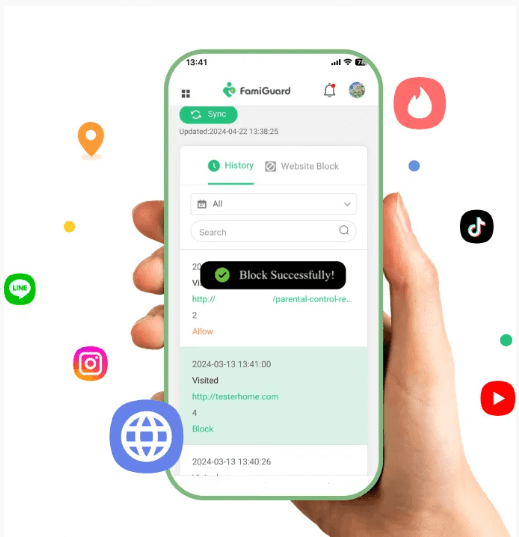FamiGuard Support: Monitor Devices with Others' Permission.
Mail tracker tools let you know in within a period of time if and how much people respond to your emails and give you information about possible customers.
And if you have the right tools, you can quickly send more emails and get to know more than one receiver on a personal level.
Here are the ten best email tracker tools to use in 2024, along with some tips on what to look for in an email tracker. We'll help you by reviewing each tool's features, scores, and customer reviews.
If you want to monitor email and more apps and online activities, we highly recommend FamiGuard Pro , the best phone tracking tool.
Part 1: Criteria to Pick These Email Trackers
A free email tracker can help ease stress by showing you exactly when the other person read your email. It does more than that, though. It looks at the material that people are most interested in and gives them helpful information about it.
When picking an email tracker tool, you should think about the things below:
Real-Time Email Tracking : Checking when someone opens your email is essential for possible follow-ups and determining which ads work best.
Email Tracking Reports and Analytics : Knowing who opened your email and when they read it can help you improve your marketing tactics.
Tracking Types : Understanding what kinds of interactions your program is keeping track of is essential. The most important things to keep track of are opening and clicking on email links, then answering and bouncing.
Secure Mail Privacy Protection : Email trackers often keep the IP addresses of people who receive your emails and read what you write. Check that tools that track your emails don't steal your data.
Pricing : You'll get good value for your money if the pricing plan fits your wants and isn't too expensive. There are a lot of free and useful tools out there that can stay on top of your emails.
An undetectable tracking tag is added to each tracked email you send and sent with it. And the tracking image is loaded when the person opens your email. This lets you know that the person read your email.
Part 2: Top 10 Email Tracker Tools
There was a time when we only sometimes knew what happened after we sent an email. Did the person we sent it to get it? Did it get lost in their email mailbox? Is it in their junk mail? Did they open my files or click on my links?
Up until now, no one knew. We now have software that tells us when someone reads your emails, clicks on any links, and looks at any files. Here is a list of the ten best email tracker tools:
1. HubSpot Sales Hub
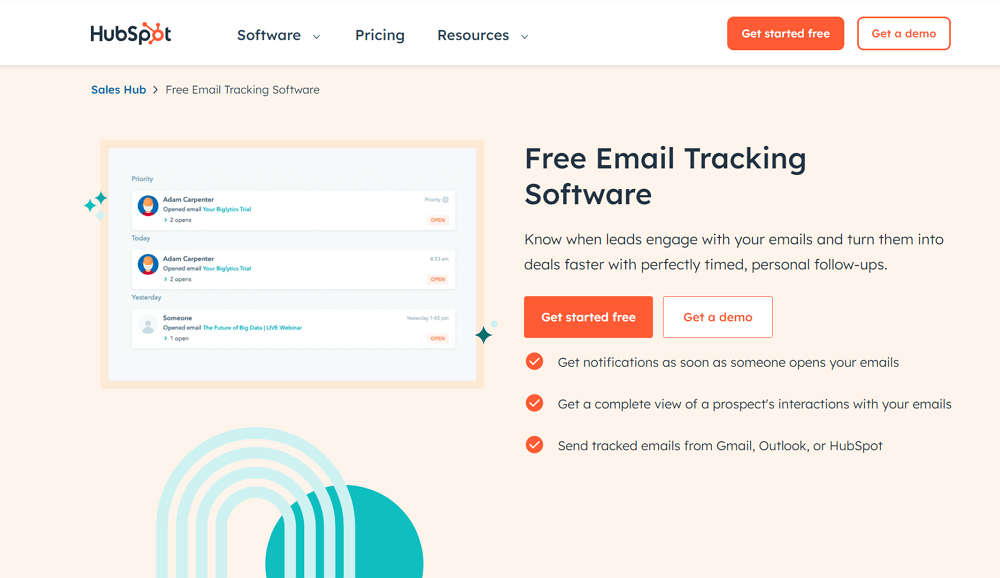
Image Source: HubSpot Sales Hub
Website : https://www.hubspot.com/products/sales
Works With : Gmail, Outlook
Prices : $18 (per user per month)
Rating : 4.4/5
HubSpot does a lot more than keep track of emails. HubSpot started as a platform for automating marketing. Now, it has a wide range of platforms, such as a CRM, a platform for tracking sales, a platform for marketing, a platform for service, and more. A lot of them are for small and medium-sized businesses.
HubSpot's email tracking software has a restricted free version that only tracks opened emails. It's also the only tracker on this list that limits the number of monitoring messages you can get to 200 per month or about 6-7 per day. Of course, updating always costs a lot, so you should only do it if you have a lot of money.
It is one of only a few that can track emails in Gmail and Outlook. The other two are Mailbutler and Salesflare. It's too bad that its website tracking isn't linked to its email tracking system for sales emails.
The HubSpot Sales Hub is a sales and email tracking tool that helps your sales team and managers track their customers' engagement, improve communication within the company, and grow their business. You can get the Hubspot CRM and monitoring app for iOS and Android devices.
Features :
-
You can get an informed delivery notice when someone sees your email.
-
To help you finish deals, send follow-up emails at the right time.
-
Check out a recipient's involvement history to see how well your outreach works.
-
Make templates out of your best emails and give them to everyone on your team.
Reviews from G2 :
It's pretty straightforward, but if you want to learn more about the data this software can give you, I suggest using their learning tools.
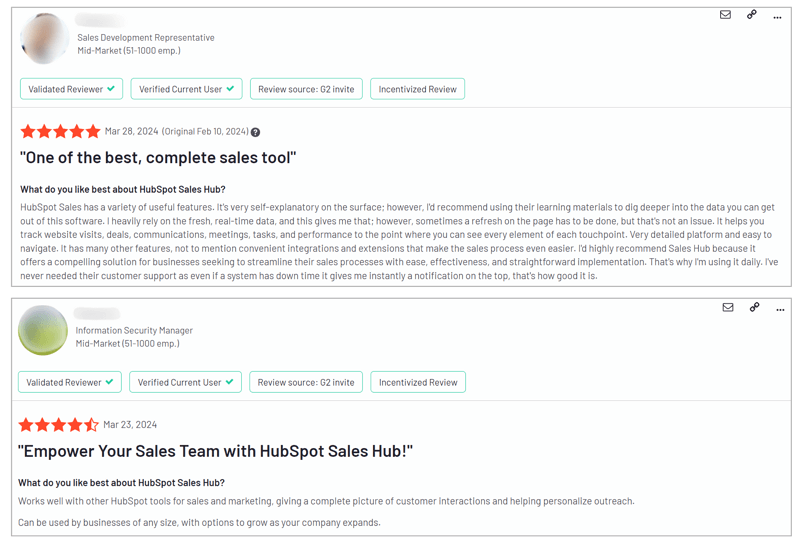
2. Salesflare CRM
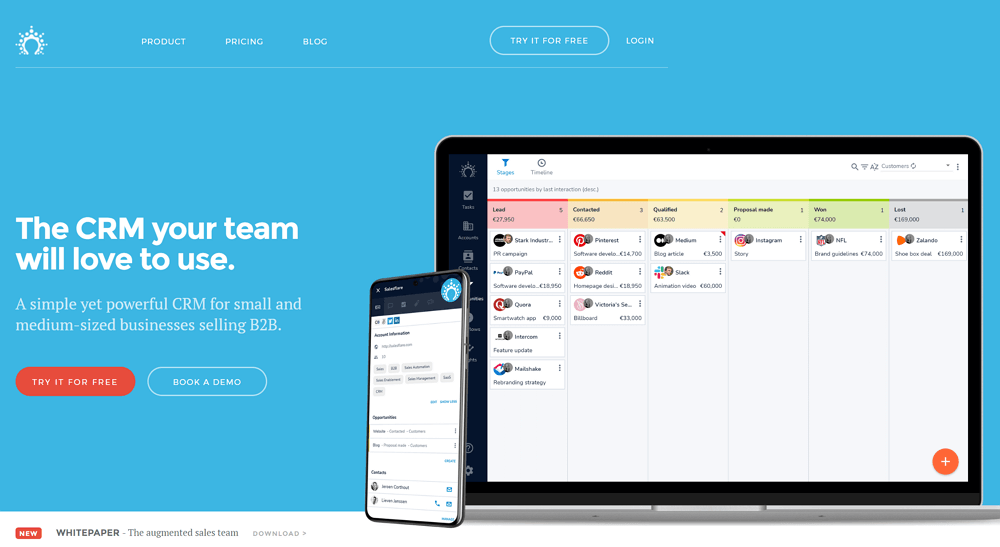
Image Source: Salesflare CRM
Website https://salesflare.com/
Works With : Gmail, Outlook
Prices : $29 (per user per month)
Rating : 4.8/5
Salesflare does more than track emails. This is the most powerful and fully automatic CRM that works with email for small and medium-sized businesses that sell to other companies.
You can use it to track emails, get email signatures, add email templates, send automatic email sequences, get reminders to follow up on emails, make timelines, find business email addresses, add friends based on an email address, and do much more.
If you spend much time daily in your email, Salesflare can make that 10,000 times more accessible.
The email tracker is also the most advanced on this list, especially regarding how well it stops your emails from ending in the trash folder.
It also has the most advanced way to keep your email open, doesn't require an extra fee on top of your CRM, tracks your website, combines your email alerts with other lead notifications, and works in Gmail and Outlook.
Features :
-
You can track as many texts as you want.
-
You can track as many texts as you want.
-
Keep track of which emails are clicked on and opened.
-
It gets rid of your opens and clicks .
-
Website tracking is built in, so you can keep track of your leads after they click.
Reviews from G2 :
It's easy to use on a phone or computer. Extensive email tools can't compare to it. Also, it is a big deal for small businesses that are growing.
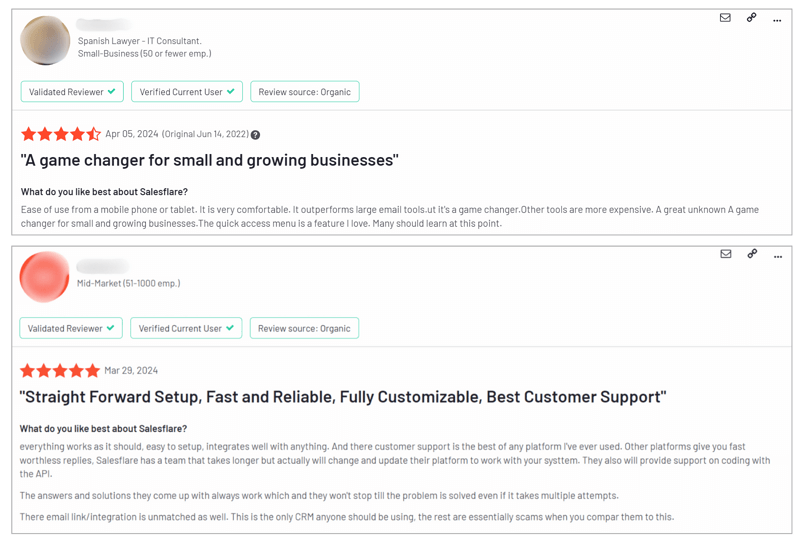
3. Mailsuite
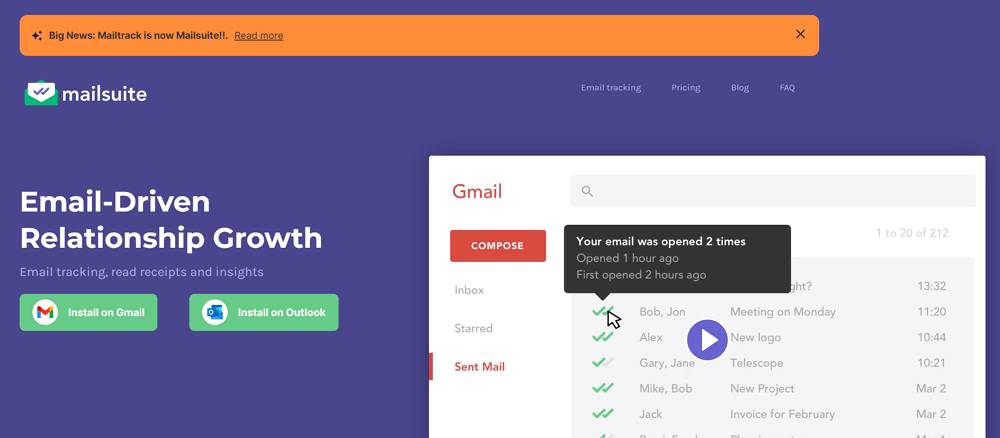
Image Source: Mailsuite
Website : https://mailsuite.com/en/
Works With : Gmail
Prices : $29 (per user per month)
Rating : 4.6/5
It's possible to think of Mailsuite when you want to keep track of emails.
Mailsuite is one of the most popular choices. Its catchy name, advertising signatures, low price, and free entry plan are likely to blame.
This free plan only lets you open emails and adds the advertising signature above to the bottom of all your emails. It can tell you when the recipients opened the emails, so you don't have to guess if they got them.
Using only one tracking name might affect your email delivery, just like we did with Mailsuite. But if you're looking for a good email tracker for Gmail and want to use something other than it as part of a CRM, it's the best value for money.
Features :
-
Your own opens and clicks are filtered out.
-
You can track an unlimited number of emails.
-
You can handle your account from a mobile app or a website.
-
Uses the same subdomain for all links in the email.
Reviews from G2 :
Mailsuite is one of the most accessible email trackers. When I sent emails, I used to worry about whether they were being read, but Mailsuite takes care of that for me.
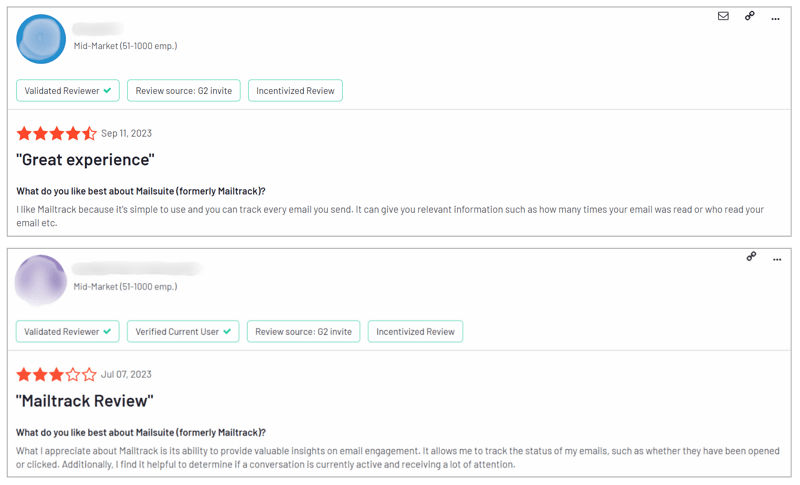
4. Streak CRM
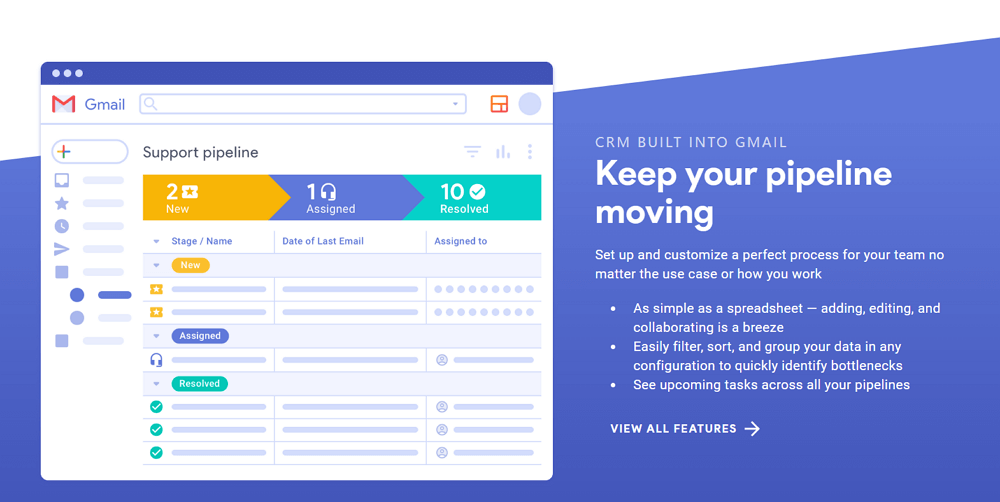
Image Source: Streak
Website : https://www.streak.com/
Works With : Gmail
Prices : $15 (per user per month)
Rating : 4.5/5
Streak is the third CRM on this list of email trackers because it's helpful to have all your email tracking built into your CRM.
Streak was one of the first CRMs that worked with Google, and it still only does that.
Its email tracker is like a sneak peek at its CRM. This free teaser version, on the other hand, only tracks email opens and not clicks.
The most remarkable thing about Streak is that its whole app, including its sales processes and reports, is built into Gmail in Chrome. The CRM has been around for a long time, but its mobile app is fundamental and doesn't have email tracking or alerts for email tracking.
It can only do some things regarding email marketing and other important CRM tasks.
Features :
-
You can track as many emails as you want.
-
Use multiple tracking domains.
-
Interface that is easy to use.
-
A built-in way to take notes.
Reviews from G2 :
I love how Streak is fully integrated into the Gmail platform. It keeps track of all my important emails, so I don't have to use labels.
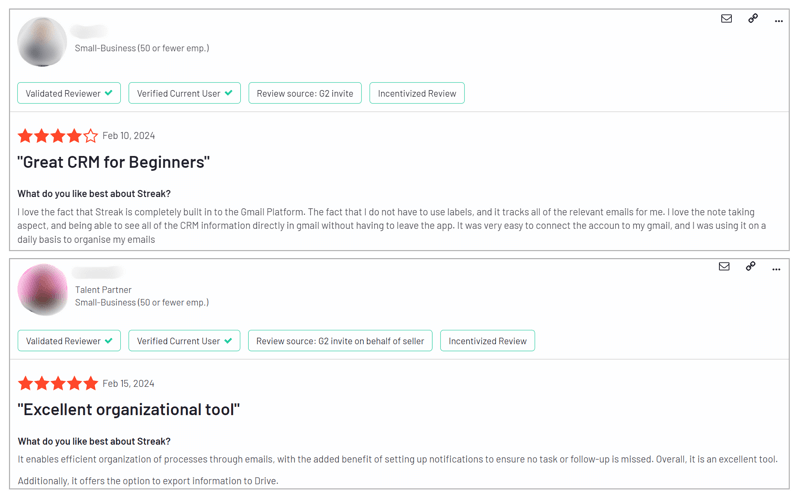
5. Mailbutler
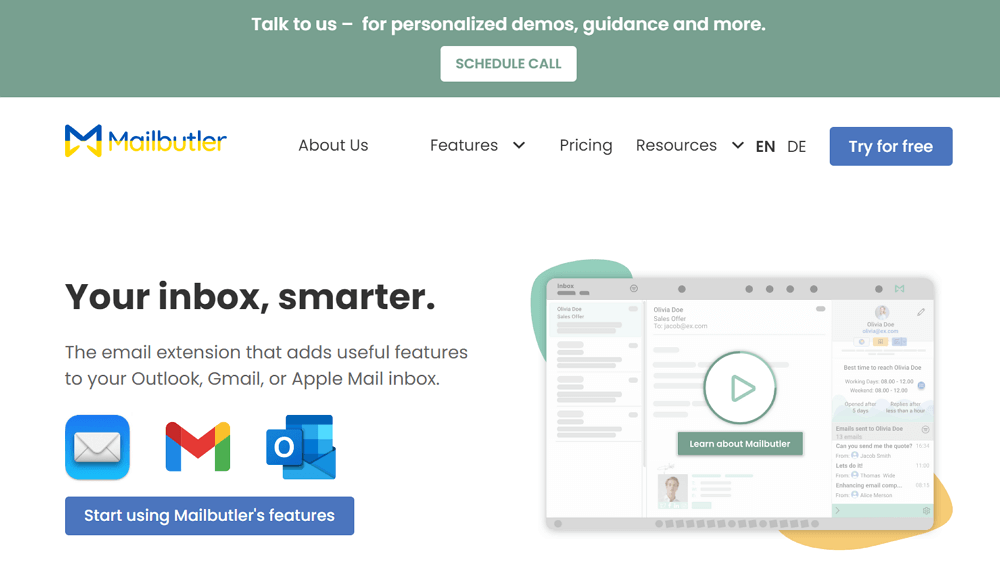
Image Source: Mailbutler
Website : https://www.mailbutler.io/
Works With : Gmail, Outlook
Prices : $4 (per user per month)
Rating : 4.4/5
Mailbutler is software for managing projects and keeping track of emails. It tells you and your salesperson when your emails are opened, and helps team members talk to each other better. You can get the Mailbutler tracking app for both iOS and Android.
Even though Mailbutler doesn't advertise itself as a cloud-based CRM, it is lightweight with contacts, projects, notes, and other valuable tools.
All of these features can be used with Mailbutler right from your email. You need to add the correct code.
We're worried about Mailbutler because its tracking is based on the same site. This makes it very sensitive to abuse, which could send your emails to a prospect's or customer's trash folder.
You might be using an Excel sheet instead of a sales CRM or already have one that doesn't let you track emails. In this case, Mailbutler might be the best option for you.
Features :
-
You can track when people click on and open emails.
-
Plan when to send the work emails.
-
Simple to set up and use.
-
Simple to set up and use.
-
Make it easy to find notes from talks in the future by adding them.
Reviews from G2 :
The most essential feature for me is the email tracking tool. I deal with many people who steal my work; some have tried to lie and say they never got my emails.
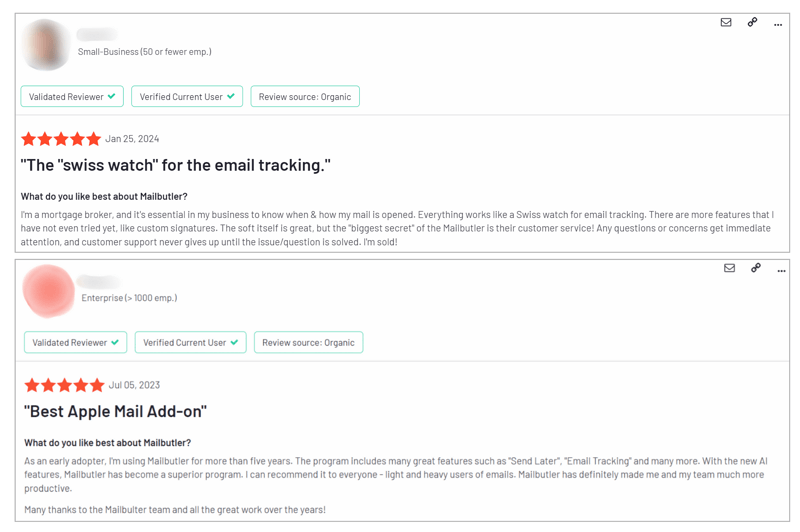
Image Source: G2
6. Snovio Email Tracker
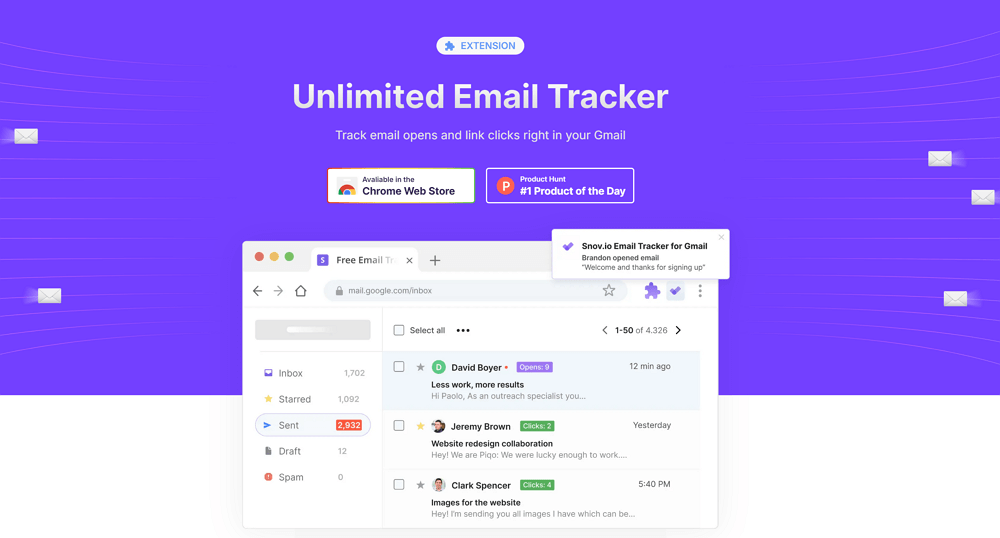
Image Source: Snovio Email Tracker
Website : https://snov.io/email-tracker
Works With : Gmail
Prices : $4 (per user per month)
Rating : 4.6/5
Snovio, also known as Snovio, has many easy-to-use tools for finding business-to-business leads (and now lead management tools, too). Many of these tools are connected to your email account.
This extension tool is excellent because it lets you find and contact leads through email. Over 100,000 people have downloaded the application, most of whom have given it five stars.
When you add the extension to Chrome, you can see a user's biography and quickly find work emails by address. You can check and validate texts one at a time or in large groups. It also tells you what number of emails are genuine.
You can check a list of texts one at a time or all at once. Get rid of useless, old, or "catch-all" email addresses. This will help you send emails more often and improve your email reputation score.
Features :
-
This email tracker feature lets you switch between your Gmail accounts.
-
You can stop Gmail from watching you anytime from the Chrome app.
-
Get live push alerts on your PC when someone reads or clicks your email.
-
Look at the complete list of emails you've opened.
Reviews from G2 :
The platform is excellent, and I've never used another tool that could do what Snov.io could. We can get leads for our business from anywhere and on any website. This is amazing.
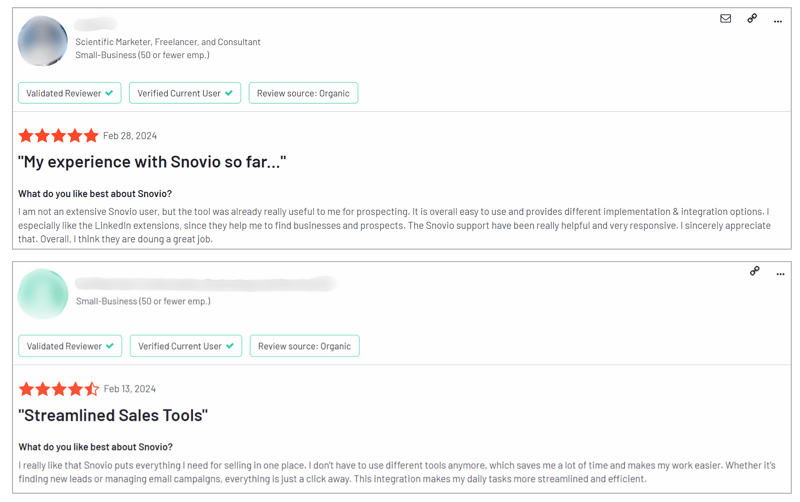
Image Source: G2
7. GMass
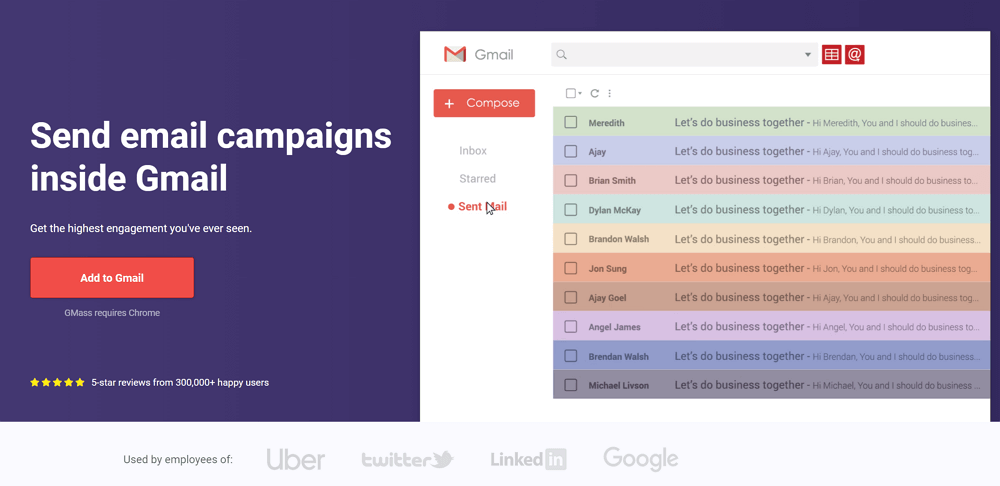
Image Source: GMass
Website : https://www.gmass.co/
Works With : Gmail
Prices : $25 (per user per month)
Rating : 4.8/5
GMass is an advanced email tracker and marketing automation tool for Gmail, Android phones, and tablets.
Because it can track emails in so many advanced ways, sales managers, startup founders, small business owners, influencers, and even workers at Google and Twitter think it's a must-have.
GMass keeps correct records of different email metrics and gives you thorough reports on your campaigns. When you use GMass to send an email campaign, it makes a campaign report in your Gmail account.
Many advanced features in GMass let you customize your emails for each receiver. For example, it can instantly find a person's first name from their certified mail ID and add it to their email.
Features :
-
It immediately makes a campaign report.
-
Make material that fits your needs.
-
Automate follow-ups to people who have been contacted.
-
Make email lists and plan when to send them.
Reviews from G2 :
Gmass has changed how I do email marketing, making the process smooth and quick. The best thing about it is how easy it is to connect to Gmail.
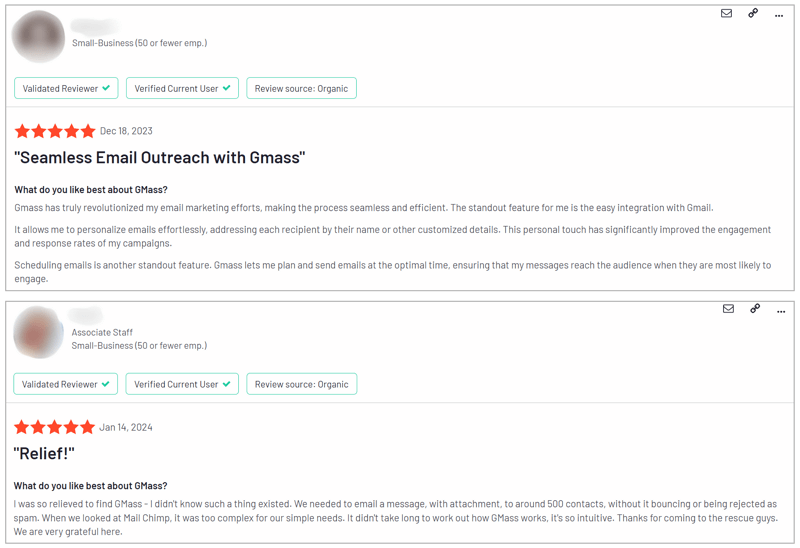
Image Source: G2
8. Right Inbox
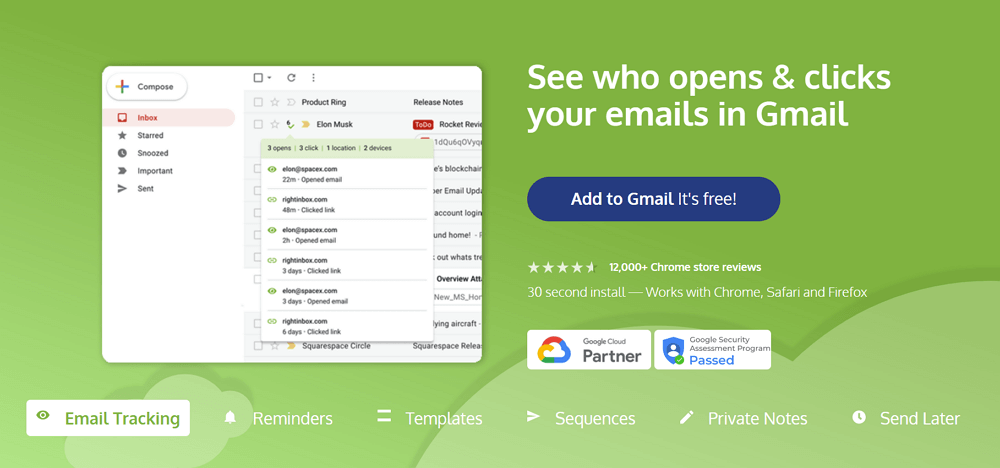
Image Source: Right Inbox
Website : https://www.rightinbox.com/
Works With : Gmail
Prices : $7.95 (per user per month)
Rating : 4.8/5
You can use Right Inbox, a Google Chrome application that works with Gmail to speed up your writing and give you a way to track clicks.
Email tracking lets you see who opens and clicks on your emails, how often, and when. Right Inbox does more than track emails. It also has tools for email alerts, sequences, and schedules.
It's possible to write emails at a time that works for you and have them sent at a time that works for the people you're writing to. To guarantee timely delivery, you can synchronize the recipient's time zone with your email.
Signing up for signs in Gmail lets you make multiple signs and quickly choose the best one for each scenario. You can change your name in Gmail without leaving the editor at all.
Features :
-
Email tracking lets you know when the person has read and responded to the email.
-
Link tracking lets you know when someone clicks on a link in your email.
-
Make several signs and use the best one for each case.
-
Go through your answers and send a suitable email template to interested people.
Reviews from G2 :
I'm amazed at how often Right Inbox changes its product. It came out with a bunch of new features that are so useful after Gmail upgraded.
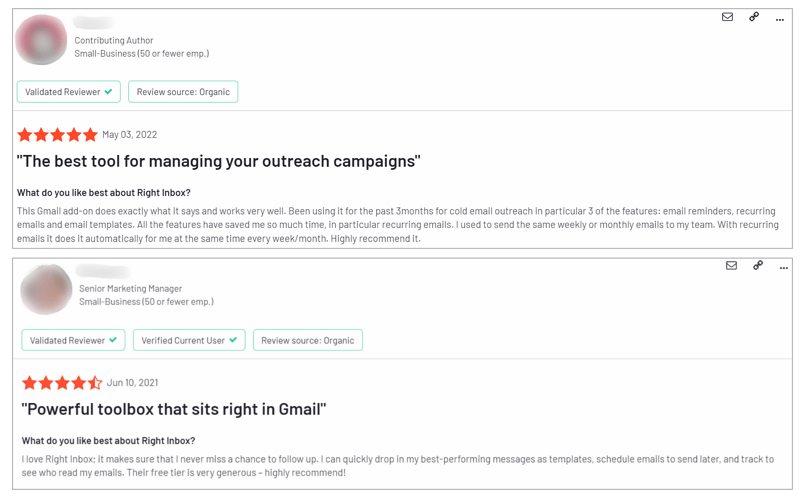
9. Yesware
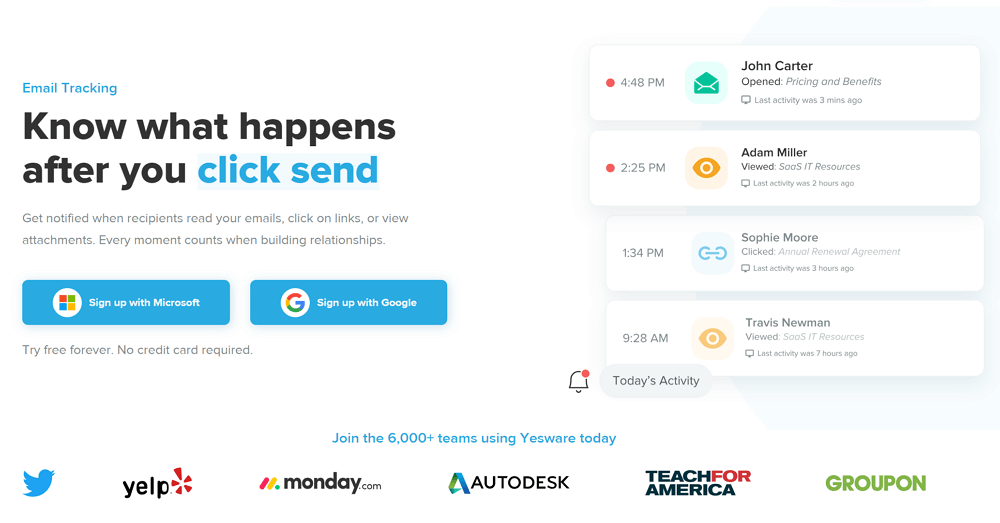
Image Source: Yesware
Website : https://www.yesware.com/
Works With : Gmail, Outlook
Prices : $15 (per user per month)
Rating : 4.4/5
Yesware is a mail-tracking service that helps your marketers monitor your outreach efforts by giving them helpful tracking reports and analytics that lead to more successful customer relationships.
Yesware is a tool for managing email outreach that helps you make more sales by making your outreach more efficient. Its add-on for Outlook and Gmail keeps track of what you do and works well with your existing tools.
Besides email outreach, the platform helps you meet with more buyers by finding leads. It also lets you correctly track results by giving you data-driven insights.
Yesware can help growing sales teams that need a way to email hundreds of leads every week and get more answers. Also, here's a fact: When it was formed in 2010, Yesware was the first company to focus on sales interaction.
Features :
-
Track who opens and clicks on your emails to see who has read them.
-
Get in touch with various people in a unique way.
-
After writing your emails, save them as examples so you can use them again.
-
See specific data about which emails, links, and attachments people open and click on.
Reviews from G2 :
The best thing about Yesware is that it works great with my Gmail system. I can better track my texts and give great insight into email open rates.
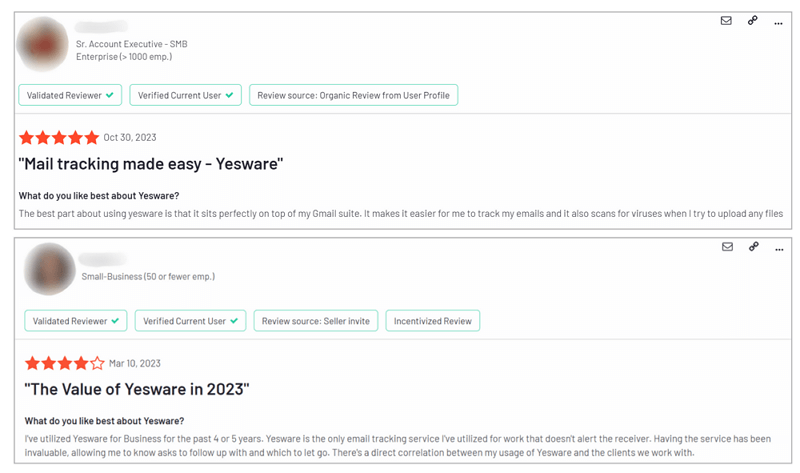
Image Source: G2
10. MailTag
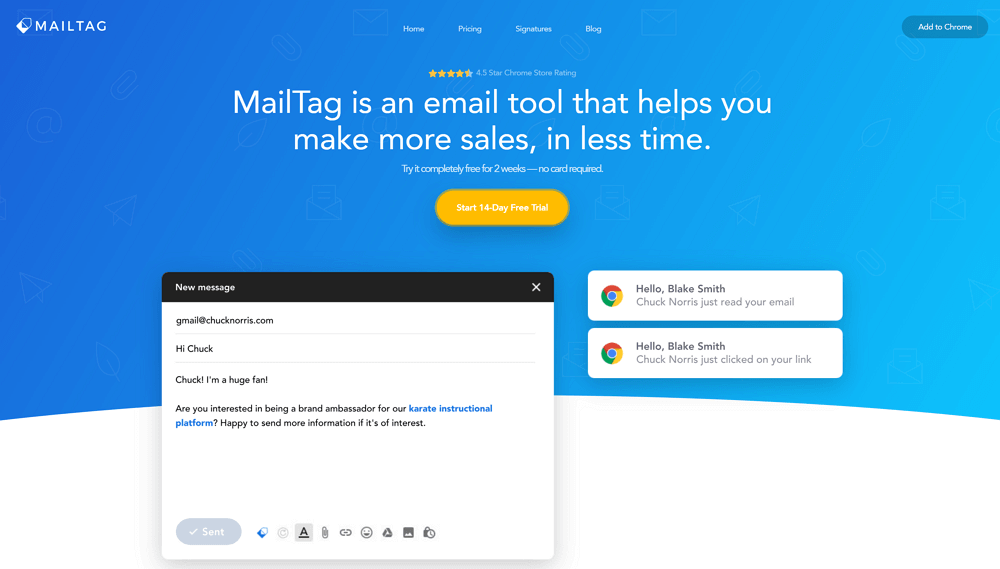
Image Source: MailTag
Website : https://mailtag.io/
Works With : Gmail
Prices : $9.99 (per user per month)
Rating : 3.9/5
Only MailTag lets you see more than just the number of opens. It also shows you how many people clicked on links and more. MailTag's Pings tool adds a level of automation to your inbox. Automated follow-up emails may be configured, and you can receive within a period of time notifications.
MailTag for Gmail lets you know if the other person has opened your email and keeps track of all future opens. It reports how many emails you sent today, how many you sent last month, and how many were read.
The extension has a straightforward design and layout, even though it has robust features.
It needs a few buttons, interfaces, and choices, but since the app and its features are free, it's hard to complain.
Features :
-
You can see how many emails were opened, how many people clicked on links, and more.
-
Set up follow-up emails to be sent and get within a period of time alerts.
-
Connect to Google Mail.
Reviews from G2 :
I find a tool that so many people don't even know about very useful - MailTag. It could be better at driving growth in other parts of the business because it's not linked to any CRM system.
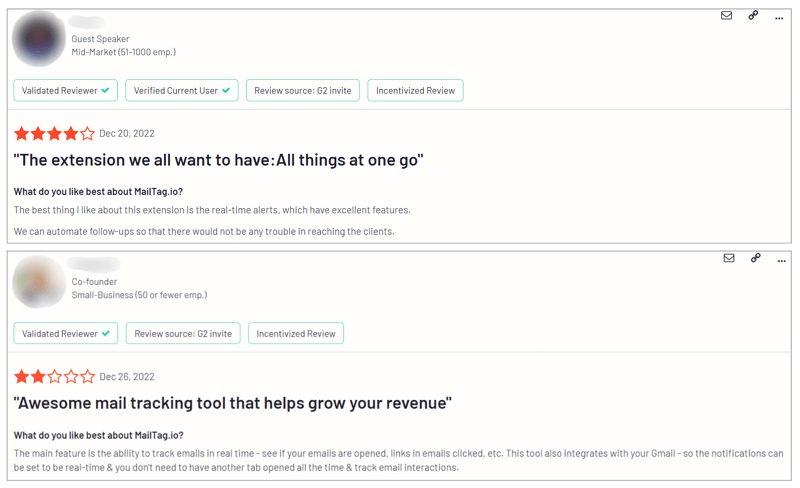
Image Source: G2
Part 3: How to Monitor My Child's or Spouse's Email?
Most people you care about might want to keep their personal information private from others. Now you know why sometimes the only thing left to do is sneak up and monitor them, especially for your child or spouse.
We have a way for you to read your child's or spouse's emails and keep an eye on their Gmail account from afar. It's called FamiGuard Pro . This can help you learn important things about what your child or partner does on email. It works with iOS, Android, and iCloud.
You can monitor your child's Gmail with FamiGuard Pro and stop them from getting inappropriate emails. The process is simple and easy because the dashboard interface is easy to use. You can monitor 43 more apps on your target device besides Gmail. These include WhatsApp, Instagram, Snapchat, Facebook, and more.
Furthermore, it has the most Undetectable keylogger. You can also see what your child or spouse wrote every time, including who they emailed, what they looked for on their device, their social media accounts and passwords, and more.
You can also set up a keyword alert so that when your target attempts to access improper information or persons, you will receive an instant notice . It is simple to monitor Gmail with FamiGuard Pro :
Step 1 : To create a FamiGuard Pro account , click the Sign-Up/Monitor Now option and enter your valid email address. Afterward, you should choose a package to access all advanced monitoring features. You can select a one-month, three-month, or one-year plan. Prices will change accordingly.
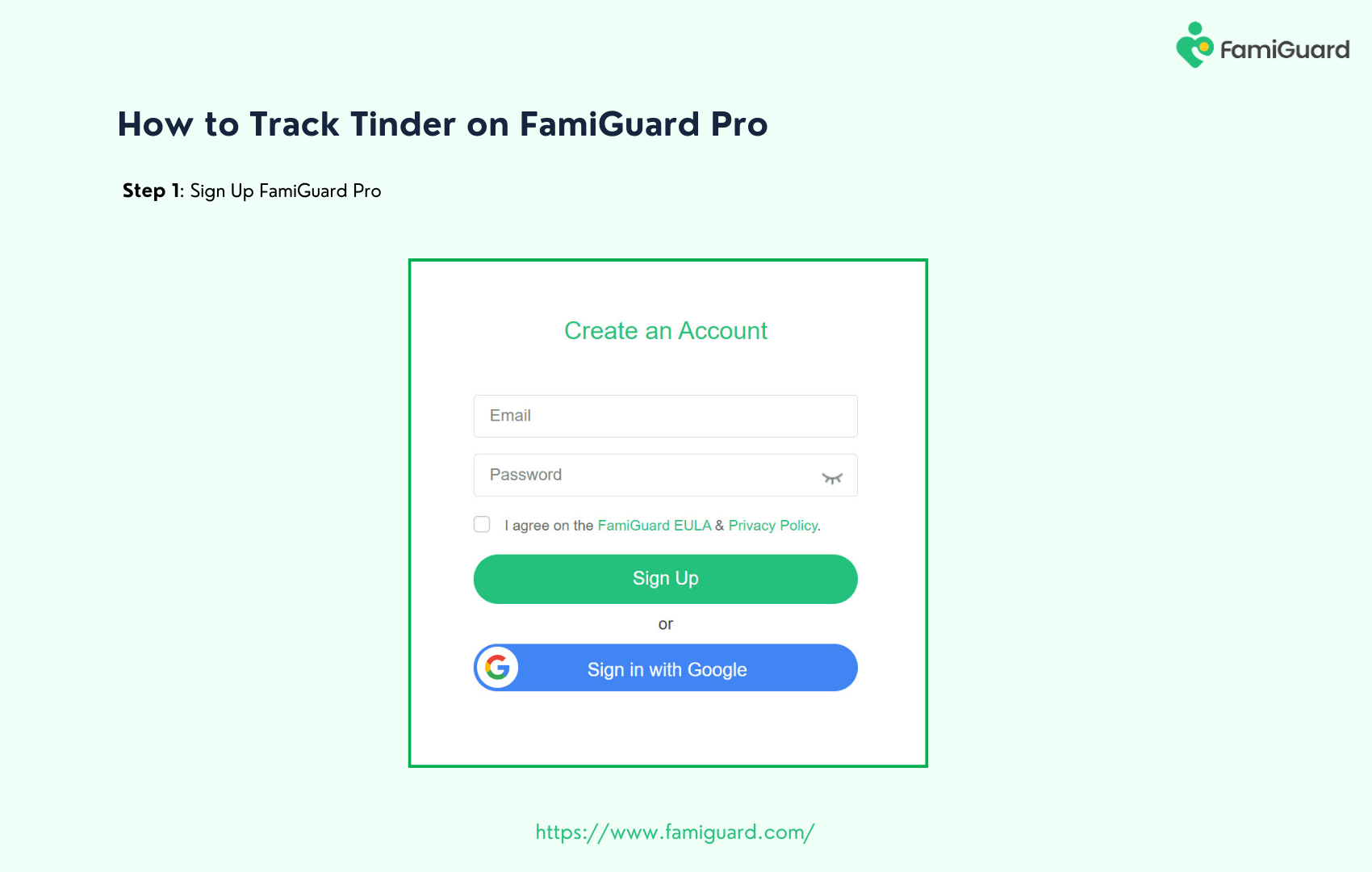
Step 2 : Download the FamiGuard Pro on your phone and target phone. Setting up the target device is easy: open the app, click Configuration , and then go to Settings .
If you have already turned off Play Protect settings, click Already Set to locate the app System Update Service in Installed apps, and then switch on the button. After installing and setting up the program on the chosen phone, access your FamiGuard Pro account through our website.
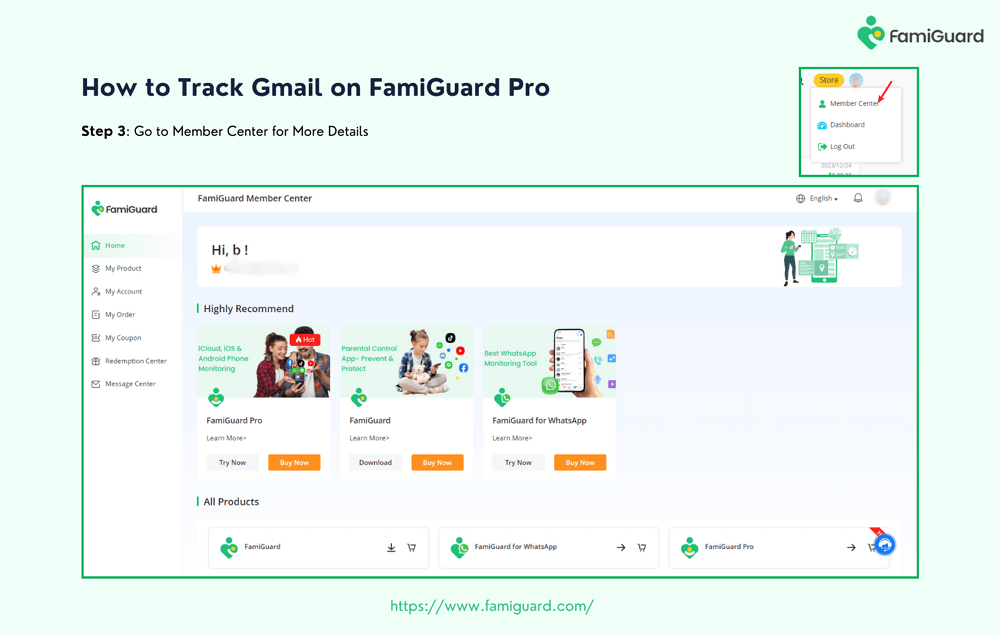
Step 3 : Go to the Member Center page after setting up the target device. You can check My Product , My Account , or My Order here. View and manage the previously created order here. Next, select the Setup Guide option and carefully follow the instructions to set up the target device.
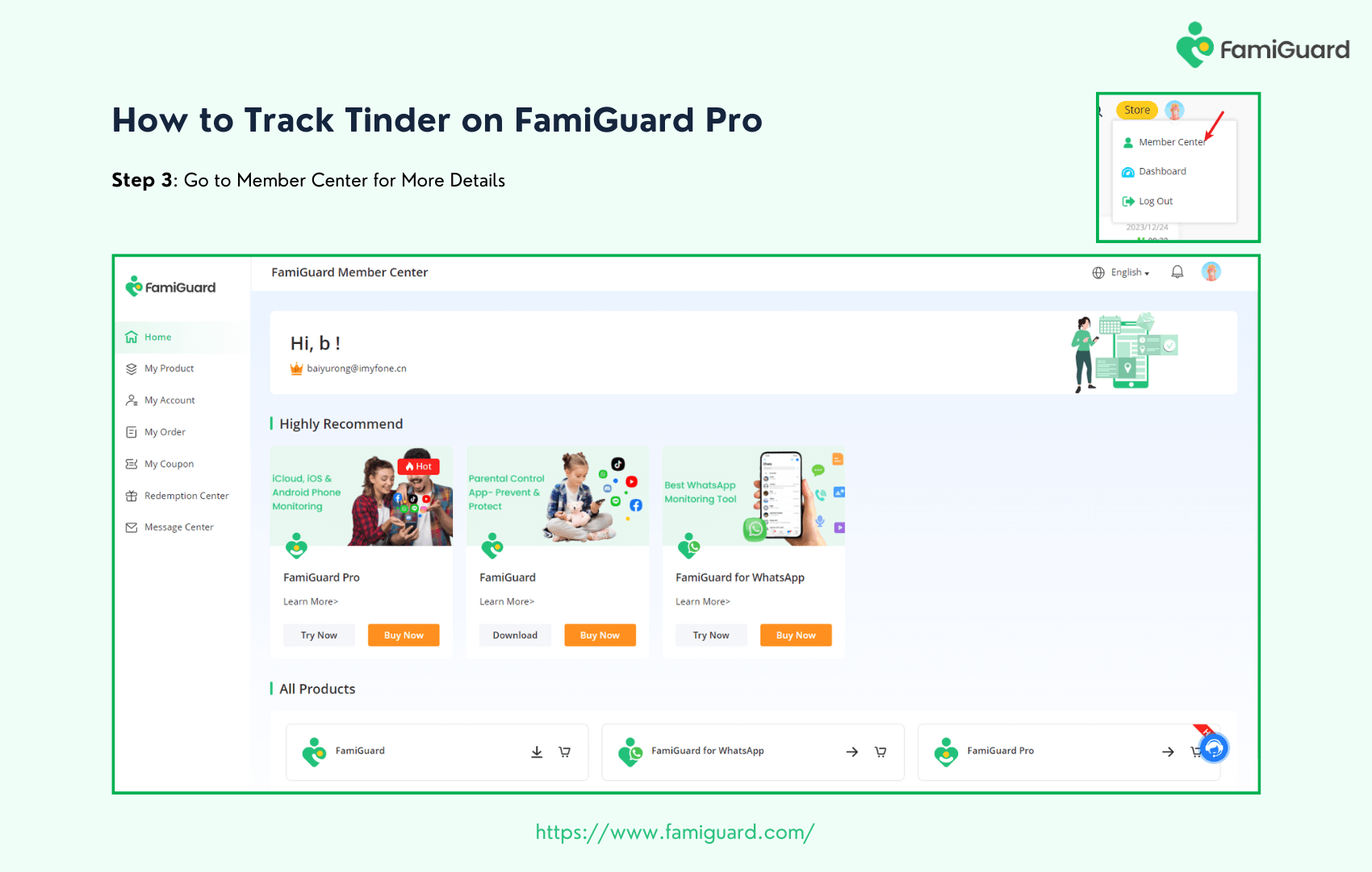
Step 4 : To view target phone activity and track Gmail activities, click Dashboard . Please be aware that the initial data synchronization from your phone to the Dashboard may take some time.
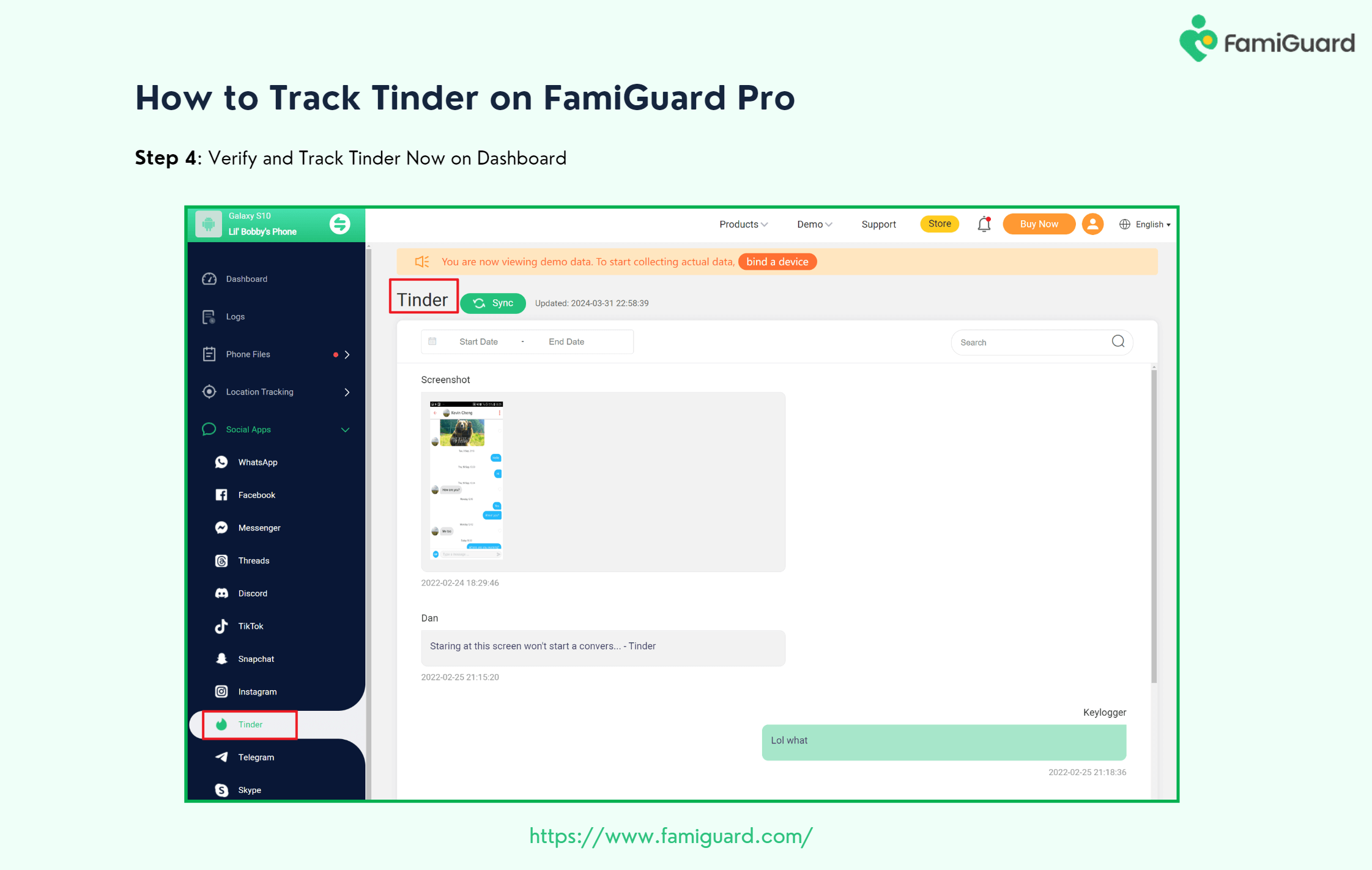

An Array of Amazing Features
-
Gmail Tracking Function : Track Gmail content in real time. The target device's operating mode is undetected.
-
Keylogger : View what your kid wrote each time, such as who they contacted via email, what they searched on their device, their social accounts and passwords, etc.
-
Keyword Alert : Set a keyword; once the target device appears this keyword, the instant alert will be sent to you immediately.
-
Real-Time Location Tracking : Track the target device's within a period of time location view location history. Even set up a GEO fence and receive alerts once it exceeds the fence
Conclusion
Mail trackers help you keep an eye on your email outreach and give you information about how prospects act so you save time and chances and increase your chances of getting a reply.
Furthermore, we suggest you use FamiGuard Pro to monitor someone's Gmail and other online activities. It has advanced features such as 43-app tracking, within a period of time location tracking, keylogger, keyword alert, etc.
By Tata Davis
An excellent content writer who is professional in software and app technology and skilled in blogging on internet for more than 5 years.