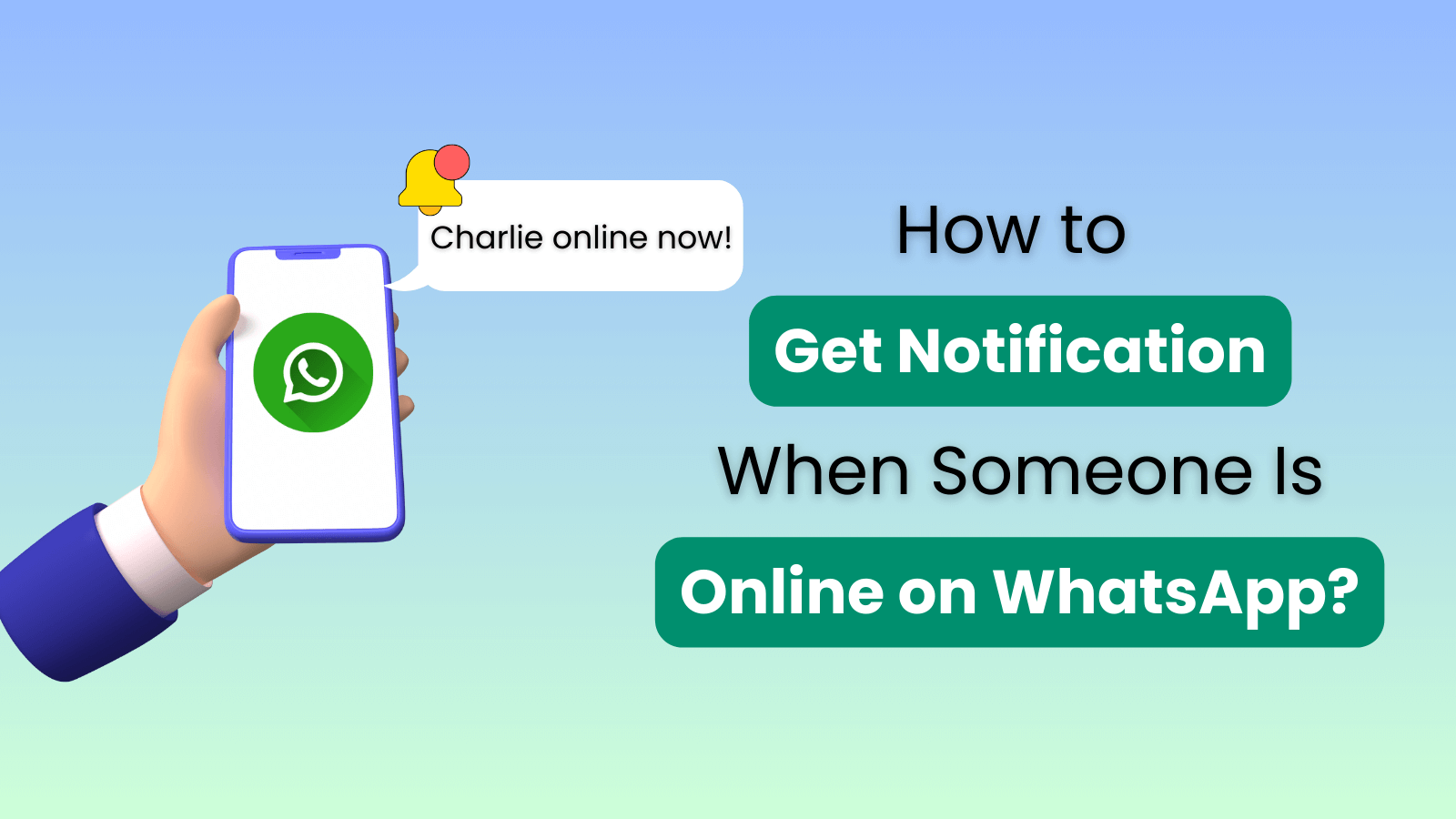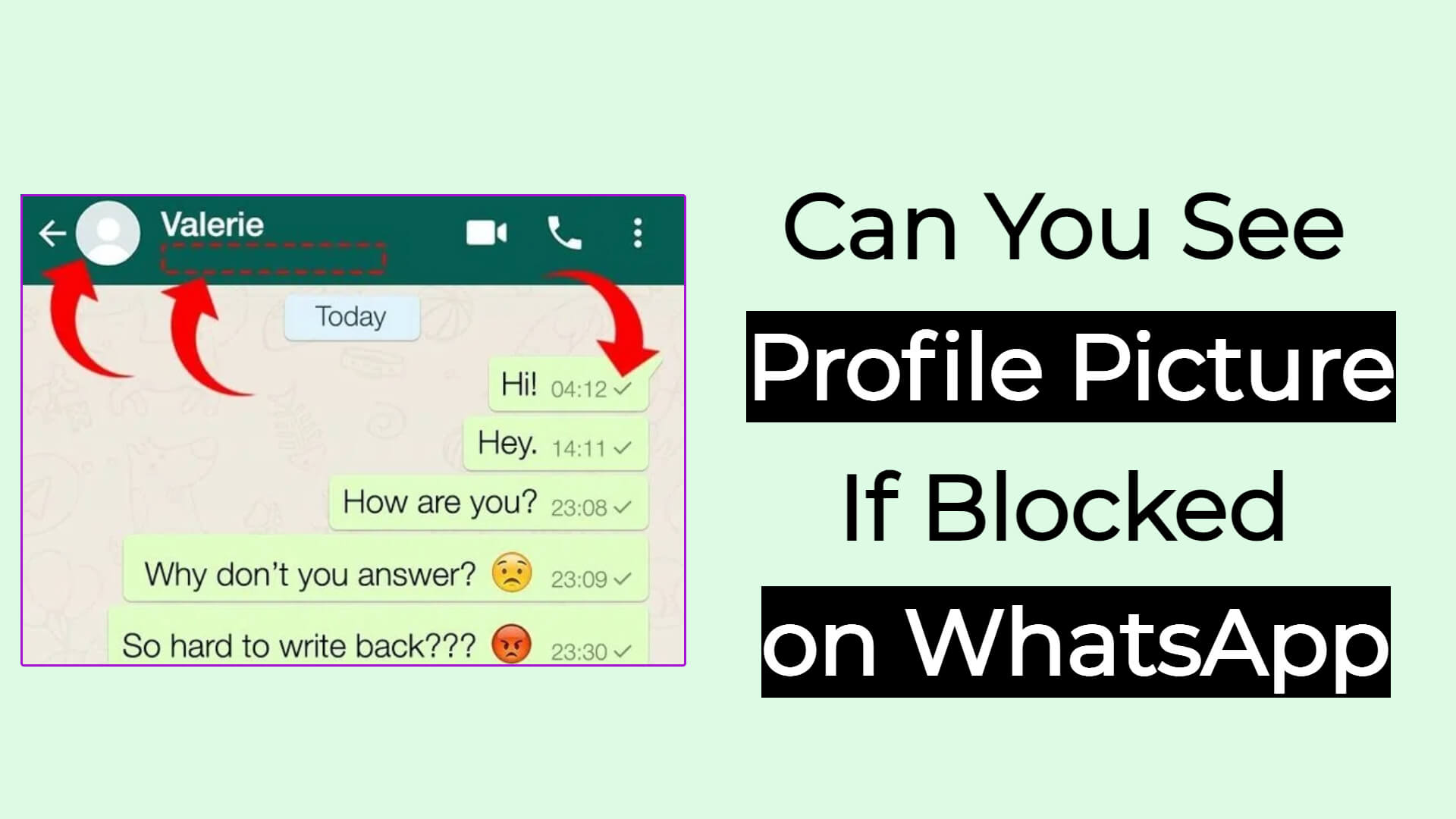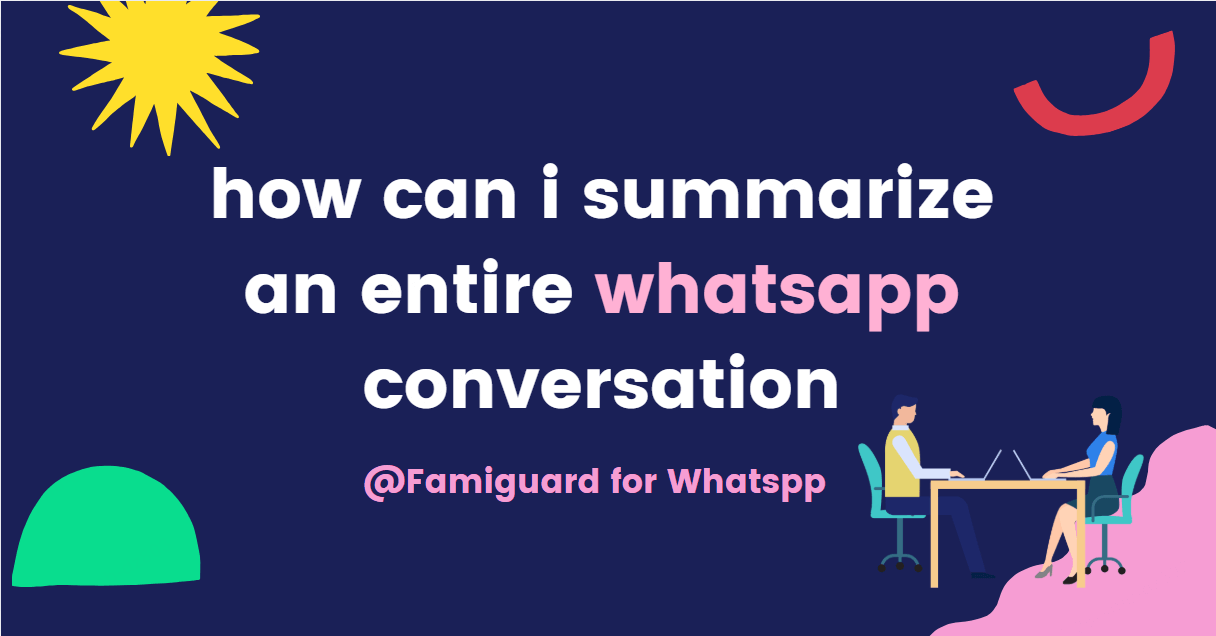FamiGuard Support: Monitor Devices with Others' Permission.
In today’s digital recruitment era, it’s not unusual to receive a WhatsApp careers email invitation or a job offer through WhatsApp. But how can you tell if that message is genuine—or just another WhatsApp job scam? In this guide, I’ll show you how to distinguish authentic WhatsApp HR email communications from fraudulent ones, manage random messages on WhatsApp, and introduce FamiGuard for WhatsApp, a tool that helps block scam outreach and keeps your job search secure.
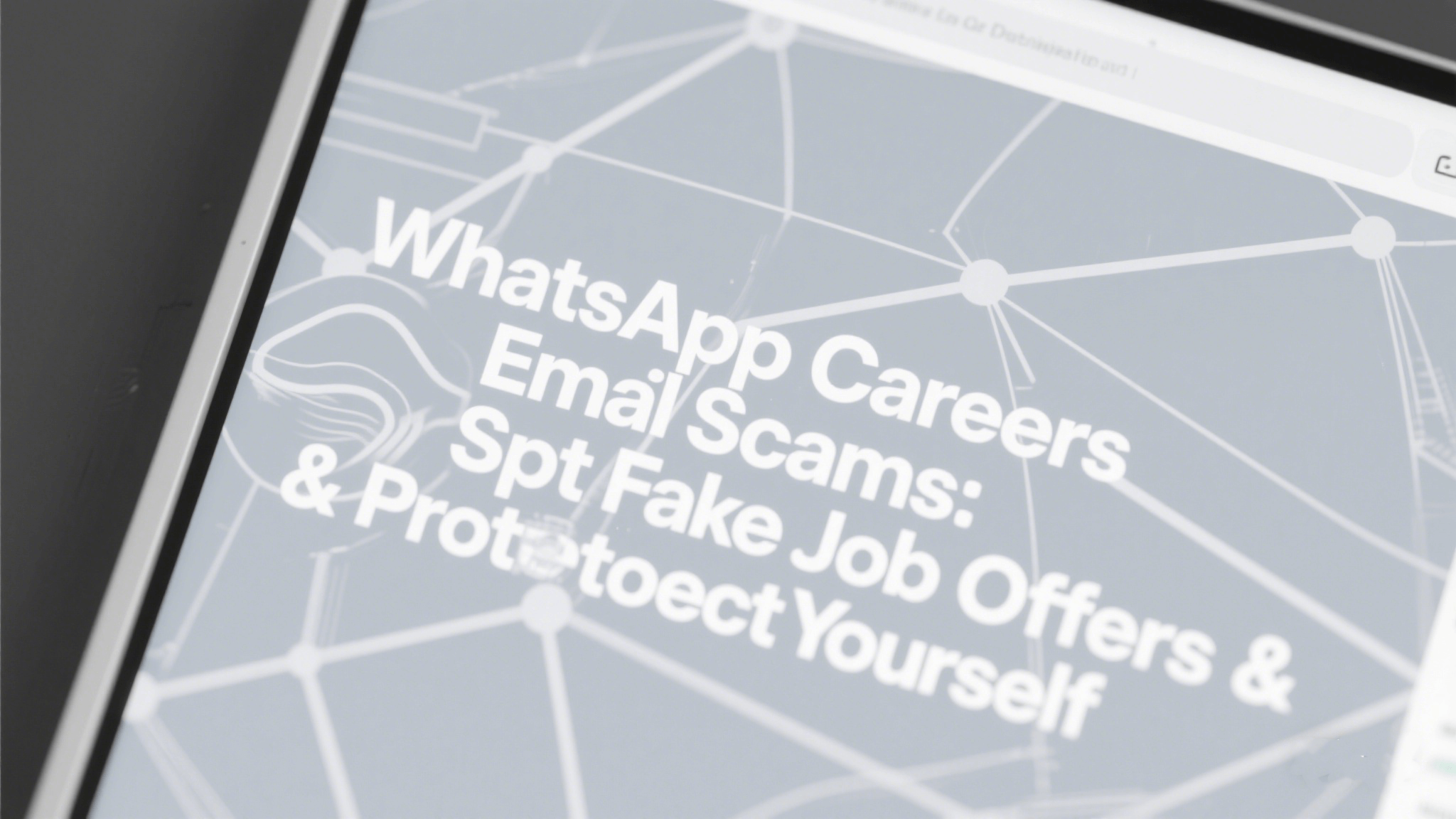
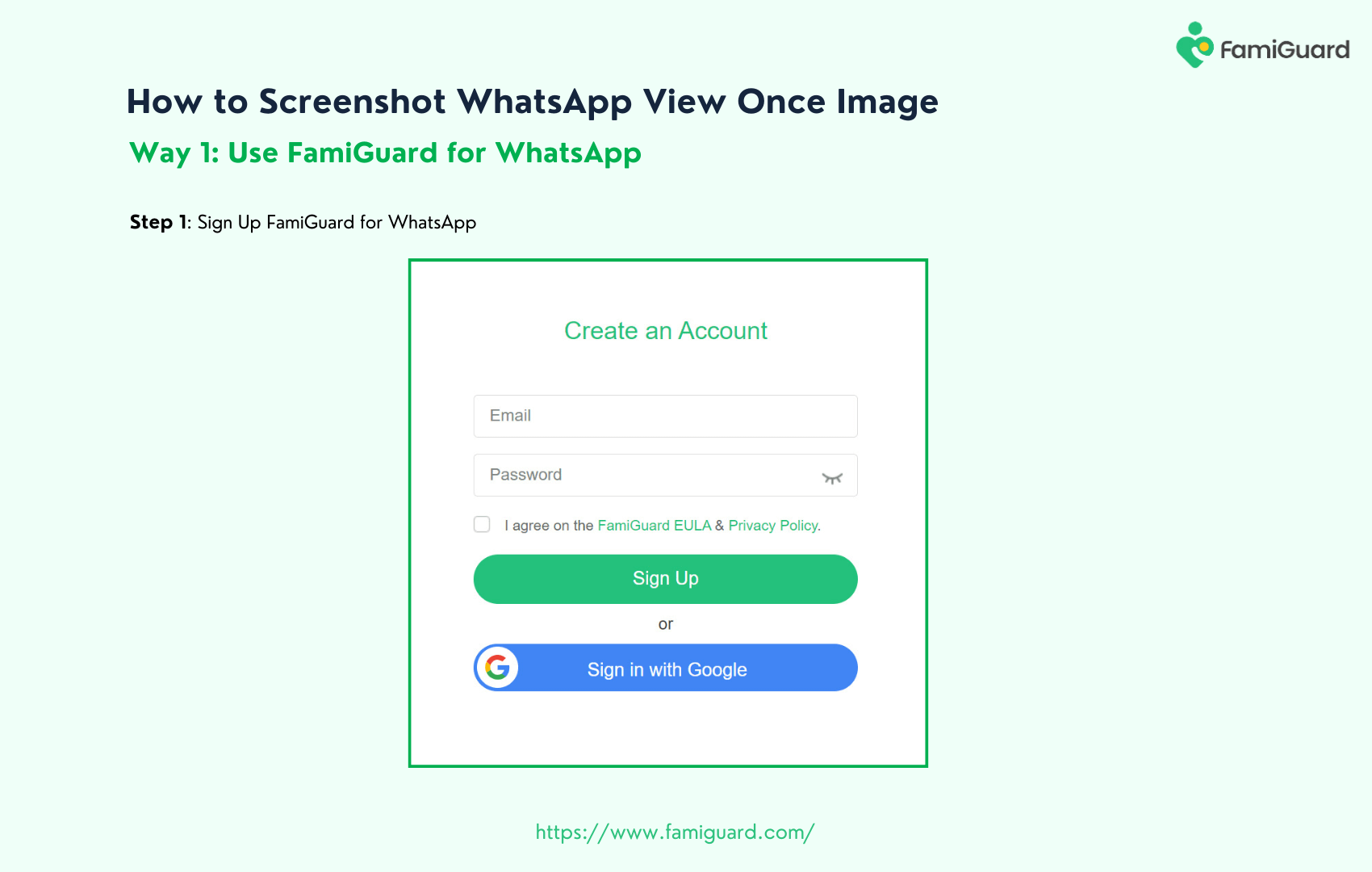
Contents
Part 1: Understanding Job Offers Through WhatsApp
Part 2: Common WhatsApp Job Offer Scams
Part 3: Valid vs Scam Communications
Part 4: Managing Random Job Messages
Part 5: Protecting Yourself with FamiGuard
Part 6: FAQs
Part 7: Conclusion
Understanding Job Offers Through WhatsApp
Companies increasingly reach candidates via WhatsApp for speed and convenience. A typical DM might read: “Hello, we’re from [Company]. Please send your CV to our HR email on WhatsApp.” Legitimate recruiters use official domains (e.g., @company.com), but scammers imitate these formats. Always verify the sender’s credentials before replying or clicking links.
Common WhatsApp Job Offer Scams
Impersonated HR Emails (“WhatsApp careers email”)
Scammers create fake HR addresses like hr@company-apply.com to mimic real recruiters. Compare any domain against the company’s official website or LinkedIn.
Upfront Fee Frauds
If a “job offer” asks you to pay for training, background checks, or visas up front, it’s a scam. Legitimate employers never demand payment to hire you.
Phishing & Malware Links
Scam messages often include “Fill out this form to accept your offer” links that harvest credentials or install malware. Hover to inspect URLs and never enter sensitive info on suspicious sites.
Too-Good-To-Be-True Salaries
High six-figure offers for minimal work hours are almost always scams. Ask for a formal contract on company letterhead and speak to a known HR contact before trusting any figures.
Valid vs Scam WhatsApp HR Communications
- Valid: Messages arrive from an official company domain (e.g., @company.com), reference a recruiter listed on the corporate website or LinkedIn, and include verifiable contact details such as a direct office number, email signature, and company address.
- Scam: Communications use free email services (Gmail, Yahoo), contain unsolicited requests for payment or personal data, and feature random links or attachments. They often pressure you with urgent deadlines and lack any traceable recruiter or HR department information.
To confirm authenticity, call the company’s main switchboard and ask to be connected to HR. If they’ve never heard of your WhatsApp outreach, it’s fake.
Managing Random Job Messages on WhatsApp
- Pause & Research: Before you respond, take a moment to verify the recruiter’s identity. Search their name, email address, and the company on LinkedIn or Google. Cross-check any job postings on official company websites to ensure the opportunity is legitimate.
- Don’t Click Links: Avoid tapping on any attachments, shortened URLs, or form-fill links sent by unknown numbers. These often lead to phishing sites or malware downloads. Instead, manually navigate to the company’s official site or contact HR directly using verified channels.
- Block & Report: If a message feels suspicious, immediately block the sender in WhatsApp to prevent further contact. Then use the “Report Spam” feature to alert WhatsApp. This helps protect you and others by flagging the number for review and potential removal.
- Educate Your Network: Share your experience and knowledge of common WhatsApp job scams with friends, family, and colleagues. Post warnings in group chats or social media. The more people understand these tactics, the less likely they are to fall victim to similar schemes.
Protecting Yourself with FamiGuard for WhatsApp Monitoring
When random job scams flood your WhatsApp, FamiGuard for WhatsApp acts as your safeguard:
- Keyword Alerts: Define “interview,” “offer,” or “fee” to get notified when those terms appear.
- Spam Number Blacklist: Automatically block known scam sources and suspicious prefixes.
- Screen Time Controls: Restrict WhatsApp during work or study hours to prevent impulsive clicks.
- Contact Tracking: Monitor new contacts added by you or your children, and approve only bona fide recruiters.
Super-Simple 3-Step Install
- Sign Up: Visit famiguard.com/whatsapp-monitoring and choose your plan.
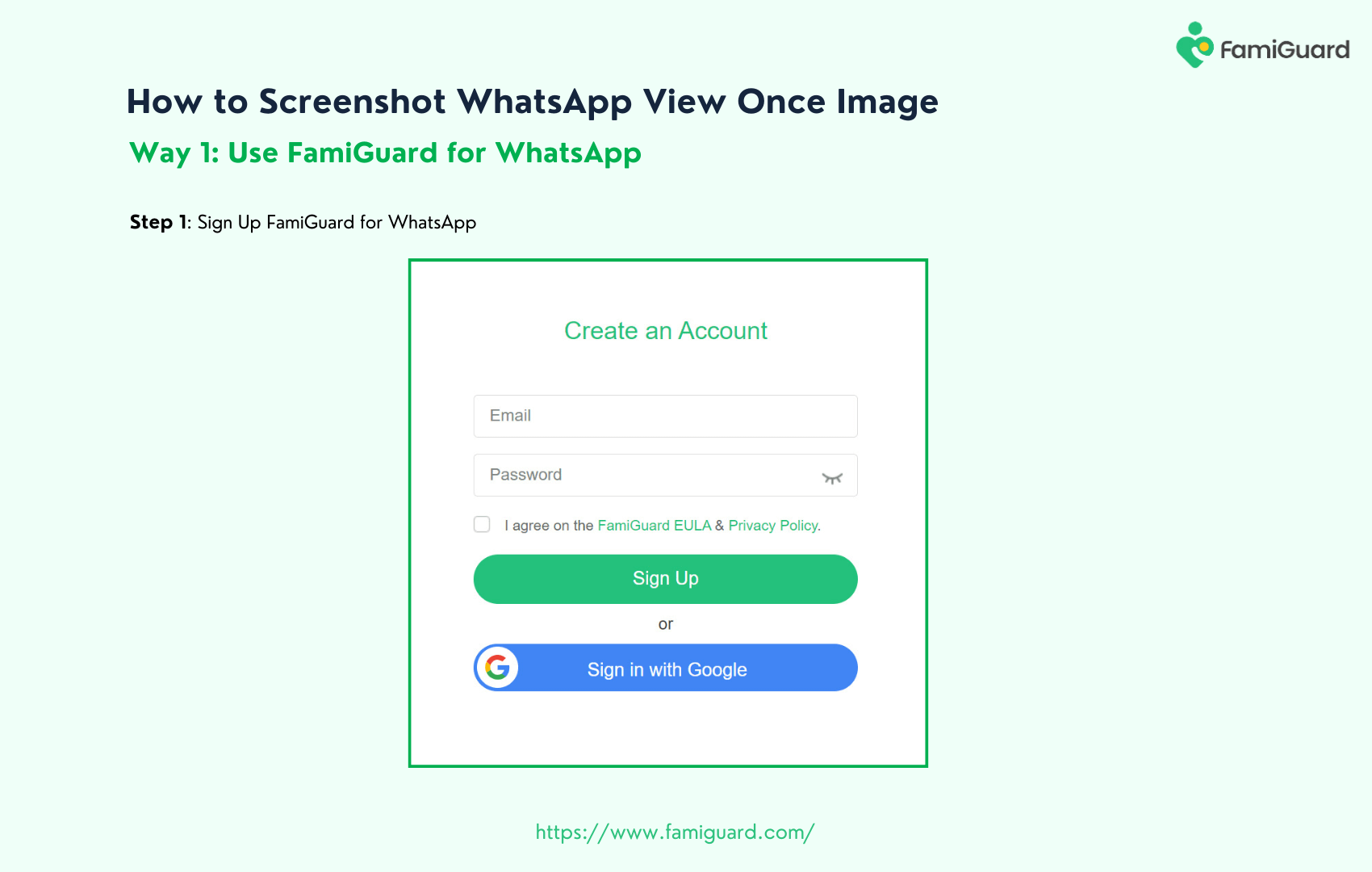
- Install: Download the FamiGuard app on the monitored phone and grant permissions.
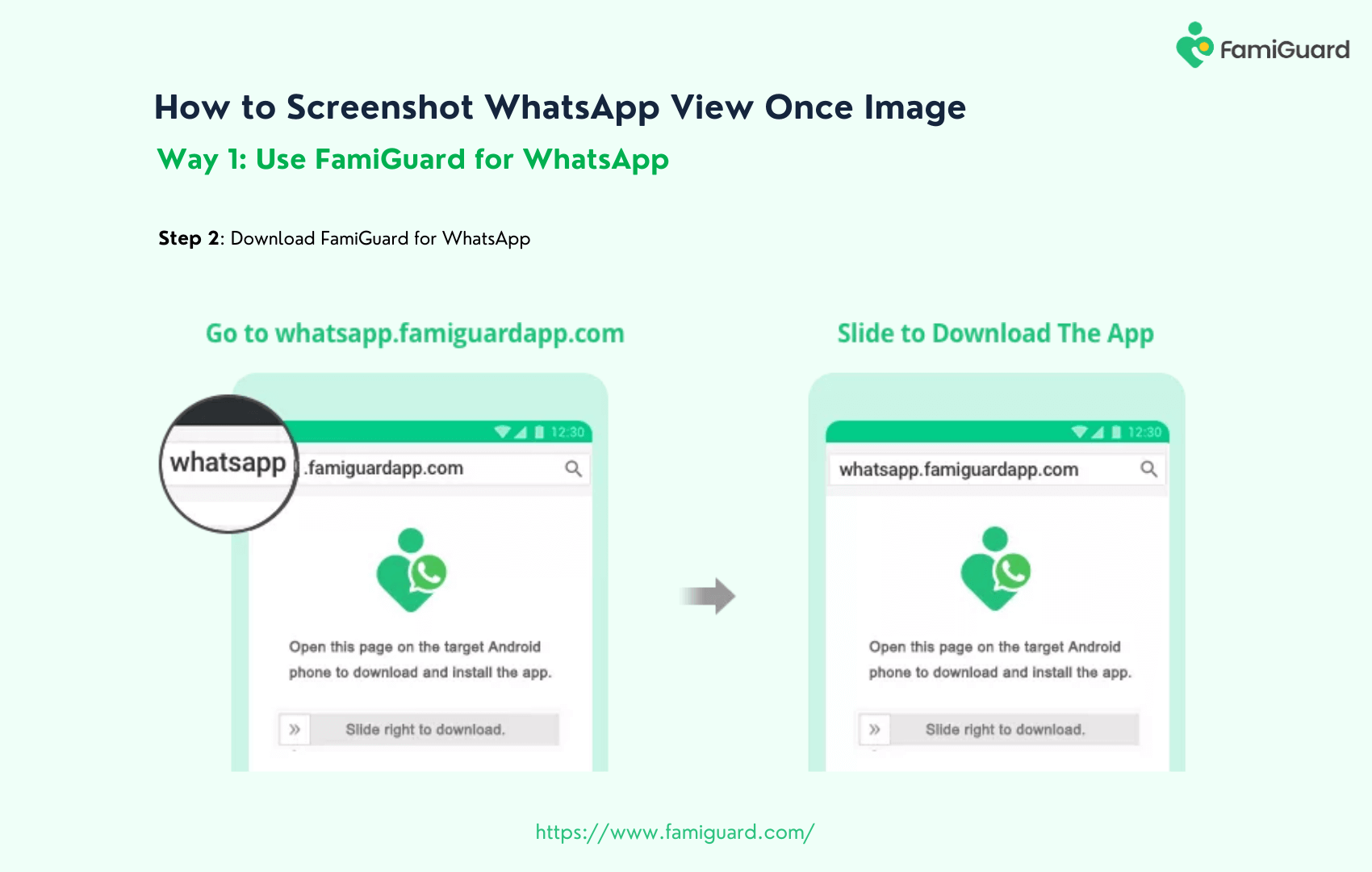
- Link & Protect: Enter the device code in your dashboard—scam defense starts immediately.
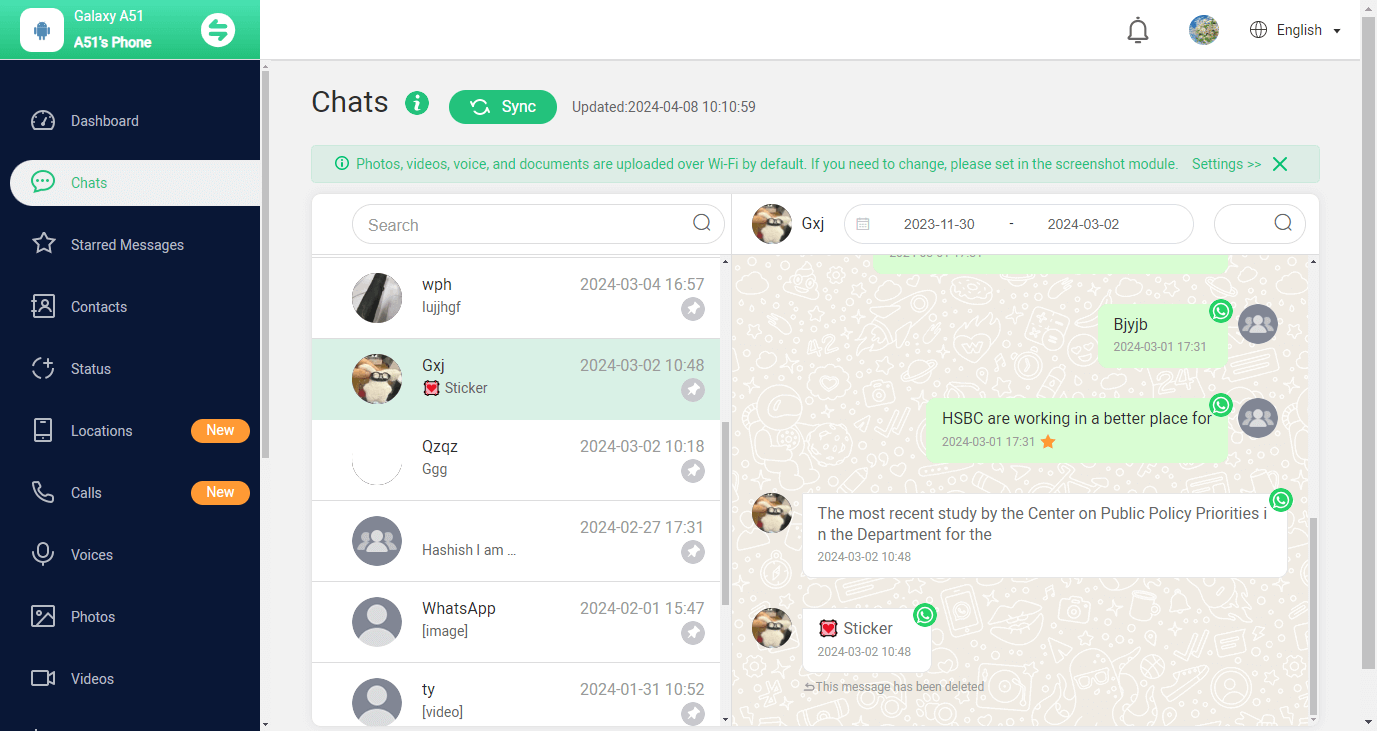
FAQs
1. How do I verify a WhatsApp job offer?
Ask for a formal email from the company domain, call HR directly, and cross-check LinkedIn profiles. Genuine recruiters understand caution.
2. What if I accidentally click a scam link?
Run an antivirus scan, change any entered passwords, monitor your credit, then block the sender and report to WhatsApp.
3. Can FamiGuard detect job offer scams ?
Yes—by flagging preset keywords and blocking numbers on its dynamic scam list, FamiGuard prevents most scam messages from reaching you.
4. Are all random WhatsApp messages dangerous?
Not all, but unsolicited texts from unknown numbers with attachments or links should be treated as suspicious until verified.
5. How can parents use FamiGuard to protect children?
Set up keyword alerts, limit WhatsApp to safe hours, and review new contacts—ensuring children only engage with legitimate recruiters.
Conclusion
WhatsApp’s convenience makes it a prime vector for job offer scams—from fake WhatsApp careers email invites to phishing URL blasts. By learning to distinguish valid recruiter outreach from fraud (never paying fees, verifying domains, blocking unknown senders), you safeguard your job search. For families and frequent WhatsApp users, FamiGuard for WhatsApp provides automated defenses—keyword alerts, spam blacklists, and usage controls—that keep scams at bay. Equip yourself with these strategies and tools—your privacy, data, and peace of mind depend on it.
By Tata Davis
An excellent content writer who is professional in software and app technology and skilled in blogging on internet for more than 5 years.