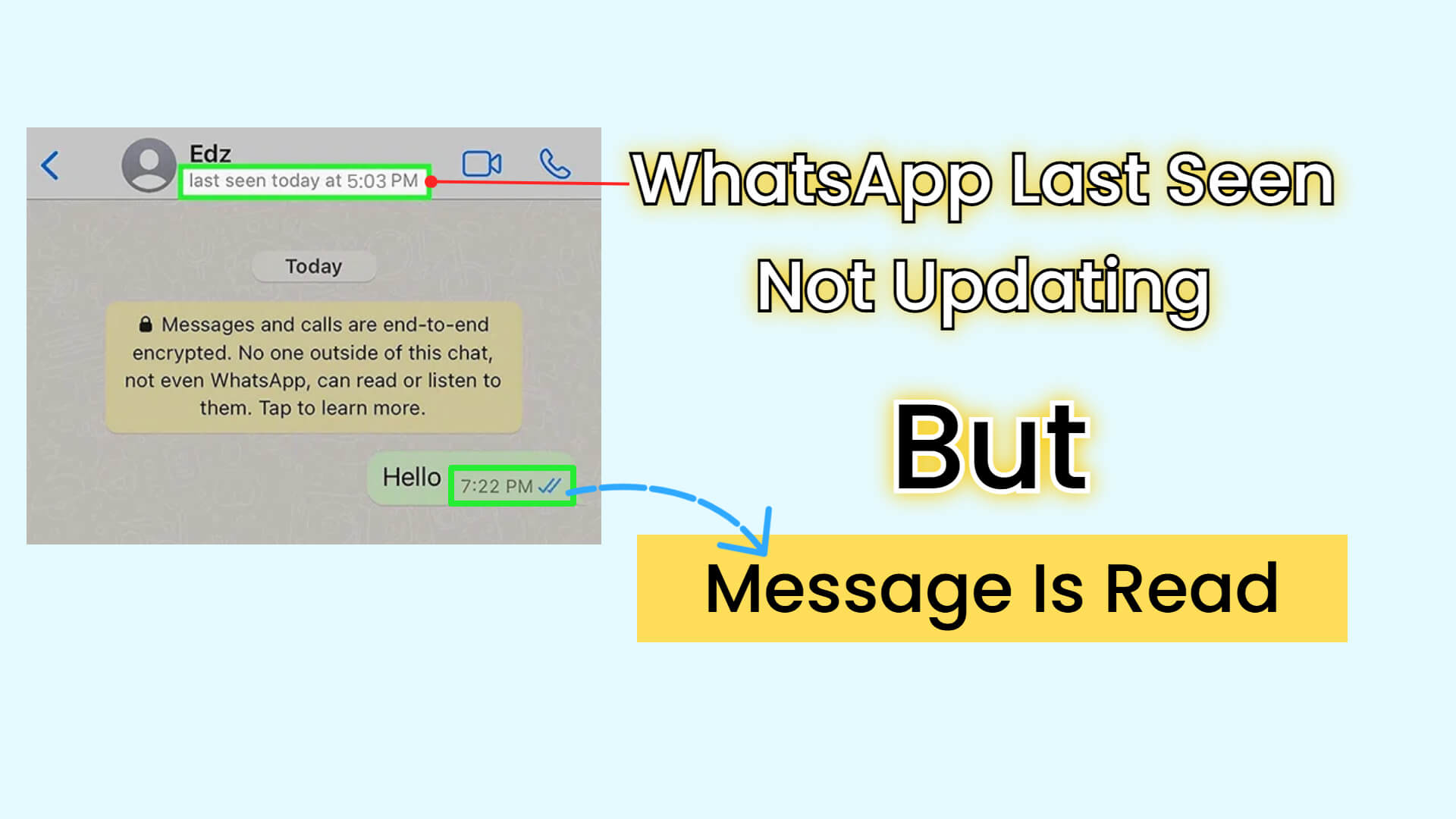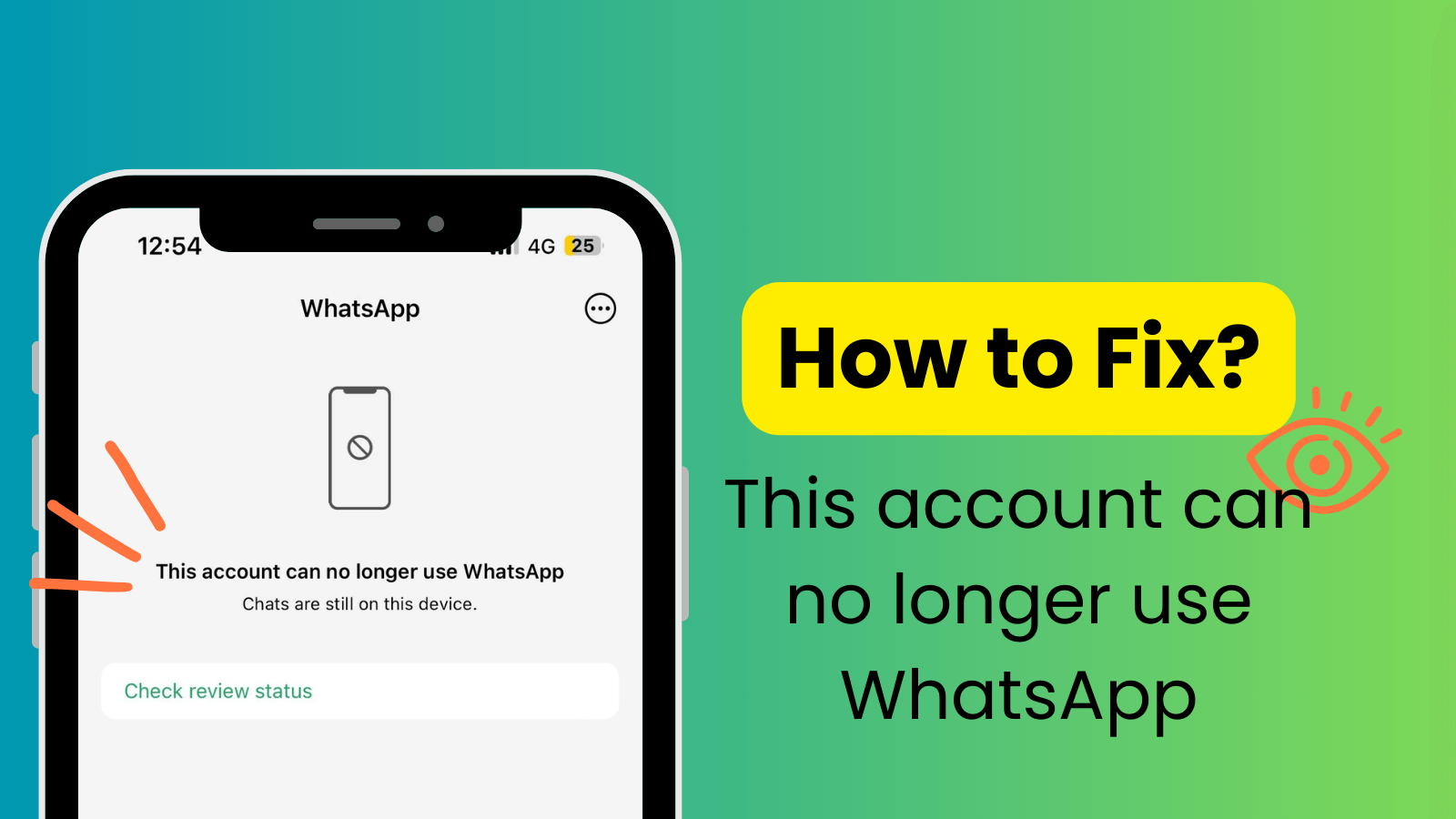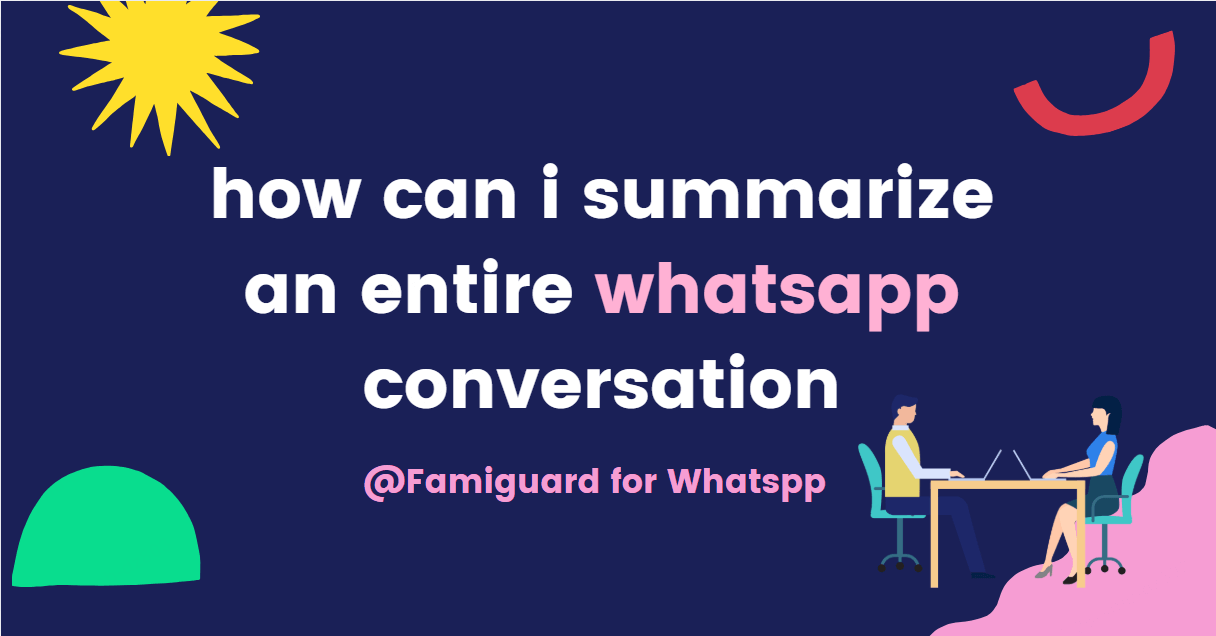FamiGuard Support: Monitor Devices with Others' Permission.
Web WhatsApp login lets you tap into your chats directly from your browser—no mobile required. By visiting web.whatsapp.com for your WhatsApp Web com login and scanning a code, you can enjoy seamless messaging on desktop. For parents seeking WhatsApp parental control, pairing native features with a tool like FamiGuard for WhatsApp enhances oversight across both mobile and web sessions.
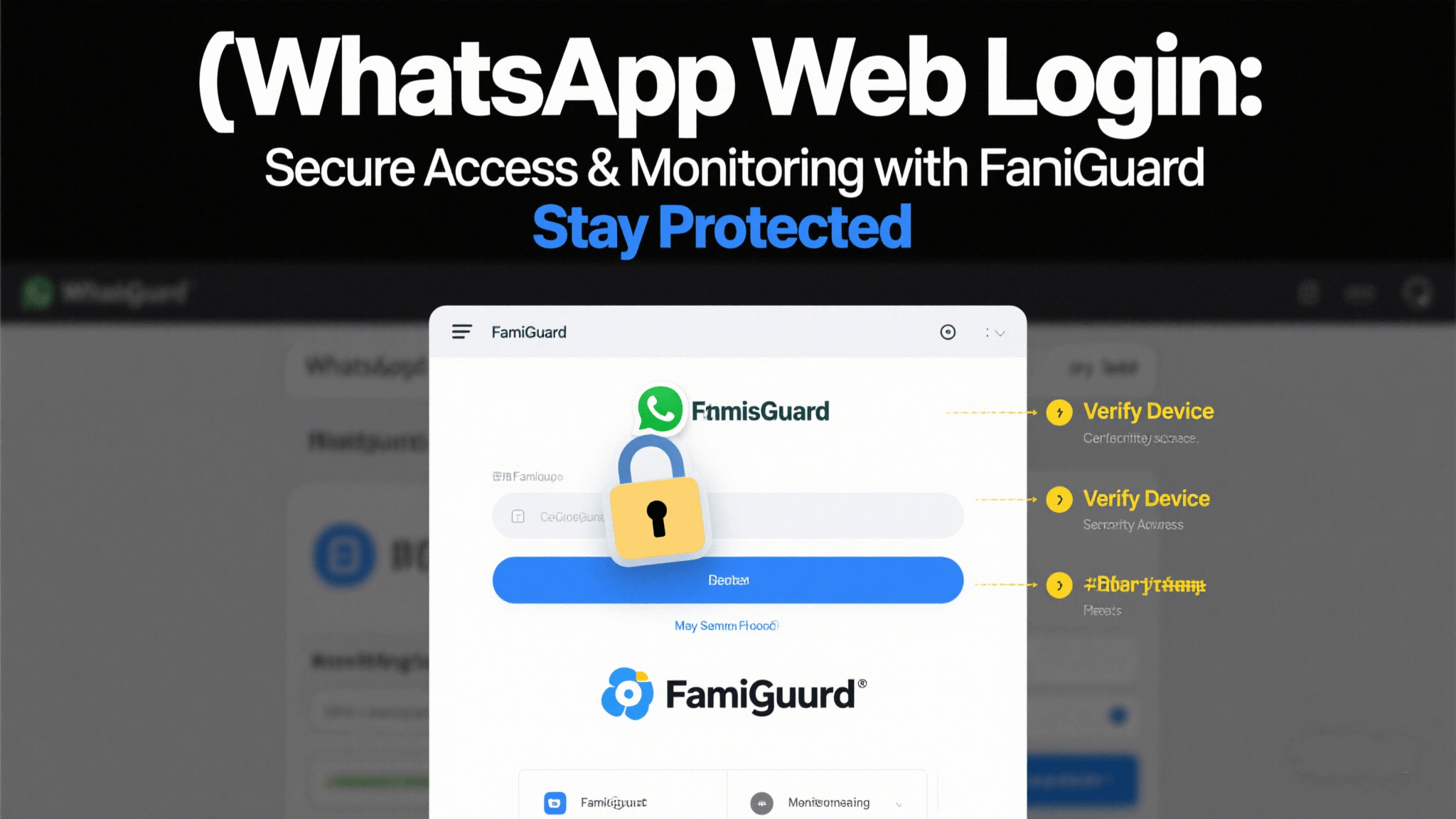
Table of Contents
Part 1: What Is WhatsApp Web?
Part 2: Step-by-Step Guide to WhatsApp Web Login
Part 3: FamiGuard for WhatsApp: An Added Advantage
Part 4: FAQ about Web WhatsApp Login
Part 5: Conclusion
What Is WhatsApp Web?
WhatsApp Web is the browser counterpart to the mobile app, mirroring your messages . Simply navigate to web.whatsapp.com login, scan the QR code via your phone’s WhatsApp Web login with QR code, and you’re live on desktop. This “WhatsApp login web” session syncs texts, voice/video calls, media shares, and group chats—all within your browser.
Why Choose WhatsApp Web?
- Convenience: No more juggling devices—just a quick WhatsApp web login online and your chats appear instantly.
- Multitasking: Stay in touch while working in other tabs—perfect when you need to keep your phone tucked away.
- Bigger View: A larger screen makes it easier to follow active group conversations and view shared media without strain.
Step-by-Step Guide to WhatsApp Web Login
Pre-Login Tips
Before your first web.whatsapp.com login, ensure both your phone and PC share the same Wi-Fi network for a stable connection. Keep your mobile app up to date to avoid compatibility issues.
WhatsApp Web Login with QR Code
- Go to web.whatsapp.com on your computer.
- Open WhatsApp on your phone and tap Menu > Linked Devices.
- Choose Link a Device and point your camera at the QR code.
- Within seconds, you’ll complete the WhatsApp Web com login—no passwords needed.
Alternative Online Login Methods
Some browsers can store your session so you don’t need a fresh scan each time. Others even let you log in via your phone number and verification code, though QR scanning remains the most secure and popular approach.
Troubleshooting Common Login Issues
- QR Code Fails: Ensure good lighting and a clean camera lens on your phone.
- Connectivity Problems: Verify both devices have internet access—try reloading WhatsApp Web login online if needed.
- Browser Cache Conflicts: Clear cookies and cache, then restart the browser before retrying the WhatsApp Web com login.
FamiGuard for WhatsApp: An Added Advantage
While WhatsApp Web login grants desktop access, parents often ask about WhatsApp parental control for safety. FamiGuard for WhatsApp fills in the gaps:

FamiGuard for WhatsApp – Top WhatsApp Monitoring Software
Usage Time Management: Set limits on total WhatsApp usage—mobile
Comprehensive Reports: Access detailed reports that help you understand usage patterns over days, weeks, or months. And you even can export data with just one click!
Contact Filtering: Create alert keyword lists to be notified as soon as something out of the ordinary happens.
Real-Time WhatsApp Monitoring: enables you to both control the overall activity and track data on WhatsApp.
pinpoint location tracking: Get GPS live location of your kid to check if your kid go to inappropriate places.
Getting started with FamiGuard is easy:
Step 1: To create a FamiGuard for WhatsApp account,Choose a plan that fits your needs.
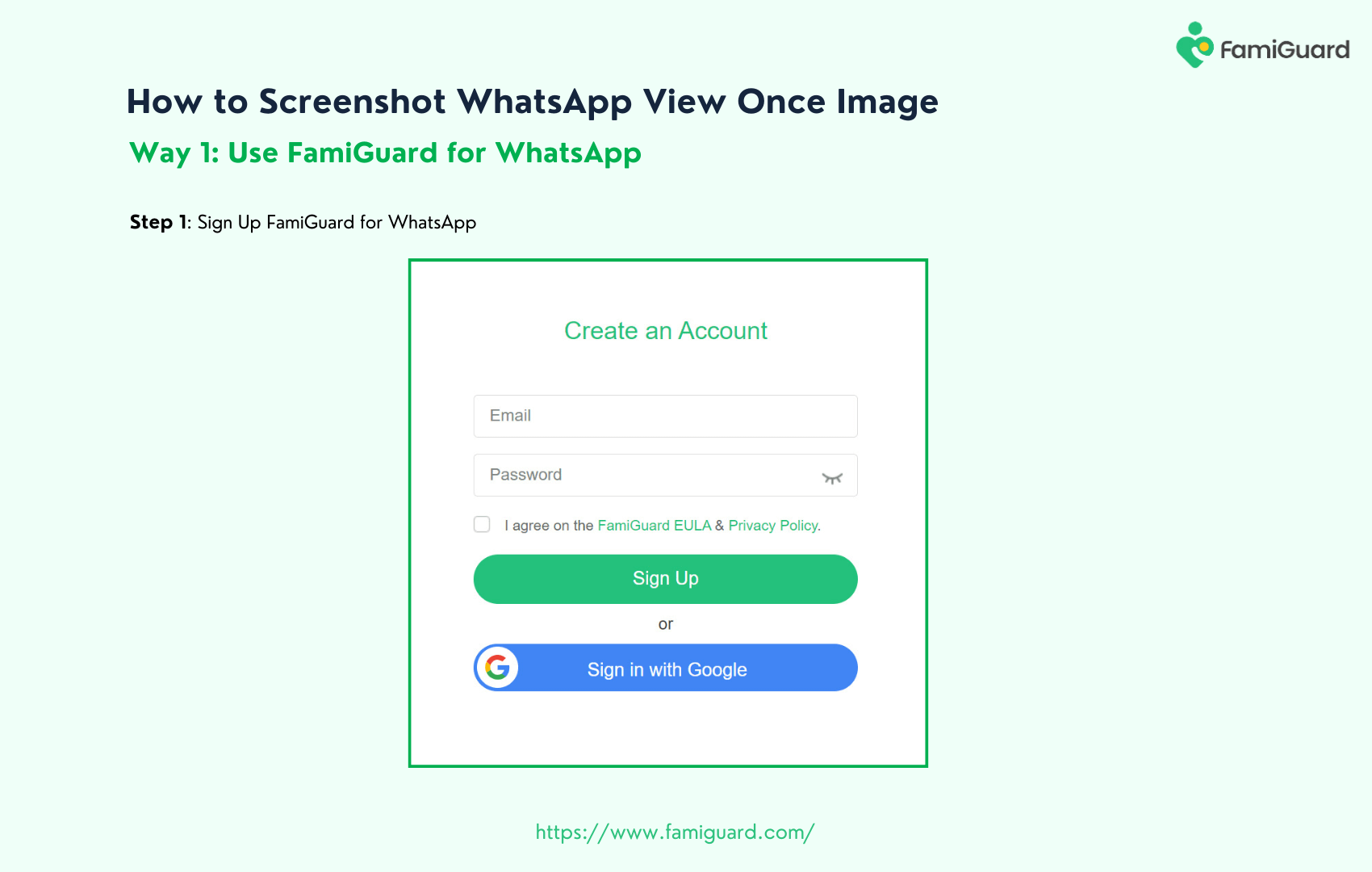
Step 2: Follow the instructions to download the tool on the target phone.
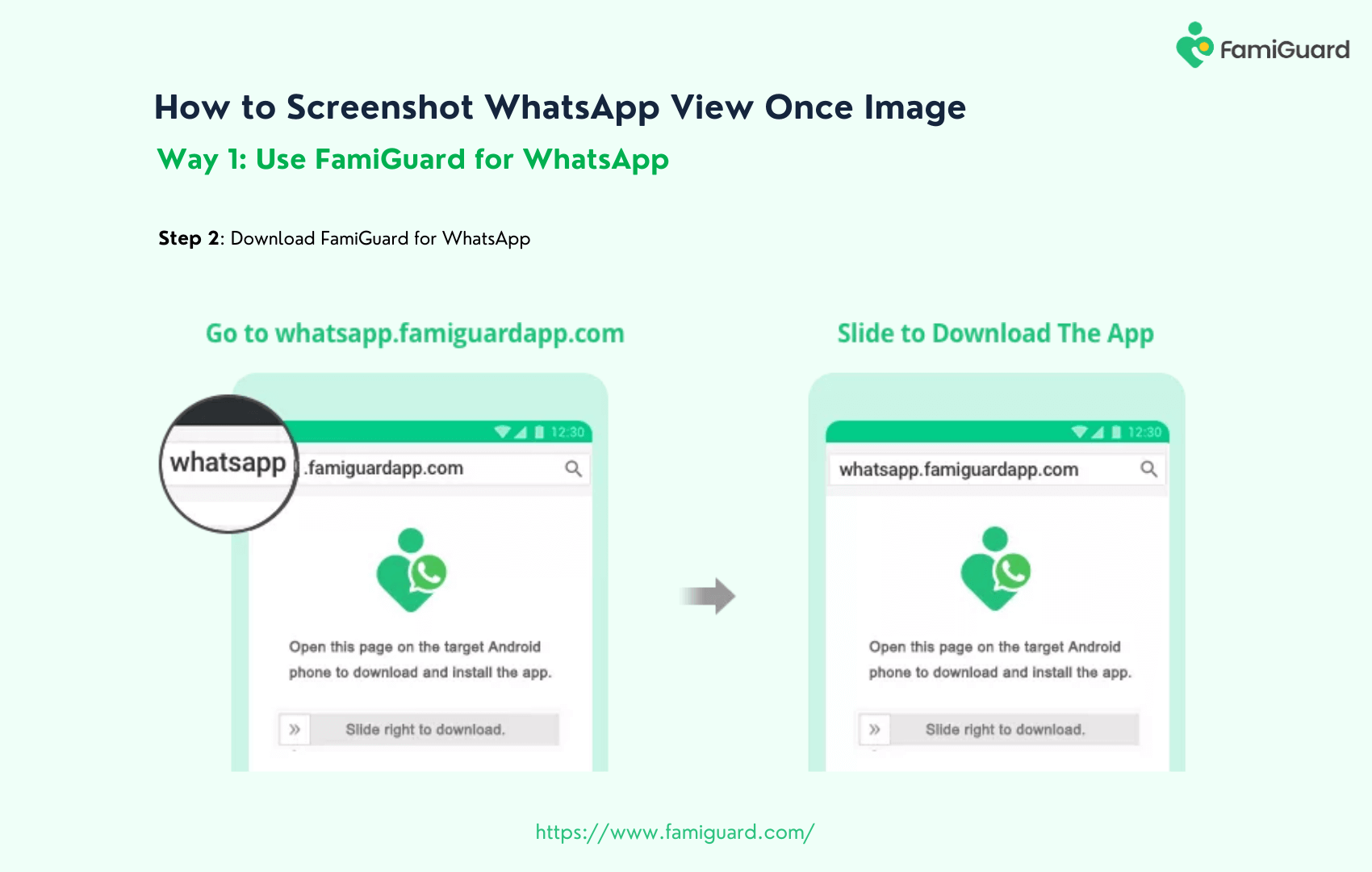
Step 3: Once set up, access the dashboard to monitor and manage their WhatsApp activity seamlessly.
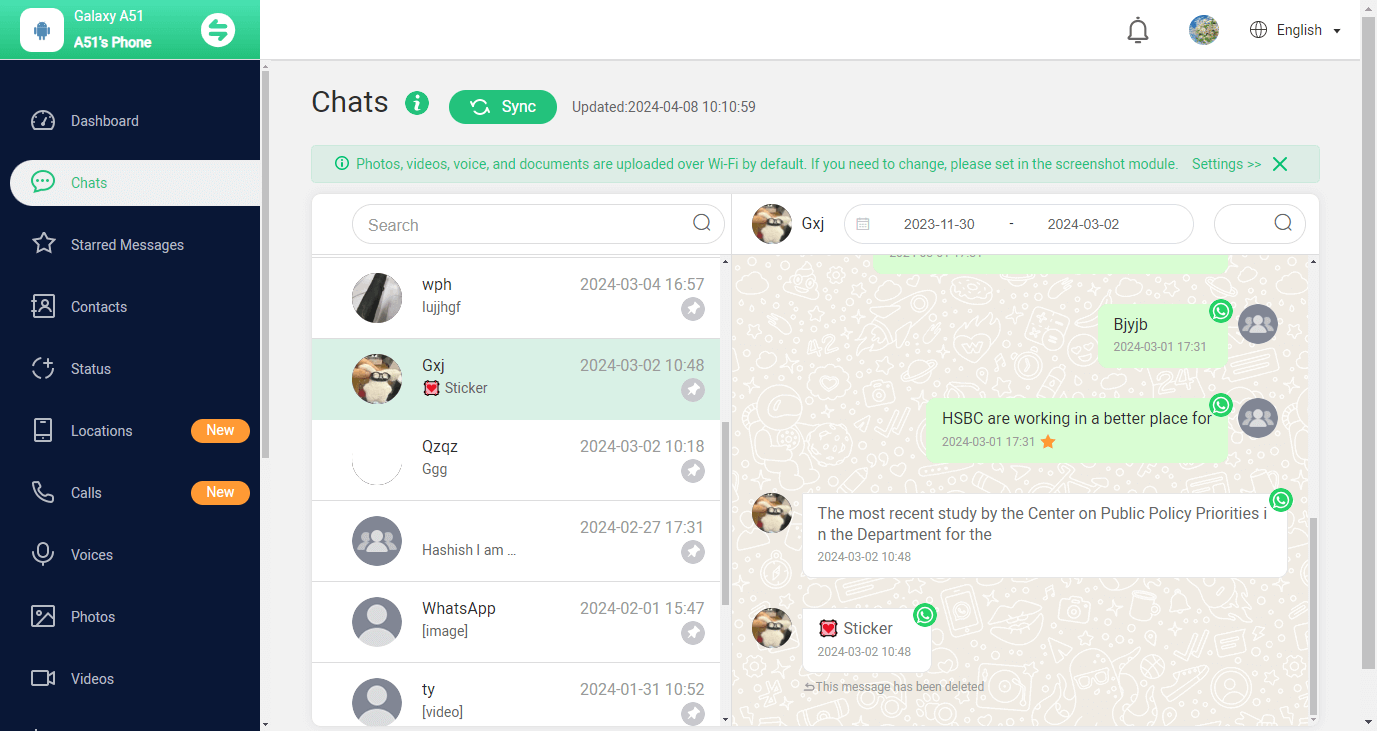
FAQ about Web WhatsApp Login
Q1: Can I use WhatsApp login web on multiple computers?
Yes—each computer needs its own WhatsApp Web login with a QR code scan.
Q2: Is web.whatsapp.com login secure?
Absolutely—messages remain end-to-end encrypted, just like on mobile.
Q3: How do I log out if I forget?
From your phone’s Linked Devices menu, tap Log out under the active WhatsApp Web login online session.
Q4: Can I monitor WhatsApp Web usage with FamiGuard?
Yes—FamiGuard tracks both mobile and web sessions, capturing all messages, media, and deleted content.
Q5: Does WhatsApp Web work without my phone?
No—your phone must stay connected initially. However, multi-device beta now allows limited use even if the phone is offline for up to 14 days.
Conclusion
The WhatsApp Web login process—from web.whatsapp.com login to WhatsApp login web—opens up a more convenient messaging experience on desktop. While QR-code sign-in remains the gold standard for security, the addition of FamiGuard for WhatsApp brings robust WhatsApp parental control capabilities, ensuring you can manage and monitor both web and mobile use effortlessly. Whether you’re working from home or simply prefer a larger interface, these tools keep you connected, safe, and in control.
By Tata Davis
An excellent content writer who is professional in software and app technology and skilled in blogging on internet for more than 5 years.