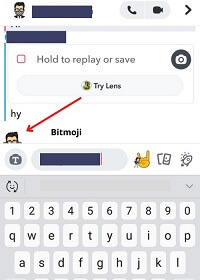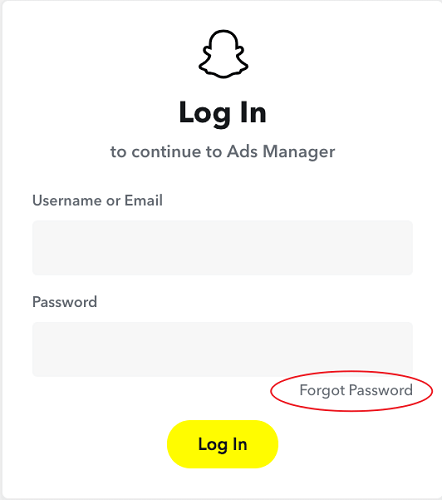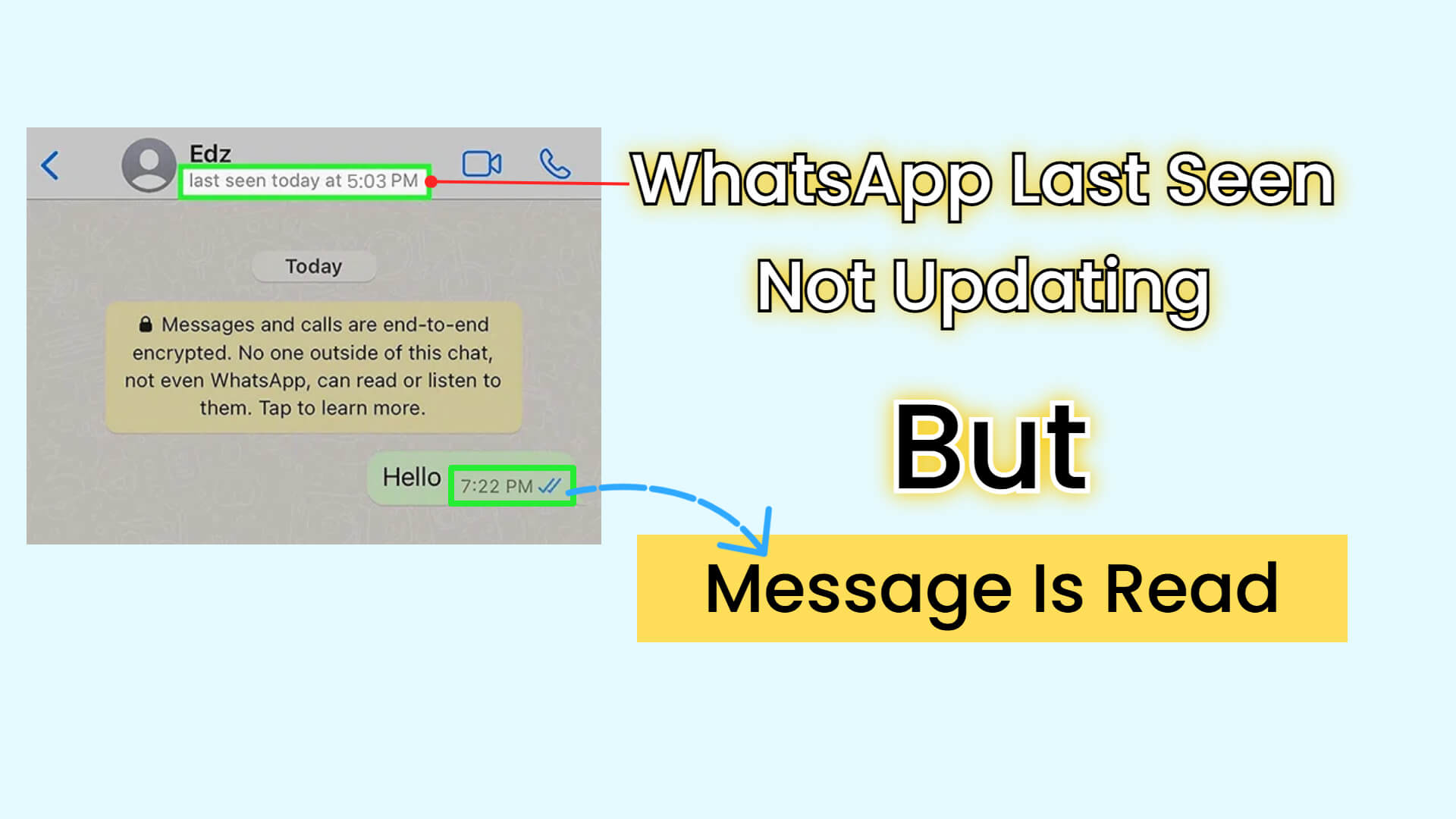FamiGuard Support: Monitor Devices with Others' Permission.
Let’s be honest—if you’re a parent in 2025, TikTok is probably a source of both fascination and concern. Maybe your child wants to save a friend’s profile image, or maybe you’ve Googled “tiktok profile picture downloader” hoping to check who your child is interacting with online. While the urge to keep tabs is natural, it’s crucial to weigh privacy, legality, and digital wellbeing before using any tool that promises to download TikTok profile pictures.
So, is there such a thing as a truly safe TikTok profile picture downloader? Or is there a better, smarter way to monitor your child’s TikTok activity? Let’s unravel the facts and introduce a solution designed for real parental peace of mind.

Common Methods to Download TikTok Profile Pictures
Third-Party TikTok Profile Picture Downloader Tools
Dozens of websites and apps claim to let you download TikTok profile photos in high resolution. Simply enter a username, click, and save. However, these services may:
- ● Require you to log in with your own TikTok credentials (a massive security risk).
- ● Display intrusive ads or redirect you to questionable sites.
- ● Expose your device to malware or phishing attempts.
Potential Dangers and Privacy Concerns
Most third-party downloaders are not endorsed by TikTok, and many operate in legal gray areas. Risks include:
- ● Data theft: Some TikTok profile downloader sites or apps may harvest your data or infect devices with malware.
- ● Privacy violations: Saving someone’s profile image without consent can be invasive, especially for minors.
- ● False sense of security: Downloading a profile picture tells you little about the real interactions, chats, or content your child sees on TikTok.
Before you click “download,” consider: is this really the safest way to keep your child secure online?
Screenshots: The Hidden Risks
A quick workaround is taking a screenshot of the profile picture. But this method:
- ● Often results in low quality images.
- ● Can be easily misused for impersonation or cyberbullying.
- ● Still doesn’t address the root safety concerns around your child’s TikTok interactions.
Safer Alternatives: How Parents Can Responsibly Monitor TikTok
Instead of focusing on downloading images, let’s flip the script: how can parents truly protect their kids on TikTok?
Open Conversations and Digital Literacy
Start with honest discussions about online privacy, profile images, and the risks of sharing personal information. Explain why downloading or sharing someone’s photo without permission isn’t okay
Built-in TikTok Privacy Settings
Explore TikTok’s own parental controls and privacy options:
- ● Set accounts to “private.”
- ● Limit who can see or download profile info.
- ● Control who can comment, duet, or message your child.
Professional Parental Controls
For busy parents or those seeking deeper insight, nothing beats a comprehensive monitoring solution. Instead of a simple tiktok profile picture downloader, choose a tool designed to give you a full picture—safely and ethically.
FamiGuard for TikTok: The Complete Monitoring Solution for Parents
Enter FamiGuard for TikTok: the most robust, TikTok monitoring and parental control app on the market.
Real-Time Activity Monitoring & Content Review
With FamiGuard, you get far more than a glimpse at a profile photo. Here’s what sets it apart:
1. Instant Insights on Likes, Comments, and Video Interactions
See which videos your child likes, comments they leave, and who engages with them— . Identify exposure to inappropriate content before it becomes a trend
2. Automatic Screenshots and Data Export
FamiGuard captures live video screens and takes screenshots every minute of inactivity or whenever your child switches tabs. You can export all monitored TikTok data—photos, chats, search history, and even screen captures—for evidence or review.
3. Usage Time and Screen Limits
Worried about endless scrolling? Set strict daily screen time limits, schedule offline hours, and monitor usage to encourage healthier digital habits.
4. Geolocation Tracking and Alerts
Know where your child is when using TikTok. FamiGuard’s GPS and geofence features give you updates and alerts if your child enters or leaves safe zones.
FamiGuard for TikTok Guide:
Sign up and choose the right plan for your family’s needs.
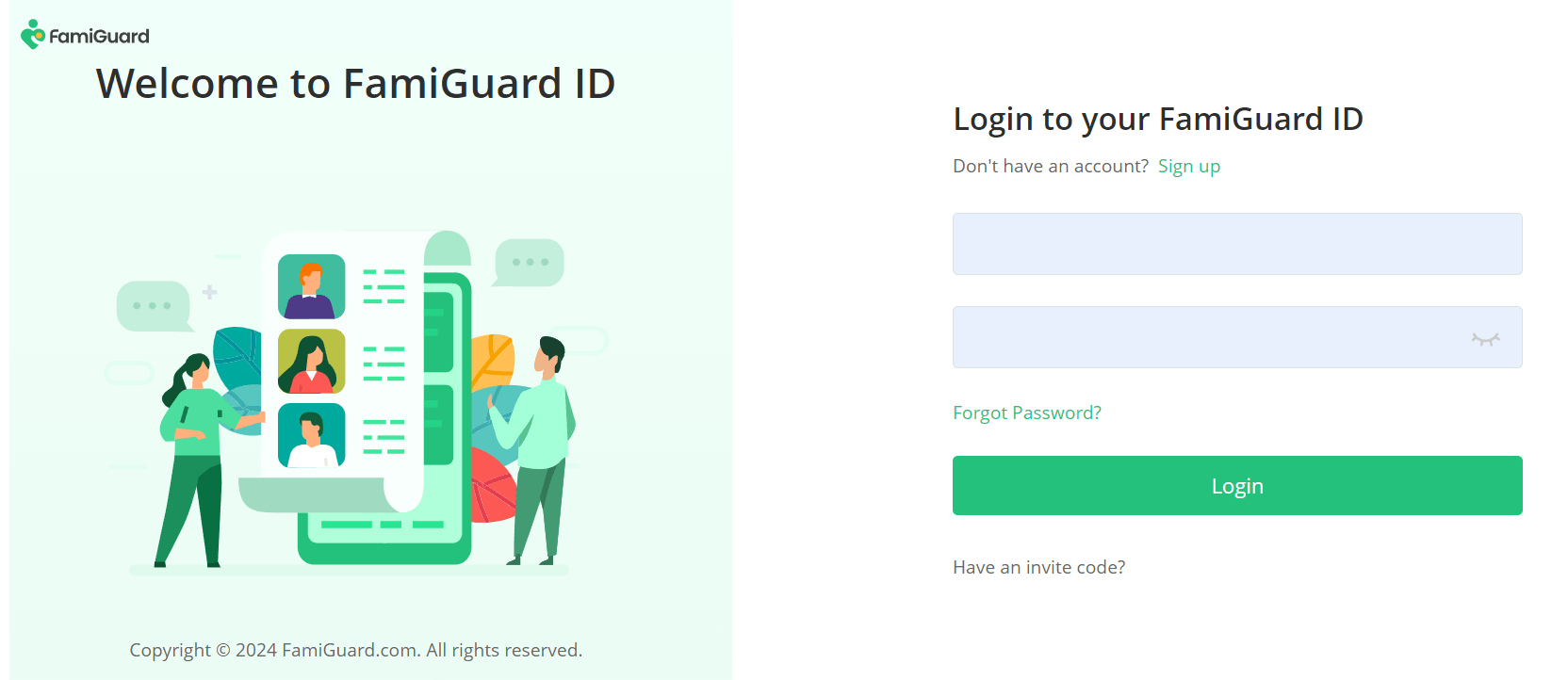
Install FamiGuard for TikTok:
Install the app on your child’s Android device. The process is quick, discreet, and secure.
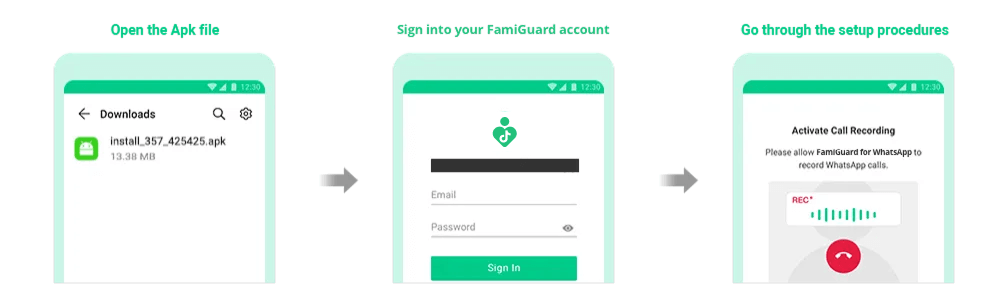
Begin Tracking:
Access the parent dashboard to review all TikTok activity, set limits, and receive instant alerts—without your child knowing.
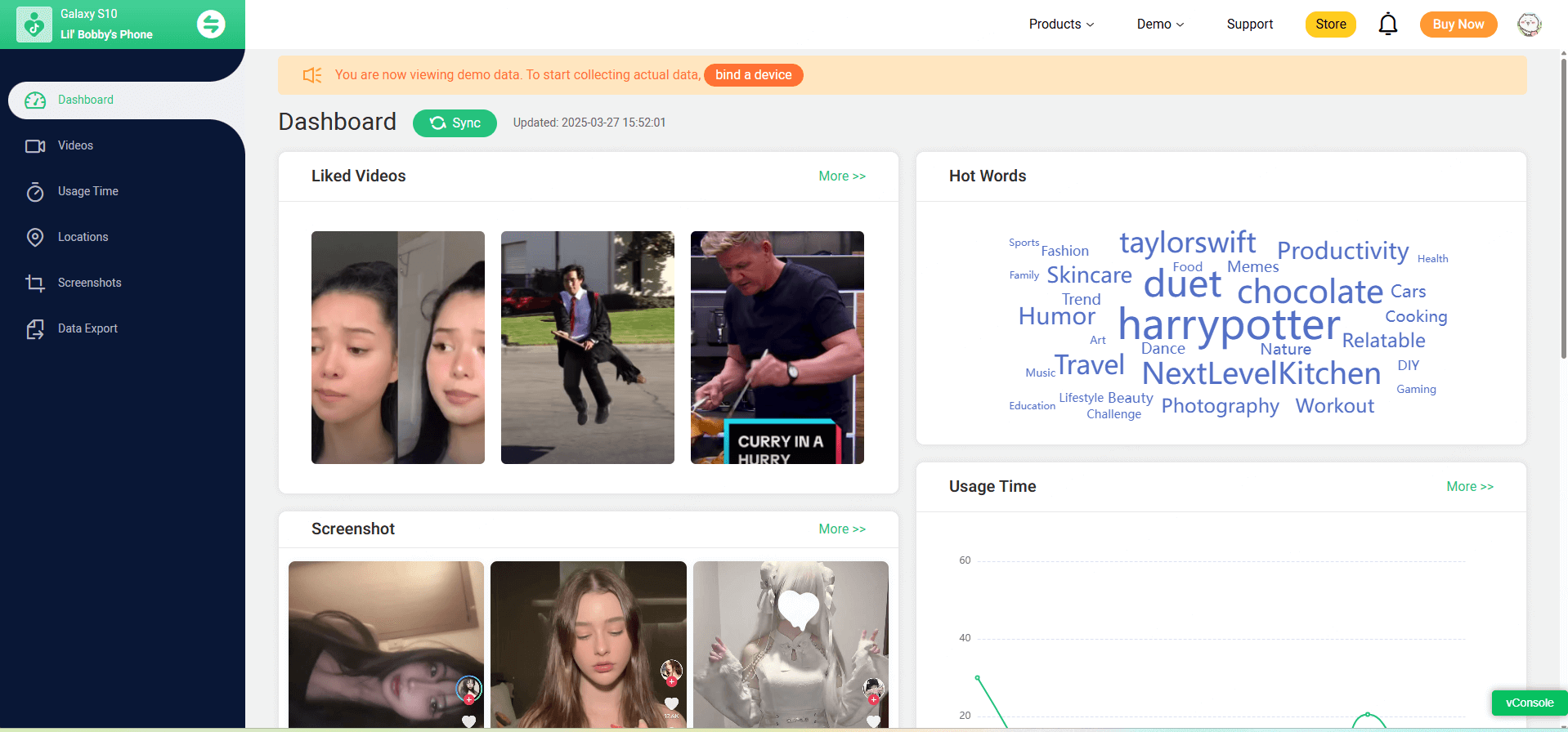
Why FamiGuard Is Better Than a TikTok Profile Picture Downloader
Ask yourself: do you want to simply download a profile pic, or do you want to understand your child’s real TikTok experience?
FamiGuard for TikTok is designed for parents who care about context, not just images. It’s about:
- ● Transparency: You see what matters—real interactions, risky content, and time spent on the app.
- ● Protection: All data is securely stored, with no risk of leaks or misuse.
- ● Stealth: FamiGuard runs invisibly, so your child’s experience isn’t interrupted—but their safety is always prioritized.
FAQs About TikTok Profile Picture Downloaders and Child Safety
1. Is it legal to use a TikTok profile picture downloader?
Downloading public images is a gray area; always respect privacy and never use images for impersonation or harassment.
2. Can FamiGuard download TikTok profile pictures?
FamiGuard focuses on monitoring and safety, not image downloading. It gives a complete view of your child’s TikTok use—far beyond profile pictures.
3. Will my child know if I’m using FamiGuard for TikTok?
No. FamiGuard operates in stealth mode—no icons or notifications—ensuring discreet, effective monitoring.
4. How does FamiGuard help protect against online predators?
By monitoring chats, comments, and direct messages , FamiGuard alerts you to suspicious contacts or inappropriate conversations.
5. What else can I do to protect my child on TikTok?
Combine FamiGuard with open dialogue, digital education, and TikTok’s built-in privacy controls for the most comprehensive protection.
Conclusion:tiktok profile picture downloader
In 2025, being a digital parent means making smart, ethical choices. Rather than relying on the fleeting benefits of a tiktok profile picture downloader, invest in the bigger picture—your child’s safety, privacy, and confidence online.
With FamiGuard for TikTok, you gain insight and total peace of mind—without ever needing to compromise on trust or security. Isn’t that what every parent truly wants?
By Tata Davis
An excellent content writer who is professional in software and app technology and skilled in blogging on internet for more than 5 years.