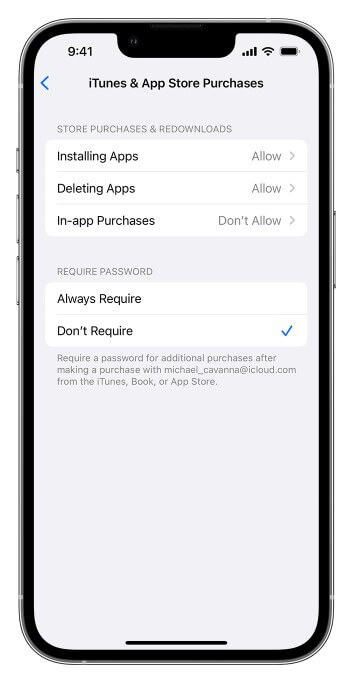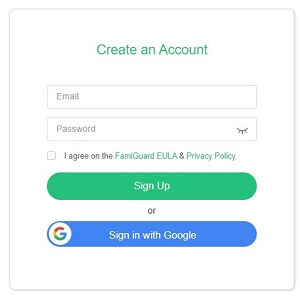FamiGuard Support: Monitor Devices with Others' Permission.
Ever wondered why some TikTok captions look so much more fun? It’s all thanks to TikTok emoji codes—those hidden shortcuts you wrap in square brackets to unleash exclusive graphics. And while you’re busy spicing up videos with the latest happy TikTok emoji, I’m here to show you how to keep your child safe on TikTok with FamiGuard for TikTok—because digital fun shouldn’t come at the expense of peace of mind.
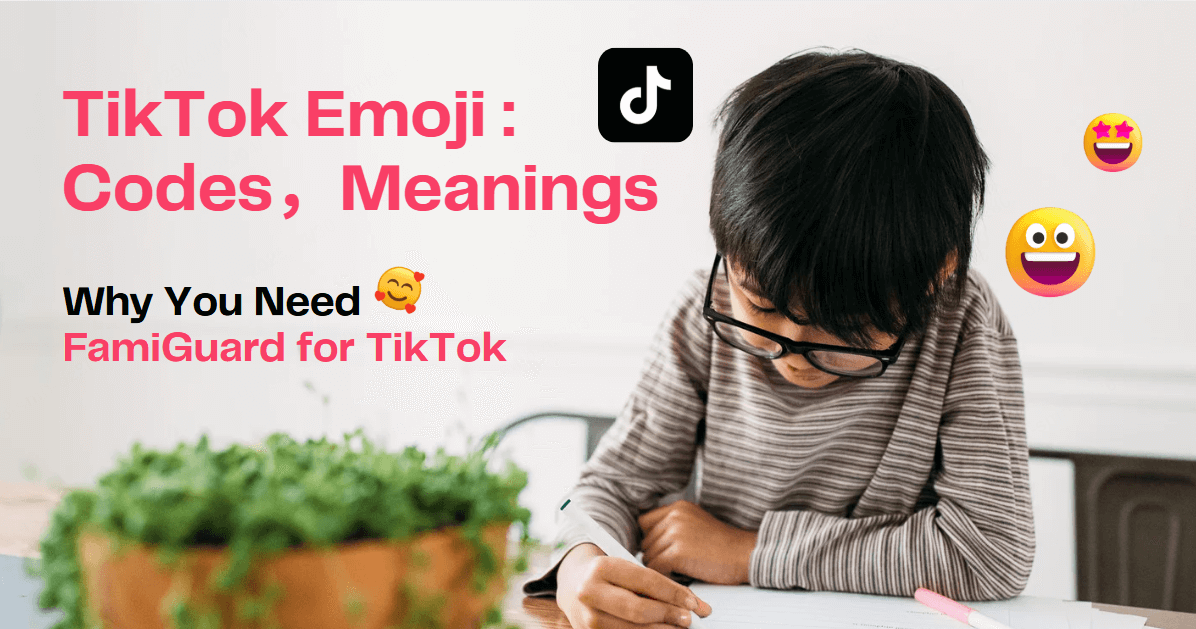
Contents
What Are TikTok Emojis?
Native vs. Secret TikTok Emojis
TikTok supports all your device’s standard emojis—but it also hides 46 emojis that you unlock by typing codes in square brackets, like [happy] or [proud]
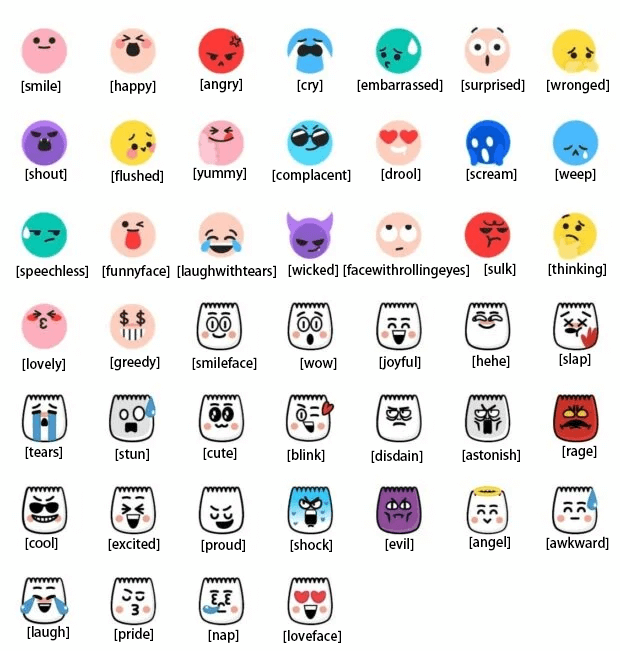
How to Use TikTok Emoji Codes
- Open TikTok and tap to write a caption or comment.
- Switch to the punctuation keyboard and type
[, your code (e.g.,happy), then]. - Press space or post—watch it transform into the TikTok emoji
Tips for Finding New Codes
Bookmark an Emoji List like Emojipedia’s “TikTok Emoji List & Emoji Meanings” for quick reference. Keep an eye on trend reports from blogs like ContentStudio, which recently updated their guide on TikTok emoji codes.
Why Parents Need TikTok Monitoring
While emojis add flair, unfiltered trends can spread hate speech, like the slur YNS. Parents must ensure that hate speech and other harmful content never reaches their child’s eyes. That’s where FamiGuard for TikTok comes in.
FamiGuard’s within a period of time monitoring and automatic screenshots help you enforce time limits and review content without drama. GPS tracking adds another layer of physical safety, ensuring you know where kids are when they browse.
Key Features

FamiGuard for TikTok – Top TikTok Monitoring Software
- Real-Time Monitoring: Track your child’s TikTok activity live, including videos watched and interactions made.
- Liked Videos & Search History: See every liked video and review all TikTok search queries.
- Screen Usage Stats: Monitor total screen time and app usage patterns.
- Stealth Screenshots: Automatically capture screenshots every minute—including screen switches.
- Data Export: Export logs, screenshots, liked video lists, and search histories in one click.
Getting Started with FamiGuard
Getting started with FamiGuard is easy:
Step 1: To create a FamiGuard for TikTok account, choose a plan that fits your needs.
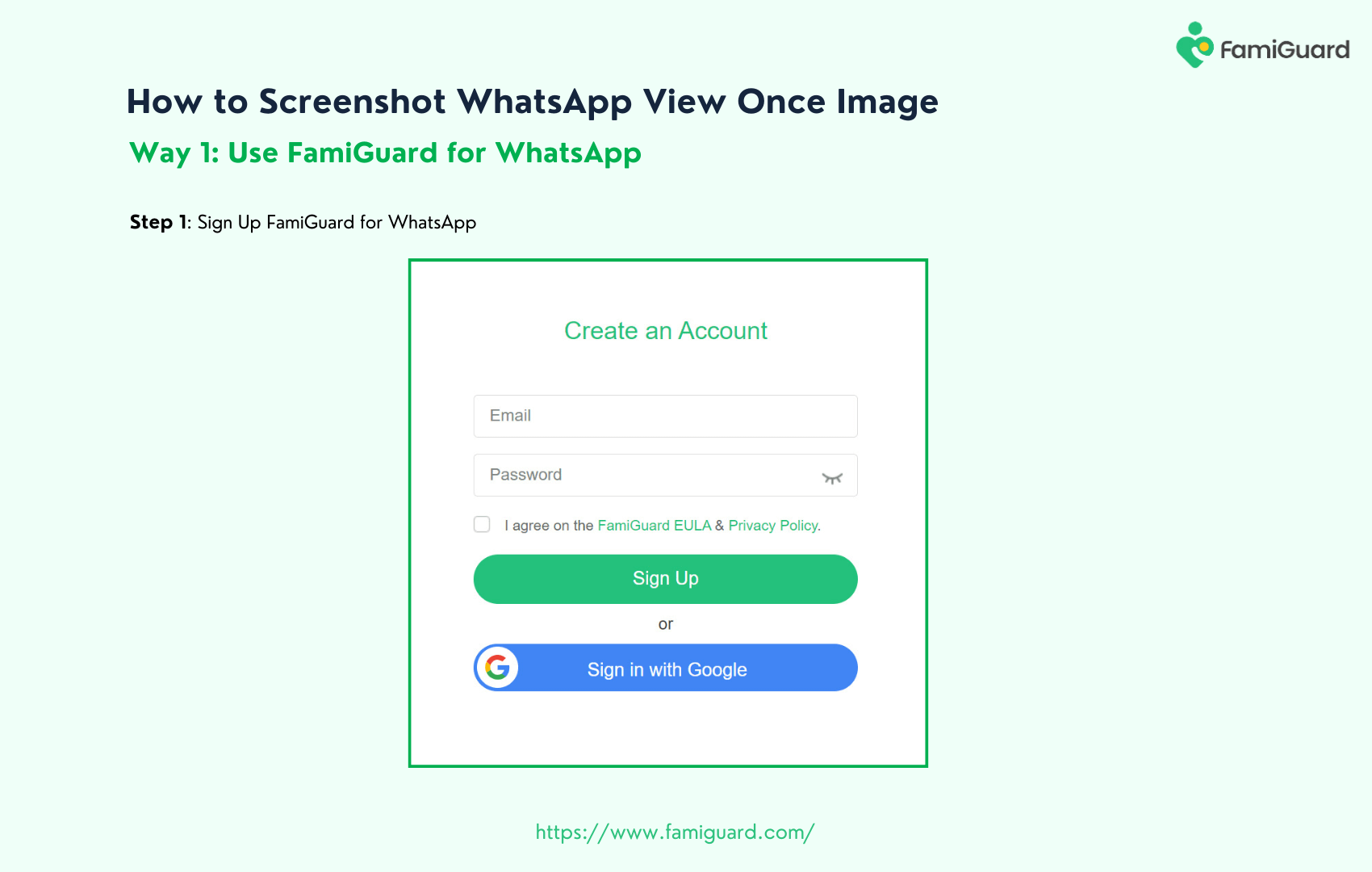
Step 2: Follow the instructions to download the tool on the target device.
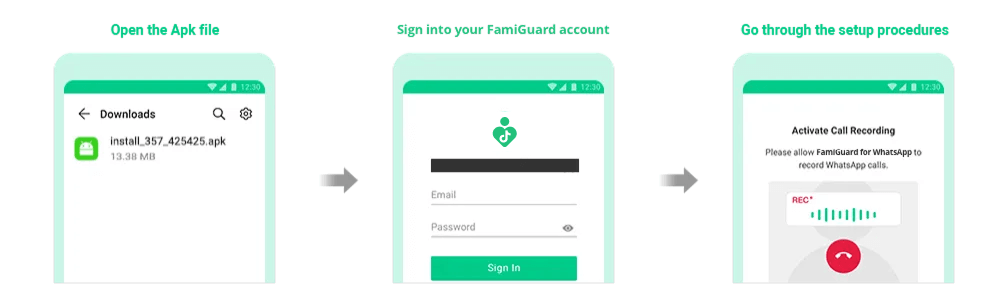
Step 3: Once set up, access the dashboard to monitor and manage TikTok activity seamlessly.
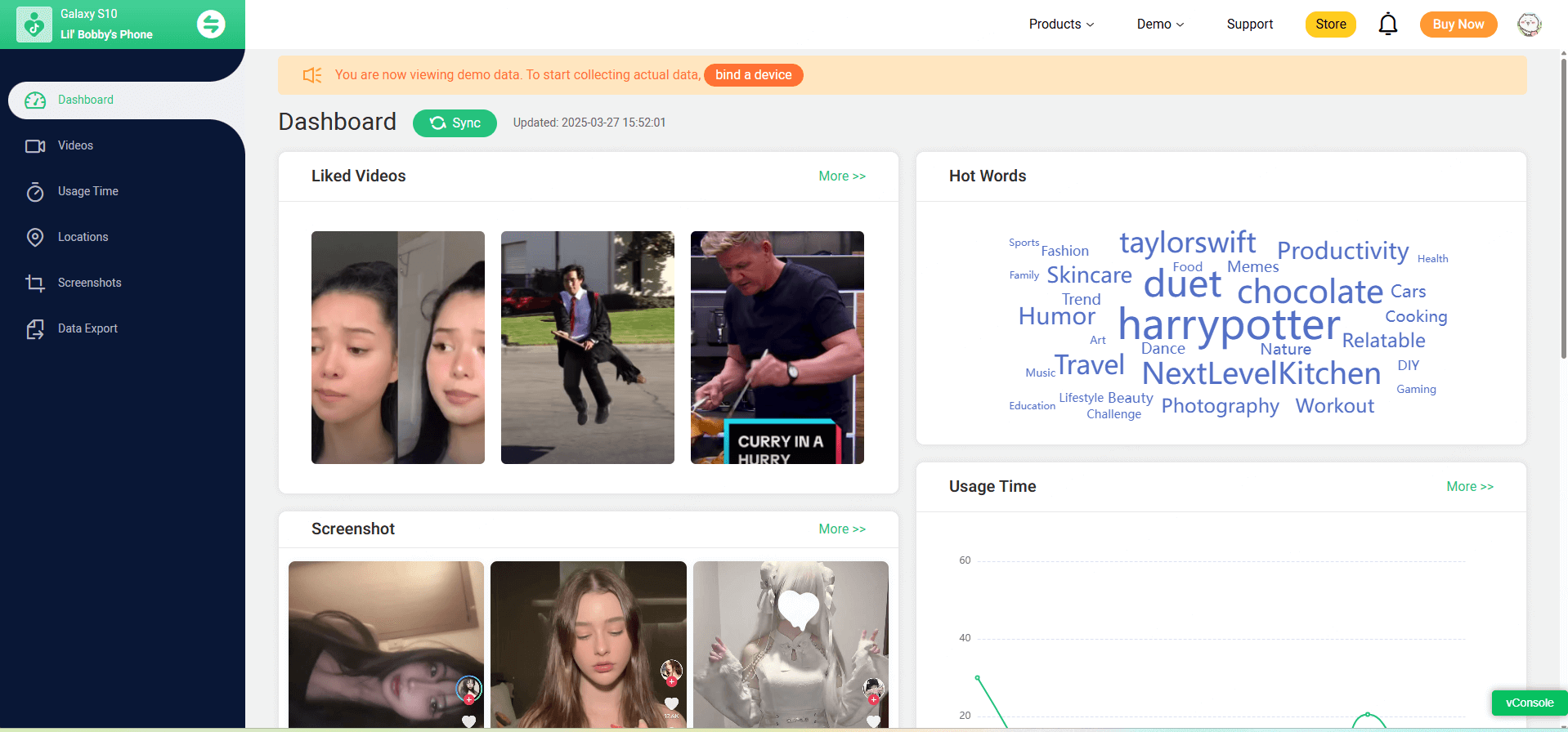
FAQs about TikTok Emoji Secrets: Codes, Meanings
Q1: What is the difference between native and TikTok emojis?
A1: Native emojis come from your device’s keyboard, while emojis are custom graphics unlocked by typing codes in square brackets.
Q2: How many TikTok emojis are there?
A2: There are 46 hidden TikTok emojis you can access with the right codes
Q3: Can I monitor TikTok usage without my child knowing?
A3: Yes—FamiGuard runs in pro mode with no visible icons or notifications.
Q4: How do I set different TikTok screen time limits for weekdays and weekends?
A4: FamiGuard allows custom schedules—for example, one hour on weekdays and two hours on weekends.
Q5: Are FamiGuard’s data transmissions secure?
A5: Absolutely—data is sent via SSL-encrypted channels and stored on ISO 27001-certified servers, accessible only to parent accounts.
Conclusion
In our emoji-driven world, TikTok emojis are more than decoration—they’re digital expressions that can spark joy, humor, or solidarity. Yet, as parents, we must pair that fun with safety. That’s why I rely on FamiGuard for TikTok: to grant freedom and instill responsibility. Ready to empower your family’s TikTok experience? Start your FamiGuard journey today and unlock both emoji magic and peace of mind.
By Tata Davis
An excellent content writer who is professional in software and app technology and skilled in blogging on internet for more than 5 years.