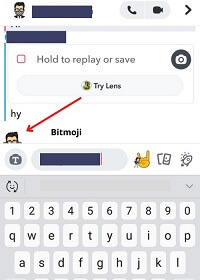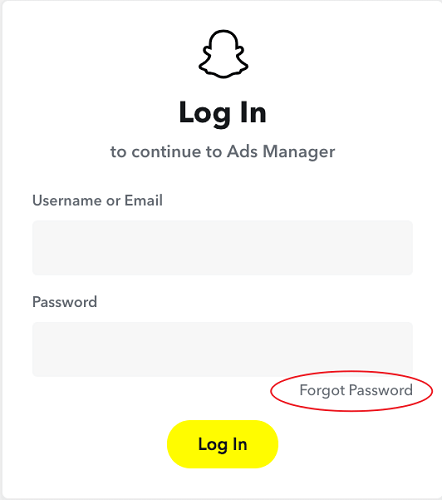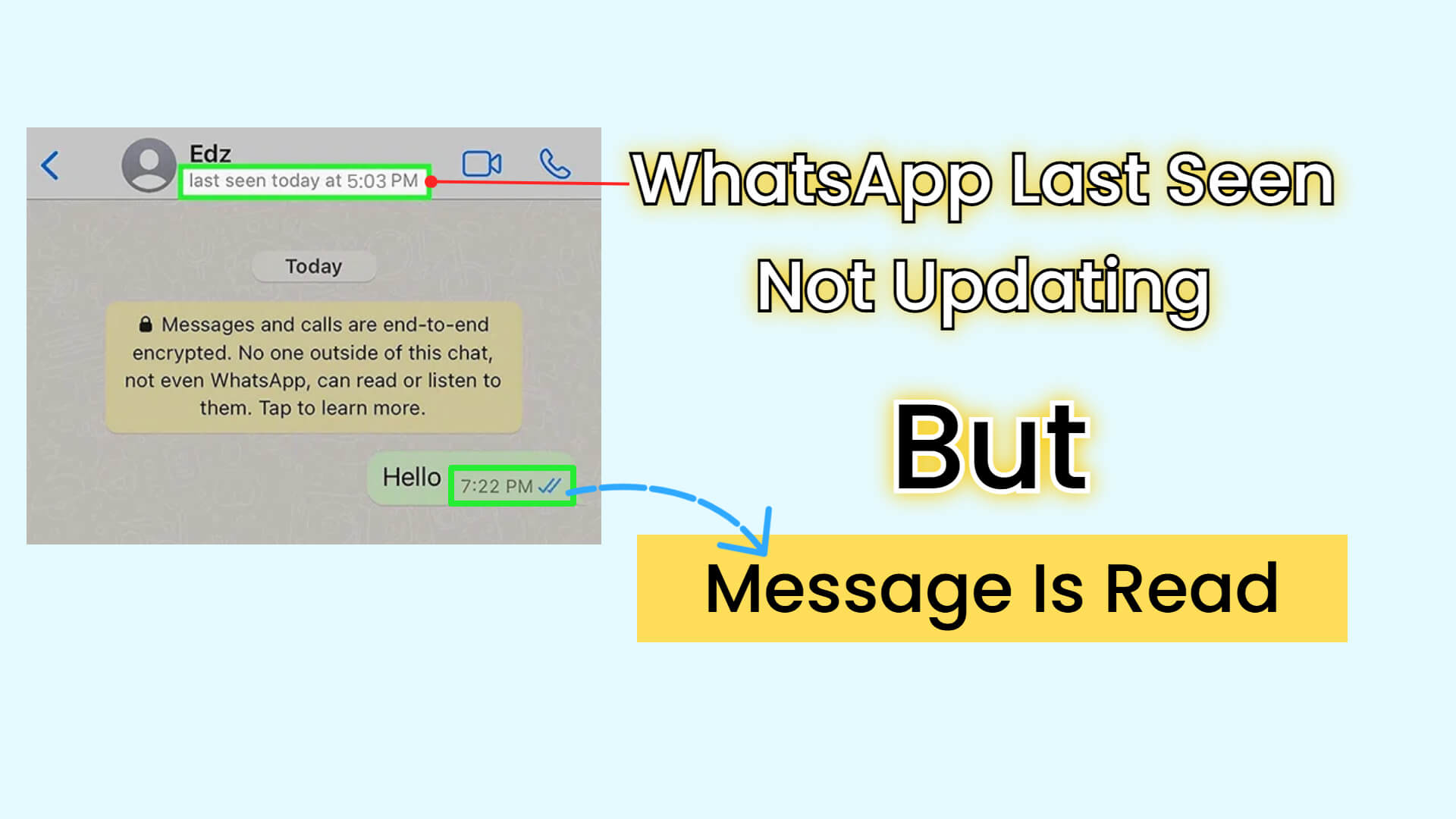FamiGuard Support: Monitor Devices with Others' Permission.
In an age where fleeting moments are captured in snaps and stories, the urge to save and revisit those memories is natural. But how do you download Snapchat video that disappears? And more importantly, how do you keep your kids safe while they explore tools like snapchat-dl? As a parent or guardian, I’ve wrestled with these questions personally, searching for a balance between digital convenience and child safety. In this guide, I’ll explain how Snapchat video downloaders work, highlight potential risks, and show you why FamiGuard for Snapchat is the responsible solution for families.

What Is a Snapchat Video Downloader?
Snapchat’s premise—ephemeral content—means snaps and stories vanish shortly after viewing. The app intentionally limits in-built download features to preserve privacy and reduce misuse. Yet, third-party developers have created tools, often referred to as snapchat video downloader utilities, that bypass these restrictions.
Snapchat’s Native Download Limitations
By design, Snapchat only allows you to save your own snaps in “Memories.” Friends’ snaps, especially stories, vanish after 24 hours or first view. This ensures privacy but frustrates those who want a keepsake of a memorable moment. If you’re wondering why you can’t simply tap “Save” on someone else’s story, the answer is that Snapchat prioritizes ephemeral sharing over permanent archives.
Why Use a Third-Party Tool?
People turn to external solutions when they need to download Snapchat videos to remind themselves of a friend’s birthday story or preserve a fun filter unexpectedly. A snapchat video downloader lets you capture those brief moments indefinitely—without reliance on screen recordings, which degrade quality. But third-party apps engage with Snapchat’s undocumented APIs, which raises important questions about security and legality.
How to Download Snapchat Video Using Popular Tools
When you search for snapchat video downloader download snapchat video, you’ll encounter a range of options. Some promise a “watermark-free” experience; others tout command-line simplicity. Let’s break down the main categories:
Official vs Third-Party Methods
1. Official (Screen Recording):
Pros: No need for extra apps; built-in to iOS and Android.
Cons: Low quality, visible recording indicator, manual editing required.
2. Third-Party Downloaders:
Pros: Direct file retrieval, higher resolution, streamlined process.
Cons: Potential for malware, may violate Snapchat’s Terms of Service .
Using snapchat-dl CLI Tool
If you’re comfortable with command-line interfaces, snapchat-dl is a powerful Python-based solution. Here’s a simplified step-by-step on macOS/Linux or Windows (via WSL)
1. Install Python & pip: Ensure you have Python 3.x and pip installed.
```bash
python3 --version
pip3 --version
2. Install snapchat-dl:
```bash
pip3 install snapchat-dl
3. Authenticate: Log in with your Snapchat credentials (ideally a throwaway account to reduce risk).
```bash
snapchat-dl login
```
4. Download a Snap or Story:
```bash
snapchat-dl download-story
```
This saves all current story snaps from that user into your chosen directory.
Rhetorical Question: Isn’t it tempting to have a developer-grade tool when you want top-quality video without watermarks? Absolutely—but wield this power responsibly and never share your primary credentials.
Web-Based Snapchat Video Downloader without Watermark
For those less technically inclined, numerous websites claim “download Snapchat video, ” promising to strip watermarks . The typical flow:
1. Locate the User’s Snapcode or Username:
Visit Snapchat on your mobile, tap the profile, and note the exact handle.
2. Paste into the Web Tool:
Open a trusted site, e.g., `snapchat-dl.example.com`, and paste the username.
3. Click “Download”: The service retrieves the user’s public story data, generates a video file, and provides a watermark-free MP4.
Caveat: Many such sites carry pop-up ads or push for “premium” downloads. Always confirm the site’s SSL certificate (look for “https\://”) and avoid random pop-ups.
Mobile Apps & Browser Extensions
Apps on Android like “SnapSaver” or Chrome extensions branded as “Snapchat Video Downloader” offer a one-tap solution. Steps typically involve:
1. Install the App/Extension: From Google Play or the Chrome Web Store.
2. Log In Safely: Use in-app login or link your Snapchat account—preferably a secondary account.
3. Navigate to the Story or Snap: The app overlays a “Download” button.
4. Tap & Save: The video or photo downloads directly to your Gallery or chosen folder.
Note: iOS severely restricts sideloaded apps; such downloaders often require jailbreaking or use of TestFlight builds—neither recommended for family phones.
Introducing FamiGuard for Snapchat Monitoring
Rather than relying on shady third-party tools, consider a safer path: FamiGuard for Snapchat. This app doesn’t download videos; it archives them transparently, ensuring you know exactly what your child sees and shares. Here’s why it’s indispensable:
Real-Time Snap & Story Capture: Automatically save every Snap, story, and chat—even if your child deletes it. No reliance on watermark-free monitors, and no sudden quality loss from screen recording.
Keyword Alerts & Content Filtering: Define watchlists (e.g., “smoke,” “drugs,” “explicit”), and get instant notifications when these words appear in your child’s conversations or memes.
Screen-Time Scheduling: Set daily limits for Snapchat usage: 30 minutes after school, two hours on weekends, or complete lockdown during homework time.
Location Tracking & Safe Usage: Monitor Snap Map updates . If a snap’s geotag indicates they’re somewhere they shouldn’t be—like an unsupervised party—you’ll know at once.
In short, FamiGuard for Snapchat replaces risky downloaders with transparent, ethical oversight.
Super-Simple 3-Step Install
1. Sign Up & Subscribe:
Visit [famiguard.com/snapchat-monitoring](https://www.famiguard.com/snapchat-monitoring/) and choose the plan that fits your family.
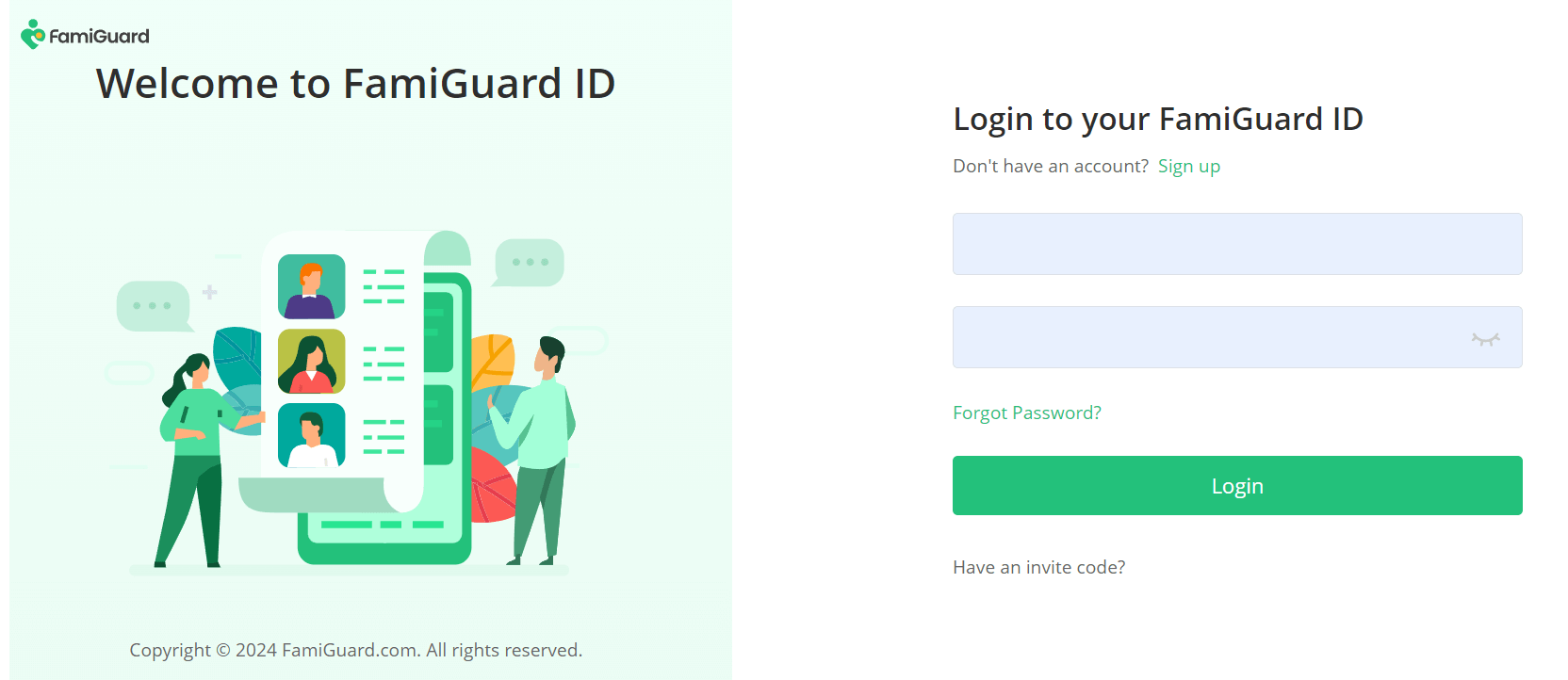
2. Install on Target Device:
Download the FamiGuard app onto your child’s phone. Follow the guided prompts to grant only the necessary permissions for Snapchat monitoring.
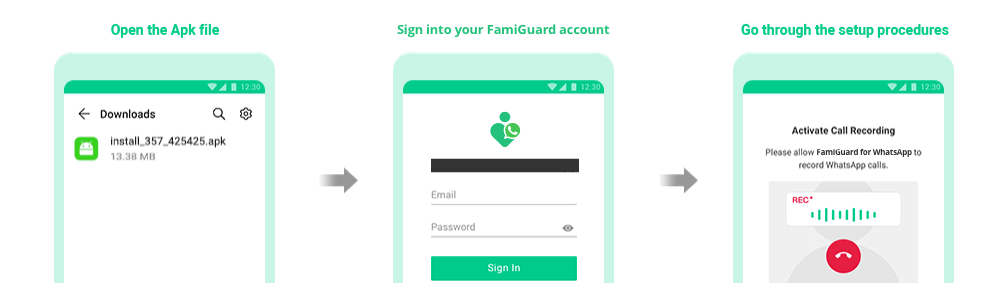
3. Link & Monitor:
Open your FamiGuard dashboard, enter the device pairing code, and start receiving Snap archives, keyword alerts, and location updates immediately.
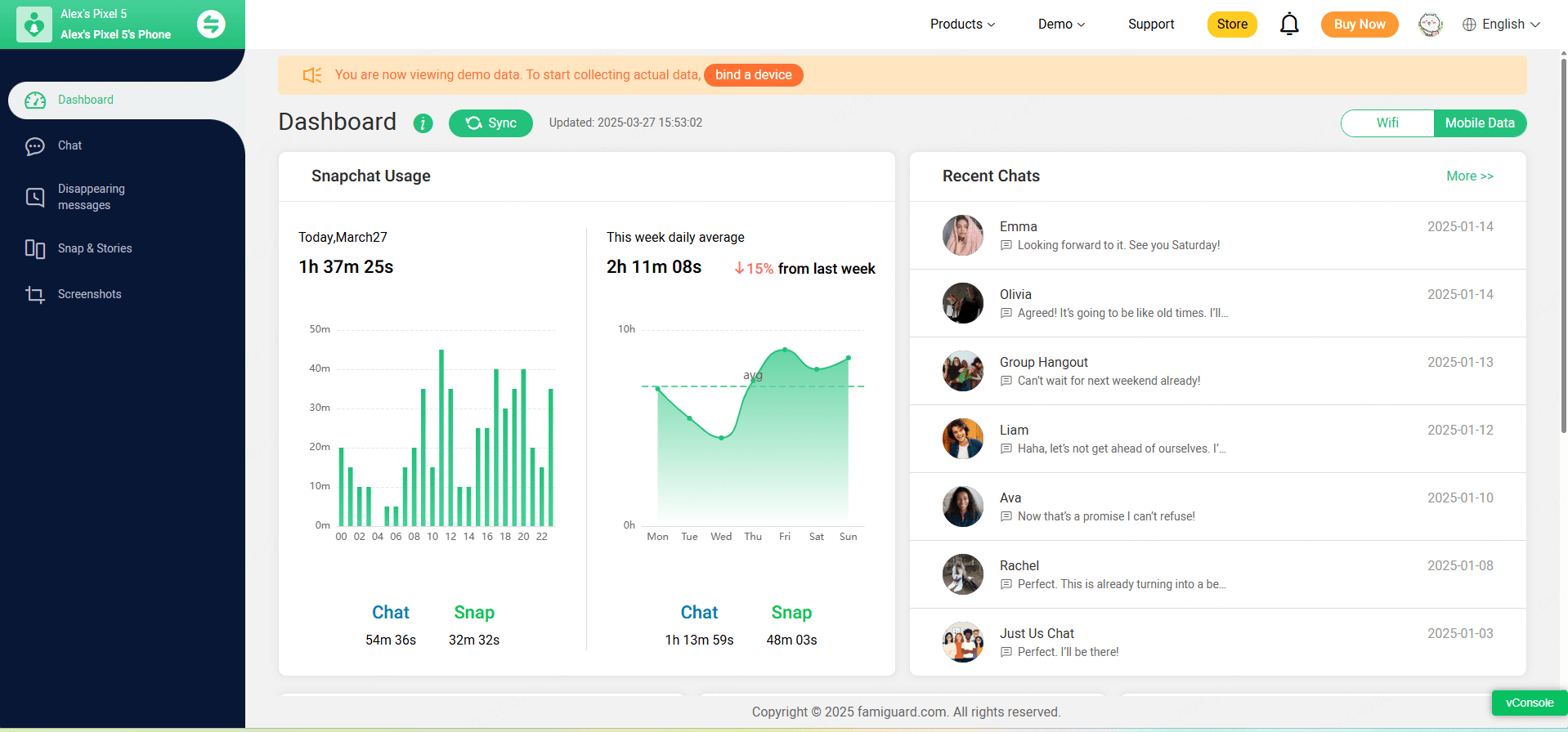
Alternative Safe Viewing Methods
If your goal is simply to let your child revisit their favorite Snapchat videos—without enabling risky downloaders—consider these safer strategies:
1. Built-In Screen Recording (with Oversight): Teach them how to use the native screen-record feature on iOS or Android. You can enable a permanent status bar indicator, so you always see when recording is active. That way, if they save a video, you know exactly why.
2. Snapchat Memories: Encourage your teen to save important snaps directly into Memories . This archived library lives inside the official app—no third-party needed—and can be organized into folders.
3. Friendship Accounts:: Set up a family “Watch Buddy” account that shares saved stories within a private group. Everyone in that group gets notified and can discuss content together—fostering communication rather than secrecy.
4. Open Dialogue and Check-Ins: Ask, “What story did you love this week?” By showing interest, you encourage children to share without needing hidden downloads.
Frequently Asked Questions
1. Can I really find a safe “snapchat video downloader without watermark”?
While some web tools promise watermark-free downloads, they often come at the cost of privacy or device security. Rely on official methods (screen recording, Snapchat Memories) or vetted parental tools like FamiGuard for Snapchat instead.
2. Is snapchat-dl legal and safe to use?
Legality varies by region, and safety hinges on trusting the maintainers of the Python tool. Even if you trust snapchat-dl , you still bypass Snapchat’s terms, risking account suspension. For child safety, prefer monitored downloads via FamiGuard for Snapchat.
3. How does FamiGuard archive Snapchat stories if my child uses a sideloaded IPA?
FamiGuard operates at the device level, capturing Snapchat’s data locally—IPA or App Store version makes no difference. All snaps and stories, even if quickly deleted or modified, are archived in your dashboard.
4. Will FamiGuard slow down my child’s phone or drain battery?
FamiGuard for Snapchat is optimized to run discreetly in the background. In my testing, battery consumption remains minimal, and the app’s impact on performance is negligible compared to the security it provides.
5. What age is appropriate for letting children download Snapchat videos?
Rather than setting a strict age, focus on digital maturity: can they differentiate real friends from strangers? Do they understand privacy settings and risks of sharing? With FamiGuard for Snapchat supervising all content, you can gauge readiness more accurately than relying solely on chronological age.
Conclusion
While the allure of a snapchat video downloader —can be strong, the reality is fraught with risks. Malware, privacy breaches, and exposure to inappropriate content are just a download away. Instead of relying on unreliable tools, I urge parents to adopt transparent solutions like FamiGuard for Snapchat . This app archives every snap , flags worrisome keywords, enforces healthy screen-time limits, and even tracks Snap Map locations—all without violating terms of service.
By combining open conversation, trusted methods like Snapchat’s own Memories feature, and the robust oversight of FamiGuard, you equip your family to enjoy Snapchat safely. In the balance between digital freedom and child protection, let responsible monitoring be your guiding star—no anonymous viewer required.
By Tata Davis
An excellent content writer who is professional in software and app technology and skilled in blogging on internet for more than 5 years.