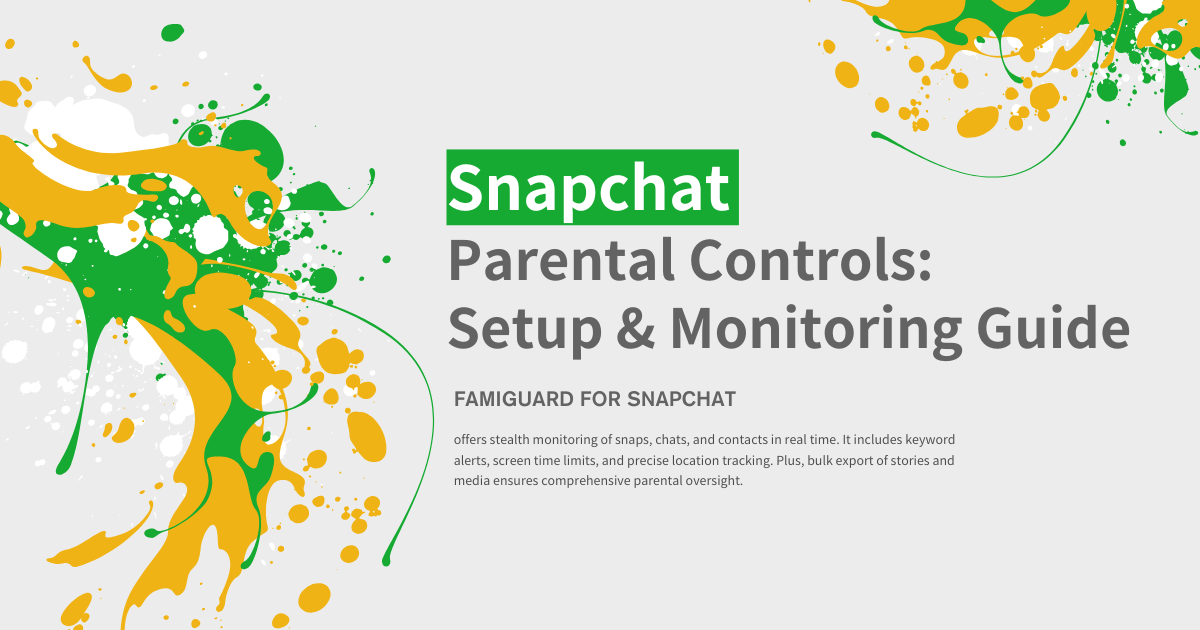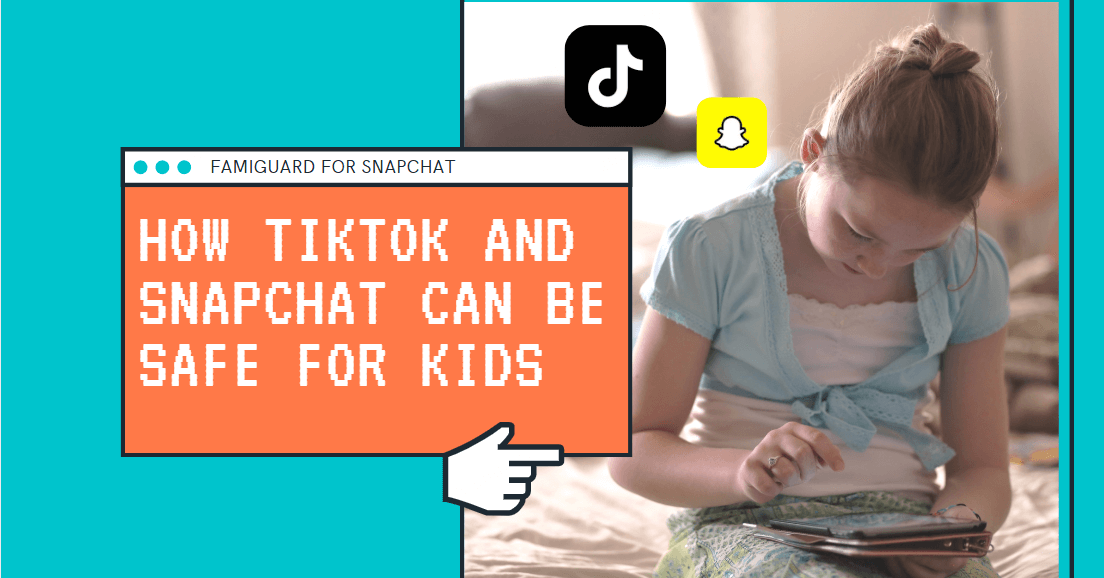FamiGuard Support: Monitor Devices with Others' Permission.
Wondering how to keep your favourite Snapchat Stories forever? A Snapchat story downloader is an online service or standalone app that lets users anonymously view and save Snapchat Stories, Spotlight videos, and highlights—often in HD and without watermarks. Unlike the native Snapchat app, which deletes Stories after 24 hours, these tools archive content indefinitely, giving you a personal library of snaps you can revisit at any time.
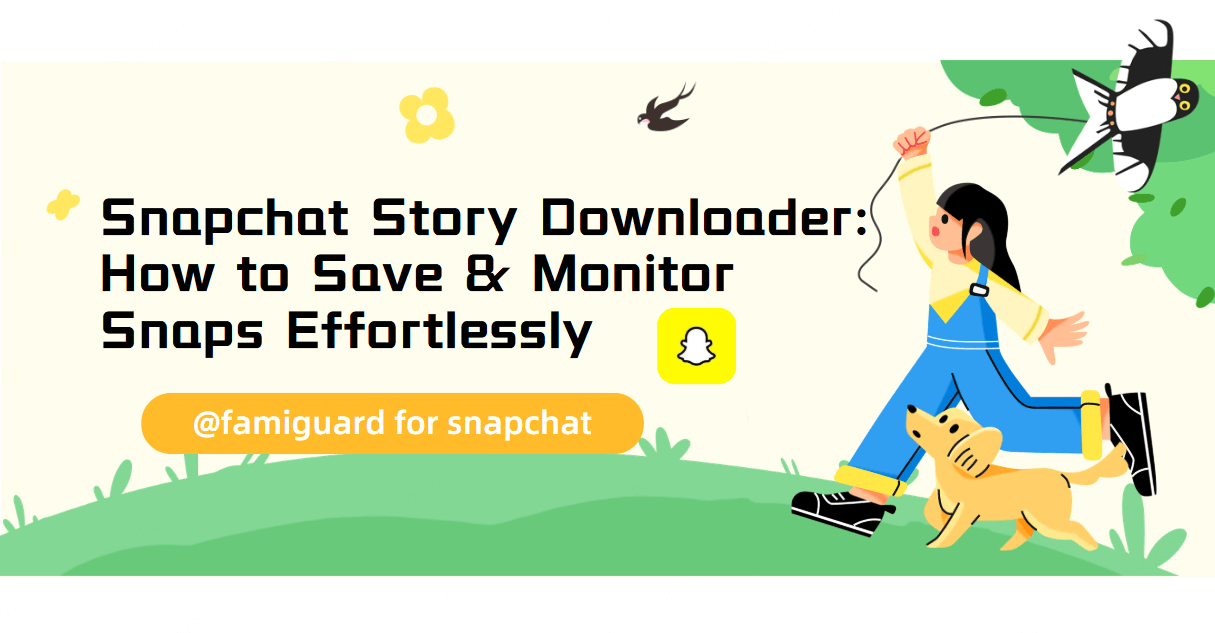
Contents
Part 1: Why Download Snapchat Stories?
Part 2: Comparing Top Snapchat Story Downloaders
Part 3: Advanced Snapchat Monitoring: FamiGuard
Part 4: FAQs
Part 5: Conclusion
Why Download Snapchat Stories?
Prevent Loss of Memories: Stories disappear after 24 hours; downloaders let you keep them forever.
Repurpose Content: Content creators can reuse high-quality Spotlight videos on Instagram Reels or YouTube Shorts.
Share Outside Snapchat: Downloaded snaps can be shared with non-Snapchat users or embedded in presentations and blogs.
Comparing Top Snapchat Story Downloaders
| Tool (Site/App) | Anonymous Viewing & Download | Watermark-Free | HD Quality | Public Profiles Only | Platforms Supported | Key Limitation |
|---|---|---|---|---|---|---|
| GetInDevice | Yes | Yes | Yes | Yes | Android, iOS, Windows, Mac | No private content; requires username URL |
| StoryClone | Yes | Yes | Yes | Yes | Web | Cannot download private Stories |
| BraveDown (SnapDownloader) | Yes | Yes | Yes | Yes | Web | Public/Spotlight only; no chat capture |
| GoDownloader | Yes | Yes | Yes | Yes | Web | Lacks comment or metadata export |
| SnapSave (Snapsave.cc) | Yes | Yes | Yes | Yes | Web | No bulk downloads; manual URL entry |
| StoryBox | Yes | Yes | Yes | Yes | Web | Interface ads; daily usage limits |
| NicheProwler | Yes | Yes | Yes | Yes | Web | Spotlight only; no direct Story link suggestions |
| SpVideo (App) | Yes | Yes | Yes | Yes | Android app | Generic video downloader (not Snapchat-specific) |
- All listed tools allow anonymous Snapchat story viewing, but only for public profiles.
- Private or friends-only Stories cannot be accessed by these free downloaders.
- For robust monitoring—including private Story capture, chat archiving, keyword alerts, and location logging—consider FamiGuard for Snapchat, which operates stealthily and archives all content .
Advanced Snapchat Monitoring: FamiGuard for Snapchat
When I needed more than a simple downloader, I turned to FamiGuard for Snapchat. It not only captures all Stories but also provides:

FamiGuard for Snapchat – Top Snapchat Monitoring Software
Time Limit: Restrict daily Snapchat usage to promote healthy habits.
Comprehensive Reports: Export detailed analytics on chats, snaps, and story views.
Keyword Alerts: Get instant notifications when flagged words appear.
Real-Time Monitoring: See messages, story views, and status updates live.
Location Tracking: Ensure your child’s safety with GPS updates.
With FamiGuard, I stopped juggling multiple downloader sites and got a single dashboard for all Snapchat activity.
Getting Started with FamiGuard for Snapchat
Step 1: To create a FamiGuard for Snapchat account, choose a plan that fits your needs.
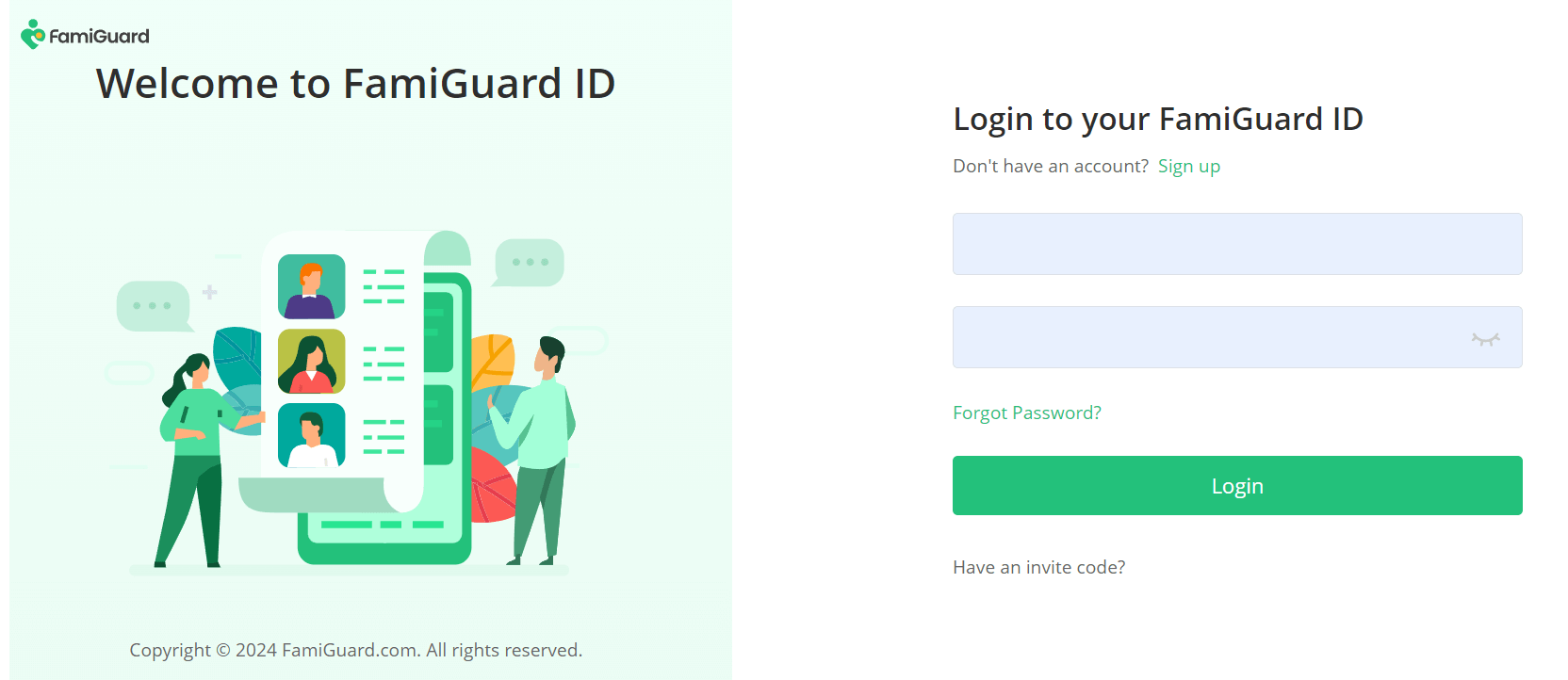
Step 2: Follow the instructions to download the tool on the target device.
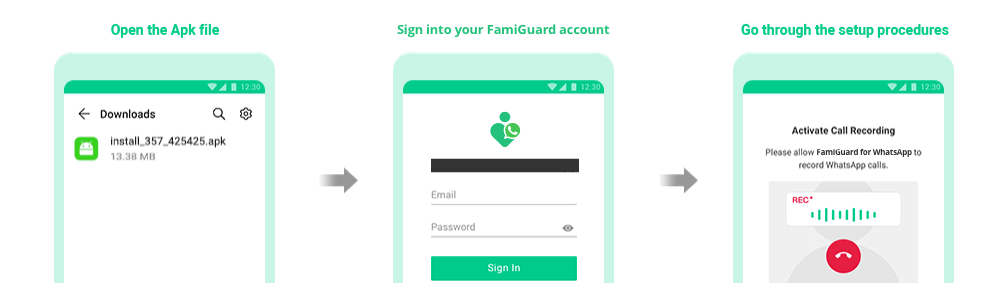
Step 3: Once set up, access the dashboard to monitor and manage Snapchat activity seamlessly.
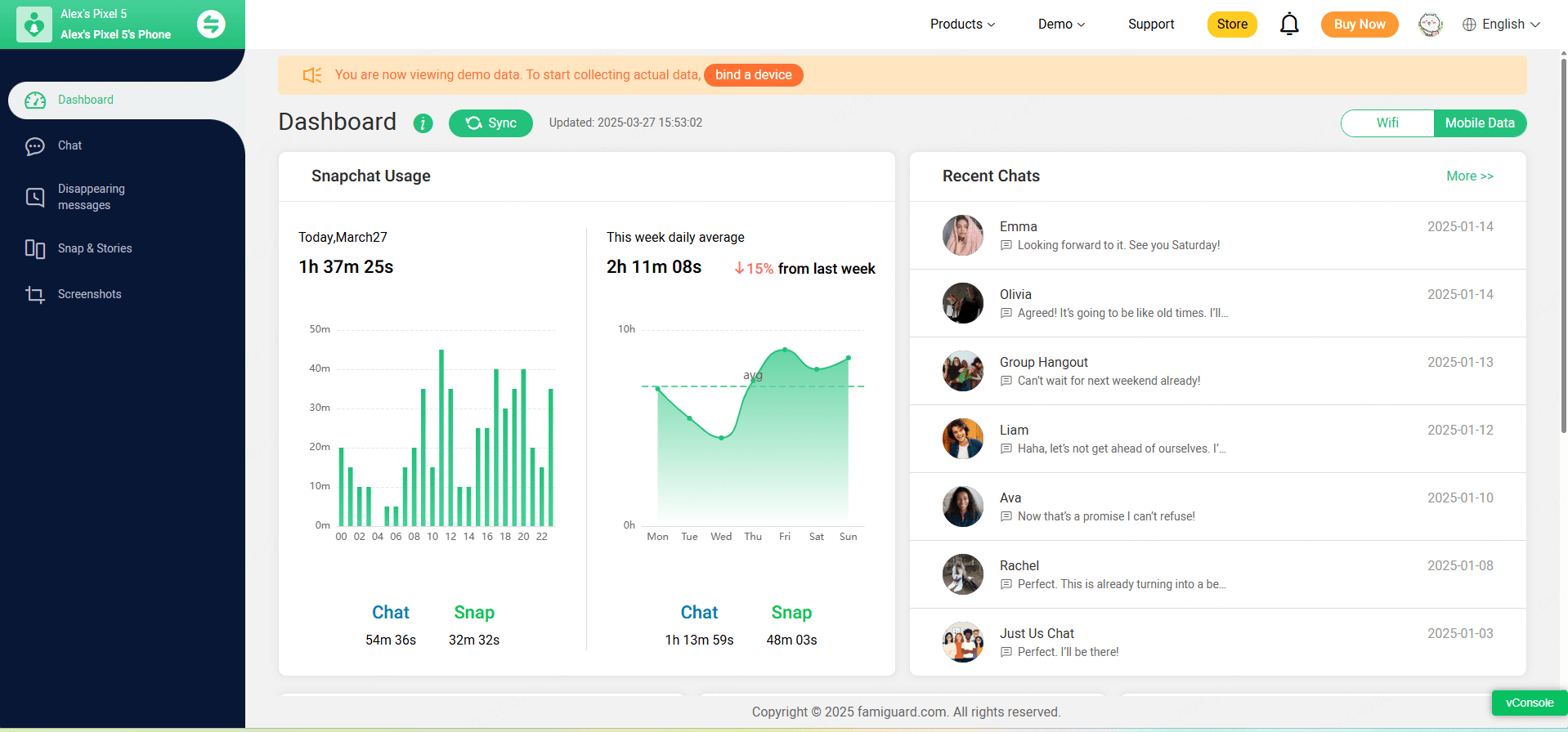
FAQs
1. Can I download private Snapchat Stories?
No—free online downloaders only work with public profiles. Private or friends-only Stories require login credentials and aren’t supported for anonymity.
2. Is it legal to use Snapchat downloaders?
Downloading public content for personal use is generally permissible, but always respect copyright and privacy laws in your jurisdiction.
3. Will Snapchat detect that I downloaded a Story?
No—downloaders use server-side fetches and are not linked to your personal account, ensuring truly anonymous viewing and downloading.
4. How secure are these downloaders?
Reputable tools employ HTTPS encryption and claim no logging of your IP or downloads. Always verify SSL certificates before using any service.
5. What happens after FamiGuard’s free trial ends?
You’ll need to purchase a subscription to continue monitoring. FamiGuard offers tiered plans (monthly, quarterly, annual) with discounts for longer commitments.
6. Can FamiGuard recover photos and videos deleted hours ago?
Yes—FamiGuard archives content , so even if the sender deletes a Snap minutes later, you’ll still have a screenshot or media file.
7. Do I need root or jailbreak for FamiGuard?
Android devices do not require root; full functionality is available out of the box. iOS devices typically require jailbreaking for complete feature access, though some limited tracking is possible without it.
Conclusion
Whether you’re preserving personal memories or protecting loved ones, there’s a solution tailored to your needs. Free, browser-based Snapchat story downloader tools offer quick, anonymous downloads in HD, while FamiGuard for Snapchat elevates your capacity to monitor, recover deleted Snaps, and gain within a period of time insights across multiple social-media apps. Evaluate your requirements—frequency of use, level of oversight, and technical comfort—to choose the right tool. With the knowledge and comparisons provided here, you can confidently capture and secure Snapchat Stories and chats forever.
By Tata Davis
An excellent content writer who is professional in software and app technology and skilled in blogging on internet for more than 5 years.