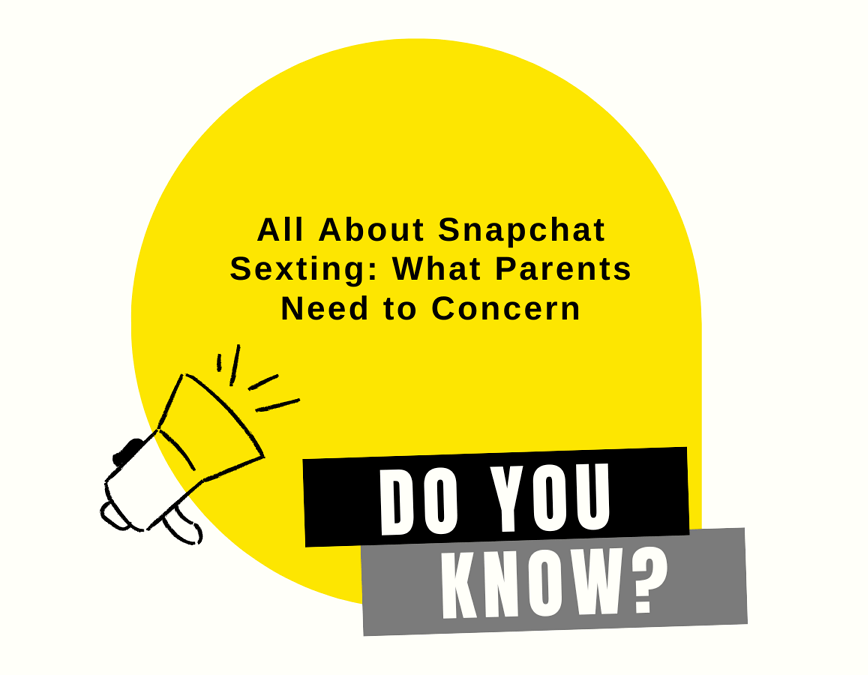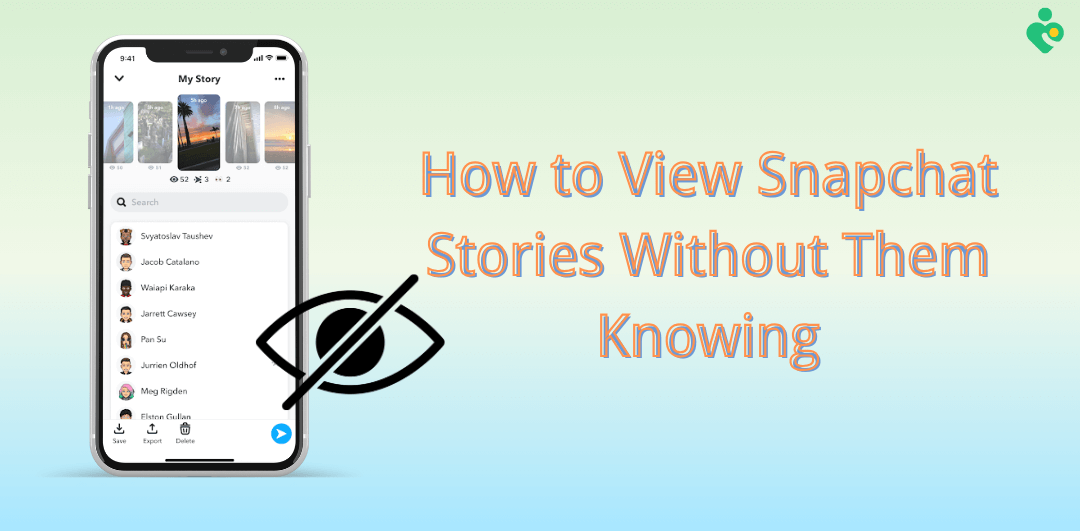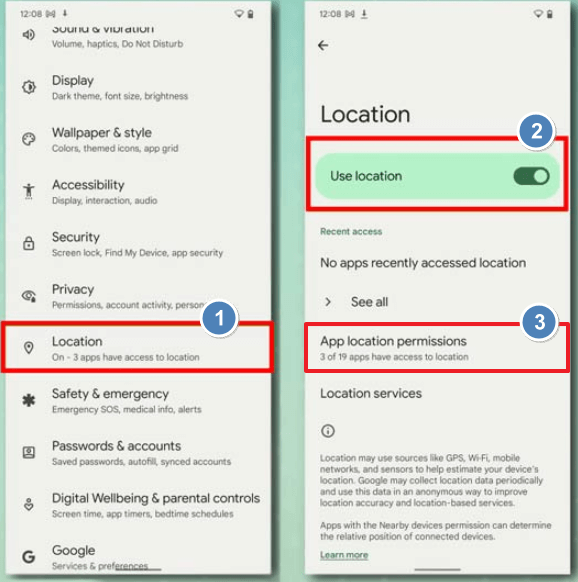FamiGuard Support: Monitor Devices with Others' Permission.
Snapchat emojis like the red heart add a fun layer to our digital friendships. But what does the red heart mean on Snapchat exactly, and how does it differ from the yellow heart or pink hearts? In this guide, I’ll demystify the top Snap emojis, show you how to get the red heart on Snapchat, and explain why many parents and professionals use a dedicated Snapchat monitor—FamiGuard for Snapchat—to keep an eye on conversations and Stories.
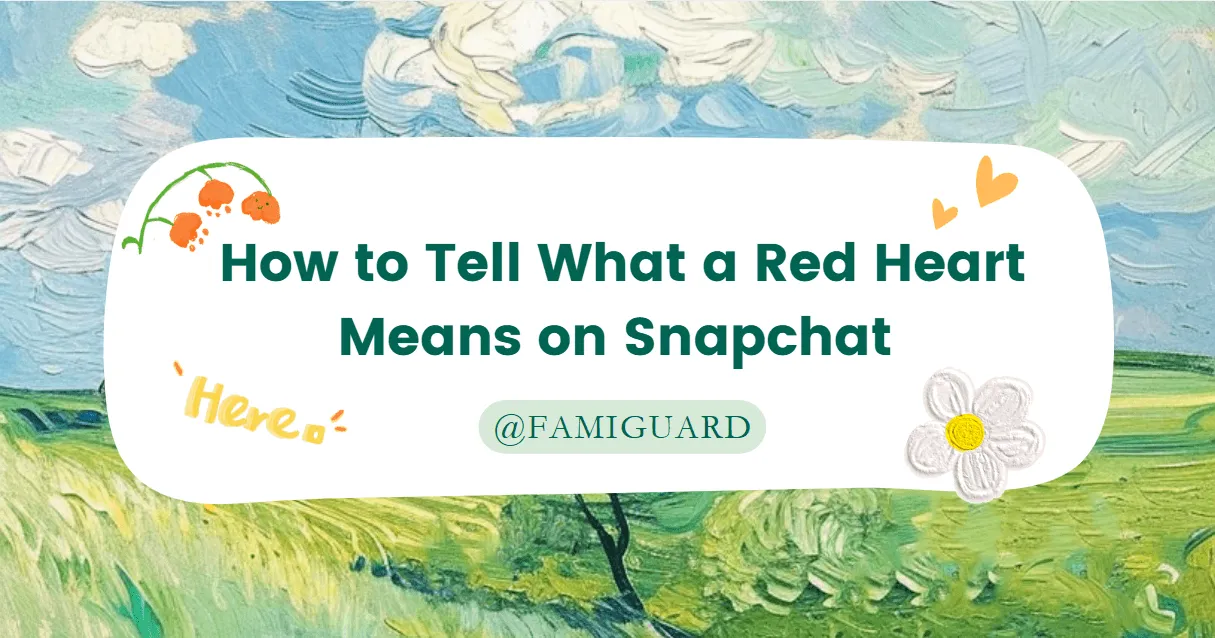
Contents
What Does the Red Heart Mean on Snapchat?
Seeing a red heart (❤️) next to someone’s name means you’ve been each other’s #1 best friend for two consecutive weeks on Snapchat. In other words, you and that person have exchanged the most Snaps with each other—more than anyone else—for a full fortnight. It’s Snapchat’s way of rewarding consistency and engagement in your top friendship.
How to Get the Red Heart on Snapchat
- Snap daily: Exchange at least several Snaps each day.
- Interact frequently: Reply to their Stories and send photos instead of just chat messages.
- Maintain streaks: Keep a Snapstreak going—regular posting helps strengthen your best-friend rank.
Once you and your friend hold the #1 spot for two weeks, the yellow heart turns red .
Other Key Snapchat Emojis Explained
Snapchat uses a variety of emojis to reflect different friendship levels and interactions. You can customize these under Settings > Manage > Friend Emojis.
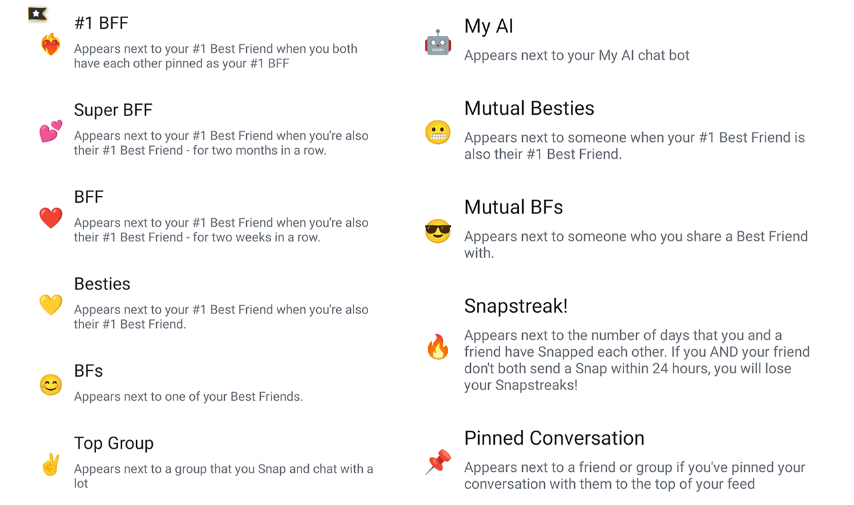
Automating Snapchat Oversight with FamiGuard
While emoji tracking is fun, some parents and professionals need deeper insight into Snapchat activity. That’s where a Snapchat monitor like FamiGuard for Snapchat comes in.

FamiGuard for Snapchat – Top Snapchat Monitoring Software
- Stealth Story Downloader: Automatically screenshots private and public Stories .
- Chat Archiving: Logs every Snap and text message—even deleted ones—for later review.
- Keyword Alerts: Notifies you if specific words or patterns appear in chats.
- Location Tracking: Monitors Snap Map updates to ensure safe check-ins.
- Bulk Export: Download chats, emojis, and Stories in organized reports—ideal for oversight or record-keeping.
Getting started with Famiguard is easy:
Step 1: To create a FamiGuard for Snapchat account, choose a plan that fits your needs.
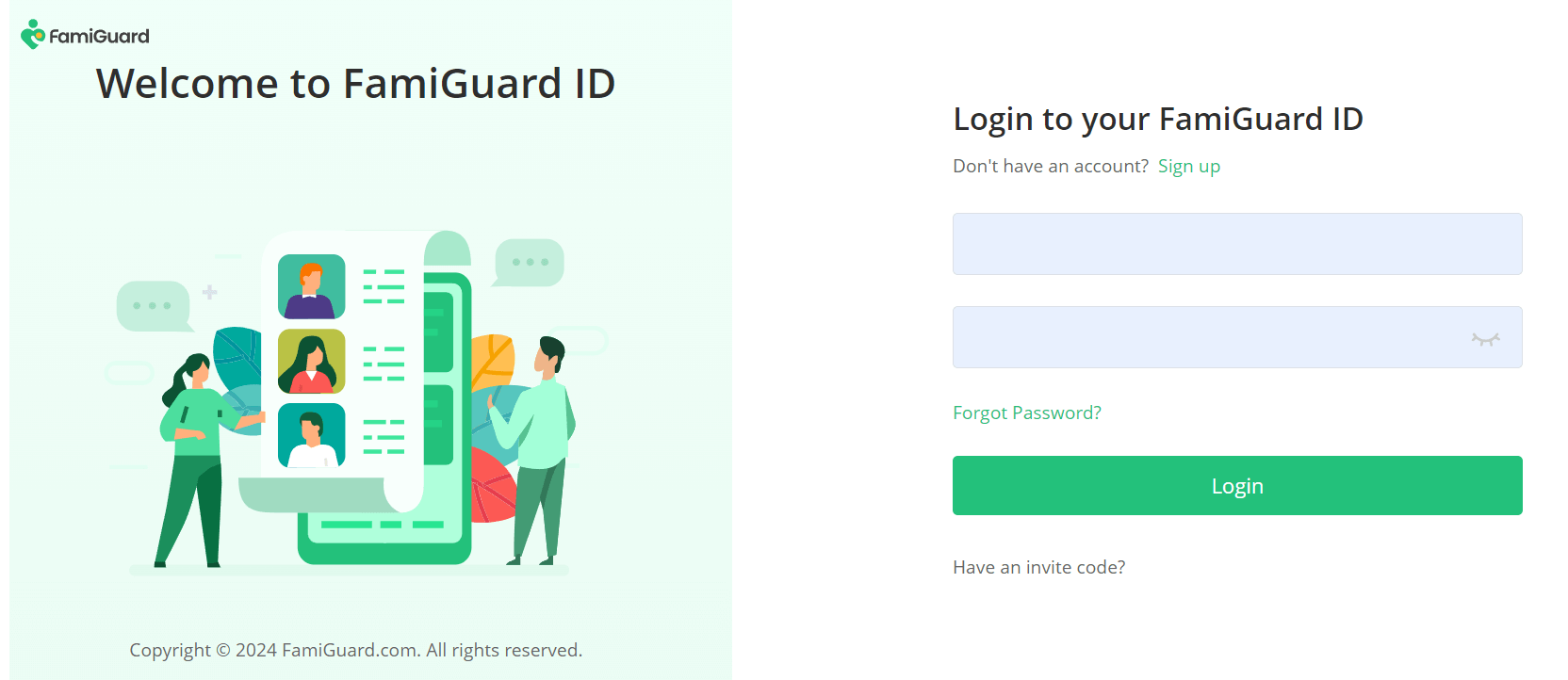
Step 2: Follow the instructions to download the tool on the target device.
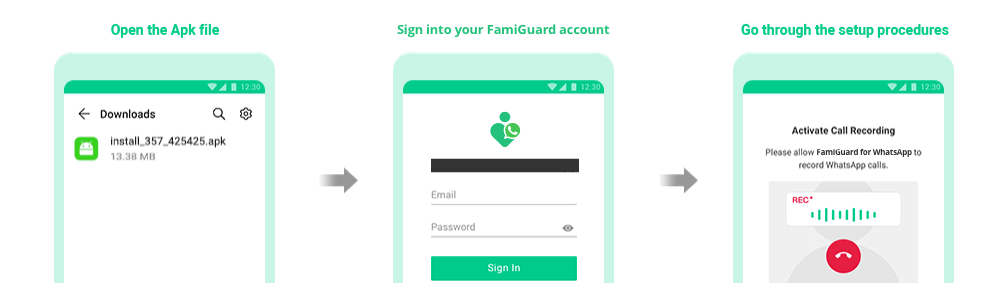
Step 3: Once set up, access the dashboard to monitor and manage Snapchat activity seamlessly.
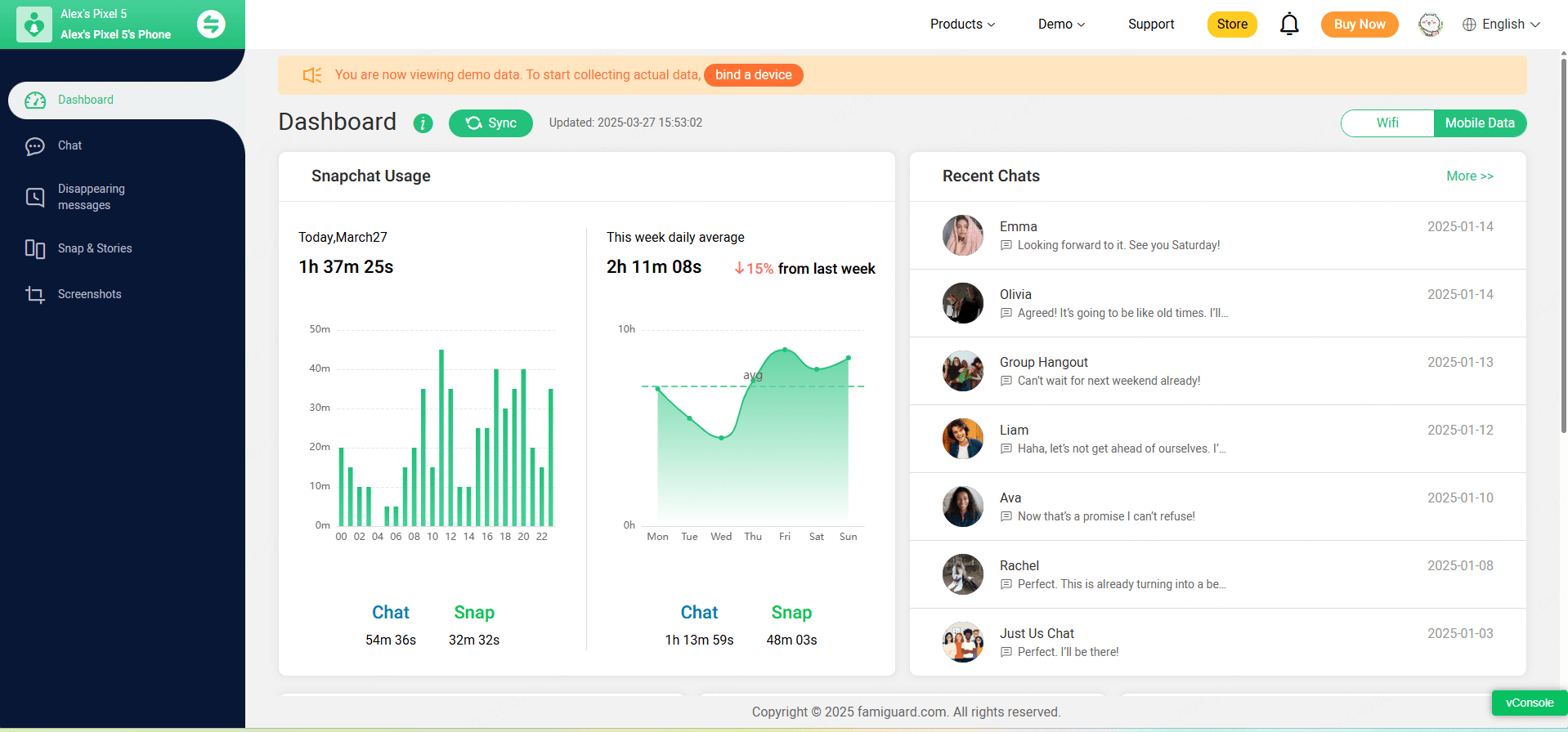
FAQs
Q1: What does the red heart on Snapchat mean?
A1: It means you and another user have been each other’s #1 best friend for two straight weeks.
Q2: How to see who has you blocked on Snapchat?
A2: A blocked user shows no emoji, and your Best Friends list will not include them—use FamiGuard for Snapchat to track contact changes.
Q3: What does the yellow heart on Snapchat mean?
A3: You’ve just become mutual #1 best friends, exchanging the most Snaps with each other.
Q4: Can I customize Snapchat emojis?
A4: Yes—Snapchat allows you to change friend emojis in Settings → Manage → Friend Emojis, but the red heart’s criteria remain fixed.
Q5: Is FamiGuard for Snapchat Monitoring safe to use?
A5: Absolutely. FamiGuard runs discreetly, complies with privacy laws on owned devices, and gives you full control over which content to archive and review.
Conclusion
Snapchat’s emoji system—red heart, yellow heart, pink hearts, and more—adds playful markers to your friendships. Knowing what does the red heart mean on Snapchat helps you track your closest connections. For those needing more than just fun icons—parents, educators, or employers—a dedicated Snapchat monitor like FamiGuard for Snapchat Monitoring offers within a period of time Story capture, chat archiving, and alerts. This combination of native emoji insights and advanced monitoring ensures both engagement and safety on Snapchat.
By Tata Davis
An excellent content writer who is professional in software and app technology and skilled in blogging on internet for more than 5 years.