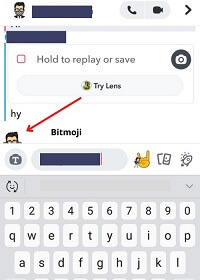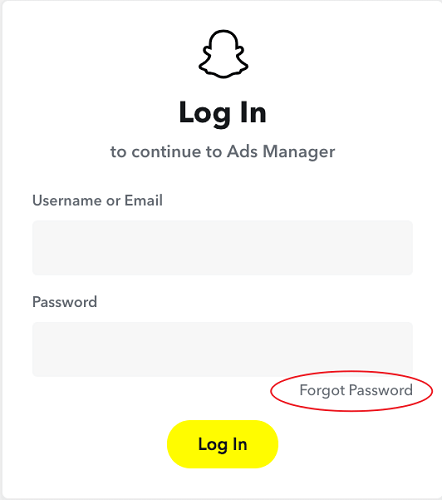FamiGuard Support: Monitor Devices with Others' Permission.
Snapchat’s ephemeral interface—stories that disappear, chats that vanish, and colored rings around profile pictures—can feel like a language. You’ve probably heard someone ask, “What does the purple circle mean on Snapchat?” or noticed your child tapping away at those vibrant rings. But beyond curiosity, understanding these icons is vital for keeping kids safe. In this article, I’ll decode the purple ring, explain other Snapchat colors, and show why proactive monitoring (e.g., using FamiGuard for Snapchat) is far more effective than guessing by hue alone.

What Does a Purple Circle Mean on Snapchat?
A purple circle around your friend’s profile indicates they have posted a video Snap to their Story. Video stories often feature audio, movement, or music, making them more engaging—and potentially more vulnerable to explicit or adult themes. When your teenager sees a friend’s purple-ring story, they may eagerly tap to watch, thinking it’s simply “fun.” In reality, that video could contain age-inappropriate humor, suggestive gestures, or other content you wouldn’t want them to see without oversight.
When You See a Pinkish-Purple Ring
Sometimes the ring may appear more pink than deep purple. This slight hue shift often comes from Snapchat’s color gradient or when a Story mixes photo and video elements. The takeaway remains the same: a purple or pinkish-purple ring always signals multimedia content—never just static text.
Other Snapchat Ring Meanings & What They Imply
Red Ring: Photo-Only Stories
A red circle signals a Story composed solely of still images. While still images can be explicit, they lack audio or motion. Many parents assume a red ring equals “harmless selfies,” but that isn’t always true—images can still contain mature content, bullying snapshots, or other red-flag scenes. Treat a red ring as a cue to check if the user is old enough to share or view such images.
Blue Ring: Chat-Only Updates
When you see a blue circle, it means your friend posted a text-based update—perhaps a poll or a quick “How are you?” message. Since blue-ring snaps do not include photos or videos, the risk of explicit content is lower. However, text-only snaps can still contain bullying, self-harm references, or hints at dangerous activities, so don’t disregard them completely.
Gray Ring: Viewed Stories or Text-Only Snaps
A gray circle indicates that you have already viewed that Story. It may also appear for unopened memories if your child replays a snap. Knowing gray means “already seen” helps you avoid wasted taps—but be aware that a gray ring doesn’t guarantee safety, just that the content is no longer new.
Rainbow or Multi-Colored Rings (Special Filters/Spotlight)
Occasionally, Snapchat wraps a rainbow or multi-colored ring around profiles featured in Spotlight or with special AR filters. These rings usually denote curated content from public creators or trending AR effects. While trendy, they may also expose children to broader audiences and public interactions beyond their circle. This can inadvertently invite cyberbullying or unsolicited comments.
Why Parents Should Understand Snap Iconography
The Gap Between Icons & Actual Content
Icons on Snapchat are like chapter titles in a book—they hint at what’s inside but don’t reveal the whole story. A purple ring might hide a dance video with explicit lyrics or a group chat where peers share unfiltered jokes. If parents rely solely on ring colors, they risk missing harmful content. That’s why understanding these icons is just the first step—taking responsibility to verify the actual content is crucial.
Subtle Risks Hidden Behind Each Ring
Video (Purple): May include sudden flashing images, explicit audio, or live interactions with strangers.
Photo (Red): Can contain revealing selfies, location-tagged images, or bullying references (“Look at this prank!”).
Text (Blue): Could convey self-harm ideation, cyberbully comments, or invitations to unsafe meet-ups.
Recognizing that rings only categorize content type, not quality or safety, prompts parents to seek more comprehensive supervision—beyond simply asking “What does a purple circle mean on Snapchat?”
Native Snapchat Privacy Controls
Before diving into third-party solutions, let’s review built-in features that mitigate risk:
Restricting Who Sees Your Child’s Purple & Red Rings
Story Privacy:
Open Snapchat → Profile → Story Settings.
Choose “My Friends” rather than “Everyone.”
For extra caution, create a Custom List of close friends only.
Chat Permissions:
Go to Settings → Who Can → Contact Me.
Set it to “My Friends” ensures only known people can send text-only (blue-ring) or multimedia (purple-ring) messages.
Customizing Story Privacy & Chat Permissions
Blocking Unknown Users:
If a stranger appears, tap their profile, select Block and Report.
Disabling Quick Add:
Hide your child’s account from being suggested to unknown users by turning off “See Me in Quick Add.”
Screen Time Controls on Your Device:
iOS Screen Time or Android Digital Wellbeing let you limit total Snapchat usage—fewer rings seen per day means lower risk.
Advanced Safeguards: FamiGuard for Snapchat Monitoring
While native privacy settings help, they cannot capture every nuance—especially if bad actors slip through friend lists. FamiGuard for Snapchat fills those gaps by offering transparency and control:
Real-Time Snap & Story Archiving
FamiGuard captures every snap—video or photo—before it disappears. Even if you miss a purple-ring story, you’ll find an exact copy in your secure dashboard. This ensures you can verify whether that purple video was truly harmless or if it contained age-inappropriate themes.
Keyword Alerts & Inappropriate Media Flags
Rather than guessing by ring color, set keyword triggers such as “drugs,” “party,” “nude,” or any term you consider worrisome. FamiGuard will instantly notify you if those words appear in story captions or chat messages. That way, no matter how vibrant the ring, you know precisely when to step in.
Screen-Time Scheduling & Usage Insights
Purple rings beckon kids to binge-watch video content. With FamiGuard for Snapchat, you can schedule Snapchat to lock after specific hours—say, no use post-9 PM or during school hours. Weekly usage reports show how many purple, red, or blue rings your child consumed—helping you tailor screen-time limits to encourage healthier habits.
Location Tracking & Geo-Fence Alerts
When a snap’s story includes a geotag—often a colorful sticker that corresponds with a purple-ring video—FamiGuard logs the exact coordinates. If your teen shares from an unsupervised party location at 2 AM, your dashboard alerts you immediately. You can even set a geo-fence around home or school, receiving instant notifications when boundaries are crossed.
Simple 3-Step Installation Process
1.Sign Up & Subscribe:
Navigate to famiguard.com/snapchat-monitoring and select a tier that works for your family.
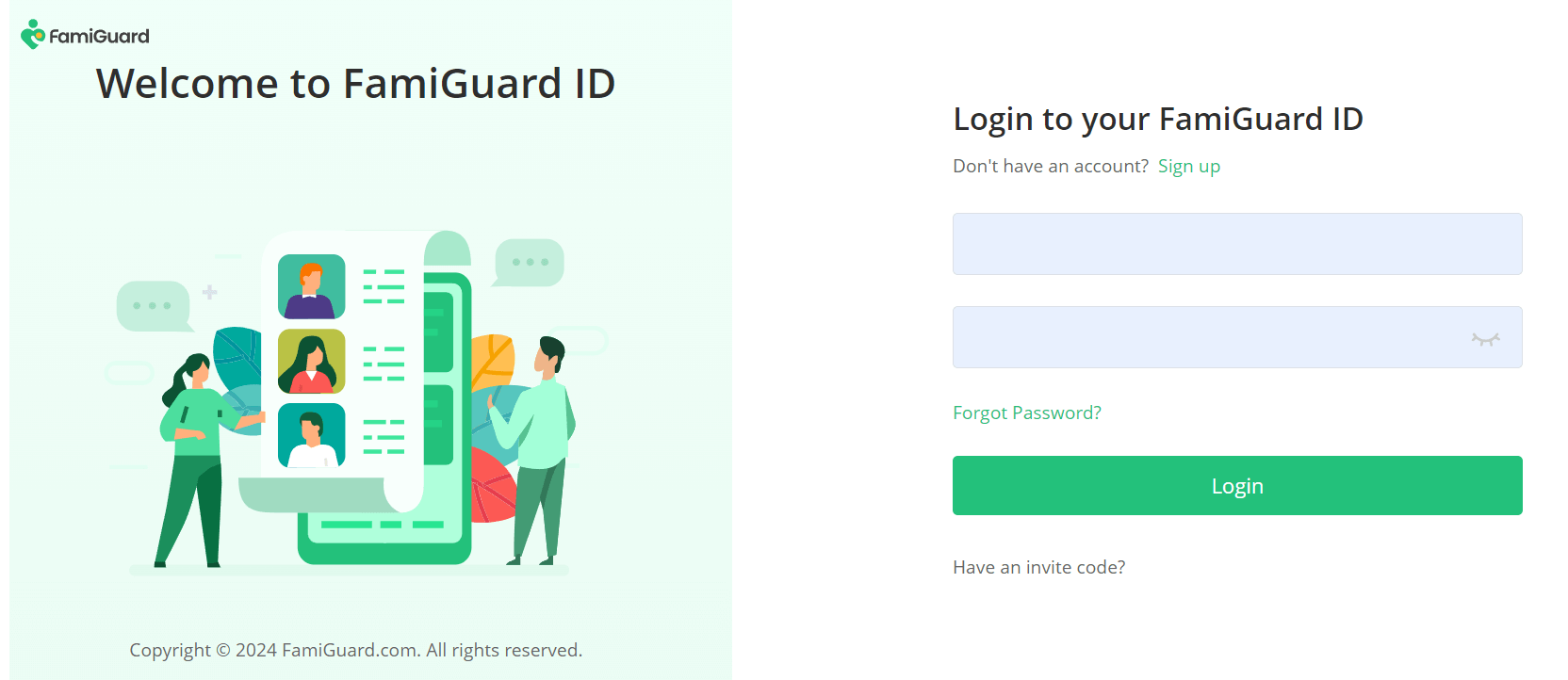
2.Install FamiGuard on Your Child’s Device:
Download the FamiGuard app from the official link. Grant minimal permissions for Snapchat monitoring—no jailbreaking or sideloaded IPAs needed.
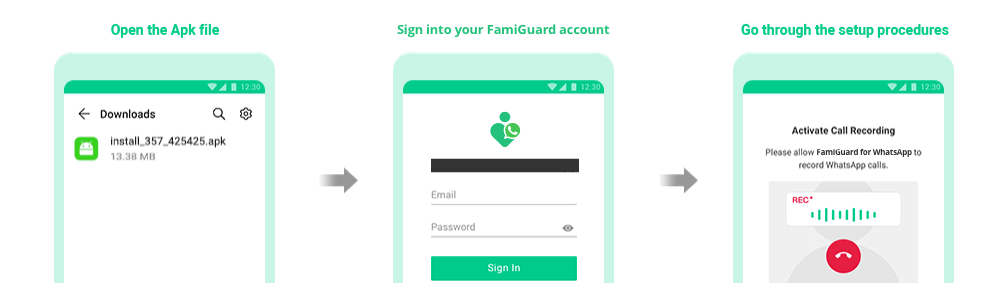
3.Link & Start Monitoring:
Use the unique pairing code to link your dashboard to their device. Immediately begin archiving every snap—ring color no longer matters because you see the actual content.
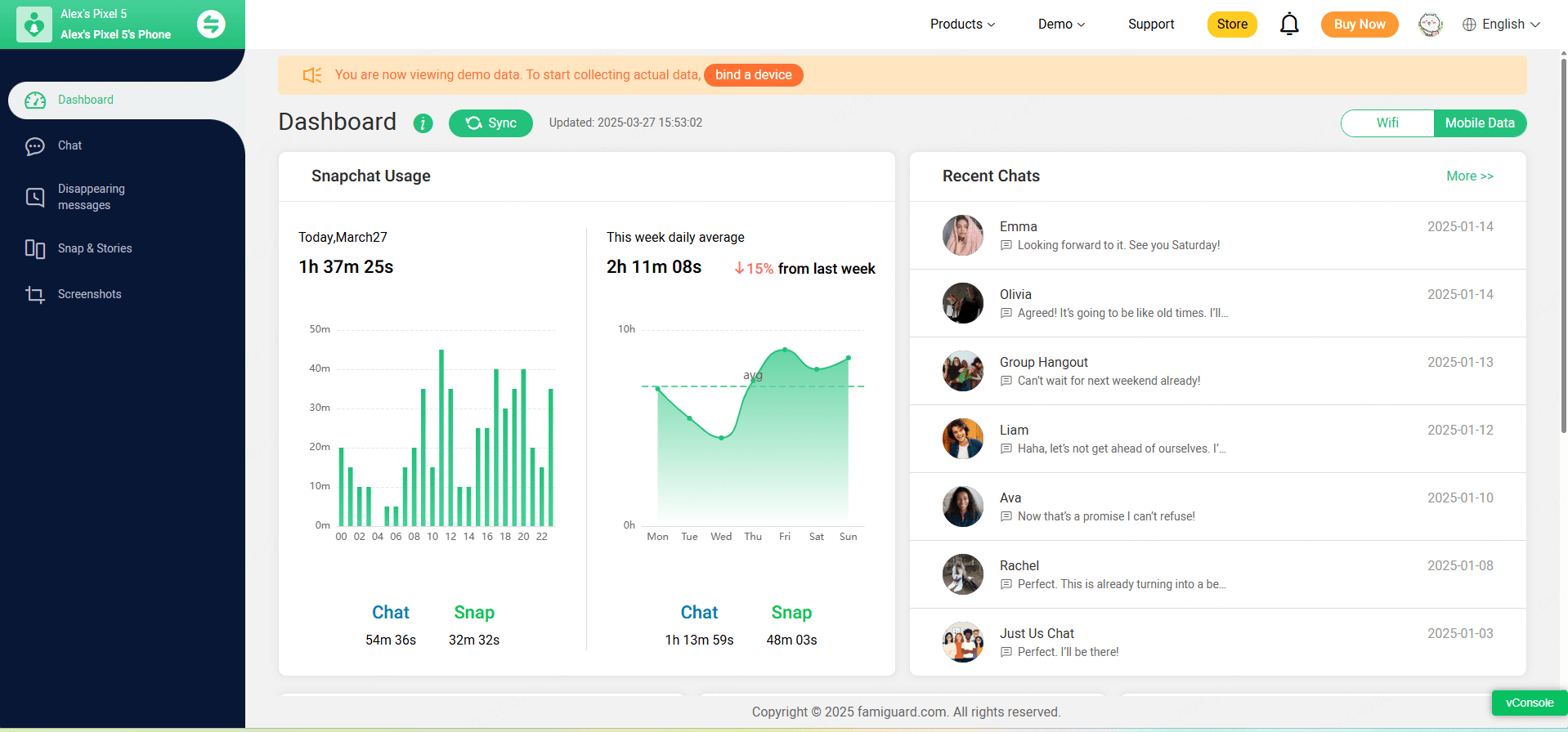
Frequently Asked Questions
1. What does a purple circle mean on Snapchat?
A purple circle indicates a video-based Story. Unlike a red (photo) or blue (text) ring, purple Snaps carry audio and motion—making them more engaging but potentially riskier for kids.
2. Can a Snapchat ring color tell me if content is age-appropriate?
No—rings only signal content type (video, photo, text), never the actual content. A purple ring might hide both benign dance videos and explicit clips. For true safety, consider tools likeFamiGuard for Snapchat that archive and analyze actual content.
3. How can I hide or disable purple rings on my child’s Snapchat app?
3. How can I hide or disable purple rings on my child’s Snapchat app?
4. Will FamiGuard slow down my child’s Snapchat performance?
Minimal impact: FamiGuard operates in the background capturing snaps before they vanish. Performance remains similar to normal app use, ensuring you get full visibility without noticeable lag.
5. My teen says gray rings mean privacy—should I trust that?
A gray ring only means the content has been viewed. It doesn’t confirm whether the content was safe or harmful. Relying solely on gray rings can lull parents into a false sense of security; instead, use FamiGuard for Snapchat to review what was actually shown.
Conclusion
Deciphering “what does a purple circle mean on Snapchat” is helpful for basic awareness, but ring colors alone cannot guarantee child safety. A purple ring might hide an innocent dance video—or something far more mature and risky. Likewise, red, blue, or gray rings can mask explicit images, harmful language, or bullying.
Rather than guess by color, equip yourself with comprehensive tools like FamiGuard for Snapchat : a solution that archives every snap (video or photo), flags worrisome keywords, enforces healthy screen-time limits, and tracks location .
By Tata Davis
An excellent content writer who is professional in software and app technology and skilled in blogging on internet for more than 5 years.