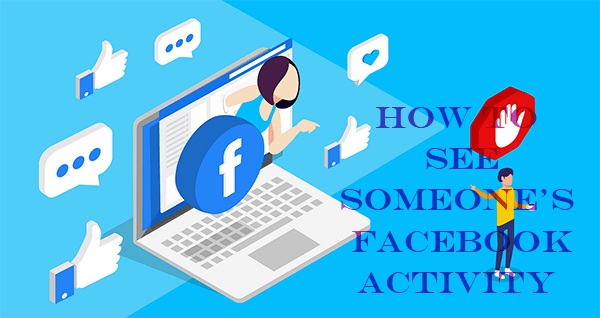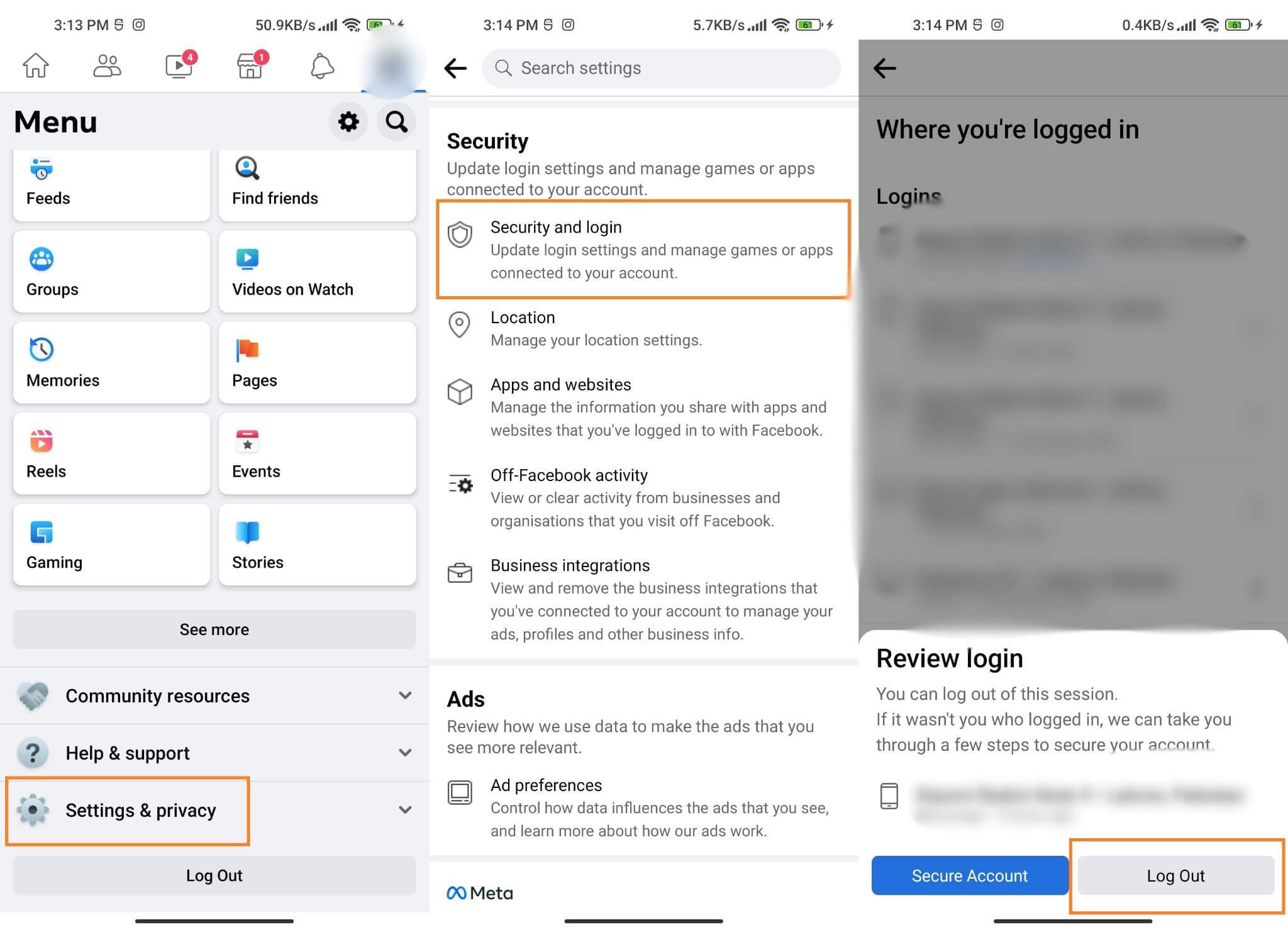FamiGuard Support: Monitor Devices with Others' Permission.
Have you ever posted something on Facebook and then wished you could control who comments on it? Maybe you’re tired of dealing with unwanted or inappropriate remarks, or you simply want more privacy on certain posts. In this guide, I’ll show you exactly how to turn off comments on FB posts, step by step—whether you’re on mobile or desktop. Along the way, we’ll explore other privacy controls Facebook offers, discuss how to disable commenting on both new and old posts, and cover different scenarios. Finally, we’ll look at whether Facebook is safe for kids and introduce a powerful parental-control solution, FamiGuard for Facebook, to help keep your children’s social experience secure.

Contents
How To Turn Off and Hide Comments On Facebook Posts
For Personal Profiles
Mobile App
Open the Facebook app on your iPhone or Android and locate the post. Tap the three-dot menu (⋯) in the top-right corner, then select Turn off commenting. This instantly hides the comment box and prevents new comments. To re-enable, repeat and choose Turn on commenting.
From Desktop
On Facebook.com, find your post and click the three-dot icon next to its timestamp. Choose Turn off commenting from the dropdown. No one can add new comments, and you can restore comments by selecting Turn on commenting.
For Pages and Groups
Pages: You cannot fully disable comments, but you can moderate them. Go to Settings → General → Content Moderation and add keywords to hide matching comments.
Groups: Admins can require post approval, limit who can comment, or manually hide/delete comments under Group Settings → Discussion Settings.
Additional Privacy Settings For Facebook Posts
- Audience Selector: Click the globe/friends icon when posting to choose Public, Friends, Friends except…, or Specific friends.
- Profile and Tagging: Under Settings → Profile and Tagging, control who sees posts you’re tagged in and review tags before they appear.
- Hidden from Timeline: Use “Hide from timeline” on any post to remove it from your profile view without deleting it.
Is Facebook Safe for Kids?
Facebook can be a great platform for socializing and learning, but risks include exposure to inappropriate content, cyberbullying, and strangers. The minimum age is 13, but younger children often join. Parents should enforce Friends only settings, review their child’s timeline regularly, and educate them about online risks.
Parental Control Tool: FamiGuard for Facebook
Key Features
- Monitoring Child’s Activities: View friends, posts, and comment history . No more wondering how do you turn off comments on a Facebook post if something suspicious appears.
- Blocking Inappropriate Content: Automatically block posts or messages containing adult, violent, or custom flagged keywords.
- Filters for Words & Phrases: Define “blocked words” so any content containing those is hidden or flagged before your child ever sees it.
- Usage Time Limits: Set daily quotas for Facebook use to maintain healthy offline balance.
Set Up FamiGuard for Facebook
- Download the App: Install on your child’s device and grant permissions.
- Link Devices: In your FamiGuard dashboard, scan the code or enter the pairing link.
- Customize Settings: Enable keyword filters, time limits, and activity alerts.
- Monitor Anytime: Log in to view reports, adjust filters, or change time caps.
FAQ about How to Turn Off Comments on Facebook Posts
Can I turn off comments on old posts?
Absolutely—you can disable comments on any existing post by opening its menu (⋯) and selecting Turn off commenting.
Will turning off comments notify people who already commented?
No—people who previously left comments won’t receive a notification when you disable comments.
Can I turn off comments for a specific group of people?
Not directly: commenting controls apply globally. To limit interaction, use a custom audience to restrict who can see the post.
Do I need to turn off comments every time I make a new post?
Yes—comments default to on, so repeat the process for each post you want comment-free.
Can I still see comments after I turn them off?
Yes—any comments made before disabling remain visible to you on your timeline, though no new comments can be added.
Conclusion
Learning how to turn off comments on FB posts gives you control over your online dialogue. Both mobile and desktop methods are quick and easy. Combined with privacy settings—and for parents, the added oversight of FamiGuard for Facebook—you can ensure your Facebook experience is both enjoyable and secure. Take charge of your social space and say goodbye to unwanted chatter!
By Tata Davis
An excellent content writer who is professional in software and app technology and skilled in blogging on internet for more than 5 years.