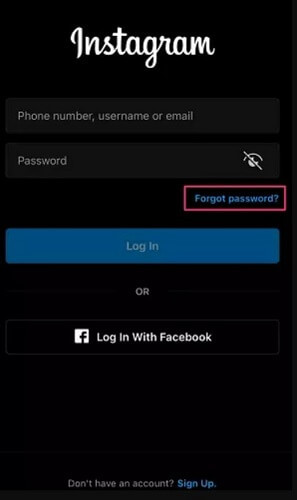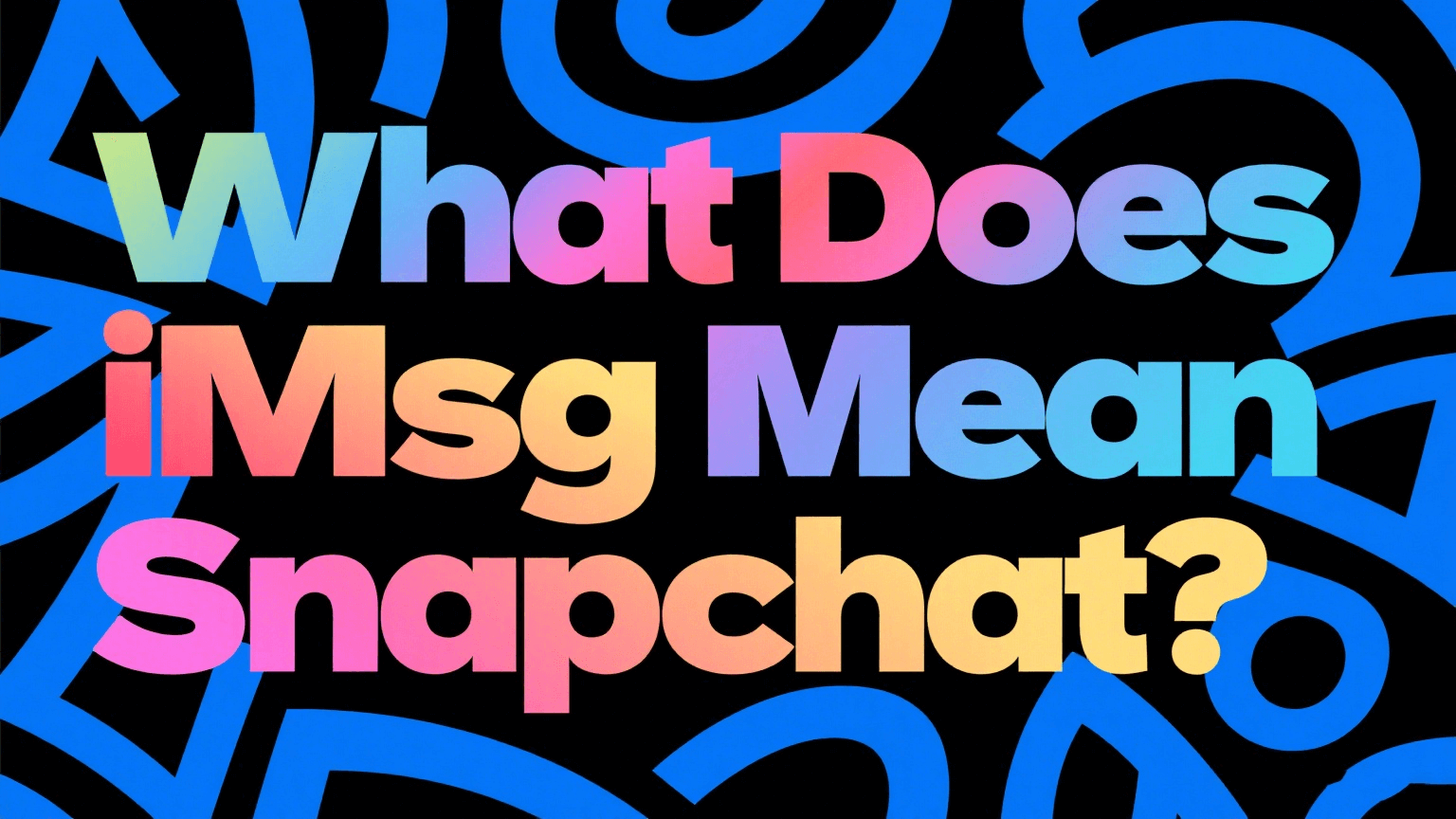FamiGuard Support: Monitor Devices with Others' Permission.
Staring at the same timestamp on someone’s WhatsApp profile? You might wonder how to know if someone freeze last seen on WhatsApp or if they’ve simply gone offline. In this comprehensive guide, I’ll explain why someone’s last seen not changing, offer proven methods to detect a frozen last seen, show you how to stay connected even when it’s hidden, and introduce FamiGuard for WhatsApp—a parental control and monitoring solution that ensures you never miss a status update again.
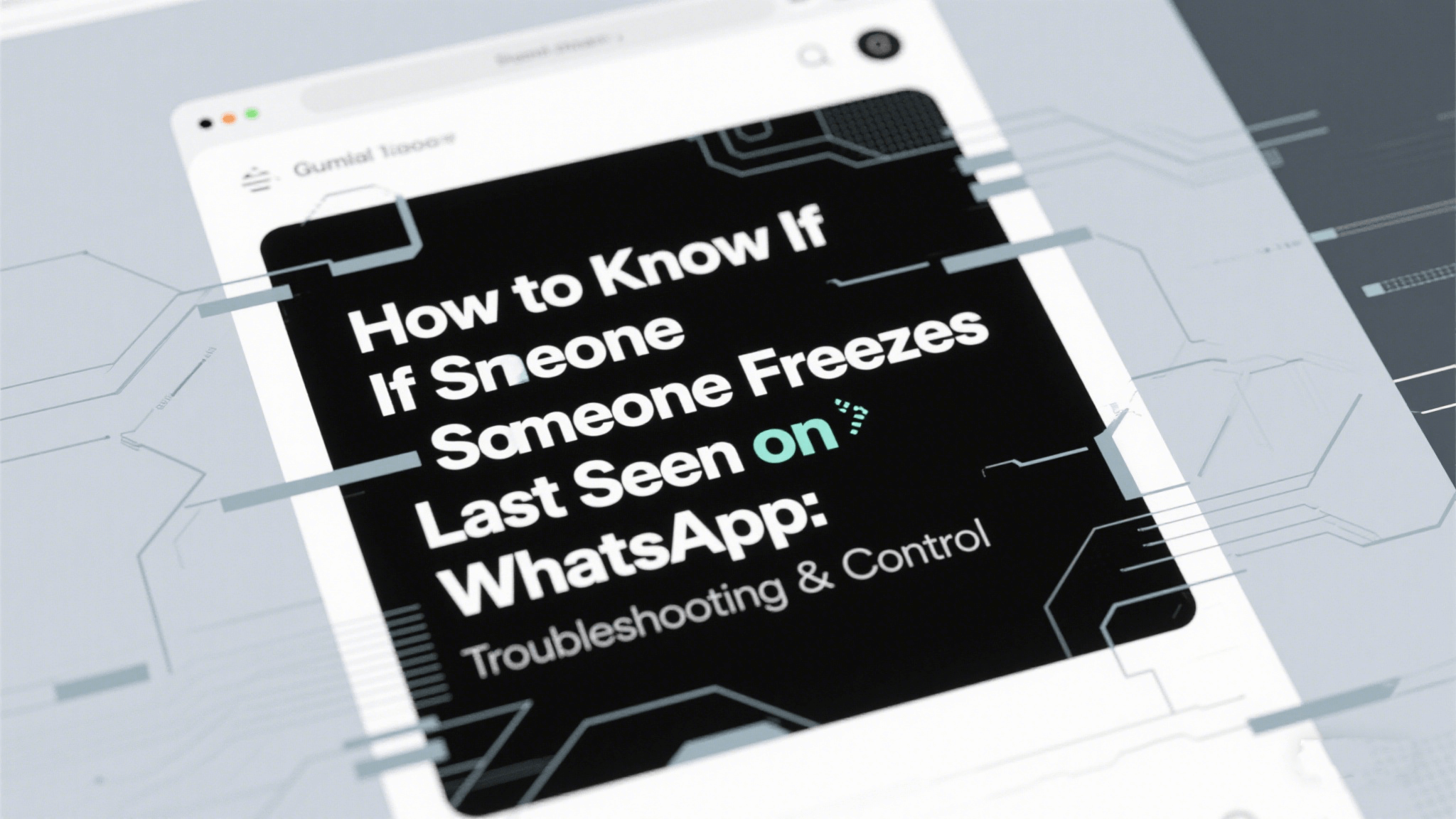
Table of Contents
Part 1: Why Is Someone’s Last Seen Not Changing?
Part 2: How to Know If Someone Frozen Last Seen
Part 3: How to Monitor WhatsApp Usage When Hidden
Part 4: How to Hide and Freeze Your Own Last Seen
FAQs: Frequently Asked Questions
Conclusion: Conclusion
Part 1: Why Is Someone’s Last Seen Not Changing on WhatsApp?
There are several reasons you might notice a static timestamp. Understanding each helps you distinguish intentional hiding from network issues.
- They’ve Frozen or Hidden Last Seen
In Settings → Account → Privacy → Last Seen, users can choose “Nobody” or exclude contacts. After changing, you’ll only see the last timestamp before they hid it. - They’ve Logged Out or Uninstalled
Logging out or uninstalling stops new sessions, so their last seen never updates until they reopen WhatsApp. - Your WhatsApp Is Offline
Without network, your app can’t fetch updates. A frozen last seen may simply be stale data—confirm your Wi-Fi or mobile data first. - Other Technical Glitches
Outdated apps, server outages, or being blocked can also hide last seen entirely—no timestamp or online indicator appears.
Part 2: How to Know If Someone Freeze Last Seen on WhatsApp
Ready to crack the code? Here are five methods to test for a hidden or frozen last seen.
- Check Their Online Status
Even if last seen is hidden, “Online” appears when they’re active. Seeing “Online” contradicts a frozen timestamp. - Observe Consistent Timestamps
Monitor the timestamp over hours or days. If it never changes despite known activity, it’s likely a manual hide. - Send a Message & Watch Delivery
Two gray ticks mean delivered. If delivered but last seen didn’t update, they’re hiding it. - Ask a Mutual Contact
If a friend sees a different last seen but yours is stuck, you may have been excluded or blocked. - Use WhatsApp Voice Call
If the call rings, they’re active—yet last seen stays static, indicating concealment.
Part 3: How to Monitor WhatsApp Usage When Hidden
When last seen not updating leaves you guessing, use FamiGuard for WhatsApp:
- Real-Time Message Capture: Logs every chat, even if hidden or deleted.
- Keyword Alerts: Notifies you when specific terms appear (e.g. “urgent,” “homework”).
- Screen-Time Management: Enforce schedules so kids can’t text past curfew.
- Location Tracking: See where they open WhatsApp for safety on the go.
Setup Steps:
- Sign Up: Create an account at famiguard.com/whatsapp-monitoring.
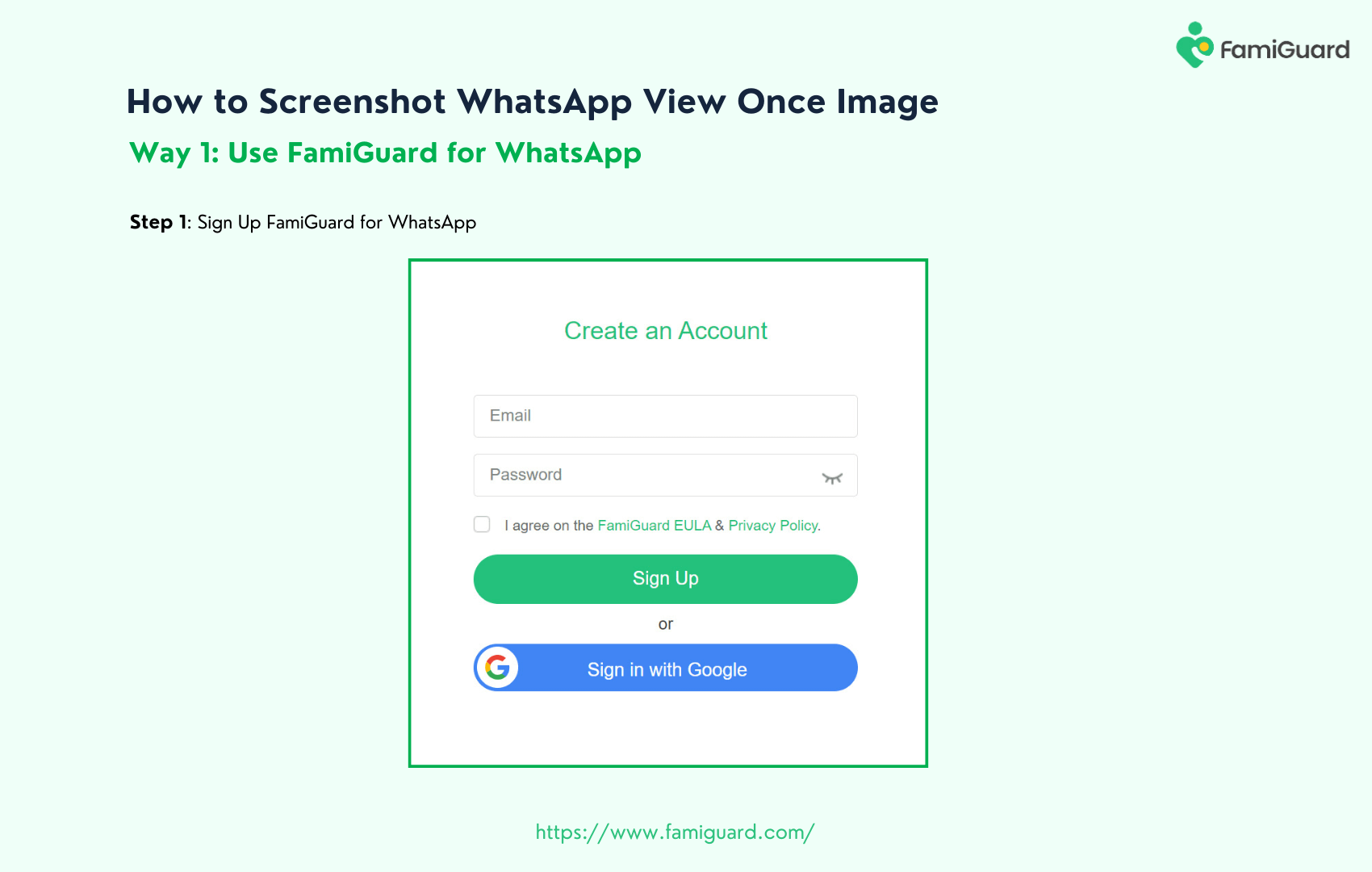
- Install App: On the target device, visit an.famiguardapp.com, download the APK, disable Play Protect, install, and grant permissions.
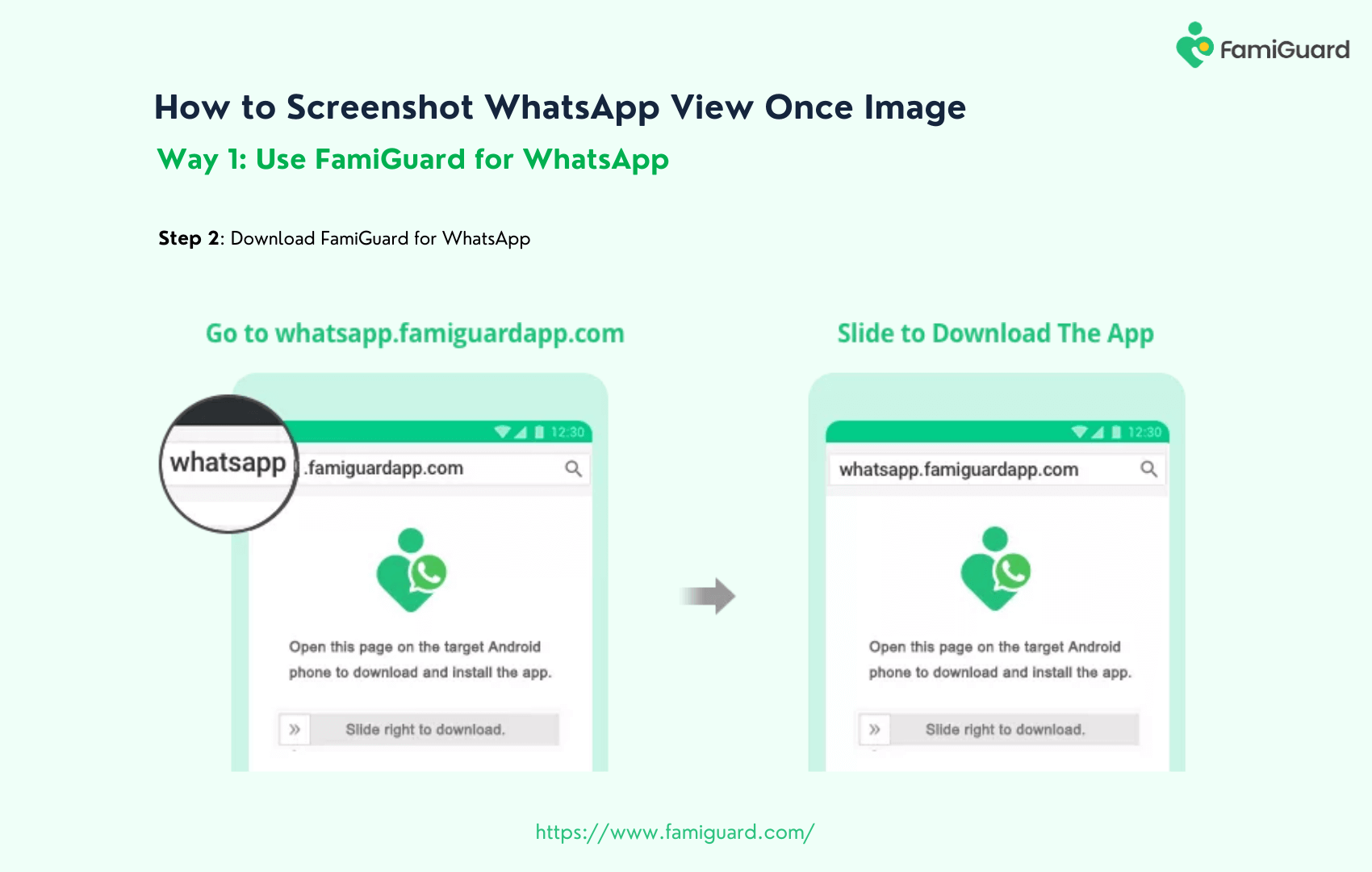
- Start Monitoring: Log into your dashboard and view live WhatsApp activity.
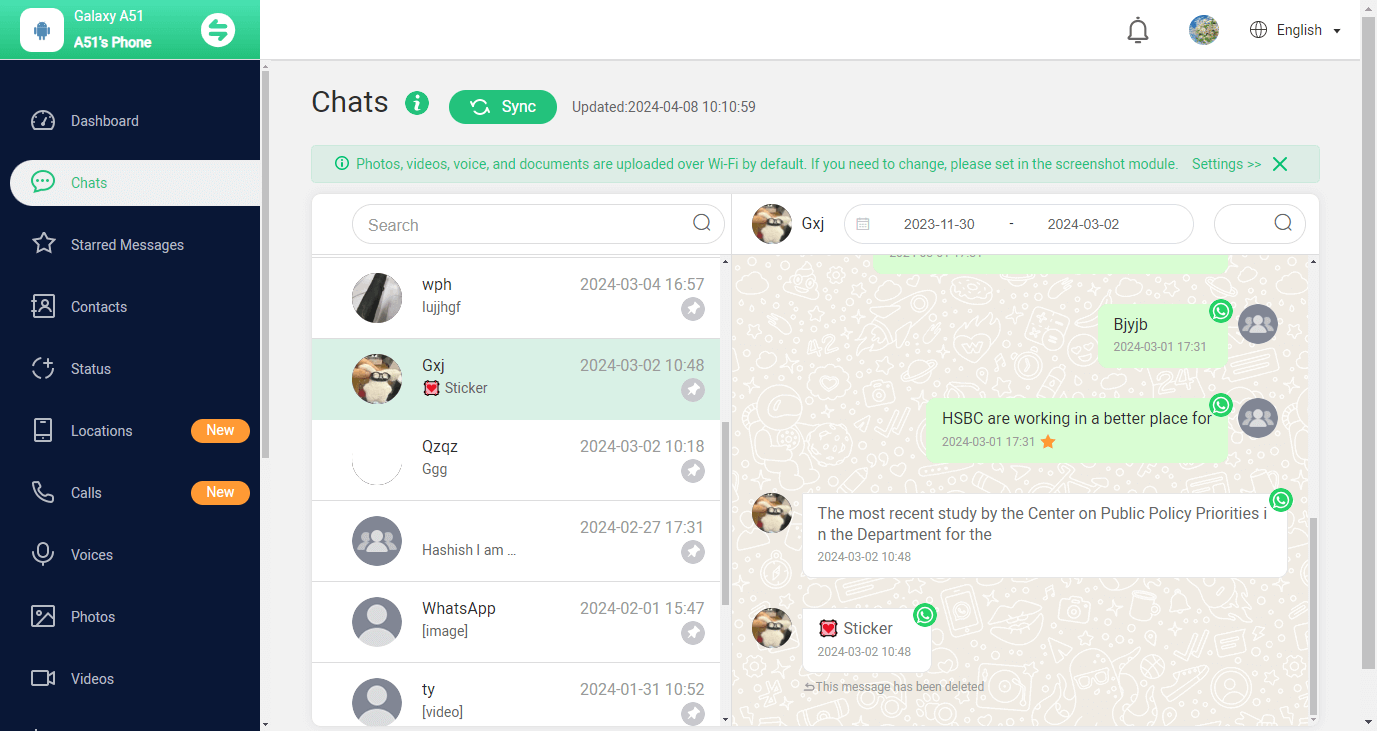
Part 4: How to Hide and Freeze Your Own Last Seen on WhatsApp
Follow these steps for maximum privacy:
- Update WhatsApp to the latest version for bug-free settings.
- Go to Settings → Account → Privacy → Last Seen.
- Choose Nobody, My Contacts, or My Contacts Except…
- Disable Read Receipts under the same menu to hide blue ticks.
Combining these settings lets you master how to know if someone freeze last seen on WhatsApp and remain incognito yourself.
FAQs
Why does my WhatsApp last seen not update?
Check your network, confirm you’re not blocked, and ensure the other party isn’t hiding their timestamp.
Can I use a third-party app to see frozen last seen?
Officially no—WhatsApp’s encryption blocks such tools. Use FamiGuard for legitimate monitoring within your own family.
Does hiding last seen hide “Online” status?
No—“Online” still appears during active sessions even if last seen is frozen.
Will turning off “Read Receipts” affect last seen?
Only blue tick visibility. Last seen remains controlled separately under privacy settings.
Is freezing last seen good for parental control?
Parents can freeze kids’ last seen to prevent late-night texting. But for full oversight, FamiGuard adds time limits and keyword filters.
Conclusion
Deciphering a static WhatsApp last seen can feel like cracking a monitor code—but armed with these methods, you’ll know how to know if someone freeze last seen on WhatsApp and distinguish it from network hiccups. For complete visibility beyond timestamps and to ensure your children’s safety, consider FamiGuard for WhatsApp—your all-in-one parental control, message archiver, and location tracker. Stay connected, stay private, and stay secure on WhatsApp.
By Tata Davis
An excellent content writer who is professional in software and app technology and skilled in blogging on internet for more than 5 years.