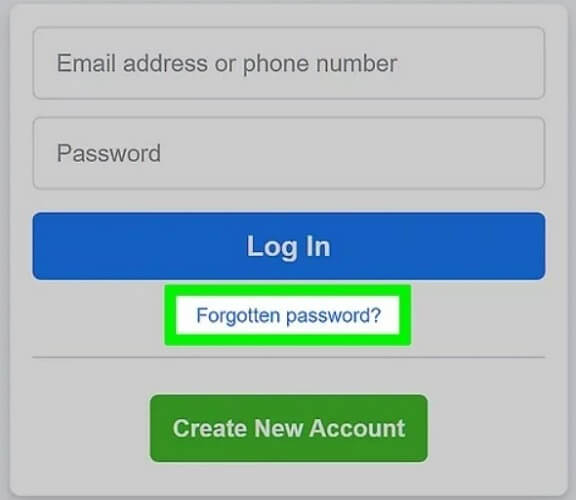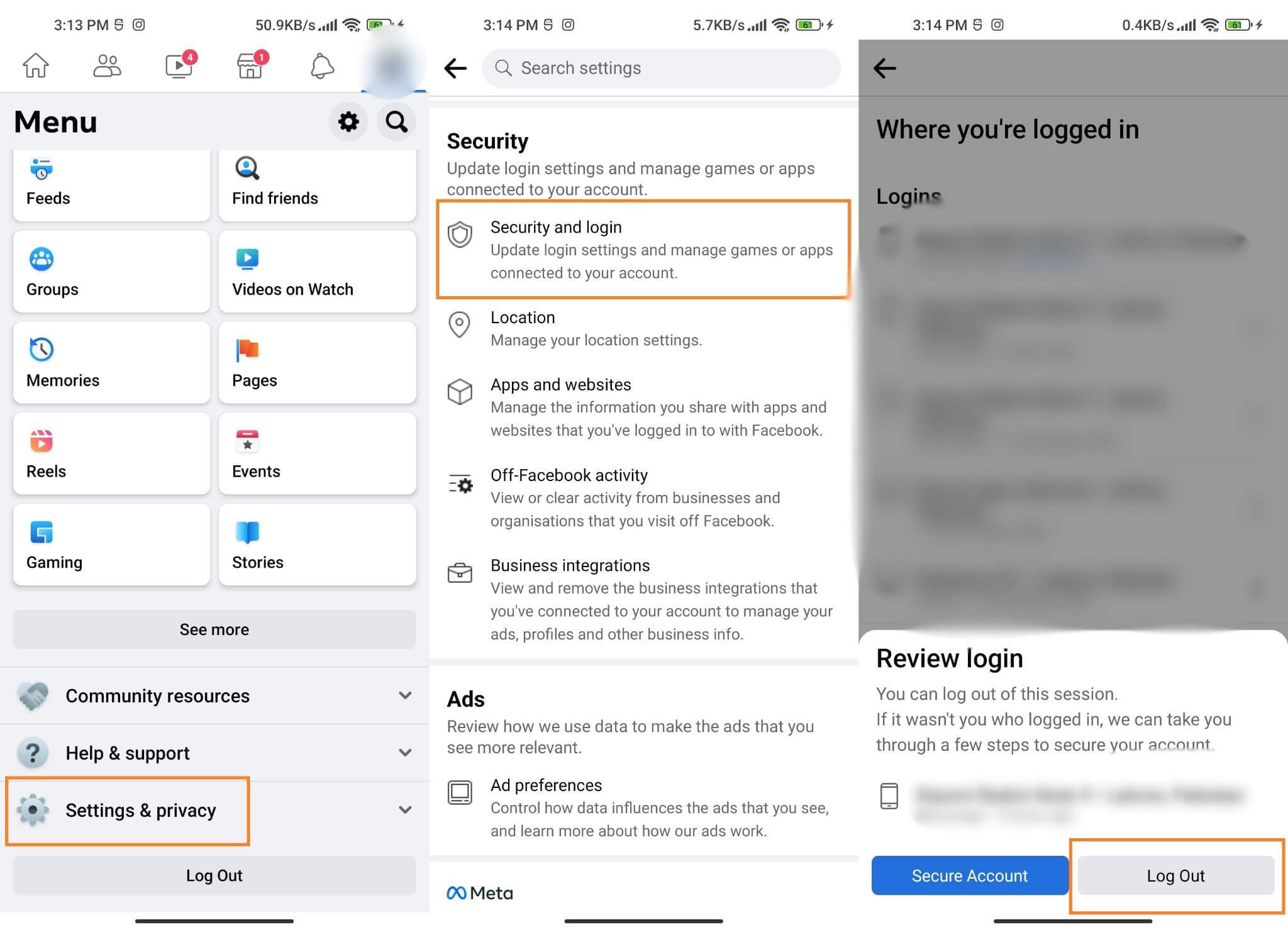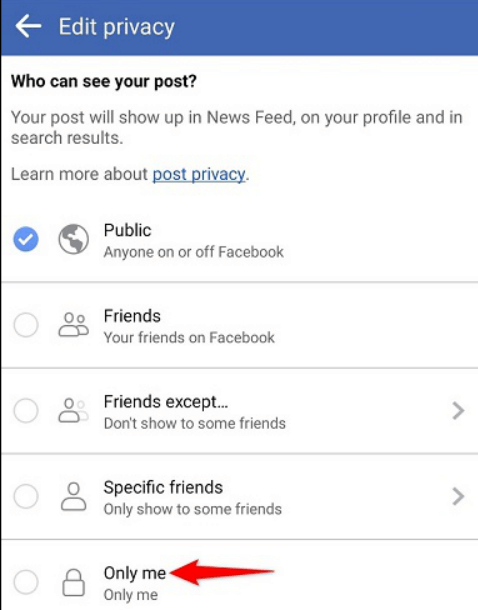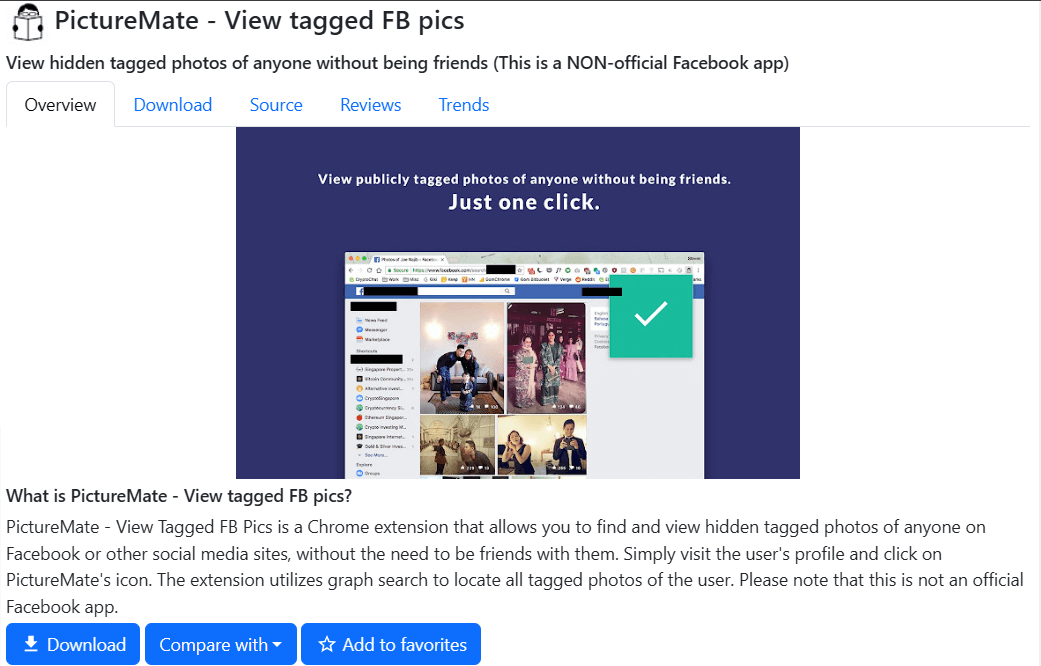FamiGuard Support: Monitor Devices with Others' Permission.
Millions of Americans affected by the Cambridge Analytica scandal are awaiting their share of Meta’s historic $725 million privacy settlement. Although finalized in December 2022, appeals have pushed the Facebook settlement payout date into 2025. Claimants—U.S. account holders active May 24, 2007–December 22, 2022—who filed by August 25, 2023 can expect $30–$150 payments, with distributions beginning no earlier than April 10, 2025 (45 days after the February 24, 2025 effective date). While you track your own Facebook settlement payout date 2024 via the administrator’s portal, FamiGuard for Facebook Monitoring offers within a period of time message capture, keyword alerts (e.g. “privacy,” “payout”), and login location tracking—ensuring you never miss critical account activity as you await your settlement check.
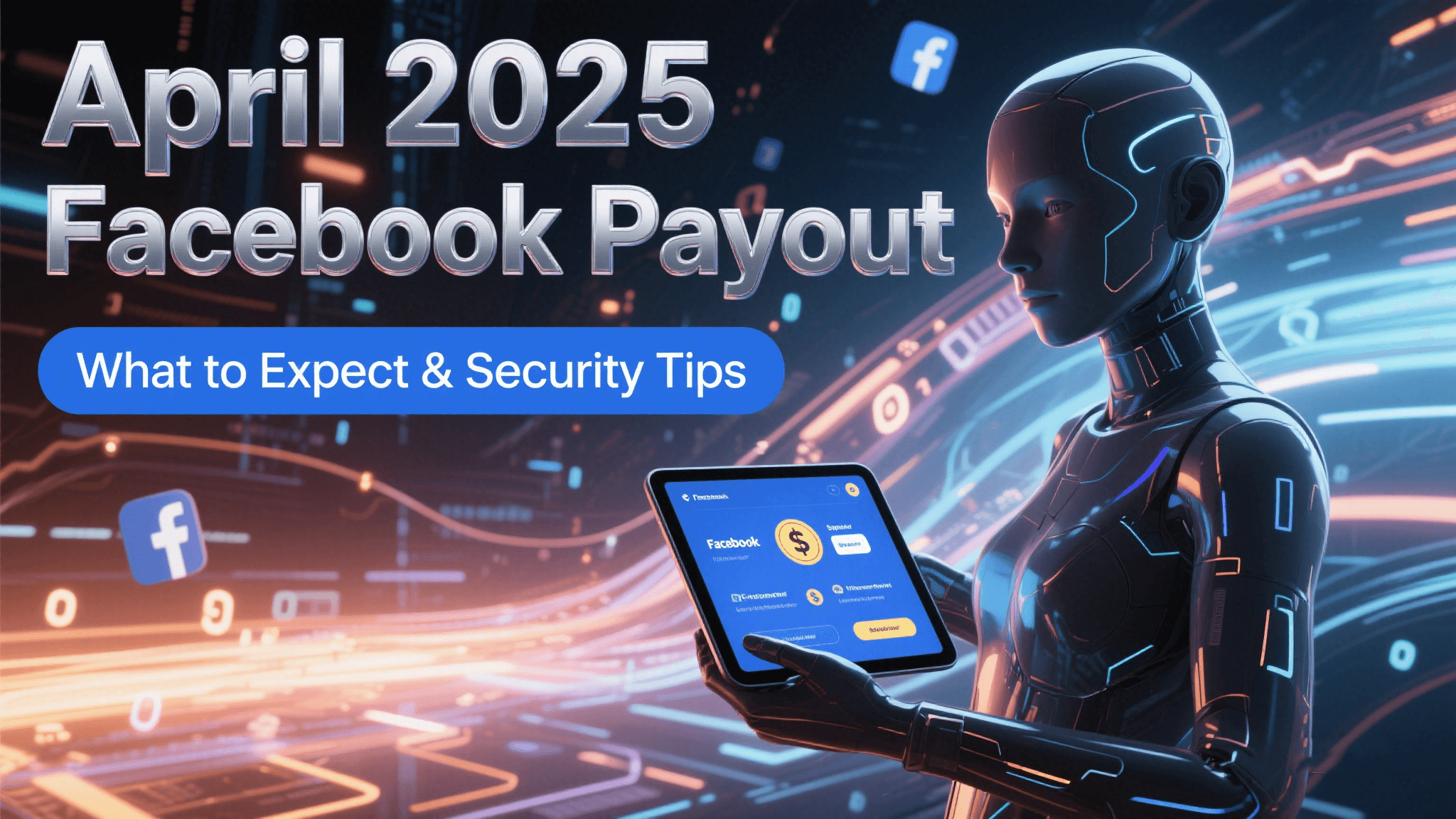
Contents
Part 1: What Is the Facebook Lawsuit & Payout Date about?
Part 2: When Will Facebook Settlement Checks Arrive?
Part 3: Who Qualifies for a Facebook Settlement Payment?
Part 4: How Much Will the Facebook Settlement Pay?
Part 5: How to Claim & Track Your Facebook Class-Action Rebate
Part 6: Bonus: How FamiGuard for Facebook Monitoring Helps You Stay Secure
Part 7: Frequently Asked Questions
Part 8: Conclusion
What Is the Facebook Lawsuit & Payout Date about?
The settlement resolves claims that Facebook exposed user data to Cambridge Analytica and others without consent. Meta agreed to pay $725 million—the largest U.S. data-privacy recovery ever—to settle claims spanning May 2007–Dec 2022. Two objectors appealed in Nov 2023, delaying distributions until appeals conclude (likely H1 2025 or later). The settlement’s effective date is Feb 24, 2025, with payouts required within 45 days—making April 10, 2025 the earliest possible Facebook settlement payout date. Further appeals could push distributions beyond mid-2025.
When Will Facebook Settlement Checks Arrive?
- Effective Date: February 24, 2025
- 45-Day Waiting Period: Payouts begin within 45 days—earliest April 10, 2025
- Direct Deposits: Arrive April 30–May 17, 2025
- Paper Checks: Mail starting May 3; delivery up to two weeks
- Appeals Impact: Pending appeals could shift into Q3 2025 or later
Who Qualifies for a Facebook Settlement Payment?
- U.S. Facebook account active May 24, 2007–Dec 22, 2022
- Valid claim filed by August 25, 2023
- Payment info (PayPal, Venmo, card, Zelle, or mailing address) submitted by admin deadline
How Much Will the Facebook Settlement Pay?
- Point System: 1 point per active month; total points determine payout
- Range: $30–$150 per claimant; median ~$35–$40
- Long-Term Users: 15+ years may yield higher amounts (caps apply)
How to Claim & Track Your Facebook Class-Action Rebate
Filing Your Claim
- Visit the official settlement website.
- Complete the online form or mail a paper claim by the deadline.
- Provide proof of U.S. residence and Facebook account details.
- Select payout method (PayPal, Venmo, card, Zelle, or check).

Checking Your Claim Status
- Login at the Claims Administrator portal (e.g., ClaimDepot.com).
- Enter your claim ID and last name.
- View status: “Approved,” “Scheduled,” or “Paid.”
- Update bank details if needed before your Facebook settlement payout date.
Bonus: How FamiGuard for Facebook Monitoring Helps You Stay Secure
While awaiting the Facebook settlement payout date, maintain full oversight of your account with FamiGuard for Facebook:

FamiGuard for Facebook – Advanced Facebook Monitoring Software
-
Real-Time Session Tracking: Monitor every login/logout event on Facebook and get alerts if a session expires or is hijacked.
-
Keyword Alerts: Define custom keywords (e.g., “payout,” “privacy,” “password”) and receive instant notifications when they appear in posts or messages.
-
Message & Post Archiving: Automatically capture all chats and timeline posts—even deleted ones—to retain a permanent record.
-
Location & Login Logs: Pinpoint the live location and IP address of every Facebook login to detect unauthorized access.
-
Usage Time Management: Set daily or weekly time limits for Facebook access to encourage healthier screen habits.
With FamiGuard, you’ll spot any suspicious logins or privacy changes well before your settlement check arrives.
Quick Setup Guide
- Sign Up & Subscribe: Create your FamiGuard account and pick the Facebook Monitoring plan.
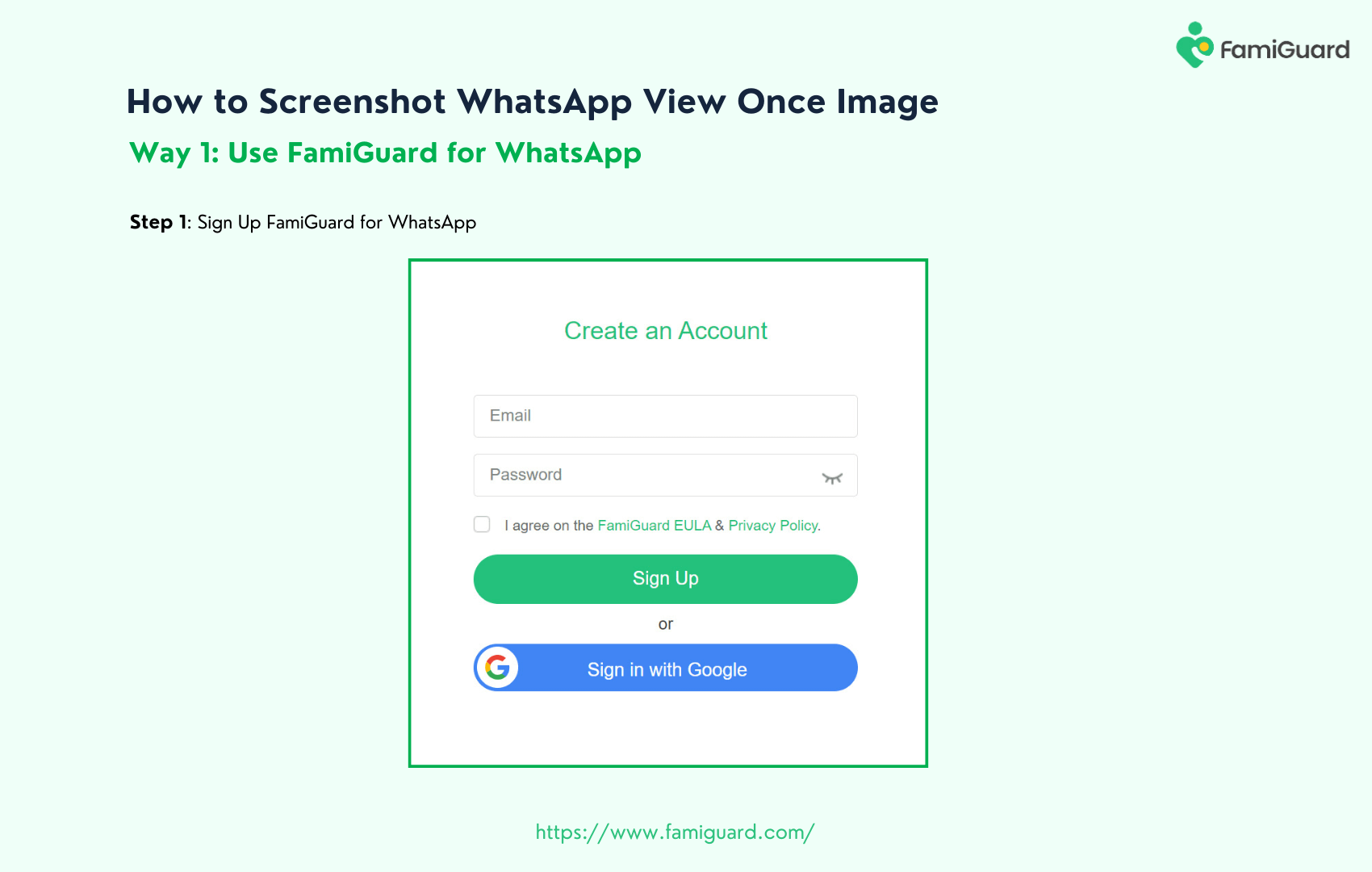
- Install on Target Device: Visit famiguardapp.com, download the APK, disable Play Protect, install, and grant permissions.
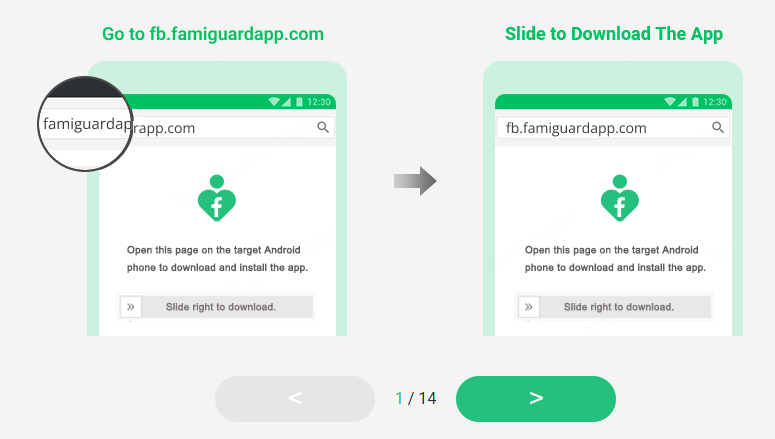
- Activate & Monitor: Log into the FamiGuard dashboard, confirm the device is online, and click “Dashboard” to begin within a period of time tracking.
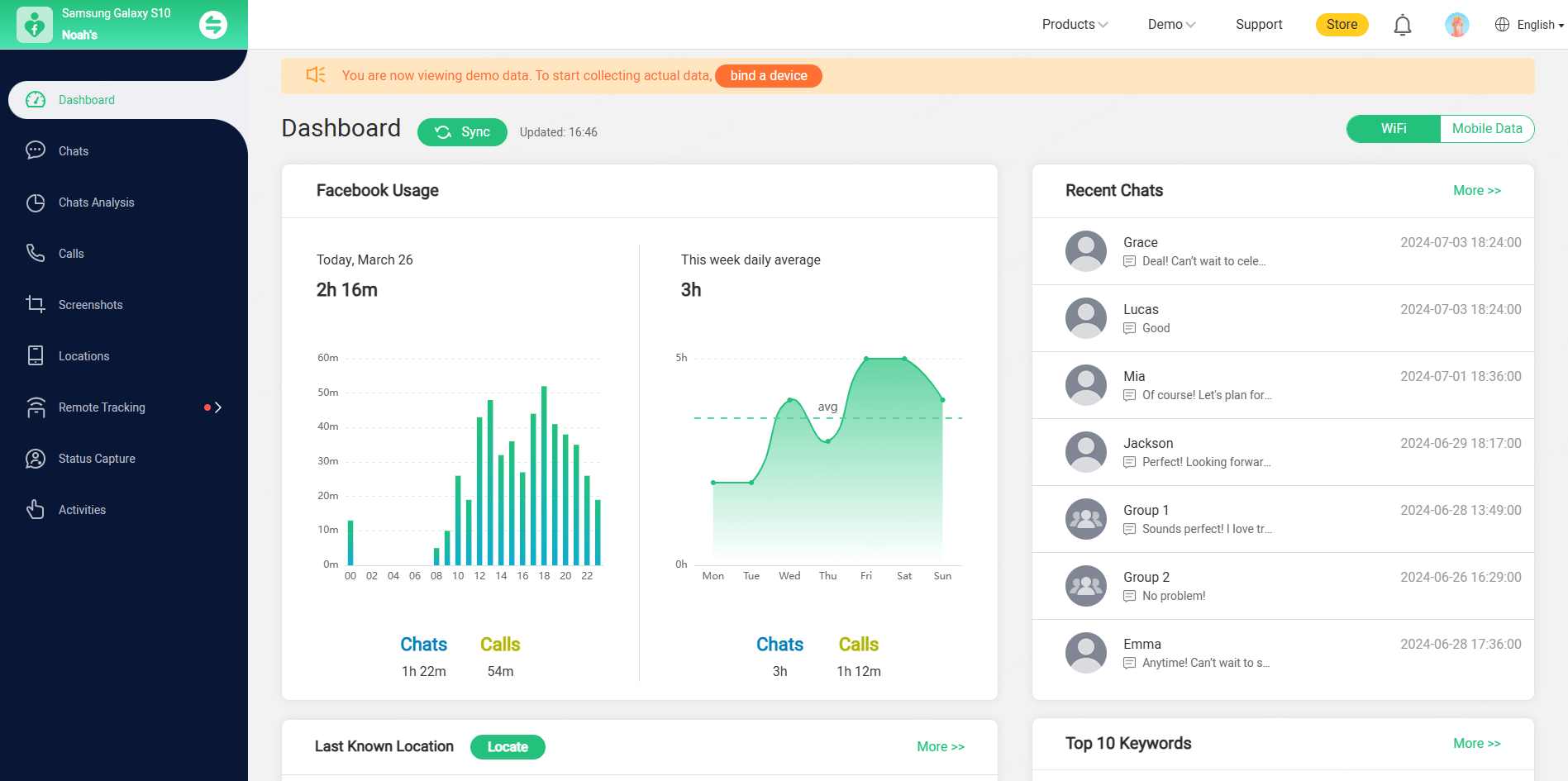
Frequently Asked Questions
1. When is the Facebook settlement payout date?
The settlement’s effective date is February 24, 2025, with distributions mandated within 45 days—earliest April 10, 2025.
2. What is the Facebook settlement payout date 2024?
Appeals delayed payouts past 2024; the earliest mailing date is April 10, 2025—no late-2024 distributions.
3. Who qualifies for a Facebook user privacy settlement payment?
U.S. users active between May 24, 2007 and December 22, 2022 who filed valid claims by August 25, 2023.
4. How much will I receive in the settlement?
You’ll get $30–$150, based on months active on Facebook—median around $35.
5. How do I track my Facebook settlement payment?
Log into the Claims Administrator portal with your claim ID to view updates—Approved, Scheduled, or Paid.
Conclusion
The Facebook settlement payout date marks the end of a decade-long privacy saga. While appeals have pushed distributions into mid-2025, eligible claimants can expect direct deposits April 30–May 17, 2025 and mailed checks throughout May. Meanwhile, to secure your account and monitor any suspicious activity—whether unusual logouts, deleted messages, or payout-related alerts—FamiGuard for Facebook offers within a period of time capture, keyword alerts, and location tracking so you stay fully informed and protected as you await your settlement.
By Tata Davis
An excellent content writer who is professional in software and app technology and skilled in blogging on internet for more than 5 years.