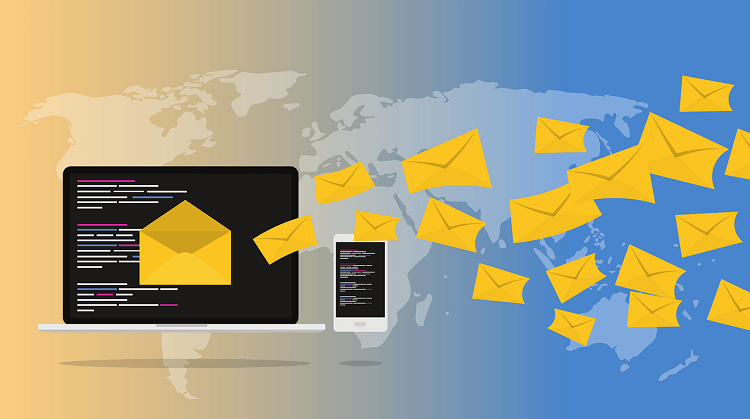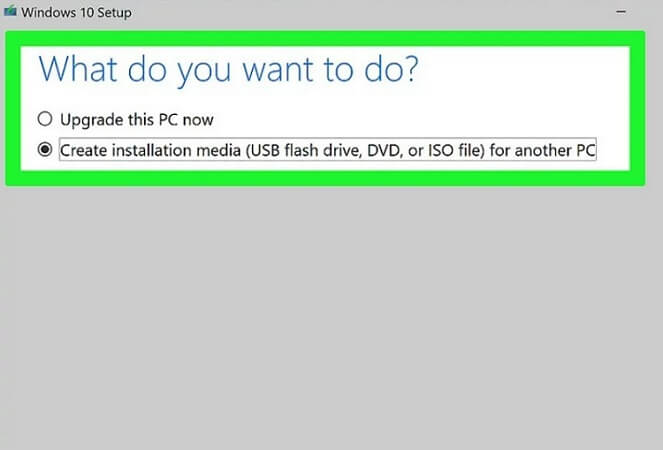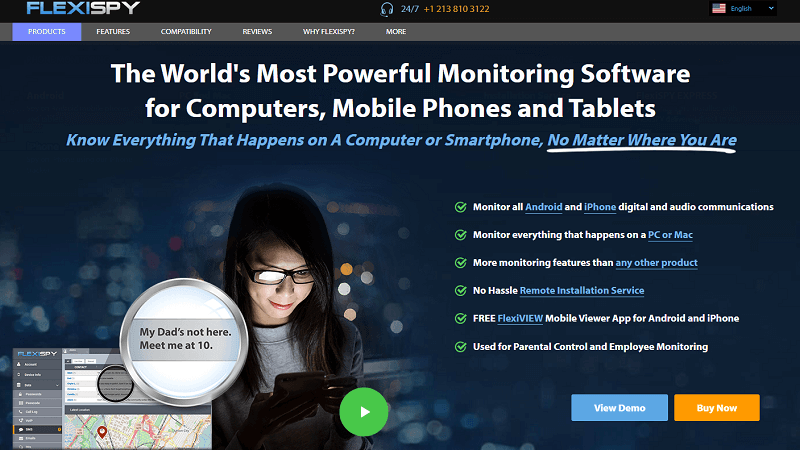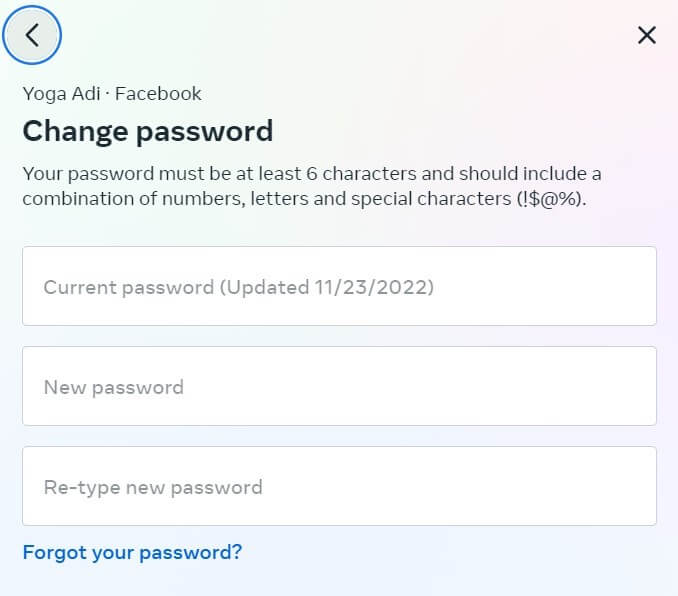FamiGuard Support: Monitor Devices with Others' Permission.
As data breaches and monitoring incidents become more frequent, it's crucial to be aware of the security of your WhatsApp account.
Though strict protocols like single-login access and two-step authentication have been put in place, it's still possible for someone to gain unauthorised access to your account.
In this guide, we'll explore the possible warning signs that your WhatsApp account has been monitored, as well as provide steps to ensure its security.
Table of Contents
Part 1. How to Know If My WhatsApp Is Hacked
WhatsApp is designed to make it easy for users to identify any suspicious activity or changes on their accounts that could mean their account has been compromised.
However, If you're unsure about whether your WhatsApp account has been monitored, there are certain signs you can look for to get a better understanding of the situation.
1. Profile Details Updated
If you notice any unexpected changes to your profile data, like a new display photo, name, or status, it may be a sign that someone else has gained unauthorised access to your account.
2. Odd Messages Sent
A clear indication that someone may have monitored your WhatsApp account is the sending of odd messages. This could include requests to borrow money or links directing to malicious websites.
3. New Contacts Added
Unexpected contacts appearing in your contact list or strange messages arriving from unknown sources could be a sign of an unauthorised person gaining access to your WhatsApp account.
4. Unknown Login Activity
If you notice an unknown device or location is being used to sign into your WhatsApp Web account without permission, it's likely that someone is attempting to access your account.
5. Unusual Alert Notifications
Receiving alerts about password changes or authentication requests when you know those changes were not made by you, could be a sign that someone is tampering with your account.
Part 2. How to Secure Your WhatsApp Account
If you suspect that your WhatsApp account has been monitored or is at risk of being monitored, it's important to take steps to secure it. By taking precautions, you can protect yourself from any privacy breaches and potential monitoring incidents in the future.
Here are some things you can do:
1. Change Your Password
It's important to change your password immediately if you suspect that your WhatsApp account has been compromised. Ensure that your new 6-digit pin is unique and hard for monitors to guess.
2. Enable Two-Factor Authentication (2FA)
Two-step verification adds an extra layer of security to your account by requiring a passcode in addition to your phone number to access your account. You can enable this feature by going to WhatsApp Settings > Account > Two-Step Verification > Enable
3. Keep Your Phone Secure
It is important to set up a secure lock screen with a strong PIN on your phone, and use biometrics if available. Plus, make sure that the OS is regularly updated with the latest security patches.
4. Review Your Active Sessions
Regularly review your active sessions by going to "Three Dots > Linked devices", and be on the lookout for any suspicious login attempts. If you spot any, log out of that session immediately.
5. Never Use Public WiFi
Whenever you're out, avoid using public WiFi and opt for a secure private network. Doing so helps to protect your personal information from any potential monitors, and prevents attempts to gain access to your WhatsApp account.
Part 3. How to Access Someone Else's WhatsApp Remotely
After learning how to protect your WhatsApp account, we would like to give some users information on how to access the WhatsApp account of the person you care about. If you've been struggling with how to get closer to your loved ones lately, then read on.
FamiGuard for WhatsApp is an all-round WhatsApp monitoring software. As long as it is installed on the target device, you can receive all WhatsApp messages on the target device, including those that have been deleted by the other party. Below are some features of FamiGuard for WhatsApp.
-
Monitor All WhatsApp Message: Remotely track & control 10+ WhatsApp data as real, including chats, calls, voice messages, status, files, etc.
-
Data Backup: Deleted chats and files can be restored and tracked.
-
Sync Data: Sync data and live calls in within a period of time; record voice and video calls.
-
Easy to Use:No need of WhatsApp account and login. Work in complete incognito mode.
Conclusion
In today's digital age, data security is of paramount importance. Our conversations on messaging platforms like WhatsApp may contain valuable information that needs to be safeguarded.
By remaining vigilant and aware of any suspicious signs that could signal a potential monitor, you can ensure the security of your WhatsApp account and enjoy the peace of mind.
By Tata Davis
An excellent content writer who is professional in software and app technology and skilled in blogging on internet for more than 5 years.