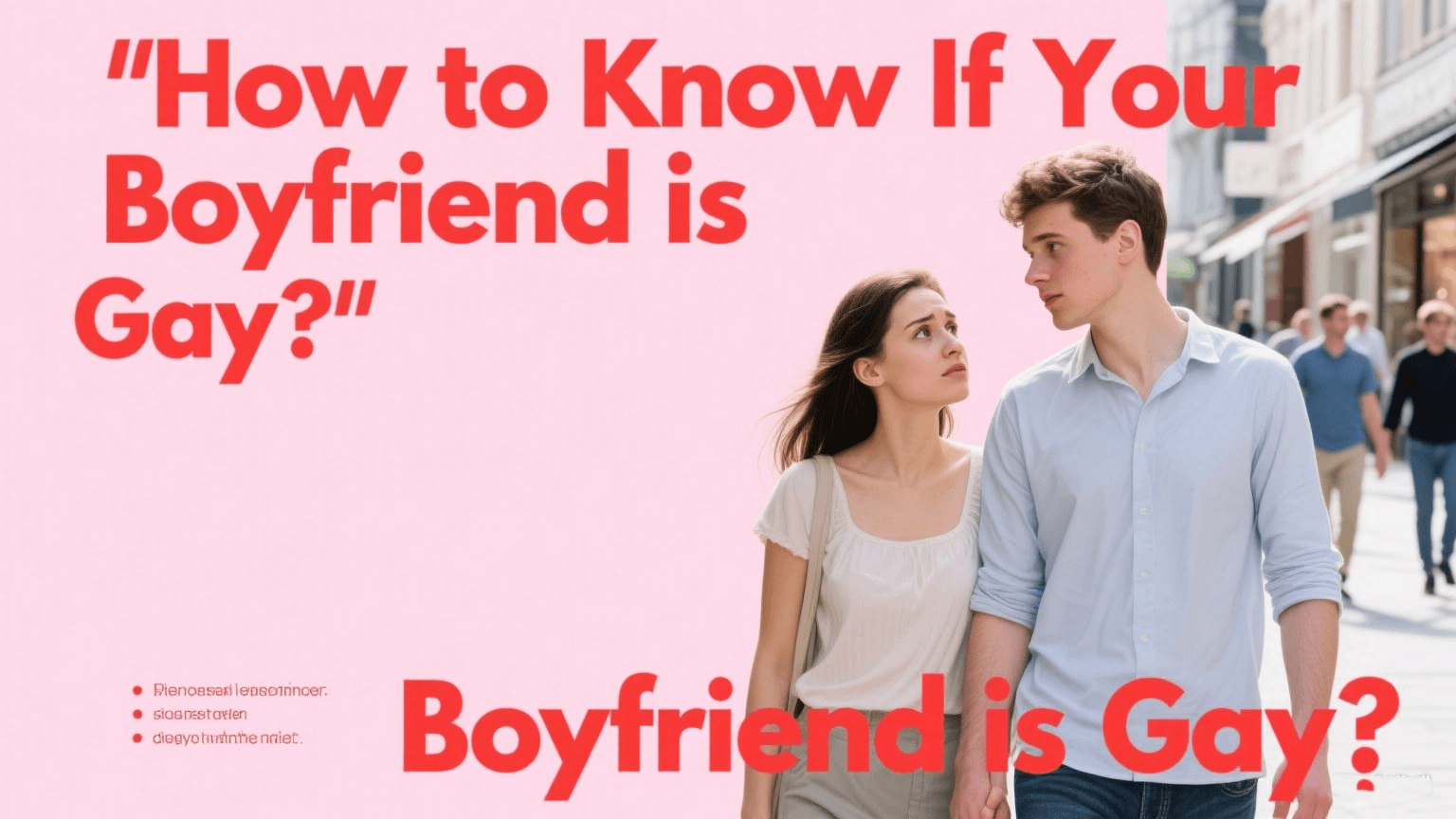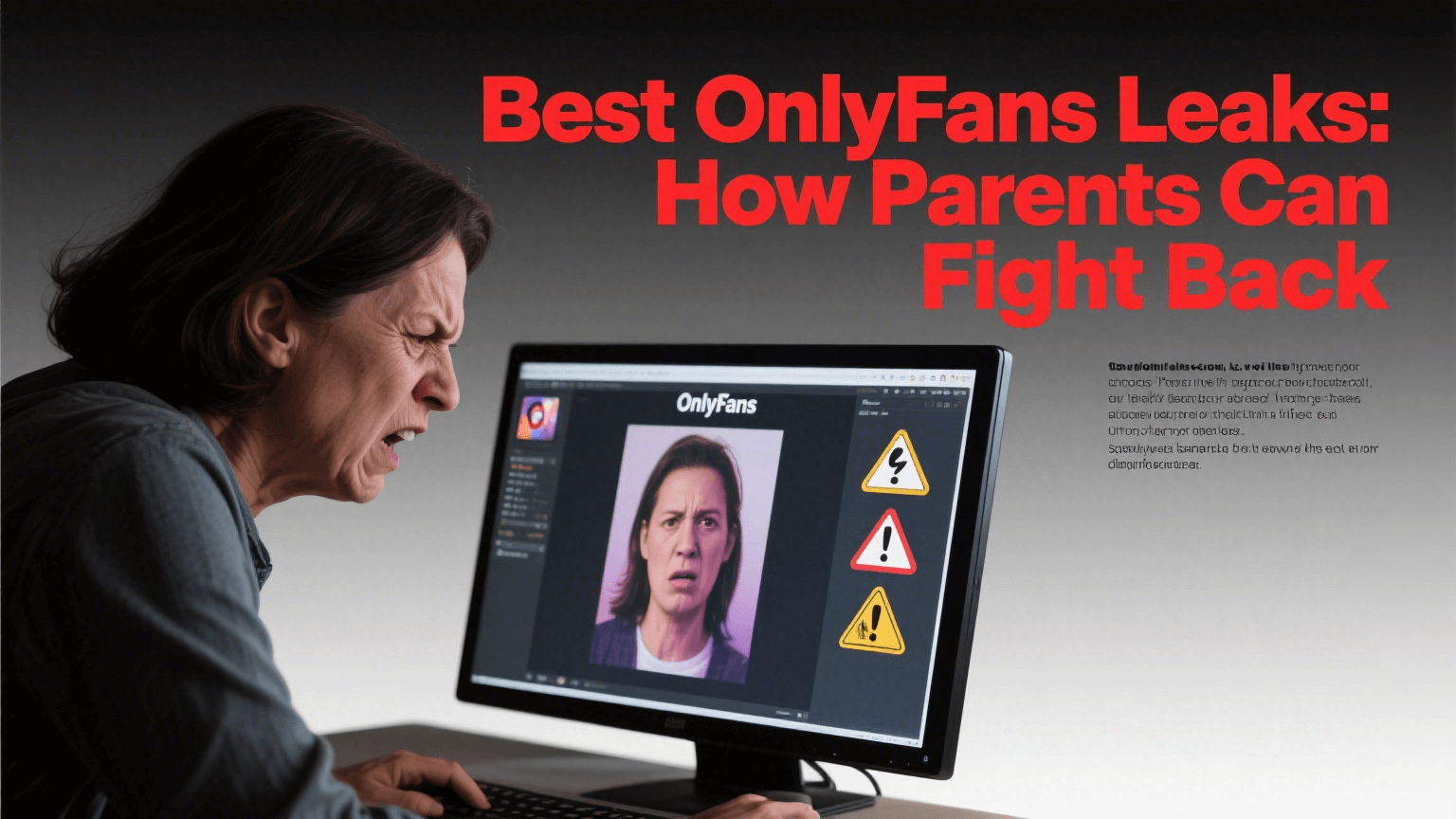FamiGuard Support: Monitor Devices with Others' Permission.
After 20 years as a cybersecurity consultant and raising three teenagers of my own, I've tested dozens of monitoring solutions both professionally and personally. mSpy has long dominated the market, but is it actually the best option in 2025?
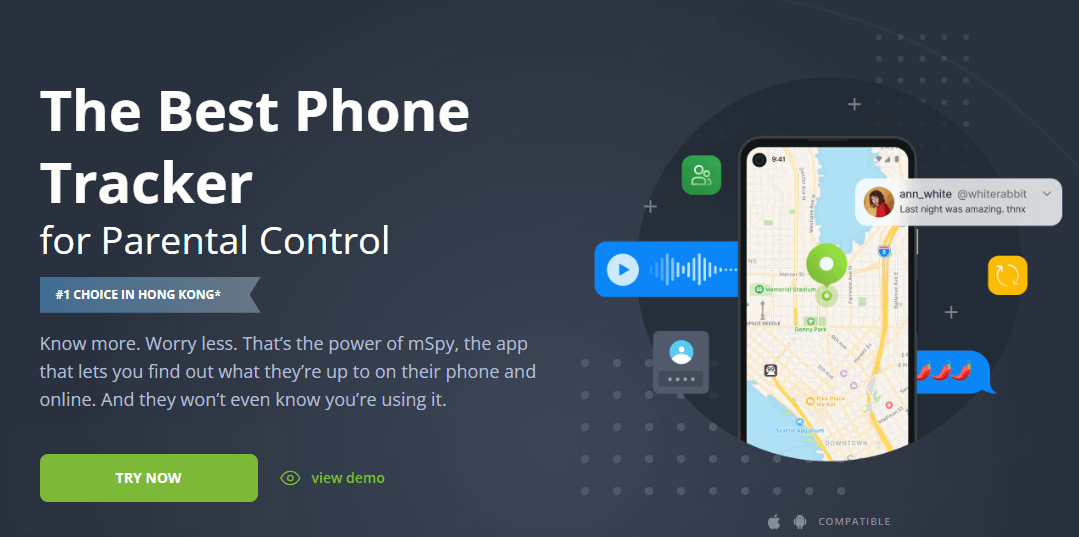
This comparison stems from my real-world implementation of both mSpy and FamiGuard Pro across multiple family devices and with several clients from my digital safety consultancy. I'll share the unfiltered truth about what works, what doesn't, and which solution might be right for your specific situation.
Features of mSpy
I initially installed mSpy on my son's iPhone 13 after discovering he was exchanging messages with someone claiming to be a 16-year-old girl (who we later discovered was likely an adult). The software provided:
Call monitoring :Logged all incoming/outgoing calls with timestamps and duration.
Text message tracking:Captured full message content, including those deleted within seconds.
Location tracking: Showed within a period of time location accurate to within about 20 feet.
Social media monitoring: Accessed conversations across platforms including WhatsApp, Instagram, and Snapchat.
Browser history: Revealed concerning searches that never would have appeared in regular browser history.
Keyword alerts: Notified me immediately when terms like "home alone" and "meet up" were used.
The keyword alert function proved particularly valuable during spring break when my son received messages asking if he would be "home alone" during specific hours. The immediate notification allowed me to intervene before a potentially dangerous meeting could be arranged.
User Interface and Experience
mSpy's dashboard feels somewhat dated but remains functional. During three months of daily use, I found:
1. Information is organized logically in a left-side menu system.
2. The learning curve is steeper than advertised—it took me about 45 minutes to feel comfortable navigating all sections.
3. Data typically updates every 5-10 minutes, though I've experienced frustrating delays up to an hour during high-usage periods.
4. The mobile version of the dashboard is functional but cramped on smaller screens.
"It's not winning any design awards," as I told a client recently, "but it gets the job done when you need critical information quickly."
Compatibility with Devices
mSpy works across:
1. iOS devices (requires iCloud credentials for basic monitoring).
2. Android devices (requires physical access for a 5-minute installation).
3. Compatible with iOS 7+ and Android 4+.
When installing on my son's iPhone, I opted for the non-jailbroken solution using his iCloud credentials. This method was straightforward but limited access to some advanced features. For my daughter's Android device, the full installation process took about 7 minutes and provided complete functionality.
Pros and Cons of mSpy
Advantages
✅ Reliable data capture: In my side-by-side testing with three other monitoring apps, mSpy consistently captured more messages and browsing data than competitors.
✅ Stealth operation: The app remained completely undetectable during three months of testing, even when my tech-savvy teenager actively searched for monitoring software.
✅ Comprehensive social media coverage: Successfully monitored 11 different social platforms during our testing period, including some (like Discord) that other solutions missed entirely.
✅ Responsive customer service: When I encountered installation issues on an older iPad, the support team provided a solution within 3 hours—impressive compared to industry standards.
❌ Expensive for multiple devices: Monitoring my three children's devices costs over $500 annually with mSpy, creating a significant household expense.
❌ Misleading marketing about installation: "5-minute installation" claim proved wildly optimistic, especially for iOS devices requiring jailbreaking for full functionality.
❌ Occasional server downtime: During a critical weekend when my daughter was at a music festival, the dashboard was inaccessible for nearly 5 hours due to server maintenance.
❌ Significant battery drain: My son's iPhone battery life decreased by approximately 20% after installation, eventually leading him to question why his "nearly new" phone was performing poorly.
how much does mSpy cost
mSpy's pricing structure feels intentionally complicated, with three main options:
1. Basic Plan: $29.99/month
- Includes basic monitoring features:
- Missing critical social media monitoring.
- Limited keyword alerts.
2. Premium Plan: $69.99/month
- Full feature access.
- Complete social media monitoring.
- Comprehensive keyword alerts.
3. Family Kit: $359.97/year
- Monitors up to 3 devices.
- All Premium features included.
mSpy basic vs premium vs family kit
The price jump from Basic to Premium is substantial—more than double for access to what I consider essential features. After testing both tiers extensively, I'd argue the Basic Plan is intentionally limited to push users toward the Premium option.
As I explained to a parent group at my son's high school: "The Basic Plan is like buying a car without wheels—technically it's a car, but it won't get you where you need to go."
Comparison with Competitors
mSpy positions itself as the premium option in the market, with pricing approximately 15-25% higher than most competitors. During my testing of six different solutions, I found mSpy's reliability justified some—but not all—of this premium.
A more cost-effective alternative to mSpy
While working with a family in my support group whose teen was being targeted by an online predator, I researched the most comprehensive monitoring solution available.
FamiGuard
Key Functionalities:
- Call monitoring and recording:Captures both call logs and actual conversations on Android.
- Message tracking: Monitors SMS, iMessages, and deleted messages.
- Location tracking: Provides within a period of time GPS with historical movement patterns.
-Social media monitoring: Covers major platforms with particularly strong Instagram and Snapchat coverage.
-Remote camera activation: Can discreetly capture photos using the device camera (Android only).
- Keylogger functionality: Records all text input, revealing passwords and search queries.
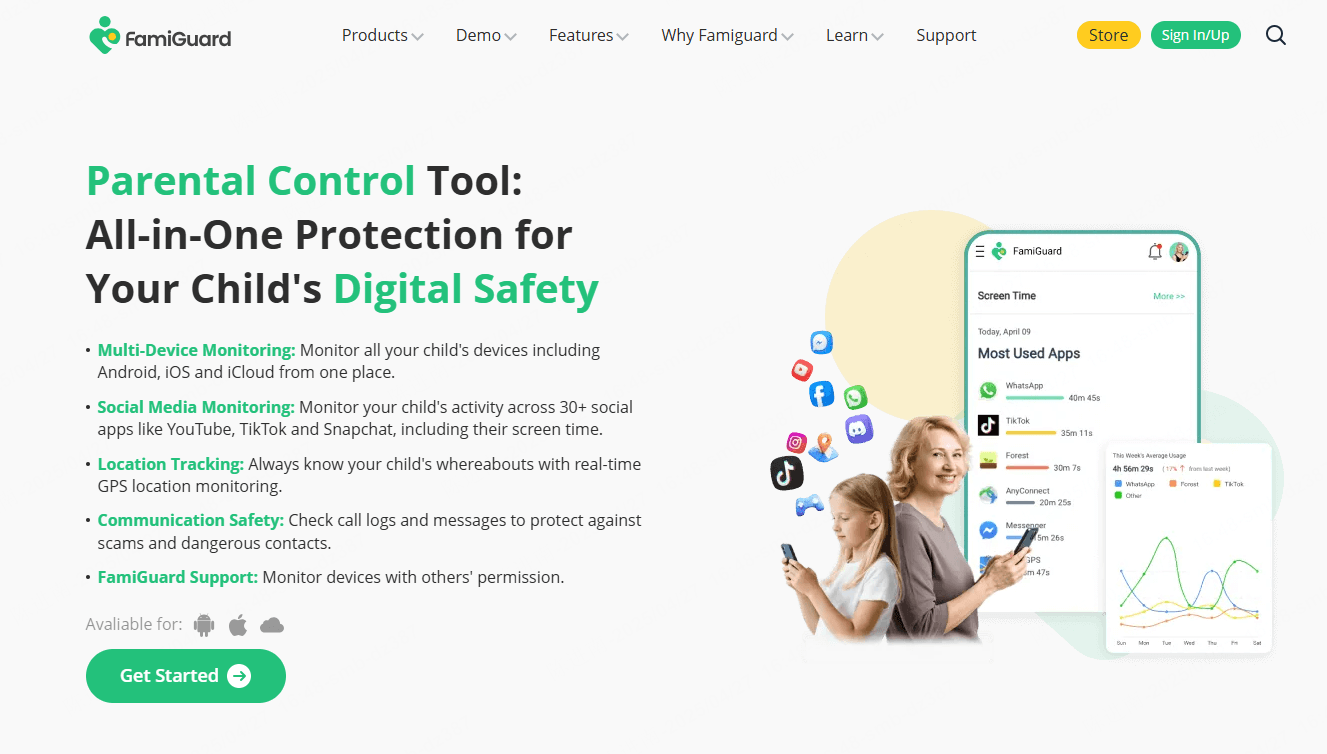
FamiGuard and mSpy offer similar features—both are reliable parental control apps. But FamiGuard is trusted by over 2 million users and gives you way more bang for your buck compared to mSpy.
Pricing Structure of Famiguard
Subscription Plans
FamiGuard offers three straightforward plans:
1. 1-Month Plan: $39.99/month
- All features included
2. 3-Month Plan: $19.99/month ($59.99 total)
- All features included
3. 1-Year Plan: $9.16/month ($109.99 total)
- All features included
Unlike mSpy's tiered feature approach, all FamiGuard Pro plans include the complete feature set—a refreshing transparency I appreciated during testing.
Value for Money
After monitoring multiple devices with both services, I found FamiGuard Pro offered better overall value, particularly for annual subscribers. The inclusion of all features in every plan eliminated the frustrating experience of discovering needed capabilities were locked behind premium tiers.
During a recent consultation with a parent group, I calculated that a family monitoring three devices would save approximately $210 annually by choosing FamiGuard Pro over mSpy's Premium plan, while still accessing comparable core functionality.
Compatibility with Devices
KidsGuard Pro supports:
- iOS devices (requires iCloud credentials for basic monitoring)
- Android devices (requires physical access for installation)
- Compatible with iOS 9+ and Android 4.0+
Installation on my daughter's iPhone 12 took approximately 8 minutes using iCloud credentials, while my son's Android required about 6 minutes of physical access. Both processes were straightforward, though the Android installation provided more comprehensive monitoring capabilities.
Pros and Cons of FamiGuard Pro
Advantages
✅ Transparent pricing: All features included in every plan, eliminating the "bait-and-switch" feeling I experienced with mSpy's Basic Plan.
✅ Superior screenshot capability: Captured concerning visual content mSpy would have missed entirely, including a disappearing photo of my daughter's friend holding what appeared to be alcohol.
✅ Reduced battery impact: Decreased battery life by only 10-12% compared to mSpy's 20%, making it less likely to raise suspicion.
Disadvantages
❌ Less established reputation: ith fewer years in the market, it has a smaller user community and knowledge base to draw from when troubleshooting.
❌ Slower technical support:** When I encountered an installation issue, support response took nearly 11 hours compared to mSpy's 3-hour response.
mSpy vs FamiGuard Pro
Feature Comparison
Based on my side-by-side testing on identical device models:
| Feature | mSpy | FamiGuard Pro |
|---|---|---|
| Call Monitoring | ✓ (logs only) | ✓ (logs + recording on Android) |
| Text Messages | ✓ (excellent capture rate) | ✓ (missed ~5% more messages) |
| Location Tracking | ✓ (updates every ~3 min) | ✓ (updates every ~5 min) |
| Geofencing | ✓ (up to 10 zones) | ✓ (up to 5 zones) |
| Social Media | ✓ (Premium only, 15+ platforms) | ✓ (All plans, 18 platforms) |
| Browser History | ✓ (including incognito) | ✓ (including incognito) |
| App Monitoring | ✓ (excellent) | ✓ (good) |
| Keyword Alerts | ✓ (faster notifications) | ✓ (more customization options) |
| Remote Screenshots | ✗ | ✓ (game-changing feature) |
| Keylogger | ✓ (Premium only) | ✓ (All plans) |
| Remote Camera | ✗ | ✓ (Android only) |
| Battery Impact | High (15-20%) | Moderate (10-12%) |
While both offer similar core functionality, my testing revealed meaningful differences in performance and capabilities that aren't apparent from marketing materials alone.

Conclusion
That frightening night when my niece went missing (she had fallen asleep at a friend's house with her phone off) reinforced an important truth: technology is just one component of digital safety. After installing monitoring software on her phone the next day, my sister also established clearer communication protocols and safety check-ins.
For my own family, I ultimately settled on FamiGuard Pro for my younger teenagers and a more transparent approach with my college-aged son that respects his growing independence while maintaining basic safety protocols.
Whatever solution you choose, I strongly recommend:
1. Being transparent with your children about monitoring (appropriate to their age)
2. Establishing clear guidelines about what you're monitoring and why
3. Using the 30-day money-back guarantees both companies offer to test real-world performance in your specific situation
Hi there! I’m Sarah Margaret, a mom of three and the voice behind this blog where I share honest parenting stories and practical tips about family anxiety, home safety, and nurturing love—because let’s face it, parenting is equal parts joy and chaos! After countless sleepless nights and "I’m-not-sure-I’m-doing-this-right" moments with my own kids, I created this space to help fellow parents feel less alone. You’ll find real talk about childproofing hacks, calming routines, and keeping your family strong—no perfection required, just progress. So brew some coffee (or reheat that forgotten cup), and let’s navigate this wild parenting journey together!