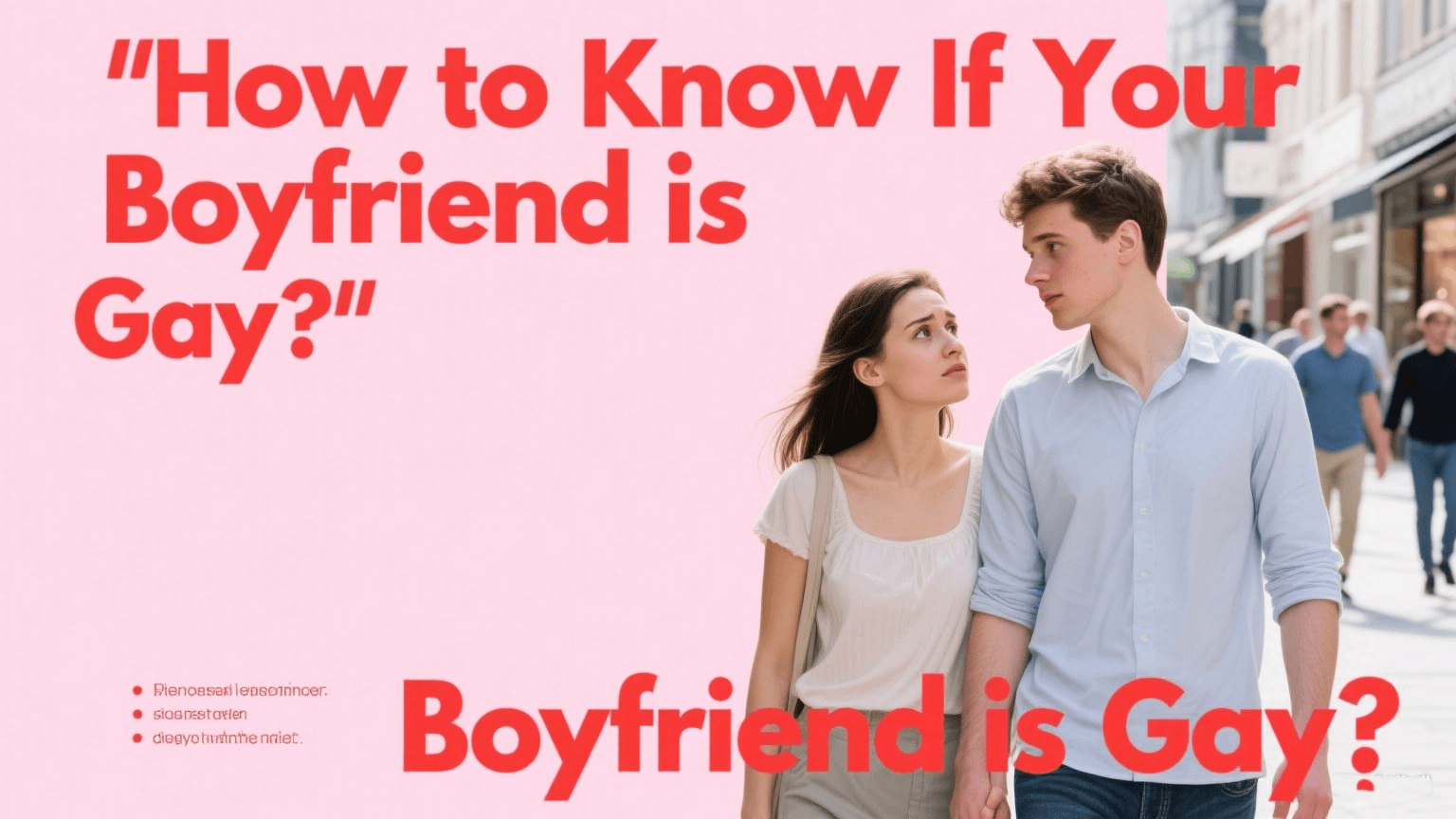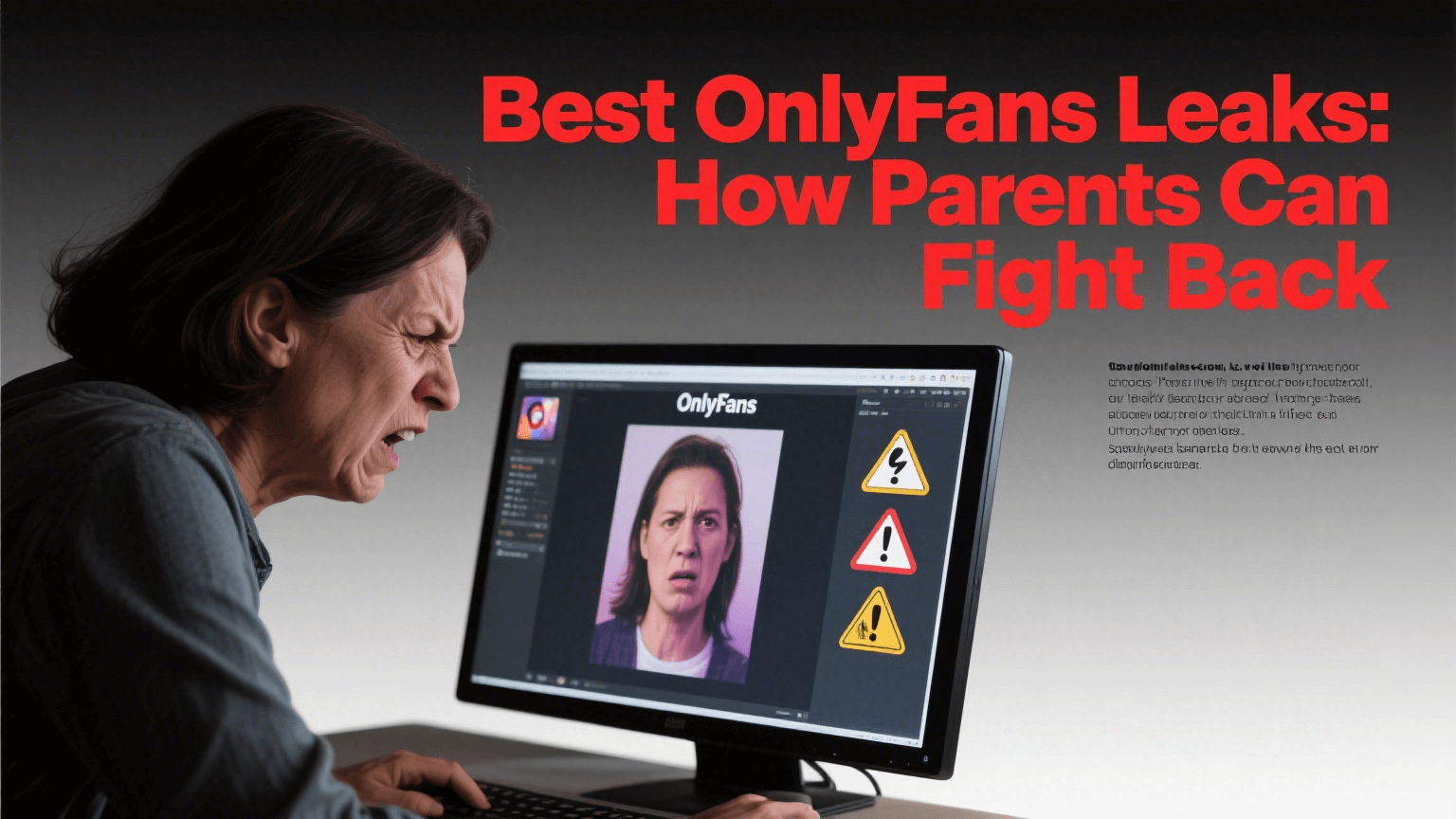FamiGuard Support: Monitor Devices with Others' Permission.
Family tracking apps have become essential tools for keeping loved ones safe and connected in today’s fast-paced world. These apps allow family members to share within a period of time locations, set up geofences, and receive alerts in emergencies, providing peace of mind and enhancing family communication. Among these, Life360 stands out as one of the most popular family tracking apps, known for its comprehensive location-sharing features, driving safety alerts, and emergency SOS capabilities. However, despite its popularity, Life360 may not be the perfect fit for every family. This blog post explores the best alternatives to Life360, highlighting their unique features, pricing, and privacy benefits to help you find the ideal family tracking solution.
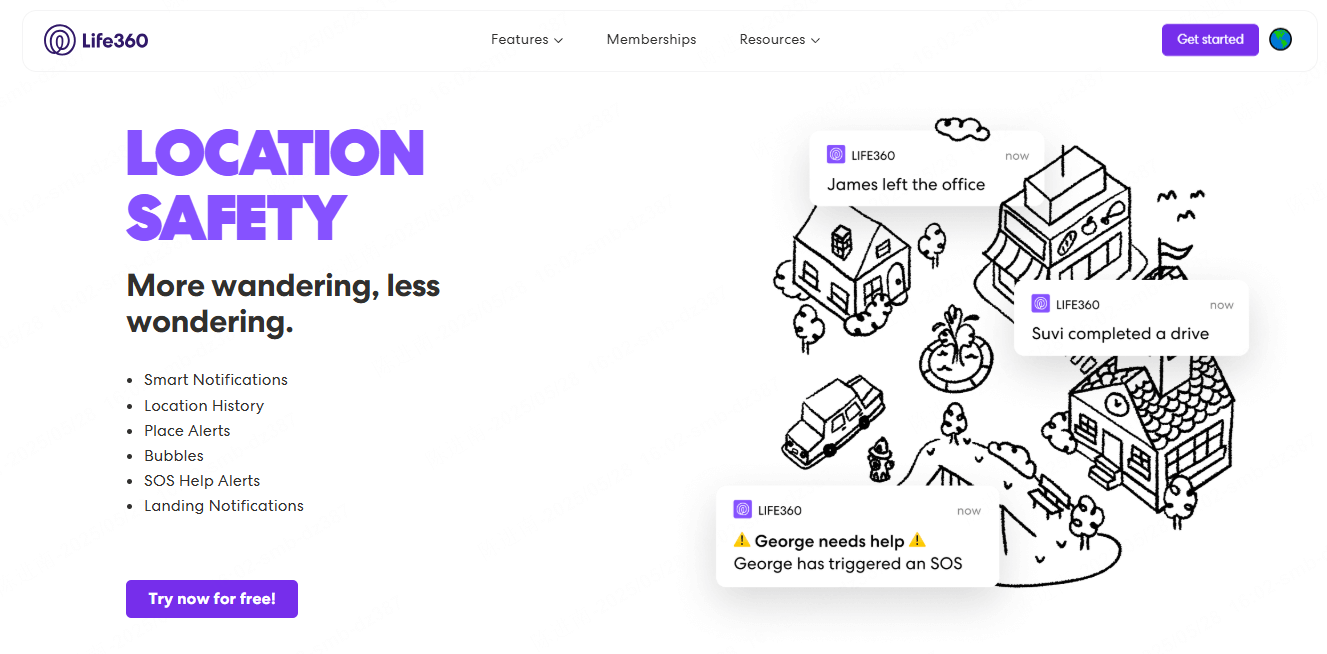
Why Should You Consider Life360 Alternatives?
Limitations of Life360
While Life360 offers a robust set of features, it has some notable drawbacks that might prompt users to explore other options:
Subscription Costs and Pricing Structure
Life360 provides a free basic plan, but many of its advanced features, such as extended location history and roadside assistance, require a premium subscription starting around $7.99 per month. For some families, this cost may be a barrier, especially when looking for more budget-friendly options.
Privacy Concerns and Data Security
Some users express concerns about how Life360 handles personal location data. Privacy-conscious families might find Life360’s data policies less transparent or restrictive compared to other apps offering enhanced privacy controls.
User Interface and Experience Issues
Although Life360 is feature-rich, some users report that its interface can be overwhelming or unintuitive, making it difficult for all family members, especially less tech-savvy users, to navigate effectively.
Benefits of Exploring Alternatives
Exploring alternatives to Life360 can offer several advantages:
Diverse Features and Functionalities: Different apps specialize in various aspects of family tracking, such as pro mode monitoring, driving behavior analysis, or temporary location sharing, allowing families to choose what fits their needs best.
Cost-Effective Options: Many alternatives provide competitive pricing or even free plans with sufficient features, making family tracking more accessible for all budgets[citation:1][citation:5].
Enhanced Privacy and Security Measures: Some apps prioritize user privacy by offering selective location sharing, encrypted data, or minimal data retention policies, which can be crucial for families concerned about digital security.
Best Family Tracking Apps Like Life360
FamiGuard
FamiGuard is a comprehensive parental control and phone monitoring solution designed to help parents manage their children's digital activities and ensure their safety online. Available for both Android and iOS devices, FamiGuard offers a range of features to monitor and control device usage.
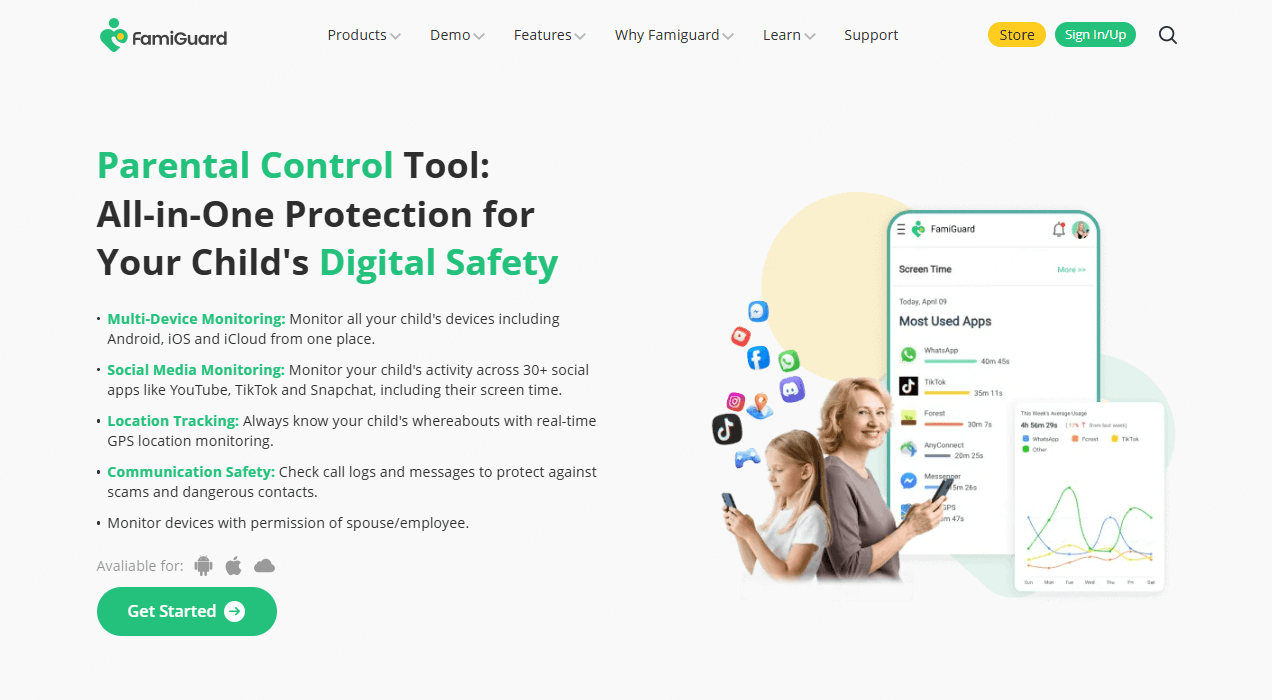
Key Features of FamiGuard
1. Location Tracking& Geofencing
FamiGuard provides within a period of time GPS and Wi-Fi-based location tracking, allowing parents to monitor their child's whereabouts. The geofencing feature enables users to set virtual boundaries and receive alerts when the device enters or exits specified areas, such as home or school.
2. Screen Time Management
Parents can set daily screen time limits and schedules to help regulate their child's device usage. Once the set time is exceeded, the app can lock the device, promoting healthy digital habits.
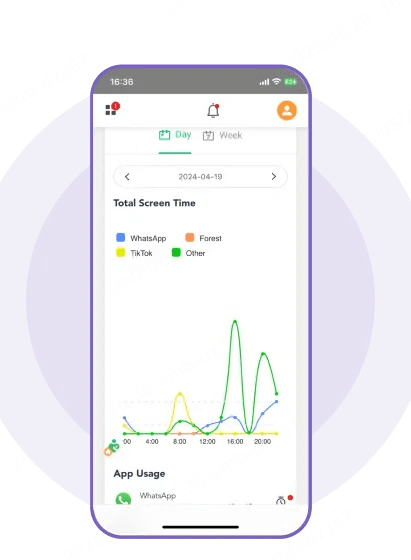
3. App Monitoring & Blocking
FamiGuard allows users to monitor app usage, including the time spent on each app and the frequency of use. It also provides the ability to block specific apps or categories of apps, such as social media or gaming apps, to prevent inappropriate content and excessive screen time.
4. Web Content Filtering
The app includes a web filtering feature that blocks access to inappropriate websites, including those with explicit, violent, or adult content. Parents can customize these filters to suit their child's age and maturity level.
5. Call & Message Monitoring
FamiGuard enables parents to monitor incoming and outgoing calls, as well as text messages. This feature helps ensure that children are not engaging in inappropriate or harmful communications.
6. Live Recording & Remote Control
emotely capture screenshots or photos. Additionally, parents can listen to the device's surroundings through audio recording, providing comprehensive monitoring capabilities.
7. Social Media Monitoring
FamiGuard supports monitoring of various social media platforms, including WhatsApp, Facebook, Snapchat, Instagram, and Tinder. Parents can view messages, contacts, photos, and videos shared through these apps.
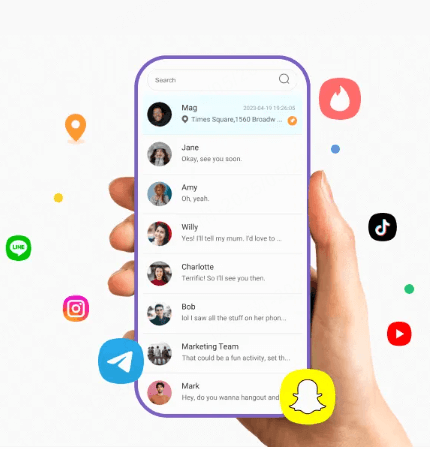
User Experience and Interface
The app is designed to be user-friendly with clear navigation, suitable for parents who want an all-in-one monitoring solution without complexity.
Compatibility: Monitor all your child's devices including Android, iOS and iCloud from one place.
Google Maps
Location Sharing Features
Google Maps offers simple, free location sharing that integrates seamlessly with Android and iOS devices. Users can share their within a period of time location with specific contacts for a set duration or indefinitely, making it a straightforward tool for family tracking.
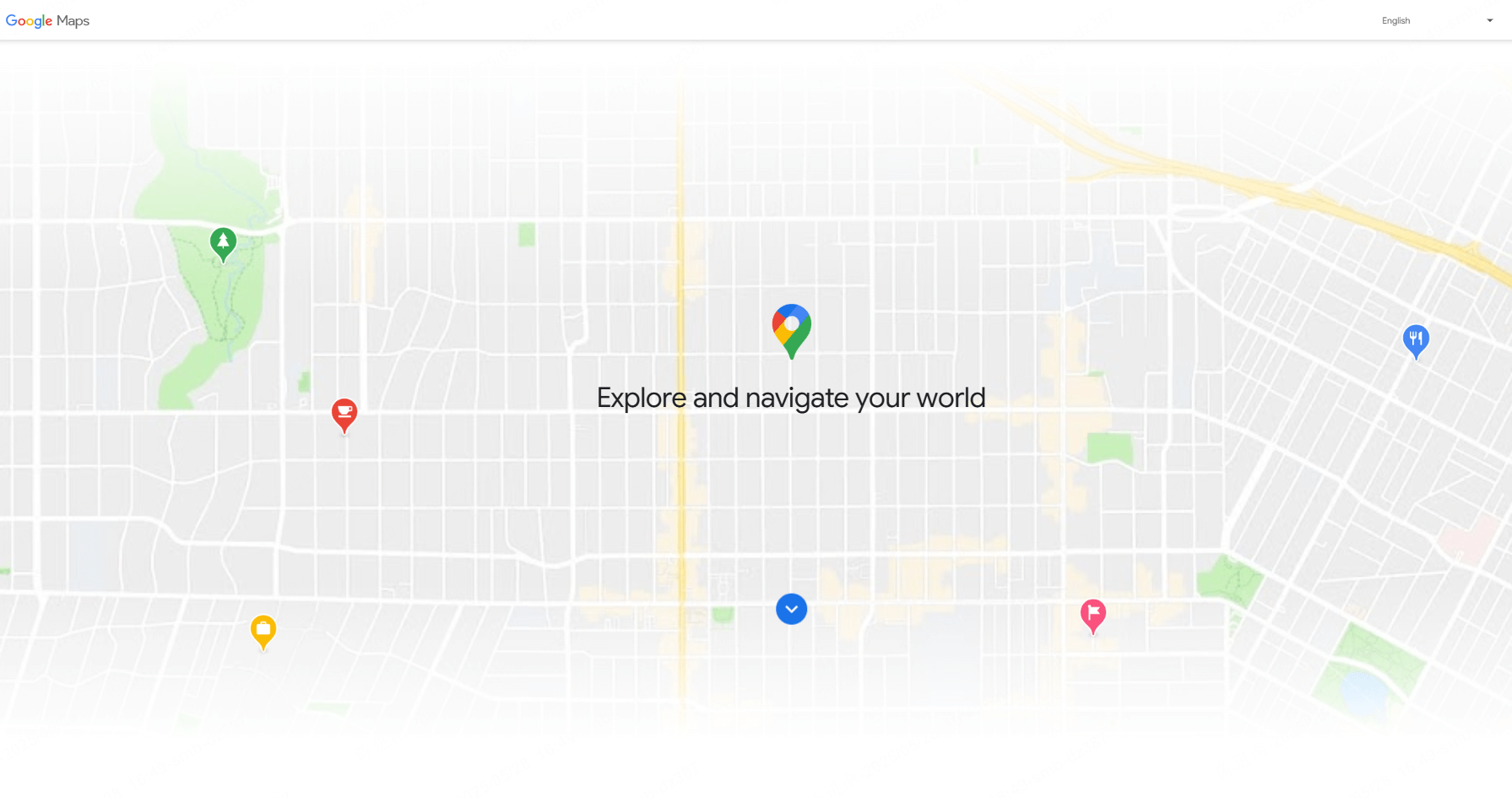
Integration with Other Google Services
Being part of the Google ecosystem, it integrates well with Google accounts, calendars, and messaging, enhancing convenience for families already using Google products.
Find My (Apple)
Compatibility with Apple Devices
Find My is a native app for iOS and macOS users, providing seamless location sharing among Apple devices. It leverages Apple’s secure network for accurate and private tracking.
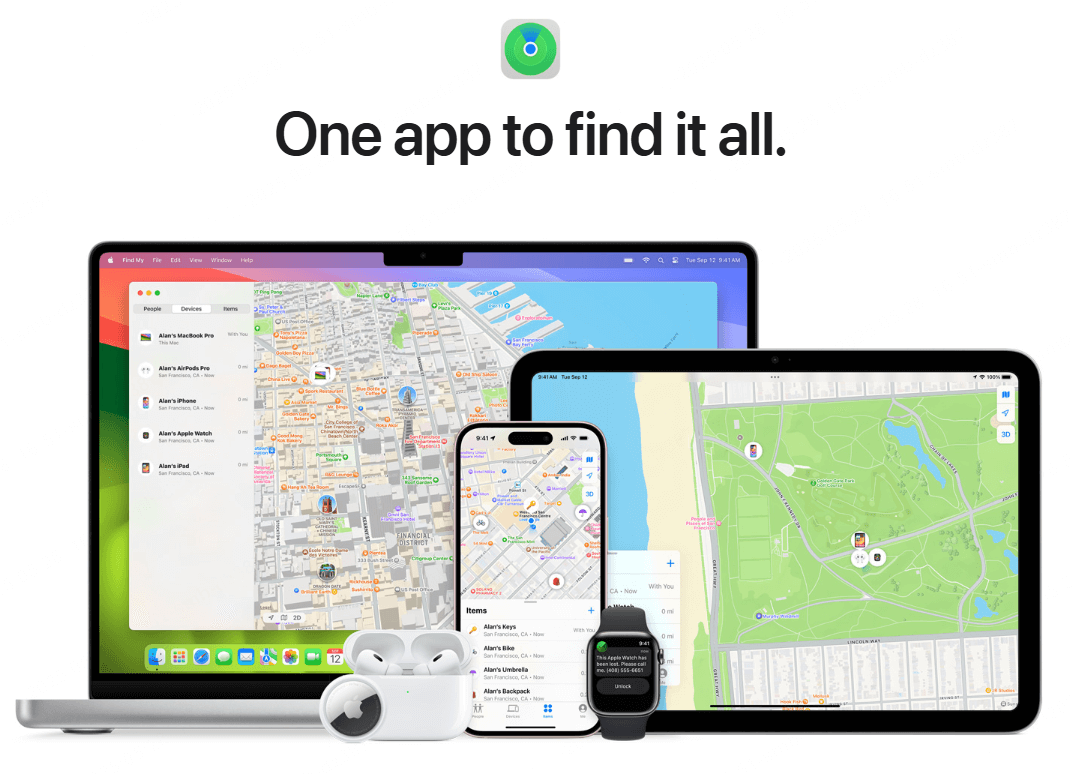
Unique Features for Apple Users
It includes offline device location via Bluetooth, notifications when family members arrive or leave designated locations, and the ability to locate lost devices, making it a versatile tool for Apple-centric families.
Glympse
Temporary Location Sharing
Glympse specializes in temporary, within a period of time location sharing without requiring account creation. Users can send a “Glympse” to family members for a limited time, ideal for short-term tracking during trips or events.
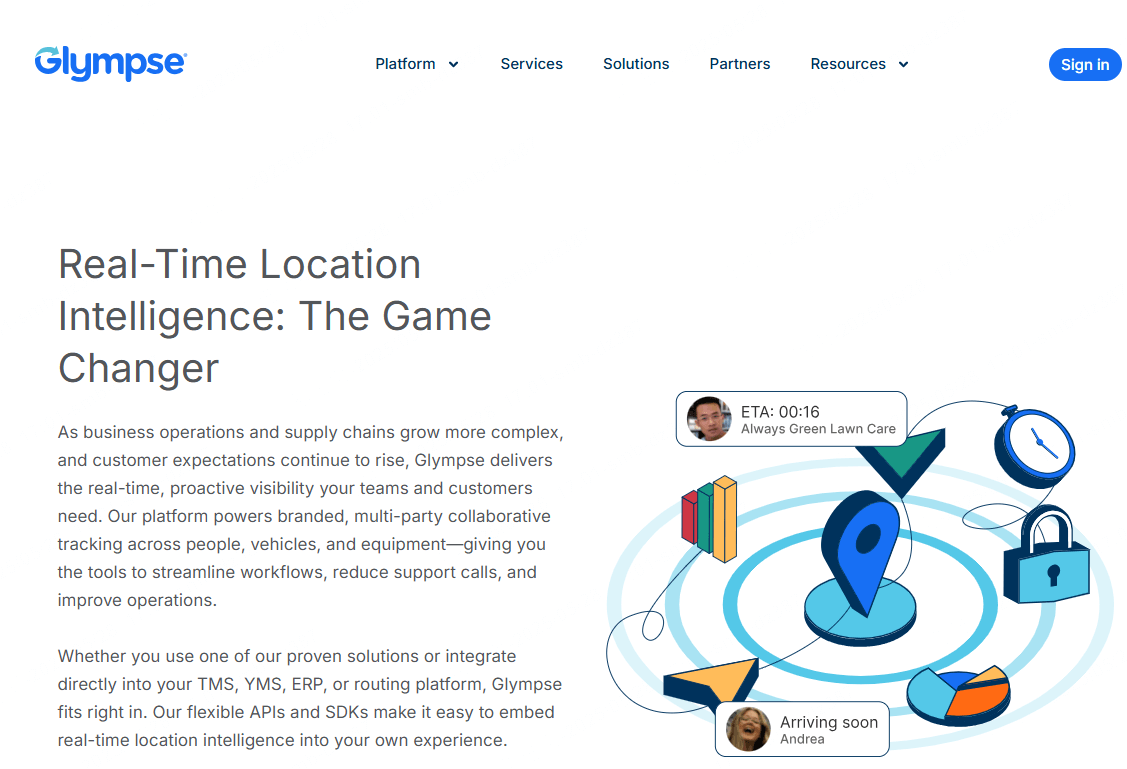
User-Friendly Interface
The app is simple and intuitive, focusing on ease of use and quick sharing.
Geo Tracker
Tracking Capabilities and Customization
Geo Tracker offers detailed tracking with customizable routes and waypoints. It is suitable for families who want to track outdoor activities like hiking or biking, providing offline tracking capabilities for areas with limited connectivity.
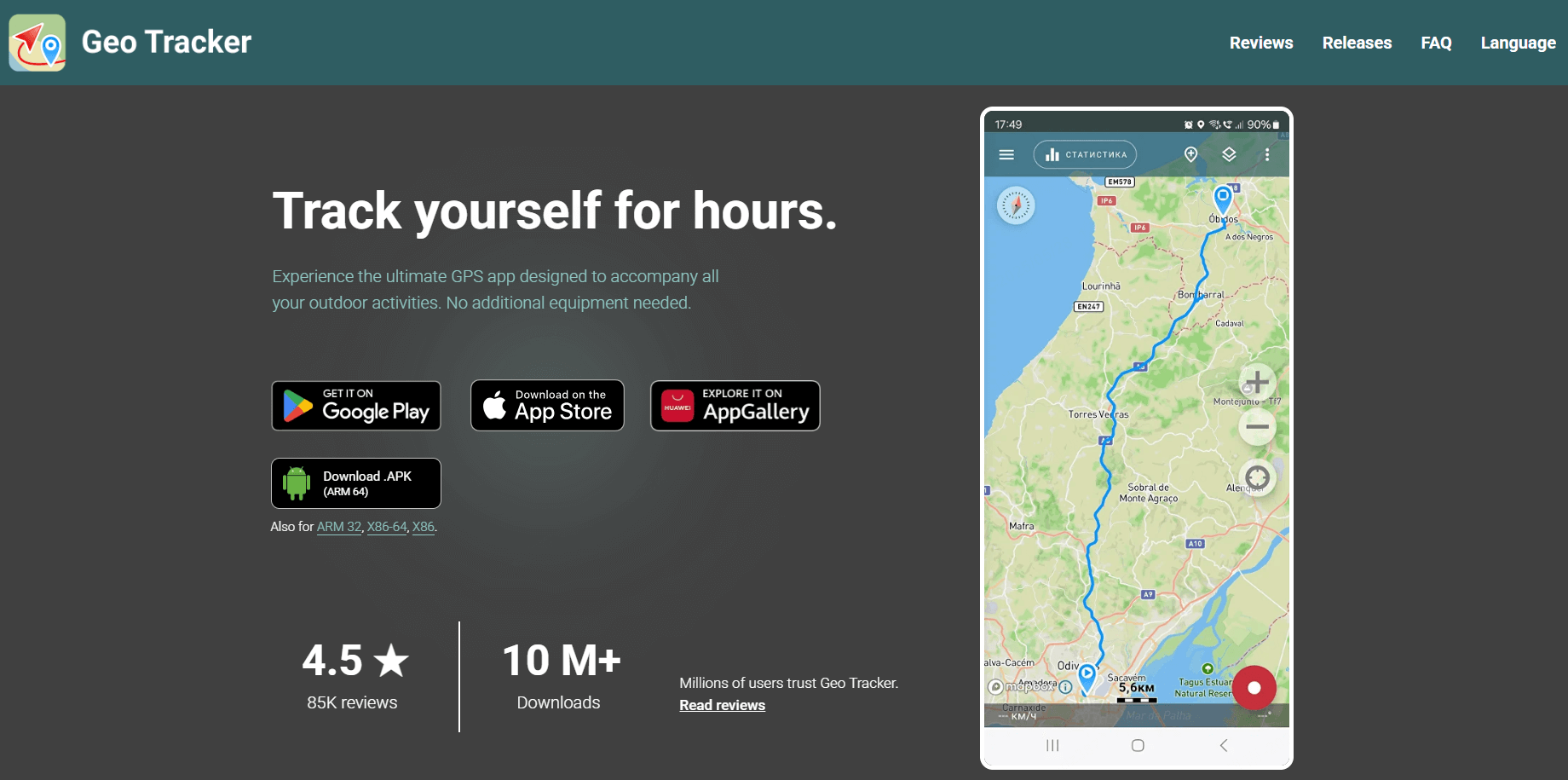
Offline Tracking Options: Unlike many apps, Geo Tracker allows users to record and view tracks without an internet connection, which can be useful for adventurous families.
Conclusion
While Life360 remains a leading choice for family tracking due to its comprehensive features and reliability, it is not without its limitations in pricing, privacy, and user experience. Exploring alternatives like FamiGuard, Google Maps, Find My, Glympse, and Geo Tracker reveals a diverse landscape of family tracking apps that cater to different needs, budgets, and privacy preferences. Whether you prioritize advanced parental controls, seamless integration with existing devices, or simple temporary location sharing, there is an app tailored for your family. Choosing the right family tracking app ensures not only safety and connectivity but also peace of mind in today’s digital age.
Hi there! I’m Sarah Margaret, a mom of three and the voice behind this blog where I share honest parenting stories and practical tips about family anxiety, home safety, and nurturing love—because let’s face it, parenting is equal parts joy and chaos! After countless sleepless nights and "I’m-not-sure-I’m-doing-this-right" moments with my own kids, I created this space to help fellow parents feel less alone. You’ll find real talk about childproofing hacks, calming routines, and keeping your family strong—no perfection required, just progress. So brew some coffee (or reheat that forgotten cup), and let’s navigate this wild parenting journey together!