FamiGuard Support: Monitor Devices with Others' Permission.
Last October, I found myself staring at my 12-year-old daughter's phone in horror. Despite having AirDroid Parental Control installed, she had received inappropriate messages from a stranger through a gaming app. That heart-stopping moment changed my approach to digital parenting forever.
As both a mom of three and a digital safety educator who's spent the last eight years helping families navigate online threats, I've seen firsthand how AirDroid's limitations—spotty monitoring, weak social media oversight, and frustrating connectivity drops—can leave dangerous blind spots in our children's digital lives.
With children now spending 5-7 hours daily on screens and cyberbullying affecting nearly half of all teens, finding reliable monitoring solutions isn't optional—it's essential. After my family's close call, I've spent months rigorously testing alternatives with my own kids (9, 12, and 15) and collecting feedback from the 200+ families in my digital parenting network.
Here's my honest, experience-based breakdown of the 7 most effective AirDroid alternatives I've found.
Contents
Part 1: Qustodio
Part 2: Family Link by Google
Part 3: Bark
Part 4: Net Nanny
Part 5: Norton Family
Part 6: FamiSafe
Part 7: FamiGuard Pro
Part 8: Comparison Table: Finding Your Perfect Match
Part 9: Balancing Safety and Trust: A Practical Approach
Part 10: How to Making Your Decision
1. Qustodio
When my son started sixth grade last fall, his screen time suddenly doubled. Between school-assigned tablets, his phone, and our home computer, I needed visibility across all platforms.
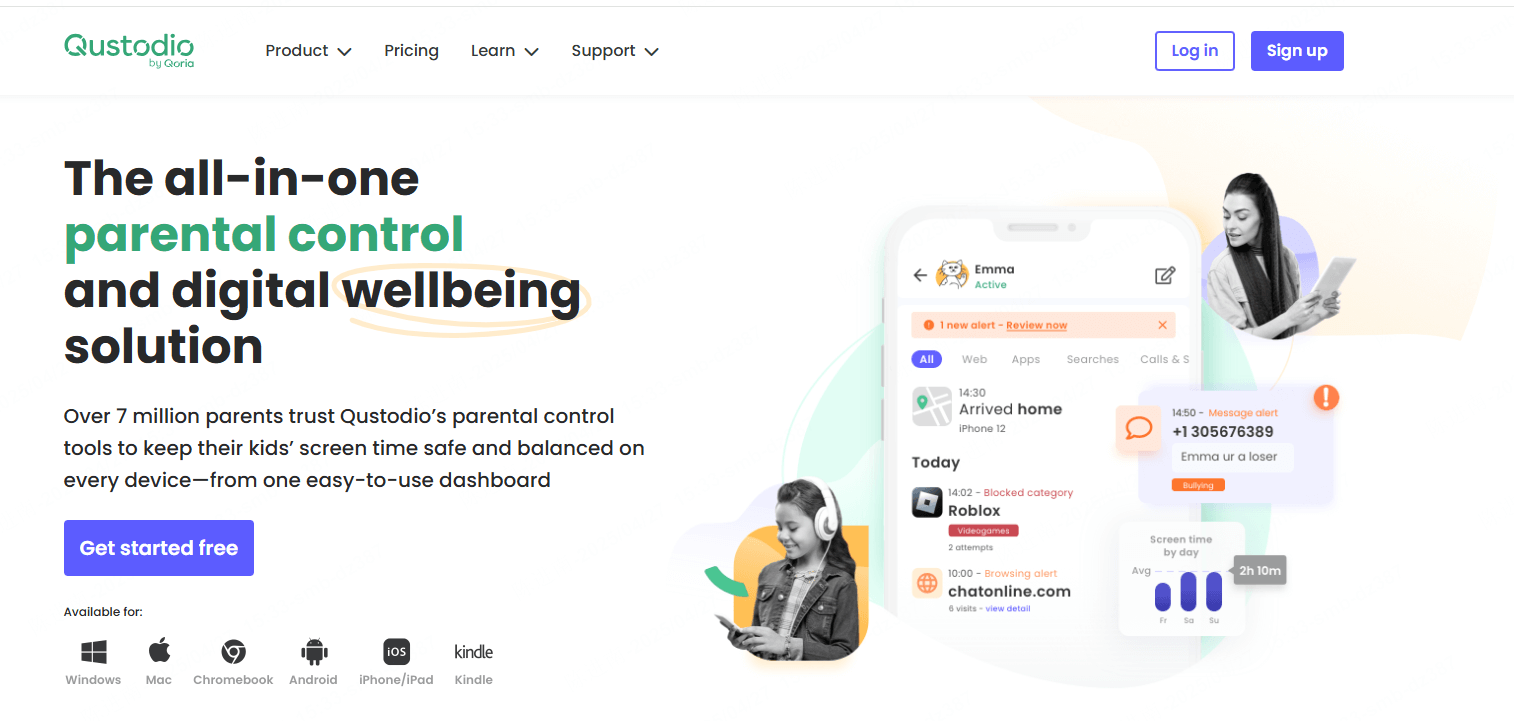
Key Features:
- Monitors web and app activity across multiple devices.
- Sets customizable screen time limits by device or app.
- Tracks calls and SMS on Android devices.
- Provides location tracking with geofencing and panic button.
- Generates detailed activity reports with weekly summaries.
Pros:
✅ The dashboard is genuinely intuitive—my husband, who still writes passwords on sticky notes, navigates it easily.
✅ Works across every device our family owns (Android phones, iPad, Windows laptop, Mac).
✅ Alerts actually arrive in within a period of time (unlike AirDroid's frustrating delays).
Cons:
❌ At $54.95/year for the family plan, it's definitely an investment.
❌ Missed several Instagram DMs during our three-month test period.
During our family trip to New York City last spring, my 12-year-old wandered away in Times Square. The panic button feature sent his exact location to my phone, allowing me to find him within minutes. That single moment justified the entire year's subscription cost for me.
2. Family Link by Google
After spending $300+ annually on premium monitoring apps for our three kids, I decided to try Google's free alternative on our Android devices.
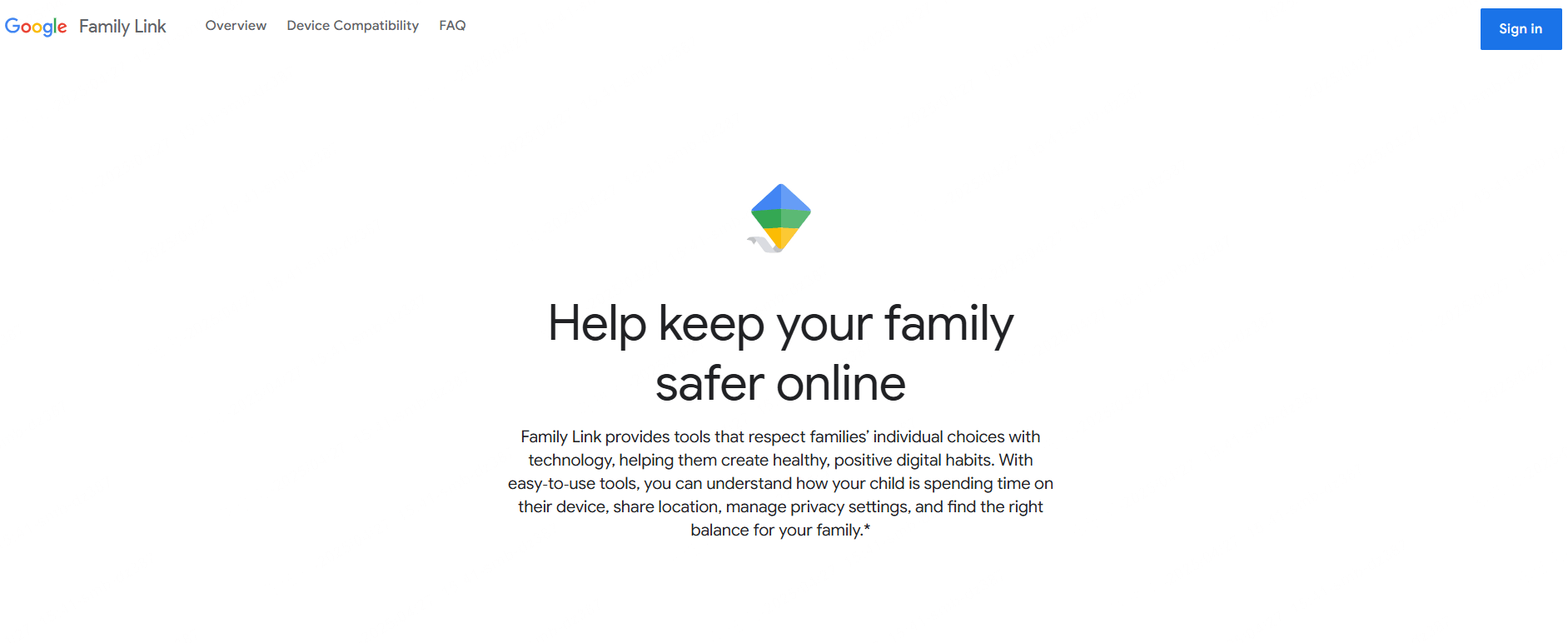
Key Features:
- Manages apps and screen time with detailed usage reports.
- Requires parental approval for app downloads and purchases.
- Tracks device location in within a period of time.
- Sets device "bedtime" to lock at night.
Pros:
✅ Completely free (saving our family hundreds compared to premium options)
✅ Integrates perfectly with the Google ecosystem we already use
✅ I set up all three kids' devices in under 30 minutes total
Cons:
❌ When my daughter switched to an iPhone, we lost most functionality
The location tracking has ended countless arguments in our house. Last Tuesday, when my son claimed he was at the library studying, a quick check showed he was actually at his friend Jake's house. Rather than texting "WHERE ARE YOU???" (which inevitably leads to defensiveness), I simply called and said, "I see you're at Jake's. What time will you be home for dinner?" The accountability without accusation has actually improved our communication.
3. Bark
After discovering those concerning messages on my daughter's phone, monitoring her social interactions became my top priority.
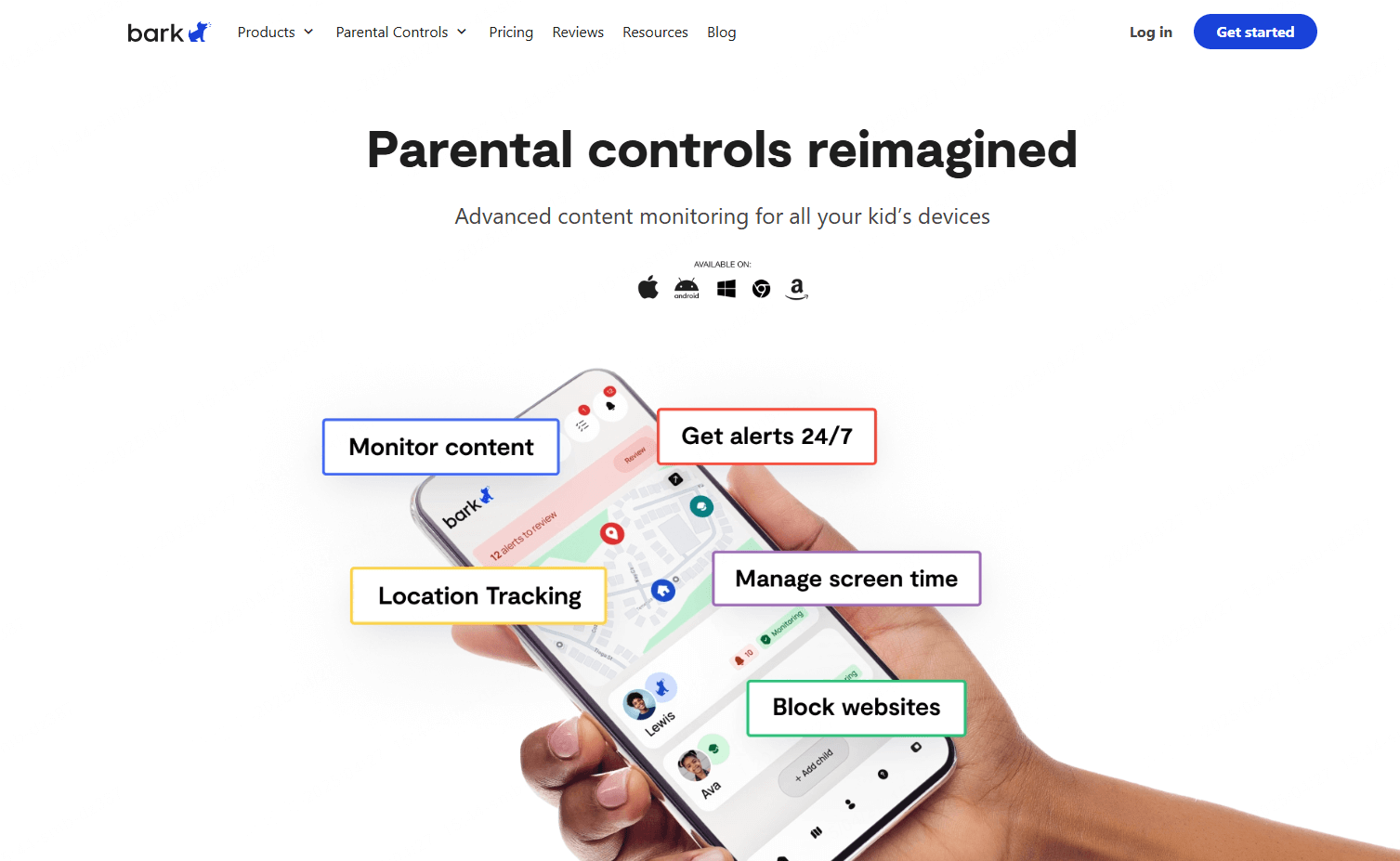
Key Features:
- Monitors 30+ social platforms and text messages using AI.
- Sends intelligent alerts for cyberbullying, predators, depression, and negative content.
- Provides screen time management and web filtering.
- Offers location check-ins and alerts.
Pros:
✅ The AI detection is remarkably sophisticated—it understands context, not just keywords.
✅ Doesn't require jailbreaking devices (which voided our warranty with another app).
✅ One subscription covers our entire digital household.
Cons:
❌ Can't monitor actual phone calls.
❌ $99/year is significant, especially if you're also using other safety tools.
Bark's contextual understanding amazed me when it flagged a conversation between my teenager and her friend that contained subtle references to feeling overwhelmed and hopeless about school. The language wouldn't have triggered basic keyword filters, but Bark's AI recognized the emotional undercurrent. This opened the door to a crucial conversation about academic pressure and mental health that might otherwise have been missed until things escalated further.
4. Net Nanny
When my third-grader needed to research ancient Egypt for a school project, our previous filtering software blocked everything—including educational museum websites.
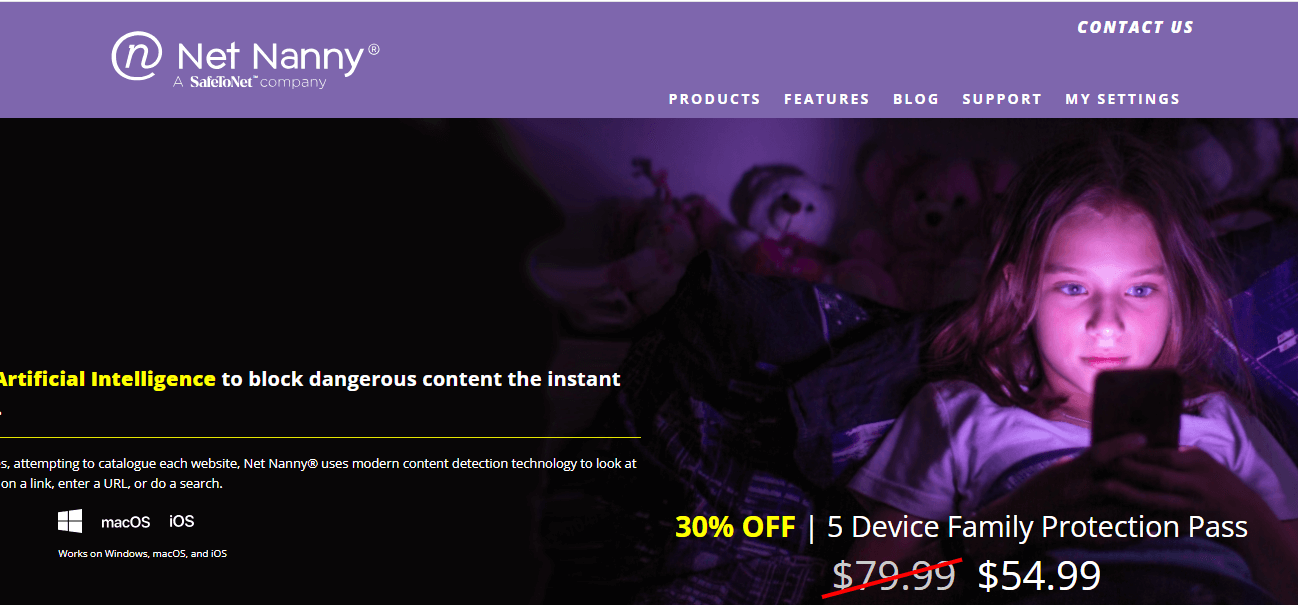
Key Features:
- Employs dynamic web filtering that analyzes content in within a period of time.
- Blocks inappropriate apps and provides detailed usage reports.
- Offers customizable screen time management by day and activity.
- Provides a Family Feed for quick activity updates.
Pros:
✅ The contextual filtering is genuinely intelligent—it can tell the difference between educational anatomy content and pornography.
✅ Allows different settings for each child based on age and maturity.
✅ Works consistently across our phones, tablets, and computers.
Cons:
❌ Doesn't monitor text messages or calls.
❌ The location features are pretty basic compared to dedicated tracking apps.
Last semester, my son needed to research Greek mythology for a school project. With our previous filter, searches for "Zeus and Leda" were completely blocked due to the mythological story's adult themes. Net Nanny allowed access to educational content while still blocking inappropriate material. My son completed his assignment without frustration, and I didn't have to manually override blocks every five minutes.
5. Norton Family
During learning days, I needed to ensure three kids on five different devices were actually doing schoolwork, not gaming or watching YouTube.
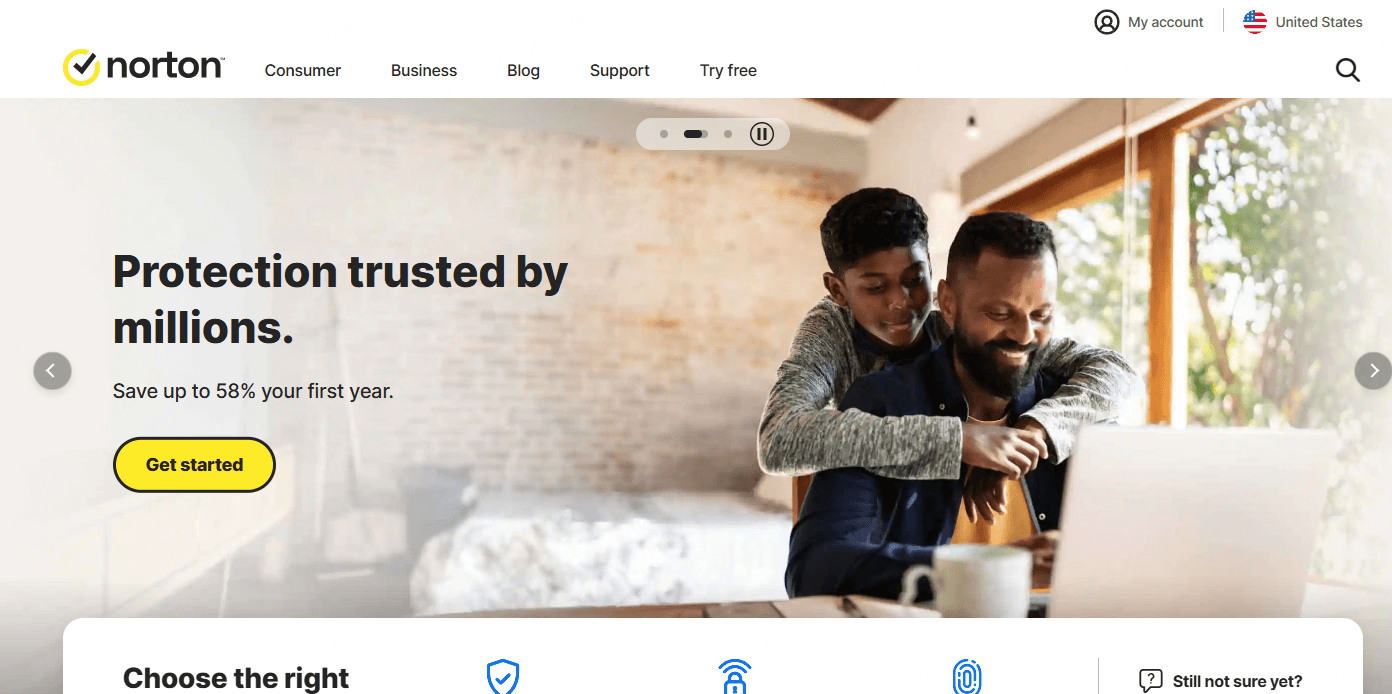
Key Features:
- Supervises web usage and search terms with detailed reporting.
- Sets customizable time limits and schedules for device usage.
- Tracks location with 30-day history.
- Offers instant device locking capabilities.
Pros:
✅ The web filtering rarely blocks legitimate content (a constant frustration with AirDroid).
✅ One subscription covers unlimited devices—perfect for our technology-heavy household.
✅ Norton's customer support actually answered my call within minutes when I had setup questions.
Cons:
❌ Very limited visibility into social media
❌ The interface feels clunky and outdated compared to newer options
During pandemic learning, Norton's scheduling feature transformed our household stress levels. By restricting entertainment apps during school hours, our morning arguments disappeared. My middle schooler's math grade improved from a C to a B+ within one quarter—not because I was constantly policing his device, but because the temptations were simply removed during study time.
6. FamiSafe
When my daughter started walking to middle school alone this year, my anxiety went through the roof until a fellow mom in my parenting group recommended FamiSafe.
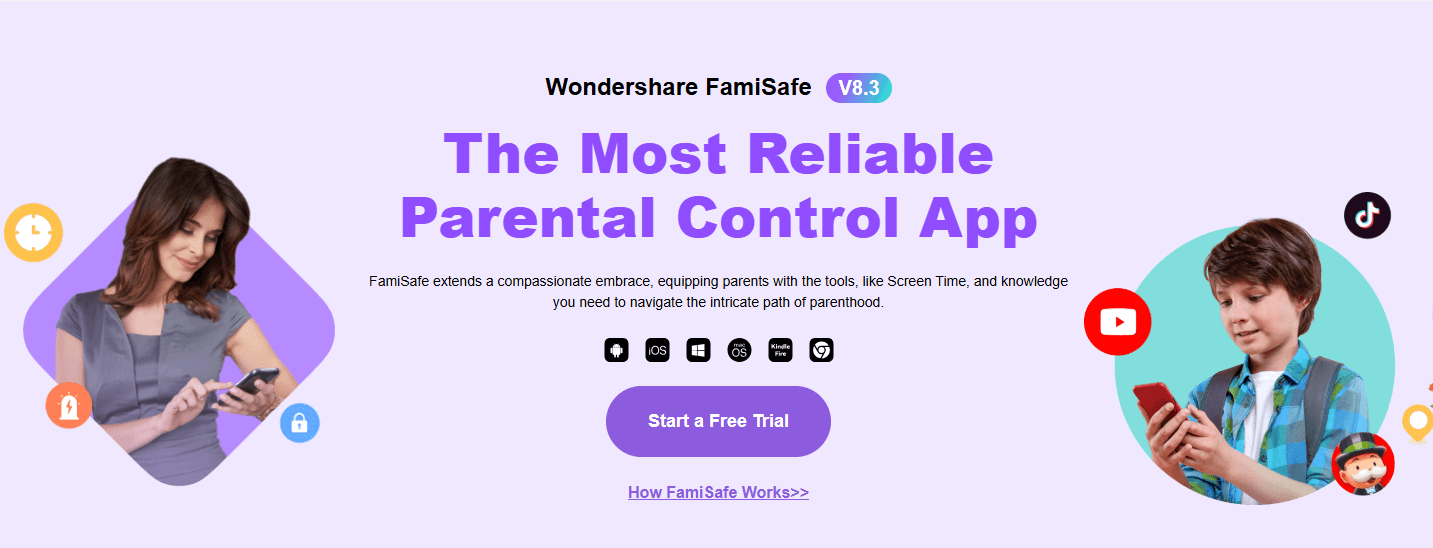
Key Features:
- Offers within a period of time location tracking with geofencing and arrival notifications.
- Provides detailed screen time monitoring and app usage reports.
- Features comprehensive web content filtering by category.
- Detects potentially inappropriate photos and texts.
Pros:
✅ At $10.99/month for 5 devices, it's more affordable than many competitors
✅ The geofencing feature is incredibly precise—I get alerts within seconds when my kids arrive at or leave designated locations
✅ Works on every device our family owns, including my daughter's Kindle Fire
Cons:
❌ No call monitoring capabilities
❌ Limited visibility into most social media platforms
Two weeks after installing FamiSafe, I received an alert that my daughter had left her designated route home from school. When I called her, I discovered she'd decided to stop at a friend's house without permission. This wasn't just about enforcing rules—in our urban neighborhood, knowing her exact location provided genuine peace of mind.
7. FamiGuard Pro
While working with a family in my support group whose teen was being targeted by an online predator, I researched the most comprehensive monitoring solution available.
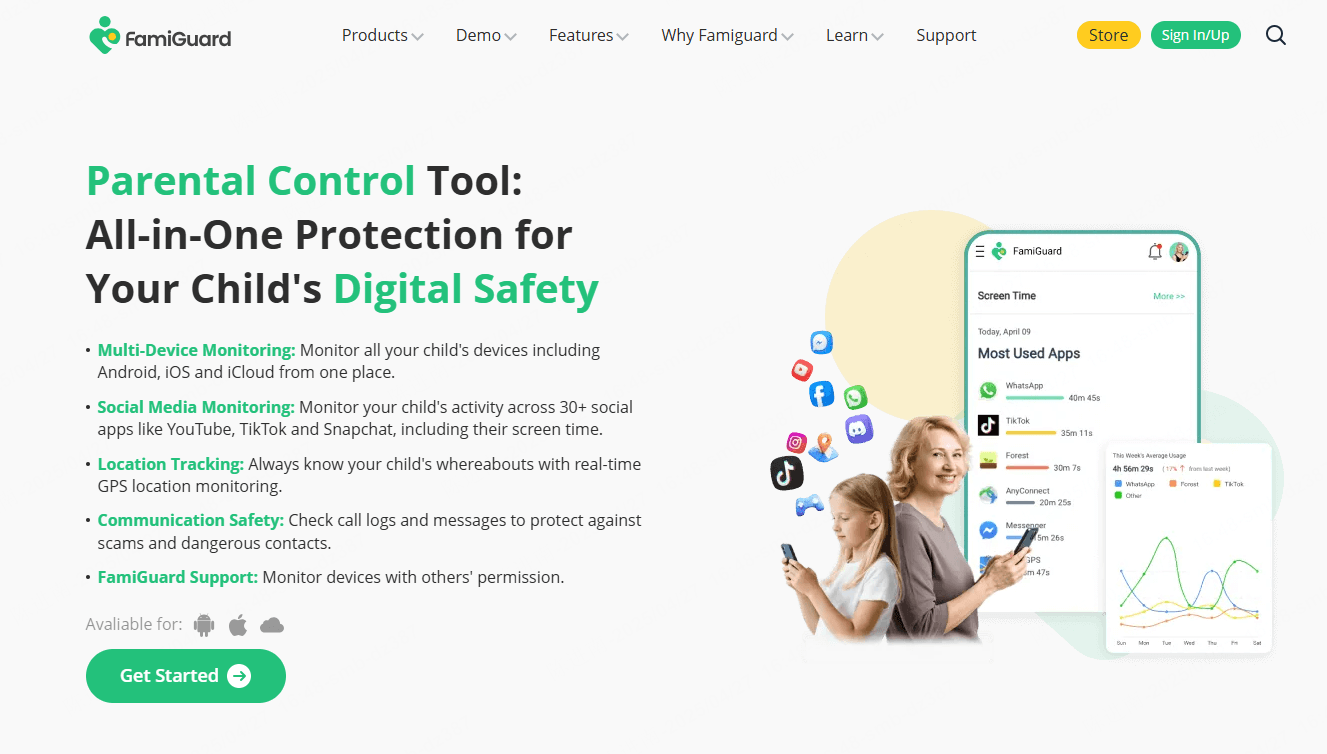
Key Features:
- Monitors calls, messages, and social media platforms (including deleted content)
- Provides precise within a period of time location tracking and location history
- Offers camera access and screenshot capabilities
- Functions in pro mode if necessary
Pros:
✅ Provides the most complete digital visibility of any solution I've tested
✅ Can operate invisibly in situations involving serious safety concerns
✅ Captures even deleted messages and media
Cons:
❌ Requires physical access to the device for initial setup
❌ Raises significant ethical questions about privacy and trust
I recommended FamiGuard Pro to the family I was counseling only after they discovered their daughter was communicating with an adult who had misrepresented his identity and age. The comprehensive monitoring provided evidence they could share with authorities. However, I strongly advised transitioning to a more transparent solution once the immediate danger passed.

Comparison Table: Finding Your Perfect Match
| App | Best For | Monthly Price | Social Media Monitoring | Location Tracking | Screen Time Management |
|---|---|---|---|---|---|
| Qustodio | Comprehensive Controls | $4.58 | ✅ Moderate | ✅ Excellent | ✅ Excellent |
| Family Link | Android Users | Free | ❌ None | ✅ Good | ✅ Good |
| Bark | Social Media Safety | $8.25 | ✅ Excellent | ✅ Basic | ✅ Good |
| Net Nanny | Content Filtering | $7.99 | ❌ Limited | ✅ Basic | ✅ Good |
| Norton Family | Web Supervision | $4.99 | ❌ Limited | ✅ Good | ✅ Good |
| FamiSafe | Location Tracking | $10.99 | ❌ Limited | ✅ Excellent | ✅ Good |
| KidsGuard Pro | Comprehensive Controls | $10.83 | ✅ Excellent | ✅ Excellent | ✅ Good |
Balancing Safety and Trust: A Practical Approach
On a rainy Sunday afternoon last month, I sat with my 15-year-old on our porch swing and asked her how our monitoring approach affects her. Her answer surprised me.
"I actually don't mind it like my friends do," she said. "Because you always tell me what you're checking and why. My friend Sophia's parents go through her phone while she's sleeping and then punish her for stuff they find. That seems sneaky."
This conversation reinforced what eight years of digital parenting has taught me: technical solutions work best when paired with open communication. In my family and in my recommendations to the hundreds of parents in my workshops, I follow these principles:
Transparency builds trust: I always tell my kids which monitoring tools we're using and why. This honesty has actually strengthened our relationship rather than damaging it. When my son received inappropriate content from a classmate last year, he came to me immediately because he knew I'd help, not just punish.
Age-appropriate progression: My 9-year-old has comprehensive protections, while my 15-year-old has earned greater privacy through demonstrated responsibility. This graduated approach teaches digital citizenship as a skill to be developed, not just rules to be followed.
Regular safety conversations: No app replaces ongoing discussions about online dangers and appropriate behavior. During our weekly Friday night pizza dinners, we often discuss digital scenarios: "What would you do if someone you don't know asked for your address?" These conversations have become some of our most valuable family moments.
How to Making Your Decision
While feature comparisons are helpful, your family's specific needs should guide your decision:
For younger children (ages 5-10): Focus on content filtering and screen time management. Family Link or Net Nanny often provide sufficient protection without overwhelming parents with unnecessary features.
For tweens (ages 10-13): Prioritize location tracking and basic social monitoring as independence increases. FamiGuard Pro offer excellent balanced protection.
For teenagers (13+): Social media monitoring becomes crucial as peer relationships move online. Bark's nuanced approach respects teens' privacy while flagging genuine concerns.
Conclusion
The right monitoring solution should feel like a supportive safety net, not an invasive surveillance system. As Dr. Devorah Heitner, author of "Screenwise," told me in a recent interview for my parenting workshop: "The goal isn't to raise children who are monitored perfectly; it's to raise children who eventually don't need monitoring at all."
That terrifying moment of finding inappropriate messages on my daughter's phone transformed my approach to digital parenting. After transitioning from AirDroid to more comprehensive solutions, our family now uses a combination of Qustodio for my younger children and Bark for my teenager, supplemented by regular family discussions about online safety.
Hi there! I’m Sarah Margaret, a mom of three and the voice behind this blog where I share honest parenting stories and practical tips about family anxiety, home safety, and nurturing love—because let’s face it, parenting is equal parts joy and chaos! After countless sleepless nights and "I’m-not-sure-I’m-doing-this-right" moments with my own kids, I created this space to help fellow parents feel less alone. You’ll find real talk about childproofing hacks, calming routines, and keeping your family strong—no perfection required, just progress. So brew some coffee (or reheat that forgotten cup), and let’s navigate this wild parenting journey together!












































